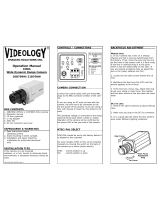Page is loading ...

2
D
Diese Bedienungsanleitung gehört zu diesem Produkt. Sie enthält wichtige Hinweise zur
Inbetriebnahme und Handhabung. Achten Sie hierauf, auch wenn Sie dieses Produkt an Dritte
weitergeben.
Heben Sie deshalb diese Bedienungsanleitung zum Nachlesen auf!
Eine Auflistung der Inhalte finden Sie im Inhaltsverzeichnis mit Angabe der entsprechenden Seitenzahlen auf
Seite 6.
These operating instructions belong with this product. They contain important information for putting
it into service and operating it. This should be noted also when this product is passed on to a third
party.
Therefore look after these operating instructions for future reference!
A list of contents with the corresponding page numbers can be found in the index on page 26.
Ce mode d’emploi appartient à de produit. Il contient des recommandations en ce qui concerne sa
mise en service et sa manutention. Veuillez en tenir compte et ceci également lorsque vous remettez
le produit à des tiers.
Conservez ce mode d’emploi afin de pouvoir vous documenter en temps utile!
Vous trouverez le récapitulatif des indications du contenu á la table des matières avec mention de la page
correspondante á la page 46.
Deze gebruiksaanwijzing hoort bij dit product. Er staan belagrijke aanwijzingen in betreffende de
ingebruikname en gebruik, ook als u dit product doorgeeft aan derden.
Bewaar deze hendleiding zorgvuldig, zodat u deze later nog eens kunt nalezen!
U vindt een opsomming van de inhoud in de inhoudsopgave met aanduiding van de paginanummers op
pagina 66.
Denne manual hører sammen med dette produkt. Den indeholder vigtig information som skal bruges
under opsætning og efterfølgende ved service. Dette skal huskes også når produkter gives videre til
anden part.
Læs derfor denne manual grundigt igennem også for fremtiden.
Indholdet kan ses med sideanvisninger kan findes i indekset på side 86.

19
WDR DNR Day/Night 650 TVL
Camera Profiline
Version 05/2011
Original English user manual. Keep for future use.
TVCC50011
TVCC50511

20
Introduction
Dear Customer,
Thank you for purchasing this product.
This product meets the requirements of the applicable European and national guidelines.
The corresponding declarations and documents can be obtained from the manufacturer
(www.abus-sc.com).
To maintain this condition and to ensure risk-free operation, you as the user must observe these
operation instructions!
Before initial start-up, read through the complete operating instructions observing operating and
safety instructions.
All company and product names mentioned in this document are registered trademarks.
All rights reserved.
If you have any questions, please contact your installer or your local dealer!
Disclaimer
This user manual was prepared with greatest care. If you should notice omissions or inaccuracies,
please inform us about these on the back of this manual given address.
The ABUS Security-Center GmbH assumes no liability for technical and typographical faults and
reserves the right to make at any time modifications to the product or user manual without a
previous announcement.
The company is not liable or responsible for direct and indirect subsequent damages which are
caused in connection with the equipment, the performance and the use of this product.
No guarantee for the content of this document is taken.

21
Important safety instructions
The warranty will expire for damage due to non-compliance with these operating
instructions. We shall not be liable for any consequential loss!
We do not accept liability for damage to property or personal injury caused by incorrect
handling or non-compliance with the safety-instructions. In such cases the warranty will
expire.
Dear customer,
The following safety instructions are intended not only for the protection of your health, but also for
the protection of the device. Please read through the following points carefully:
There are no parts on the inside of the product which need to be serviced. Apart from this, the license
(CE) and the guarantee/warranty will lapse if you open/take the product apart.
The product will be damaged even it falls from a low height.
Avoid using the device under the following unfavorable ambient conditions:
wetness or excessive air humidity
extreme cold or heat
direct sunlight
dust or combustible gases, vapors or solvents
strong vibration
strong magnetic fields, such as those found in the vicinity of machinery or loudspeakers
the camera should not positioned with opened iris towards the sun -
this can lead to destruction of the sensor.
the camera may not be installed on unstable surfaces
General safety instructions:
Do not leave packaging material lying around carelessly. Plastic/ foil/bags and polystyrene parts etc.
could become dangerous toys for children.
For safety reasons don’t give the camera into child hands due to them being able to swallow small
parts.
Please do not insert objects through the openings into the device.
Use only accessories which are specified by the manufacturer.
Please do not connect incompatible parts to the device.
Please pay attention to the safety instructions and user manuals of the other connected devices.
Check the device for damages before installation. If this should be the case please do not use it.
Please adhere to the operational voltage limitations listed in the technical data. High voltage could
destroy the device and pose a health hazard (electric shock).
During the installation into an existing video surveillance system make sure that all devices are
disconnected from the low and supply voltage circuit.
If in doubt allow a professional electrician to mount, install and wire-up your device. Improper or
make-do electrical connection to the mains does only represent at threat to you but also to other
persons.
Wire-up the entire system making sure that the mains and low voltage circuit remain separated
and cannot come into contact with each other in normal use or due to any malfunctioning.

22
Table of contents
1. INTENDED USE .......................................................................................................... 23
2. EXPLANATION OF SYMBOLS .................................................................................. 23
3. SCOPE OF DELIVERY ............................................................................................... 23
4. FEATURES AND FUNCTIONS ................................................................................... 23
5. DESCRIPTION OF DEVICE ........................................................................................ 24
5.1 OVERVIEW – ARTICLE NUMBERS .................................................................................... 24
5.2 UNPACKING ................................................................................................................. 24
6. MOUNTING ................................................................................................................. 24
6.1 POWER SUPPLY ........................................................................................................... 24
6.2 LENS MOUNTING .......................................................................................................... 25
6.3 MOUNTING OF THE VIDEO CABLE ................................................................................... 25
6.4 MOUNTING OF THE CAMERA .......................................................................................... 25
7. REAR VIEW ................................................................................................................ 26
8. ON SCREEN DISPLAY (OSD) .................................................................................... 27
9. SERVICING AND CLEANING .................................................................................... 32
9.1 FUNCTION TEST ........................................................................................................... 32
9.2 CLEANING ................................................................................................................... 32
10. DISPOSAL .................................................................................................................. 32
11. TECHNICAL DATA ..................................................................................................... 33

23
1. Intended use
The WDR DNR Day/Night 650 TVL Camera Profiline is equipped with a high quality image sensor.
It is used for video surveillance in internal areas in connection with a recorder or monitor.
You can find a detailed description of functions in section “4. Features and functions”.
The product should not become damp or wet. The camera is only for use in dry indoor areas.
Any other use than that described above can lead to damage to the product and in
addition involve other risks. This does not include operation for other applications and
would in case of doing so the guarantee and any related liability will lapse. This is
also the case if any unauthorized changes or additions have been made to the
product.
Please read through the entire manual carefully before putting this product into
operation. This operating manual contains guidelines that are important for correct
mounting and operating.
2. Explanation of symbols
A flash in the triangle is used if there is danger for the health, e.g. by an electric shock.
An exclamation mark in the triangle points to an important note in this user manual
which must be minded.
This symbol can be found when you are to be given tips and information on operation.
3. Scope of delivery
ABUS WDR DNR Day/Night 650 TVL Standard Camera
C-Mount lens adapter ring
Mounting bracket and screws for camera bracket
Connecting cable for 12VDC power supply (TVCC50011)
User manual
4. Features and functions
Backlight compensation with high dynamic range (WDR)
Function for digital noise reduction in low light conditions (DNR)
Day/Night camera with removable IR cut filter (ICR)
On-Screen-Menu for easy camera setup (OSD)
Dual-Video output (2 x BNC)

24
5. Description of device
5.1 Overview – article numbers
Article number TVCC50011 TVCC50511
Resolution 650 TVL 650 TVL
WDR 46 dB (max.) 46 dB (max.)
DNR 2D DNR 2D DNR
Day/Night
(removable IR cut-filter)
Operating voltage 12VDC/24VAC 110-240VAC
5.2 Unpacking
While you are unpacking the device please handle it with utmost care.
If you notice any damage of the original packaging, please check at first the device.
If the device shows damages, please contact your local dealer.
6. Mounting
6.1 Power supply
Before you start with the installation please make sure that the main voltage and the nominal
voltage of the camera comply together.
TVCC50011
TVCC50511
(1) TVCC50011 is run by a 12 VDC / 24 VAC power supply. The polarity can be ignored.
In order to connect a 12 VDC power supply (DC Connector 5.5mm x 2.1mm) to the camera
you have to first install the included connector cable. Therefore you need to press the pins
and insert the cable ends into the terminals.
(2) TVCC50511 is run by a 110~240VAC power supply (preinstalled cable).
POWER
12VDC
24VAC
MONITOR
VIDEO
D/N LEVEL
DC LEVEL
POWER
MONITOR
VIDEO
D/N LEVEL
DC LEVEL
110~240VAC

25
6.2 Lens mounting
The camera is designated for lenses with CS-Mount. A lens with C-Mount can be
mounted with the enclosed lens adapter ring.
Before a lens with C-Mount can be mounted, please make sure that the lens adapter
ring is mounted on the camera. Otherwise you may damage the image sensor.
For lenses with DC-drive the connector for the lens cable is on the right side of the
camera. The lens type is identified automatically by the camera. A lens with DC-drive
is recommended for an optimal image quality.
For precise focus adjustment, besides the focus adjustment at the lens, the
integrated back focus adjustment ring can be used. On the right side of the camera
front is a srew lock for the back focus adjustment located.
6.3 Mounting of the video cable
To connect the video signal of the camera with a monitor or recorder, use a coaxial cable of the
type RG59 with BNC-Connector (male) at the “VIDEO” connector.
The cable length up to the next device should not rise 100 meters.
6.4 Mounting of the camera
For the mounting of the camera, mount the provided socket at the upper or underside of the
camera. For this the plate is aligned with the already predefined screw openings and fastened with
the enclosed screws.
Attention!
During the assembly the camera must be separated from the mains voltage.
Caution!
The camera should not be positioned with opened iris towards the sun. This can lead
to the destruction of the sensor.

26
7. Rear view
12VDC Variante
110~240VAC Variante
(1)
OSD menu buttons
(2) Power Supply (12VDC/24VAC or 110~240VAC)
(3) Status LED (active if power is connected)
(4) BNC Video output (MONITOR)
(5) BNC Video output (VIDEO)
(6) Day/Night level adjustment
Buttons Function
(1) Enter : Enter menu / execute
(2) Up : Navigate upwards
(3) Down : Navigate downwards
(4) Left : Decrease value / select option
(5) Right : Increase value / select option
POWER
12VDC
24VAC
MONITOR
VIDEO
D/N LEVEL
DC LEVEL
POWER
MONITOR
VIDEO
D/N LEVEL
DC LEVEL
110~240VAC
2
3
4
1
5
6
1
4
3
2
5
5
2
1
4
6
3

27
8. On Screen Display (OSD)
SETUP MENU
LENS AUTO
SHUTTER/AGC AUTO
WHITE BAL ATW
BACKLIGHT OFF
PICT ADJUST
ATR ON
PRIVACY OFF
NR
CAMERA ID OFF
CAMERA RESET
EXIT SAVE ALL
Function Description
LENS Setting for lens control
SHUTTER/AGC Settings for exposure control
WHITE BAL Settings for White balance function
BACKLIGHT Settings for back light handling
PICT ADJUST General image settings
ATR Adaptive Tone Reproduction – Settings for the Wide Dynamic
Function
PRIVACY Settings for privacy masking
NR Settings for noise reduction
CAMERA ID Setting for camera description
CAMERA RESET Restore the default settings
EXIT Leaving the OSD menu
SAVE ALL Save all changed values
LENS
Function Description
AUTO
TYPE: Setting for aperture control
DC: Voltage controlled lens
VIDEO: Video signal controlled lens
MODE: AUTO: Automatic control of the lens regarding
selected TYPE.
OPEN: Iris fully open
CLOSE: Iris fully closed
SPEED (0~255): Regulation speed of lens control. A high
value increases the regulation speed.
MANUAL
Setting in case of manual lens usage.

28
SHUTTER/AGC
Function Description
AUTO
HIGH LUMINANCE: Generell exposure settings
MODE:
SHUT+AUTO IRIS: The exposure control will be done
electronically first (AES). In case the control range is
not appropriate, the auto iris control will be used
additionally.
AUTO IRIS: The exposure will be controlled by auto iris
function of the lens only.
BRIGHTNESS (0~255): Base setting for brightness value
LOW LUMINANCE: Exoposure setting for low light
environment.
MODE: AGC: Activation of automatic gain control.
OFF: Deactivation of automatic gain control.
BRIGHTNESS (x0.25~x1.00): Factor for AGC value.
MANUAL
MODE: SHUTTER+AGC: The exposure control will be done
electronically first (AES). In case
the control range is not
appropriate, the auto iris control
will be used additionally.
SHUTTER (1/50~1/10000): Manual exposure setting
AGC (6.0~44.8): Setting for the maximum gain
value in dB.
White Balance (WHITE BAL)
Function Description
ATW Auto Tracking White Balance
The setting for the white balance function will be performed
dynamically and continuously in the range of 1800~10500K.
SPEED (0~255): A high value increases the
transfer speed of new ATW
values.
DELAY CNT (0~255): A high value means a bigger
delay time until the next ATW
value detection.
ATW FRAME (x0.50~x2.00): Factor for the detection time of
ATW values (Standard x 1.00,
option for fluorescent light).
ENVIRONMENT: Indoor – Optimized parameter for
indoor usage.
Outdoor – Optimized parameter
for outdoor usage.
PUSH
Continuous setting for the white balance with limitation of color
temperature range
USER1 / User 2 User defined white balance
B-GAIN (0~255): Blue value
R-GAIN (0~255): Red value
ANTI CR
Optimized white balance settings for fluorescent light, to avoid
cross color effects

29
MANUAL Manueller Weißabgleich
LEVEL (0~36): Setting for manual white balance.
PUSH LOCK Push Lock
The white balance measurement will be performed by pressing
the „Enter“ button on the control board, and will be stored.
BACKLIGHT
Function Description
OFF The back light handling is turned off.
BLC The conventional back light compensation function is activated.
(Back Light Compensation)
HLC The function for inversion of too bright image areas into black
color is activated (High Light Compensation). Too bright image
areas will be converted to black areas over certain value (e.g.
car lights).
PICT ADJUST
Function Description
MIRROR
Horizontal mirror
OFF: Horizontal image inversion is deactive
ON: Horizontal image inversion is active
BRIGHTNESS Brightness (0~255)
CONTRAST Contrast (0~255)
SHARPNESS Sharpness (0~255): A high value of sharpness could increase
the noise level.
HUE Hue (0~255)
GAIN Gain (0~255): Setting for the maximum internal gain
value.
ATR
Function Description
ATR
Settings for the Wide Dynamic Function (Adaptive Tone
Reproduction)
OFF: Wide Dynamic Function deactive
ON: Wide Dynamic Function active
LUMINANCE (LOW/MID/HIGH):
Level of the brightness balance. Dark areas will be
displayed more bright (LOW->HIGH), in addition the
brightness for bright areas will be tried to keep constant.
CONTRAST (LOW/MIDLOW/MID/MIDHIGH/HIGH)
Increasing of image contrast
(LOW->HIGH). A high value can cause detail loss in
dark areas as well as over exposure.
PRIVACY

30
Function Description
PRIVACY
Privacy masking function of up to four zones (free to
configure)
OFF: Privacy masking function deactive
ON: Privacy masking for all four zones is active
AREA SELECT (1/4~4/4): Zone selection
TOP (0~288): Top limit for the selected area
BOTTOM (0~288): Bottom limit for the selected area
LEFT (0~468): Left limit for the selected area
RIGHT (0~468): Right limit for the selected area
COLOR (1~8): Red(1), light green(2), blue(3),
green(4), light blue(5), purple(6),
white(7), black(8)
TRANSP (0.0~1.00): Transparency of the masking
MOSAIC (OFF/ON): Mosaic display for the privacy
masking. The impression of
unsharp areas will be produced
for masked areas. The effect is
at best at TRANSP=0.00.
RETURN: Back to main menu

31
NR
Function Description
NR
Settings for the noise reduction (2D DNR)
OFF: Noise reduction deactivated
NR MODE (Y/C/ Y/C):
Y: Noise reduction for luminance signal
C: Noise reduction for chroma signal
Y/C: Combination of Noise reduction for luminance and
chroma
Y LEVEL (0~15): Level for the noise reduction of luminance
C LEVEL (0~15): Level for the noise reduction of chroma
RETURN: Back to main menu
Camera ID
Function Description
CAMERA ID
Camera description
OFF: No display of the camera description in the live image
ON: Display of the camera name, with dedicated location
The camera description length is max. 26 digits.
: Control keys for this sub menu
CLR: By selection and pressing the Enter key, the selected
digit will be deleted.
POS: By pressing the Enter key, the positioning mode will be
activated. Use the control keys to change the position of
the name. By pressing Enter once again, the sub menu
will be left.
CAMERA RESET
Function Description
CAMERA RESET
Restore the default camera settings

32
9. Servicing and cleaning
9.1 Function test
Check the technical safety of the product such as damage to the housing at regular intervals.
When it can be assumed that the safe operation is no longer possible, the product must be put out
of service and precautions taken o ensure that it is not used unintentionally.
It must be assumed that safe operation is not longer possible if
the device shows visible signs of damage
the device no longer operates and
has been stored for longer periods under unfavorable conditions or
has been subjected to considerable stress in transit.
Please note:
The product is absolutely maintenance-free for you. There are no components on the
inside of the product to be checked or services by you, never open it.
9.2 Cleaning
Clean the product with a clean, soft cloth. To remove severe contamination, the cloth can be
dampened with luke-warm water.
Make sure that no liquids can enter the equipment as the device can be destroyed.
Never use chemical detergents as they could attack the surface of the device.
10. Disposal
Products which are labeled with this pictogram may not be disposed by the
domestic rubbish. Please dispose the product in accordance with the prevailing
legal regulations at the end of its life time.
Please consult your dealer or dispose the product over the municipal gathering
point for electric scarp.

33
11. Technical data
Article number TVCC50011 TVCC50511
Videosignal
PAL
Resolution
650 TVL 650 TVL
Image sensor
1/3" Sony Exview HAD II CCD
TM
DSP
SONY Effio-E
TM
Picture elements (total)
1020 (H) x 596 (V)
Picture elements (effective)
976 (H) x 582 (V)
Signal-to-noise ratio
50 dB
Minimum light sensitivity (day)
0.005 Lux @ F1.0, 30 IRE
Minimum light sensitivity
(night)
0.001 Lux @ F1.0, 30 IRE (B/W Mode)
0 Lux @ F1.0, 30 IRE (IR On)
Automatic day/night switching
Removable IR cut filter (ICR), Color / B/W
Lens
CS/C-Mount, manual or automatic (DC/Video)
Synchronization
Internal
Automatic Gain Control (AGC)
28 dB (max.)
Backlight compensation
WDR (ATR, Wide Dynamic Range), BLC (Backlight
Compensation), HLC (High Light Compensation)
White balance
ATW / AWB / PTL
Wide Dynamic Range
Max. 46 dB
DNR (Digital Noise Reduction)
2D DNR
Iris level adjustment
Yes
Mirroring
Horizontal, Off
Privacy Masking
4 zones, free to configure
Control elements
OSD, 2 x potentiometer
Protection class
IP34
Video signal
2 x Composite; 1.0V p-p, 75 Ohm
Operating temperature
-10°C ~ +50°C
Humidity
0~85%, not condensing
Nominal supply voltage
12 VDC / 24 VAC 110~240 VAC
Power consumption
2.5 W 2.5 W
Dimensions (WxHxD)
68,91 x 58,5 x 121,3 mm
Weight
420 g

38
Index
1. UTILISATION APPROPRIEE ...................................................................................... 39
2. EXPLICATION DES SYMBOLES ............................................................................... 39
3. CONTENU DE LA LIVRAISON ................................................................................... 39
4. CARACTERISTIQUES ET FONCTIONS .................................................................... 39
5. DESCRIPTIF DE L’APPAREIL ................................................................................... 40
5.1 VUE D’ENSEMBLE – NUMERO DU TYPE ........................................................................... 40
5.2 DESEMBALLAGE ........................................................................................................... 40
6. MONTAGE .................................................................................................................. 40
6.1 ALIMENTATION ELECTRIQUE .......................................................................................... 40
6.2 MONTAGE DE L’OBJECTIF .............................................................................................. 41
6.3 POSE DU CABLE VIDEO ................................................................................................. 41
6.4 MONTAGE DE LA CAMERA ............................................................................................. 41
7. VUE DE DERRIERE DE LA CAMERA ....................................................................... 42
8. ÉCRAN DE MENU (OSD) ........................................................................................... 43
9. MAINTENANCE ET NETTOYAGE ............................................................................. 48
9.1 TEST DE FONCTIONNEMENT .......................................................................................... 48
9.2 NETTOYAGE ................................................................................................................ 48
10. MISE AU REBUT ........................................................................................................ 48
11. CARACTERISTIQUES TECHNIQUES ....................................................................... 49

65
11. Technische gegevens
Typenummer TVCC50011 TVCC50511
TV-standaard
PAL
Beeldlijnen
650 650
Beeldopnemer
1/3" Sony Exview HAD II CCD
TM
DSP
SONY Effio-E
TM
Pixels (totaal)
1020(H) x 596 (V)
Pixels (effectief)
976(H) x 582 (V)
Signaal/ruisafstand
50 dB
Minimaal verlichtingsniveau
(overdag)
0.005 Lux @ F1.0, 30 IRE
Minimaal verlichtingsniveau
('s nachts)
0.001 Lux @ F1.0, 30 IRE (Z/W modus)
0 Lux @ F1.0, 30 IRE (IR aan)
Dag/nacht
Infrarood sperfilter (ICR), kleur / z/w
Objectief
CS/C-vatting, handmatig of automatisch (DC/Video)
Synchronisatie
Intern
Versterkingsregeling (AGC)
28 dB (max.)
Tegenlichtcompensatie
WDR (ATR, Wide Dynamic Range), BLC (Backlight
Compensation), HLC (High Light Compensation)
Witbalans
ATW / AWB / PTL
WDR
Max. 46 dB
DNR (digitale
ruisonderdrukking)
2D DNR
Iris level instelling
√
Beeldspiegeling
Horizontaal, uit
Bedieningselementen
OSD (beeldschermmenu), 2 x Potentiometer
IP beschermingsklasse
IP34
Videosignaal
2 x Composiet; 1.0 V p-p, 75 Ohm
Bedrijfstemperatuur
-10 °C ~ +50 °C
Luchtvochtigheid
0 ~ 85%, niet condenserend
Bedrijfsspanning
12 V/DC / 24 V/AC 110~240 V/AC
Energieverbruik
2.5 W 2.5 W
Afmetingen (B x H x D)
68,91 x 58,5 x 121,3 mm
Gewicht
420 g

81
11. Tekniske data
Typenummer TVCC50011 TVCC50511
Standard
PAL
TV-linjer
650 TVL 650 TVL
Billedoptager
1/3" Sony Exview HAD II CCD
TM
DSP
SONY Effio-E
TM
Billedelementer (total)
1020(H) x 596(V)
Billedelementer (effektiv)
976(H) x 582(V)
Signal-støjafstand
50 dB
Min. belysning (dag)
0.005 Lux @ F1.0, 30 IRE
Min. belysning (nat)
0.001 Lux @ F1.0, 30 IRE (S/H-modus)
0 Lux @ F1.0, 30 IRE (IR Til)
Dag/nat
Infrarødspærrefilter (ICR), Farve/ S/H
Objektiv
CS/C-Mount, manuel eller automatisk (DC/Video)
Synkronisering
Intern
Forstærkningsregulering
(AGC)
28 dB (maks.)
Modlyskompensation
WDR (ATR, Wide Dynamic Range), BLC (Backlight Compensation),
HLC (High Light Compensation)
Hvidbalance
ATW / AWB / PTL
WDR
Maks. 46 dB
DNR (Digital støjreduktion)
2D DNR
Iris-niveauindstilling
√
Billedspejling
Vandret, Fra
betjeningselementer
OSD (skærmmenu), 2 x Potentiometer
IP-beskyttelsesgrad
IP34
Videosignal
2 x Composite; 1.0V p-p, 75 Ohm
Driftstemperatur
-10°C ~ +50°C
Luftfugtighed
0~85%, ikke kondenseret
Nominel
forsyningsspænding
12 VDC / 24 VAC 110~240 VAC
Effektforbrug
2.5 W 2.5 W
Mål (BxHxD)
68,91 x 58,5 x 121,3 mm
Vægt
420 g

82
D Impressum
Diese Bedienungsanleitung ist eine Publikation der ABUS Security-Center GmbH & Co. KG, Linker
Kreuthweg 5, 86444 Affing. Alle Rechte einschließlich Übersetzung vorbehalten. Reproduktionen
jeder Art, z.B. Fotokopie, Mikroverfilmung, oder die Erfassung in elektronischen
Datenverarbeitungsanlagen, bedürfen der schriftlichen Genehmigung des Herausgebers.
Nachdruck, auch auszugsweise, verboten.
Diese Bedienungsanleitung entspricht dem technischen Stand bei Drucklegung.
Änderung in Technik und Ausstattung vorbehalten.
Note de l’éditeur
These operating instructions are published by ABUS Security-Center GmbH & Co.KG, Linker
Kreuthweg 5, 86444 Affing, Germany. No reproduction (including translation) is permitted in whole or
part e.g. photocopy, microfilming or storage in electronic data processing equipment, without the
express written consent of the publisher.
The operating instructions reflect the current technical specifications at the time of print.
We reserve the right to change the technical or physical specifications.
Note de l’éditeur
Cette notice est une publication de la société ABUS Security-Center GmbH & Co. KG, Linker
Kreuthweg 5, 86444 Affing, Germany. Tour droits réservés, y compris traduction. Toute reproduction,
quel que soit le type, par exemple photocopies, microfilms ou saisie dans des traitements de texte
electronique est soumise à une autorisation préalable écrite de l’éditeur.
Impression, même partielle, interdite.
Cette notice est conforme à la règlementation en vigueur lors de l’impression. Données techniques et
conditionnement soumis à modifications sans aucun préalable.
Impressum
Deze gebruiksaanwijzing is een publicatie van ABUS Security-Center GmbH & Co. KG, Linker
Kreuthweg 5, 86444 Affing, Germany.
Alle rechten, inclusief de vertaling, voorbehouden. Reproducties van welke aard dan ook, fotokopie,
microfilm of opgeslagen in een geautomatiseerd gegevensbestand, alleen met schriftelijke
toestemming van de uitgever.
Nadruuk, ook in uittreksel, verboden.
Deze gebrujiksaanwijzing voldoet aan de technische eisen bij het ter perse gaan.
Wijzigingen in techniek en uitrusting voorbehouden.
Redaktionel note
Denne betjeningsvejledning er publiceret af ABUS Security-Center GmbH & Co. KG, Linker
Kreuthweg 5, 86444 Affing, Germany. Der må ikke foretages kopiering, inklusive oversættelser,
fotokopierng, mikrofilms optagelse af proces udstyr uden forudgående tilladelse fra udgiveren.
Denne brugervejledning reflekterer de kendte til dato tekniske specifikationer. Vi forbeholder os retten
til at ændre frit og uden forudgående advisering.
© Copyright 05/2011 by ABUS Security-Center
/