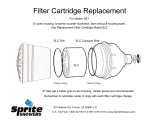Page is loading ...

User Guide
English
Objet1000 - Connex 2
3D Printer System
D R A F T
16 June
2013

D R A F T
16 June
2013

DOC-06800 Rev. A
Copyright
Copyright © 2013 Stratasys Ltd. All rights reserved.
This documentation contains proprietary information of Stratasys Ltd. This information is supplied
solely to assist authorized users of Objet1000 Connex 2 3D printing systems. No part of this
document may be used for other purposes, and it may not be disclosed to other parties.
The specifications on which this document is based are subject to change without notice.
No part of this book may be reproduced in any form or by any means, nor stored in a database or
retrieval system, without prior permission in writing from Stratasys Ltd.
If this document is distributed as a PDF file, you may print it for internal use.
Trademarks
The following are registered trademarks of Stratasys Ltd.: Stratasys
®
, Objet
®
, FullCure
®
.
The following are trademarks of Stratasys Ltd.: Eden, Eden500V, Eden350V, Eden350, Eden330,
Eden260, Eden260V, Eden250, Connex, Connex500, Connex350, Objet30, Objet30 Pro, Objet30
OrthoDesk, Objet30 Scholar, Objet24, Alaris, Alaris30, PolyJet, PolyJet Matrix, CADMatrix, PolyLog,
Objet Studio, Job Manager, SHR, Clear, Durus, DurusWhite, MED610, MED690, ObjetGreen,
RoseClear, TangoBlack, TangoBlackPlus, TangoGray, TangoPlus, VeroBlue, VeroGray, VeroWhite,
VeroWhitePlus, VeroBlack.
Microsoft and Microsoft XP are trademarks of Microsoft Corporation.
All names of products and services cited in this book are trademarks or registered trademarks of their
respective companies.
FCC Compliance
The equipment referred to in this guide has been tested and found to comply with the limits for a
Class A device pursuant to part 15 of the FCC rules. These limits provide reasonable protection
against harmful interference when the equipment is operated in a commercial environment. Objet 3D
printing systems generate, use and can radiate radio frequency energy and, if not installed and used
in accordance with the instruction manual, may cause harmful interference to radio communications.
Operation of this equipment in a residential area is likely to cause harmful interference, in which case
the user will be required to correct the interference at his own expense.
The 3D printer referred to in this guide contains a transmitter module, FCC ID YH6 XLRFID.
NOTE: Stratasys is not responsible for radio or TV interference caused by unauthorized modification
to this equipment. Such modification could void the users authority to operate the equipment.
Equipment Recycling
In the European Union, this symbol indicates that when the last user wishes to discard a product, it
must be sent to appropriate facilities for recovery and recycling. For information about proper
disposal, check your purchase contract, or contact the supplier of the equipment.
Limitation of Liability
The product, software or services are being provided on an as is and as available basis. Except as
may be stated specifically in your contract, Stratasys Ltd. expressly disclaims all warranties of any
kind, whether express or implied, including, but not limited to, any implied warranties of
merchantability, fitness for a particular purpose and non infringement.
You understand and agree that Stratasys Ltd. shall not be liable for any direct, indirect, incidental,
special, consequential or exemplary damages, including but not limited to, damages for loss of profits,
goodwill, use, data or other intangible losses (even if Stratasys has been advised of the possibility of
such damages), resulting from: (i) the use or the inability to use the product or software; (ii) the cost of
procurement of substitute goods and services resulting from any products, goods, data, software,
information or services purchased; (iii) unauthorized access to or alteration of your products, software
or data; (iv) statements or conduct of any third party; (v) any other matter relating to the product,
software, or services.
The text and drawings herein are for illustration and reference only. The specifications on which they
are based are subject to change. Stratasys Ltd. may, at any time and without notice, make changes to
this document. Stratasys Ltd., for itself and on behalf of its subsidiaries, assumes no liability for
technical or editorial errors or omissions made herein, and shall not be liable for incidental,
consequential, indirect, or special damages, including, without limitation, loss of use, loss or alteration
of data, delays, or lost profits or savings arising from the use of this document.
D R A F T
16 June
2013

iv
Patents
This product is covered by one or more of the following U.S. patents:
5,386,500
6,259,962
6,569,373
6,658,314
6,850,334
7,183,335
7,209,797
7,225,045
7,364,686
7,369,915
7,479,510
7,500,846
7,604,768
7,628,857
7,658,976
7,725,209
Stratasys Ltd.
http://www.stratasys.com
DOC 06800
Revision Rev. A
June 2013
D R A F T
16 June
2013

DOC-06800 Rev. A
1 About This Guide
Using This Guide ............................................................................................................................... 12
For More Information........................................................................................................................ 12
Terms Used in This Guide................................................................................................................ 13
2 Safety
Safety Features ................................................................................................................................... 22
Symbols and Warning Labels .......................................................................................................... 23
Safety Guidelines ............................................................................................................................... 24
Printer Installation .............................................................................................................................. 24
Printer Operation ................................................................................................................................ 24
UV Radiation ....................................................................................................................................... 24
Printer Maintenance ........................................................................................................................... 24
Model and Support Materials ........................................................................................................... 25
First Aid for Working with Printing Materials.............................................................................. 26
Contact with Skin................................................................................................................................ 26
Contact with Eyes ............................................................................................................................... 26
Ingestion............................................................................................................................................... 26
Inhalation ............................................................................................................................................. 26
Waste Disposal ................................................................................................................................... 27
3 Introducing the Objet 3D Printing System
Welcome to Connex........................................................................................................................... 32
Work Configurations......................................................................................................................... 33
Source Files ......................................................................................................................................... 34
STL Files ............................................................................................................................................... 34
SLC Files............................................................................................................................................... 34
Connex Workflows............................................................................................................................ 35
Printing Materials .............................................................................................................................. 36
Storage .................................................................................................................................................. 36
Shelf Life............................................................................................................................................... 36
Exposure to Light................................................................................................................................ 36
Safety Considerations......................................................................................................................... 36
Disposal ................................................................................................................................................ 37
Work Environment............................................................................................................................ 37
Preparing Files for Use with Objet 3D Printing Systems ............................................................. 38
Converting CAD Files to STL Format.............................................................................................. 38
Converting Files to SLC Format ....................................................................................................... 38
Objet Studio Software ....................................................................................................................... 39
4 Installing Objet Software
How to Install Software for the Objet 3D Printing System.......................................................... 42
How to Uninstall Objet Studio......................................................................................................... 45
Contents
D R A F T
16 June
2013

Objet1000 - Connex 2 User Guide
vi
5 Using Objet Studio
Launching Objet Studio .................................................................................................................... 53
Windows® 7 Security Warning.........................................................................................................53
Objet Studio Interface .........................................................................................................................54
Ribbon Commands..............................................................................................................................56
Objet Studio Commands Menu......................................................................................................... 58
Model Tree Pane ..................................................................................................................................58
Preparing Models for Production.................................................................................................... 59
OBJDF Files: Overview .......................................................................................................................59
Model Files ...........................................................................................................................................59
Placing Objects on the Build Tray ...................................................................................................510
Opening Objet Tray Files..................................................................................................................514
Quick Access Model Commands....................................................................................................516
Copying and Pasting Objects...........................................................................................................517
Selecting Objects ................................................................................................................................518
Splitting Objects into Components .................................................................................................518
Model Material Settings ...................................................................................................................520
Changing the Model Material..........................................................................................................521
Digital Materials ................................................................................................................................ 521
Assigning a Model Material to Objects .......................................................................................... 522
Surface Finish ..................................................................................................................................... 523
Coating Objects..................................................................................................................................523
Assigning Properties to Hidden Objects........................................................................................525
Positioning Objects on the Build Tray .......................................................................................... 526
Automatic Orientation......................................................................................................................526
Automatic Placement........................................................................................................................527
Manual Positioning ...........................................................................................................................528
Model Orientation............................................................................................................................ 529
Manipulating Objects on the Build Tray ...................................................................................... 530
Positioning Objects on the Z Axis...................................................................................................530
Valid Object Placement.....................................................................................................................531
Using a Grid to Position Objects ..................................................................................................... 532
Measurement Units ...........................................................................................................................533
Setting Model Dimensions ...............................................................................................................534
Repositioning Objects .......................................................................................................................534
Changing an Objects Orientation...................................................................................................536
Grouping and Ungrouping Objects ................................................................................................537
Freezing Model Orientation.............................................................................................................538
Display Options................................................................................................................................ 539
Viewing Objects .................................................................................................................................539
Screen Layout.....................................................................................................................................541
Tray Perspective ................................................................................................................................542
Setting Object Colors.........................................................................................................................543
Loading Large Files...........................................................................................................................544
Large File Manipulation ...................................................................................................................544
Zoom Options ....................................................................................................................................546
Handling Completed Trays............................................................................................................ 547
Tray Validation ..................................................................................................................................547
Production Estimates ........................................................................................................................548
Printing Modes ..................................................................................................................................548
E mailing Objet Digital Files............................................................................................................549
Printing the Tray File ........................................................................................................................550
D R A F T
16 June
2013

User Guide
DOC-06800 Rev. A
vii
Applying Additional Objet Studio Features................................................................................ 554
Dividing Objects................................................................................................................................ 554
Choosing the Support Strength ...................................................................................................... 555
Hollow Filling Models with Support Material ..................................................................... 556
Displaying the Cross Section of Objects ........................................................................................ 557
Saving the Screen Display as an Image File.................................................................................. 558
Exporting and Importing Objet Build Trays................................................................................. 559
Customizing Objet Studio .............................................................................................................. 560
Creating a Quick Access Toolbar.................................................................................................... 560
Hiding the Ribbon ............................................................................................................................ 561
Display Colors ................................................................................................................................... 562
Keyboard Shortcuts .......................................................................................................................... 563
Setting User Preferences .................................................................................................................. 564
Professional Mode Features ........................................................................................................... 565
Default Settings ................................................................................................................................. 566
Open GL Driver Configuration ...................................................................................................... 567
Getting Additional Objet Studio Assistance ................................................................................ 569
Objet Studio Version, Material Module and Licensed Features ............................................... 569
Monitoring and Managing Print Jobs ........................................................................................... 572
Job Manager Screen .......................................................................................................................... 572
Setting the Printer Connection........................................................................................................ 574
Off line Mode .................................................................................................................................... 575
Setting the Remote Printer Connection (Client Mode)................................................................ 576
Job Manager Commands ................................................................................................................. 576
Configuring User Alerts................................................................................................................... 579
Printing the Tray ............................................................................................................................... 580
Additional Server Features.............................................................................................................. 580
6 Operating & Maintaining the Objet1000 Connex 2 3D Printer
Starting the Objet1000 Printer .......................................................................................................... 62
Loading Model and Support Cartridges ........................................................................................ 64
Producing Models.............................................................................................................................. 65
Printer Interface Color Key................................................................................................................ 67
Printing Indicators .............................................................................................................................. 68
Resuming Production After Printing has Stopped ....................................................................... 69
Changing the Model Material ........................................................................................................ 611
Advanced Settings ............................................................................................................................ 614
Keeping the Printer in Idle Mode .................................................................................................. 616
Shutting Down the Printer ............................................................................................................. 617
Maintaining the Printer................................................................................................................... 619
Routine Maintenance Schedule....................................................................................................... 619
Cleaning the Print Heads................................................................................................................. 620
Pattern Test ........................................................................................................................................ 623
Improving Print Quality .................................................................................................................. 624
Cleaning and Replacing the Wiper ................................................................................................ 624
Cleaning the Roller Waste Collector and Inspecting the Roller Scraper .................................. 627
Replacing the Roller Scraper ........................................................................................................... 629
Aligning the Print Heads ................................................................................................................. 632
Replacing Print Heads...................................................................................................................... 636
Testing and Calibrating the UV Lamps ......................................................................................... 636
Calibrating the Load Cells ............................................................................................................... 640
Replacing the UV Lamps ................................................................................................................. 642
Built in Tests ...................................................................................................................................... 647
Replacing the Waste Container....................................................................................................... 653
.Cleaning the Exterior Panels .......................................................................................................... 653
D R A F T
16 June
2013

Objet1000 - Connex 2 User Guide
viii
D R A F T
16 June
2013

DOC-06800 Rev. A
1–1
About This Guide
Using This Guide................................................................................. 2
For More Information ......................................................................... 2
Terms Used in This Guide.................................................................. 3
D R A F T
16 June
2013

About This Guide
1–2
DOC-06800 Rev. A
Using This Guide
This user guide provides instructions for installing, operating and
maintaining Objet 3D printing systems. It explains how to use features, and
provides practical examples to guide you as you use the system.
The text and figures in this guide are based on the 3 D printer, printer
software version 100.2.0 and Objet Studio software version 9.2.
This guide assumes that:
all the hardware, software, and network components of your Objet
system are installed, configured, and operating correctly.
the operator has a working knowledge of the Windows
®
PC platform.
For More Information
Visit http://www.stratasys.com/ for more details about Objet printer
technology, products and consumables, and for service and support
contacts.
For other documents that relate to Objet1000 Connex 2 3 D printing
systems, and for this document in other languages, contact your regional
Stratasys Customer Support office.
If you have any questions about the information presented in this
document, or if you have any comments or suggestions for future editions,
please send a message to c support@stratasys.com.
D R A F T
16 June
2013

DOC-06800 Rev. A
1–3
Objet1000 - Connex 2 User Guide
Terms Used in This Guide
build tray In Objet Studio: The surface displayed on the screen that
represents the actual build tray in the printer.
In the printer: The surface upon which models are produced.
cleaning fluid Cleanser for flushing material feed tubes and the printing
block, used to completely remove Model and Support
material from the system before loading another type of
material in the printer and before long term shutdown. The
cleaning fluid is supplied in material cartridges.
client/user workstation The workstation on which Objet software is installed, used
for preparing build trays for production on Objet printers.
(There is no limit to the number of client workstations in the
local network.)
Objet printer The Objet 3D printer referred to in this guide.
Printer computer The computer inside the Objet printer that operates it. (This is
sometimes referred to as the embedded computer.)
Printer interface The GUI (graphical user interface) used for controlling the
Objet printer.
Printer software Software running on the computer inside the Objet printer,
that controls all printer operations.
Digital Material Combinations of model materials fabricated in the printer
from the two basic model materials installed.
Digital Material Mode The printer mode used to print a job using two different
model materials. (This mode can also be used to eliminate the
need for performing the Material Replacement procedure
when printing with a single model material.)
host/server workstation The workstation that interfaces directly with the Objet printer
and is typically positioned next to it.
Job Manager The part of Objet Studio software that manages production
jobs before they are sent to the Objet printer.
mixed part Models whose parts are printed using more than one model
material.
mixed tray A build tray containing objects, each of which is designed to
be printed using a different model material.
Model material Material used for building models.
Objet Studio The software with which users prepare jobs for producing
models.
OBJDF (Objet Digital Format) The extension of a file that contains information about the
geometry of an object and the materials required to print it.
objdf files are created in Objet Studio.
D R A F T
16 June
2013

About This Guide
1–4
DOC-06800 Rev. A
OBJTF (Objet Tray Format) The extension of a file that contains all of the information
needed for a model printing job on Objet 3D printers. An objtf
file is used to send a print job to an Objet 3D printer.
OBJZF (Objet Z Format) The extension of a compressed wrapper file containing all
of the files used in an Objet Studio build tray. Using objzf files,
a printing job can be saved as a single file, for convenient
storage and transfer.
PolyJet Matrix The technology of printing models by jetting multiple
materials simultaneously from the print heads. This
technology enables Objet1000 Connex 2 printers to print in
Digital Material mode.
resin The base substance from which photopolymer printing
materials are made for use in Objet printers. In Objet Studio
and printer application screens, resin refers to cartridges of
model and support materials.
SLC A file type used with Objet software. (These files are bitmaps
of individual slices of the object. For more information, see
page 3 4.)
STL A file type used with Objet software. (For more information,
see page 3 4.)
Support material Material used for supporting the structure of models during
production.
D R A F T
16 June
2013

DOC-06800 Rev. A
2–1
Safety
Safety Features............................................................................................. 2
Symbols and Warning Labels .................................................................... 3
Safety Guidelines......................................................................................... 4
Printer Installation ......................................................................................... 4
Printer Operation ........................................................................................... 4
UV Radiation .................................................................................................. 4
Printer Maintenance ...................................................................................... 4
Model and Support Materials ...................................................................... 5
First Aid for Working with Printing Materials ....................................... 6
Waste Disposal............................................................................................. 7
D R A F T
16 June
2013

Safety
2–2
DOC-06800 Rev. A
Safety Features
Objet 3D printers are designed to comply with CE and FCC standards.
They are equipped with the following safety features:
Figure 2-1: Objet1000—front view
Figure 2-2: Emergency Stop Switch—Push to stop motors, turn to release
Interlock Switch The power supplied to the UV lamp and the
motion motors is turned off when the doors are
opened.
WARNING: Do not defeat (override) the
interlock switch. Doing so could result in
serious personal injury. If the interlock switch
does not function correctly, do not use the
printer, and contact your service provider.
Safety Lock The doors are locked while the printer is
working. The lock is released when the printer
reverts to pause or stop mode.
WARNING: Do not defeat (override) the
safety lock. Doing so could result in serious
personal injury.
If the safety lock does not function correctly, do
not use the printer, and contact your service
provider.
UV Screening The transparent section of the doors blocks
harmful UV radiation, allowing the operator to
view the model as it is being made.
Circuit Breaker The power to the printer is turned off in case of
electrical overcurrent.
Note: The circuit breaker is only accessible to
service personnel.
Grounded Chassis The chassis of the printer is grounded, to
prevent electrical shock.
Note: The power outlet must be properly
grounded, in accordance with the local
electric code, to provide this protection.
Emergency Stop Emergency stop switches are located on the
front and back of the printer.
Important: Pushing the emergency stop
switch disconnects power to motors only.
It does not disconnect the power supply to
the printer; printer circuits remain on.
D R A F T
16 June
2013

DOC-06800 Rev. A
2–3
Objet1000 - Connex 2 User Guide
Symbols and Warning Labels
This following table lists the warning labels located on or in Objet printers.
If the Objet 3D printing system is not used as specified in this guide, the
safety features may not provide adequate protection.
Warning
Symbol
Meaning Location Comments
Hazard
(general)
On the name plate
on the back of the
printer.
Read the instructions
in this document
before operating the
printer.
Hot surface On the print head
block.
Risk of burns. Do not
touch this surface
after printing.
High voltage Near .
Near the power
supply enclosures.
Risk of electric shock.
Ultraviolet
radiation
Risk of injury from
ultraviolet radiation.
Moving parts Risk of injury from
moving parts.
D R A F T
16 June
2013

Safety
2–4
DOC-06800 Rev. A
Safety Guidelines
The following general guidelines, together with the instructions provided
throughout this user guide, ensure user safety while operating and
maintaining the Objet system. If the system is not operated as specified,
the user s safety may be compromised!
Printer
Installation
Installation and removal of the printer should only be done by qualified
service personnel.
Connect the printer to the electric outlet using a power cord that is
safety certified.
The electric outlet should be easily accessible, near the printer.
Never connect the power plug to an outlet that does not have a ground
(earth) wire, and never disconnect the ground. Doing so might expose
the operator to serious danger from electric shock.
Leave a minimum of centimeters between ventilation openings and
walls or other objects.
Printer
Operation
The printer should only be operated by persons trained by a Stratasys
customer support representative.
All personnel operating or maintaining the printer should know the
location of first aid and emergency equipment and how to use it. Never
block access to this equipment!
Keep fingers and other body parts clear of the printer cover when
closing it.
Never attempt to open the main cover of the printer while it is working!
Never override the interlock safety switch!
If the interlock safety switch ever fails, do not use the printer.
Several parts of the printer remain extremely hot even after it has
stopped operating. Avoid touching the UV lamps and the print block.
UV Radiation
The UV lamps used in the printer emit dangerous radiation.
If the UV lamps remain on when the printer cover is open, do not stare
directly at the UV light. Shut down the printer and call your Stratasys
service provider.
Printer
Maintenance
Service operations should be performed only by qualified personnel
who have been instructed in relevant safety precautions.
Notify co workers and those who have access to the Objet system
before beginning non routine and hazardous work.
Report any potential dangers and safety-related accidents to your safety
officer or to other appropriate authorities.
D R A F T
16 June
2013

DOC-06800 Rev. A
2–5
Objet1000 - Connex 2 User Guide
Model and
Support
Materials
Model and support materials are made of chemical substances. Although
precautions must be taken when handling these materials directly, all
model and support materials used by the Objet system are handled in
sealed cartridges. Normally, operators of the printer should never be
directly exposed to hazardous materials. In the unlikely event of a leak or
spill, follow the instructions that are included with the printing material
cartridge used.
Store cartridges of model and support materials indoors, in a dry area
with adequate ventilation, between 16 27 degrees Celsius (60 81
degrees Fahrenheit). Never expose them to flames, heat, sparks, or
direct sunlight.
Keep model and support materials away from areas where food and
drink are stored, prepared and consumed.
Uncured printing material is considered a hazardous substance,
requiring certain precautions when directly handling it. To prevent skin
irritation, wear neoprene or nitrile gloves. If there is any chance that
model and support materials might splash into the eyes, wear safety
goggles. Prolonged direct contact with printing materials can cause an
allergic reaction.
When handling UV cured models that may not be completely cured on
the surface, common latex gloves are adequate.
To prevent respiratory irritation, ventilate areas where model and
support materials are used. The ventilation system should totally
replace the air at least 20 times per hour.
Clean up model material and support material spills with disposable
towels or other absorbent, non reusable material, such as sawdust or
activated charcoal. Rinse the spill area with denatured or isopropyl
alcohol (IPA), followed by soap and water. Dispose of the absorbent
material in accordance with local regulations.
Do not wash contaminated clothing at home; clothing should be
professionally laundered.
Dispose of contaminated shoes, belts and other leather items in
accordance with any applicable regulations. Absorbed printing
material may re expose the user when these items are worn.
D R A F T
16 June
2013

Safety
2–6
DOC-06800 Rev. A
First Aid for Working with Printing Materials
In general, try to avoid direct contact with uncured printing material. If
skin or eyes come into contact with it, wash the area immediately and
thoroughly with water, and follow these first aid instructions.
Contact with
Skin
If uncured printing material comes in contact with skin, wash the affected
area immediately and thoroughly with soap and cool water, then remove
contaminated clothing. Pay particular attention to flushing the hair, ears,
nose and other parts of the body that are not easily cleaned.
Use cool water to prevent skin pores from opening, so that the liquid
material does not easily penetrate the skin.
Do not use solvents to clean skin.
If large areas of skin have been exposed, or if prolonged contact results
in blisters, seek medical attention. In any case, if irritation persists, seek
medical attention.
Avoid the accidental transfer of printing material from the hands to
other areas of the body, especially to the eyes.
If protective cream was used, do not reapply it until the skin has been
completely cleansed.
Contact with
Eyes
If uncured printing material comes in contact with the eyes, flush
immediately with large amounts of water for 15 minutes and seek medical
attention.
Avoid sunlight, fluorescent light, and other sources of ultraviolet
radiation.
The wearing of contact lenses when handling liquid printing materials is
not recommended. If the liquid splashes into the eyes when contact lenses
are worn, immediately remove the lenses and flush the eyes with water.
Clean and disinfect the contaminated lenses.
Do not wear contact lenses until eye irritation disappears.
Ingestion
If printing material is swallowed, refer to the instructions included with the
cartridge. Seek medical attention immediately.
Inhalation
Vapors from printing materials can be irritating to the respiratory system.
If respiratory irritation occurs, expose the victim to fresh air immediately.
If the victim has stopped breathing, perform artificial respiration or
cardiopulmonary resuscitation.
Seek medical attention immediately.
Keep the patient warm but not hot.
Never feed anything by mouth to an unconscious person.
Oxygen should be administered by authorized personnel only.
The Material Safety Data Sheet (MSDS) that accompanies printing
materials contains important safety information. Keep this in an accessible
place where these materials are used and stored.
D R A F T
16 June
2013

DOC-06800 Rev. A
2–7
Objet1000 - Connex 2 User Guide
Waste Disposal
Fully cured printed models can be disposed of as ordinary office trash.
However, special care is required when handling printer waste.
When removing the waste container from the Objet printer, wear
neoprene or nitrile gloves.
To prevent liquid waste from splashing into the eyes, wear safety
goggles.
Liquid waste from the Objet printer is classified as hazardous industrial
waste. Therefore, printing material waste must be packaged and
disposed of in a manner that prevents human contact with it and
contamination of water sources.
Empty model material and support material cartridges contain residue
of their contents. Some leakage of this residue may occur through the
broken cartridge seal. Therefore, handle and store empty cartridges
with care.
Do not attempt to reuse empty cartridges, and do not puncture them.
Dispose of used cartridges and waste containers in accordance with
local regulations.
Discard contaminated clothing, shoes, empty containers, etc., in
accordance with any applicable regulations.
D R A F T
16 June
2013

Safety
2–8
DOC-06800 Rev. A
D R A F T
16 June
2013
/