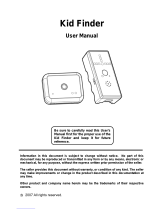Page is loading ...

Quick Start Guide
The full KidiCom MAX
®
User's Manual can be found online at
http://www.vtech.co.uk/tutorials/kidicommax

1
Getting Started
Register your KidiCom MAX
®
to get:
• A one-year limited warranty
1
• Additional FREE VTech
®
apps
2
• Kid-safe chatting with KidiConnect
®
• Access to Parent Settings where you can manage your child’s
apps, set time limits, and more
1. CHARGE your KidiCom MAX
®
using the supplied adaptor. A
flashing green light indicates charging is in progress. The light will
stop flashing when the device is fully charged. A full charge takes
about 3.5 hours. The battery should be fully charged before the
first use and system update.
2. SET UP the device by following the on-screen prompts to connect
to Wi-Fi, select a time zone, and create a Parent Settings passcode.
3. DOWNLOAD and install an important update to your KidiCom MAX
®
.
4. REGISTER your KidiCom MAX
®
by creating a Learning Lodge
TM
account.
5. UNLOCK KidiConnect
®
at the end of registration and install the
app on your mobile device.
6. ENJOY fun learning games, silly photos, kid-safe chatting and more!
1
Please see the Warranty Sheet for details.
2
For first-time registration and designated content only.

2
Back Button
Home Button
Camera Button
Capacitive
Touch Screen
Help Button
Microphone
Rotating Camera
Talk Button
Battery Charging
Indicator Light
Key Features
Headphone Jack
Micro-USB/Charger
Port
microSD Card Slot
(microSD card not included)
Volume -/+ Buttons
Power Button
Camera Button – Press this for instant access to the camera.
Talk Button – Press this to send a quick voice message. If you want to choose
a contact first, press the button once then touch the Change Friend icon. If
you want to keep sending messages to the same person without choosing a
contact, you can hold down the button while you talk, and it will record your
voice. Let the button go to send the message.
Shortcut Buttons

3
Parent Settings
To enter Parent Settings, touch the profile icon in
the corner of your child’s Home screen. A Parents
icon will appear. Touch that icon, then input your
passcode on the pop-up screen.
With Parent Settings, you can control the way
your child plays by adding or removing content,
setting time limits, managing access to the Web,
and adjusting device settings.
Adding or Removing Content
Browse Learning Lodge
TM
for a selection of
age-appropriate educational apps that have been
approved by VTech
®
learning experts. If you’re
looking for common Android apps outside the
VTech
®
ecosystem, go to Device Settings and
select Get Other Apps to find instructions on how
to install a third-party app store.
You can manage any new content you add through the following menu
options:
•VTech
®
App Manager—Come here to download or uninstall any content
you’ve purchased from Learning Lodge
TM
. You can also uninstall some
of the content that was included with the system.
• App Settings—If you download content from a third-party app store, it
will not appear in your child’s profile until you come here and give them
permission to use the app.
Setting Time Limits
Select Time Controls from the Parent Settings menu to limit the
amount of time your child is allowed to play per day or to mark certain
hours of the day as off limits.
Managing Web Access
The Web Browser creates a kid-safe environment by only allowing
your child to visit sites that have been pre-screened by VTech
®
for
their age-appropriate content. You can add additional sites to your
child’s Browser (or remove sites) by selecting Approved Sites from the
Parent Settings menu.
Adjusting Device Settings
There are several other options in Parent Settings that will allow you
to control your device’s Wi-Fi connection, edit your child’s profile
information or your Learning Lodge
®
account information, and manage
detailed device settings.

4
If You Forget Your Parent Settings Passcode
If you forget your Parent Settings passcode, go to the passcode
screen and enter the number 9876543210. We'll send you an email to
tell you your passcode.
Charging the Device
To charge the device, first plug the AC Adaptor cable into the micro-USB
port on the KidiCom MAX
®
. Then, plug the Adaptor into a wall socket.
You can also charge the device by plugging the larger end of the USB
cable into a computer’s USB port.
Specification of Power Adaptor:
Output: 5V DC
WARNING: All packing materials, such as tape, plastic
sheets, packaging locks, removable tags, cable ties and
packaging screws are not part of this toy, and should be
discarded for your child's safety.
Note: Please keep this Quick Start Guide as it contains
important information.
Battery disposal/recycling
As a responsible distributor, VTech is committed to ensuring the correct
disposal and reducing the environmental damage they can cause.
VTech offers a returns program for products with inaccessible batteries
(i.e. built-in Lithium Polymer batteries). Please email consumer_services@
vtech.com with the subject "battery disposal" to obtain a returns form.
Care & Maintenance
1. Keep your KidiCom MAX
®
out of direct sunlight and away from direct
sources of heat.
Other Information
Power Adaptor
Micro-USB Port Micro-USB Port

5
2. Turn off your KidiCom MAX
®
when not using it for an extended period
of time.
3. Avoid dropping your KidiCom MAX
®
and NEVER try to dismantle it.
4. Always keep your KidiCom MAX
®
away from water.
5. Examine the power adaptor periodically for conditions that may result
in the risk of fire, electric shock, or injury to persons (such as damage
to the output cord, pins, housing or other parts). In the event of such
conditions, the adaptor should not be used until properly repaired or
replaced.
6. The toy is only to be connected to Class II equipment bearing the
following symbol
).
7. Keep the rubber cover of the micro USB port closed tightly while it
is not in use in order to prevent dust or water from getting into the
micro USB port.
Cleaning the KidiCom MAX
®
Touch Screen
• Slightlydampenasoft,lint-freeclothwithalittlewaterandwipethe
screen to loosen dirt.
• Useacleananddryclothtowipethescreendry.Repeatthesetwo
steps as needed.
Cleaning the KidiCom MAX
®
Cabinet
• KeepyourKidiCom MAX
®
clean by wiping it with a slightly damp cloth.
Never use solvents or abrasives.
Standard guidelines for adaptor toys and electrically operated products
• Thetoyisnotintendedforchildrenunder3yearsold.
• As with all electrical products, precautions should be used and
observed during handling and use to prevent electric shock.
• Donotleavethetoypluggedinforextendedperiodsoftime.
• ThetoyshallonlybeusedwithatransformerfortoyswithoutputDC5V.
• Nevercleanaplugged-intoywithliquid.
• Neverusemorethanoneadaptor.
• Theadaptorisnotatoy.
• If the USB cable is damaged, it cannot be used and mustbe replaced
with a recommended cable. Please visit www.vtech.co.uk or contact our
Customer Service hotline on 01235 546810 (from UK), or +44 1235 546810
(outside UK) for more information and to purchase a replacement.
• This battery is recyclable, please follow your local recyling regulations
Instructions to parents: “Transformers and power supplies for toys are not
intended to be used as toys, and the use of these products by children
shall be under the full supervision of parents.”

6
Disposal of batteries and product
The crossed-out wheelie bin symbols on products and batteries, or on their
respective packaging, indicates they must not be disposed of in domestic
waste as they contain substances that can be damaging to the
environment and human health.
The chemical symbols Hg, Cd or Pb, where marked, indicate that
the battery contains more than the specified value of mercury
(Hg), cadmium (Cd) or lead (Pb) set out in Battery Directive
(2006/66/EC).
The solid bar indicates that the product was placed on the market
after 13th August, 2005.
Help protect the environment by disposing of your product or
batteries responsibly.
For more information, please visit: www.recycle-more.co.uk;
www.recyclenow.com.
WARNING
A very small percentage of the public, due to an existing condition,
may experience epileptic seizures or momentary loss of consciousness
when viewing certain types of flashing colours or patterns, especially
on television. While the
KidiCom MAX
®
does not contribute to any
additional risks, we do recommend that parents supervise their children
while they play video games. If your child experiences dizziness, altered
vision, disorientation, or convulsions, discontinue use immediately and
consult your doctor. Please note that focusing on an LCD screen at close
range for a prolonged period of time may cause fatigue or discomfort. We
recommend that children take a 15-minute break for every hour of play.
Caution
When not charging the battery or connected to a computer, close the
USB port cover on the
KidiCom MAX
®
for safety.
Only use the
VTech
®
Power Adaptor and Micro-USB cable to charge
your device.
Using a different charger may damage your
KidiCom MAX
®
.
Please note: VTech is the only service provider that is authorised to
replace the battery on your
KidiCom MAX
®
. Any attempt to remove
or replace the battery by a third party or by yourself may damage your
KidiCom MAX
®
and will void your warranty. If you feel your battery
needs a service, please contact VTech's Consumer Services Department.

7
OTHER NOTES:
Static electricity may cause the KidiCom MAX
®
to malfunction. In some
cases, the game play score stored in the device memory may be lost. In
cases where KidiCom MAX
®
is malfunctioning due to static electricity, reset
the device by pressing and holding the Power button for 10 seconds until
the unit turns off. Then, press and hold the Power button for 3 seconds
to turn the unit on again. Or, if the static electricity malfunction occurred
during the downloading process, disconnect the USB cable, delete the
corrupted file, then reset the device as described above. Then reconnect
the USB cable and restart the download process.
For more information and troubleshooting tips, visit
www.vtech.co.uk/support
Note: Maximum output voltage
150mV.
This product is licensed under the AVC patent portfolio license for the
personal use of a consumer or other uses in which it does not receive
remuneration to:
(i) encode video in compliance with the AVC standard (“AVC video”)
and/or
(ii) decode AVC video that was encoded by a consumer engaged in a
personal activity and/or was obtained from a video provider licensed
to provide AVC video.
No license is granted or shall be implied for any other use. Additional
information may be obtained from MPEG LA, L.L.C. See
http://www.mpegla.com
IMPORTANT NOTE:
Creating and developing the KidiCom MAX
®
is accompanied by a
responsibility that we at
VTech
®
take very seriously. We make every
effort to ensure the accuracy of the information that forms the value of
our products. However, errors sometimes can occur. It is important for
you to know that we stand behind our products and encourage you to
call our Consumer Services Department at 01235 546810 (from UK), or
+44 1235 546810 (outside UK), with any problems and/or suggestions
that you might have. A service representative will be happy to help you.
Disclaimer and Limitation of Liability
VTech
®
Electronics Europe PLC and its suppliers assume no responsibility
for any damage or loss resulting from the use of this handbook. VTech
®
Electronics Europe PLC and its suppliers assume no responsibility for
any loss or claims by third parties that may arise through the use of this
software. VTech
®
Electronics Europe PLC and its suppliers assume no
responsibility for any damage or loss caused by deletion of data as a
result of malfunction, dead battery, or repairs. Be sure to make backup
copies of important data on other media to protect against data loss.
Company: VTech
®
Electronics Europe PLC

8
Address: Napier Court, Abingdon Science Park, Abingdon, Oxon, OX14 3YT.
Phone : 01235 546810 (from UK), or +44 1235 546810 (outside UK)
Hereby, VTech
®
Electronics Europe BV declares that the radio equipment
type 1695 is in compliance with Directive 2014/53/EU. The full text of
the EU declaration of conformity is available at the following internet
address: www.vtech.com/re-directive.
This radio equipment operates with radio frequency at 2.4GHz with
maximum radio-frequency power < 0.1W.
USB cable with ferrite must be used with this equipment to ensure
compliance with the EMC Directive 2004/108/EC limits.
END USER LICENSE AGREEMENT
THIS IS A LEGAL AGREEMENT BETWEEN YOU AND VTECH INC. (“VTECH”),
STATING THE TERMS THAT GOVERN YOUR USE OF SOFTWARE FOR KIDICOM MAX
®
OR IN CONNECTION WITH THE APPLICATION OF SOFTWARE (“SOFTWARE”).
“SOFTWARE” INCLUDES AUDIO FILES FOR THE KIDICOM MAX
®
SYSTEM.
BY ACTIVATING, USING, DOWNLOADING OR INSTALLING THIS SOFTWARE , YOU
ARE AGREEING TO BE BOUND BY THE TERMS OF THIS AGREEMENT. YOUR RIGHT
TO USE THE SOFTWARE IS CONDITIONAL UPON YOUR AGREEMENT TO THESE
TERMS. IF YOU DETERMINE THAT YOU ARE UNWILLING TO AGREE TO THE TERMS
OF THIS LICENSE AGREEMENT, YOU HAVE NO RIGHT TO USE THE SOFTWARE
AND YOU SHOULD PROMPTLY RETURN THE SOFTWARE TO VTECH OR DELETE IT.
IF YOU ARE UNDER THE AGE OF 18 OR ARE OTHERWISE CONSIDERED A MINOR
IN YOUR JURISDICTION, YOU SHOULD REVIEW THESE TERMS AND CONDITIONS
WITH YOUR PARENT OR GUARDIAN (COLLECTIVELY, “PARENT”) AND MAKE SURE
THAT YOUR PARENT UNDERSTANDS AND AGREES ON YOUR BEHALF TO THESE
TERMS AND CONDITIONS.
WHEREVER THIS AGREEMENT REFERS TO “YOU” OR “YOUR,” IT IS MEANT TO
INCLUDE BOTH PARENT AND CHILDREN USERS, EXCEPT WHERE A CHILD IS NOT
OF SUFFICIENT LEGAL AGE TO ENTER INTO A BINDING CONTRACT (SUCH AS AN
E-COMMERCE TRANSACTION) OR PROVIDE ANY REQUIRED CONSENTS (SUCH
AS CONSENT TO DATA COLLECTION, PROCESSING, OR TRANSFERS), IN WHICH
CASE THE PARENT OF SUCH CHILD HEREBY ACKNOWLEDGES AND AGREES HE/
SHE IS ACTING ON THE CHILD’S BEHALF TO EFFECTUATE SUCH CONTRACTS OR
CONSENTS AND IS FULLY LIABLE FOR THE ACTIONS OR INACTIONS OF SUCH
CHILD WITH RESPECT TO THE USE OF THE SOFTWARE AND RELATED SERVICES.
1. OWNERSHIP. The Software and Documentation (including all content contained
within the Product) are owned by VTECH, or its licensors, and are protected by
international copyright and other intellectual property laws. The Software and
Documentation shall only be used by you in accordance with this Agreement.
The Software and Documentation are licensed, not sold. Except as specifically set
forth herein, VTECH and its licensors retain all right, title and interest, including all
intellectual property rights, in and to the Software and Documentation.

9
2. LICENSE TERMS. VTECH grants to you, subject to the terms, conditions and
limitations further defined in this Agreement, a non-exclusive, non-sublicenseable,
non-transferable license for non-commercial use, and to use the Documentation
in connection with such use of the Software. Any modifications, upgrades, error
corrections, or other updates to the Software provided by VTECH to you shall
be deemed part of the Software and use thereof shall be governed by the terms
and conditions of this Agreement, unless the parties have entered into a separate,
written agreement governing such modifications, upgrades, error corrections, or
other updates.
3. RESTRICTIONS ON REVERSE ENGINEERING AND SECURITY. Except to the extent
otherwise expressly and unambiguously authorised by VTECH or to the extent
such restrictions are explicitly prohibited by applicable law, you shall NOT reverse
engineer, decompile, disassemble, translate or attempt to learn the source code of
the Software (ii) copy, modify, create derivative works of, distribute, sell, assign,
pledge, sublicense, lease, loan, rent, timeshare, deliver or otherwise transfer the
Software (iii) remove from the Software, or alter or add, any copyright, trademarks,
trade names, logos, notices or markings (iv) violate, tamper with or circumvent any
security system or measures implemented by VTECH which are designed to prevent
unauthorised copying of the Software. Any such forbidden use shall immediately
terminate your license to the Software without any prior notice.
4. LIMITED WARRANTY. VTECH warrants to you – subject to your compliance
with the terms herein – that for a period of ninety (90) days from the date you
purchase the Product, the Software will substantially conform to VTECH’s published
specifications for the Software. Your sole and exclusive remedy under the foregoing
warranty shall be for VTECH, at its choice, to use commercially reasonable efforts to
correct any substantial non-conformity of the Software reported to VTECH in writing
within the warranty period and/or provide a replacement copy of the Software. The
foregoing warranty shall not apply to any non-conformity that is caused by (i) the
use or operation of the Software with an application or in an environment other than
that intended or recommended by VTECH, (ii) modifications to the Software not
made by VTECH or (iii) third party hardware or software provided by any third party.
VTECH MAKES NO WARRANTIES THAT THE SOFTWARE IS ERROR FREE OR IS
SUITABLE FOR YOUR PURPOSES. VTECH MAKES NO WARRANTIES OTHER THAN
THOSE SET FORTH ABOVE, AND HEREBY DISCLAIMS ALL OTHER WARRANTIES,
WHETHER EXPRESS, IMPLIED OR STATUTORY, WITH RESPECT TO THE SOFTWARE
OR DOCUMENTATION, INCLUDING, WITHOUT LIMITATION, ANY IMPLIED
WARRANTIES OF MERCHANTABILITY, FITNESS FOR A PARTICULAR PURPOSE, OR
NONINFRINGEMENT. NO ORAL OR WRITTEN INFORMATION OR ADVICE GIVEN BY
VTECH, ITS RESELLERS, AGENTS OR EMPLOYEES SHALL CREATE A WARRANTY.
5. LIMITATION OF LIABILITY. IN NO EVENT SHALL VTECH BE LIABLE FOR
ANY LOSS OF PROFITS, USE OF DATA, COST OF REPLACEMENT GOODS OR
HARDWARE, OR OTHER INDIRECT, INCIDENTAL, SPECIAL, OR CONSEQUENTIAL
DAMAGES ARISING OUT OF YOUR USE OR INABILITY TO USE THE SOFTWARE
DOWNLOAD OR DOCUMENTATION, EVEN IF VTECH HAS BEEN ADVISED OF THE
POSSIBILITY OF SUCH DAMAGES, AND NOTWITHSTANDING THE FAILURE OF
ESSENTIAL PURPOSE OF ANY REMEDY. YOU AGREE THAT IN NO EVENT WILL
VTECH’S AGGREGATE LIABILITY HEREUNDER OR RELATED TO YOUR USE OF
THE SOFTWARE OR DOCUMENTATION EXCEED THE AMOUNT PAID FOR THE
PRODUCT AND/OR SOFTWARE.
6. TERMINATION. This License Agreement will automatically terminate if you fail
to comply with any term thereof. No notice shall be required from VTECH to effect
such termination.

10



Visit our website for more
information about our products,
downloads, resources and more.
www.vtech.co.uk
TM & © 2017 VTech Holdings Limited.
All rights reserved.
Printed in China.
91-003339-009
UK
/