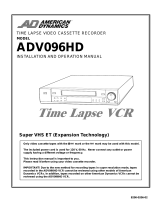Page is loading ...

ET170 SERIES EASY-SET BASIC PROGRAMMING
RESET TIME SWITCH:
1. Place the two position switch to CLK and the three position
switch to AUTO.
2. Depress the RESET switch for 3-5 seconds to reset the
microprocessor memory and clear all programming
information. The display will flash 12:00 AM.
NOTE: Do not press the RESET switch after programming has begun
or you will loose all of your programmed information.
TO SET PRESENT TIME AND DAY OF WEEK:
1. Place the two position switch to CLK and the three position
switch to PROGRAM.
2. Press the HOUR, MIN, and DAY buttons individually to select
the current time of day and current day of week. (day 1 is
Sunday, day 2 is Monday, etc.)
3. Place the three position switch to AUTO. The display should
now show the current time of day and current day of week.
TO PROGRAM TIMES:
1. Place the two position switch to OUTPUT and the three
position switch to PROGRAM.
2. To enter the first ON set point, depress the DAY button to
select the day the event will occur.
3. Press the HOUR and MIN buttons individually to program the
first ON event. The ON will flash.
4. Press the ENTER button to enter that set point and the ON will
stop flashing indicating acceptance. If this ON set point is to
occur on other days of the week, press the DAY button to
select the next day and then press ENTER. Repeat for
additional days.
5. To enter the first OFF set point, overwrite the ON time with the
OFF time (HOUR and MIN) desired, the ON will flash.
6. Press the ON/OFF button once to toggle the flashing ON to a
flashing OFF.
7. Press ENTER to enter that set point and the OFF will stop
flashing indicating acceptance. If this OFF set point is to occur

2
on other days of the week, press the DAY button to select the
next day and then press ENTER. Repeat for additional days.
8. When finished programming place the two selector switch to
OUTPUT and the three selector switch to AUTO.
NOTE: If F:UL is displayed while entering programmed times, you
have entered too many set points beyond the 20 allowed for the
week.
TO REVIEW PROGRAMMED TIMES:
1. Place the two position switch to OUTPUT and the three
position switch to PROGRAM.
2. Press the ENTER button to review all ON and OFF
programmed times until you see E:nd.
TO CHANGE PROGRAMMED TIMES:
1. Place the two position switch to OUTPUT and the three
position switch to PROGRAM.
2. Press the ENTER button until the desired time to change is
displayed.
3. Press the HOUR and MIN buttons to change to the desired
time.
4. Press the ENTER button.
TO DELETE A PROGRAMMED TIME:
1. Place the two position switch to OUTPUT and the three
position switch to PROGRAM.
2. Press the ENTER button until the desired time to delete is
displayed.
3. Press the ON/OFF button twice to delete that time. The
display will now show -:--.
TO OVERRIDE PROGRAM:
Program can be overridden at any time by placing the three position
switch to MANUAL. Programmed set points will be maintained but
will not operate the controlled load automatically. To restore
automatic operation, place the three position selector back to the
AUTO position.

3
TO MANUALLY OPERATE LOAD:
1. Place the two position switch to OUTPUT.
2. Place the three position switch to either AUTO or MANUAL.
3. Press the ON/OFF button and the display will show your load
toggle ON or OFF.
TO OPERATE TIMER:
Place the two position switch to OUTPUT and the three position
switch to AUTO.
NOTE: When finished programming you may have to toggle your load
ON or OFF depending on the state it should be in at that time by
depressing the ON/OFF button.
NOTE: For assistance please contact Intermatic Technical Services
at 815-675-7000.
/