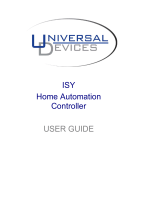Page is loading ...

ISY994 Series – OpenADR 2.0(a)/(b) Configuration Guide
*Requires firmware 4.1.3+
1. ISY Installation
a) Connect one of the included Cat5e cable to ISY’s Network Port and to your network hub. Note:
the network must initially be DHCP enabled.
b) The following depends on the model:
➢ [ISY994 Series] If you have a Relay Board, connect the second included Cat5e cable to
ISY’s Port A and the other end to the RJ45 connector on the Relay Board. Power supply
gets plugged into the barrel connector on the Relay Board (not ISY)
➢ [ISY994i Series] If you have an INSTEON PLM, connect the second included Cat53 cable
to ISY’s Port A and the other end to the PLM. Power supply gets plugged into the Power
jack on the back of ISY
c) If you do not have Java installed, please install the latest for your platform. You may find the
latest Java downloads at http://www.java.com/getjava . Please choose the latest JRE for your
platform
d) Follow these instructions to install ISY Finder/Launcher app (Figure 1) on your desktop which
should be used here on out. Click on your ISY on the list which brings up the launch menu
➢ Click on the Dashboard menu item to perform the rest of the setup in this document
➢ In either case, when prompted to authenticate, enter admin for both username and
password
➢ In case you wish to add/configure INSTEON/Z-Wave devices or perform more advanced
programming, from the same menu, choose the Admin Console

Figure 1 – ISY Finder/Launcher

2. Connectivity requirements
a) The network must initially be DHCP enabled. You can change these settings to static once you
access ISY for the first time. In all cases, ISY must be able to use DNS to resolve domain names to
IP addresses
b) No inbound ports or port forwarding rules are necessary
c) The following outbound protocol/ports/URLs
➢ TCP [HTTPS] to the Utility VTN URL/Port (please see section 3c)
➢ Network Time Server [UDP] port 123 (if and only if not internal)
d) The following outbound rule is necessary if and only if ISY Portal is used for remote access
➢ TCP [HTTPS] to https://my.isy.io port 443

c. HTTPS Client Certificate Settings

Enter the password from step 2b above.
4. Configure OpenADR
d. Configure Devices
OpenADR operations, including reporting and opts, are only applied to devices that are in the
Auto DR Group.
To include devices in the OpenADR Group, click on the Device Manager and drag and drop
devices into the Auto DR Group.


e. Activate My OpenADR Portlet

f. Configure OpenADR Settings


g. Configure OpenADR Registration (2.0b)
Auto Registration – if this option is checked, ISY will automatically try to register with the VTN at boot
up or when there is no longer any registration.

h. Configure OpenADR Reports (2.0b)
Register All – This option must always be checked since OpenADR 2.0b requires all reports
(status/usage) to be registered at the same time.
Register – if Register All is checked, all report types (status/usage) are registered at the same time.
Otherwise, only that specific report (usage OR status) is registered.
Report registrations are cannot be canceled. So, if there are any changes to any reports, Register button
must be clicked again to re-register all reports (replaces the old metadata information).
ISY will automatically decide what needs to be registered based on the device classes of devices that are
in Auto DR group. For instance, energy monitoring channels or Smart Meters, only register Telemetry
Usage whereas thermostats and load controllers register Telemetry Status. Some devices may report
both.

i. Configure OpenADR Opt Schedules (2.0b)
Opt Schedules inform ISY of what disposition must be reported during certain times. Clicking on the Add
button or any of the schedules brings up the Opt Editor dialog which enables editing each schedule.


5. Issue an Event


You can use the Event Viewer to see the operational status of ISY and OpenADR events:

/