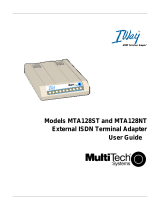Page is loading ...

Configuring Microsoft Windows® 2000 Networking and
Dial-Up Connections for use with ADTRAN ISDN
Products
Introduction
This Technical Support Note details the configuration of Microsoft Windows 2000 Networking and
Dial-Up Connections for use with ADTRAN ISDN products.
Before You Begin
• This note assumes that the ADTRAN ISDN device is already installed in the Windows
operating system. If not, please refer to kb article # 1548 before you continue.
• Your PC hardware affects your throughput. If the COM port connected to the ADTRAN
device does not have at least a 16550 UART chip, it will adversely affect the performance
of your application for baud rates of over 19.2 kbps. For rates over 19.2 kbps, you need
to purchase an add-on card with the 16550 UART chipset.
• If your terminal adapter is not set up to run MP or BONDING (it is only connecting on one
bearer channel), or if your Internet provider only allows access on one bearer channel,
then setting your serial port to a baud rate of 115.2 kbps may allow you to improve your
throughput. In some cases, doing this will allow the full use of the 64 kbps bearer
channel, instead of using a baud rate of only 57.6 kbps.
• In order to place calls at 230.4 kbps, you are required to have a 16650 UART on your
COM port.
Configuring Network and Dial-Up Connections Options
1. Click on Start>Settings>Network and Dial-up Connections (see Figure 1).

Figure 1
2. Double click on Make New Connection (see Figure 2).
Figure 2
3. The Network Connection Wizard will open. Click Next to continue (see Figure 3).

Figure 3
4. Select the Dial-up to the Internet option and click Next (see Figure 4).
Figure 4
5. Select the I want to set up my Internet connection manually, or I want to connect
through a local area network (LAN) option and click Next to continue (see Figure 5).

Figure 5
6. Select I connect through a phone line and a modem and click Next to continue (see
Figure 6).
Figure 6
7. Enter the Area Code and Telephone Number of your ISP and click Advanced (see
Figure 7).

Figure 7
8. Make sure PPP (Point to Point Protocol) is selected and check Disable LCP
Extensions also (see Figure 8).
Figure 8
9. Click on the Addresses tab, make sure Internet service provider automatically
provides one for IP address is selected and My ISP automatically provides a Domain
Name Server (DNS) address for DNS server address is also selected and click OK
(see Figure 9).

Figure 9
10. Enter your User Name and Password provided by your Internet Service Provider (ISP)
and click Next (see Figure 10).
Figure 10
11. Enter your Connection Name (any name) and click Next (see Figure 11).

Figure 11
12. Select the No option on the last step (Do you want to set up an Internet mail account
now?) and click Next (see Figure 12).
Figure 12
13. Uncheck To connect to the Internet immediately, select this box and then click
Finish and click Finish (see Figure 13).

Figure 13
14. Now, an icon for your Connection should appear in the Network and Dial-up
Connections folder. Right-click on the icon for your ISP and select Properties (see
Figure 14).
Figure 14
15. In the Connect Using field, select the appropriate ADTRAN product. Click on the
Configure button (see Figure 15).

Figure 15
16. Set the Maximum Speed to 115200, set the Modem Protocol to PPP(112K) or
PPP(128K), leave Enable hardware flow control checked, and click OK (see Figure
16).
Figure 16
17. Select the Networking Tab and make sure Internet Protocol (TCP/IP) is selected and
highlighted; then click Properties (see Figure 17).

Figure 17
18. Enter your IP settings and DNS settings if your ISP has provided you with them. If not,
select Obtain an IP address automatically and Obtain DNS server address
automatically and click OK (see Figure 18).
Figure 18
19. On the Type of dial-up server I am calling option at the top of the window, click
Settings and uncheck the Enable LCP extensions option and Enable software
compression option. Then, click OK and close the window (see Figure 19).

Figure 19
20. Go into Control Panel and open Phone and Modem Options.
21. Go to the Modems tab and select the ADTRAN ISDN product; then select Properties
(see Figure 20).
Figure 20
22. Select the Advanced tab and type in the appropriate initialization string (see Figure 21).

Figure 21
Suggested initialization strings are:
Protocol
Initialization String
PPP
ATS54=12 S27=0 S53=3
Multilink PPP (2 channels)
ATS54=12 S27=1 S53=3
V.120
ATS54=6 S27=0 S53=3
Note: For a complete list of Suggested Initialization Commands see kb article # 1594.
23. Close the Phone and Modem Properties as well as the Control Panel and return to
Networking & Dial-Up Connections.
24. Double-click on the Networking & Dial-Up connection that you have just created, fill in
the User name and Password given by your ISP, and click Dial to connect to your ISP
(see Figure 22).

Figure 22
/