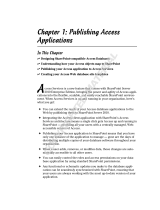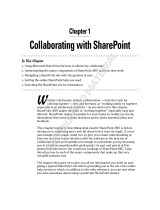Page is loading ...

1
Introduction to SharePoint 2010
WHAT ’ S IN THIS CHAPTER?
Information about tools to integrate with Silverlight, LINQ, and BCS
New features in social computing
New features in ECM
Microsoft SharePoint Server 2010 introduces a lot of new functionality that you need
to understand in order to write better applications on the platform. Beyond increasing
the new features in each of the SharePoint workloads, such as collaboration or portal,
Microsoft has added entirely new products to the SharePoint family, including the acquired
FAST technologies for Enterprise Search and the PerformancePoint services that enhance
SharePoint ’ s business intelligence (BI) capabilities. With these new additions, the surface area
of SharePoint has doubled, so this chapter will quickly introduce the new set of features in
both SharePoint and the Offi ce client.
WHAT ’ S NEW IN THE SHAREPOINT PLATFORM
AND TOOLS
SharePoint, as a development platform, has matured over time from server APIs to web
services to now supporting the latest developer technologies, such as Silverlight, LINQ, and
REST APIs. Developers who build on the SharePoint platform will fi nd some very welcome
additions to the platform, which users have been requesting for a number of years, such as
the ability to develop and test on client operating systems, including Windows Vista and
Windows 7. You no longer need to do remote development or run a virtual server OS on
your client machine to develop on SharePoint. Let ’ s look at the top new enhancements in
the platform that you can build against.
➤
➤
➤
CH001.indd 1CH001.indd 1 4/5/10 4:19:09 PM4/5/10 4:19:09 PM
COPYRIGHTED MATERIAL

2
❘
CHAPTER 1 INTRODUCTION TO SHAREPOINT 2010
Language Integrated Query (LINQ)
In the 2008 release of Visual Studio and .NET 3.5, Microsoft introduced new technology and
semantics that allow developers to write against objects that map back to a number of different
datasources, even if those datasources do not store the data using object storage. Effectively, LINQ is
an object mapper with special operators in the .NET languages. Therefore, you can take a relational
database table, use Visual Studio to map the database to your objects, and then write to your objects.
For LINQ to work, you need a provider that takes the object calls and translates them into the correct
native calls of the underlying datasource, such as SQL queries for databases. With SharePoint 2010,
a new LINQ provider for SharePoint converts object operations into the correct SharePoint operations
using the native CAML language that SharePoint understands.
List Enhancements
Lists are a critical part of the SharePoint platform. In fact, everything in SharePoint is powered
by lists, whether it ’ s a built - in application or your own custom application. With the 2010 release,
lists have new, long - awaited functionality, including new scale limits, XSLT views for better
customization, list relationships that allow cascade deletes and updates to work, and formula
validation for columns in a list. There is also a new list type called the External Data List. This type
of list allows you to surface external data, such as database or web service data, inside SharePoint
with read/write capabilities. You ’ ll learn more about this new type of list later in the book.
Business Connectivity Services
Business Connectivity Services (BCS) is the new name for the Business Data Catalog technologies
from SharePoint 2007. BCS is greatly enhanced in the 2010 release with read/write capabilities,
support for Windows Communication Foundation (WCF), and new client capabilities so that
you have APIs both on the server and client, and can sync Line - of - Business (LOB) data from your
backend systems to the client cache and work on that LOB data when offl ine. BCS will synchronize
the data from the client with the server when you can reconnect. As part of the tooling, SharePoint
Designer and Visual Studio include entity - modeling tools for BCS so that you can create business
objects that connect to your LOB datasources from within these tools, and write your business logic
for reading and writing your LOB data.
Silverlight Integration
If you are using SharePoint 2007, one of the biggest challenges is trying to get Silverlight to work in a
SharePoint environment. You have to modify your
web.config , hack around to deploy your Silverlight
application to a content viewer web part, and then hope you don ’ t need to debug the application.
Silverlight shipped after SharePoint 2007, which made it diffi cult for the SharePoint team to foresee
the requirements of being a great Silverlight host. With the 2010 release, SharePoint has become that
great Silverlight host. Built into SharePoint is a Silverlight web part; you can drag and drop this web
part onto your page, point it to your Silverlight application, and start using the Silverlight application
in your SharePoint environment in minutes.
CH001.indd 2CH001.indd 2 4/5/10 4:19:13 PM4/5/10 4:19:13 PM

Client - Side OM
Frequently, developers want to write applications that need to talk to SharePoint from a client
operating system and from client applications, such as the ones in the Offi ce suite. With the addition
of Silverlight integration to SharePoint, a client object model is critical because it makes it easier for
developers to write applications against a full object model, rather than trying to call web services
from within their client applications. Additionally, because Silverlight runs on the client rather
than running server - side, the client Object Model (OM) makes it easier for developers to build
rich Silverlight applications on SharePoint. SharePoint 2007 requires you to write against untyped
web services for remoting your applications. The client object model provides a more productive
development experience since it provides a typesafe environment that works with the Intellisense
in Visual Studio.
Web 2.0 Protocols and New Standards
There are a number of new protocols and standards that SharePoint 2010 implements across its
workloads. Some are considered “ Web 2.0 ” protocols, such as Representational State Transfer
(REST), Asynchronous JavaScript + XML (AJAX), JavaScript Object Notation (JSON) and
ATOMSub/Pub, while others are going through standards validation, such as the Content
Management Interoperability Services (CMIS). SharePoint still continues to support other standards
such as WebDAV and web services. Adding these newer protocols and standards allows SharePoint
to interoperate with other systems more easily, whether it is to create mash - ups between systems
hosted in SharePoint or to allow data interoperability between systems.
Sandbox Solutions and Resource Governors
One of the biggest downsides to developing custom solutions in SharePoint 2007 is the requirement
for the solution developer to be an administrator on the server. Often, IT administrators will
not allow developers to access the server with the elevated privileges they need to deploy their
solution, as custom web parts or other SharePoint solutions require that you place your code in
the global assembly cache (GAC) or in the fi le system related to your SharePoint site. Plus, the
administrator has no simple way to ensure that badly written code does not slow down the system,
crash it, or perform malicious activities. You could implement code access security (CAS), but that
requires the developer to write the code to implement it; in addition, managing CAS policies is not
a simple task.
However, with SharePoint 2010, there is a new feature called Sandbox Solutions that allows
for the deployment of SharePoint solutions inside a secure environment hosted in SharePoint.
Because it is a secure environment, the IT administrator can control who can deploy solutions
and how many resources these solutions receive through the new resource governors built into
the system. For example, if a custom - developed solution is using too many CPU resources,
SharePoint will automatically stop running the solution. That said, today the Sandbox Solution
offers only a subset of the SharePoint object model, so while it might be a good solution for
some custom applications, you will have to evaluate if there is enough functionality to meet your
application needs.
What ’ s New in the SharePoint Platform and Tools
❘
3
CH001.indd 3CH001.indd 3 4/5/10 4:19:13 PM4/5/10 4:19:13 PM

4
❘
CHAPTER 1 INTRODUCTION TO SHAREPOINT 2010
SharePoint Designer
Besides making SharePoint Designer (SPD) free, Microsoft has invested in making SharePoint
Designer better in the 2010 release. SPD has been redesigned to have more of a SharePoint - based
view than the folder - based view it previously had. Now, you can browse by the types of items you
are looking for rather than just through the site hierarchy. In addition, SPD introduces a new entity
modeler to make it easier for you to build BCS connections to your backend systems and model the
backend data inside of the SharePoint entity system. Finally, SPD has enhanced the workfl ow design
capabilities that import Visio diagrams into SPD and allow you to add business logic to those
diagrams using the SPD Workfl ow Designer, and then display the graphical status of your workfl ow
overlaid on those diagrams as part of your workfl ow.
SPD 2010 will continue to be a free product, which makes it an invaluable tool
for any SharePoint developer, even if you just use it as a simple web design or
SharePoint debugging tool.
Please note that the Visio web rendering is read - only, and to get the Visio Services
functionality, you need a high - end version of Visio called Visio Ultimate.
(Incidentally, this product is not part of the Offi ce Ultimate suite.)
Visio and Access Services
Two new web companions are available in SharePoint 2010, Visio Services and Access Services,
in addition to the previous web companions — Excel Services and InfoPath Form Services. With
Visio Services, you can design your Visio diagrams, connect those diagrams to backend systems
for visualization of data, and then post those diagrams to SharePoint. SharePoint will render your
diagram, with the data connectivity, through the SharePoint web experience.
With Access Services, you can convert your Access applications to web - based applications. With
the previous version of Access, Access 2007, you could take certain Access databases that were
compatible with SharePoint ’ s logical data model and export that data to SharePoint but still
manipulate it from within Access. With the new capabilities that Access Services provides, you can
take your Access forms and move them over to web - based forms to complete the transformation of
your application.
InfoPath (Forms, List Forms, Mobile Forms)
InfoPath Form Services has a number of new enhancements, including the ability to replace list item
forms for activities such as editing properties on an item. This makes it easier to build richer forms
with business logic and data connectivity that work in the rich client through the new SharePoint
Workspace (formerly Groove), which is covered later in this chapter, and in the browser. In addition,
InfoPath Forms Services adds new mobile form capabilities that let you create forms that run across
mobile devices, browsers, and Offi ce clients.
CH001.indd 4CH001.indd 4 4/5/10 4:19:13 PM4/5/10 4:19:13 PM

Visual Studio
With Visual Studio (VS) 2010, there is a major jump ahead for SharePoint developers. Previously, VS
did not have much SharePoint development functionality and you had to download the community -
supported Visual Studio Extensions for Windows SharePoint Services. With VS 2010, you can
browse your SharePoint environment from the Server Explorer to quickly see your lists, libraries,
content types, workfl ows, and other SharePoint artifacts. A visual Web Part Designer frees you from
having to hand code HTML to add visual elements to your web parts. An entity modeling tool works
with the BCS technologies that were discussed earlier so that you can model your business entities,
write your business logic, and connect SharePoint to your backend systems. Finally, VS integrates
SharePoint development into a team development environment with support for Team Foundation
Server and easy deployment using the new Web Solution Package format, which is discussed next.
Web Solution Packages
To make it easier to package and deploy solutions, SharePoint 2010 improves the Web Solution
Package (WSP) format so that it is supported across all tools, allowing you to export your site
through the browser, SharePoint Designer, and Visual Studio. This means that you can quickly
upgrade or downgrade your solutions between the tools, depending on the person working
on the solution or the tool required to build the solution. In addition, SharePoint Online, the
Microsoft - hosted version of SharePoint, supports this format so that you can move solutions from
on - premises to the cloud without having to change formats or rework the package.
Developer Dashboard
One of most common culprits of poorly performing SharePoint sites is poorly performing code,
whether the problem is bad .NET code, bad database calls the .NET code makes, or coding errors
that cause excessive CPU, disk, or memory utilization. Tracking down and fi guring out where the
issues are in the code was a laborious process in the 2007 release. SharePoint 2010 introduces a
new developer dashboard that allows you to see all the calls made on a page right inside of the user
interface. Those calls can be ones that SharePoint is making or they can be your custom code. By
looking at the call stack, response times, and utilization, you can quickly uncover where your code
is performing poorly and try to fi x it.
WHAT ’ S NEW IN COLLABORATION/SOCIAL COMPUTING
Collaboration and social computing are two of the fastest changing technologies in the industry.
Looking back just a few years, you ’ ll note a number of technologies in this space did not exist, such
as social tagging, microblogging, and the APIs that support these technologies. SharePoint 2010
adds new capabilities in these areas, but this space is not done innovating, so at some point you may
have to build your own social capabilities on top of SharePoint 2010 to take advantage of future
technology advances in this area.
Enhanced Blogs and Wikis
SharePoint 2007 introduced blog and wiki capabilities to the SharePoint product. The most
interesting piece of the blog and wiki capability was the integration with the rest of the SharePoint
What ’ s New in Collaboration/Social Computing
❘
5
CH001.indd 5CH001.indd 5 4/5/10 4:19:29 PM4/5/10 4:19:29 PM

6
❘
CHAPTER 1 INTRODUCTION TO SHAREPOINT 2010
functionality for versioning and content approval. Unfortunately, blogs and wikis were a late
addition to the 2007 product, so not all of the desired functionality made it into the fi nal release.
In the 2010 product, blogs and wikis are enhanced to add new capabilities to the core blog and wiki
functionality. Also, these applications can take better advantage of new 2010 capabilities, such as
content rating, tagging, and feeds. In addition, records management can now be applied to blogs
and wikis just like any other content in SharePoint so that you can have compliance and governance
on your blog and wiki content. Finally, SharePoint also introduces enterprise wikis, which combine
the content publishing and social features to provide a more robust wiki solution that has
capabilities such as ratings of wiki pages.
Social Tagging and Ratings
One phenomenon on the Internet is social tagging and content rating. If you have ever used Delicious
or Digg, then you ’ ve used a social tagging technology where you can search, sort, and fi lter by tag,
track what other people are tagging, and obtain feeds on your tags related to your areas of interest.
Combined with tagging, ratings help you understand the value of the content and can help fi lter out
poor content based on other people ’ s ratings. Both of these features are implemented in the 2010
release so that you can tag anything in SharePoint, whether it ’ s content or people. Plus, you can rate
all of your content, so if you want to fi nd all Word documents rated with four or more stars, you can
quickly search your site to fi nd this information. There is a blurring of the line between social and
Enterprise Content Management (ECM) areas, as you will see throughout this book. The two areas
are converging, with social being the bottom - up technology driven by users and ECM being the top -
down technology that helps with compliance in your social environment. Many of the features are
shared between the two technological areas, especially tagging, where the social tag infrastructure,
called folksonomies, are actually open term sets in a corporate taxonomy. Finally, as everyone
always asks about this in regard to 2007: yes, SharePoint 2010 does ship with a Tag Cloud web part.
Activity Feeds
If you have used Facebook or MySpace, then you know how powerful it is to have the ability to
track what your circle of friends is doing. In a corporate environment, understanding what is
happening in your social network is important so that if someone is working on a document that
you may be interested in and that information appears in your social feed, you can quickly view the
document. Another example is if there is a tag that you have been tracking as an interest area; you
may want to get an activity feed on that tag as people tag other content or people with it.
Social Bookmarking
Often, there are interesting web bookmarks that people want to share with other members of their
organizations. These bookmarks can be internal or external websites and can be rated, tagged, or
shared using the other social features included in SharePoint.
Organization Browser
In both large and small organizations, browsing through an organizational chart is a good way
to get an understanding of which people are in which groups and what they work on. While
CH001.indd 6CH001.indd 6 4/5/10 4:19:30 PM4/5/10 4:19:30 PM

SharePoint 2007 shipped a simple organizational tree view, many customers wanted something
richer with which to look at their organizational hierarchy and the rich profi le information stored
in their organization. SharePoint 2010 ships a Silverlight - based organizational browser. The
advantages of using Silverlight are a better navigation experience and the ability to quickly navigate
the organizational hierarchy without postbacks to the server.
Outlook Social Newsfeeds and Expertise
No social solution would be complete without integrating into the most popular information
management client that people leave open on their desktop all day — Outlook. While Outlook and
SharePoint integrate today for working with tasks, discussions, and documents, Outlook 2010 now
integrates with SharePoint and other social technologies, such as Facebook or MySpace, through
its ability to surface richer information about people such as pictures, activity feeds, previous
conversations, and even previous instant messaging sessions. By showing related information, you
can quickly surmise the semantics around the conversation and the people involved.
Beyond social newsfeeds, Outlook supports expertise mining by discovering, surfacing, and
allowing you to approve keywords associated with you based on your email communications. These
keywords are stored with your profi le, so they are searchable, which makes connecting to experts in
an organization easier.
Microblogging and Mobile Client
One of the new developments on the Internet is microblogs — 140 character blogs — from
services such as Twitter. With SharePoint, you are able to create microblogs and, with the new
implementation of the SharePoint Mobile client, write those microblogs on your mobile device.
The mobile client also supports browsing your SharePoint sites, synchronizing the content offl ine
to your mobile device, and performing searches. By having a mobile client, you can quickly
fi nd information about people, including their status updates, tags, expertise, and other social
information.
Social Search
Once you start using the new social features of SharePoint, fi nding information becomes easier
because of the ability of the search engine to leverage the social information contained in other
pieces of the product. Tags work with search queries, content rating can be used to refi ne results,
and you get better social distance calculations and expertise results because of the enhanced people
profi les. An improved search user interface makes fi nding the right information easier with a
preview of Offi ce documents, expertise location, and better navigators for fi ltering down to the right
content or person.
WHAT ’ S NEW IN SEARCH
With the acquisition of FAST, Microsoft is making a lot of changes in search from the low - end to
the high - end. With these changes come new challenges for the developer in understanding which
technologies to use and how to write custom code. But, it also presents new opportunities to
innovate in the applications you create that are powered by search.
What ’ s New in Search
❘
7
CH001.indd 7CH001.indd 7 4/5/10 4:19:30 PM4/5/10 4:19:30 PM

8
❘
CHAPTER 1 INTRODUCTION TO SHAREPOINT 2010
New Core Search Query Capabilities
One criticism of the 2007 release was that search did not support wildcards, suffi x matchings,
grouping of query terms, or logical operators. Many of these defi ciencies were not the result of
the engine not supporting these options; it was that the search web parts did not expose these
capabilities. So, developers had to write custom user interfaces to the search API if they wanted this
functionality, which meant recreating all the functionality shipped in the web parts. With 2010, you
no longer need to write this functionality yourself. In fact, the search web parts are also extensible
in this release, unlike in 2007, in which they were sealed from developers.
Enhanced Core Search Results
There are a number of new capabilities in the visualization of search results. If you have seen
search results for people in 2007, then you will be familiar with navigators which allow you
to refi ne your results based on different properties, such as a person ’ s title or department. This
capability has been expanded to support not just people results but also core content results so
that when you run a search, you can fi lter by author, document type, or other properties.
Beyond the navigators, search also provides rich previewing of content by leveraging the integrated
FAST technologies. When an Offi ce document is the search result, end users can preview that
document. They do not have to open the document to see if it is the result they wanted. Instead,
they can just preview the document, and then open it if they want to, which saves time hunting
and pecking for the right content.
Enhanced People Search: Phonetics
Often when people are searching for another person, they don ’ t know how to spell certain parts of the
other person ’ s name. They may know how it sounds phonetically but not the exact spelling. Normally,
with search, if you don ’ t spell the name correctly, the engine can ’ t fi nd it. However, with the 2010
release, the query engine has phonetic search capability for searching for people. As long as the spelling
sounds like the name of the person (such as searching for Tom Risso when you are in fact looking for
Tom Rizzo), the engine will sound out the search term and fi nd the right person.
Enhanced People Search: Address Book Style Lookups
Most people are guilty of using the Outlook Address Book as a search engine or organizational
browser. You need to fi nd someone, so either you fi re up a new message, type her name, and try to
resolve it, or you open the address book and start typing. You may use the person ’ s alias as a shortcut
to looking up her name. However, if you tried the same thing in SharePoint, using partial names
or putting in an alias, you would get different results or no results. With 2010, address - book - style
lookups are supported to allow you to type an alias for someone and quickly fi nd the person you
are looking for.
Enhanced People Search Results
In 2010, the people results page is enhanced to show you more information about people, especially
their expertise and place in the organizational hierarchy. The search results show inline the
expertise that the person has, which allows you to fi nd the person who has the expert skills that
CH001.indd 8CH001.indd 8 4/5/10 4:19:30 PM4/5/10 4:19:30 PM

you are looking for. In addition, there is a quick link to the organizational browser so that you can
quickly surf the organization to understand the hierarchy and reporting structures.
New Search Connector Framework
While SharePoint 2010 continues to support the protocol handler technologies for building
search connectors to other systems, it ships with a new connector framework built on the business
data connector. The BDC - style connectors are easier to write, can be written in managed code,
and allow you to have a seamless experience from connecting the datasource to the end user,
because the BCS is present throughout the product from search through surfacing in lists or
content types.
FAST Integration
Microsoft has introduced a new piece of the SharePoint family, the FAST Search for SharePoint
product. This new product brings the power of the acquired FAST technologies to the
SharePoint environment, including integrated FAST web parts, an advanced indexing and query
engine, and new search functionality. Some of the enhancements in FAST include more complex
query support, entity extraction, sentiment analysis, and larger scale. With these new advanced
capabilities, you can extend beyond what SharePoint search does out of the box and provide a
seamless experience for your end users, while taking advantage of the new FAST capabilities.
WHAT ’ S NEW IN ECM
SharePoint 2010 introduces a number of new Enterprise Content Management features, such
as taxonomy, better records management, and enhancements to existing ECM features such as
document management. The usage of ECM in SharePoint solutions continues to be the highest
of all the workloads, so understanding what is offered both from a new features and platform
standpoint for ECM is important as you write your SharePoint applications.
What ’ s New in ECM: Document Management
Document management has been a core part of SharePoint since SharePoint 2001. SharePoint 2010
innovates with a number of new features that round out the product and provide new platform
services for developers.
Metadata Management and Navigation
SharePoint 2007 provided hierarchical folder - based navigation, which is very similar to a fi le
share navigation that you would see in your Windows client or server infrastructure. While
folder - based navigation is a good way to organize and browse fi les, sometimes you want to
navigate not by location but by metadata in your content. You may have used the stacking feature
in Windows Vista, where you can stack by author, type, or other metadata to help you navigate
large collections of fi les. SharePoint 2010 provides a similar feature, called metadata views. With
the metadata views, you can organize your navigation and also list views by using the metadata of
your content. This way, even if the content is stored in a subfolder 50 folders away from the current
folder, as long as the metadata matches the requested metadata in the view, that content will appear.
What ’ s New in ECM
❘
9
CH001.indd 9CH001.indd 9 4/5/10 4:19:31 PM4/5/10 4:19:31 PM

10
❘
CHAPTER 1 INTRODUCTION TO SHAREPOINT 2010
The new taxonomy service, which you ’ ll learn about shortly, combined with metadata views,
increases the power of SharePoint to store, manage, and visualize your data.
Location - Based Metadata
Unfortunately, people do not always fi ll out metadata. They either feel it ’ s a burden or don ’ t
understand what the metadata should be. Without metadata, it ’ s diffi cult for others to fi nd
the information and for SharePoint to crawl and index that data. SharePoint 2010 supports
location - based metadata so that if a user posts a document into a specifi c location, metadata is
automatically fi lled in for the user. Imagine that you have folders that are particular projects:
a, b, and c. SharePoint can automatically fi ll out the metadata with the project name according to
where users put content. Downstream, search can crawl that metadata and you can navigate your
search results by project name, or you can use the metadata as properties in the documents.
Document Routing
If you have ever seen the records routing feature in SharePoint 2007, the document routing feature
will be familiar to you. Based on content types and a set of rules, documents now can be routed to
their correct location across your SharePoint infrastructure. Imagine a scenario in which your end
user doesn ’ t know where to save a particular fi le based on the corporate taxonomy. With document
routing, the end user can submit it into SharePoint, and SharePoint will route the document to the
right location.
Unique Document IDs
One big feature request for SharePoint 2007, that is now provided in 2010, is the ability to have
unique document IDs so that users could search by document ID and quickly fi nd the document
that they were looking for. Plus, given the fragile nature of URL - based location, document IDs are
a good replacement, because the ID never changes, even if a user moves a document. The ID can be
used as metadata in the document, and lookups work with the search engine, so you can quickly
fi nd documents using IDs with search.
Taxonomy Services
One of the big advancements in 2010 is the addition of a taxonomy service. The taxonomy allows
you to defi ne different taxonomy hierarchies and apply them to your content. For example, you
can create a taxonomy for products or a taxonomy for customers. The taxonomy service is an
enterprise - wide service, so it can be shared across site collections. Plus, it works both as a top - down
corporate taxonomy with locked terms and as a bottom - up folksonomy, which allows users to
add new terms to the taxonomy. The term sets supported by the taxonomy service also support
synonyms, so you can allow related terms in your set. Finally, the Offi ce client ships with controls
that understand the term sets you create, so in Offi ce you can quickly tag your content with the
terms and use features like synonyms or autocomplete.
Document Sets
Often when you are working with content, your project is made up of more than one piece of content.
For example, if you are writing a sales proposal for a customer, you may have a Word document
CH001.indd 10CH001.indd 10 4/5/10 4:19:32 PM4/5/10 4:19:32 PM

for the proposal, a PowerPoint presentation that walks the customer through your proposal, and an
Excel document that contains the fi nancials of your proposal. Together, this content is your proposal.
With SharePoint, you can put all of this content in a document library, but you still must maintain
each piece of content separately because you can ’ t check out the set of content or perform a workfl ow
on the entire set. This is solved by Document Sets in SharePoint 2010.
With 2010 ’ s new Document Sets feature, you can combine disparate content into a set and provide
metadata, a user interface, a workfl ow, and document management on the individual content and
the set. The easiest way to think about a document set is that it is just an enhanced folder type in
SharePoint. With the set, you get a Welcome page that you can customize, metadata for the set
and default metadata you can push into the content in the set, and even default content that can
be created when the set is created. Document sets can be versioned independently of the versioning
of the content in the set. Finally, you can export the set, and SharePoint will zip together all the
content in the set for you.
Word Services
One of the biggest feature requests for Microsoft Word has been a server - side, programmable
version of the Word engine to allow applications to convert documents or perform document
assembly. Because the Word object model is not supported in a server environment, the only other
choice is to write to the OpenXML format so that you can hand - generate a document to meet your
needs. However, OpenXML is XML, which is not the easiest thing to create from scratch given
its verbose nature. With SharePoint 2010 ’ s Word Services, you now have an API on the server that
provides conversions and assembly without having to write to XML APIs. This is useful in many
scenarios. For example, if you ’ re working for an insurance company and you need to generate the
insurance policy for your clients, which involves pulling information from your backend systems,
emailing the policies to your agents, printing them, and mailing them to the end customer, Word
Services can perform these steps on the server for you, giving you fast throughput document creation
but in a format that is human - readable and editable.
CMIS Support
Content Management Interoperability Services (CMIS) is a new standard that allows for the
interoperability between content management systems. The standard is sponsored by Microsoft,
IBM, Oracle, Alfresco, OpenText, and a number of the other vendors in the content management
industry. From a technology standpoint, CMIS is not just a create, read, update, and delete (CRUD)
interface to the different systems that support the standard. It provides higher - level semantics that
work across all systems such as check - in and check - out of the systems. The standard is built on other
industry standards such as REST APIs for performing the operations against the different systems.
What ’ s New in ECM: Records Management
Records management is a newer workload to SharePoint, fi rst introduced in SharePoint 2007.
With 2010, this workload gets some much needed features that make SharePoint 2010 a viable,
enterprise - capable records management solution.
What ’ s New in ECM
❘
11
CH001.indd 11CH001.indd 11 4/5/10 4:19:32 PM4/5/10 4:19:32 PM

12
❘
CHAPTER 1 INTRODUCTION TO SHAREPOINT 2010
Multi - Stage Disposition
Often in records management, you want to be able to have multiple stages in your dispositions
of documents, such as different points where you review the content, or be able to set different
dispositions based on different rules. For example, you may want to have a 5 - year destruction
rule with a 1 - year review rule to double - check the content and perhaps a 10 - year destruction rule
if the document is digitally signed. With 2010, multi - stage dispositions allow you to set different
rules for your managed content based on your business requirements.
In - Place Records Management
In SharePoint 2007, you need to send your managed content to the Records Center to get certain
features of the product to work. However, you may want to use records management with your
content but leave it in place in your document libraries and lock it from editing. With the new
in - place records management in 2010, you can apply records management policies to content, while
retaining the content in its original location.
What ’ s New in ECM: Web Content Management
Interest in building rich web sites is growing every day. If you look at both Internet and Intranet
sites, design, rich media, and social interaction are all important features. To provide these, you need
a good base web content management platform on which to build these solutions. With SharePoint
2010, WCM gets much more than just a facelift, and combined with the other enhancements
in SharePoint that WCM can leverage, such as social or search, SharePoint WCM becomes an
enterprise ready WCM solution.
Standards and Browser Support
To move away from the table layouts that cause issues in browsers other than Internet Explorer,
SharePoint 2010 uses Cascading Style Sheets (CSS) and XHTML to provide layout information
and strict HTML. In addition, to support accessibility, along with the changes to the HTML
that SharePoint renders, SharePoint supports the Web Content Accessibility Guidelines (WCAG)
accessibility standards. Finally, with the new rendering, support for non - IE browsers has been
increased to fully support Firefox and Safari.
One - Click Page Layout
Many people have issues in SharePoint 2007 when trying to change their page layout after they
create their page. With the 2010 release, creating and changing page layouts requires only a single
click of the mouse. With this, you can quickly see how your content appears in different page layouts
so that you can choose the best design for your site.
Enhanced Page Libraries
With 2010, you can have folders in your Pages library, which allows you to scale the number of
items, to the millions, you can store there. SharePoint can automatically place the content into your
subfolders using the content - routing engine discussed earlier. Not having folders in the Pages library
was a major diffi culty in the 2007 release.
CH001.indd 12CH001.indd 12 4/5/10 4:19:33 PM4/5/10 4:19:33 PM

Social Computing Crossover Features
With the convergence of ECM and collaboration/social areas, there are many crossover features
that you can take advantage of on your intranet - or Internet - facing site that live in both worlds. For
example, you can use the tagging and rating system built into SharePoint 2010 to build internal
social communities or for external customer social communities. You can use social bookmarking
internally or for external sites. The list goes on and on, but the key thing is that ECM and the social
area are coming together, so the features you see in either area are applicable to the other, and
they ’ re all built on the common SharePoint platform.
What ’ s New in ECM: Digital Asset Management
If you are using SharePoint 2007, you probably have run into the limitations around SharePoint ’ s
support for digital assets. Storing and streaming media from SharePoint 2007 is not effi cient and
SharePoint 2007 does not understand images or other rich media as deeply as you want. With 2010,
much of this is remedied by the new support for digital asset management in the product.
Digital Asset Content Types
SharePoint 2010 supports content types out of the box for the most common digital assets,
including video, audio, and images. As part of these content types, audio and video properties are
supported, including data rates, frame height, width and rate, preview image URLs, and copyrights.
By including a content type, you can leverage the rest of the SharePoint functionality to manage
these types of data, including workfl ow and records management.
Bit Rate Throttling with IIS
To ensure that you stream the media out of the server, SharePoint 2010 supports bit rate throttling
in Internet Information Server (IIS). The bit rate throttle reduces the bit rate of the media download
to the correct speed based on the data rate of the source video. By doing this, media serving can scale
better, and you get reduced cost for your bandwidth, because fewer users drop out after 20% of the
video has played; you ’ ve throttled the usage rather than trying to deliver the entire video to the user at
maximum speed. The easiest way to think about bit throttling is as just - in - time delivery of the content.
Content Rating
You will see many of the social computing features cross over into the ECM world, as there are
requirements to manage social content just like any other digital content. With the Digital Asset
Management (DAM) pieces of SharePoint, you can use content rating to rate the content so that
only the highest - rated content is displayed or returned in search results.
Remote BLOB Storage
To support binary large object (BLOB) fi les, such as videos, SharePoint supports a remote BLOB
storage provider model. This model requires drivers from your storage provider, and once confi gured,
the provider allows you to move the BLOBs from SQL Server to the location that the provider
supports. SharePoint will maintain transactional consistency between the metadata stored in SQL
Server and the BLOB. With this capability, you can move the BLOB to cheaper storage than SQL or
to a store that is optimized for the type of content that you ’ re working with. SharePoint will support
What ’ s New in ECM
❘
13
CH001.indd 13CH001.indd 13 4/5/10 4:19:34 PM4/5/10 4:19:34 PM

14
❘
CHAPTER 1 INTRODUCTION TO SHAREPOINT 2010
the FileStream provider in SQL Server 2008 and you can plug in your own remote BLOB storage
providers if the FileStream provider does not meet your needs.
Image Property Promotion
To support rich metadata for the new media content types, SharePoint provides property promotion
for images. The metadata for uploaded images will automatically be fi lled in based on the metadata
of the image from the source such as size, date taken, and other properties.
Silverlight Web Part and Media Player
As mentioned earlier in the chapter, SharePoint supports Silverlight 2.0 out of the box through a
Silverlight web part and a Silverlight media player web part. With the media player web part, you
can just drag and drop the part onto your page and point it to your digital asset. This web part also
supports theming, using XAML themes, so that you can change the user interface (UI) for the media
buttons and skin the player. In addition, the player supports previewing images so that you can load
a static preview image that appears before the user clicks the play button on the video.
What ’ s New in ECM: Workfl ow
From simple task management to complex business processes, workfl ow is a critical part of many
applications. With 2010, workfl ow gets a number of new features and better integration with a
key workfl ow design tool: Visio. In addition, many of the challenges from Workfl ow in 2007 are
addressed in the 2010 release.
OOB Modifi able Workfl ows
One of the biggest complaints about SharePoint 2007 workfl ows is that the out - of - the - box (OOB)
workfl ows are not customizable. Therefore, if you want to tweak one step in the workfl ow and you
can ’ t do it through the properties or user interface of the OOB workfl ow, you must rewrite the entire
workfl ow as a custom workfl ow. With 2010, all the OOB workfl ows are modifi able, so to change a
step or add a step, you just fi re up SharePoint Designer or Visual Studio and make your changes.
Site Workfl ows
With SharePoint 2007, your workfl ow had to run on an item. This limited your ability to be able
to run workfl ows on folders or items that were external to SharePoint but surfaced through the
Business Connectivity Services. With 2010, site workfl ows provide this capability. When you
combine this with the external list capabilities, you can build some interesting applications that
work with data not stored in SharePoint but stored in databases or Line - of - Business (LOB) systems.
Visio Services
Many business users create workfl ow diagrams in Visio. They drag and drop their process, draw
lines between the boxes, and hope that IT can implement what they ’ ve drawn. With 2010, you can
export the Visio diagram to SharePoint Designer (SPD), which will interpret the diagram and break
it into workfl ow steps. Then, you can fi ll in the logic in SPD for the steps, such as the conditions and
actions, and deploy your workfl ow. The nice thing is that the workfl ow ’ s status will be displayed
using the Visio diagram through the new Visio Services. Visio Services, like Excel Services, provides
CH001.indd 14CH001.indd 14 4/5/10 4:19:34 PM4/5/10 4:19:34 PM

a web - based rendering of your Visio diagrams and even includes data connectivity so that you
can have Visio Services refresh the diagram data from your backend systems. The back and forth
between Visio and SPD can occur numerous times; it ’ s not just a one - way export.
Forms Support in SharePoint Designer
SPD 2007 supported only ASP.NET forms for user initiation and modifi cation of workfl ows. This
limited the end - user - friendliness of both creating and consuming workfl ows. With 2010, SPD now
fully supports InfoPath for creating workfl ow forms. This makes it easier for power users to create
these forms, as InfoPath is easy to use, and it also makes the forms more powerful because you get
the full InfoPath functionality, including data validation, connectivity, and customizability.
What ’ s New in Forms
SharePoint 2007 provides good support for forms, either web - based or InfoPath - based forms. With
2010, many of the enhancements are to embed forms even deeper into the SharePoint platform so
that InfoPath forms can replace many of the default functions for which you would normally have
to write web - based forms. These enhancements make InfoPath a critical piece of technology that
you should learn and understand.
Replacing Default Forms with InfoPath Forms
In SharePoint, there are default forms for creating and editing list items. You can override the
controls on these forms, but it requires coding and numerous administrative tasks. With 2010,
you can replace these forms with InfoPath forms, which will be rendered in the browser and on the
client. With InfoPath, you can perform advanced logic and even data connectivity in these forms.
Also, because InfoPath is both rich - client - and web - enabled, these forms will work offl ine if you
have the InfoPath client installed and SharePoint Workspace, which is discussed next.
What ’ s New in Groove (SharePoint Workspace)
The biggest new feature in the client for SharePoint is SharePoint Workspace (SPW). SharePoint
Workspace is actually Groove renamed and rearchitected to be a rich SharePoint client. With SPW,
you can synchronize your SharePoint lists, libraries, and forms, and work with these items offl ine.
In fact, you can use BCS and InfoPath to synchronize LOB data to the client to work with that data
and those forms offl ine and synchronize that data back to the LOB system. Outlook still supports
synchronizing libraries offl ine, but with the new SPW, you ’ ll fi nd that you will use SPW as your
primary client, especially if you ’ re working over slow connections or there is latency to your server,
as SPW can work in a primarily offl ine mode.
SUMMARY
This chapter covered a broad view of the new capabilities in SharePoint 2010. It provided a
good overview to help level set the functionality in the product so as you write your code, you
can understand which features may be the best to leverage to meet your application ’ s needs.
Throughout the rest of the book, more details will be provided on these new features and how to
program against these features to build robust and very capable SharePoint 2010 applications.
Summary
❘
15
CH001.indd 15CH001.indd 15 4/5/10 4:19:35 PM4/5/10 4:19:35 PM

CH001.indd 16CH001.indd 16 4/5/10 4:19:35 PM4/5/10 4:19:35 PM
/