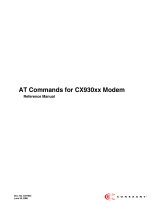Page is loading ...

SocketModem
Ô
Embedded Modem
MT5600SMI Family
MT5600SMI-32
MT5600SMI-L32
MT5600SMI-P32
MT5600SMI-34
MT5600SMI-L34
MT5600SMI-XL34
MT5600SMI-P34
MT5600SMI-PL34
MT5600SMI-92
MT5600SMI-L92
MT5600SMI-XL92
MT5600SMI-P92
MT5600SMI-PL92
Developer’s Guide

Copyright and Technical Support
Multi-Tech Systems, Inc. SocketModem MT5600SMI Developer’s Guide 2
SocketModemÔ Developer's Guide
MT5600SMI
(MT5600SMI-32, MT5600SMI-L32, MT5600SMI-P32, MT5600SMI-34, MT5600SMI-L34,
MT5600SMI-XL34, MT5600SMI-P34, MT5600SMI-PL34, MT5600SMI-92, MT5600SMI-L92, MT5600SMI-XL92,
MT5600SMI-P92, MT5600SMI-PL92)
PN S000306A, Version A
Copyright
This publication may not be reproduced, in whole or in part, without prior expressed written permission
from Multi-Tech Systems, Inc. All rights reserved.
Copyright © 2002-2003, by Multi-Tech Systems, Inc.
Multi-Tech Systems, Inc. makes no representations or warranties with respect to the contents hereof and
specifically disclaims any implied warranties of merchantability or fitness for any particular purpose.
Furthermore, Multi-Tech Systems, Inc. reserves the right to revise this publication and to make changes
from time to time in the content hereof without obligation of Multi-Tech Systems, Inc. to notify any person
or organization of such revisions or changes.
Revisions
Revision Level Date Description
A 09/04/03 First release.
Patents
This device covered by one or more of the following patents: 6,219,708; 6,031,867; 6,012,113; 6,009,082;
5,905,794; 5,864,560; 5,815,567; 5,815,503; 5,812,534; 5,809,068; 5,790,532; 5,764,628; 5,764,627;
5,754,589; 5,724,356; 5,673,268; 5,673,257; 5,644,594; 5,628,030; 5,619,508; 5,617,423; 5,600,649;
5,592,586; 5,577,041; 5,574,725; 5,559,793; 5,546,448; 5,546,395; 5,535,204; 5,500,859; 5,471,470;
5,463,616; 5,453,986; 5,452,289; 5,450,425; 5,355,365; 5,309,562; 5,301,274
Other Patents Pending.
Trademarks
Trademarks of Multi-Tech Systems, Inc. are SocketModem and the Multi-Tech logo.
Microsoft and Windows are registered trademarks or trademarks of Microsoft Corporation in the United
States and/or other countries. All other trademarks are owned by their respective companies.
World Headquarters
Multi-Tech Systems, Inc.
2205 Woodale Drive
Mounds View, Minnesota 55112
Phone: 763-785-3500 or 800-328-9717
Fax: 763-785-9874
Technical Support
Country By Email By Phone
France: support@multitech.fr (33) 1-64 61 09 81
India: support@multitechindia.com 91 (124) 6340778
U.K.: support@multitech.co.uk (44) 118 959 7774
U.S. and Canada: oemsales@multitech.com (800) 972-2439
Rest of the World: oemsales@multitech.com (763) 717-5863
Internet Address: http://www.multitech.com

Table of Contents
Multi-Tech Systems, Inc. SocketModem MT5600SMI Developer’s Guide 3
Contents
Chapter 1 – Product Description and Specifications................................................................................ 5
Introduction ................................................................................................................................................ 5
Product Description ................................................................................................................................... 5
Features..................................................................................................................................................... 6
Technical Specifications ............................................................................................................................ 7
Sources of Additional Information.............................................................................................................. 7
Chapter 2 – Mechanical Specifications ...................................................................................................... 8
Physical Dimensions ................................................................................................................................. 8
Serial Pin Configurations ........................................................................................................................... 9
Parallel Pin Configurations ...................................................................................................................... 11
Chapter 3 – Electrical Characteristics ...................................................................................................... 13
Handling Precautions .............................................................................................................................. 13
I/O Electrical Characteristics ................................................................................................................... 13
3.3V Serial SocketModem ................................................................................................................... 13
3.3V Parallel SocketModem................................................................................................................. 13
5V Serial SocketModem ...................................................................................................................... 14
5V Parallel SocketModem.................................................................................................................... 14
Operating Conditions............................................................................................................................... 14
Absolute Maximum Ratings..................................................................................................................... 14
Current and Power Requirements........................................................................................................... 15
Parallel Host Bus Timing ......................................................................................................................... 16
Parallel Host Bus Timing Table ........................................................................................................... 16
Parallel Host Bus - Read...................................................................................................................... 17
Parallel Host Bus - Write...................................................................................................................... 17
Chapter 4 – SocketModem Parallel Interface – A Programmer’s Description...................................... 18
SocketModem Parallel Interface.............................................................................................................. 18
Overview.................................................................................................................................................. 18
Register Signal Definitions ...................................................................................................................... 20
IER – Interrupt Enable Register (Addr = 1, DLAB = 0) ........................................................................ 20
FCR – FIFO Control Register (Addr = 2, Write Only) ..........................................................................21
IIR – Interrupt Identifier Register (Addr = 2) ........................................................................................ 22
LCR – Line Control Register (Addr = 3)............................................................................................... 23
MCR – Modem Control Register (Addr = 4) ........................................................................................ 24
LSR – Line Status Register (Addr = 5) ................................................................................................ 25
MSR – Modem Status Register (Addr = 6) ..........................................................................................26
RBX – RX Buffer (Receiver Buffer Register) (Addr = 0, DLAB = 0) .................................................... 26
THR – TX Buffer (Transmitter Holding Register) (Addr = 0, DLAB = 0) ..............................................26
SCR – Scratch Register (Addr = 7)...................................................................................................... 27
Receiver FIFO Interrupt Operation .......................................................................................................... 28
Receiver Data Available Interrupt ........................................................................................................ 28
Receiver Character Timeout Interrupts................................................................................................ 28
Transmitter FIFO Interrupt Operation...................................................................................................... 28
Transmitter Empty Interrupt ................................................................................................................. 28
Chapter 5 – AT Commands, S-Registers, and Result Codes................................................................. 29
Introduction .............................................................................................................................................. 29
Data Commands...................................................................................................................................... 30
Generic Modem Control Commands ................................................................................................... 30
DTE-Modem Interface Commands ...................................................................................................... 36
Call Control Commands.......................................................................................................................41
Modulation Control Commands ........................................................................................................... 51
Error Control Commands ..................................................................................................................... 55
Data Compression Commands............................................................................................................60
V.8/V.8bis Commands ......................................................................................................................... 63
Diagnostic Commands.........................................................................................................................65

Table of Contents
Multi-Tech Systems, Inc. SocketModem MT5600SMI Developer’s Guide 4
Compatibility Commands ..................................................................................................................... 70
FastConnect Commands .....................................................................................................................71
V.92 +P and –Q Commands................................................................................................................ 71
S-Registers .............................................................................................................................................. 75
Result Codes ........................................................................................................................................... 83
Chapter 6 – Fax Class 1 and Class 1.0 Commands ................................................................................ 86
Fax I/O Processing .................................................................................................................................. 86
DTE-to-Modem Transmit Data Stream ................................................................................................ 86
Modem-to-DTE Receive Data Stream ................................................................................................. 86
Fax Mode Selection ............................................................................................................................. 87
Fax Origination..................................................................................................................................... 87
Fax Answering ..................................................................................................................................... 87
Fax Control Transmission.................................................................................................................... 87
Fax Control Reception ......................................................................................................................... 88
Fax Data Transmission ........................................................................................................................ 89
Fax Data Reception ............................................................................................................................. 89
Commands and Parameters.................................................................................................................... 90
Mode Entry Commands ....................................................................................................................... 90
Mode Commands................................................................................................................................. 90
Service Class 1 Commands................................................................................................................. 94
Examples................................................................................................................................................. 98
Chapter 7 – Voice Commands................................................................................................................. 100
Voice Commands Overview .................................................................................................................. 100
<DLE> Shielded Event Codes Sent to the DTE ................................................................................ 101
<DLE> Shielded Codes Sent to the Modem (DCE)........................................................................... 102
Voice Configuration Commands............................................................................................................ 103
Basic Voice Commands ........................................................................................................................ 104
Chapter 8 – Setting Country Codes ........................................................................................................ 114
Appendix A – Mechanical Details ........................................................................................................... 115
Test/Demo Board Components............................................................................................................. 115
5V / 3.3V Jumper – JP6..................................................................................................................... 116
Serial Test/Demo Board Block Diagram................................................................................................ 116
Parallel Test/Demo Board Block Diagram............................................................................................. 117
Appendix B - Safety/EMC Approvals, Design Considerations, and Regulatory Compliance........... 118
Approvals – Product Safety and EMC................................................................................................... 118
Telecom Certifications ....................................................................................................................... 118
Regulatory Design Considerations........................................................................................................ 119
Hardware Considerations .................................................................................................................. 119
EMC ................................................................................................................................................... 120
Other Design Considerations ................................................................................................................ 121
PC Board Layout Guidelines.............................................................................................................. 121
Electromagnetic Interference (EMI) Considerations.......................................................................... 122
Safety ................................................................................................................................................. 122
5V Tolerant Inputs for 3.3V Modules ................................................................................................. 123
Regulatory Compliance ......................................................................................................................... 124
Regulatory Requirements for the United States ................................................................................ 124
Regulatory Requirements for Canada ............................................................................................... 127
New Zealand Telecom Warning Notice ............................................................................................. 129
South African Statement .................................................................................................................... 129
International Modem Restrictions ...................................................................................................... 130
EMC, Safety, and R&TTE Directive Compliance............................................................................... 130
Index........................................................................................................................................................... 131

Chapter 1 – Product Description and Specifications
Multi-Tech Systems, Inc. SocketModem MT5600SMI Developer’s Guide 5
Chapter 1 – Product Description and
Specifications
Introduction
The Multi-Tech SocketModem creates communication-ready devices by integrating data functionality into
a single product design. The SocketModem is a space-efficient (1" × 2.5"), embedded modem that
provides V.92 or V.34/33.6K data communication. The complete, ready-to-integrate modem dramatically
reduces development time and costs for system designers. The SocketModem complies with telecom
requirements, can be shipped worldwide, and is globally configurable.
This guide provides the hardware, software, and troubleshooting information needed to effectively
integrate the SocketModem into your equipment. This guide also provides:
· commands that the developer can use to configure and control a data modem and
· Result codes that the modem issues in response to the commands.
Product Description
The MT5600SMI SocketModem is a standard 64-pin modem used for integrating data communications.
· It is a single-port 3.3V modem, which integrates the controller, DSP, and DAA in a 1" x 2.5" form
factor and communicates to a host controller via an asynchronous serial interface.
· It is available with an 8-bit parallel interface.
This Developer's Guide covers all of the MT5600SMI products:
Product Description Region
MT5600SMI-32 V.32bis Serial Data/Fax 5V Global
MT5600SMI-L32 V.32bis Serial Data/Fax 3.3V Global
MT5600SMI-P32 V.32bis Parallel Data/Fax 5V Global
MT5600SMI-34 V.34 Serial Data/Fax 5V Global
MT5600SMI-L34 V.34 Serial Data/Fax 3.3V Global
MT5600SMI-XL34 V.34 Serial Data/Fax 3.3V Global
MT5600SMI-P34 V.34 Parallel Data/Fax 5V Global
MT5600SMI-PL34 V.34 Parallel Data/Fax 3.3V Global
MT5600SMI-92 V.92 Serial Data/Fax 5V Global
MT5600SMI-L92 V.92 Serial Data/Fax 3.3V Global
MT5600SMI-XL92 V.92 Serial Data/Fax 3.3V Global
MT5600SMI-P92 V.92 Parallel Data/Fax 5V Global
MT5600SMI-PL92 V.92 Parallel Data/Fax 3.3V Global
How to Read the Product Codes in the Table Above:
32 V.32bis/14.4K data rate
34 V.34/33.6K data rate
92 V.92/56K data rate
L 3.3 volt power input (default is 5V)
P Parallel interface (serial is default)
X Exclude LED pinouts

Chapter 1 – Product Description and Specifications
Multi-Tech Systems, Inc. SocketModem MT5600SMI Developer’s Guide 6
Developer's Kit
A Developer's Kit is available. The serial kit allows you to plug in the SocketModem and use it as a serial
modem for testing, programming, and evaluation. The parallel kit turns the parallel module into an ISA
modem. Each kit includes one SocketModem, one development board with an RS-232 DB-25 connector,
wall power adapter, RJ-11 jack, and RS-232 cable.
Features
· Integrates the controller, data pump, and data access arrangement (DAA) in one module.
· V.92/56K, V.34/33.6K, or V.32bis/14.4Kdata rates
· Backward compatibility with lower speed data standards
· 3.3 Volt or 5 Volt power input options
· Serial or parallel interface
· V.17, V.21, V.27, V.29 Fax
· Fax Class 1 and 1.0
· V.22bis Fast Connect
· FastPOS (V.29)
· Voice send and receive functions
· LED pin output option
· Industry-standard error correction and data compression
· DTMF detection and distinctive ring
· Audio circuit outputs for audio call-progress monitoring
· Three-number storage for automatic dialing capabilities and non-volatile memory (NoVRAM) to
store user profiles
· Speaker interface for call progress monitoring
· Full-duplex data transmission over dial-up lines
· Line quality monitoring and retrain
· Line protection circuitry included
· Auto-dial, redial, and auto-answer
· Pulse or tone dial
· Call status display
· Extension pickup detection
· Caller ID detection
· Remote hang-up detection
· Digital PBX detection and protection
· 60-character command line buffering
· AT command compatibility
· Global approvals with a single module design
· Intelligent DAA technology detects line status

Chapter 1 – Product Description and Specifications
Multi-Tech Systems, Inc. SocketModem MT5600SMI Developer’s Guide 7
Technical Specifications
The SocketModem meets the following specifications:
Data Format Serial or parallel interface
Data
V.92; V.90, V.34, V.32bis, V.32, V.22bis, V.22, V.23, V.21,Bell 212A & Bell 103
Error Correction V.42 (LAP-M or MNP 2–4)
Data Compression V.42bis, MNP 5
Fax V.17, V.29, V.27ter, V.21 ch.2
Class 1 and 1.0 commands
Modes of Operation Full duplex over dial-up lines; data mode, command mode, online command mode
Advanced Extension pickup detection, remote hang-up detection, line-in-use detection,
digital PBX detection and protection
Flow Control XON/XOFF (software), RTS/CTS (hardware)
Command Buffer 60 characters
Interface Serial or 8-bit parallel interface
Telephony/TAM V.253 commands: V.253
2-bit and 4-bit ADPCM, 8-bit linear PCM, and 4-bit IMA coding
8 kHz sample rate
Concurrent DTMF, ring, and Caller ID detection
Weight 0.6 oz. (0.017 kg.)
Dimensions 1.045" × 2.541" × 0.680" (2.65 x 6.45 x 1.7 cm)
Power Consumption Typical: 115 mA (.38W @ 3.3 V DC); Maximum: 116 mA (.41 W @ 3.47 V DC)
Typical: 117 mA (.58 W @ 5 V DC); Maximum: 118 mA (.61 W @ 5.25 V DC)
Operational
Temperature
0 to +70° C
Humidity Range: 20 to 90% (non-condensing)
Storage Temperature -10 to +85° C
Sources of Additional Information
For information on Multi-Tech modem installation, AT commands, S-Registers, and testing refer to the
applicable user manual that came with your Multi-Tech modem. Multi-Tech manuals and other resources
are on the Multi-Tech web page at http://www.multitech.com.
For additional Multi-Tech information, contact:
http://www.multitech.com for News, Products, Solutions, Support, Manuals and more.
ftp://ftp.multitech.com for Modem Firmware, Modem INFs, Utilities, etc.
oemsales@multitech.com for email technical support.
The Global Engineering Documents Web site manages a collection of more than one million documents
from over 460 organizations worldwide: http://global.ihs.com
Phone: 800-854-7179
Fax: 303-792-2192
ITU is the leading publisher of telecommunication technology, regulatory and standard information, with
over 4,000 titles in printed form, on CD-ROM and online at http://www.itu.int/publications/

Chapter 2 – Mechanical Specifications
Multi-Tech Systems, Inc. SocketModem MT5600SMI Developer’s Guide 8
Chapter 2 – Mechanical Specifications
Physical Dimensions
Figure 2–1. Maximum Component Height

Chapter 2 – Mechanical Specifications
Multi-Tech Systems, Inc. SocketModem MT5600SMI Developer’s Guide 9
Serial Pin Configurations
The serial interface use an 16-pin interface to provide an on-board DAA with tip and ring connections,
audio circuit for call-progress monitoring and serial interface via logic level signals.
Figure 2–2. Serial SocketModems Pins
Available with or without LED Pins
Pin Descriptions for Serial SocketModem Devices
Pin
#
Signal
Name
I/O
Type
Description
1 Tip I/O
Tip Signal from Telco. Tip connection to the phone line (RJ11 Pin 3).
SocketModem is Tip/Ring is polarity insensitive.
2 Ring I/O
Ring Signal from Telco. Ring connection to the phone line (RJ11 Pin 4).
SocketModem is Tip/Ring is polarity insensitive.
24 –RESET I
Modem Reset (with weak pull-up). The active low –RESET input resets the
SocketModem logic and returns the AT command set to the original factory
default values or to "stored values" in NVRAM. –RESET is tied to VCC
through a 400ms time constant circuit for "Power-on-Reset" functionality. The
modem is ready to accept commands within 6.5 seconds of power-on or reset.
Reset must be asserted for a minimum of 300 ns.
26 DGND
Ground
29 DCDIND
DCD LED. Output from 74AC05 with 1500 Ohms pull-up.
30 RXIND
RX LED. Output from 74AC05 with 1500 Ohms pull-up.

Chapter 2 – Mechanical Specifications
Multi-Tech Systems, Inc. SocketModem MT5600SMI Developer’s Guide 10
Pin
#
Signal
Name
I/O
Type
Description
31 DTRIND
DTR LED. Output from 74AC05 with 1500 Ohms pull-up.
32 TXIND
TX LED. Output from 74AC05 with 1500 Ohms pull-up.
33 –RTS I
Request to Send. RTS signal is used for hardware flow control.
34 –RXD O
Received Data. Used to send data received from the telephone line and also
modem responses to the DTE. Modem response take priority over incoming
data. When no data is transmitted, the signal is held in mark condition.
35 –TXD I
Transmit Data. The DTE uses this line to send data to the modem for
transmission over the telephone line or to transmit commands to the modem.
The DTE should hold this circuit in the mark state when no data is being
transmitted or during intervals between characters.
36 –RI O
Ring Indicate. –RI output ON (low) indicates the presence of an ON segment
of a ring signal on the telephone line.
The modem will not go off-hook when –RI is active; the modem waits for –RI
to go inactive before going off-hook.
37 –DSR O
Data Set Ready. –DSR indicates modem status to the DTE. –DSR OFF
(high) indicates that the DTE is to disregard all signals appearing on the
interchange circuits except Ring Indicator (–RI). It reflects the status of the
local data set, and does not indicate an actual link with any remote data
equipment.
38 –CTS O
Clear To Send. –CTS is controlled by the modem to indicate whether or not
the modem is ready to transmit data. –CTS ON, indicates to the DTE that
signals presented on TXD will be transmitted to the telephone line. –CTS OFF
indicates to the DTE that it should not transfer data across the interface on
TXD.
39 –DCD O
Data Carrier Detect. –DCD output is ON (low) when a carrier is detected on
the telephone line or OFF (high) when carrier is not detected.
40 –DTR I
Data Terminal Ready (Active Low). The –DTR input is turned ON (low) by
the DTE when the DTE is ready to transmit or receive data. –DTR ON
prepares the modem to be connected to the telephone line, and, once
connected, maintains the connection. –DTR OFF places the modem in the
disconnect state.
41 DGND
Ground.
61 VCC
3.3V DC Power.
63 AGND
Analog Ground. Analog ground is tied common with DGND on the
SocketModem. To minimize potential ground noise issues, connect audio
circuit return to AGND.
64 SPKR
Speaker Output. SPKR is a single ended-output. SPKR is tied directly to the
CODEC. One side of a differential AC output coupled through a 6.8K ohm
resistor and capacitor.
The call progress speaker interface signal is:
· Digital speaker output (DSPKOUT); output
DSPKOUT is a square wave output in data mode used for call progress or
carrier monitoring. This output can be optionally connected to a low-cost on-
board speaker, e.g., a sounducer, or to an analog speaker circuit.

Chapter 2 – Mechanical Specifications
Multi-Tech Systems, Inc. SocketModem MT5600SMI Developer’s Guide 11
Parallel Pin Configurations
The parallel interface SocketModem uses a 22-pin interface to provide an on-board DAA with tip and ring
connections, audio circuit for call-progress monitoring, and parallel interface.
Figure 2–3. Parallel SocketModem Pins
Pin Descriptions for a Parallel SocketModem Device
Pin # Signal Name I/O Description
1 Tip I/O
Telephone Line Interface – TIP
2 Ring I/O
Telephone Line Interface – RING
24 –RESET I
Modem Reset (CMOS input with weak pull-up). The active low –RESET input
resets the SocketModem logic and returns the AT command set to the original
factory default values or to "stored values" in NVRAM.
The modem is ready to accept commands within 6.5 seconds of power-on or
reset. Reset must be asserted for a minimum of 300 ns.
25 A1
Host Bus Address Line 1
26 DGND GND
Digital Ground
27 D7 O
Host Bus Data Line 7
29 D2 O
Host Bus Data Line 2
30 INT O
Host Bus Interrupt Line, Active High, Resets on Low
31 A0 I
Host Bus Address Line 0

Chapter 2 – Mechanical Specifications
Multi-Tech Systems, Inc. SocketModem MT5600SMI Developer’s Guide 12
Pin # Signal Name I/O Description
32 –WT I
Host Bus Write. When low, allows host to write to SocketModem.
33 –RD I
Host Bus Read. When low, allows host to read from SocketModem.
34 A2 I
Host Bus Address Line 2
35 D4 O
Host Bus Data Line 4
36 D5 O
Host Bus Data Line 5
37 D0 O
Host Bus Data Line 0
38 D1 O
Host Bus Data Line 1
39 D3 O
Host Bus Data Line 3
40 –CS I
Host Bus Chip Select; active low
41 D6 O
Host Bus Data Line 6
61 VCC PWR
3.3V or 5V Supply (depends upon model).
63 AGND GND
Analog Ground. This is tied common with DGND on the SocketModem. To
minimize potential ground noise issues, connect audio circuit return to AGND.
64 SPKR O
Speaker, Call Monitor

Chapter 3 – Electrical Characteristics
Multi-Tech Systems, Inc. SocketModem MT5600SMI Developer’s Guide 13
Chapter 3 – Electrical Characteristics
Handling Precautions
All electronic devices should be handled with certain precautions to avoid damage due to the
accumulation of static charge. Although input protection circuitry has been incorporated into the devices
to minimize the effect of this static buildup, proper precautions should be taken to avoid exposure to
electrostatic discharge during handling and mounting.
I/O Electrical Characteristics
3.3V Serial SocketModem
3.3V DC Characteristics (TA = 0°C to 70°C; VDD = 3.3 V ± 0.3 V) VDDMAX = 3.6 V
Inputs
–DTR (40), –TXD (35), –RTS (33), –RESET (24)
Input High
Min 2.0 V
Input Low
Max 0.8 V
Inputs
–DCD (39), –CTS (38), –DSR (37), –RI (36), –RXD (34)
2mA, Z INT = 120
W
Output High
Min 2.4 V
Output Low
Max 0.5 V
Digital Input Capacitance 50pF
3.3V Parallel SocketModem
Electrical characteristics for Parallel SocketModem devices are presented below.
3.3V DC Characteristics (TA = 0°C to 70°C; VDD = 3.3 V ± 0.3 V)
VDDMAX = 3.6 V
Digital Inputs
–DS (40)
Input High
Min 2.0 V
Input Low
Max 0.8 V
Digital Inputs (hysteresis input buffer)
A0 (31), A1 (25), A2 (34), –WR (32), –RD (33)
8mA Z
INT
= 50W 2mA Z
INT
= 120 W
Input High
Min 2.0 V
Input Low
Max 0.8 V
Digital Input/Output
DO (37), D1 (38), D2 (29), D3 (39), D4 (35), D5
(36), D6 (41), D7 (27)
2mA, Z
INT
= 120 W
Input High
Min 2.0 V
Output High
Min 2.4 V
Input Low
Max 0.8 V
Output Low
Max 0.5 V
Digital Output
INT (30)
2mA, Z
INT
= 120 W
Output High
Min 2.4 V
Output Low
Max 0.5 V
Digital Input Capacitance 50pF

Chapter 3 – Electrical Characteristics
Multi-Tech Systems, Inc. SocketModem MT5600SMI Developer’s Guide 14
5V Serial SocketModem
5 Vdc Characteristics (TA = 0 °C to 50 °C; VDD = 5 V ± 0.25 V) VDDMAX = 5.25 V
Digital Inputs
–DTR (40), –TXD (35), –RTS (33), –RESET (24)
Input High
Min 3.5 V
Input Low
Max .8 V
Digital Outputs
–DCD (39), –CTS (38), –DSR (37), –RI (36), –RXD (34)
Output High
Min 4 V
Output Low
Max 0.5 V
Current Drive
15 ma
Digital Input Capacitance 5 PF
5V Parallel SocketModem
5 Vdc Characteristics (TA = 0 °C to 50 °C; VDD = 5 V ± 0.25 V) VDDMAX = 5.25 V
Digital Inputs
–DS (40)
Input High
Min 2 V
Input Low
Max .8 V
Digital Inputs (hysteresis input buffer)
A0 (31), A1 (25), –WR (32), –RD (33)
Input High
Min 2 V
Input Low
Max .8 V
Digital Input / Output
DO (37), D1 (38), D2 (29), D3 (39), D4 (35), D5 (36),
D6 (41), D7 (27)
Input High
Min 2 V
Input Low
Max .8 V
Current Drive
8 ma
Digital Output
INT (30)
Output High
Min 2.4 V
Output Low
Max 0.5 V
Current Drive
8 ma
Digital Input Capacitance 5 PF
Operating Conditions
Parameter Symbol Limits Units
+3.3 V Configuration
Supply voltage (Pin 61 = +3.3 V) VDD +3.13 to +3.47 VDC
Operating ambient temperature T
A
0 to +70 °C
+5 V Configuration
Supply voltage (Pin 61 = +5 V) VDD +4.75 to +5.25 VDC
Operating ambient temperature
T
A
0 to +70 °C
Absolute Maximum Ratings
Parameter Symbol Limits Units
Supply voltage (Pin 61 = +3.3 V) VDD -0.5 to +4.0 VDC
Supply voltage (Pin 61 = +5 V)
VDD -0.5 to +7.0 VDC
Input voltage V
IN
-0.5 to (VDD +0.5) VDC
Voltage applied to outputs in high impedance (Off) state V
OUT
+3.13 to +3.47
VDC
Storage temperature T
STG
-40 to +80 °C

Chapter 3 – Electrical Characteristics
Multi-Tech Systems, Inc. SocketModem MT5600SMI Developer’s Guide 15
Current and Power Requirements
Mode
Typ.
Current (mA)
Max.
Current (mA)
Typ.
Power (mW)
Max.
Power (mW)
+3.3 V Configuration (VDD = +3.3 V)
Normal Mode (Serial interface) 115 116 0.38 0.41
+5 V Configuration (VDD = +5 V)
Normal Mode (Serial interface) 117 118 0.58 0.61
Normal Mode (Parallel interface) 117 118 0.58 0.61
Test conditions:
For Pin 61 = +5 V, VDD = +5 V for typical values; VDD = +5.25 V for maximum values.
For Pin 61 = +3.3 V, VDD = +3.3 V for typical values; VDD = +3.47 V for maximum values.

Chapter 3 – Electrical Characteristics
Multi-Tech Systems, Inc. SocketModem MT5600SMI Developer’s Guide 16
Parallel Host Bus Timing
Parallel Host Bus Timing Table
Symbol Parameter Min Max Units
READ (See Notes)
t
AS
Address Setup 5 - ns
t
AH
Address Hold 10 - ns
t
CS
Chip Select Setup 0 - ns
t
CH
Chip Select Hold 10 - ns
t
RD
RD Strobe Width 45 - ns
t
DD
Read Data Delay - 25 ns
t
DRH
Read Data Hold 5 - ns
WRITE (See Notes)
t
AS
Address Setup 5 - ns
t
AH
Address Hold 15 - ns
t
CS
Chip Select Setup 0 - ns
t
CH
Chip Select Hold 10 - ns
t
WT
WT Strobe Width 75 - ns
t
DS
Write Data Setup (see Note 4) - 20 ns
t
DWH
Write Data Hold (see Note 5) 5 - ns
Notes:
1. When the host executes consecutive Rx FIFO reads, a minimum delay of 2 times the internal CPU
clock cycle plus 15 ns (85.86 ns at 28.224 MHz) is required from the falling edge of RD to the falling
edge of the next Host Rx FIFO RD clock.
2. When the host executes consecutive Tx FIFO writes, a minimum delay of 2 times the internal CPU
clock cycle plus 15 ns (85.86 ns at 28.224 MHz) is required from the falling edge of WT to the
falling edge of the next Host Tx FIFO WT clock.
3.
t
RD'
t
WT
=
t
CYC
+ 15 ns.
4.
t
DS is measured from the point at which both CS and WT are active.
5
.
t
DWH is measured from the point at which either CS and WT become active.
6. Clock Frequency = 28.224 MHz clock.

Chapter 3 – Electrical Characteristics
Multi-Tech Systems, Inc. SocketModem MT5600SMI Developer’s Guide 17
Parallel Host Bus - Read
Parallel Host Bus - Write

Chapter 4 – SocketModem Parallel Interface – A Programmer's Description
Multi-Tech Systems, Inc. SocketModem MT5600SMI Developer’s Guide 18
Chapter 4 – SocketModem Parallel
Interface – A Programmer’s
Description
SocketModem Parallel Interface
The modem supports a 16550A interface in parallel interface versions. The 16550A interface can operate
in FIFO mode or non-FIFO mode. Non-FIFO mode is the same as the 16450 interface operation. FIFO
mode’s unique operations are described in this chapter.
Overview
The modem emulates the 16450/16550A interface and includes both a 16-byte receiver data first-in first-
out buffer (RX FIFO) and a 16-byte transmit data first-in first-out buffer (TX FIFO).
FIFO Mode Selected
When FIFO mode is selected in the FIFO Control Register (FCR0 = 1), both FIFOs are operative.
Furthermore, when FIFO mode is selected, DMA operation of the FIFO can also be selected (FCR3 = 1).
FIFO Mode Not Selected
When FIFO mode is not selected, operation is restricted to a 16450 interface operation.
Receive Data
Received Data is read by the host from the Receiver Buffer (RX Buffer). The RX Buffer corresponds to
the Receiver Buffer Register in a 16550A device. In FIFO mode, the RX FIFO operates transparently
behind the RX Buffer. Interface operation is described with reference to the RX Buffer in FIFO and non-
FIFO modes.
Transmit Data
Transmit Data is loaded by the host into the Transmit Buffer (TX Buffer). The TX Buffer corresponds to
the Transmit Holding Register in a 16550A device. In FIFO mode, the TX FIFO operates transparently
behind the TX Buffer. Interface operation is described with reference to the TX Buffer in both FIFO and
non-FIFO modes.
Note
The parallel interface registers and the corresponding bit assignments are shown in Table 4–1.

Chapter 4 – SocketModem Parallel Interface – A Programmer's Description
Multi-Tech Systems, Inc. SocketModem MT5600SMI Developer’s Guide 19
Table 4–1. Parallel Interface Registers
BIT No.
Register
No.
Register
Name
7 6 5 4 3 2 1 0
7 Scratch Register (SCR) Scratch Register
6 Modem Status Register
(MSR)
Data
Carrier
Detect
(DCD)
Ring
Indicator
(RI)
Data Set
Ready
(DSR)
Clear to
Send CTS)
Delta Data
Carrier
Detect
(DDCD)
Trailing
E
dge of Ring
Indicator
(TERI)
Delta Data
Set Ready
(DDSR)
Delta Clear
to Send
(DCTS)
5 Line Status Register
(LSR)
RX
FIFO
Error
Transmitter
Empty
(TEMT)
Transmitter
Buffer
Register
Empty
(THRE)
Break
Interrupt
(BI)
Framing
Error
(FE)
Parity
Error
(PE)
Overrun
Error
(OE)
Receiver
Data
Ready
(DR)
4 Modem Control
Register (MCR)
0 0 0 Local
Loopback
Out 2 Out 1 Request
to Send
(RTS)
Data
Terminal
Ready
(DTR)
3 Line Control Register
(LCR)
Divisor
Latch
Access Bit
(DLAB)
Set
Break
Stick
Parity
Even
Parity
Select
(EPS)
Parity
Enable
(PEN)
Number
of Stop
Bits
(STB)
Word
Length
Select
Bit 1
(WLS1)
Word Length
Select
Bit 0
(WLSO)
2 Interrupt Identify
Register (IIR)
(Read Only)
FIFOs
Enabled
FIFOs
Enabled
0 0 Pending
Interrupt ID
Bit 2
Pending
Interrupt ID
Bit 1
Pending
Interrupt ID
Bit 0
“0” if
Interrupt
Pending
2 FIFO Control Register
(FCR)
(Write Only)
Receiver
Trigger
MSB
Receiver
Trigger
LSB
Reserved Reserved DMA
Mode
Select
TX FIFO
Reset
RX FIFO
Reset
FIFO
Enable
1
(DLAB = 0)
Interrupt Enable
Register (ER)
0 0 0 0 Enable
Modem
Status
Interrupt
(EDSSI)
Enable
Receiver
Line Status
Interrupt
(ELSI)
Enable
Transmitter
Holding
Register
Empty
Interrupt
(ETBEI)
Enable
Received
Data
Available
Interrupt
(ERBFI)
0
(DLAB = 0)
Transmitter Buffer
Register
(THR)
Transmitter FIFO Buffer Register (Write Only)
0
(DLAB = 0)
Receiver Buffer
Register (RBR)
Receiver FIFO Buffer Register (Read Only)
1
(DLAB = 1)
Divisor Latch MSB
Register (DLM)
Divisor Latch MSB
0
(DLAB = 1)
Divisor Latch LSB
Register (DLL)
Divisor Latch LSB

Chapter 4 – SocketModem Parallel Interface – A Programmer's Description
Multi-Tech Systems, Inc. SocketModem MT5600SMI Developer’s Guide 20
Register Signal Definitions
IER – Interrupt Enable Register (Addr = 1, DLAB = 0)
The IER enables five types of interrupts that can separately assert the HINT output signal (Table 4–
2.). A selected interrupt can be enabled by setting the corresponding enable bit to a 1, or disabled by
setting the corresponding enable bit to a 0. Disabling an interrupt in the IER prohibits setting the
corresponding indication in the IIR and assertion of HINT. Disabling all interrupts (resetting IER0 –
IER3 to a 0) inhibits setting of any Interrupt Identifier Register (IIR) bits and inhibits assertion of the
HINT output. All other system functions operate normally, including the setting of the Line Status
Register (LSR) and the Modem Status Register (MSR).
The IER enables five types of interrupts that can separately assert the HINT output signal. A selected
interrupt can be enabled by setting the corresponding enable bit to a 1, or disabled by setting the
corresponding enable bit to a 0. Disabling an interrupt in the IER prohibits setting the corresponding
indication in the IIR and assertion of HINT. Disabling all interrupts (resetting IER0 - IER3 to a 0)
inhibits setting of any Interrupt Identifier Register (IIR) bits and inhibits assertion of the HINT output.
All other system functions operate normally, including the setting of the Line Status Register (LSR)
and the Modem Status Register (MSR).
Bits 7-4 Not used.
Always 0.
Bit 3 Enable Modem Status Interrupt (EDSSI).
This bit, when a 1, enables assertion of the HINT output whenever the Delta CTS
(MSR0), Delta DSR (MSR1), Delta TER (MSR2), or Delta DCD (MSR3) bit in the
Modem Status Register (MSR) is a 1. This bit, when a 0, disables assertion of
HINT due to setting of any of these four MSR bits.
Bit 2 Enable Receiver Line Status Interrupt (ELSI).
This bit, when a 1, enables assertion of the HINT output whenever the Overrun
Error (LSR1), Parity Error (LSR2), Framing Error (LSR3), or Break Interrupt
(LSR4) receiver status bit in the Line Status Register (LSR) changes state. This
bit, when a 0, disables assertion of HINT due to change of the receiver LSR bits
1-4.
Bit 1 Enable Transmitter Holding Register Empty Interrupt (ETBEI).
This bit, when a 1, enables assertion of the HINT output when the Transmitter
Empty bit in the Line Status Register (LSR5) is a 1. This bit, when a 0, disables
assertion of HINT due to LSR5.
Bit 0 Enable Receiver Data Available Interrupt (ERBFI) and Character Timeout in
FIFO Mode.
This bit, when a 1, enables assertion of the HINT output when the Receiver Data
Ready bit in the Line Status Register (LSR0) is a1 or character timeout occurs in
the FIFO mode. This bit, when a 0, disables assertion of HINT due to the LSR0
or character timeout.
/