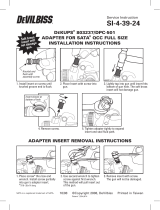Miller JJ408511 Owner's manual
- Category
- Welding System
- Type
- Owner's manual
This manual is also suitable for

November
1988
FORM:
OM-1549A
Millerfi
Effective
With
Serial
No.
JJ40851
1
MODEL
INTELLIMATIC
SS-12M
INTELLIMATIC
SS-16M
OWNERS
MANUAL
IMPORTANT
Read
and
understand
the
entire
contents
of
both
this
Miller
Electric
Mfg.
Co.
manual
and
the
power
source
manual
used
with
this
unit,
with
special
emphasis
on
the
safety
material
throughout
both
manuals,
before
in-
P0.
~
1079
stalling,
operating,
or
maintaining
this
equipment.
This
unit
and
these
instructions
are
for
use
only
by
parsons
trained
and
experienced
in
the
Appleton,
WI
54912
USA
Tel.
414-734-9821
safe
operation
of
welding
equipment.
Do
not
allow
untrained
persons
to
install,
operate,
or
maintain
this
unit.
Contact
your
distributor
if
you
do
not
fully
understand
these
instructions.
PRINTED
IN
U.S.A.
ADDITIONAL
COPY
PRICE
$1.25


*eFirst
digit
represents
page
no
-
digits
following
dash
represent
item
no.
BE
SURE
TO
PROVIDE
MODEL
AND
SERIAL
NUMBER
WHEN
ORDERING
REPLACEMENT
PARTS.
ERRATA
SHEET
After
this
manual
was
printed,
refinements
in
equipment
design
occurred.
This
sheet
lists
exceptions
to
data
appearing
later
In
this
manual.
Dia.
**
Mkgs.
Part
No.
Replaced
With
Description
Quantity
36-48
045
766
110
733
OPTICAL
ENCORDER
DISC,
(Elf
w/JG071208)
1
36-50
094
458
110
738
CiRCUIT
CARD,
tach
(Elf
w/JGO71
228)
1
39-23
SRi
035
914
035 704
RECTIFIER,
integ
30A
600V
1


TABLE
OF
CONTENTS
Section
No.
Page
No.
SECTION
1
-
SAFETY
RULES
FOR
OPERATION
OF
ARC
WELDING
POWER
SOURCE
1-1.
Introduction
1
1-2.
General
Precautions
1
1-3.
Arc
Welding
4
1-4.
Standards
Booklet
Index
5
SECTION
2-
INTRODUCTION
2-1.
General
Information
And
Safety
7
2-2.
Receiving-Handling
7
2-3.
Description
7
SECTION
3
INSTALLATION
3-1.
Location
And
Assembly
8
3-2.
Installation
Of
Wire
Support
9
3-3.
Reinstallation
Of
Hub
Assembly
9
3-4.
Installation
Of
Wire
Guide
Extension
10
3-5.
Installation
Of
Spool-Type
Wire
10
3-6.
Installation
Of
Optional
Wire
Reel
And
Reel-Type
Wire
10
3-7.
Drive
Motor
Vent
Screw
10
3-8.
Drive
Roll
And
Wire
Guide
Installation
11
3-9. Internal
Program
Options
12
3-10.
Connections
To
Drive
Assembly
16
3-11.
Connections
From
Boom
To
Control
Box
16
3-12.
Pulley
Adjustment
17
3-13.
Safety
Collar
Removal
17
3-14.
Boom
Adjustments
17
3-15.
Supply
Connections
To
Control
Box
And
Boom
18
3-16.
Adjustment
Of
Hub
Tension
18
3-17.
Welding
Wire
Threading
18
SECTION
4
OPERATOR
CONTROLS
4-1.
PowerSwitch
19
4-2.
Key-Switch
19
4-3.
Program
Select
Push
Button
19
4-4.
Program
Indicator
Lights
20
4-5.
Sequence
Advance/Contactor
Push
Button
20
4-6.
Program
Sequence
Indicator
Lights
20
4-7.
Contactor
On
Indicator
Light
20
4-8.
Purge/Amps/C
V-CC
Push
Button
21
4-9.
Jog/Hours
Push
Button
21
4-10.
Volts
Numeric
Display
21
4-1
1.
Volts
Indicator
Light
21
4-12.
Volts
Increase
And
Decrease
Push
Buttons
21
4-13.
Wire
Speed/Amps
Numeric
Display
21
4-14.
Inches
Indicator
Light
21
4-15.
Meters
Indicator
Light
22
4-16.
Amps
Indicator
Light
22

Section
No.
Page
No.
SECTION
4OPERATOR
CONTROLS
(Contd)
4-17.
Wire
Speed/Amps
Increase
And
Decrease
Push
Buttons
22
4-18.
Time
Numeric
Display
22
4-19.
Seconds
Indicator
Light
22
4-20.
Cycles
Indicator
Light
22
4-21.
Hours
Indicator
Light
22
4-22.
Time
Increase
And
Decrease
Push
Buttons
22
SECTION
5-
PRESETTING
SEMIAUTOMATIC
WELDING
PROGRAMS
5-1.
Definition
Of
Terms
23
5-2.
Presetting
Semiautomatic
Welding
Programs
23
SECTION
6-
SEQUENCE
OF
OPERATION
6-1.
Normal
Welding
Without
Dual
Scheduling
25
6-2.
Dual
Scheduling
By
Means
Of
The
Gun
Trigger
25
6-3
Timed
Welds
27
6-4.
Shutting
Down
27
SECTION
7
MAINTENANCE
&
TROUBLESHOOTING
7-1.
Inspection
And
Upkeep
27
7-2.
Cleaning
Of
Drive
Rolls
28
7-3.
Overload
Protection
28
7-4.
Brush
Inspection
And
Replacement
28
7-5.
Diagnostic
Displays
29
7-6.
Microprocessor
Battery
30
7-7.
Clearing
The
Weld
Program
Memory
(RAM)
30
7-8.
Circuit
Board
Handling
Precautions
30
7-9.
Troubleshooting
Chart
30
SECTION
8-
ELECTRICAL
DIAGRAMS
Diagram
8-1.
Circuit
Diagram
For
Weld
Control
32
Diagram
8-2.
Circuit
Diagram
For
Power
Supply
Board
PC4
33
Diagram
8-3.
Circuit
Diagram
For
Tachometer
Board
PC5
33
SECTION
9
PARTS
LIST
Figure
9-1.
Main
Assembly
34
Figure
9-2.
Wire
Drive
&
Gears
37
Figure
9-3.
Control
Box
38
Figure
9-4.
Boom
40
Figure
9-5.
Support
Hub
&
Reel
42
LIST
OF
CHARTS
AND
TABLES
Table
2-1.
Specifications
7
Table
5-1.
Program
Steps
23
Table
7-1.
Self-Diagnostic
Checks
29
Table
7-2.
Troubleshooting
Chart
31

SECTION
1
-
SAFETY
RULES
FOR
OPERATION
OF
ARC
WELDING
POWER
SOURCE
1-1.
INTRODUCTION
We
learn
by
experience.
Learning
safety
through
per
sonal
experience,
like
a
child
touching
a
hot
stove
is
harmful,
wasteful,
and
unwise.
Let
the
experience
of
others
teach
you.
Safe
practices
developed
from
experience
in
the
use
of
welding
and
cutting
are
described
in
this
manual.
Re
search,
development,
and
field
experience
have
evolved
reliable
equipment
and
safe
installation,
opera
tion,
and
servicing
practices.
Accidents
occur
when
equipment
is
improperly
used
or
maintained.
The
rea
son
for
the
safe
practices
may
not
always
be
given.
Some
are
based
on
common
sense,
others
may
require
technical
volumes
to
explain.
It
is
wiser
to
follow
the
rules.
Read
and
understand
these
safe
practices
before
at
tempting
to
install,
operate,
or
service
the
equipment.
Comply
with
these
procedures
as
applicable
to
the
par
ticular
equipment
used
and
their
instruction
manuals,
for
personal
safety
and
for
the
safety
of
others.
Failure
to
observe
these
safe
practices
may
cause
seri
ous
injury
or
death.
When
safety
becomes
a
habit,
the
equipment
can
be
used
with
confidence.
These
safe
practices
are
divided
into
two
Sections:
1-General
Precautions,
common
to
arc
welding
and
cut
ting;
and
2-Arc
Welding
(and
Cutting)
(only).
Reference
standards:
Published
Standards
on
safety
are
also
available
for
additional
and
more
complete
pro
cedures
than
those
given
in
this
manual.
They
are
listed
in
the
Standards
Index
in
this
manual.
ANSI
Z49.
1
is
the
most
complete.
The
National
Electrical
Code,
Occupational
Safety
and
Health
Administration,
local industrial
codes,
and
local
inspection
requirements
also
provide
a
basis
for
equip
ment
installation,
use,
and
service.
1-2.
GENERAL
PRECAUTIONS
DIfferent
arc
welding
processes,
electrode
alloys,
and
fluxes
can
produce
different
fumes,
gases,
and
radiation
levels.
In
addition
to
the
InformatIon
In
this
manual,
be
sure
to
consult
flux
and
electrode
manufacturers
Material
Safety
Data
Sheets
(MSDSs)
for
specIfic
technical
data
and
precaution
ary
measures
concerning
their
material.
A.
Burn
Prevention
Wear
protective
clothing-gauntlet
gloves
designed
for
use
in
welding,
hat,
and
high
safety-toe
shoes.
Button
shirt
collar
and
pocket
flaps,
and
wear
cuff
less
trousers
to
avoid
entry
of
sparks
and
slag.
Wear
helmet
with
safety
goggles
and
glasses
with
side
shields
underneath,
appropriate
filter
lenses
or
plates
(protected
by
clear
cover
glass).
This
is
a
MUST
for
welding
or
cutting,
(and
chipping)
to
protect
the
eyes
from
radiant
energy
and
flying
metal.
Replace
cover
glass
when
broken,
pitted,
or
spattered.
See
1
-3A.2.
Avoid
oily
or
greasy
clothing.
A
spark
may
ignite
them.
Hot
metal
such
as
electrode
stubs
and
workpieces
should
never
be
handled
without
gloves.
Medical
first
aid
and
eye
treatment.
First
aid
facilities
and
a
qualified
first
aid
person
should
be
available
for
each
shift
unless
medical
facilities
are
close
by
for
im
mediate
treatment
of
flash
burns
of
the
eyes
and
skin
burns.
Ear
plugs
should
be
worn
when
working
on
overhead
or
in
a
confined
space.
A
hard
hat
should
be
worn
when
others
work
overhead.
Flammable
hair
preparations
should
not
be
used
by
per
sons
intending
to
weld
or
cut.
B.
Toxic
Fume
Prevention
Severe
discomfort,
illness
or
death
can
result
from
fumes,
vapors,
heat,
or
oxygen
enrichment
or
depletion
that
welding
(or
cutting)
may
produce.
Prevent
them
with
adequate
ventilation
as
described
in
ANSI
Stan
dard
Z49.1
listed
in
Standards
Index.
NEVER
ventilate
with
oxygen.
Lead
-,cadmium
-,
zinc
-,
mercury-,
and
beryllium-bear
ing
and
similar
materials,
when
welded
(or
cut)
may
pro
duce
harmful
concentrations
of
toxic
fumes.
Adequate
local
exhaust
ventilation
must
be
used,
or
each
person
in
the
area
as
well
as
the
operator
must
wear
an
air-sup
plied
respirator.
For
beryllium,
both
must
be
used.
Metals
coated
with
or
containing
materials
that
emit
toxic
fumes
should
not
be
heated
unless
coating
is
re
moved
from
the
work
surface,
the
area
is
well
ventilated
and,
if
necessary,
while
wearing
an
air-supplied
respira
tor.
Work
in
a
confined
space
onlywhile
itis
being
ventilated
and,
if
necessary,
while
wearing
an
air-supplied
respira
tor.
Gas
leaks
in
a
confined
space
should
be
avoided.
Leaked
gas
in
large
quantities
can
change
oxygen
con
centration
dangerously.
Do
not
bring
gas
cylinders
into
a
confined
space.
Leaving
confined
space,
shut
OFF
gas
supply
at
source
to
prevent
possible
accumulation
of
gases
in
the
space
if
downstream
valves
have
been
accidentally
opened
or
left
open.
Check
to
be
sure
that
the
space
is
safe
before
re-entering
it.
Vapors
from
chlorinated
solvents
can
be
decomposed
by
the
heat
of
the
arc
(or
flame)
to
form
PHOSGENE,
a
highly
toxic
gas,
and
other
lung
and
eye
irritating
prod
ucts.
The
ultraviolet
(radiant)
energy
of
the
arc
can
also
decompose
trichloroethylene
and
perchioroethylene
vapors
to
form
phosgene.
DO
NOT
WELD
or
cut
where
solvent
vapors
can
be
drawn
into
the
welding
or
cutting
OM-1549
Page
1

atmosphere
or
where
the
radiant
energy
can
penetrate
to
atmospheres
containing
even
minute
amounts
of
trichioroethylene
or
perchloroethylene.
C.
Fire
and
Explosion
Prevention
Causes
of
fire
and
explosion
are:
combustibles
reached
by
the
arc,
flame,
flying
sparks,
hot
slag
or
heated
mate
rial;
misuse
of
compressed
gases
and
cylinders;
and
short
circuits.
BE
AWARE
THAT
flying
sparks
or
falling
slag
can
pass
through
cracks,
along
pipes,
through
windows
or
doors,
and
through
wall
or
floor
openings,
out
of
sight
of
the
goggled
operator.
Sparks
and
slag
can
fly
35
feet.
To
prevent
fires
and
explosion:
Keep
equipment
clean
and
operable,
free
of
oil,
grease,
and
(in
electrical
parts)
of
metallic
particles
that
can
cause
short
circuits.
If
combustibles
are
in
area,
do
NOT
weld
or
cut.
Move
the
work
if
practicable,
to
an
area
free
of
combustibles.
Avoid
paint
spray
rooms,
dip
tanks,
storage
areas,
venti
lators.
if
the
work
cannot
be
moved,
move
combustibles
at
least
35
feet
away
out
of
reach
of
sparks
and
heat;
or
protect
against
ignition
with
suitable
and
snug-fitting,
fire-resistant
covers
or
shields.
Walls
touching
combustibles
on
opposite
sides
should
not
beweldedon
(orcut).
Walls,
ceilings,
andfloornear
work
should
be
protected
by
heat-resistant
covers
or
shields.
Fire
watcher
must
be
standing
by
with
suitable
fire
extin
guishing
equipment
during
and
for
some
time
afterweld
ing
or
cutting
if:
a.
appreciable
combustibles
(including
building
construction)
are
within
35
feet
b.
appreciable
combustibles
are
further
than
35
feet
but
can
be
ignited
by
sparks
c.
openings
(concealed
or
visible)
in
floors
or
walls
within
35
feet
may
expose
combustibles
to
sparks
d.
combustibles
adjacent
to
walls,
ceilings,
roofs,
or
metal
partitions
can
be
ignited
by
radiant
or
conducted
heat.
Hot
work
permit
should
be
obtained
before
operation
to
ensure
supervisors
approval
that
adequate
precautions
have
been
taken.
After
work
is
done,
check
that
area
is
free
of
sparks,
glowing
embers,
and
flames.
An
empty
container
that
held
combustibles,
or
that
can
produce
flammable
or
toxic
vapors
when
heated,
must
never
be
welded
on
or
cut,
unless
container
has
first
been
cleaned
as
described
in
AWS
Standard
A6.O,
listed
7
in
Standards
Index.
This
includes:
a
thorough
steam
or
caustic
cleaning
(or
a
solvent
or
water
washing,
depending
on
the
combusti
bles
solubility)
followed
by
purging
and
inerting
with
ni
trogen
or
carbon
dioxide,
and
using
protective
equip-
ment
as
recommended
in
A6.O.
Waterfilling
just
below
working
level
may
substitute
for
inerting.
A
container
with
unknown
contents
should
be
cleaned
(see
preceding
paragraph).
Do
NOT
depend
on
sense
of
smell
or
sight
to
determine
if
it
is
safe
to
weld
or
cut.
Hollow
castings
or
containers
must
be
vented
before
welding
or
cutting.
They
can
explode.
Explosive
atmospheres.
Never
weld
or
cut
where
the
air
may
contain
flammable
dust,
gas,
or
liquid
vapors
(such
as
gasoline).
0.
Compressed
Gas
Equipment
Standard
precautions.
Comply
with
precautions
in
this
manual,
and
those
detailed
in
CGA
Standard
P-i,SAFE
HANDLING
OF
COMPRESSED
GASES
IN
CYLIN
DERS,
listed
11
in
Standards
Index.
1.
Pressure
Regulators
Regulator
relief
valve
is
designed
to
protect
only
the
regulator
from
overpressure;
it
is
not
intended
to
protect
any
downstream
equipment.
Provide
such
protection
with
one
or
more
relief
devices.
Never
connect
a
regulator
to
a
cylinder
containing
gas
other
than
that
for
which
the
regulator
was
designed.
Remove
faulty
regulator
from
service
immediately
for
repair
(first
close
cylinder
valve).
The
following
symp
toms
indicate
a
faulty
regulator:
Leaks-if
gas
leaks
externally.
Excessive
Creep-if
delivery
pressure
continues
to
rise
with
downstream
valve
closed.
Faulty
Gauge-if
gauge
pointer
does
not
move
off
stop
pin
when
pressurized,
nor
returns
to
stop
pin
after
pres
sure
release.
Repair.
Do
NOT
attempt
to
repair.
Send
faulty
regula
tors
for
repair
to
manufacturers
designated
repair
cen
ter,
where
special
techniques
and
tools
are
used
by
trained
personnel.
2.
Cylinders
Cylinders
must
be
handled
carefully
to
prevent
leaks
and
damage
to
their
walls,
valves,
or
safety
devices:
Avoid
electrical
circuit
contact
with
cylinders
including
third
rails,
electrical
wires,
or
welding
circuits.
They
can
produce
short
circuit
arcs
that
may
lead
to
a
serious
ac
cident.
(See
i-3C.)
ICC
or
DOT
marking
must
be
on
each
cylinder.
It
is
an
assurance
of
safety
when
the
cylinder
is
properly
han
dled.
Identifying
gas
content.
Use
only
cylinders
with
name
of
gas
marked
on
them;
do
not
rely
on
color
to
identify
gas
content.
Notify
supplier
if
unmarked.
NEVER
DEFACE
or
alter
name,
number,
or
other
markings
on
a
cylinder.
It
is
illegal
and
hazardous.
Empties:
Keep
valves
closed,
replace
caps
securely;
mark
MT;
keep
them
separate
from
FULLS
and
return
promptly.
Prohibited
use.
Never
use
a
cylinder
or
its
contents
for
other
than
its
intended
use,
NEVER
as
a
support
or
roller.
OM-1549
Page
2

Locate
or
secure
cylinders
so
they
cannot
be
knocked
over.
Passageways
and
work
areas.
Keep
cylinders
clear
of
areas
where
they
may
be
struck.
Transporting
cylinders.
With
a
crane,
use
a
secure
sup
port
such
as
a
platform
or
cradle.
Do
NOT
lift
cylinders
off
the
ground
by
their
valves
or
caps,
or
by
chains,
slings,
or
magnets.
Do
NOT
expose
cylinders
to
excessive
heat,
sparks,
slag,
and
flame,
etc.
that
may
cause
rupture.
Do
not
al
low
contents
to
exceed
130F.
Cool
with
water
spray
where
such
exposure
exists.
Protect
cylinders
particularly
valves
from
bumps,
falls,
falling
objects,
and
weather.
Replace
caps
securely
when
moving
cylinders.
Stuck
valve.
Do
NOT
use
a
hammer
or
wrench
to
open
a
cylinder
valve
that
can
not
be
opened
by
hand.
Notify
your
supplier.
Mixing
gases.
Never
try
to
mix
any
gases
in
a
cylinder.
Never
refill
any
cylinder.
Cylinder
fittings
should
never
be
modified
or
ex
changed.
3.
Hose
Prohibited
use.
Never
use
hose
other
than
that
de
signed
for
the
specified
gas.
A
general
hose
identifica
tion
rule
is:
red
forfuel
gas,
green
for
oxygen,
and
black
for
inert
gases.
Use
ferrules
or
clamps
designed
for
the
hose
(not
ordi
nary
wire
or
other
substitute)
as
a
binding
to
connect
hoses
to
fittings.
No
copper
tubing
splices.
Use
only
standard
brass
f
it
tings
to
splice
hose.
Avoid
long
runs
to
prevent
kinks
and
abuse.
Suspend
hose
off
ground
to
keep
it
from
being
run
over,
stepped
on,
or
otherwise
damaged.
Coil
excess
hose
to
prevent
kinks
and
tangles.
Protect
hose
from
damage
by
sharp
edges,
and
by
sparks,
slag,
and
open
flame.
Examine
hose
regularly
for
leaks,
wear,
and
loose
con
nections.
Immerse
pressured
hose
in
water;
bubbles
in
dicate
leaks.
Repair
leaky
or
worn
hose
by
cutting
area
out
and
splic
ing
(1-2D3).
Do
NOT
tape.
4.
Proper
Connections
Clean
cylinder
valve
outlet
of
impurities
that
may
clog
orifices
and
damage
seats
before
connecting
regulator.
Except
for
hydrogen,
crack
valve
momentarily,
pointing
outlet
away
from
people
and
sources
of
ignition.
Wipe
with
a
clean
lintless
cloth.
Match
regulator
to
cylinder.
Before
connecting,
check
that
the
regulator
label
and
cylinder
marking
area,
and
that
the
regulator
inlet
and
cylinder
outlet
match.
NEVER
CONNECT
a
regulator
designed
for
a
particular
gas
or
gases
to
a
cylinder
containing
any
other
gas.
Tighten
connections.
When
assembling
threaded
con
nections,
clean
and
smooth
seats
where
necessary.
Tighten.
If
connection
leaks,
disassemble,
clean,
and
retighten
using
properly
fitting
wrench.
Adapters.
Use
a
CGA
adapter
(available
from
your
sup
plier)
between
cylinder
and
regulator,
it
one
is
required.
use
two
wrenches
to
tighten
adapter
marked
RIGHT
and
LEFT
HAND
threads.
Regulatoroutlet
(or
hose)
connections
may
be
identified
by
right
hand
threads
for
oxygen
and
left
hand
threads
(with
grooved
hex
on
nut
or
shank)
for
fuel
gas.
5.
Pressurizing
Steps:
Drain
regulator
of
residual
gas
through
suitable
vent
be
fore
opening
cylinder
(or
manifold
valve)
by
turning
ad
justing
screw
in
(clockwise).
Draining
prevents
exces
sive
compression
heat
at
high
pressure
seat
by
allowing
seat
to
open
on
pressurization.
Leave
adjusting
screw
engaged
slightly
on
single-stage
regulators.
Stand
to
side
of
regulator
while
opening
cylinder
valve.
Open
cylinder
valve
slowly
so
that
regulator
pressure
in
creases
slowly.
When
gauge
is
pressurized
(gauge
reaches
regulator
maximum)
leave
cylinder
valve
in
fol
lowing
position:
For
oxygen,
and
inert
gases,
open
fully
to
seal
stem
against
possible
leak.
For
fuel
gas,
open
to
less
than
one
turn
to
permit
quick
emergency
shutoff.
Use
pressure
charts
(available
from
your
supplier)
for
safe
and
efficient,
recommended
pressure
settings
on
regulators.
Check
for
leaks
on
first
pressurization
and
regularly
there-after.
Brush
with
soap
solution
(capfull
of
Ivory
Liquid*
or
equivalent
per
gallon
of
water).
Bubbles
indi
cate
leak.
Clean
off
soapy
water
after
test;
dried
soap
is
combustible.
E.
User
ResponsIbIlIties
Remove
leaky
or
defective
equipment
from
service
im
mediately
for
repair.
See
User
Responsibility
statement
in
equipment
manual.
F.
Leaving
EquIpment
Unattended
Close
gas
supply
at
source
and
drain
gas.
G.
Rope
StagIng-Support
Rope
staging-support
should
not
be
used
for
welding
or
cutting
operation;
rope
may
bum.
*Trademark
of
Proctor
&
Gamble.
OM-1549
Page
3

1-3.
ARC
WELDING
Comply
with
precautions
in
1-1,
1-2,
and
this
section.
Arc
Welding,
properly
done,
is
a
safe
process,
but
a
careless
operator
invites
trouble.
The
equipment
carries
high
currents
at
significant
voltages.
The
arc
is
very
bright
and
hot.
Sparks
fly,
fumes
rise,
ultraviolet
and
in
frared
energy
radiates,
weidments
are
hot,
and
com
pressed
gases
may
be
used.
The
wise
operator
avoids
unnecessary
risks
and
protects
himself
and
others
from
accidents.
Precautions
are
described
here
and
in
stan
dards
referenced
in
index.
A.
Burn
Protection
Comply
with
precautions
in
1-2.
The
welding
arc
is
intense
and
visibly bright.
Its
radiation
can
damage
eyes,
penetrate
lightweight
clothing,
reflect
from
light-colored
surfaces,
and
burn
the
skin
and
eyes.
Skin
burns
resemble
acute
sunburn,
those
from
gas-
shielded
arcs
are
more
severe
and
painful.
DONT
GET
BURNED;
COMPLY
WITH
PRECAUTIONS.
1.
Protective
Clothing
Wear
long-sleeve
clothing
(particularly
for
gas-shielded
arc)
in
addition
to
gloves,
hat,
and
shoes
(1
-2A).
As
nec
essary,
use
additional
protective
clothing
such
as
leatherjacket
or
sleeves,
flame-proof
apron,
and
f
ire-re
sistant
leggings.
Avoid
outer
garments
of
untreated
cot
ton.
Bare
skin
protection.
Wear
dark,
substantial
clothing.
Button
collar
to
protect
chest
and
neck
and
button
pock
ets
to
prevent
entry
of
sparks.
2.
Eye
and
Head
Protection
Protect
eyes
from
exposure
to
arc.
NEVER
look
at
an
electric
arc
without
protection.
Welding
helmet
or
shield
containing
a
filter
plate
shade
no.
12
or
denser
must
be
used
when
welding.
Place
over
face
before
striking
arc.
Protect
filter
plate
with
a
clear
cover
plate.
Cracked
or
broken
helmet
or
shield
should
NOT
be
worn;
radiation
can
pass
through
to
cause
burns.
Cracked,
broken,
or
loose
filter
plates
must
be
replaced
IMMEDIATELY.
Replace
clear
cover
plate
when
bro
ken,
pitted,
or
spattered.
Flash
goggles
with
side
shields
MUST
be
worn
under
the
helmet
to
give
some
protection
to
the
eyes
should
the
helmet
not
be
lowered
over
the
face
before
an
arc
is
struck.
Looking
at
an
arc
momentarily
with
unprotected
eyes
(particularly
a
high
intensity
gas-shielded
arc)
can
cause
a
retinal
bum
that
may
leave
a
permanent
dark
area
in
the
field
of
vision.
3.
Protection
of
Nearby
Personnel
Enclosed
welding
area.
For
production
welding,
a
sepa
rate
room
or
enclosed
bay
is
best.
In
open
areas,
sur
round
the
operation
with
low-reflective,
non-combusti
ble
screens
or
panels.
Allow
for
free
air
circulation,
par
ticularly
at
floor
level.
Viewing
the
weld.
Provide
face
shields
for
all
persons
who
will
be
looking
directly
at
the
weld.
Others
working
in
area.
See
that
all
persons
are
wearing
flash
goggles.
Before
starting
to
weld,
make
sure
that
screen
flaps
or
bay
doors
are
closed.
B.
Toxic
Fume
Prevention
Comply
with
precautions
in
1
-2B.
Generator
engine
exhaust
must
be
vented
to
the
outside
air.
Carbon
monoxide
can
kill.
C.
Fire
and
Explosion
Prevention
Comply
with
precautions
in
1-2G.
Equipments
rated
capacity.
Do
not
overload
arc
weld
ing
equipment.
It
may
overheat
cables
and
cause
a
fire.
Loose
cable
connections
may
overheat
or
flash
and
cause
a
fire.
Never
strike
an
arc
on
a
cylinder
or
other
pressure
ves
sel.
it
creates
a
brittle
area
that
can
cause
a
violent
rup
ture
or
lead
to
such
a
rupture
under
rough
handling.
0.
Compressed
Gas
Equipment
Comply
with
precautions
in
1
-2D.
E.
Shock
Prevention
Exposed
hot
conductors
or
other
bare
metal
in
the
weld
ing
circuit,
or
in
ungrounded,
electrically-HOT
equip
ment
can
fatally
shock
a
person
whose
body
becomes
a
conductor.
DO
NOT
STAND,
SIT,
LIE,
LEAN
ON,
OR
TOUCH
a
wet
surface
when
welding,
without
suitable
protection.
To
protect
against
shock:
Wear
dry
insulating
gloves
and
body
protection.
Keep
body
and
clothing
dry.
Never
work
in
damp
area
without
adequate
insulation
against
electrical
shock.
Stay
on
a
dry
duckboard,
or
rubber
mat
when
dampness
or
sweat
can
not
be
avoided.
Sweat,
sea
water,
or
moisture
be
tween
body
and
an
electrically
HOT
part
or
grounded
metal
reduces
the
electrical
resistance,
and
could
en
able
dangerous
and
possibly
lethal
currents
to
flow
through
the
body.
A
voltage
will
exist
between
the
electrode
and
any
con
ducting
object
in
the
work
circuit.
Examples
of
conduct
ing
objects
include,
but
are
not
limited
to,
buildings,
elec
trical
tools,
work
benches,
welding
power
source
cases,
workpieces,
etc.
Never
touch
the
electrode
and
any
metal
object
unless
the
welding
power
source
is
off.
1.
Grounding
the
Equipment
Arc
welding
equipment
must
be
grounded
according
to
the
National
Electrical
Code,
and
the
work
must
be
grounded
according
to
ANSI
Z49.1
Safety
In
Welding
And
Cutting.
When
installing,
connect
the
frames
of
each
unit
such
as
welding
power
source,
control,
worktable,
and
water
cir
culator
to
the
building
ground.
Conductors
must
be
ade
quate
to
carry
ground
currents
safely.
Equipment
made
OM-1549
Page
4

b.
Equipment
without
output
on/off
control
(no
electrically
HOT
by
stray
current
may
shock,
possibly
fa
tally.
Do
NOTGROUNDt0
electrical
conduit,
orto
a
pipe
carrying
ANY
gas
or
flammable
liquid
such
as
oil
or
fuel.
Three-phase
connection.
Check
phase
requirements
of
equipment
before
installing.
If
only
3-phase
power
is
available,
connect
single-phase
equipment
to
only
two
wires
of
the
3-phase
line.
Do
NOT
connect
the
equip
ment
ground
lead
to
the
third
(live)
wire,
or
the
equip
ment
will
become
electrically
HOT-a
dangerous
condi
tion
that
can
shock,
possibly
fatally.
Before
welding,
check
ground
for
continuity.
Be
sure
conductors
are
touching
bare
metal
of
equipment
frames
at
connections.
If
a
line
cord
with
a
ground
lead
is
provided
with
the
equipment
for
connection
to
a
switchbox,
connect
the
ground
lead
to
the
grounded
switchbox.
If
a
three-prong
plug
is
added
for
connection
to
a
grounded
mating
re
ceptacle,
the
ground
lead
must
be
connected
to
the
ground
prong
only.
If
the
line
cord
comes
with
a
three-
prong
plug,
connect
to
a
grounded
mating
receptacle.
Never
remove
the
ground
prong
from
a
plug,
or
use
a
plug
with
a
broken
off
ground
prong.
2.
Electrode
Holders
Fully
insulated
electrode
holders
should
be
used.
Do
NOT
use
holders
with
protruding
screws.
3.
Connectors
Fully
insulated
lock-type
connectors
should
be used
to
join
welding
cable
lengths.
4.
Cables
Frequently
inspect
cables
for
wear,
cracks
and
damage.
IMMEDIATELY
REPLACE
those
with
excessively
worn
or
damaged
insulation
to
avoid
possibly-lethal
shock
from
bared
cable.
Cables
with
damaged
areas
may
be
taped
to
give
resistance
equivalent
to
original
cable.
Keep
cable
dry,
free
of
oil
and
grease,
and
protected
from
hot
metal
and
sparks.
5.
Terminals
And
Other
Exposed
Parts
Terminals
and
other
exposed
parts
of
electrical
units
should
have
insulating
covers
secured
before
opera-
tion.
6.
Electrode
a.
Equipment
with
output
on/off
control
(contactor)
Welding
power
sources
for
use
with
the
gas
metal
arc
welding
(GMAW),
gas
tungsten
arc
welding
(GTAW)
and
similar
processes
nor
mally
are
equipped
with
devices
that
permit
on
off
control
of
the
welding
power
output.
When
so
equipped
the
electrode
wire
becomes
elec
trically
HOT
when
the
power
source
switch
is
ON
and
the
welding
gun
switch
is
closed.
Never
touch
the
electrode
wire
or
any
conducting
ob
ject
in
contact
with
the
electrode
circuit
unless
the
welding
power
source
is
off.
contactor)
Welding
power
sources
used
with
shielded
metal
arc
welding
(SMAW)
and
similar
proc
esses
may
not
be
equipped
with
welding
power
output
on-off
control
devices.
With
such
equip
ment
the
electrode
is
electrically
HOT
when
the
power
switch
is
turned
ON.
Never
touch
the
electrode
unless
the
welding
power
source
is
off.
7.
Safety
Devices
Safety
devices
such
as
interlocks
and
circuit
breakers
should
not
be
disconnected
or
shunted
out.
Before
installation,
inspection,
or
service,
of
equipment,
shut
OFF
all
power
and
remove
line
fuses
(or
lock
or
red-tag
switches)
to
prevent
accidental
turning
ON
of
power.
Disconnect
all
cables
from
welding
power
source,
and
pull
all
115
volts
line-cord
plugs.
Do
not
open
power
circuit
or
change
polarity
while
weld
ing.
If,
in
an
emergency,
it
must
be
disconnected,
guard
against
shock
burns,
or
flash
from
switch
arcing.
Leaving
equipment
unattended.
Always
shut
OFF
and
disconnect
all
power
to
equipment.
Power
disconnect
switch
must
be
available
near
the
welding
power
source.
F.
ProtectIon
For
Wearers
of
Electronic
Life
Sup
port
DevIces
(Pacemakers)
Magnetic
fields
from
high
currents
can
affect
pacemaker
operation.
Persons
wearing
electronic
life
support
equipment
(pacemaker)
should
consult
with
their
doctor
before
going
near
arc
welding,
gouging,
or
spot
welding
operations.
1-4.
STANDARDS
BOOKLET
INDEX
For
more
information,
refertothefollowing
standards
or
their
latest
revisions
and
comply
as
applicable:
1.
ANSI
Standard
Z49.1,
SAFETY
IN
WELDING
AND
CUTTING
obtainable
from
the
American
Welding
Society,
550
N.W.
LeJeune
Rd,
Miami,
FL
33126.
2.
NIOSH,
SAFETY
AND
HEALTH
IN
ARC
WELDING
AND
GAS
WELDING
AND
CUTTING
obtainable
from
the
Superintendent
of
Documents,
U.S.
Gov
ernment
Printing
Office,
Washington,
D.C.
20402.
3.
OSHA,
SAFETY
AND
HEALTH
STANDARDS,
29CFR
1910,
obtainable
from
the
Superintendent
of
Documents,
U.S.
Government
Printing
Office,
Washington,
D.C.
20402.
4.
ANSI
Standard
Z87.1,
SAFE
PRACTICES
FOR
OCCUPATION
AND
EDUCATIONAL
EYE
AND
FACE
PROTECTION
obtainable
from
the
Ameri
can
National
Standards
Institute,
1430
Broadway,
New
York,
NY
10018.
5.
ANSI
Standard
Z41.l,
STANDARD
FOR
MENS
SAFETY-TOE
FOOTWEAR
obtainable
from
the
American
National
Standards
Institute,
1430
Broadway,
New
York,
NY
10018.
OM-1549
Page
5

6.
ANSI
Standard
Z49.2,
FIRE
PREVENTION
IN
THE
USE
OF
CUTTING
AND
WELDING
PROCESSES
obtainable
from
the
American
National
Standards
Institute,
1430
Broadway,
New
York,
NY
10018.
7.
AWS
Standard
A6.0,
WELDING
AND
CUTTING
CONTAINERS
WHICH
HAVE
HELD
COMBUS
TIBLES
obtainable
from
the
American
Welding
So
ciety,
550
N.W.
LeJeune
Rd,
Miami,
FL
33126.
8.
NFPA
Standard
51,
OXYGEN-FUEL
GAS
SYS
TEMS
FOR
WELDING,
CUTTING,
AND
ALLIED
PROCESSES
obtainable
from
the
National
Fire
Protection
Association,
Batterymarch
Park,
Quincy,
MA
02269.
9.
NFPA
Standard
70,
NATIONAL
ELECTRICAL
CODE
obtainable
from
the
National
Fire
Protection
Association,
Batterymarch
Park,
Quincy,
MA
02269.
10.
NFPA
Standard
51B,
CUTTING
AND
WELDING
PROCESSES
obtainable
from
the
National
Fire
Protection
Association,
Batterymarch
Park,
Quincy,
MA
02269.
11.
CGA
Pamphlet
P-i,
SAFE
HANDLING
OF
COM
PRESSED
GASES
IN
CYLINDERS
obtainable
from
the
Compressed
Gas
Association,
1235
Jef
ferson
Davis
Highway,
Suite
501,
Arlington,
VA
22202.
12.
GSA
Standard
W117.2,
CODE
FOR
SAFETY
IN
WELDING
AND
CUTTING
obtainable
from
the
Ca
nadian
Standards
Association,
Standards
Sales,
178
Rexdale
Boulevard,
Rexdale,
Ontario,
Canada
M9W
iR3.
13.
NWSA
booklet,
WELDING
SAFETY
BIBLIOGRA
PHY
obtainable
from
the
National
Welding
Supply
Association,
1900
Arch
Street,
Philadelphia,
PA
19103.
14.
American
Welding
Society
Standard
AWSF4.1,
RECOMMENDED
SAFE
PRACTICES
FOR
THE
PREPARATION
FOR
WELDING
AND
CUTTING
OF
CONTAINERS
AND
PIPING
THAT HAVE
HELD
HAZARDOUS
SUBSTANCES,
obtainable
from
the
American
Welding
Society,
550
N.W.
LeJeune
Rd,
Miami,
FL
33126.
15.
ANSI
Standard
Z88.2,
PRACTICE
FOR
RESPIRA
TORY
PROTECTION,
obtainable
from
the
Ameri
can
National
Standards
Institute,
1430
Broadway,
New
York,
NY
10018.
OM-1549
Page
6

SECTION
2-INTRODUCTION
Table
2-1.
Specifications
Model
SS-12M
SS-16M
Speed
Range
50
in.
(1.3
m)
to
800
in.
(20.3
m)
per
mm.
Boom
Length
12
ft.
(3.7
m)
16
ft.
(4.9
m)
Swing
3600
Vertical
Lift
Horizontal
To
60
Above
Maximum
Heiaht
(With
4
ft
(1.2
m)
Post)
At
~ull
Lift
Of
Boom
17
ft.
(5.2
m)
21
ft.
(6.4
m)
Compression
Spring
Is
Designed
To
Balance
Boom
At
Any
Angle.
Pressure
Adjustment
Is
Provided
To
Hold
The
Boom
At
Any
Desired
Angle
Or To
Limit
The
Vertical
Lift
At
40,
50,
or
60.
Counterbalance
(Patented)
Weight
Net Shio
I
Net
Ship
160
lbs.
280
lbs.
I
210
lbs.
350
lbs.
(73
kg)
(127
kg)
(95.3
kg)
(159
kg)
2-1.
GENERAL
INFORMATION
AND
SAFETY
A.
General
Information
presented
in
this
manual
and
on
various
la
bels,
tags,
and
plates
on
the
unit
pertains
to
equipment
design,
installation,
operation,
maintenance,
and
troubleshooting
which
should
be
read,
understood,
and
followed
forthe
safe
and
effective
use
of this
equipment.
B.
Safety
The
installation,
operation,
maintenance,
and
troubleshooting
of
arc
welding
equipment
requires
prac
tices
and
procedures
which
ensure
personal
safety
and
the
safety
of
others.
Therefore,
this
equipment
is
to
be
installed,
operated,
and
maintained
only
by
qualified
persons
in
accordance
with
this
manual
and
all
applica
ble
codes
such
as,
but
not
limited
to,
those
listed
at
the
end
of
Section
1
Safety
Rules
For
Operation
Of
Arc
Welding
Power
Sources.
Safety
instructions
specifically
pertaining
to
this
unit
ap
pear
throughout
this
manual
highlighted
by
the
signal
words
WARNING
and
CAUTION
which
identify
differ
ent
levels
of
hazard.
WARNING
statements
include
installation,
operation,
and
maintenance
procedures
or
practices
which
if
not
carefully
followed
could
result
in
serious
personal
injury
or
loss
of
life.
CAUTION
statements
include
installation,
operation,
and
maintenance
procedures
or
practices
which
if
not
carefully
followed
could
result
in
minor
personal
injury
or
damage
to
this
equipment.
A
third
signal
word,
IMPORTANT
highlights
instruc
tions
which
need
special
emphasis
to
obtain
the
most
ef
ficient
operation
of
this
equipment.
2-2.
RECEIVING-HANDLiNG
Before
unpacking
equipment,
check
carton
for
any
dam
age
that
may
have
occurred
during
shipment.
File
any
claims
for
loss
or
damage
with
the
delivering
carrier.
Assistance
for
filing
or
settling
claims
may
be
obtained
from
the
distributor
and/or
the
equipment
manufactur
ers
Transportation
Department.
When
requesting
information
about
this
equipment,
al
ways
provide
Model
Description
and
Serial
Number.
2-3.
DESCRIPTION
This
unit
consists
of
a
SWINGARC
boom,
permanent
magnet
wire
feed
motor,
and
semiautomatic,
digital,
mi
croprocessorbased
weld
control.
This
unit
is
designed
for
semiautomatic
Gas
Metal
Arc
Welding
(GMAW)
ap
plications.
The
weld
control
is
designed
for
use
with
an
INTELLIWELD
650D
welding
power
source,
or
a
DEL
TAWELD
series
welding
power
source
and
INTEL
LIMATE
DW
interface
control.
The
boom
is
a
patented
design
allowing
both
vertical
lift
and
swing.
Cables
are
routed
through
the
boomfrom
the
wire
feed
motor
and
gun
to
the
weld
control
and
welding
power
source.
The
12
and
16
in
the
product
designation
refer
to
boom
length
in
feet.
The
weld
control
is
capable
of
storing
and
executing
four
complete
and
different
weld
programs.
Each
program
consists
of
pref
low,
run-in,
weld,
crater,
burnback,
and
postf
low.
Any
sequence
in
a
program
can
be
timed.
The
weld
control
is
also
capable
of
dual
scheduling
(two
weld
sequences
in
one
weld
program).
The
preset
welding
voltage
and
wire
speed
parameters
are
maintained
regardless
of
arc
or
load
variations
and
10%
input
power
variations.
OM-1549
Page
7

SECTION
3-
INSTALLATION
3-1.
LOCATION
AND
ASSEMBLY
(Figure
3-1)
A.
Location
A
suitable
location
for
this
unit
allows
room
forthe
boom
to
swing
horizontally
in
the
desired
arc
and
to
pivot
up
ward
to
the
desired
angle.
Proper
placement
also
pro
vides
sufficient
clearance
from
obstruction
at
the
wire
support
end
of
the
unit
when
the
boom
swings.
The
loca
tion
should
allow
easy
access
to
the
weld
control
for
connection
and
maintenance
purposes.
Allow
room
for
changing
wire
spool.
The
structure
to
which
the
unit
is
installed
must
be
of
suf
ficient
construction
to
support
the
weight
of
the
unit
when
the
boom
is
in
the
horizontal
position.
B.
Assembly
1.
Customer
Supplied
Post
Support
AA
WARNING:
FALLiNG
BOOM
can
cause
seri
ous
personal
injury
and
equipment
damage.
Use
2-1/2
in.
(63.5
mm)
diameter,
Schedule
40
pipe
(wallthicknessof
0.203
in.
or5.2
mm)as
support
pipe
for
12
foot
(3.7
m)
boom.
Use
5
in.
(127
mm)
diameter,
Schedule
40
pipe
(wall
thickness
of
0.258
in.
or
6.6
mm)
as
support
pipe
for
16
foot
(4.9
m)
boom.
a.
Uncrate
and
remove
all
packing
material
from
the
unit.
b.
Mount
post
support
to
desired
structure.
AA
WARNING:
FALLING
BOOM
can
cause
seri
ous
personal
injury
and
equipment
damage.
Securely
mount
unit
to
a
structure
that
can
support
the
weight
of
the
unit
when
the
boom
is
in
the
horizontal
position.
c.
Complete
Steps
c
through
g
in
Subsection
2.
Post
Support.
2.
Post
Support
(Optional)
a.
Uncrate
and
remove
all
packing
material
from
the
unit.
b.
Mount
post
support
to
the
desired
structure.
4A
WARNING:
FALLING
BOOM
can
cause
seri
ous
personal
injury
and
equipment
damage.
Securely
mount
unit
to
a
structure
that
can
support
the
weight
of the
unit
when
the
boom
is
in
the
horizontal
position.
c.
Remove
yoke
pin,
nut,
washers,
and
bolt
from
the
yoke
and
swivel
plates
(see
Figure
3-1)
a
WARNING:
RELEASE
OF
SPRING
PRES
SURE
WITHOUT
BOOM
ATTACHED
can
cause
serious
personal
Injury
and
equip
ment
damage.
Perform
installation
exactly
as
outlined
in
fol
lowing
step-by-step
instructions.
Do
not
remove
safety
collar
until
instructed
to
do
so.
Pul
H~
Pin
~__~HoIolnYoke
~yoke
Cotter
Pin
Screw
Lock
Washer
Washer
Nut
Bar
Plates
Hole
In
Plates
Bearing
Post
Support
Figure
31.
Base
And
Boom
Assembly
TB-080 040-C
OM-1549
Page
8

c.
Complete
Steps
c
through
g
in
Subsection
2.
Post
Support.
4A
CAUTION:
EXCESSIVE
FRICTION
can
dam
age
equipment.
Every
six
months
lubricate
swivel
to
prevent
wear.
Excessive
lubrication
is
not
required
or
recom
mended.
3-2.
INSTALLATION
OF
WIRE
SUPPORT
(FIgure
3-1
And
Figure
3-2)
1.
Remove
the
securing
screws
and
lock
washers
from
the swivel
base
(see
Figure
3-1).
2.
Place
the
wire
support
over
the
holes
in
the
swivel
base.
3.
Insert
securing
screws
with
lock
washers
and
tighten.
3-3.
REINSTALLATION
OF
HUB
ASSEMBLY
(Figure
3-2)
If
it
should
become
necessary
to
replace
part
or
all
of
the
hub
assembly,
reinstall
the
new
hub
assembly
as
fol
lows:
1.
Slide
the
following
items
onto
the
spindle
support
shaft
in
order
given:
a.
Fiber
Washer
b.
Brake
Washer
C.
Hub
d.
Brake
Washer
e.
Fiber
Washer
f.
Keyed
Washer
g.
Spring
h.
Flat
Washer
2.
Rotate
hex
nut
onto
support
shaft.
Hex
nut
should
be
rotated
until
a
slight
drag
is
felt
while
turning
hub.
d.
Place
bearing
on
top
of
post
and
insert
swivel
into
post.
e.
Place
the
boom
base
plate
between
the
two
swivel
plates.
f.
Slide
washer
onto
bolt
and
insert
through
hole.
Slide
washer
onto
bolt
and
install
nut
onto
bolt.
Tighten
nut;
then
back
nut
off
1/2
turn.
g.
Insert
yoke
pin
through
yoke,
hole
in
the
boom,
and
yoke.
Install
cotter
pin
through
yoke
pin.
4A
CAUTION:
EXCESSIVE
FRICTION
can
dam
age
equipment.
Every
six
months
lubricate
swivel
to
prevent
wear.
Excessive
lubrication
is
not
required
or
recom
mended.
3.
Base
Support
(Optional)
IMPORTANT:
If
an
optional
base
support
was
pur
chased
with
the
unit,
mounting
holes
are
provided
for
fastening
the
base
support
to
the
floor.
a
WARNING:
FALLING
BOOM
can
cause
seri
ous
personal
injury
and
equipment
damage.
For
mounting
base
support
use,
as
a
mini
mum,
1/2
in.
(12.7mm)
diameter,
S.A.E.
grade
5
bolts.
Use
equivalent
strength,
non-corrosive
bolts
if
unit
is
mounted
in
an
extremely
damp
environ
ment.
a.
Uncrate
and
remove
all
packing
material
from
the
unit.
b.
Fasten
base
support
to
floor.
c.
Complete
Steps
c
through
g
in
Subsection
2.
Post
Support.
4A
CAUTION:
EXCESSIVE
FRICTION
can
dam
age
equipment.
Every
six
months
lubricate
swivel
to
prevent
wear.
Excessive
lubrication
is
not
required
or
recom
mended.
4.
Swingpak
Base
(Optional)
a.
Uncrate
and
remove
all
packing
material
from
the
Swingpak
base.
4~
WARNING:
FALLING
BOOM
can
cause
sen
ous
personal
injury
and
equipment
damage.
Mount
welding
power
source
on
Swingpak
base
before
mounting
Swingarc.
b.
Uncrate
and
remove
all
packing
material
from
the
Swingarc
unit.
3.
Install
welding
wire
according
to
applicable
Section:
3-5
for
spool-type
wire;
or
3-6
for
reel-type
wire.
Fiber
Waeher
Keyed
Washer
Spring
Loaded
Stops
(2)
TB~080
037
Figure
3-2.
Wire
Support
And
Hub
Assembly
OM-1549
Page
9

3-4.
INSTALLATION
OF
WIRE
GUIDE
EXTENSION
(Figure
3-6)
To
install
the
wire
guide
extension,
proceed
as
follows:
1.
Locate
supplied
wire
guide
extension.
2.
Loosen
bolt
on
wire
guide
fitting,
and
insert
end
of
monocoil
liner
near
cable
tie
into
fitting.
Be
sure
re
maining
end
of
monocoil
liner
is
flush
with
end
of
hose.
3.
Tighten
bolt
to
secure
monocoil
liner.
Be
sure
not
to
crush
liner.
3-5.
INSTALLATION
OF
SPOOL-TYPE WIRE
(Figure
3-2)
1.
Remove
retaining
ring.
2.
Slide
spool
of
wire
onto
hub
so
that
wire
feeds
off
top
of
spool.
3.
Rotate
spool
until
hole
in
spool
aligns
with
pin
in
hub.
Slide
spool
onto
hub
until
it
seats
against
back
flange
of
the
hub.
4.
Reinstall
retaining
ring
onto
hub.
3-6.
INSTALLATION
OF OPTIONAL
WIRE
REEL
AND
REEL-TYPE
WIRE
(Figure
3-3)
1.
Remove
retaining
ring
and
if
applicable,
wire
reel
assembly
from
hub
(see
Figure
3-3).
2.
Lay
wire
reel
assembly
flat
on
table
or
floor.
3.
Remove
spanner
nut
from
wire
reel
assembly.
4.
Remove
spool
retainer,
and
install
wire
onto
spool
support.
Be
sure
that
wire
feeds
oft
top
of
reel.
5.
Reinstall
spool
retainer
and
spanner
nut
onto
spool
support.
6.
Slide
wire
reel
assembly
onto
hub,
and
rotate
as
sembly
until
hub
guide
pin
is
seated
in
reel.
7.
Reinstall
retaining
ring
onto
hub.
3-7.
DRIVE
MOTOR
VENT
SCREW
The
drive
motor
is
provided
with
a
vent
screw
which
must
be
removed
before
operation
of
the
wire
feeder.
The
vent
screw
can
be
removed
through
the
hole
pro
vided
in
the
motor
shroud
(see
Figure
3-1).
a
CAUTION:
PRESSURE
IN
WIRE
DRIVE
MO
TOR
GEAR
BOX
will
damage
motor.
Remove
vent
screw
before
operation.
Warranty
is
void
if
the
vent
screw
is
not
removed
before
operation.
Retaining
Ring.
Spanner
Nut
Reel
TB-080
038A
Wire
Retainer
Support
Figure
3-3.
Reel
Installation
OM-1549
Page
10

3-8.
DRIVE
ROLL
AND
WIRE
GUIDE
INSTALLA
TION
(Figure
3-4
And
Figure
3-5)
Upon
initial
installation,
or
as
a
result
of
changes
in
wire
size
and
type,
it
is
necessary
to
install
the
required
drive
rolls
and
wire
guides.
IMPORTANT:
Base
selection
of
drive
rolls
upon
the
fol
lowing
recommended
usages:
1.
V-Groove
rolls
for
hard
wire.
2.
U-Groove
rolls
for
soft
and
soft
shelled
cored
wires.
3.
U-Cog
rolls
for
extremely
soft
shelled
wires
(usually
hard
surfacing
types).
4.
Split
V-Knurled
rolls
for
hard
shelled
cored
wires.
5.
Drive
roll
types
may
be
mixed
to
suit
particular
re
quirements
(example:
V-knurled
roll
in
combination
with
U-groove).
Having
selected
the
appropriate
drive
rolls
and
wire
guides,
proceed
as
follows:
A.
Drive
Roll
Installation
(Figure
3-4
And
Figure
3-5)
1.
Loosen
pressure
adjustment
knob,
and
pivot
it
free
of
cover.
2.
Pivot
gear
cover
away
to
expose
pressure
gear.
3.
Loosen
and
remove
the
three
securing
screws
on
each
gear.
4.
For
one-piece
drive
rolls,
slide
a
drive
roll
onto
the
drive
gear
and
pressure
gear
with
holes
aligned,
and
secure
with
screws.
For
split
drive
rolls,
align
holes
on
each
side
of
split
drive
rolls,
insert
a
securing
screw,
and
slide
a
drive
roll
onto
a
drive
gear
and
pressure
gear
with
screw
in
line
with
one
of
the
threaded
holes.
Insert
remain
ing
screws
and
tighten.
IMPORTANT:
One-piece
drive
rolls
are
of the
double
usage
type.
When
grooves
become
worn,
reverse
each
drive
roll,
locating
the
unused
groove
in
position
to
feed
the
wire.
Split
drive
rolls
are
of
the
double
usage
type.
When
the
knurled
groove
of
the
drive
rolls
becomes
worn,
the
split
halves
may
be
reversed
so
that
the
unused
edges
pro
vide
a
new
knurled
groove.
IMPORTANT:
To
ensure
proper
gripping
action
of
U-
Cog
drive
rolls,
install
both
rolls
showing
slots
on
the
side
or
both
showing
the
side
without
slots.
Also,
line
up
the
blunted
teeth
on
the
pressure
gear
roll
directly
over
the
spaces
between
teeth
on
the
drive
gear
roll
(see
Figure
3-5).
B.
Inlet
Wire
Guide
(Figure
3-4)
1.
For
.023-5/64
in.
(0.6-2.0
mm)
diameter
wire:
a.
Insert
liner
into
inletwire
guide,
and
secure
with
setscrew.
b.
Loosen
the
inlet
wire
guide
securing
screw.
IMPORTANT:
Wire
guides
should
be
installed
so
that
the
tip
of
the
guide
is
as
close
to
the
drive
roll
as
possible
without
touching.
Figure
3-4.
Drive
Roll
Installation
Securing
Bolt
TB-081
810-C
c.
Insert
guide
assembly
into
drive
assembly.
Tighten
securing
screw.
Guide
Guide
Liner-
Wire
Guide-
Gun/Feeder
Outlet
Wire.
Guide
Gun/Feeder
Adapter
pUt
Drive
Rolls
Screws
OM-1549
Page
11

2.
For
3/32-1/8
in.
(2.4-3.2
mm)
diameter
wire:
3-9.
INTERNAL
PROGRAM
OPTIONS
(Figure
3-6)
a.
Remove
anti-wear
guide(s)
from
inlet
wire
guide.
b.
Loosen
the
inlet
wire
guide
securing
screw.
IMPORTANT:
Wire
guides
should
be
installed
so
that
the
tip
of
the
guide
is
as
close
to
the
drive
roll
as
possible
without
touching.
c.
Insert
the
inlet
wire
guide
into
drive
assembly
as
illustrated
in
Figure
3-4.
Secure
by
tightening
screw.
d.
Install
anti-wear
guide(s)
onto
inlet
wire
guide,
and
secure
with
setscrew.
IMPORTANT:
Horizontal
alignment
of the
drive
roll
on
the
drive
gear
with
the
wire
guide
is
factory
set
and
should
not
require
readjustment.
If
readjustment
be
comes
necessary,
proceed
as
follows:
Behind
the
drive
gear
are
spring
washers.
To
obtain
proper
alignment
of
the
drive
roll
on
the
drive
gear
with
the
wire
guides,
ro
tate
the
drive
gear
securing
bolt
thereby
moving
the
drive
roll
in
or
out
to
the
desired
position.
The
drive
roll
on
the
pressure
gear
will
locate
itself
on
the
wire
when
the
gear
cover
is
replaced
and
the
gears
mesh
together.
IMPORTANT:
Vertical
adjustment
of
the
wire
guides
with
the
drive
rolls
is
factory
set
and
should
not
require
readjustment.
If
readjustment
becomes
necessary,
pro
ceed
as
follows:
The
wire
drive
housing
is
made
with
mounting
holes
of
suff
icient
clearance
to
provide
adjust
mentof
the
wire
guides
upordown
in
relation
to
the
drive
roll.
Loosen
mounting
bolts,
weld
terminal
nut
and
bolt.
Slide
the
wire
drive
housing
up
ordown
untilthe
wire
can
be
fed
straight
through
the
guides
while
seated
in
the
drive
roll
groove.
Tighten
mounting
bolts,
weld
terminal
bolt,
and
nut.
IMPORTANT:
Follow
the
procedure
in
Subsection
A
when
changing
any
DIP
switch
position.
The
micropro
cessor
only
checks
the
positions
of
the
DIP
switches
af
ter
power
to
the
weld
control
is
turned
off
and
back
on.
The
weld
control
is
equipped
with
eighteen
internal
DIP
switches
which
calibrate
the
microprocessor.
Figure
3-6
shows
the
DIP
switch
positions
forthe
standard
unit
set
at
the
factory.
it
may
be
necessary
to
change
some
DIP
switch
positions
if
different
options
are
added
or
if
differ
ent
functions
are
desired.
A.
Procedure
For
Changing
DIP
SwItches
The
DIP
switches
are
located
on
the
rear
left
side
of
the
Interface
(I/O)
Board
PC3
(third
board
behind
front
panel)
inside
the
weld
control
(see
Figure
3-6).
To
change
DIP
switch
positions,
proceed
as
follows:
a
WARNING:
ELECTRIC
SHOCK
can
kIll.
Do
not
touch
live
electrical
parts.
Shut
down
weld
control
and
welding
power
source,
and
disconnect
interconnecting
cord
from
the
weld
control
before
presetting
DIP
switches.
Remove
weld
control
wrapper.
Locate
DIP
switches
on
rear,
left
side
of
Interface
(I/O)
Board
P03
(see
Figure
3-6).
3.
Reposition
appropriate
DIP
switches
using
a
pointed
tool,
such
as
the
edge
of
a
small
screw
driver.
4.
Reinstall
wrapper.
5.
Reconnect
interconnecting
cord.
B.
DIP
Switch
Descriptions
1.
No
Arc
Hours
Reset/Arc
Hours
Reset
A
visual
display
of
the
accumulated
arc
hours
can
be
obtained
when
the
Key-Switch
is
in
the
SET
position.
With
the
DIP
switch
in
the
No
Arc
Hours
Reset
position,
the
weld
control
accumu
lates
arc
hours
up
to
999
hours
before
turning
over
to
zero.
In
the
Arc
Hours
Reset
position,
the
accumu
lated
arc
hours
may
be
reset
at
any
time
by
de
pressing
the
HOURS
push
button
and
either
TIME
Increase
or
Decrease
push
button.
2.
Seconds/Cycles
With
the
DIP
switch
in
the
Seconds
position,
se
quence
times
are
preset
and
displayed
in
sec
onds.
in
the
Cycles
position,
times
are
preset
and
dis
Figure
3-5.
U-Cog
Drive
Roll
Installation
played
in
cycles.
1.
2.
Gear
u-cog
Roll
TB-O8O
158-A
OM-1549
Page
12

DIP
Switch
Locations
On
Front
Of
Wire
Feeder
ED
j9
I
£018
0:17
I
016
1
0:15
I__0:14
I
E0J3
I
0:12
I
0:11
With
the
DIP
switch
in
the
Inches
position,
wire
speed
is
preset
and
displayed
in
inches
per
minute.
In
the
Meters
position,
wire
speed
is
preset
and
displayed
in
meters
per
minute.
4.
No
Amps
Display/Amps
Display
With
the
DIP
switch
in
the
No
Amps
Display
po
sition,
the
weld
control
displays
wire
speed
dur
ing
Standby
and
while
welding.
In
the
Amps
Display
position,
the
weld
control
displays
wire
speed
during
Standby
and
weld
ing
amperage
while
welding
using
the
INTEL
LIWELD
welding
power
source
only.
Motor
f
RPS-4
Switch
Trigger
Dual
Schedule
Trigger
Latch
Timed
Abort
Error
Shutdown
Amps
Display
Meters
Cycles
Arc
Hours
Reset
3.
Inches/Meters
Standard
L~~~
Low
Speed
~Jj
}
High
Speed
~
Reserved
For
Future
Options
DSS-9M
Switch
No
Trigger
Dual
Schedule
No
Trigger
Latch
No
Timed
Abort
Error
Blink
Only
No
Amps
Display
inches
Seconds
No
Arc
Hours
Reset
Figure
3-6.
DIP
Switches
I
£919
I
£018
I
0:17
10:
16
£015
I
0:14
I
£013
I
£012
TB-097
552
OM-1549
Page
13

5.
Error
Blink
Only/Error
Shutdown
With
the
DIP
switch
in
the
Error
Blink
Only
posi
tion,
a
deviation
of
more
the
–1
volt
in
actual
welding
voltage
from
preset
voltage
for
more
than
1.5
seconds,
or
a
deviation
of
more
than
2.5%
of
full
speed
in
actual
wire
speed
from
preset
wire
speed
for
more
than
1
second
causes
the
appropriate
Numeric
display
to
blink
on-off
indicating
the deviation
from
preset
pa
rameters.
This
deviation
can
be
the
result
of
presetting
a
voltage
beyond
the
range
of
the
welding
power
source
or
the
result
of
a
wire
feeding
problem
(incorrect
drive
roll
tension,
worn
drive
rolls,
dirty
gun
liner,
etc.).
In
the
Error
Shutdown
position,
adeviationfrom
preset
parameters
as
defined
above
causes
the
weld
control
to
sequence
immediately
to
CRA
TER,
BURNBACK,
and
POSTFLOW
to
shut
down.
A
blinking
Numeric
display
indicates
whether
a
voltage
or
wire
feeding
error
oc
curred.
To
reset
Error
Blink
Only
or
Error
Shutdown,
turn
power
to
the
unit
off
and
back
on
and
reset
the
parameter
or
correct
wire
feed
problem
be
fore
resuming
operation.
6.
No
Timed
AbortlTi
med
Abort
With
the
DIP
switch
in
the
No
Timed
Abort
posi
tion,
the
gun
trigger
can
be
released
during
a
timed
weld
once
the
arc
is
started,
and
the
weld
control
completes
the
timed
program
automati
cally.
If
the
trigger
is
held
closed
throughout
the
timed
weld
program,
the
trigger
must
be
re
leased
at
the
end
of
POSTFLOW
before
the
next
weld
can
be
started.
In
the
Timed
Abort
position,
the
gun
trigger
must
be
held
closed
forthe
duration
of
the
timed
weld.
If
the
trigger
is
released
before
the
timed
completion,
the
weld
control
immediately
se
quences
to
BURNBACK
and
shutdown.
7.
No
Trigger
Latch/Trigger
Latch
With
the
DIP
switch
in
the
Trigger
Latch
posi
tion,
the
gun
trigger
can
be
released
during
PREFLOW,
RUN-IN,
or
within
the
first
second
of
WELD
and
the
weld
control
continues
in
the
weld
sequence
until
a
momentary
closure
of
the
gun
trigger
sequences
the
weld
control
to
CRA
TER.
If
the
gun
triggeris
held
closed
throughout
the
first
second
of
the
weld,
the
trigger
does
not
latch
and
when
released,
sequences
the
weld
control
to
CRATER
as
in
a
normal
weld.
If
trig
ger
latch
is
set
during
PREFLOW
and
the
arc
is
not
started
within
three
seconds
after
the
start
of
RUN-IN;
the
weld
control
goes
to
Standby.
8.
No
Trigger
Dual
Schedule/Trigger
Dual
Schedule
With
the
DIP
switch
in
the
Trigger
Dual
Sched
ule
position,
a
momentary
release
of
the
gun
trigger
while
welding
(less
than
0.4
second)
switches
weld
schedules
when
both
weld
schedules
are
untimed.
9.
DSS-9M
SwitchlRPS-4
Switch
Place
the
DIP
switch
in
the
RPS-4
Switch
posi
tion
if
the
RPS-4
option
is
to
be
used.
Place
the
DIP
switch
in
the
DSS-9M
Switch
position
if
the
DSS-9M
option
is
to
be
used,
or
if
neither
option
is
to
be
used.
IMPORTANT:
ErrA-b
is
displayed
during
Program
C
if
the
RPS-4
is
plugged
in
and
the
DIP
switch
is
not
in
the
RPS-4
position.
If
the
RPS-4
is
not
plugged
in
and
the
DIP
switch
is
in
the
RPS-4
position,
only
Program
A
is
displayed.
10
Single/Dual
Place
the
DIP
switch
in
the
Single
position
for
single
gun;
factory
set
position.
11.
Intelliweld/Intellimate
Place
the
DIP
switch
in
the
Intellimate
position
when
using
this
weld
control
with
an
INTEL
LIMATE
DW
interface
control
and
a
DEL
TAWELD
welding
power
source.
Place
the
DIP
switch
in
the
lntelliweld
position
when
using
the
weld
control
with
the
INTELLIWELD
welding
power
source.
12.
No
Volts
Correction/Volts
Correction
Place
the
DIP
switch
in
the
Volts
Correction
po
sition
when
using
this
weld
control
with
an
IN
TELLIMATE
DW
interface
control.
Placing
the
DIP
switch
in
the
Volts
Correction
position
pro
vides
the
unit
with
the
digital
voltage
control
function
when
the
DELTAWELD
welding
power
source
is
used.
Place
the
DIP
switch
in
the
No
Volts
Correction
position
when
using
this
weld
control
with
an
INTELLIWELD
welding
power
source.
13.
Flash
Error
Enable/Flash
Error
Disable
Place
the
DIP
switch
in
the
Flash
Error
Disable
position
to
disable
the
Error
Blink
Only/Error
Shutdown
function.
Place
the
DIP
switch
in
the
Flash
Error
Enable
position
to
allow
normal
op
eration
of
the
Error
Blink
Only/Error
Shutdown
function.
OM-1549
Page
14
Page is loading ...
Page is loading ...
Page is loading ...
Page is loading ...
Page is loading ...
Page is loading ...
Page is loading ...
Page is loading ...
Page is loading ...
Page is loading ...
Page is loading ...
Page is loading ...
Page is loading ...
Page is loading ...
Page is loading ...
Page is loading ...
Page is loading ...
Page is loading ...
Page is loading ...
Page is loading ...
Page is loading ...
Page is loading ...
Page is loading ...
Page is loading ...
Page is loading ...
Page is loading ...
Page is loading ...
Page is loading ...
Page is loading ...
Page is loading ...
-
 1
1
-
 2
2
-
 3
3
-
 4
4
-
 5
5
-
 6
6
-
 7
7
-
 8
8
-
 9
9
-
 10
10
-
 11
11
-
 12
12
-
 13
13
-
 14
14
-
 15
15
-
 16
16
-
 17
17
-
 18
18
-
 19
19
-
 20
20
-
 21
21
-
 22
22
-
 23
23
-
 24
24
-
 25
25
-
 26
26
-
 27
27
-
 28
28
-
 29
29
-
 30
30
-
 31
31
-
 32
32
-
 33
33
-
 34
34
-
 35
35
-
 36
36
-
 37
37
-
 38
38
-
 39
39
-
 40
40
-
 41
41
-
 42
42
-
 43
43
-
 44
44
-
 45
45
-
 46
46
-
 47
47
-
 48
48
-
 49
49
-
 50
50
Miller JJ408511 Owner's manual
- Category
- Welding System
- Type
- Owner's manual
- This manual is also suitable for
Ask a question and I''ll find the answer in the document
Finding information in a document is now easier with AI
Related papers
-
Miller JG070373 Owner's manual
-
Miller JB501409 Owner's manual
-
Miller KE696137 Owner's manual
-
Miller KF862979 Owner's manual
-
Miller JA402833 Owner's manual
-
Miller A1D-4RV Owner's manual
-
Miller KE51 Owner's manual
-
Miller HD06 Owner's manual
-
Miller INTELLIMATIC SS-16M Owner's manual
-
Miller AUTO ARC SPOOL GUN Owner's manual
Other documents
-
Akura APLDVD21568FD User guide
-
Akura APLDVD21568FD User guide
-
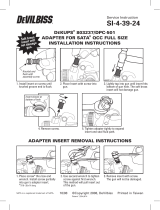 DeVilbiss DeKups® Adapters Service Instruction
DeVilbiss DeKups® Adapters Service Instruction
-
MK 302/303 Owner's manual
-
ESAB Accessories for 4HD and 2E Wire Feeders Accessories
-
ESAB Balanced Boom Installation Installation guide
-
WIA W18 4rd Wirefeeder Owner's manual
-
SereneLife SLWHR65 Installation guide
-
ESAB Spot Installation guide
-
ESAB Spot Installation guide