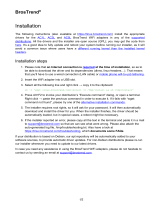© 1999-2017 Citrix Systems, Inc. All rights reserved. p.1https://docs.citrix.com
Linux Virtual Delivery Agent 7.16
Nov 27, 2017
This pdf file includes the Linux Virtual Delivery Agent 7.16 documentation. You can save a local copy of this file and use it
offline. Use the built-in Search and Bookmark features to find what you need.
The Linux Virtual Delivery Agent (VDA) enables access to Linux virtual desktops and applications, anywhere, from any
device where Citrix Receiver is installed.
You can create Linux virtual desktops and applicat ions based on an RHEL, Cent OS, SUSE, or Ubunt u distribution. Prepare
your Linux virt ual machines, install the new sof tware on them, configure your Delivery Cont roller, and then use Cit rix
Studio to make the deskt ops and applicat ions available t o users.
Current release: 7.16
For information about earlier Linux Virtual Delivery Agent releases, see the following sections:
Linux Virtual Delivery Agent 7.15
Linux Virtual Delivery Agent 7.14
Linux Virtual Delivery Agent 7.13
Linux Virtual Delivery Agent 7.12
Linux Virtual Delivery Agent 1.4

© 1999-2017 Citrix Systems, Inc. All rights reserved. p.2https://docs.citrix.com
What's new
Nov 27, 2017
What's new in 7.16
Version 7.16 of the Linux VDA includes the following new features:
Session shadowing
Enabled by default as of this release, the session shadowing feature allows domain administrators to view users’ ICA
sessions in an intranet. The feature uses noVNC to connect to the ICA sessions and is currently supported only with RHEL
7.3 and Ubuntu 16.04. For more information, see Shadow sessions.
SSL encryption for secure user sessions
The Linux VDA supports SSL encryption for secure user sessions. For more information, see Secure user sessions using SSL.
Session reliability
Session reliability reconnects ICA sessions seamlessly across network interruptions. With this release, Citrix is introducing the
session reliability feature to all supported Linux platforms. For more information, see Configure session reliability.
Support for multiple language inputs
This feature provides a language bar for published applications that accept text input. The language bar enables users to
select a server-side IME and to switch between keyboard layouts during an application session. For more information, see
Support for multiple language inputs.
Adaptive transport
With this release, Citrix is introducing adaptive transport to all supported Linux platforms as an experimental feature. For
more information, see Adaptive transport.
Dependency change
Two new dependencies, python-websockify and x11vnc, are required for session shadowing. The python-websockify and
x11vnc dependencies are automatically installed when you install the Linux VDA on Ubuntu 16.04. On RHEL 7.3, you must
manually install python-websockify and x11vnc after you install the Linux VDA. For more information, see the dependency
list in the respective installation guide of the Installation overview section.
COPY

© 1999-2017 Citrix Systems, Inc. All rights reserved. p.3https://docs.citrix.com
System behavior changes
User-level language settings are supported. Different users can choose their own UI languages in a session.
To change language settings through the Region & Language dialog box of the language bar in a published desktop or
application session, ensure that the accountsservice package has been upgraded to Version 0.6.37 or later.

© 1999-2017 Citrix Systems, Inc. All rights reserved. p.4https://docs.citrix.com
Fixed issues
Nov 27, 20 17
The following issues have been resolved in this release of the Linux VDA:
Sessions cannot be launched in leased connection mode. [#LNXVDA-1198]
Sessions cannot be launched after the color depth for simple graphics is set to 8 bits per pixel. [#LNXVDA-2738]
On a SLES 12.2 VDA, 20 concurrent sessions can cause the ctxhdx service to exit unexpectedly. [#LNXVDA-3292]
The Devices menu does not appear on the toolbar at the top of the desktop view, and attempts to start the ctxusbsd
service fail. [#LNXVDA-3412]

© 1999-2017 Citrix Systems, Inc. All rights reserved. p.5https://docs.citrix.com
Known issues
Nov 27, 20 17
The following issues have been identified in this release:
Sessions cannot be launched in Citrix Receiver for Linux when SSL enscryption is enabled.
[RFLNX-1557]
The indicator-datetime-service process does not consume the $TZ environment variable. As a result, the unity panel on
Ubuntu 16.04 Unity Desktop does not display the time zone of the user device when it is different from the time zone of
the user session.
[LNXVDA-2128]
Ubuntu graphics: In HDX 3D Pro, a black frame might appear around applications after resizing the desktop viewer, or in
some cases, the background can appear black.
Printers created by the Linux VDA printing redirection might not be deleted after logging out of a session.
CDM files are missing when a directory contains numerous files and subdirectories. This issue might occur if the client side
has too many files or directories.
In this release, only UTF-8 encoding is supported for non-English languages.
Citrix Receiver for Android CAPS LOCK state can be reversed when session roaming. The CAPS LOCK state can be lost
when roaming an existing connection to the Citrix Receiver for Android. As a workaround, use the Shift key on the
extended keyboard to switch between upper case and lower case.
Shortcut keys with ALT do not always work when connecting to the Linux VDA using Citrix Receiver for Mac. Citrix
Receiver for Mac sends AltGr for both left and right Options/Alt keys by default. It is possible to change this within the
Citrix Receiver settings but the results vary with different applications.
Slow session launches might occur when using the Linux VDA with a Delivery Controller from XenDesktop v7.1. The slow
launch is caused by the presence of CGP settings in the ICA file generated by the v7.1 Delivery Controller. When these
settings are present, Citrix Receiver attempts to establish a connection on TCP port 2598. The default firewall settings
on some Linux distributions, such as SLED 12, is to drop the TCP SYN packets, resulting in a timeout and hence a slow
session launch. As a workaround, configure the firewall on the Linux VDA to reject the TCP SYN on port 2598. This issue
has been addressed in later versions of the Delivery Controller.
Registration fails when the Linux VDA is rejoined to the domain. Under certain circumstances, when the Linux VDA is
rejoined to the domain and a fresh set of Kerberos keys are generated, the Broker fails to establish a security context
with the VDA. This is often caused by the Broker using a cached out-of-date VDA service ticket based on the previous
set of Kerberos keys. This won’t stop the VDA from connecting to the Broker, but the Broker will not be able to
establish a return security context to the VDA. The usual symptom is that the VDA registration fails.
This problem will eventually resolve itself when the VDA service ticket eventually expires and is renewed, but service
tickets are usually long-lived. This could potentially take a long time.
As a workaround, clear the Broker’s ticket cache. You can reboot the Broker or run the following command on the
Broker from a command prompt as Administrator:

© 1999-2017 Citrix Systems, Inc. All rights reserved. p.6https://docs.citrix.com
klist -li 0x3e4 purge
This will purge all service tickets in the LSA cache held by the Network Service principal under which the Citrix Broker
Service runs. This will remove service tickets for other VDAs and potentially other services. However, this is harmless –
these service tickets will be reacquired from the KDC when needed again.
Audio plug-n-play is not supported. Citrix recommends that any audio capture device be connected to the client machine
before starting to record audio in the ICA session. If a device is attached after the audio recording application has
started, the application might become unresponsive. If this issue occurs, restart the application. A similar issue can occur
if a capture device is unplugged while recording.
Citrix Receiver for Windows 10 might experience audio distortion during audio recording.
command COPY

© 1999-2017 Citrix Systems, Inc. All rights reserved. p.8https://docs.citrix.com
System requirements
Nov 27, 20 17
Linux distributions
The following Linux distributions are supported by the Linux VDA:
SUSE Linux Enterprise:
Desktop 12 Service Pack 2
Server 12 Service Pack 2
Red Hat Enterprise Linux
Workstation 7.3
Workstation 6.9
Workstation 6.8
Server 7.3
Server 6.9
Server 6.8
CentOS Linux
CentOS 7.3
CentOS 6.9
CentOS 6.8
Ubuntu Linux
Ubuntu Desktop 16.04 (with the 4.4.x kernel)
Ubuntu Server 16.04 (with the 4.4.x kernel)
In all cases, the supported processor architecture is x86-64.
Note
Citrix support for a particular Linux OS platform and version will expire if the support from the OS vendor expires for that Linux OS
platform and version.
Important
Gnome and KDE desktops are supported in SUSE, RedHat and CentOS. Unity desktop is supported in Ubuntu only. At least one
desktop must be installed.
Tip
CentOS Linux is supported as of Version 1.3.

© 1999-2017 Citrix Systems, Inc. All rights reserved. p.9https://docs.citrix.com
XenDesktop
The Linux VDA is compatible with all currently supported versions of XenDesktop. For information about the XenDesktop
product lifecycle, and to find out when Citrix stops supporting specific versions of products, see the Citrix Product Lifecycle
Matrix.
The configuration process for Linux VDAs differs slightly than for Windows VDAs. However, any Delivery Controller farm is
capable of brokering both Windows and Linux desktops.
Note
The Linux VDA is incompatible with XenDesktop Version 7.0 or earlier.
Citrix Receiver
The following versions of Citrix Receiver are supported:
Citrix Receiver for Universal Windows Platform Version 1.0
Citrix Receiver for Windows Version 4.9
Citrix Receiver for Linux Version 13.7
Citrix Receiver for Mac OSX Version 12.7
Citrix Receiver for Android Version 3.13
Citrix Receiver for iOS Version 7.3
Citrix Receiver for Chrome Version 2.5
Citrix Receiver for HTML5 Version 2.5 (only through NetScaler Gateway)
Hypervisors
The following hypervisors for hosting Linux VDA guest VMs are supported:
XenServer
VMware ESX and ESXi
Microsoft Hyper-V
Bare metal hosting is also supported.
Tip
Refer to the hypervisor vendor’s documentation for the list of supported platforms.

© 1999-2017 Citrix Systems, Inc. All rights reserved. p.10https://docs.citrix.com
Active Directory integration packages
The following Active Directory integration packages or products are supported by the Linux VDA:
Samba Winbind
Quest Authentication Services v4.1 or later
Centrify DirectControl
SSSD
Tip
For the list of supported platforms, see the documentation from the vendors of the Active Directory integration packages.
HDX 3D Pro
The following hypervisors and NVIDIA GRID™ GPU are required to support HDX 3D Pro.
Hypervisors
XenServer
VMware ESX and ESXi
Note: The hypervisors are compatible with certain Linux distributions.
GPU
The following GPUs are supported for GPU pass-through:
NVIDIA GTX750Ti
NVIDIA GRID™ 3.0 - Tesla M60
NVIDIA GRID™ - K2
The following GPUs are supported for vGPU:
NVIDIA GRID™ 3.0 - Tesla M60
NVIDIA GRID™ 3.0 - Tesla M10

© 1999-2017 Citrix Systems, Inc. All rights reserved. p.11https://docs.citrix.com
Configure Delivery Controllers
Aug 14, 20 17
XenDesktop 7.6 or an earlier version requires the necessary changes to support the Linux VDA. Thus, for these versions of
XenDesktop, a hotfix or update script is required. The installation and verification are provided in this article.
Update Delivery Controller configuration
For XenDesktop 7.6 SP2, apply Hotfix Update 2 to update the Broker for Linux Virtual Desktops. Hotfix Update 2 is
available here:
CTX142438: Hotfix Update 2 - For Delivery Controller 7.6 (32-bit) – English
CTX142439: Hotfix Update 2 - For Delivery Controller 7.6 (64-bit) – English
For earlier versions of XenDesktop, you can use the PowerShell script named Update-BrokerServiceConfig.ps1 to update
the Broker Service configuration. This script is available in the following package:
citrix-linuxvda-scripts.zip
Repeat the following steps on every Delivery Controller in the farm:
1. Copy the Update-BrokerServiceConfig.ps1 script to the Delivery Controller machine.
2. Open a Windows PowerShell console in the context of the local administrator.
3. Browse to the folder containing the script.
4. Execute the script:
.\Update-BrokerServiceConfig.ps1
Tip
By default, PowerShell is configured to prevent the execution of PowerShell scripts. If the script fails to run, you need to change the
PowerShell execution policy before trying again:
Set-ExecutionPolicy Unrestricted
command COPY
command COPY

© 1999-2017 Citrix Systems, Inc. All rights reserved. p.12https://docs.citrix.com
The Update-BrokerServiceConfig.ps1 script updates the Broker Service configuration file with new WCF endpoints
required by the Linux VDA and restarts the Broker Service. The script determines the location of the Broker Service
configuration file automatically. A backup of the original configuration file is created in the same directory with the
extension .prelinux.
These changes will have no impact on the brokering of Windows VDAs configured to use the same Delivery Controller farm.
This allows for a single Controller farm to manage and broker sessions to both Windows and Linux VDAs seamlessly.
Verify Delivery Controller configuration
To verify whether the required configuration changes have been applied to a Delivery Controller, confirm that the
stringEndpointLinux appears five times in the file:
%PROGRAMFILES%\Citrix\Broker\Service\BrokerService.exe.config
From the Windows command prompt, log on as a local administrator:
cd "%PROGRAMFILES%"\Citrix\Broker\Service\
findstr EndpointLinux BrokerService.exe.config
file COPY
command COPY

© 1999-2017 Citrix Systems, Inc. All rights reserved. p.13https://docs.citrix.com
Installation overview
Aug 14, 20 17
Installing the Linux Virtual Delivery Agent (VDA) follows the same general steps for all supported Linux distributions.
1. Prepare for installation.
2. Prepare the hypervisor.
3. Add the Linux virtual machine (VM) to the Windows domain.
4. Install the Linux VDA.
5. Configure the Linux VDA.
6. Create the machine catalog in XenApp or XenDesktop.
7. Create the delivery group in XenApp or XenDesktop.
Variations and specific commands are documented by distribution.

© 1999-2017 Citrix Systems, Inc. All rights reserved. p.14https://docs.citrix.com
Easy install
Nov 27, 20 17
Easy install is officially supported as of Version 7.13 of the Linux VDA. Easy install helps you set up the running environment
of the Linux VDA by installing the necessary packages and customizing the configuration files automatically.
Supported distributions
Winbind SSSD Centrify
RHEL
7.3 Yes Yes Yes
6.9 Yes Yes Yes
6.8 Yes Yes Yes
CentOS
7.3 Yes Yes Yes
6.9 Yes Yes Yes
6.8 Yes Yes Yes
Ubuntu 16.04 Yes Yes Yes
SUSE 12.2 Yes No Yes
Use easy install
To use this feature, do the following:
1. Prepare configuration information and the Linux machine.
2. Install the Linux VDA package.
3. Set up the runtime environment to complete the Linux VDA installation.
Step 1: Prepare configuration information and the Linux machine
Collect the following configuration information needed for easy install:
Hostname - Linux VDA server name
IP address of Domain Name Server

© 1999-2017 Citrix Systems, Inc. All rights reserved. p.15https://docs.citrix.com
IP address or string name of NTP Server
Domain Name - The NetBIOS name of the domain
Realm Name - The Kerberos realm name
FQDN of Active Domain - Fully qualified domain name
Important
To install the Linux VDA, verify that the repositories are added correctly on the Linux machine.
To launch a session, verify that the X Window system and desktop environments are installed.
Considerations
1. The workgroup name is the domain name by default. To customize the workgroup in your environment, do the following:
a. Create the /tmp/ctxinstall.conf on the Linux VDA server if it does not exist.
b. Add the line "workgroup=<your workgroup> to the file.
2. Because Centrify does not support pure IPv6 DNS configuration, at least one DNS server using IPv4 is required in
/etc/resolv.conf for adclient to find AD services properly.
3. For Centrify on CentOS, easy install can fail at “adcheck,” the Centrify environment check tool, and report the following
error:
ADSITE : Check that this machine's subnet is in a site known by AD : Failed
: This machine's subnet is not known by AD.
: We guess you should be in the site Site1.
This is due to the special configuration of Centrify. Follow the steps below to resolve this issue:
a. Open Administrative Tools on the Delivery Controller.
b. Select Active Directory Sites and Services.
c. Add a correct subnet address for Subnets.
4. Easy install supports pure IPv6 as of Linux VDA 7.16. This enhancement has the following precondition and limitation:
You must configure your Linux repository to make sure that your machine can download required packages in pure IPv6
environments.
Centrify is not supported in pure IPv6 environments.
log COPY

© 1999-2017 Citrix Systems, Inc. All rights reserved. p.16https://docs.citrix.com
Note: If your environment is pure IPv6 and all your input is in proper IPv6 format, the VDA registers with the Delivery
Controller using IPv6. If your environment has a hybrid stack with both IPv4 and IPv6, the type of the first DNS IP address
determines whether IPv4 or IPv6 is used for registration.
5. The ctxinstall.sh script needs the Centrify package if you choose Centrify as the method to join a domain. There are two
ways for ctxinstall.sh to get the Centrify package:
Easy install helps download the Centrify package from the Internet automatically. Currently the given URLs for each
distribution are as follows:
RHEL: wget http://edge.centrify.com/products/centrify-suite/2016-update-1/installers/centrify-suite-2016.1-rhel4-
x86_64.tgz?_ga=1.178323680.558673738.1478847956
CentOS: wget http://edge.centrify.com/products/centrify-suite/2016-update-1/installers/centrify-suite-2016.1-rhel4-
x86_64.tgz?_ga=1.186648044.558673738.1478847956
SUSE: wget http://edge.centrify.com/products/centrify-suite/2016-update-1/installers/centrify-suite-2016.1-suse10-
x86_64.tgz?_ga=1.10831088.558673738.1478847956
Ubuntu: wget http://edge.centrify.com/products/centrify-suite/2016-update-1/installers/centrify-suite-2016.1-deb7-
x86_64.tgz?_ga=1.178323680.558673738.1478847956
Fetch the Centrify package from a local directory: You must follow the steps below to designate the directory of the
Centrify package:
a. Create the /tmp/ctxinstall.conf file on the Linux VDA server if it does not exist.
b. Add the "centrifypkgpath=<path name>" line to the file.
For example:
command COPY

© 1999-2017 Citrix Systems, Inc. All rights reserved. p.17https://docs.citrix.com
cat /tmp/ctxinstall.conf
set “centrifypkgpath=/home/mydir”
ls -ls /home/mydir
9548 -r-xr-xr-x. 1 root root 9776688 May 13 2016 adcheck-rhel4-x86_64
4140 -r--r--r--. 1 root root 4236714 Apr 21 2016 centrifyda-3.3.1-rhel4-x86_64.rpm
33492 -r--r--r--. 1 root root 34292673 May 13 2016 centrifydc-5.3.1-rhel4-x86_64.rpm
4 -rw-rw-r--. 1 root root 1168 Dec 1 2015 centrifydc-install.cfg
756 -r--r--r--. 1 root root 770991 May 13 2016 centrifydc-ldapproxy-5.3.1-rhel4-x86_64.rpm
268 -r--r--r--. 1 root root 271296 May 13 2016 centrifydc-nis-5.3.1-rhel4-x86_64.rpm
1888 -r--r--r--. 1 root root 1930084 Apr 12 2016 centrifydc-openssh-7.2p2-5.3.1-rhel4-x86_64.rpm
124 -rw-rw-r--. 1 root root 124543 Apr 19 2016 centrify-suite.cfg
0 lrwxrwxrwx. 1 root root 10 Jul 9 2012 install-express.sh -> install.sh
332 -r-xr-xr--. 1 root root 338292 Apr 10 2016 install.sh
12 -r--r--r--. 1 root root 11166 Apr 9 2015 release-notes-agent-rhel4-x86_64.txt
4 -r--r--r--. 1 root root 3732 Aug 24 2015 release-notes-da-rhel4-x86_64.txt
4 -r--r--r--. 1 root root 2749 Apr 7 2015 release-notes-nis-rhel4-x86_64.txt
12 -r--r--r--. 1 root root 9133 Mar 21 2016 release-notes-openssh-rhel4-x86_64.txt
Step 2: Install the Linux VDA package
Execute the following commands to set up the environment for the Linux VDA.

© 1999-2017 Citrix Systems, Inc. All rights reserved. p.18https://docs.citrix.com
For RHEL and CentOS distributions:
sudo yum -y localinstall <PATH>/<Linux VDA RPM>
For Ubuntu distributions:
sudo dpkg -i <PATH>/<Linux VDA deb>
sudo apt-get install -f
For SUSE distributions:
zypper -i install <PATH>/<Linux VDA RPM>
Step 3: Set up the runtime environment to complete the installation
After installing the Linux VDA package, configure the running environment by using the ctxinstall.sh script. You can run the
script in interactive mode or silent mode.
Interactive mode
To run a manual configuration, execute the following command and enter the relevant parameter at each prompt.
sudo /opt/Citrix/VDA/sbin/ctxinstall.sh
Silent mode
To use easy install in silent mode, you must set the following environment variables before running ctxinstall.sh.
command COPY
command COPY
command COPY
command COPY

© 1999-2017 Citrix Systems, Inc. All rights reserved. p.19https://docs.citrix.com
CTX_EASYINSTALL_HOSTNAME=host-name – Denotes the host name of the Linux VDA server
CTX_EASYINSTALL_DNS=ip-address-of-dns – IP address of DNS
CTX_EASYINSTALL_NTPS=address-of-ntps – IP address or string name of the NTP server
CTX_EASYINSTALL_DOMAIN=domain-name – The NetBIOS name of the domain
CTX_EASYINSTALL_REALM=realm-name – The Kerberos realm name
CTX_EASYINSTALL_FQDN=ad-fqdn-name
CTX_EASYINSTALL_ADINTEGRATIONWAY=winbind | sssd | centrify – Denotes the Active Directory integration
method.
CTX_EASYINSTALL_USERNAME=domain-user-name – Denotes the name of the domain user; used to join the domain
CTX_EASYINSTALL_PASSWORD=password – Specifies the password of the domain user; used to join the domain
The following variables are used by ctxsetup.sh:
CTX_XDL_SUPPORT_DDC_AS_CNAME=Y | N – The Linux VDA supports specifying a Delivery Controller name using a
DNS CNAME record.
CTX_XDL_DDC_LIST=list-ddc-fqdns – The Linux VDA requires a space-separated list of Delivery Controller Fully Qualified
Domain Names (FQDNs) to use for registering with a Delivery Controller. At least one FQDN or CNAME must be
specified.
CTX_XDL_VDA_PORT=port-number – The Linux VDA communicates with Delivery Controllers using a TCP/IP port.
CTX_XDL_REGISTER_SERVICE=Y | N – The Linux Virtual Desktop services support starting during boot.
CTX_XDL_ADD_FIREWALL_RULES=Y | N – The Linux Virtual Desktop services require incoming network connections to
be allowed through the system firewall. You can automatically open the required ports (by default ports 80 and 1494) in
the system firewall for the Linux Virtual Desktop.
CTX_XDL_HDX_3D_PRO=Y | N – Linux Virtual Desktop supports HDX 3D Pro, a set of graphics acceleration
technologies designed to optimize the virtualization of rich graphics applications. HDX 3D Pro requires a compatible
NVIDIA GRID graphics card to be installed. If HDX 3D Pro is selected, the VDA is configured for VDI desktops (single-
session) mode - (i.e. CTX_XDL_VDI_MODE=Y). This is not supported on SUSE. Ensure this value is set to N.
CTX_XDL_VDI_MODE=Y | N – Whether to configure the machine as a dedicated desktop delivery model (VDI) or hosted
shared desktop delivery model. For HDX 3D Pro environments, set this to Y.
CTX_XDL_SITE_NAME=dns-name – The Linux VDA discovers LDAP servers using DNS, querying for LDAP service records.
To limit the DNS search results to a local Site, specify a DNS Site name. If unnecessary, it can be set to '<none>'.
CTX_XDL_LDAP_LIST=list-ldap-servers – The Linux VDA by default queries DNS to discover LDAP servers. However, if
DNS cannot provide LDAP service records, you can provide a space-separated list of LDAP Fully Qualified Domain Names
(FQDNs) with LDAP port (e.g. ad1.mycompany.com:389). If unnecessary, it can be set to '<none>'.
CTX_XDL_SEARCH_BASE=search-base – The Linux VDA by default queries LDAP using a search base set to the root of
the Active Directory Domain (e.g. DC=mycompany,DC=com). However, to improve search performance, you can specify a
search base (e.g. OU=VDI,DC=mycompany,DC=com). If unnecessary, it can be set to '<none>'.
CTX_XDL_START_SERVICE=Y | N – Whether or not the Linux VDA services are started when the configuration is
complete.
If any parameters are not set, the installation rolls back to interactive mode, with a prompt for user input. The ctxinstall.sh
script does not prompt for answers provided that all parameters can be provided by environment variables.
In silent mode, you must execute the following commands to set environment variables and then run the ctxinstall.sh script.
export CTX_EASYINSTALL_HOSTNAME=host-name
command COPY

© 1999-2017 Citrix Systems, Inc. All rights reserved. p.20https://docs.citrix.com
export CTX_EASYINSTALL_HOSTNAME=host-name
export CTX_EASYINSTALL_DNS=ip-address-of-dns
export CTX_EASYINSTALL_NTPS=address-of-ntps
export CTX_EASYINSTALL_DOMAIN=domain-name
export CTX_EASYINSTALL_REALM=realm-name
export CTX_EASYINSTALL_FQDN=ad-fqdn-name
export CTX_EASYINSTALL_ADINTEGRATIONWAY=winbind | sssd | centrify
export CTX_EASYINSTALL_USERNAME=domain-user-name
export CTX_EASYINSTALL_PASSWORD=password
export CTX_XDL_SUPPORT_DDC_AS_CNAME=Y | N
export CTX_XDL_DDC_LIST=list-ddc-fqdns
export CTX_XDL_VDA_PORT=port-number
export CTX_XDL_REGISTER_SERVICE=Y | N
export CTX_XDL_ADD_FIREWALL_RULES=Y | N
export CTX_XDL_HDX_3D_PRO=Y | N
Page is loading ...
Page is loading ...
Page is loading ...
Page is loading ...
Page is loading ...
Page is loading ...
Page is loading ...
Page is loading ...
Page is loading ...
Page is loading ...
Page is loading ...
Page is loading ...
Page is loading ...
Page is loading ...
Page is loading ...
Page is loading ...
Page is loading ...
Page is loading ...
Page is loading ...
Page is loading ...
Page is loading ...
Page is loading ...
Page is loading ...
Page is loading ...
Page is loading ...
Page is loading ...
Page is loading ...
Page is loading ...
Page is loading ...
Page is loading ...
Page is loading ...
Page is loading ...
Page is loading ...
Page is loading ...
Page is loading ...
Page is loading ...
Page is loading ...
Page is loading ...
Page is loading ...
Page is loading ...
Page is loading ...
Page is loading ...
Page is loading ...
Page is loading ...
Page is loading ...
Page is loading ...
Page is loading ...
Page is loading ...
Page is loading ...
Page is loading ...
Page is loading ...
Page is loading ...
Page is loading ...
Page is loading ...
Page is loading ...
Page is loading ...
Page is loading ...
Page is loading ...
Page is loading ...
Page is loading ...
Page is loading ...
Page is loading ...
Page is loading ...
Page is loading ...
Page is loading ...
Page is loading ...
Page is loading ...
Page is loading ...
Page is loading ...
Page is loading ...
Page is loading ...
Page is loading ...
Page is loading ...
Page is loading ...
Page is loading ...
Page is loading ...
Page is loading ...
Page is loading ...
Page is loading ...
Page is loading ...
Page is loading ...
Page is loading ...
Page is loading ...
Page is loading ...
Page is loading ...
Page is loading ...
Page is loading ...
Page is loading ...
Page is loading ...
Page is loading ...
Page is loading ...
Page is loading ...
Page is loading ...
Page is loading ...
Page is loading ...
Page is loading ...
Page is loading ...
Page is loading ...
Page is loading ...
Page is loading ...
Page is loading ...
Page is loading ...
Page is loading ...
Page is loading ...
Page is loading ...
Page is loading ...
Page is loading ...
Page is loading ...
Page is loading ...
Page is loading ...
Page is loading ...
Page is loading ...
Page is loading ...
Page is loading ...
Page is loading ...
Page is loading ...
Page is loading ...
Page is loading ...
Page is loading ...
Page is loading ...
Page is loading ...
Page is loading ...
Page is loading ...
Page is loading ...
Page is loading ...
Page is loading ...
Page is loading ...
Page is loading ...
Page is loading ...
Page is loading ...
Page is loading ...
Page is loading ...
Page is loading ...
Page is loading ...
Page is loading ...
Page is loading ...
Page is loading ...
Page is loading ...
Page is loading ...
Page is loading ...
Page is loading ...
Page is loading ...
Page is loading ...
Page is loading ...
Page is loading ...
Page is loading ...
Page is loading ...
Page is loading ...
Page is loading ...
Page is loading ...
Page is loading ...
Page is loading ...
Page is loading ...
Page is loading ...
Page is loading ...
Page is loading ...
Page is loading ...
Page is loading ...
Page is loading ...
Page is loading ...
Page is loading ...
Page is loading ...
Page is loading ...
Page is loading ...
Page is loading ...
Page is loading ...
Page is loading ...
Page is loading ...
Page is loading ...
Page is loading ...
Page is loading ...
Page is loading ...
Page is loading ...
Page is loading ...
Page is loading ...
Page is loading ...
Page is loading ...
Page is loading ...
Page is loading ...
Page is loading ...
Page is loading ...
Page is loading ...
Page is loading ...
Page is loading ...
Page is loading ...
Page is loading ...
Page is loading ...
Page is loading ...
Page is loading ...
Page is loading ...
Page is loading ...
Page is loading ...
Page is loading ...
Page is loading ...
Page is loading ...
Page is loading ...
Page is loading ...
Page is loading ...
Page is loading ...
Page is loading ...
Page is loading ...
Page is loading ...
Page is loading ...
Page is loading ...
Page is loading ...
Page is loading ...
Page is loading ...
Page is loading ...
/