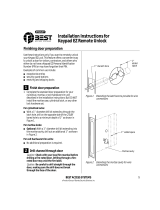Page is loading ...

1
E
-
PLEX
®
5x70 Series
Stand-Alone Access Controller
Installation Instructions

Table of Contents
STEP .................................................................................................................................PAGE
Tools Required ....................................................................................................................... 2
A-1. Wall Installation ...........................................................................................................4
A-2. Gang Box Installation ................................................................................................5
B. System Components ................................................................................................. 6
C. Component Wiring Connections ............................................................................6
D. Tamper and Security Features ................................................................................11
E. Software Setting .........................................................................................................12
F. Hard Reset Procedure ............................................................................................... 12
Template .................................................................................................. Center of Booklet
Warranty Card ....................................................................................... Center of Booklet
WARNING: The Master Code of this unit has been factory preset: 1, 2, 3,
4, 5, 6, 7, 8. To activate lock functions, the master combination must be
changed at time of installation.
Warning and Cautions
IMPORTANT: Carefully inspect windows, doorframes, door,
lights, etc. to ensure that the recommended procedures will not
cause any damage. Kaba Access Control's warranty does not
cover damages caused by installation.
For technical assistance please call
1.800.849.TECH (8324) or 336.725.1331
TOOLS REQUIRED
• Electric Drill/Screwdriver with Variable Speed and Torque
• Various Flat and Phillips Bits for Power Driver
• Wire Cutter/Stripper
• Small Straight (Flat Head) Manual Screwdriver
• Wall Anchors with #10 and or #6 Flat Head Screws or
Masonry Screws
• Masonry or Wood Drill Bits for Various Surfaces
CAUTION: Wear safety glasses during installation.

3
ACU
PIU
SK3193 Sh2 of 2
01Aug08 jre, for Shellberg
03Mar10 jre show Rev 2 board
05Apr10 jre show Yellow Purple
Power Interface Unit, Standalone Access Control

4
TEMPLATE
SHIM
BACKPLATE
& GASKET
OUTSIDE HOUSING
WITH KEYPAD
SECURITY
SCREWS
A-1. WALL INSTALLATION
A-1.1 Please place the template (located in the middle of this
manual) on mounting surface to ensure that there are no
obstructions; this allows the keypad housing to be moved up,
then in and down onto the base plate. Mark and drill four holes
for wood screws, wall anchors, or masonry screws and a
1
⁄
2
" diameter cable hole. Remove the template.
A-1.2 Thread the cable from the back of the Outside Housing,
through the large hole in the Shim and into the hole in
the wall. Remove the two security screws from the bottom of
the Backplate & Gasket using the small wrench provided in the
bag. Slide the back down about one inch while pulling it away
from the housing.
A-1.3 Position Shim, Gasket & Backplate and fasten with #10 Flat
Head screws in the four large holes or with two #6 Flat Head
screws in the two smaller holes or any combination of each.
A minimum of two #6 screws is recommended.
A-1.4 Push all excess cable into the wall. Hold the top of the Outside
Housing about one inch above the top of the Baseplate that is
now screwed to the wall and push until the Gasket is flush with
the back edges of the Outside Housing. Now push in and down
until the bottom of the Baseplate and the bottom of the
Outside Housing are flush. Use the wrench provided to replace
the security screws.

5
A-2. GANG BOX INSTALLATION
A-2.1 Mount Gang Box on the wall referring to the Template to
insure clearance above the box. This allows the Keypad
Housing to be moved up, then in and down onto the Baseplate.
Mark and drill holes for wood screws, wall anchors, or masonry
screws and a
1
⁄
2
" diameter cable hole.
A-2.2 Thread the cable from the back of the Outside Housing
through the large hole in the Shim, into the hole in the Gang
Box and into the wall. Remove the two security screws from
the bottom of the Backplate & Gasket using the small wrench
provided in the bag. Slide the back down about one inch while
pushing it away from the housing.
A-2.3 Position the Backplate & Gasket, sandwiching the Shim against
the Gang Box and fasten the Backplate & Gasket with #6 Flat
Head screws into the two smaller holes that line up with the
holes in the Gang Box.
A-2.4 Push all excess cable into the wall conduit. Hold the top of the
Outside Housing about one inch above the top of the Base-
plate that is now screwed to the Gang Box and push until the
Gasket is flush with the back edges of the Outside Housing.
Now push in and down until the bottom of the Baseplate and
the bottom of the Outside Housing are flush. Use the wrench
provided to replace the security screws.
GANG BOX
SHIM
BACKPLATE
& GASKET
OUTSIDE HOUSING
WITH KEYPAD
SECURITY
SCREWS

6
C. COMPONENT WIRING CONNECTIONS
C-1 Installation of this system is really quite simple. The door
controller is interfaced to the device that permits access to
the door which typically provides support for either a
magnetic lock or electric strike, along with inputs for remote
exit (RE) and Fire alarm access.
B. SYSTEM COMPONENTS
B-1 Kaba’s E-Plex Stand-Alone Access Controller consists of the
Access Control Unit (ACU) and the Power Interface Unit (PIU).
It is typically used in conjunction with an off-the shelf door
controller or power extender (not included) connected to
either a magnetic lock or electric strike for securing doors or
a parking gate for access control of parking areas. The door
controller which must have battery back-up (manufactured by
Securitron, Altronix, and others) is typically mounted on the
inside wall next to the door or up in a drop ceiling for control
of the door through interface with the magnetic lock or
electric strike.
Kaba
PIU
Door Controller
(other)
Kaba
ACU

KABA E-PLEX
®
LIMITED WARRANTY
Kaba Access Control warrants this product to be free from defects in
material and workmanship under normal use and service for a period of
three (3) years. Kaba Access Control will repair or replace, at our discre-
tion, locks found by Kaba Access Control analysis to be defective during
this period. Our only liability, whether in tort or in contract, under this
warranty is to repair or replace products that are returned to Kaba Access
Control within the three (3) year warranty period.
This warranty is in lieu of and not in addition to any other warranty or
condition, express or implied, including without limitation merchantability,
fitness for purpose or absence of latent defects.
ATTENTION: This warranty does not cover problems arising out of
improper installation, neglect or misuse. All warranties implied or written
will be null and void if the lock is not installed properly and/or if any
supplied component part is substituted with a foreign part. If the lock is
used with a wall bumper, the warranty is null and void. If a doorstop is
required, we recommend the use of a floor secured stop.
The environment and conditions of use determine the life of finishes on
Kaba Access Control products. Finishes on Kaba Access Control products
are subject to change due to wear and environmental corrosion. Kaba
Access Control cannot be held responsible for the deterioration
of finishes.
Authorization to Return Goods
Returned merchandise will not be accepted without prior approval.
Approvals and Returned Goods Authorization Numbers (RGA Numbers)
are available through our Customer Service department in Winston-Salem,
NC (800) 849.8324. The serial number of a lock is required to obtain
this RGA Number. The issuance of an RGA does not imply that a credit or
replacement will be issued.
The RGA number must be included on the address label when material is
returned to the factory. All component parts including latches and strikes
(even if not inoperative) must be included in the package with return. All
merchandise must be returned prepaid and properly packaged to the
address indicated.
7

For your records
Model No.:
Date Purchased:
Dealer:
Name:
Telephone:
For technical assistance please call
1.800.849.TECH (8324) or 336.725.1331
Notes
8


1.250
4.000
.750
1.500
3.000
7.000
1/2" HOLE FOR CABLE
3.250
1.750
3.281
1.531
'B'
'B'
'W'
'W'
'W'
'W'
1.250
4.000
.750
1.500
3.000
7.000
1/2" HOLE FOR CABLE
3.250
1.750
3.281
1.531
'B'
'B'
'W'
'W'
'W'
'W'

KABA ACCESS CONTROL
TEMPLATE FOR
MOUNTING THE ACCESS
CONTROLLER (ACU) UNIT
2 HOLES ‘B’, ARE SPACED FOR DUPLEX OUTLETS, WHEN MOUNTING TO A
SINGLE GANG OUTLET BOX. ALIGN THE HOLE IN THE BACK OF THE BOX TO THE
HOLE IN THE WALL MADE FOR THE CABLE, SCREW THE BACK OF THE BOX TO
THE WALL, DRILL A 3/8" HOLE INTO A BLANK OUTLET COVER THEN THREAD
THE CABLE THROUGH THE SUPPLIED SHIM PLATE, AND ON THROUGH THE
BACK OF THE BOX INTO THE WALL HOLE, USE 2 #6 FLAT HEAD SCREWS TO GO
THROUGH THE ACU’S BASE HOLES THEN THROUGH THE BLANK COVER INTO
THE SINGLE GANG BOX HOLES. (SCREWS NOT PROVIDED) AFTER THE SAC BASE
IS SCREWED INTO PLACE, PRESS THE RUBBER BUMPER INTO THE SAC BASE
HOLE TO ADHERE TO THE SUPPLIED SHIM PLATE BEFORE YOU SLIDE THE KEY-
PAD HOUSING ONTO IT’S BASE.
WHEN NOT MOUNTING TO AN OUTLET BOX, USE THESE 4 HOLE POSITIONS,
‘W’, TO LOCATE DRILL POINTS FOR WALL ANCHORS THAT USE #10 FLAT HEAD
SCREWS. FOR MASONRY, 2 DIAGONAL HOLES MAY BE SUFFICIENT. (DO NOT
OVERTIGHTEN AND WARP BASE) (WALL ANCHORS ARE NOT PROVIDED.) ALTER-
NATIVELY, 4 PILOT HOLES FOR #10 WOOD SCREW FOR CLAPBOARD
CONSTRUCTION MAY BE POSITIONED AT THESE LOCATIONS.
THIS RECTANGULAR OUTLINE IS THE APPROXIMATE AREA THAT MUST BE
CLEARED AROUND THE ACU.
1.250
4.000
.750
1.500
3.000
7.000
1/2" HOLE FOR CABLE
3.250
1.750
3.281
1.531
'B'
'B'
'W'
'W'
'W'
'W'
KABA ACCESS
CONTROL
TEMPLATE FOR
MOUNTING THE
ACCESS CONTROLLER
(ACU) UNIT
2 HOLES ‘B’, ARE SPACED FOR DUPLEX OUTLETS, WHEN MOUNTING TO A
SINGLE GANG OUTLET BOX. ALIGN THE HOLE IN THE BACK OF THE BOX TO THE
HOLE IN THE WALL MADE FOR THE CABLE, SCREW THE BACK OF THE BOX TO
THE WALL, DRILL A 3/8" HOLE INTO A BLANK OUTLET COVER THEN THREAD
THE CABLE THROUGH THE SUPPLIED SHIM PLATE, AND ON THROUGH THE
BACK OF THE BOX INTO THE WALL HOLE, USE 2 #6 FLAT HEAD SCREWS TO GO
THROUGH THE ACU’S BASE HOLES THEN THROUGH THE BLANK COVER INTO
THE SINGLE GANG BOX HOLES. (SCREWS NOT PROVIDED)
WHEN NOT MOUNTING TO AN OUTLET BOX, USE THESE 4 HOLE POSITIONS,
‘W’, TO LOCATE DRILL POINTS FOR WALL ANCHORS THAT USE #10 FLAT HEAD
SCREWS. FOR MASONRY, 2 DIAGONAL HOLES MAY BE SUFFICIENT. (DO NOT
OVERTIGHTEN AND WARP BASE) (WALL ANCHORS ARE NOT PROVIDED.) ALTER-
NATIVELY, 4 PILOT HOLES FOR #10 WOOD SCREW FOR CLAPBOARD
CONSTRUCTION MAY BE POSITIONED AT THESE LOCATIONS.
THIS RECTANGULAR OUTLINE IS THE APPROXIMATE AREA THAT MUST BE
CLEARED AROUND THE ACU.


BUSINESS REPLY MAIL
FIRST-CLASS MAIL PERMIT NO. 1563 WINSTON-SALEM, NC
KABA ACCESS CONTROL
2941 INDIANA AVENUE
WINSTON-SALEM, NC 27199-3770
POSTAGE WILL BE PAID BY ADDRESSEE
NO POSTAGE
NECESSARY
IF MAILED
IN THE
UNITED STATES
ALIGN
WITH
UPPER
RIGHT
CORNER

This lock will be used in what type of facility?
Commercial Building Industrial / Manufacturing
Airport
College / University Government / Military
School / Educational Hospital / Healthcare
Other (please specify)
What area is being secured with this lock? (e.g. Front Door,
Common Door, Exercise Room)
This lock is:
New Installation
Replacing a conventional keyed lock
Replacing a Kaba Mechanical Pushbutton Lock
Replacing a Kaba Electronic Access Control
Replacing a Keyless Lock other than Kaba
How did you learn about Kaba Access Control Pushbutton Locks?
Advertisement Previous Use Internet / Web
Another Use Locksmith Maintenance
Training Class Other (please specify)
What was your reason for buying this lock?
Who installed your lock?
Locksmith Maintenance Other
Check here if you would like more information on Kaba Access
Control locks.
Thank you for purchasing our product. In order to protect your
investment and to enable us to better serve you in the future,
please fill out this registration card and return it to Kaba Access
Control, or register online at www.kabaaccess.com.
REGISTRATION CARD
Name
Position
Company
Address
City
State ZIP (Postal Code) Country
Phone
Email
Name of Dealer Purchased From
Date of Purchase
Lock Model Number

9
C-2 The PIU requires a four (4) wire interface from the door
controller. Two wires provide +12 or +24 VDC to the power
interface unit and two wires support normally open (N.O.),
or normally closed (N.C.) CONTACT closure from the power
interface unit. (See Figure 1 below) The CONTACT closure
is factory set to normally open (N.O.), but may be changed
to normally closed (N.C.) by moving the jumper on J11 from
2->3 to 1->2. (See Figure 3)
C-3 For applications such as handicapped entrances, vestibules,
etc., two ACUs may be used with one PIU. Each ACU requires
an eight wire connection using the screw terminals on the
interface board assembly inside the PIU enclosure. Each of
the two ACU’s wires are commoned (connected together at
the terminal) except the BLUE and GREEN wires of the second
ACU which are connected to J12 and are marked on the PIU.
On the opposite end, the eight wires are expanded inside each
ACU with the 1.5 feet of cable for ease of installation in most
door installations. (See Figure 2)
+
-
12-24 VDC
(ON INSIDE
WALL)
ALTRONIX,
SECURITRON,
ETC.
RED
BLACK
POWER FROM
ALARM BOX
Figure 1
Door Controller
YELLOW
PURPLE

10
C-4 Each of the wire colors is labeled on the PIU’s interface board
assembly next to the connector J9 (See Figure 2). The standard
cable length is 1.5 feet. Typical installation will have Kaba’s ACU
mounted on the unsecured side of the wall next to the door
controlled. The door controller, and Kaba’s PIU are mounted on
the secure side of the door. The ACU is designed to be mounted
directly onto different types of wall surfaces or on a single gang
electrical box.
Close-up
FIRE ALARM
MAG OR STRIKE
CENTRAL
ALARM
(OPTIONAL)
FOIL
SECOND
ACCESS
CONTROL
(OPTIONAL)
+
-
12-24 VDC
KABA
S.A.C.
(ON OUTSIDE WA
LL)
(ON INSIDE WALL)
(ON INSIDE
WALL)
8 CONDUCTOR CABLE
FROM S.A.C., OUTSIDE
(TO P.I.U.)
(IN P.I.U.)
ALTRONIX,
SECURITRON,
ETC.
RED
BLACK
POWER FROM
POWER SUPPLY
NARROW STILE DOOR
EXIT DEVICE
Figure 2
Door
Controller
YELLOW
PURPLE
YELLOW
PURPLE

11
D. TAMPER AND SECURITY FEATURES
D-1 Kaba’s Stand-Alone Access Controller has features built in that
can provide an extra layer of security to the installation. The
Shim Plate installed between the ACU and mounting surface
has a bump that extends through a hole in the Backplate. This
bump depresses a security switch in the controller to indicate
that the installation is secure. If the ACU is opened, vandalized,
or removed from the surface it is mounted to, the switch will
trigger a disarming of the lock. If tampering is detected by
the ACU, the lights at the top of the unit will glow blue until
the unit is reset. The ACU must be returned to the secure status
by pressing the reset button SW4 on the PIU (See Figure 2)
to restore the door access and operation. Since the reset
occurs at the PIU, which is on the secure side of the door,
another point of access must be available to the secure area.
Another method to deal with this is to use a remote reset placed
appropriately. A remote reset is afforded by connection to J13.
This tamper sensing feature may be disabled by turning off the
bottom switch on SW8. (See Figure 3)
D-2 Another feature of this lock is the SHUNT circuit. SW7 allows
selection of one of four switches to control the duration of the
Shunt. A SHUNT is typically used to indicate a valid access to
a central alarm system. Different alarm systems require
different period closures for this purpose and therefore the
selections are 0.1, 0.2, 0.5, and 1 second duration. Only
ONE switch may be selected. This SHUNT period is also part of
the overall period selected for opening. If the SHUNT period
is one second, and the period for opening is three seconds, the
opening will only last 2 seconds. The door remains secure until
the end of the SHUNT period. The SHUNT closure is factory set
to normally open (N.O.), but may be changed by moving
the jumper on J10 from 1->2 to 2->3. This will make the
SHUNT normally closed (N.C.). (See Figure 3)
D-3 The lock may be tested by using the two switches SW5 & SW6
after installation is complete. Sw5 will open the lock and leave
it open until SW6 is pressed, which closes the lock. (See Figure 2)

12
E. SOFTWARE SETTINGS
E-1 When configuring the E5070 series SAC using the optional Standard
Software, choose the check-box or setting that contains “Entry Lock
with Passage (Cylindrical or Mortise without Deadbolt)” during lock
setup in the software.
E-2 When configuring the E5270/5770 series SAC using the mandatory
ACS Software, select the “Cylindrical or Mortise without Deadbolt”
check-box or setting during lock setup in the software.
F. HARD RESET PROCEDURE
F-1 A hard reset may be necessary if the master code for the lock is
lost. A hard reset erases all user codes including the master user
and all lock parameters go back to factory default. See the
Operations Manual for information on other types of resets that
can be performed at the ACU’s keypad. This procedure requires two
people within hearing range of each other to verify the sequence
below. One person must have access to the Lock Interface board
assembly inside the PIU enclosure on the secure side and another
person must be located at the ACU unit on the non-secure side of
the door.
Steps 2, 3, and 4 below must be completed within 5 seconds
1. Person 1: Unlock and open cover to PIU unit
2. Person 1: Slide the TOP switch of SW8 on the PIU’s Lock
Interface board to ON (See Figure 3)
3. Person 2: Press the # key on the ACU’s keypad within
5 seconds
4. Person 1: Slide the TOP switch of SW8 on the PIU’s Lock
Interface board to OFF and close cover on PIU unit
5. Person 2: Observe Green and Red LEDs flashing on ACU
6. Person 2: Press 1-2-3-4-5-6-7-8 on Keypad, then press #
7. The ACU is now in Factory Default Setup

13
For technical assistance please call
1.800.849.TECH (8324) or 336.725.1331
Notes
1 2
O N
SW8
FACTORY SETTING
HARD
RESET
TAMPER
ENABLED
J11
CONTACT CLOSURE
NORMALLY OPEN
FACTORY SETTING
1 2 3
J10
SHUNT CLOSURE
NORMALLY OPEN
FACTORY SETTING
1 2 3
O N
1 2 3 4
SW7
0.1
SEC
0.2
SEC
0.5
SEC
1.0
SEC
SHUNT TIME
FACTORY SETTING
PURPLE
YELLOW
Figure 3

Kaba ADS Americas
2941 Indiana Avenue
Winston-Salem, NC 27105 USA
Tel: (800) 849.8324 (336) 725.1331
Fax: (800) 346.9640 (336) 725.3269
www.kabaaccess.com
PKG3239 0410
/