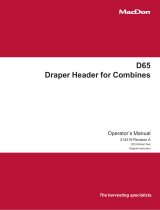800-525-0954 | www.olympuslock.com
INSTALLATION
INSTRUCTIONS
Combi-Cam Ultra 3-Dial
Combination Cam/Locker Lock
7440
INCLUDED COMPONENTS
The Combi-Cam Ultra will retrot a standard ¾” cam lock and can be
mounted horizontally or vertically on ush or overlay applications. It oers
dual access with both keys or combinations.
Stabilizer Pin / Stabilizer Hole
This lock comes with an optional stabilizer pin that can
be inserted into a stabilizer hole drilled 2” up from the
center of the cylinder hole to keep the lock straight and
avoid twisting after installation.
Included but not shown below:
xing nut and stabilizer pin
INSTALLATION INSTRUCTIONS
Step1 Insert lock body through front of ¾” drilled hole (*See below note
on use of optional stabilizer pin).
Step 2 Note clear, distinct locked and unlocked indicators on front of lock.
Knob will be turned to the ‘open’ position to release the lock.
Step 3 Thread cylinder nut onto lock body and tighten into place.
Step 5 Attach 90 degree stop cam (note direction of stop cam impacts
turning radius for lock).
Step 6 Attach straight cam (which hole you use will depend on your specic
application).
Step 7 Secure with cam nut and washer.
Step 8 Test to conrm cam orientation and cam swing are correct for your
application.
Correct placement
of stop cam in the
locked position
STOP CAM
PLACEMENT
Unlocked Locked