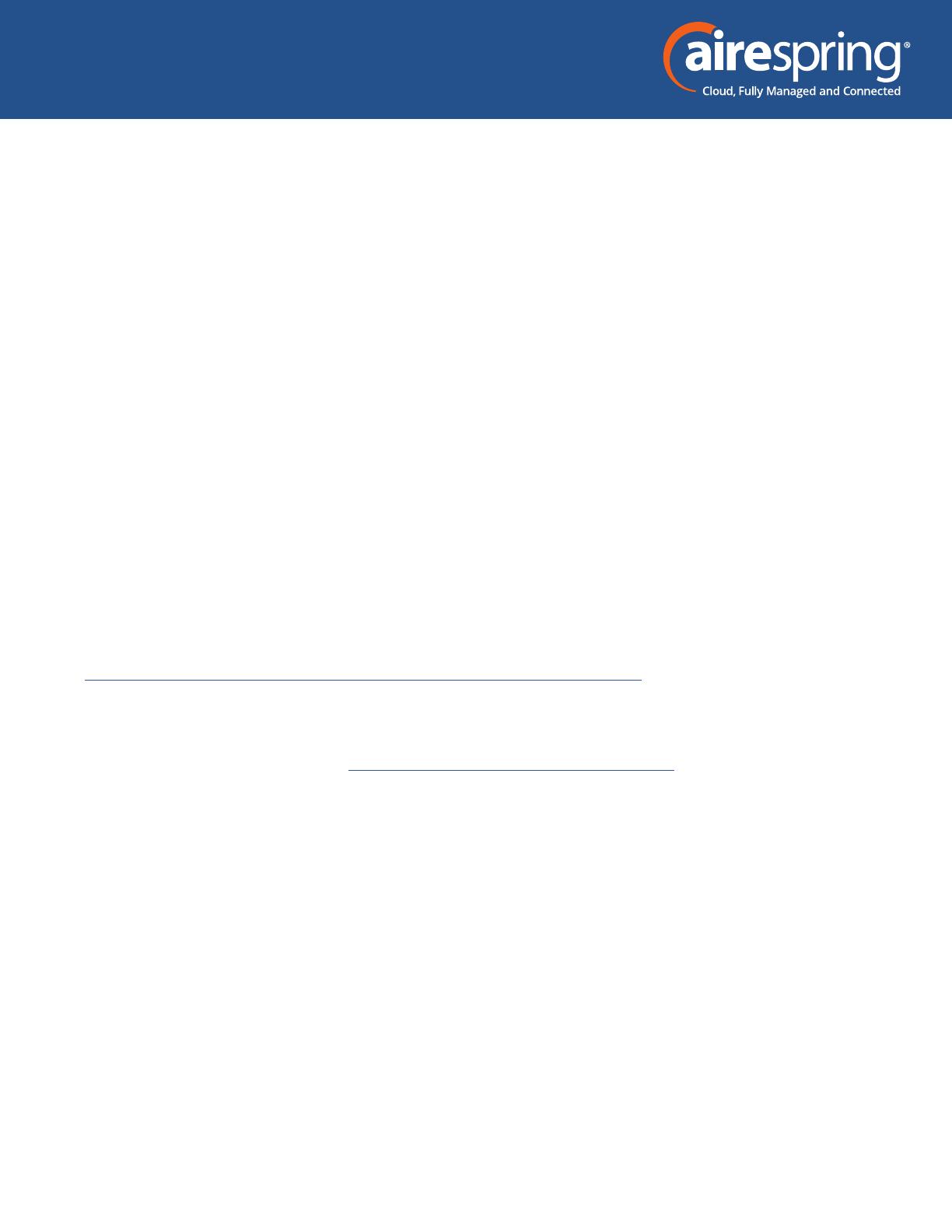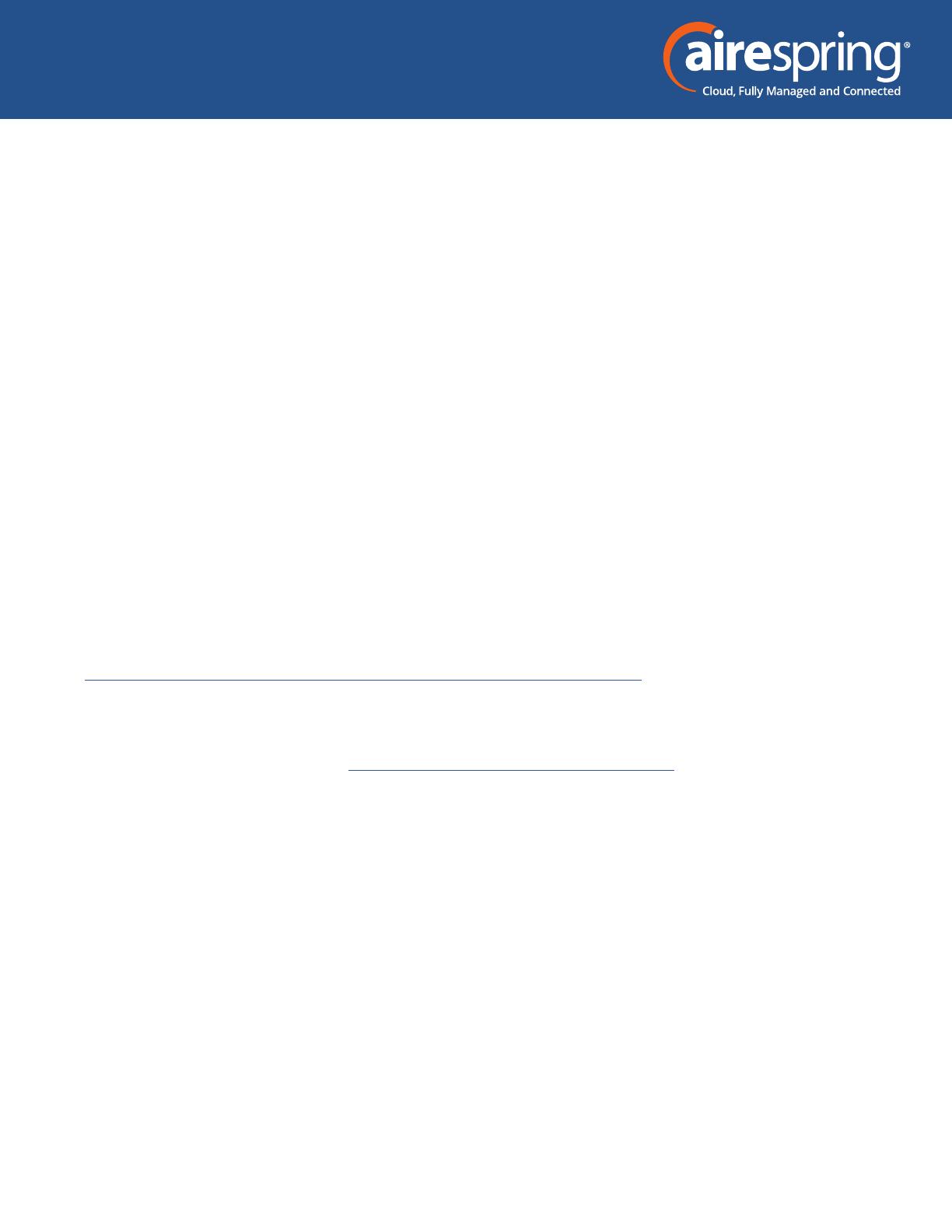
End User Guide for Yealink T46U
2
End User Guide for Yealink T46U
Introduction
This guide will help you get up and running with your new desk phone. For an
explanation of the listed features please reference the AirePBX Feature Guide at
https://airespring.com/resources/resources-others/?d=guides.
Accessing the CommPortal
To congure phone, log in at https://commportal.airespring.com/
Once you login, select Devices and add the Yealink T46U
Contents
Introduction ...................................................................................................................................... 2
Accessing the CommPortal ......................................................................................................... 2
Programmable keys – Soft key ................................................................................................... 4
Programmable keys – Line key ................................................................................................... 5
Preferences ........................................................................................................................................ 6
Lines 1 – 16 ........................................................................................................................................ 6