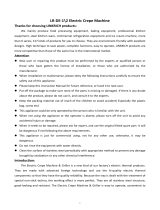Page is loading ...

1
Thanks for choosing LINKRICH products:
We mainly produce food processing equipment, baking equipment, professional kitchen equipment, steel kitchen ware,
commercial refrigeration equipment and ice cream machine, more than 6 series, 127 kinds of products for you to choose.
They are environment-friendly with excellent designs. High technique to save power, complete functions, easy to operate,
LINKRICH products are more competitive than those of the same line in the international market.
ATTENTION
⚫ New user or repairing this product must be performed by the experts or qualified person or those who have gotten the
license of installation, or those who are authorized by the manufacturer.
⚫ When installation or maintenance, please obey the following instructions carefully to ensure the safety use of this
appliance.
⚫ Please keep this instruction Manual for future reference, or hand it to next user.
⚫ Put off the package to make sure none of the parts is missing or damaged. If there is any doubt about the product,
please do not use it, and consult it to the experts.
⚫ Keep the packing material out of reach of the children to avoid accident( Especially the plastic bag, screw etc)
⚫ This appliance could be only operated by the person who is familiar with the unit.
⚫ When not using the appliance or the operator is absent, please turn off the unit to avoid any accidental injury or
damage.
⚫ When it needs to be repaired, please ask for expert, and use the original fitted spare part. It will be dangerous if not
following the above requirements.
⚫ This appliance is just for commercial using, not for any other use, otherwise, it may be dangerous.
⚫ Do not rinse the equipment with water directly.
⚫ Clean the surface of stainless steel periodically with appropriate method to prevent any damage brought by oxidization
or any other chemical interference.
1. Functional Introduction
This product is manufactured by our company, which is combined with advantages from
home and abroad. It is novel in design, reasonable in structure, easy in operation, all
stainless steel made, durable in using and convenient in maintenance. The thermostatic
control makes the temperature freely adjustable at a certain range in accordance with
food requirements. Therefore, it is the ideal equipment for hotel, supermarket, restaurant,
western restaurant, fast-food restaurant and food industry.
2. Structure Schematic Diagram & Working Principle
2.1 Structure Schematic Diagram:

2
1---furnace body 2---power switch 3---heating indicator
4---bake indication 5---thermostat 6---alarm indicator
7---alarm timer control 8---timer change-over switch 9---hold indicator
10---timer control 11---lighting switch 12---steam switch
13---steam indicator
2.2 Structural & Functional Features
1. Smooth surface treatment, easy to clean, clean and sanitary.
2. Desired temperature could be set in accordance with food requirements.
3. Fast heating up, easy operation and convenient maintenance.
2.3 Electric Diagram:

3
3. Basic Features & Parameters
Model
Dimension(mm)
Voltage(V)
Power(kW)
YXD-6A
800×600×595
220~230V/50Hz
2.56~2.85kW
4. Precautions & Recommendations
4.1 Transportation and Storage
During transportation, the machine should be carefully handled and do not put it upside down to prevent from damaging
to the shell and inside. The packaged machine should be stored in a ventilated warehouse without corrosive gas. If it needs
to be stored in open air temporarily, measurement against raining is needed.
4.2Notices for Installment
Installation:
1. Before using, make sure the installation and operation are correct and conform to the requirements of electric, health
and safety.
2. Before Connection to Power Supply:
Remove all packaging. Check the oven and parts for damage. Report any damage immediately to the carrier or supplier.
Remove any protective plastic coating from the outer panels.
Check the following parts have been supplied with your oven: 4x Oven shelves. If there’s any one missing, please contact
your dealer ASAP.
Mount the legs and the handle.

4
3. Location:
To ensure correct ventilation for the motor, the following minimum installation clearances are to be adhered to: Top
200mm, Rear 25mm, Left-hand side 25mm, Right-hand side 25mm.
Position the oven in its working position. Use a spirit level to ensure oven is level from side to side and front to back. (If
this is not carried out, uneven cooking could occur).
The unit should be positioned such that the oven shelves are easily reachable for loading and unloading.
THE VENT LOCATED ON THE OVEN TOP MUST NEVER BE OBSTRUCTED.
4. Double Unit
When it is desired to mount one unit on top of another the 31mm high spacer feet must be used. These short feet should
be screwed on, and the unit lifted on top of the bottom unit, where it locates safely under its own weight, for normal
applications.
5. Electrical Connection
Ensure unit is fitted with appropriate cord and plug.
Remove the back panel, connect the terminal block and grounding lug.
THIS APPLIANCE MUST BE GROUNDED
6. Water conduit Connection (applicable for model YXD-6A-P only).
Notice:
1. The supply voltage should comply with the working voltage of the appliance.
2. The appliance is equipped with an earth bolt at its back, which should be connected with copper wire no less than
1.5mm² and earth wire that conforming to safety regulations reliably.
3. After installation, check that whether the connection is loose, whether the voltage is normal and whether the safety
grounding is reliable.
4. The fixed arrangement of wire should be equipped with an all-pole disconnecting switch with a contact opening of 3mm
on its poles. It is advisable to install a grounding leakage protection switch. Do not pile up sundries in front of the switch,
for convenient operation sake.
5. Vicinity of the mounting position should not store flammable or explosive objects. The ambient temperature should be
lower than 45℃ and the relative humidity should be below 85%.
6. Installation should be done by professional technician.
4.3 Special Notice
1. This product is a commercial machine that needs to be operated by trained cook, not applicable for household use.
2. Do not sway or tilt the appliance during operation.
3. Do not dismantle or self-modify the appliance. Dismantlement and self-modification may cause casualty.
4. Do not open the housing of the appliance. The product contains high-voltage circuit, housing dismantlement may cause
electric shock.
5. Before cleaning, unplug and cut off the power supply.
6. During cleaning, do not aim at the appliance with water jet. Water can conduct electricity, that may cause electric shock
due to leakage.
7. Do not pat the product or put any heavy objects onto it. Abnormal operation may cause damage and danger.
8. High temperature may cause scald. Do not touch the appliance with hands directly due to high temperature during or
after operation.
9. To prevent damage, turn off the electric switch ASAP when near thunder zone.
10. Do not destroy the control panel with hard or sharp objects.
11. After working, turn off the switches.
12. Maintenance should be done by qualified technicians, it is dangerous for others to have the work done.
13. If the power cord is damaged, to avoid hazard, substitution should be done by manufacturer or its maintenance
department or similar professional personnel.

5
5. Working Instructions & Operation Flow
1. Operate the oven for 1h at 200℃ (400℉) to remove the fumes or odors which may be present.
5.1 Controls Description:
POWER:
Press to switch the power on or off. When power on, the power indicator illuminates.
THERMOSTAT: Range: 50-250℃ (120-550℉). When settled, the indicator illuminates.
Cook/Convection position:
When cook function is set, the indicator illuminates. Once heating up, the heating indicator illuminates.
BAKE TIMER: 1h timer. (The buzzer alarms when the timer reaches “0” positon.)
COOK & HOLD:
Press the switch to activate the hold function. (When startup, the switch illuminates.)
COOK TIMER:
3h timer. (When the timer runs to “0” positon, the products will be held at 75℃ (167℉))
STEAM: (applicable for special order only) Press the switch to inject water. (When the switch is hold,water will inject into
the chamber.)
LIGHT:
Press theswitch to activate the lamp. (When the button is pressed, the lamp illuminates.)
5.2 Control Panel:

6
5.3 Bake / Roast:
1. Turn on the power switch: The power switch illuminates when it is pressed.
2. Set the thermostat to desired temperature: When the temperature has been set, the heating indicator illuminates.
3. Load oven: Once the oven is up to set point, open the door and load the oven with product. Avoid delays in loading the
oven with the door open, as this will delay the oven temperature recovery.
Note: The oven fan will stop working and the chamber light will illuminate when the door is opened.
4. Set the bake timer to desired value:
To set the timer, turn the knob clockwise to required time. At any stage, the time could be adjusted in either direction. For
settings less than 10 min, firstly set to a greater setting then turn back to the desired time.
Note: This timer is completely independent of the oven control.
5. Water pipe connection (applicable for model YXD-6A-P only)
6. Light: To view the product while baking, press the light switch on the control panel. The light will stay on while the
switch is latched in the on position.
7. Time up: When the timer reaches 0min, the buzzer alarms and the BAKE TIMER indicator illuminates. To cancel the
buzzer, turn the timer fully counterclockwise to off position.
8. Unload oven: Open the door and unload the oven.
Note: The oven fan will stop working and the chamber light will illuminate when the door is opened.
5.4 COOK & HOLD:
1. Turn on the power switch:
The power switch illuminates when it is pressed.
2. Set the thermostat to desired temperature: When the temperature has been set, the heating indicator illuminates.
3. Load oven: Once the oven is up to set point, open the door and load the oven with product. Avoid delays in loading the
oven with the door open, as this will delay the oven temperature recovery.
Note: The oven fan will stop working and the chamber light will illuminate when the door is opened.
4. Set the cook & hold timer to desired value:
This 3h timer is mechanically driven and is set by turning the timer knob clockwise to the required time. At any stage,
the time could be adjusted in either direction. The timer will have no effect until the cook & hold switch is pressed (with
the switch illuminated).
5. Press Cook & Hold switch:
The switch will illuminate and the timer is now effective.
6. Water pipe connection (applicable for model YXD-6A-P only)
7. Light: To view the product while baking, press the light switch on the control panel. The light will stay on while the
switch is latched in the on position.
8. Hold: When the timer reaches the hold position, the main oven thermostat is turned off and a separate preset
thermostat will keep the food warm at serving temperature as long as required, until the Cook & Hold switch is
turned off.
Note: The HOLD indicator will illuminate when the timer reaches the hold position, until the Cook & Hold switch is
turned off.
5.5 Grill / Broil:
1. Grilling / Broiling:
Set thermostat fully clockwise to the GRILL position,the GRILL indicator will illuminate to show the GRILL function has
been set and the heating indicator will also illuminate whenever the element is on.
It is recommended that the GRILL function is only used with the oven door open, as the oven fan is then automatically off.
However if the GRILL function is used with the door closed, the element will cycle when the oven temperature reaches

7
300℃ (570℉) to prevent damage to theoven.
2. Load oven
Place an oven shelf towards the top of the oven. When the element has reached bright red (approximately 5 minutes)
position the dish under the element. It is recommended to heat one side of the food and then turn it over to heat another
side.
3. Set bake timer to desired time:
To set timer, turn knob clockwise to the required time. At any stage, the time can be adjusted in either direction. For
settings less than 10 minutes, first set to a greater setting then turn down to the required time.
Note: This 60 minute timer is completely independent of the oven control.
4. Time up
When the timer reaches 0 minutes, the buzzer sounds and the BAKE TIME indicator illuminates. To cancel the buzzer and
indicator, turn the timer fully anticlockwise to the off position.
5. Unload oven Open the door and unload the oven. When the door is opened, the fan will stop automatically while the
elements remain working so that the heat can recover to the set value quickly.
This oven mode, having a lager capacity than a normal oven, has a better cooking speed and lower and more even
temperature. Like all other excellent recipe, for reference, we provide a list of cooking time and temperature, other than
spreading a culinary secret
Toasting:
Select the temperature of 20℃(35℉), which is lower than the operation temperature of a normal oven, to preheat the
oven till the heating indicator turns off, at which time the oven reaches the ideal temperature for placing the food into it.
Care shall be taken to maintain some distance between the cooking tray and the oven wall.
The information provided below is just for reference; please take your consideration when cooking.

8
Baking:
Set the oven temperature to 150-170°C (300°F-340°F). The hot air circulating in the oven reduces moisture loss and
shrinkage. Baking times can be reduced by approximately 10 minutes per kg accordingly.
Cook & Hold
This system will automatically cook food for a set time, then hold the oven at a preset temperature indefinitely to maintain
food at a serving temperature after cooking has been completed.
When the oven has reached the set temperature, place food in the oven, set roast cooking time and depress the Roast &
Hold button. The hold indicator will illuminate when cooking is complete.
To return to normal operation, push the Roast & Hold switch again (switch will stop illuminating).
Browning
Different foods may be cooked together, like baking and roasting may be carried out simultaneously. Food which requires.
a slightly higher temperature or more browning should be placed at the top of the oven, so that the broil element may be
selected (with the door shut) during the last few minutes of cooking. As the top element is quite powerful, keep a close
watch on browning progress.
Grilling/Broiling
Turn the oven thermostat right around to GRILL/BROIL. Place an oven rack normally on the second position from the top.
Place the food on a grill tray. This allows fat to drain, to prevent smoking. Lay the shelves at the top and when the element
has reached a bright red (5 minutes) , place the dish under the GRILL/BROIL element. Heat food on one side,
then turn over to the other side. When toasting bread, sandwiches etc., those food shall be put on a scone tray on the top
rack position. Do not close the oven door when broiling.

9
6. Routine Inspection
It is necessary to check the machine daily. Check the machine regularly can avoid serious accident happens.
Stop using if user feels that there are some problems in the circuit or machine. Check the situation of the machine before
or after using every day.
Before using: Whether the machine is tilted? Whether the control panel is damaged?
Whether the power cord is aging, cracking or damaged?
During using: Whether there is strange odor or vibration noise?
Whether the temperature is out of control or any electric leakage?
Whether the power is normal?
7. Cleaning & Maintenance
1. Always turn off the power supply and remove the plug before Cleaning.
2. This appliance is not waterproof. Do not use a water jet spray to clean the interior or exterior of the appliance, or use a
water jet in the vicinity of the appliance.
3. Exterior: Clean with a good quality stainless steel cleaning compound. Do not use harsh abrasive cleaners as this could
damage the surface finish.
4. Interior: Ensure that the chamber is cool. Do not use wire brushes, steel wool or sharp utensils. Clean the interior
regularly with a good quality oven cleaner. Take care not to damage the fan or the tube at the top of the chamber which
controls the thermostat.
5. Shelves: To remove, slide out to the stop position, raise the front edge up, and lift out.
6. Side racks: Undo the thumbscrew securing rack to side of oven, disengage location pin at front by swinging rack towards
center of oven, and pull rack forward. To replace, engage rack in rear holes, engage location pin at front by swinging rack
towards side of oven, and replace thumbscrew.
7. Bottom element cover: Lift out element enameled cover and thoroughly clean at least per week.
8. Fan baffle: To remove, unscrew the oven lamp glass and take the baffle out. To
replace, fit the baffle bottom edge to the bottom elements terminal plate and secure
the oven glass. Do not over tighten the lamp glass.
9. Oven seals: To remove, hold each seal at the center and pull forward until it unclips. Remove side seals first, followed by
top and bottom seals. Clean with hot water and detergent. Take care to avoid damages. Replace seals with the lip facing
the oven opening. Fit top and bottom seals first, followed by the side seals.
10. Oven door glass: Clean with a good quality glass cleaner.
8. Failure Analysis & Trouble Shooting

10
FAQs about electric oven:
Aforementioned troubles are just for reference. If any failure occurs, please stop using and inform the
professional technicians to check and repair.
ONE YEAR PARTS WARRANTY
LINKRICH warrants to the original purchaser of every new LINKRICH product, under normal and proper use and
maintenance service as specified by LINKRICH and upon proper installation and start-up in accordance with the instruction
packet supplied with each LINKRICH unit. LINKRICH’s obligation under this warranty is limited to a period of one (1) year
from the date of original installation.
WARRANTY CLAIMS
All claims for parts must be made directly through LINKRICH. All claims should include:
Personal Details: Products Details:
Your name Model number
Your company Serial number of the product
Address Date of purchase
Email Proof of purchase
Phone
Pertinent information supporting the existence of the alleged defect.(Such as picture etc.)
Please send the above information to Service@chinalinkrich.com or Fax to +86 20 87607453
Our warranty departments will according to the actual situation and reply you within
24hours.

11
What is not conected by this Warranty
Linkrich’s sole obligation under this warranty is limited to replacement of parts, Subject to the additional limitations below.
This warranty neither assumes nor authorizes any person to assume obligations other than those expressly covered by this
warranty. This warranty is limited to replacement of parts, and the shipment charge is not included.
No consequential damages. Linkrich is not responsible for Economic loss; or special, indirect, or consequential damages,
including without limitation, losses or damages arising from food or product spoilage claims whether or not account of
refrigeration failure.
Warranty is not transferable. This warranty is not assignable and applies only in favor the original purchaser/user to whom
delivered. Any such assignment or transfer shall avoid the warranties herein made and shall avoid all warranties, express or
implied, including any warranty of merchantability or fitness for a particular purpose.
Improper usage . Linkrich assumes no liability for parts or labor coverage for component failure or other damages resulting
from improper usage or installation or failure to clean and/or maintain product as set forth in the warranty packet provided
with the unit.
Residential applications: linkrich assumes no liability for parts or labor coverage for component failure or other damages
resulting from installation in non-commercial or residential applications.
Alteration, neglect, abuse, issue, accident, damage during transit or installation, fire, flood, acts of god. Linkrich is not
responsible for the repair or replacement of any parts that linkrich determines have been subjected after the date of
manufacture to alteration, neglect, abuse, accident, damage during transit or installation, fire, flood, or act of god.
Improper electrical connections. Linkrich is not responsible for the repair or replacement of failed or damaged components
resulting from electrical power failure, the use of extension cords, low voltage, or voltage drops to the unit.
No implied warranty of merchantability or fitness for a particular purpose: there are no other warranties, expressed,
implied or statutory, except the one (1) year parts warranty as described above. These warranties are exclusive and in lieu
of all other warranties, including implied warranty and merchantability or fitness for a particular purpose. These are no
warranty which extend beyond the description on the face hereof.
/