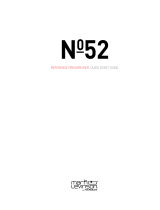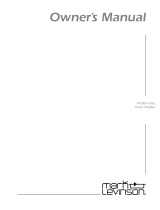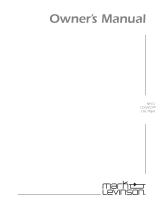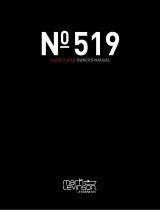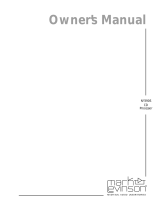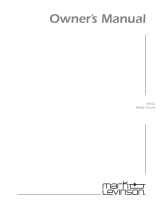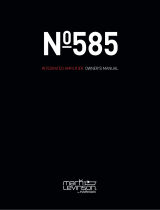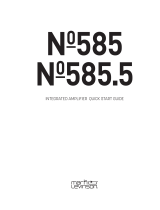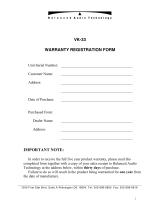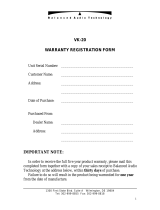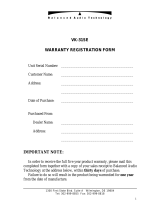Mark Levinson N 320S Owner's manual
- Category
- Musical Equipment
- Type
- Owner's manual
This manual is also suitable for

Owner’s Manual
Nº 320S
Preamplifier

Important Safety Instructions
Read all instructions and precautions carefully and completely before attempting to operate this component.
1.
NEVER clean or make/break connections to this component unless it and all associated
components are powered off and disconnected from electrical outlets.
2. ALWAYS terminate this connection with a three-conductor AC power cord that includes an earth-ground
connection. To prevent shock hazard, all three connections must be used.
3. AC power extension cords are
NOT recommended for use with this product.
4.
NEVER use flammable or combustible chemicals to clean audio components.
5.
NEVER operate this component with any covers removed.
6.
NEVER wet the inside of this component with any liquids.
7.
NEVER pour or spill any liquids directly onto this component.
8.
NEVER block air flow through ventilation openings or heat sinks.
9.
NEVER bypass any fuse.
10.
NEVER replace any fuse with a value or type that is not specified by the manufacturer.
11.
NEVER attempt to repair this component. Refer all servicing to qualified service personnel.
12.
NEVER expose this component to extremely high or low temperatures.
13.
NEVER operate this component in an explosive atmosphere.
14.
ALWAYS keep electrical components out of the reach of children.
15.
ALWAYS unplug electrical components during lightning storms.
WARNING
TO REDUCE THE RISK OF FIRE OR ELECTRIC SHOCK, DO NOT EXPOSE THIS COMPONENT TO
RAIN OR MOISTURE.
This triangle, which appears on your component,
alerts you to the presence of uninsulated,
dangerous voltage inside the enclosure -
voltage that may be sufficient to
constitute a risk of shock.
CAUTION
RISK OF ELECTRIC SHOCK
DO NOT OPEN
This triangle, which appears on your component,
alerts you to important operating and
maintenance instructions in this
accompanying literature.

Notice
This component has been tested and found to comply with the limits for a Class B digital device, pursuant to
Part 15 of FCC rules. These limits are designed to provide reasonable protection against harmful interference
in residential installations. This component generates, uses, and radiates radio frequency energy and, if not
installed and used in accordance with the manufacturer’s instructions, may cause harmful interference to
radio or television reception, which can be determined by powering the component on and off. The user is
encouraged to try to correct the interference by one or more of the following measures:
• Reorient or relocate the receiving antenna.
• Increase the separation between the component and the receiver.
• Connect the component to an electrical outlet on a circuit different from that to which the receiver is
connected.
• Consult an authorized Mark Levinson dealer or an experienced radio/television technician for assistance.
CAUTION
• DO NOT ATTEMPT TO REPAIR THIS PRODUCT. CONTACT AN AUTHORIZED MARK LEVINSON
DEALER OR MARK LEVINSON CUSTOMER SUPPORT AT 781-280-0300 OR www.marklevinson.
com FOR ASSISTANCE.
• CHANGES OR MODIFICATIONS MADE TO THIS COMPONENT THAT ARE NOT EXPRESSLY
APPROVED BY MARK LEVINSON MIGHT DAMAGE THE COMPONENT AND VOID THE
MANUFACTURER’S WARRANTY AND/OR STANDARD REPAIR POLICIES.
3 Oak Park
Bedford, MA 01730-1413 USA
Telephone: 781-280-0300
Fax: 781-280-0490
www.marklevinson.com
Customer Support
Telephone: 781-280-0300
Sales Fax: 781-280-0495
Service Fax: 781-280-0499
Product Shipments
16 Progress Road
Billerica, MA 01821-5730 USA
Part No. 070-630493 | Rev 0 | 02/04
“Mark Levinson” and the Mark Levinson logo are registered
trademarks of Harman International Industries. U.S. patent
numbers and other worldwide patents issued and pending.
“Madrigal Audio Laboratories” and the Madrigal Audio
Laboratories logo are registered trademarks of Harman
International Industries. U.S. patent numbers and other
worldwide patents issued and pending.
©2004 Harman Specialty Group. All rights reserved.
This document should not be construed as a commitment on
the part of Harman Specialty Group. The information it
contains is subject to change without notice. Harman Specialty
Group assumes no responsibility for errors that may appear
within this document.

ii
Introduction Mark Levinson
Table of Contents
Documentation Conventions . . . . . . . . . . . . . . . . .iv
Section 1: Getting Started
Special Design Features . . . . . . . . . . . . . . . . . . . . . . . .1-1
Highlights • Product Registration
Installation Considerations . . . . . . . . . . . . . . . . . . . . . .1-4
Unpacking • Placement • Remote Control Batteries
Power Requirements . . . . . . . . . . . . . . . . . . . . . . . . . . .1-7
Warm-Up & Break-In Period • Continuous Operation
Quick Start Guide . . . . . . . . . . . . . . . . . . . . . . . . . . . . .1-8
Section 2: Basic Operation
Front Panel Overview . . . . . . . . . . . . . . . . . . . . . . . . . .2-1
Rear Panel Overview . . . . . . . . . . . . . . . . . . . . . . . . . . .2-5
Linking . . . . . . . . . . . . . . . . . . . . . . . . . . . . . . . . . . . .2-9
Making Link Connections • Constructing Link
Communication Cables • Creating a Slave Chain • Link
Controls
Remote Control Overview . . . . . . . . . . . . . . . . . . . . . .2-15
Operation Considerations • Command Overview
Section 3: Setup Menu
Navigating the Setup Menu . . . . . . . . . . . . . . . . . . . . . .3-1
setup button • enter button • select knob & ± buttons •
volume knob & ± buttons
Set Inputs Menu . . . . . . . . . . . . . . . . . . . . . . . . . . . . . .3-3
Set Inputs Menu Shortcut • Name • Gain • Offset •
Rec.Out
Teach IR Menu . . . . . . . . . . . . . . . . . . . . . . . . . . . . . . .3-8
Setup Menu Parameters . . . . . . . . . . . . . . . . . . . . . . .3-11
Mute • MaxVol • Trig. • Sw

iii
Nº 320S Introduction
Section 4: Controls & Modes
Standby . . . . . . . . . . . . . . . . . . . . . . . . . . . . . . . . . . . .4-1
SLEEP
Display Intensity . . . . . . . . . . . . . . . . . . . . . . . . . . . . . .4-2
Polarity . . . . . . . . . . . . . . . . . . . . . . . . . . . . . . . . . . . .4-3
Balance . . . . . . . . . . . . . . . . . . . . . . . . . . . . . . . . . . . .4-3
Mono Playback . . . . . . . . . . . . . . . . . . . . . . . . . . . . . . .4-5
MODE • L + R Balance Control Tip • L – R Phono
Alignment Tip
SSP (Surround Sound Processor) Mode . . . . . . . . . . . . . .4-8
Section 5: Troubleshooting & Maintenance
Troubleshooting . . . . . . . . . . . . . . . . . . . . . . . . . . . . . .5-1
No Power • No Remote Control Operation • No IR
Learning • No Main Output • No Record Output • Audible
Hum • “Missing” Input • No Link Controls • Erratic
Behavior • If All Else Fails…
Restoring Factory-Default Settings . . . . . . . . . . . . . . . . .5-4
Care & Maintenance . . . . . . . . . . . . . . . . . . . . . . . . . . .5-5
Appendix
Specifications . . . . . . . . . . . . . . . . . . . . . . . . . . . . . . . .A-1
Dimensions
Installation Worksheet . . . . . . . . . . . . . . . . . . . . . . . . .A-4
Index

iv
Introduction Mark Levinson
Documentation
Conventions
This document contains general safety, installation, and operation
instructions for the Nº 320S Preamplifier. It is important to read
this document before attempting to use this product. Pay particular
attention to safety instructions.
Appears on the component to indicate the
presence of uninsulated, dangerous voltages
inside the enclosure – voltages that may be
sufficient to constitute a risk of shock.
Appears on the component to indicate
important operation and maintenance
instructions included in the accompanying
documentation.
Appears on the component to indicate
compliance of with the EMC (Electromagnetic
Compatibility) and LVD (Low-voltage
Directive) standards of the European
Community.
WARNING Calls attention to a procedure, practice,
condition, or the like that, if not correctly
performed or adhered to, could result in
personal injuries or death.
CAUTION Calls attention to a procedure, practice,
condition, or the like that, if not correctly
performed or adhered to, could result in
damage or destruction to part or all of the
component.
Note Calls attention to information that is
essential to highlight.

1-1
Special Design Features
Thank you for purchasing the Nº 320S Preamplifier. A direct
descendant of the Nº 32 Reference Preamplifier, the Nº 320S
features audio circuits, controls, architecture, and optional phono
modules based on the critically acclaimed Nº32. In fact, some
audio circuits, such as the proprietary discrete volume attenuators,
are identical to those found in the Nº 32.
With a single-chassis design, the Nº 320S achieves separation of audio
circuit, control circuit, and power supply sections similar to that of
the dual-chassis Nº 32. The internal structure of the Nº 320S separates
these sections, while a steel shield box protects the power supply
and other circuits against electrostatic and magnetic interference.
Filtered AC power is routed outside audio circuit sections, providing
audio circuits with the quiet, shielded environment essential for
superior sound.
Like most high-performance audio components, the Nº 320S relies
on clean, noise-free AC power to deliver maximum performance.
Unfortunately, most AC power does not meet these standards.
Common household appliances such as refrigerators, TVs, and
computers often contaminate AC power lines with line noise,
spikes, and other irregularities that make it difficult for audio
circuits to perform up to their full potential.
To compensate for this, the Nº 320S offers a series of highly effective
noise suppression and isolation techniques that begin filtering AC
power for noise as soon as it enters the chassis. Audio and control
circuit sections use independent power supplies, each with its own
low-noise toroidal transformer. The audio circuit power transformer
includes a Faraday shield between the AC power line and low-
voltage secondaries for improved isolation.
In addition, the Nº 320S uses two active voltage regulation stages
for audio circuit sections. A high-power stage absorbs line-voltage
and temperature variations, while a second high-performance
stage provides local, high-speed, low-noise power for audio
circuits.
(continued)
Getting Started
1

1-2
Getting Started Mark Levinson
Special Design Features (continued)
An advanced dual-mono design allows the Nº 320S to achieve
exceptional channel separation. Both audio channels use
independent power supplies, communication circuits, and audio
circuits. In fact, each channel’s audio circuits are located in a
separate area of the chassis. This innovative approach isolates
each channel, allowing the Nº 320S to produce vividly detailed,
three-dimensional sonic images.
To maximize channel separation, all left-channel connectors are
located on one side of the rear panel and all right-channel
connectors are located on the other side of the rear panel. The
connector complement includes three balanced (female XLR) and
four single-ended (Mark Levinson-designed RCA) stereo input
connectors as well as separate stereo main and record output
connectors. Two Link communication ports make it possible to
link the Nº 320S to compatible Mark Levinson components, while
a trigger output connector, ir input connector, and RS-232 port
offer even more control possibilities.
For even greater isolation, the Nº 320S deactivates unused inputs
to prevent interference from other components. When an input is
deactivated, the Nº 320S disconnects the input signal and ground
connection, eliminating ground loop noise between the Nº 320S
and the associated component. As a result, input signals pass
through the Nº 320S with remarkable freedom from interference.
The Nº 320S offers seven configurable inputs, each of which is
assigned to one of its balanced (XLR) or single-ended (RCA) input
connectors. Single-ended input signals are converted to balanced
signals upon entering the chassis, and processed as balanced signals
thereafter. During this rigorous conversion process, meticulously
balanced circuits preserve all input signal information, passing it
to the associated power amplifier without the limitations of
asymmetrical single-ended designs.
A large front panel select knob provides convenient selection of
the desired input. When an input is selected, just press and hold
the front panel or remote control setup button to open the
corresponding Set Inputs menu, which can be used to change
input names, optimize input gain levels, offset input volume
levels, and assign record output connectors.
Two Mark Levinson-designed discrete volume attenuators control
master volume level with unparalleled accuracy and sonic neutrality.
Constructed from Arlon® 25N circuit boards with local power
supply regulation and bypass capacitors, the volume attenuators
generate optimal power and isolation for even the most sensitive
adjustments. Precision surface-mounted resistors accommodate

1-3
Nº 320S Getting Started
adjustments in 1.0dB increments up to 23.0dB and in 0.1dB
increments above 23.0dB.
Unlike most stereo preamplifiers, the Nº 320S is designed to
integrate with multi-channel surround sound processors without
the complications associated with competing stereo and multi-
channel master volume controls. SSP (surround sound processor)
mode allows the Nº 320S to deactivate its master volume control
to send line-level input signals to the associated processor. With
no interference from the Nº 320S, the processor controls the
relative volume level of all channels, allowing it to maintain its
carefully calibrated levels.
Following the Mark Levinson tradition, the Nº 320S exceeds all
reasonable expectations for a stereo preamplifier. Its flexible
design – including seven configurable inputs, separate main and
record output connectors, and complete surround sound processor
integration – allow it to accommodate a wide range of demands.
Even more, a series of advanced techniques shield audio circuits,
resulting in an incomparable sound befitting sophisticated music
reproduction systems.
Highlights • 7 configurable inputs
• Maximum channel separation
• Advanced dual-mono design
• Multi-channel surround sound processor integration
• 3 balanced (female XLR) and 4 single-ended (Mark Levinson-
designed RCA) input connectors
• Separate main and record output connectors
• Independent power supplies, communication circuits, and
audio circuits for each channel
• Effective noise suppression and isolation techniques
• AC power filtering
• 2 active voltage regulation stages for audio circuit sections
• Independent power supplies for audio circuit and control circuit
sections, each with its own low-noise toroidal transformer
• Faraday shield between AC power line and low-voltage
secondaries
• 2 proprietary discrete volume attenuators
• Deactivation of unused inputs to eliminate ground-loop noise
(continued)

1-4
Getting Started Mark Levinson
Highlights (continued)
• Balanced conversion for single-ended input signals
• Mono or stereo playback
• Selectable output signal polarity
• Balance control
• Intuitive Set Inputs menu
• Sleep timer (standby)
• Large front panel display
• Selectable display intensity
• 2 Mark Levinson Link communication ports
• Configurable trigger output connector (12 or 5V)
• ir input connector
• RS-232 port
• Optional phono modules
Product Registration Please register the Nº 320S within 15 days of purchase. To do so,
register online at www.marklevinson.com or complete and return
the included product registration card. Product registration serves
no warranty purposes. Retain the original, dated sales receipt as
proof of warranty coverage.
Installation Considerations
The Nº 320S requires special care during installation to ensure
optimal performance. Pay particular attention to the bulleted
items that appear in this section and to other precautions that
appear throughout this user guide.
Unpacking • DO save all packing materials for possible future shipping
needs.
• DO inspect the Nº 320S for signs of damage during shipment.
If damage is discovered, contact an authorized Mark Levinson
dealer for assistance making appropriate claims.
• DO locate and remove the accessory box from the carton.
Make sure it contains all of the items listed in the table at the
top of the next page. If not, contact an authorized Mark
Levinson dealer.

1-5
Nº 320S Getting Started
Item Quantity
Detachable AC power cord 1
Link communication cable 1
1/8-inch hex key 1
Phillips-head screwdriver (size 1) 1
Nº 320S remote control * 1
White gloves (pair)** 1
Warranty & Product Registration Card 1
* The remote control comes with two AAA batteries, which
should be replaced as needed.
** The white gloves are provided to assist with the initial unpacking
and installation of the Nº 320S.
Placement • DO install the Nº 320S on a solid, flat, level surface such as a
shelf or table.
• DO install the Nº 320S close to associated components to
keep interconnect cabling as short as possible.
Note
In some cases, it is better to use longer interconnect cabling
between the preamplifier and the power amplifier to allow
for shorter loudspeaker wires.
• DO select a dry, well-ventilated location out of direct sunlight.
• DO allow at least a 4-inch clearance above the Nº 320S for
proper heat dissipation. It is strongly recommended to install
the Nº 320S on its own shelf for proper ventilation.
• DO refer to Dimensions (page A-3) for assistance with custom
installations.
•
DO NOT place the Nº 320S on a thick rug or carpet or cover
the Nº 320S with a cloth, as this might prevent proper cooling.
•
DO NOT expose the Nº 320S to high temperatures, humidity,
steam, smoke, dampness, or excessive dust. Avoid installing
the Nº 320S near radiators and other heat-producing appliances.
(continued)

1-6
Getting Started Mark Levinson
•
DO NOT install the Nº 320S near unshielded TV or FM
antennas, cable TV decoders, and other RF-emitting devices
that might cause interference.
• DO NOT place the Nº 320S on a windowsill or in another
location in which it will be exposed to direct sunlight.
• DO NOT obstruct the IR receiver located in the front panel
display. When the Nº 320S is not using the ir input connector,
the remote control IR transmitter must be in line-of-sight
with the IR receiver for proper remote control operation.
CAUTION
BEFORE MOVING THE Nº 320S, MAKE SURE IT IS
POWERED OFF WITH THE FRONT PANEL POWER
BUTTON. THEN, MAKE SURE THE POWER CORD IS
DISCONNECTED FROM THE ~ac mains CONNECTOR
AND THE ELECTRICAL OUTLET.
WARNING
MAKE SURE ALL COMPONENTS ARE PROPERLY
GROUNDED. DO NOT DEFEAT THE SAFETY PURPOSE OF
POLARIZED OR GROUNDING-TYPE PLUGS WITH
“GROUND-LIFTER” OR “CHEATER” ADAPTORS. DOING SO
MAY CAUSE DANGEROUS VOLTAGES TO BUILD UP
BETWEEN COMPONENTS. THE PRESENCE OF THESE
VOLTAGES MAY RESULT IN PERSONAL INJURIES AND/OR
PRODUCT DAMAGE.
Remote Control The remote control comes with two AAA batteries, which should
Batteries be replaced as needed. It is recommended to use Alkaline batteries,
which do not leak and last longer.
To replace the remote control batteries:
1. Locate the battery compartment cover on the back of the
remote control.
2. Use the supplied Phillips-head screwdriver (size 1) to remove
the three screws that hold the battery compartment cover in
place. These screws are identified in the illustration to the left.
3. Remove the battery compartment cover from the remote
control.
4. Remove the old batteries inserted in the battery compartment
(if applicable).
Screws
Placement (continued)

1-7
Nº 320S Getting Started
5. Insert two AAA batteries as shown in the illustration to the
left. Make sure the batteries are correctly inserted observing the
proper polarity.
6. Align the battery compartment cover with the guide on the
back of the remote control.
7. Replace the three screws that were removed in step 2.
8. Properly dispose of the old batteries (if applicable).
Power Requirements
The Nº 320S can be powered with a standard 15amp AC power
line. If other components are also connected to the AC power
line, the combined power requirements of all components should
be considered.
When shipped, the Nº 320S is configured for 100, 120, 220, or
230VAC power operation at 50 or 60Hz. In compliance with CE
regulations, the Nº 320S is configured for 230VAC power operation
at 50Hz in European Union countries. Before operating the Nº 320S,
make sure the ~ac mains connector label indicates the correct
operating voltage for the current location.
CAUTION
• DO NOT ATTEMPT TO ADJUST THE OPERATING
VOLTAGE. CONSULT AN AUTHORIZED MARK LEVINSON
DEALER IF THE OPERATING VOLTAGE IS INCORRECT
OR IF THE OPERATING VOLTAGE MUST BE CHANGED
FOR RELOCATION PURPOSES.
• BE ADVISED THAT DIFFERENT OPERATING VOLTAGES
MAY REQUIRE THE USE OF DIFFERENT POWER CORDS
AND/OR ATTACHMENT PLUGS.
Warm-Up & Break-In Although the Nº 320S delivers superior performance from the first
Period time it is powered on, this performance will continue to improve
as the Nº 320S reaches its normal operating temperature and
various components “break in.” The greatest performance
improvements will occur within the first 25 to 50 hours of use.
Sound quality will continue to improve for about 300 hours.
(continued)

1-8
Getting Started Mark Levinson
Warm-Up & Break-In Period (continued)
After this initial period, performance will remain consistent unless
power is disconnected from the ~ac mains connector. Power is
disconnected from the ~ac mains connector when the Nº 320S is
powered off with the front panel power button; the power cord is
disconnected from the ~ac mains connector or the electrical outlet;
or an extended power failure or power outage occurs. Power is not
disconnected from the ~ac mains connector when the Nº 320S is
in standby.
When power returns, the Nº 320S will require a brief warm-up
and break-in period (not the full 300 hours). It is recommended to
allow the Nº 320S and other audio components to stabilize for
about 2 minutes.
Note
• When powered on with the front panel power button,
the Nº 320S automatically enters standby after completing
the initialization sequence.
• The main output connectors are muted while the Nº
320S performs the initialization sequence.
Continuous Operation The Nº 320S should be unplugged during lightning storms and
extended periods of non-use. Otherwise, it is designed for
continuous operation. For best performance, make sure power is
connected to the ~ac mains connector at all times. During
normal operation, do not use the power button to power off the
Nº 320S. Instead, use the front panel or remote control standby
button to place the Nº 320S into standby, which allows the Nº
320S to remain warmed-up to deliver optimal performance at all
times.
Quick Start Guide
These instructions are intended to accommodate immediate use of
the Nº 320S. However, it is important to read this owner’s manual
before attempting more extensive use. This owner’s manual contains
information about features that enhance operation and performance,
as well as important safety, installation, and operation instructions
designed to prevent personal injuries as well as product damage.

1-9
Nº 320S Getting Started
CAUTION
NEVER MAKE OR BREAK CONNECTIONS TO THE Nº 320S
UNLESS IT AND ALL ASSOCIATED COMPONENTS ARE
POWERED OFF AND DISCONNECTED FROM ELECTRICAL
OUTLETS.
To begin using the Nº 320S:
1. Make sure the Nº 320S and all associated components are
powered off and disconnected from electrical outlets.
Note
The Nº 320S offers balanced (XLR) and single-ended (RCA)
stereo connections. For best performance, use balanced
(XLR) connections whenever possible. A balanced connection
between the Nº 320S and the associated power amplifier will
offer the highest possible performance with the best
protection against RF interference and other common mode
noise.
2. Connect the desired Nº 320S stereo input connectors to the
source component (e.g., CD player) output connectors.
• Use the Nº 320S balanced (XLR) stereo input connectors
labeled 1, 2, or 3 if the source component offers balanced
(XLR) output connectors.
• Use the Nº 320S single-ended (RCA) stereo input connectors
labeled 4, 5, 6, or 7 if the source component does not offer
balanced (XLR) output connectors.
3. Connect the desired Nº 320S stereo main output connectors
to the associated power amplifier.
• Use the Nº 320S balanced (XLR) stereo main output
connectors if the associated power amplifier offers balanced
(XLR) input connectors.
• Use the Nº 320S single-ended (RCA) stereo main output
connectors if the associated power amplifier does not offer
balanced (XLR) input connectors.
(continued))

1-10
Getting Started Mark Levinson
Quick Start Guide (continued)
4. Reconnect the Nº 320S and all associated components to
electrical outlets. Then, power on the Nº 320S and all associated
components. It is recommended to power all power amplifiers
on last.
5. Rotate the Nº 320S front panel select knob or press the remote
control select ± buttons to select the Nº 320S input that
corresponds to the Nº 320S stereo input connectors selected
in step 2.
• The Nº 320S front panel display indicates the name and
volume level of the selected input.
• Factory-default input names correspond to their assigned
stereo input connectors. For instance, Input 1 is assigned
to the stereo input connectors labeled 1, Input 2 is assigned
to the stereo input connectors labeled 2, and so on.

2-1
Front Panel Overview
Unless otherwise specified, the numbered items in this section
indicate the commands the front panel performs during normal
operating mode. Refer to Section 3: Setup Menu and Section 4:
Controls & Modes for information about other commands the front
panel performs.
1. power button
Powers the Nº 320S on and off when the supplied power cord
is connected to the ~ac mains connector and an electrical
outlet. When the Nº 320S is powered off, pressing the power
button connects power to the ~ac mains connector and
powers on the Nº 320S. When powered on, the Nº 320S
automatically enters standby after completing the initialization
sequence. When the Nº 320S is powered on, pressing the power
button disconnects power from the ~ac mains connector and
powers off the Nº 320S.
Note
Before operating the Nº 320S, make sure the ~ac mains
connector label indicates the correct operating voltage (page
1-7) for the current location.
(continued)
Basic Operation
2
polarity
setup
enter
display intensity
balance
mute
volume
mono
select
power
standby
PREAMPLIFIER
Nº 320S
1
8
9
10
11 12
2
3
5 64
7
IR Receiver
The numbers in the Nº 320S front panel illustration shown above correspond to the numbered items in the Front Panel Overview
section that begins below.

2-2
Basic Operation Mark Levinson
Front Panel Overview (continued)
2. standby button & LED
Places the Nº 320S into standby and takes the Nº 320S out of
standby, which allows the Nº 320S to remain warmed-up to
deliver optimal performance at all times. The front panel
standby LED blinks red to indicate that the Nº 320S is in standby
and lights red to indicate that the Nº 320S is not standby.
Note
Power is still connected to the ~ac mains connector when
the Nº 320S is in standby.
3. select knob
Selects the desired input. Rotating the select knob scrolls
through all activated inputs. The front panel display indicates
the name and volume level of the selected input. Select knob
scrolling does not include deactivated inputs – inputs for
which the Name parameter has been set to unused.
4. front panel display
Includes 12 alphanumeric characters that provide one-line
viewing of information. During normal operating mode, the
front panel display indicates the name and volume level of
the selected input.
The right side of the front panel display includes an IR receiver
that receives infrared commands from the remote control IR
transmitter when the Nº 320S is not using the rear panel ir
input connector. Refer to Operation Considerations (page 2-15)
for additional information.
5. polarity LED
Lights red to indicate that main output signal polarity has
been inverted with the remote control polarity button. Refer
to Polarity (page 4-3) for additional information.
6. mono LED
Lights red to indicate that mono playback has been activated
with the remote control mono button. Refer to Mono Playback
(page 4-5) for additional information.

2-3
Nº 320S Basic Operation
7. volume knob
Adjusts master volume level. Rotating the volume knob
increases (clockwise) and decreases (counterclockwise) master
volume level in 1.0dB increments up to 23.0dB and in 0.1dB
increments above 23.0dB. The minimum master volume level
setting is OFF. The MaxVol parameter can be used to determine
the maximum master volume level setting in 0.1dB increments
between 40.0 and 80.0dB. The factory-default maximum
master volume level is 80.0dB.
The Offset parameter can be used to determine individual
input volume level offsets in 0.1dB increments between –20.0
and +20.0dB. The factory-default input volume level offset is
0.0dB. Whenever an input is selected, the Nº 320S automatically
applies the Offset parameter setting to master volume level.
Note the following about using the volume knob:
• Rotating the volume knob quickly accelerates the rate of
change to accommodate large adjustments. Rotating the
volume knob too quickly decelerates the rate of change to
prevent accidental adjustments that could send dangerous
signal levels to the loudspeakers.
• Rotating the volume knob slowly decelerates the rate of
change to accommodate fine, precise adjustments.
Note
• The master volume control does not affect record output
levels.
• All Nº 320S volume controls, including master volume
and balance, are deactivated when SSP mode (page 4-8)
is activated.
8. setup button & LED
Opens and closes the setup menu, which can be used to
configure the Nº 320S to suit individual preferences and
listening spaces. The front panel setup LED lights red to
indicate that the setup menu is open.
9. enter button
Selects and deselects menu items when the setup menu is
open. The enter button performs no function during normal
operating mode.
(continued)

2-4
Basic Operation Mark Levinson
Front Panel Overview (continued)
10. display intensity button
Controls the illumination level of front panel display characters
and the front panel standby LED. Refer to Display Intensity
(page 4-2) for additional information.
11. balance button & LED
Opens and closes the balance control, which can be used to
control the left-to-right channel balance of the main output
connectors. The front panel balance LED lights red to indicate
that the balance control is open. Refer to Balance (page 4-3)
for additional information.
Note
When the balance control is closed, the front panel balance
LED remains lit if the left-to-right channel balance of the
main output connectors is offset.
12. mute button & LED
Activates and deactivates mute. Pressing and releasing the mute
button once activates mute and attenuates master volume by
the selected mute level. The front panel mute LED lights red
to indicate that mute is activated. Pressing and releasing the
mute button again restores master volume to its original
level.
The Mute parameter can be used to determine the amount of
master volume level attenuation that occurs when mute is
activated. The mute level can be set in 0.1dB increments
between –10.0 and –80.0dB. The factory-default mute level is
–20.0dB.
Note
Rotating the front panel volume knob deactivates mute,
adjusting master volume from the muted volume level.
Page is loading ...
Page is loading ...
Page is loading ...
Page is loading ...
Page is loading ...
Page is loading ...
Page is loading ...
Page is loading ...
Page is loading ...
Page is loading ...
Page is loading ...
Page is loading ...
Page is loading ...
Page is loading ...
Page is loading ...
Page is loading ...
Page is loading ...
Page is loading ...
Page is loading ...
Page is loading ...
Page is loading ...
Page is loading ...
Page is loading ...
Page is loading ...
Page is loading ...
Page is loading ...
Page is loading ...
Page is loading ...
Page is loading ...
Page is loading ...
Page is loading ...
Page is loading ...
Page is loading ...
Page is loading ...
Page is loading ...
Page is loading ...
Page is loading ...
Page is loading ...
Page is loading ...
Page is loading ...
Page is loading ...
Page is loading ...
Page is loading ...
Page is loading ...
Page is loading ...
Page is loading ...
Page is loading ...
Page is loading ...
Page is loading ...
Page is loading ...
Page is loading ...
Page is loading ...
-
 1
1
-
 2
2
-
 3
3
-
 4
4
-
 5
5
-
 6
6
-
 7
7
-
 8
8
-
 9
9
-
 10
10
-
 11
11
-
 12
12
-
 13
13
-
 14
14
-
 15
15
-
 16
16
-
 17
17
-
 18
18
-
 19
19
-
 20
20
-
 21
21
-
 22
22
-
 23
23
-
 24
24
-
 25
25
-
 26
26
-
 27
27
-
 28
28
-
 29
29
-
 30
30
-
 31
31
-
 32
32
-
 33
33
-
 34
34
-
 35
35
-
 36
36
-
 37
37
-
 38
38
-
 39
39
-
 40
40
-
 41
41
-
 42
42
-
 43
43
-
 44
44
-
 45
45
-
 46
46
-
 47
47
-
 48
48
-
 49
49
-
 50
50
-
 51
51
-
 52
52
-
 53
53
-
 54
54
-
 55
55
-
 56
56
-
 57
57
-
 58
58
-
 59
59
-
 60
60
-
 61
61
-
 62
62
-
 63
63
-
 64
64
-
 65
65
-
 66
66
-
 67
67
-
 68
68
-
 69
69
-
 70
70
-
 71
71
-
 72
72
Mark Levinson N 320S Owner's manual
- Category
- Musical Equipment
- Type
- Owner's manual
- This manual is also suitable for
Ask a question and I''ll find the answer in the document
Finding information in a document is now easier with AI
Related papers
-
 Mark Levinson N383 User manual
Mark Levinson N383 User manual
-
 Mark Levinson 52 Owner's manual
Mark Levinson 52 Owner's manual
-
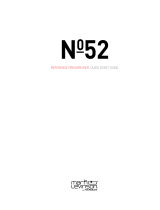 Mark Levinson 52 Quick start guide
Mark Levinson 52 Quick start guide
-
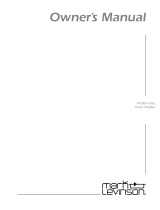 Mark Levinson 500H User manual
Mark Levinson 500H User manual
-
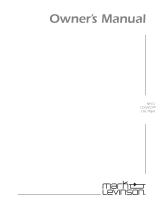 Mark Levinson 512 User manual
Mark Levinson 512 User manual
-
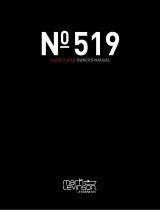 Mark Levinson NO519 Owner's manual
Mark Levinson NO519 Owner's manual
-
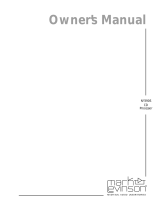 Mark Levinson 390S User manual
Mark Levinson 390S User manual
-
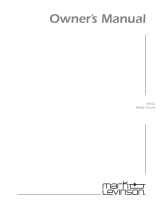 Mark Levinson No502 Owner's manual
Mark Levinson No502 Owner's manual
-
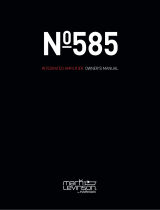 Mark Levinson 585 Owner's manual
Mark Levinson 585 Owner's manual
-
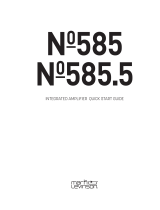 Mark Levinson 585 Quick start guide
Mark Levinson 585 Quick start guide
Other documents
-
moon 55 User manual
-
moon 310LP User manual
-
Sunricher SR-2836R(US) User manual
-
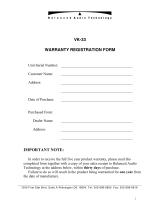 Balanced Audio Technology VK-33 User manual
Balanced Audio Technology VK-33 User manual
-
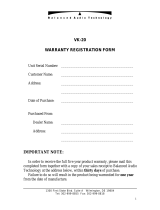 Balanced Audio Technology VK-50 Owner's manual
Balanced Audio Technology VK-50 Owner's manual
-
moon 310LP User manual
-
Balanced Audio Technology VK-31 Owner's manual
-
Balanced Audio Technology VK-31 Owner's manual
-
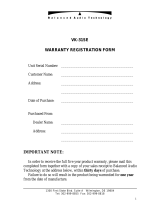 Balanced Audio Technology VK-31SE User manual
Balanced Audio Technology VK-31SE User manual
-
Genius LOOK 320S Owner's manual