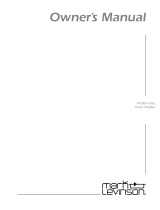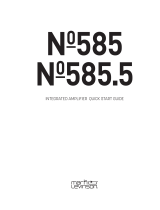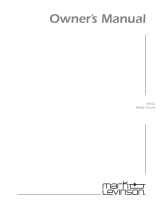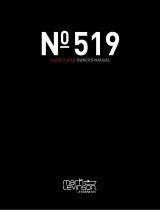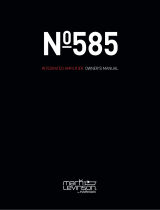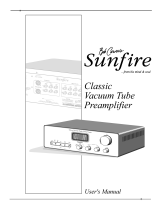RefeRence PReamPlifieR Quick StaRt Guide
N
0
52


1
N
0
52 RefeReNce PReamPlifieR / Quick-Start Guide
enGliSh
table of contentS / about thiS document
table of contentS
About This Document 1
Installation Considerations 2
Unpacking, Placement and Ventilation,
Power Requirements, Operating States
Getting Started 4
Front-Panel Overview, Rear-Panel Overview,
Remote Control Overview
Quick Setup and Listen 11
Remote Control, Initial Connections
Factory-Default Settings 16
Inputs, Aux Output, Volume Control,
Power Management, Advanced
Specifications 17
This quick-start guide contains all the information you
will need to unpack and place your N
0
52, connect it to the
rest of your audio system, turn it on and have a first listen.
Before you attempt more extensive use of this sophisticated
preamplifier, you must read the full
N
0
52 User Guide
, which
is contained in the supplied USB memory stick. The User
Guide contains information about features, operations,
adjustments, alternate connections and networking that
will enhance your N
0
52’s operation and performance.
NOTE: Within this quick-start guide, the term
“Controller” is used to refer to the N
0
52 Controller
chassis and the term “Preamplifier” is used to refer
to the N
0
52 Preamplifier chassis. The term “N
0
52” is
used to refer to the dual-chassis combination.
about thiS document

2
N
0
52 RefeReNce PReamPlifieR / Quick-Start Guide
inStallation conSideRationS
UNPACKING
When unpacking your N
0
52:
• Save all packing materials in case you need to ship your
N
0
52 in the future.
• Inspect your N
0
52 for signs of damage during shipment.
If you discover damage, contact your authorized
Mark Levinson
®
dealer for assistance in making
appropriate claims.
• Locate and remove the accessory box from the shipping
carton. Make sure that all of the items listed below are
included. If any are missing, contact your authorized
Mark Levinson dealer.
2 x IEC power cords (units sold in USA/EU/Korea);
1 IEC power cord (units sold in China)
2 x Multi-pin N
0
52 DC power cables
1 x Multi-pin N
0
52 control cable
1 x N
0
52 remote control (2 x AAA alkaline batteries
installed in the factory)
1 x Phillips screwdriver
1 x Pair white gloves (for use during unpacking and
initial setup)
1 x USB memory stick containing the
N
0
52 User Guide
1 x Warranty/product registration card
Please register your N
0
52 within 15 days of your purchase.
Register online at www.marklevinson.com or complete the
included product registration card. Retain your original,
dated sales receipt as proof of warranty coverage.
PLACEMENT AND VENTILATION
• Install the Controller and the Preamplifier each on its
own shelf to ensure proper ventilation.
• Ensure that you install the Controller and Preamplifier
on solid, flat and level surfaces.
• Install the Preamplifier chassis as close as possible to
associated audio components to keep interconnecting
cables as short as possible.
NOTE: In some cases it is better to use longer
interconnecting cables between the Preamplifier and
power amplifier(s) to allow the use of shorter speaker
wires. Contact your authorized Mark Levinson dealer
for advice.
• Select a dry, well-ventilated location that is out of direct
sunlight.
• Allow at least 1/2 inch to 1 inch (13mm – 25mm) of
clearance above each chassis for proper heat dissipation.
• DO NOT place either chassis on a thick rug or carpet or
cover either chassis with a cloth, as this might prevent
proper cooling.
• DO NOT expose the N
0
52 to high temperatures, humidity,
steam, smoke, dampness, or excessive dust. Avoid
installing the N
0
52 near radiators and other heat-
producing appliances.
inStallation conSideRationS

3
N
0
52 RefeReNce PReamPlifieR / Quick-Start Guide
enGliSh
inStallation conSideRationS
POWER REQUIREMENTS
The N
0
52 has been designed for use with 100 – 240-volt,
50Hz/60Hz AC (alternating current), with a maximum current
draw of 65W. It includes a detachable IEC power cable
intended for use in the region where the N
0
52 is sold.
Connection to an AC voltage other than that for which the
N
0
52 is intended can create a safety and fire hazard and
may damage the unit. If you have any questions about the
voltage requirements for your N
0
52 or about the line voltage
in your area, contact your authorized Mark Levinson dealer
before plugging the N
0
52 into an AC power outlet.
CAUTION: Although your N
0
52 will operate from 100V – 240V,
50Hz/60Hz AC, operating it from a voltage that is different
from that where the unit was originally shipped and sold
may require the use of a power cord that is different from
the one supplied with your N
0
52. Contact your authorized
Mark Levinson dealer for additional assistance.
WARNING! MAKE SURE all components in the audio
system are properly grounded. Do not defeat the safety
purpose of polarized or grounding-type plugs with
“ground-lifter” or “cheater” adapters. Doing so may cause
dangerous voltage to build up between components, which
may result in personal injuries and/or product damage.
OPERATING STATES
The N
0
52 has three operating states:
Off: The AC mains power is disconnected using the
Controller’s rear-panel Power switch or by removing the
power cord from the Controller’s rear panel.
Standby: The N
0
52 Standby mode has three settings that
can be selected via the Setup menu: Green, Power Save,
and Normal.
Green:
This mode removes power from almost all of the
N
0
52’s circuits, allowing the unit to be activated only via an
IR control signal, a 5V – 12V trigger or a press of the Standby
button. This mode provides maximum power conservation
and is the factory-default Standby mode.
Power Save:
This mode removes power from the N
0
52’s
audio circuits, but keeps the control circuitry powered
and ready to receive commands from either the front
panel controls or the remote control. This mode provides
moderate power conservation.
Normal:
This mode shuts off the N
0
52’s display and mutes
its audio outputs, but keeps all of its control and audio
circuits powered. This mode provides the least amount
of power conservation but allows the N
0
52’s audio circuits
to remain warmed up to deliver optimal performance at
all times.
On: The entire N
0
52 is powered up and all configured
outputs are active.
The N
0
52 has an Auto Off feature that automatically places
it into the Standby mode after 20 minutes of no user control
input or audio signal passing through the unit. The factory-
default setting for the Auto Off feature is on (engaged). You
can turn the Auto Off feature off (disengaged) in the Setup
menu. See the
N
0
52 User Guide
for details.
You should unplug the N
0
52 from the AC wall outlet during
lightning storms and extended periods of non-use.
CAUTION: BEFORE moving the N
0
52, make sure it is
powered off with the Controller’s rear-panel Power
switch. Then make sure the power cord is disconnected
from the Controller’s rear-panel connector and the AC
power outlet.

4
N
0
52 RefeReNce PReamPlifieR / Quick-Start Guide
GettinG StaRted
FRONT-PANEL OVERVIEW
GettinG StaRted
Preamplifier chassis controls/indicators
Preamplifier LED:
illuminates fully when the N
0
52 is On,
illuminates dimly when the N
0
52 is in either the Green or
Power Save Standby mode, and flashes slowly in unison
with the Standby LED when the N
0
52 is in the Normal
Standby mode.
Preamplifier Logo:
The Mark Levinson logo lights when
the N
0
52 is On, and turns off when the N
0
52 is in Standby
or is Off.
NOTE: For complete information about the functions of
the front-panel controls and their settings parameters,
see the
N
0
52 User Guide.
Preamplifier
Logo
N
0
52 PREAMPLIFIER
Preamplifier
LED
N
0
52 CONTROLLER
Standby
Button
and LED
Volume
Knob
Mute Button
and LED
Display
Intensity
Button
Setup Button
and LED
Aux Button
and LED
Enter
Button
Balance
Button
and LED
Front-Panel
Display
IR
Receiver
Select
Knob

5
N
0
52 RefeReNce PReamPlifieR / Quick-Start Guide
enGliSh
GettinG StaRted
Controller chassis controls/indicators
Select knob:
Rotate this knob to select the desired input to
send to the Main output connectors. The name and volume
level of the selected input are indicated on the Front-Panel
display. (Note: The Select knob will bypass any input for
which the Input Name Setup menu parameter has been set
to “Unused.”)
IR receiver:
The IR receiver receives commands from
the included remote control when the N
0
52 is not being
controlled via its rear-panel IR Input connector (see
Rear-
Panel Overview,
page 7, for more information).
Aux button and LED:
Pressing this button activates the Aux
mode, allowing you to use the front-panel controls to send
a specific input to the Auxiliary outputs, to feed the Auxiliary
outputs the source that is sent to the Main outputs (at a
fixed output level or at an output level set by the Volume
control) or to turn the Auxiliary outputs off. The Aux LED
lights when the Aux mode is activated. See
Preamplifier
chassis connectors / Auxiliary output connectors,
on page 9,
for further information.
Setup button and LED:
Press this button to display the
Setup menu, which you can use to customize the N
0
52 to
suit your other system components, individual preferences
and listening space. The Setup LED lights when the Setup
menu is active. For complete information about the settings
parameters that are available in the Setup menu, see the
N
0
52 User Guide.
Enter button:
Press this button to select or deselect a menu
item when the Setup menu is displayed. The Enter button
does not function during normal operation.
Display Intensity button:
Press this button to change the
intensity of the N
0
52’s Front-Panel Display characters
and its front-panel LEDs. Multiple presses of the Display
Intensity button cycle through the available brightness
levels: High, Medium, Low, and Off.
Balance button and LED:
Press this button to set the left-
to-right channel balance of the Main output connectors.
The Balance LED lights when the balance function is active.
NOTE: When the balance function is inactive, the
Balance LED remains lit if the left-to-right channel
balance of the Main output connectors is offset.
Mute button and LED:
Press this button to mute and unmute
the level of the Main outputs by the amount determined in
the Setup menu. The LED lights when the mute function is
active.
Front-Panel display:
This 16-character alphanumeric
display provides information about the N
0
52’s operating
status. During normal operation it indicates the name and
volume level of the selected input.
Volume knob:
Turn this knob to adjust the volume level
of the Main outputs (and of the Aux outputs if you have
set them to Main Var[iable] in the Aux mode). The volume
changes in 1.0dB increments up to 23.0dB and in 0.1dB
increments above 23.0dB. The minimum volume level
is OFF; the maximum volume level is determined in the
Setup menu.
Whenever you select an input the N
0
52 applies the volume
offset selected for it in the Setup menu to the Main output
volume level and to the Aux output volume level.
The more quickly you rotate the volume knob the more
quickly the volume will change. Rotating the knob too
quickly will slow the rate of volume change to avoid
accidentally sending a dangerous signal level to your
loudspeakers. Rotating the knob slowly slows the rate
the volume changes, allowing you to make very precise
adjustments in the listening level. The volume taper
characteristics can be changed in the Setup menu.
Standby button and LED:
Press this button to put the N
0
52
into and out of the Standby mode. The LED illuminates fully
when the N
0
52 is On, illuminates dimly when the N
0
52 is in
either the Green or Power Save Standby mode, and flashes
slowly in unison with the Preamplifier LED when the N
0
5 2
is in the Normal Standby mode. See
Operating States,
on
page 3, for more information about the different Standby
mode settings.

6
N
0
52 RefeReNce PReamPlifieR / Quick-Start Guide
REAR-PANEL OVERVIEW
GettinG StaRted
Trigger
Output
Input
~ac mains
65W
RS-232
IR Input
EthernetUSB
N
0
52 CONTROLLER
Right Channel
DC Power
Connector
USB
Port
Ethernet
Port
Trigger
Input
Connector
Trigger
Output
Connector
Left Channel
DC Power
Connector
AC Mains
Connector
Power
Switch
N
0
52
Control
Connector
IR Input
Connector
RS-232
Port

7
N
0
52 RefeReNce PReamPlifieR / Quick-Start Guide
enGliSh
Controller chassis connectors
DC Power connectors:
These connectors provide DC power
from the Controller chassis to the Preamplifier chassis.
Use the two supplied multi-pin DC power cables to connect
the Controller’s left-channel DC Power connector to the
Preamplifier’s left-channel DC Power connector, and the
Controller’s right-channel DC Power connector to the
Preamplifier’s right-channel DC Power connector.
USB port:
This USB Type-A connector allows you to
perform firmware upgrades that may be offered in the
future. Check our Web site (www.marklevinson.com) for
available updates; if one is offered, follow the instructions
on the Web site. The USB port also allows you to import and
export setup configuration information via a USB memory
stick. See the
N
0
52 User Guide
for more information.
Ethernet port:
This port supports connection to a home
network. For information on how to configure and use the
Ethernet port, see the
N
0
52 User Guide.
IR input connector:
This connector accepts 3V – 15V IR
(infrared) control signals with no more than 100mA of
current from other equipment. The 3.5mm jack accepts a
tip/sleeve (mono) plug with the tip wired for positive polarity.
3 to 15V @ <100mA
RS-232 port:
This RJ-11 connector provides serial control
through a standard RS-232 connection. For further
information, see the
N
0
52 User Guide.
Trigger output connector:
This 3.5mm tip/sleeve connector
can be used to activate other components in the audio
system and listening room, such as amplifiers, lights and
window shades. A 12V DC signal is output whenever the
N
0
52 is on.
Trigger input connector:
This 3.5mm tip/sleeve connector
can be connected to the trigger output of another system
component or control system that supplies a trigger
voltage. Whenever the N
0
52 detects a voltage between
5V and 12V DC at this connection it will turn On; when the
trigger signal at this connection ceases the N
0
52 will enter
the Standby mode.
N
0
52 Control connector:
This multi-pin connector shares
control information between the Controller chassis
and the Preamplifier chassis. Use the supplied multi-
pin N
0
52 control cable to connect the Controller’s N
0
52
Control connector to the N
0
52 Control connector on the
Preamplifier.
Power switch:
This mechanical switch turns the N
0
52’s
power supply on or off. It is usually left on, and it cannot
be turned on or off using the remote control. During
normal operation, do not use Power switch to power off
the N
0
52. Instead, use the Standby button to place the N
0
52
into Standby. See
Operating States,
on page 3, for more
information.
AC Mains connector:
This connector provides AC power to
the N
0
52 when the supplied power cord is connected from
it to an AC electrical outlet.
CAUTION: The N
0
52 has been designed for use with
100 – 240-volt, 50Hz/60Hz AC. Before operating the N
0
52,
verify that the voltage level of the electrical outlet you
intend to use is within this range.
You should unplug the N
0
52 from the AC wall outlet during
lightning storms and extended periods of non-use.
GettinG StaRted

8
N
0
52 RefeReNce PReamPlifieR / Quick-Start Guide
Preamplifier chassis connectors
Balanced input connectors:
These connectors accept left-
channel and right-channel balanced input signals from
source components with balanced (male XLR) output
connectors. Three balanced (female XLR) stereo connectors
numbered 1, 2, and 3 are available.
For best performance, use balanced connections whenever
possible. Refer to the illustration below to ensure that the
N
0
52 balanced input connector pin assignments correspond
to the balanced output connector pin assignments of the
source component you want to connect. If not, wire the
cable so that the appropriate N
0
52 input pin connects to the
appropriate source component output pin.
Balanced connector pin assignments:
• Pin 1: Signal ground
• Pin 2: Signal + (non-inverting)
• Pin 3: Signal – (inverting)
• Connector ground lug: Chassis ground
Balanced
Input Connector
(female XLR)
Pin
3
Pin
3
Pin
1
Pin
1
Pin
2
Pin
2
Balanced
Output Connector
(male XLR)
Unbalanced input connectors:
These connectors accept
left-channel and right-channel unbalanced input signals
from source components without balanced output
connectors. Four unbalanced (RCA) stereo connectors
numbered 4, 5, 6 and 7 are available.
REAR-PANEL OVERVIEW
GettinG StaRted
Left Channel
DC Power
Connector
Left Channel
Balanced Input
Connectors
N
0
52 PREAMPLIFIER
Right Channel
Balanced Input
Connectors
Right Channel
Main Output
Connectors
Right Channel
DC Power
Connector
Right Channel
Phono Input
Connector
Left Channel
Phono Input
Connector
Phono
Ground
Connector
Left Channel
Main Output
Connectors
Right Channel
Aux Output
Connectors
Left Channel
Aux Output
Connectors
N
0
52 Control
Connector
Right Channel
Unbalanced Input
Connectors
Left Channel
Unbalanced Input
Connectors

9
N
0
52 RefeReNce PReamPlifieR / Quick-Start Guide
enGliSh
N
0
52 Control connector:
This multi-pin connector shares
control information between the Controller chassis and
the Preamplifier chassis. Use the supplied multi-pin N
0
52
control cable to connect the Preamplifier’s N
0
52 Control
connector to the N
0
52 Control connector on the Controller.
DC Power connectors:
These connectors receive DC power
supplied by the Controller chassis. Use the two supplied
multi-pin DC power cables to connect the Preamplifier’s
left-channel DC Power connector to the Controller’s left-
channel DC Power connector, and the Preamplifier’s right-
channel DC Power connector to the Controller’s right-
channel DC Power connector.
Main output connectors:
These connectors provide
left-channel and right-channel output to associated
components. Two balanced (male XLR) and two unbalanced
(RCA) stereo output connectors are available.
For best performance, use balanced connections
whenever possible. Refer to the illustration on page 8
to ensure that the N
0
52 balanced output connector pin
assignments correspond to the balanced input connector
pin assignments of the associated component you want
to connect. If not, wire the cable so that the appropriate
N
0
52 output pin connects to the appropriate associated
component input pin.
Auxiliary output connectors:
These connectors provide a
second left-channel and right-channel output that can be
used to send audio to a powered subwoofer, to a second
listening zone or to recording components such as CD
recorders or tape decks. One stereo set of balanced (male
XLR) output connectors and one stereo set of unbalanced
(RCA) output connectors are available.
The front panel Aux button activates the Aux mode, allowing
you to use the front-panel controls to determine which
input is sent to the Auxiliary outputs. Settings you make in
the Input Setup menu determine if the selected input will
appear at the XLR Auxiliary output connectors, the RCA
Auxiliary output connectors, both sets of connectors or
if it will not be sent to the Auxiliary outputs at all, even if
selected in the Aux mode. (For information about setting
these parameters see the
N
0
52 User Guide
.) The Aux LED
lights when Aux mode is activated. See
Aux button and LED
on page 5 for additional information.
NOTE: The following Auxiliary output conditions will
apply if you use the Aux mode to set the Auxiliary
output signal to anything other than “Off” or “Main
Var[iable]:”
Input Setup
Menu Aux
Setting for
Selected Input
RCA Auxiliary
Outputs
XLR Auxiliary
Outputs
Both Active (0dB gain) Active (+6dB gain)
RCA only Active (0dB gain) Muted
XLR Only Muted Active (0dB gain)
Off Muted Muted
See the
N
0
52 User Guide
for more information.
For best performance, use balanced connections whenever
possible. Refer to the illustration on page 8 and to the
documentation for the connected component to ensure
that the balanced input connector pin assignments
correspond to the N
0
52’s Auxiliary output balanced
connector pin assignments. If not, wire the cable so that
the appropriate input pin connects to the appropriate
output pin.
Phono input connectors:
These unbalanced (RCA) stereo
input connectors accept input signals from most phono
cartridges. Two gain settings, multiple resistive load and
multiple capacitive load settings are available for the
Phono inputs in the Setup menu, allowing the connection of
moving-coil, moving-magnet, high-output, and low-output
designs. For information about setting the Phono Input
parameters see the
N
0
52 User Guide
.
Phono Ground connector:
This post provides an earth-
reference ground connection for the connected phono
cartridge. Connecting the phono cartridge grounding
wire to the phono ground connector grounds the phono
cartridge to the preamplifier chassis, which sometimes
reduces audible hum and other noise that results
from multiple grounding paths. Otherwise, the ground
connection between the associated phono cartridge and
the preamplifier chassis is isolated.
NOTE: Listen to the connected phono cartridge both
with and without the phono ground connection. Select
whichever results in the best performance.
GettinG StaRted

10
N
0
52 RefeReNce PReamPlifieR / Quick-Start Guide
Polarity
Button
Balance
Button
Setup
Button
IR
Transmitter
Standby
Button
Enter
Button
Display
Button
Mute
Button
Volume +/–
Buttons
Select +/–
Buttons
IR transmitter:
This transmitter sends infrared signals to
the IR receiver on the Controller’s front-panel display
Standby button:
Press this button to put the N
0
52 into
and out of the Standby mode. The Standby LED on the
Controller front panel illuminates fully when the N
0
52 is
On, illuminates dimly when the N
0
52 is in either the Green
or Power Save Standby mode, and flashes slowly in unison
with the Preamplifier LED when the N
0
52 is in the Normal
Standby mode.
Setup button:
Press this button to display the Setup
menu, which you can use to customize the N
0
52 to suit
your individual preferences, listening space and other
system components. The Setup LED on the Controller front
panel lights when the Setup menu is active. For complete
information about the settings parameters available in the
Setup menu, see the
N
0
52 User Guide.
Enter button:
Press this button to select or deselect a menu
item when the Setup menu is displayed. The Enter button
does not function during normal operation.
Select +/– buttons:
Press these buttons to select the desired
input to send to the Main output connectors. The name
and volume level of the selected input are indicated on the
front-panel display. (Note: The Select buttons will bypass
any input for which Input Name Setup menu parameter has
been set to “Unused.”)
Volume +/– buttons:
Press these buttons to adjust the
volume level of the Main outputs (and of the Aux outputs
if you have set them to Main Var[iable] in the Aux mode).
The volume changes in 1.0dB increments up to 23.0dB and
in 0.1dB increments above 23.0dB. The minimum volume
level is OFF; the maximum volume level is determined in
the Setup menu.
Whenever you select an input, the N
0
52 applies the volume
offset selected for it in the Setup menu to the Main output
volume level and to the Aux output volume level.
Polarity button:
This button controls the polarity of the
Main output signal, and of the Aux output signal if you have
set them to Main Var[iable] in the Aux mode.
There is no right or wrong setting for the signal polarity.
We recommend that you experiment with signal polarity
to determine the best sound for individual recordings. The
sonic difference between an output signal with inverted
and non-inverted polarity ranges from subtle to inaudible,
depending on the microphone technique and other factors
used in the original recording. In some cases, individual
recordings will just sound better one way than the other.
Mute button:
Press this button to mute and unmute the
level of the Main outputs by the amount determined in the
Setup menu. The Mute LED on the Controller chassis lights
when the mute function is active.
Balance button:
Press this button to set the left-to-right
channel balance of the Main output connectors. The
Balance LED on the Controller chassis lights when the
balance function is active.
NOTE: When the balance function is inactive, the
Balance LED on the Controller chassis remains lit if
the left-to-right channel balance of the Main output
connectors is offset.
Display button:
Press this button to change the intensity
of the N
0
52’s front-panel display characters and its front-
panel LEDs. Multiple presses of the Display button cycle
through the available brightness levels: High, Medium,
Low, and Off.
REMOTE CONTROL OVERVIEW
GettinG StaRted

11
N
0
52 RefeReNce PReamPlifieR / Quick-Start Guide
enGliSh
REMOTE CONTROL
Battery Replacement
Your N
0
52 remote control comes with two AAA alkaline
batteries already installed. If the remote control seems
to operate intermittently, or if the remote control’s IR
transmitter LED illuminates dimly or not at all when a
button is pressed, replace both batteries with new ones.
We recommend that you use alkaline batteries, which do
not leak and last longer than carbon batteries.
To replace the batteries, remove the remote control’s
battery cover, insert the batteries and replace the battery
cover as shown in the illustration below. Be sure to observe
proper battery polarity.
Remove Screws
and Cover
Insert 2 x AAA
Batteries
Replace Cover
and Screws
Using the Remote Control
When using the remote control, aim it toward the N
0
52
Controller chassis’ front panel IR receiver. Make sure that
no objects, such as furniture, block the remote’s view of the
receiver. Bright lights, fluorescent lights, and plasma video
displays may interfere with the function of the remote.
• The remote has a range of about 17 feet (5m), depending
on the lighting conditions.
• You can use the remote at an angle of up to 45° to either
side of the N
0
52 Controller.
• Placing the N
0
52 controller inside a cabinet behind tinted
glass will reduce the remote control’s effective range.
• Do not use remote controls for different components at
the same time. Remote controls for different components
can interfere with one another.
Quick SetuP and liSten
Quick SetuP and liSten

12
N
0
52 RefeReNce PReamPlifieR / Quick-Start Guide
Quick SetuP and liSten
INITIAL CONNECTIONS
CAUTION: Before making connections, make sure the
N
0
52 and all associated components are powered off and
disconnected from electrical outlets.
1. Using one of the supplied DC power cables, connect
the Controller’s left-channel DC Power connector to
the Preamplifier’s left-channel DC Power connector.
Connect the right-channel DC Power connectors using
the other supplied DC power cable.
2. Using the supplied N
0
52 control cable, connect the
Controller’s N
0
52 Control connector to the Preamplifier’s
N
0
52 Control connector.
N
0
52 PREAMPLIFIER
N
0
52 CONTROLLER
Right Channel
DC Power Cable
(supplied)
Left Channel
DC Power Cable
(supplied)
N
0
52
Control Cable
(supplied)

13
N
0
52 RefeReNce PReamPlifieR / Quick-Start Guide
enGliSh
3. Connect a source component to the desired N
0
52
Preamplifier input connectors.
• Use the N
0
52 Balanced input connectors numbered 1,
2, or 3 if the source component offers balanced output
connectors.
• Use the N
0
52 Unbalanced input connectors numbered
4, 5, 6 or 7 if the source component does not offer
balanced output connectors.
• Use the N
0
52 Phono input connectors to connect to a
turntable/phono cartridge.
Quick SetuP and liSten
N
0
52 PREAMPLIFIER
PHONO
SOURCE DEVICE
LINE-LEVEL
SOURCE DEVICE
Balanced
Audio Cable
(not supplied)
Use one
or the other
Use one
or the other
Balanced
Audio Cable
(not supplied)
Unbalanced
Audio Cable
(not supplied)
Unbalanced
Audio Cable
(not supplied)

14
N
0
52 RefeReNce PReamPlifieR / Quick-Start Guide
4. Connect the desired N
0
52 Preamplifier Main output
connectors to the associated power amplifier input
connectors.
• Use the N
0
52 balanced Main output connectors if the
associated power amplifier offers balanced input
connectors.
• Use the N
0
52 unbalanced Main output connectors if the
associated power amplifier does not offer balanced
input connectors.
Quick SetuP and liSten
outputs
inputs
single ended
balanced
outputs
inputs
single ended
balanced
N
0
52 PREAMPLIFIER
POWER AMPLIFIER
Balanced
Audio Cable
(not supplied)
Use one
or the other
Use one
or the other
Balanced
Audio Cable
(not supplied)
Unbalanced
Audio Cable
(not supplied)
Unbalanced
Audio Cable
(not supplied)

15
N
0
52 RefeReNce PReamPlifieR / Quick-Start Guide
enGliSh
5. Connect the supplied power cable to the Controller and
into an electrical outlet.
6. Power the N
0
52 and all associated components on.
NOTE: Power amplifiers should be powered on last.
7. Rotate the N
0
52 select knob or press the Select +/–
buttons on the remote to select the N
0
52 input that
corresponds to the input connectors to which you
connected the source component.
• The N
0
52’s front-panel display indicates the name and
volume level of the selected input.
• Factory-default input names correspond to their
assigned stereo input connector number. For example,
Input 1 is assigned to the input connectors numbered
1, Input 2 is assigned to the input connectors numbered
2, and so on.
8. Make sure the N
0
52’s volume is set to a reasonable level.
Then, begin playing the connected source device.
NOTE: For information about making Network and
SSP (Surround-Sound Processor) mode connections,
see the
N
0
52 User Guide.
Quick SetuP and liSten
N
0
52 CONTROLLER
Power Cable
(supplied)
AC Outlet

16
N
0
52 RefeReNce PReamPlifieR / Quick-Start Guide
factoRy-default SettinGS
The following are the factory-default settings for the
N
0
52’s Setup menu. For information about all Setup menu
settings see the
N
0
52 User Guide,
which can be found on
the supplied USB memory stick.
INPUTS
The following setting defaults apply to all Inputs:
Name: Input X (the selected input connector
number)
Gain: 0dB
Volume Offset: 0.0dB
SSP: Off (Note: SSP is not available for the
Phono input)
Aux: Both
The following additional setting defaults apply only to the Phono
input:
Mono Mode: Off
Phono Gain : +40dB
Phono Balance: 0.0dB
20Hz High-Pass
Filter:
Off
Resistive Load: 47k ohms
Capacitive Load: None
VOLUME CONTROL
Maximum Volume: 80.0dB
Muting Level: –40.0dB
Turn-On Volume
Level:
40.0dB
Volume Taper: Mode 1
POWER MANAGEMENT
Standby Mode: Green
Auto Off: On
ADVANCED SETTINGS
Display Intensity: High
Timer: 10 seconds
Configuration Lock: Off
DHCP: On
Static IP Address: 192.168.50.10
Static Subnet
Address:
255.255.0.0
factoRy-default SettinGS

17
N
0
52 RefeReNce PReamPlifieR / Quick-Start Guide
enGliSh
SPecificationS
Power Consumption: 65W (maximum)
Operating Voltage: 100V – 240V AC, 50Hz/60Hz
Gain (line-level stage): 0dB, +6dB, +12dB, or +18dB (user-selectable)
Gain (phono stage): +40dB, +60dB @1kHz (user-selectable)
Volume Control Range: 80.0dB
Gain Resolution: 1.0dB increments up to 23.0dB on display (–57dB to –80dB);
0.1dB increments above 23.0dB on display (0dB to –57dB)
Input Overload (line-level):
Gain
+18dB
+12dB
+6dB
0dB
XLR Inputs
2V
4V
8V
16V
RCA Inputs
1V
2V
4V
8V
Input Overload (phono): >100mV @1kHz (40dB gain);
>10mV @1kHz (60dB gain)
Input Impedance (line-level): 100k ohms
Input Impedance (phono):
Resistive:
Capacitive:
3.3Ω, 5.0Ω, 7.7Ω, 10Ω, 33Ω, 50Ω, 77Ω, 100Ω, 330Ω, 47kΩ (user-selectable)
50pF, 100pF, 150pF, 200pF, 250pF, 300pF, 350pF, 0.01µF (user-selectable)
Output Impedance: <20 ohms – balanced (XLR) connectors
<10 ohms – unbalanced (RCA) connectors
Maximum Main Output: 16V – balanced (XLR) connectors
8V – unbalanced (RCA) connectors
THD + N: <0.001% (balanced line-level); <0.02% (phono)
Crosstalk: <120dB (any input to any output, input unterminated)
<140dB (any input to any output, input terminated)
Residual Noise: <120dB (20Hz – 20kHz, input terminated, balanced)
Frequency Response (line-level): 10Hz – 40kHz (±0.2dB)
Frequency Response (phono): ±1dB (RIAA response)
Overall Dimensions (H x W x D): Controller – 3-1/4" (w/feet) x 17-1/4" x 13" (79mm x 438mm x 330mm);
Preamplifier – 5-1/2" (w/feet) x 17-1/4" x 13" (140mm x 438mm x 330mm)
Net Weight: Controller – 25 lb (11.4kg);
Preamplifier – 35 lb (15.9kg)
SPecificationS

HARMAN International Industries, Incorporated
8500 Balboa Boulevard
Northridge, CA 91329 USA
© 2013 HARMAN International Industries, Incorporated. All rights reserved.
Mark Levinson is a registered trademark of HARMAN International Industries, Incorporated.
Other company and product names may be trademarks of the respective companies with which they
are associated.
This document should not be construed as a commitment on the part of HARMAN International
Industries, Incorporated. The information it contains, as well as the features, specifications and
appearance of the product, is subject to change without notice. HARMAN International Industries,
Incorporated, assumes no responsibility for errors that may appear within this document
For customer service and product shipment information, refer to our Web site: www.marklevinson.com
Part No. 070-21694 Rev: A www.marklevinson.com
/