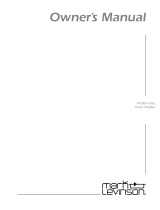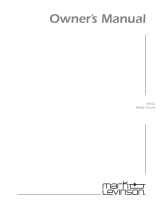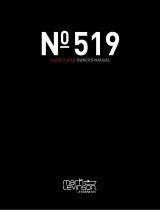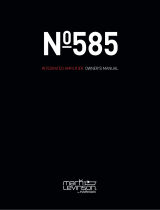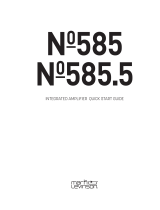Page is loading ...

N
o
512
CD/SACD™
Disc Player
Owner’s Manual

FCC Notice
This equipment has been tested and found to comply with the limits for a Class B digital device,
pursuant to Part 15 of the FCC Rules. These limits are designed to provide reasonable protection
against harmful interference in a residential installation. This equipment generates, uses and can
radiate radio frequency energy and, if not installed and used in accordance with the instructions,
may cause harmful interference to radio communications. However, there is no guarantee that
interference will not occur in a particular installation. If this equipment does cause harmful
interference to radio or television reception, which can be determined by turning the equipment off
and on, the user is encouraged to try to correct the interference by one or more of the following
measures:
• Reorient or relocate the receiving antenna.
• Increase the separation between the equipment and the receiver.
• Connect the equipment to an outlet on a circuit different from that to which the receiver is
connected.
• Consult the dealer or an experienced radio/TV technician for help.
Caution!
Changes or modifications not expressly approved by the party responsible for compliance could
void the user’s authority to operate the equipment.
Canada
This Class B digital apparatus complies with Canadian ICES-003.
Cet appareil numérique de la Classe B est conforme à la norme NMB-003 du Canada.
For customer service and product
shipment information, refer to the
www.marklevinson.com Web site.
Part No. 070-19027| Rev 0 |06/08
Mark Levinson and the Mark Levinson logo are trademarks of Harman
International Industries, Incorporated, in the United States and/or other
countries.
SACD is a trademark of Sony Corporation.
Microsoft, Internet Explorer and Windows are registered trademarks of
Microsoft Corporation in the United States and/or other countries.
©2008 Harman International Industries, Incorporated. All rights reserved.
This document should not be construed as a commitment on the part of
Harman International Industries, Incorporated. The information it contains is
subject to change without notice. Harman International Industries,
Incorporated, assumes no responsibility for errors that may appear within this
document.

iii
1. Read these instructions.
2. Keep these instructions.
3. Heed all warnings.
4. Follow all instructions.
5. Do not use this apparatus near water.
6. Clean with a dry cloth only.
7. Do not block any ventilation openings. Install in accordance with the manufacturer’s
instructions.
8. Do not install near any heat sources such as radiators, heat registers, stoves or other apparatus
that produce heat.
9. Do not defeat the safety purpose of the polarized or grounding-type plug. A polarized plug has
two blades with one wider than the other. A grounding-type plug has two blades and a third
grounding prong. The wide blade or third prong is provided for your safety. If the provided plug
does not fit into your outlet, consult an electrician for replacement of the obsolete outlet.
10. Protect the power cord from being walked on or pinched, particularly at plugs, convenience
receptacles and the point where it exits from the apparatus.
11. Use only attachments and accessories specified by the manufacturer.
12. Use only with the cart, stand, tripod, bracket or table specified by the manufacturer or
sold with the apparatus. When a cart is used, use caution when moving the cart/
apparatus combination to avoid injury or tip-over.
13. Unplug this apparatus during lightning storms or when unused for long periods of time.
14. Refer all servicing to qualified service personnel. Servicing is required when the apparatus has
been damaged in any way, such as when the power-supply cord or plug is damaged; liquid has
been spilled or objects have fallen into the apparatus; or the apparatus has been exposed to rain
or moisture, does not operate normally or has been dropped.
15. The MAINS cord is intended to be the safety disconnect device for this apparatus and shall
remain readily operable at all times.
16. Ventilation should not be impeded by covering the ventilation openings with items such as
newspapers, table cloths, curtains and so on.
17. No naked flame sources, such as candles, should be placed on the apparatus.
18. Terminals marked with this symbol may be considered hazardous live, and the
external wiring connected to these terminals requires installation by an instructed
person or the use of ready-made leads or cords.
19. This product must be terminated with a three-conductor AC mains power cord that includes an
earth ground connection. To prevent shock hazard, all three connections must ALWAYS be used.
Warning!
To reduce the risk of fire or electric shock, do not expose this apparatus to rain or moisture. The
apparatus shall not be exposed to dripping or splashing. No objects filled with liquids, such as
vases, shall be placed on the apparatus.
This is a Class I laser product. Only a qualified service person should remove the cover or attempt
to service this device, due to possible eye injury.
Important Safety Instructions

iv
Mark Levinson
Safety Terms & Symbols
Terms in This Manual
These terms may appear in this manual:
Warning! Calls attention to a procedure, practice, condition or the like that,
if not correctly performed or adhered to, could result in personal
injury or death.
Caution! Calls attention to a procedure, practice, condition or the like that,
if not correctly performed or adhered to, could result in damage
or destruction to part or all of the component.
Note Calls attention to information that is essential to highlight.
Symbols on the
Product
These symbols may appear on the product:
Appears on the component to indicate the presence of
noninsulated, dangerous voltage inside the enclosure – voltage that
may be sufficient to constitute a risk of shock.
Appears on the component to indicate important operation and
maintenance instructions included in the accompanying
documentation.
Appears on the component to indicate compliance with the EMC
(Electromagnetic Compatibility) and LVD (Low-Voltage Directive)
standards of the European community.
Documentation Conventions
This document contains general safety and operation instructions
for the N
o
512 CD/SACD™ player. It is important to read this
document before attempting to use this product. Please pay
particular attention to safety instructions.
This manual is not intended as a general reference guide for home theater
systems. If you’re uncertain how to set up or maintain your system, seek
the advice of a professional installer or ask your dealer for a
recommendation.

1
Nº512 CD/SACD™ Player
Table of Contents
Introduction ............................................................................ 2
Product Description ...................................................................2
What’s in the Box .......................................................................3
Available Options .......................................................................3
Product Registration ...................................................................3
Installation Considerations ...................................................... 3
Unpacking .................................................................................3
Placement and Ventilation .........................................................4
Power Requirements ............................................................... 5
Operating States ........................................................................ 5
Unpacking ............................................................................... 6
Replacing the Remote Control Batteries ................................... 6
Disc Compatibility .................................................................... 7
Handling and Care of Discs ..................................................... 7
Front Panel Overview .............................................................. 9
Front Panel Display ............................................................... 14
Rear Panel Overview ............................................................. 16
Remote Control Overview ...................................................... 18
Initial Setup ........................................................................... 24
Set Up Using Analog to a Preamplifier ......................................24
Set Up Using Analog to an Amplifier ........................................ 25
Set Up Using Digital Outputs ...................................................26
Internal Web Page ................................................................ 27
Network Setup ...................................................................... 27
Material Requirements .............................................................28
Computer Requirements ..........................................................28
Connecting the Cables ............................................................. 29
Network Setup Parameters ....................................................... 29
Connecting With DHCP (Recommended) .................................30
Setting Up the Computer .........................................................31
Connecting With Static IP Addressing ....................................... 33
Direct Connection .................................................................... 35
ML Net .................................................................................. 36
Masters and Slaves ...................................................................36
Connecting the Devices ...........................................................36
Discovering Slaves ................................................................... 37
Troubleshooting .................................................................... 38
Care & Maintenance .............................................................. 41
Replacing the AC Mains Fuse ...................................................41
Restoring Factory Defaults ..................................................... 42
Specifications ........................................................................ 43
Declaration of Conformity ..................................................... 44

2
Mark Levinson
Introduction
Thank you for purchasing the Mark Levinson® Nº512 CD/SACD
player.
Product Description
The Nº512 CD/SACD player is designed for aural excellence.
Incorporating the best of past Mark Levinson designs, the Nº512
provides the highest standard of two-channel audio performance
available, seamlessly supporting the playback of both SACD and
PCM data types. From its classic industrial design to the thorough
listening tests performed before release, the Nº512 meets the
high-performance demands of Mark Levinson.
The highlight of the Nº512 player is its high-end data conversion
capabilities. Its internal design focuses on preserving signal integrity
while preventing the introduction of noise and jitter. Digital and
analog signal paths are individually powered using separate toroidal
transformers. All signals are carefully hand routed to ensure
maximum isolation and minimum crosstalk. The Analog output
topology routes analog signals in balanced mode wherever possible.
The analog audio printed circuit board is manufactured using high
performance Nelco, a modern equivalent of Arlon with similar high
bandwidth properties.
Another important feature of the data conversion system is the
handling of audio clocks. Since jitter and noise can cause
inaccuracies during the data conversion process, a clean master
clock provides improved digital-to-analog conversion with fewer
time-based conversion errors. The No512 utilizes a custom Mark
Levinson implementation of Direct Digital Synthesis to remove
jitter on the audio master clock. The end result of this DDS
technology is an extremely accurate and stable time reference
producing superior performance and sound quality in all audio
playback.
All system functions can be performed from the backlit, metal
remote control, which feels both substantial and elegant in your
hand. Additional features, such as track programming and shuffle,
are available via the remote control.
For external controls, the No512 supports triggers, serial port
control, and the ML Net protocol, which controls and synchronizes
other Mark Levinson products through the use of an Ethernet port.

3
Nº512 CD/SACD™ Player
What’s in the Box
The following are included with your Nº512 CD/SACD player:
Available Options
The following optional accessories are available for purchase:
• Rack mount kit – provides the mounting hardware necessary to
install the Nº512 into an equipment rack.
Contact an authorized Mark Levinson dealer for availability and
pricing. Authorized dealers may also have information on
additional options.
Product Registration
Register your Nº512 online at www.marklevinson.com within 15
days of purchase. Retain the original, dated sales receipt as proof of
warranty coverage.
Installation Considerations
The Nº512 CD/SACD player requires special care during installation
to ensure optimal performance. Pay particular attention to
instructions included in this section and to precautions included
throughout this owner’s manual.
Unpacking DO save all packing materials for possible future shipping needs.
DO inspect the Nº512 for signs of damage during shipment. If
damage is discovered, contact your authorized Mark Levinson
dealer for assistance in making appropriate claims.
DO locate and remove the accessory box from the carton. Make
sure it contains all of the items listed in the “What’s in the Box”
table on this page. If not, contact your authorized Mark Levinson
dealer.
Item Quantity
Nº512 CD/SACD player 1
Nº512 remote control (with two AA alkaline
batteries installed)
1
Nº512 owner’s manual (this document) 1
White gloves 1 pair
Detachable AC power cord*
*Varies by destination country
1

4
Mark Levinson
Placement and
Ventilation
DO install the Nº512 CD/SACD player on its own shelf for proper
ventilation.
DO install the Nº512 chassis on a solid, flat, level surface.
DO install the Nº512 CD/SACD player close to associated
components to keep interconnecting cables as short as possible.
DO select a dry, well-ventilated location out of direct sunlight.
DO allow at least 3 to 4 inches (8 to 10cm) of clearance above the
CD/SACD player for proper heat dissipation.
DO NOT place the Nº512 on a thick rug or carpet or cover the
Nº512 CD/SACD player with a cloth, as this might prevent proper
cooling.
DO NOT expose the Nº512 CD/SACD player to high temperatures,
humidity, steam, smoke, dampness, or excessive dust. Avoid
installing the player near radiators and other heat-producing
appliances.
DO NOT install the Nº512 near unshielded TV or FM antennas,
cable TV decoders, or other RF-emitting devices that might cause
interference.
DO NOT place the Nº512 on a window sill or in any location
where it will be exposed to direct sunlight.
DO NOT obstruct the IR (infrared) receiver/transmitter located on
the front panel display. The remote control must be in line-of-sight
with the front panel IR receiver. If strong sunlight or fluorescent
light shines on the IR receiver, the remote control may be
unreliable.
Warning! MAKE SURE all components are properly grounded. Do not
defeat the safety purpose of polarized or grounding-type plugs
with “ground-lifter” or “cheater” adapters. Doing so may cause
dangerous voltage to build up between components, which may
result in personal injuries and/or product damage.

5
Nº512 CD/SACD™ Player
Power Requirements
At the factory, the Nº512 CD/SACD player is configured for 100,
120, 220, or 230–240 VAC power operation at 50Hz or 60Hz. Before
operating the Nº512, ensure that the power label on the rear panel
near the AC input connector indicates the correct operating voltage.
Caution! DO NOT attempt to adjust the operating voltage. Consult a Mark
Levinson dealer if the operating voltage is incorrect or must be
changed for relocation purposes.
Different operating voltages may require the use of different
power cords and/or attachment plugs. Contact a Mark Levinson
dealer for additional assistance.
Operating States
The Nº512 CD/SACD player is designed for continuous operation
and has three operating states:
• Off – when the front panel Power switch is turned off or the
power cord is removed from the rear panel.
• Standby – when the Nº512 is powered up, but the audio
outputs are muted.
• On – when the Nº512 is powered up and fully functional.
Caution! BEFORE moving the N
o
512 CD/SACD player, make sure it is
powered off with the Power button. Then make sure the power
cord is disconnected from the rear panel connector and the
electrical outlet.

6
Mark Levinson
Unpacking
Perform the following steps to unpack the new Nº512 CD/SACD
player.
1. Position the box so that the top side is facing up.
2. Use a utility knife to slice open the box and lift the box sides
apart to reveal the inner box.
3. Carefully slice open the inner box and lift the box sides apart.
4. Remove the white accessory box and put it aside.
5. Carefully lift the Nº512 out of the box.
6. Remove the foam inserts from the sides of the player.
7. Remove the antistatic bag from the Nº512.
Replacing the Remote Control
Batteries
The Nº512 CD/SACD player remote control has two installed AA
batteries. These should be replaced as required. We recommend
using alkaline batteries, which are long-lasting and do not leak.
To replace the remote control batteries:
1. Locate the battery compartment cover on the bottom of the
remote control.
2. Using a Phillips-head screwdriver, remove the three screws from
the battery compartment cover and set them aside.
3. Remove the battery compartment cover.
4. Remove the old batteries.
5. Observing the proper polarity, insert the new batteries.
6. Position the cover over the battery compartment and replace
the screws removed in Step 2.
7. Always properly dispose of the old batteries.

7
Nº512 CD/SACD™ Player
Disc Compatibility
The Nº512 CD/SACD player can play back discs bearing any of the
following logos:
About CD-R/CD-RW
CD-R/CD-RW discs recorded in the Audio CD format and finalized
correctly are playable. However, depending upon the quality of the
disc and/or condition of the recording, some CD-R/CD-RW discs
may not be playable.
Unfinalized CD-R/CD-RW discs cannot be played.
Note If you record a disc using a personal computer, even if it is recorded in
a compatible format, there are cases in which it may not play because
of the settings of the application software used to create the disc. Check
with the owner’s manual of the software application for more detailed
information.
Handling and Care of Discs
Discs require special care and handling to ensure their optimal
performance. Pay particular attention to the following:
DO remove the disc from its storage case by pressing down on the
center of the case and lifting the disc out, holding it carefully by the
edges.
DO hold the disc at its center hole and outer edges. Avoid handling
the sides of the disc.
DO load single-sided discs with the label side facing upward, and
double-sided discs with the side intended for playback facing
downward. All loaded discs must align with the circular guide inside
the disc drawer.
Super Audio CD:
• Single layer, dual layer or hybrid layer
• 5” or 3” discs
• Digital audio (DSD)
Audio CD:
5” or 3” discs
Linear PCM digital audio

8
Mark Levinson
DO return discs to their cases when not in use. Discs should be
stored in an upright position out of direct sunlight and excessive
heat, humidity or cold. Long exposure to high temperatures may
warp the disc.
DO clean a dirty disc by carefully wiping the recorded surface of
the disc from the hole in the center straight outward towards the
outer edge with a soft, dry cloth.
Caution! Dirty or damaged discs might affect playback performance or
damage the player. DO NOT attempt to load a cracked, chipped,
scratched, warped, dirty, or otherwise damaged disc into the disc
drawer.
DO NOT use chemicals such as record sprays, antistatic sprays or
fluids, benzine or thinner to clean the disc. Such chemicals may do
irreparable damage to the disc’s plastic surface.
DO NOT use irregularly shaped discs, as they may damage the
player. Mini discs may be used so long as they can be properly
seated in the disc drawer.
DO NOT write on the disc label or disc surface with ballpoint
pens, pencils or other sharp-tipped writing instruments. Do not
glue paper or attach stickers to discs. Although not as fragile as the
recorded side, damage to the label side of the disc can render the
disc unplayable.
Caution! The N
o
512 is a single disc player. DO NOT attempt to insert more
than one disc into the disc drawer at a time. This may cause
damage to the player, disc or both.

9
Nº512 CD/SACD™ Player
Front Panel Overview
The numbers in the Nº512 front panel illustration correspond with
the summary list of items below.
1. Time button
2. Repeat button
3. Display button
4. Front Panel Display and IR
Receiver
5. LED Indicators
6. Stop button
7. Play button
8. Pause button
9. Standby button
10. Next button
11. Previous button
12. Disc Drawer
13. Drawer button
14. CD/SACD button
15. Power button
1. Time button
Indicates the time mode that is used on the front panel display.
Multiple presses of the Time button scrolls through the four time
mode options, using the Time On Disc and Time Remaining LEDs
to indicate which mode is selected at any point. Refer to the
following section, “Front Panel Display”, for more details about the
Time Indicator option.
2. Repeat button
Scrolls between the normal playback mode and the two available
Repeat modes – Track Repeat or Disc Repeat. Multiple presses of the
Repeat button scrolls through the available options. When a new
mode is selected, the front panel display confirms the selection by
briefly displaying a message – REPEAT OFF, REPEAT TRK, OR
15 11
13
12
14
1
2
3
4
5
6
7
8
9
10

10
Mark Levinson
REPEAT DSC. The Track Repeat or Disc Repeat LEDs on the front
panel light if the respective Track Repeat or Disc Repeat options are
selected.
Repeat modes continue repeating the track or disc until the Repeat
mode is deactivated via the Repeat button, the disc is ejected or the
Stop button is pressed.
3. Display button
Controls the brightness intensity level of the front panel display
and all LEDs. Multiple presses of the Display button scrolls through
the brightness levels – Off, pressing any key lights the display at
medium intensity for several seconds before turning it off again so
that the display can indicate the action that you performed.
Note
When the Display is turned to Off, the active front panel LEDs remain lit
but at their dimmest setting.
4. Front Panel Display
and IR Receiver
The 16-character display provides control and status information as
well as current track and disc information. The location of infor-
mation within the display identifies what kind of information it is.
Refer to the next section, “Front Panel Display”, for more details.
Infrared commands transmitted from the Nº512 remote control are
received by an IR receiver behind the display. Remote control of the
Nº512 player may be unreliable if there is not a clear line of sight
between the remote control and the front panel display, where the
IR receiver is installed.
5. LED Indicators
Provide setting information when certain conditions are selected.
When the LED is lit, the following condition exists:
• Disc Repeat – all tracks on the disc are repeated.
• Track Repeat – the current track is repeated.
• Volume Fixed – the volume level is set to Fixed.
• SACD – a SACD disc is currently loaded.
• Time on Disc – the display time is showing the total time that
the currently-loaded disc has been playing.
• Time Remaining – the display time is showing the total
amount of time left to be played on the disc.
More detailed explanations of each LED can be found in the section
of the manual that discusses each related function.
6. Stop button
Stops the playback of a loaded CD or SACD disc.

11
Nº512 CD/SACD™ Player
7. Play button
Starts playback of a loaded CD or SACD disc. From a newly loaded
disc, pressing the Play button begins playback from the first track
on the disc. If the disc is in Pause mode, then pressing the Play
button resumes playback from the same point at which it was
paused.
If the Play button is pressed while the drawer is open, the drawer
closes and, if a disc was loaded, begins playing.
Some disc formats may not be supported by the Nº512 player. Refer
to the “Disc Compatability” section found earlier in the manual for
more information.
Irregular shaped discs are not supported by the Nº512 player;
however, mini 3” discs are acceptable so long as they can be seated
properly in the disc drawer.
8. Pause button
Pressing the Pause button pauses the playback at that point within
the track. The far left side of the front panel display shows double
bars (||) to indicate that the player is in Pause mode.
To remove the player from Pause mode, press the Pause button
again or press the Play button. The double-bars symbol disappears
from the display and playback of the disc resumes from the point at
which it was paused.
9. Standby button
Activates and deactivates the Standby mode. The Standby LED
located directly above the Standby button is illuminated when the
Nº512 is operational and blinks slowly when the Nº512 is in
Standby mode. To remove the Nº512 from Standby mode, press the
Standby, Drawer, or Play button.
10. Next button
Allows you to skip to the next track or to fast forward () through
the disc.
To skip a track – press the button once to advance to the beginning
of the next track.
To fast forward – press and hold the button for longer than one
second, then release. The Nº512 advances through the disc at twice
the normal playback speed, while playing snippets of audio.
Observe on the front panel display that a single arrow () is
displayed.
There are three fast forward speeds available - 2x speed, 4x speed,
and 8x speed - and each selected speed is indicated by an additional
arrow on the display. To increase the speed of the fast forward, press
and hold the button for longer than one second, then release.
Performing this operation multiple times scrolls through the fast
forward settings - 2x, 4x, 8x, and then fast forward Off, which
returns the Nº512 to normal playback mode.

12
Mark Levinson
11. Previous button
Allows you to restart the current track or to fast rewind () through
the disc.
To restart the current track – press the button once to return to the
beginning of the currently playing track. If the playback is within
the first second of the track, then pressing the Previous button
returns the playback to the beginning of the previous track.
To fast rewind – press and hold the button for longer than one
second, then release. The Nº512 rewinds through the disc at twice
the normal playback speed, while playing snippets of audio.
Observe on the front panel display that a single arrow () is
displayed.
There are three fast rewind speeds available - 2x speed, 4x speed,
and 8x speed – and each selected speed is indicated by an additional
arrow on the display. To increase the speed of the fast rewind, press
and hold the button for longer than one second, then release.
Performing this operation multiple times scrolls through the fast
rewind settings – 2x, 4x, 8x, and then fast rewind off, which returns
the Nº512 to normal playback mode.
12. Disc Drawer
Made from solid aluminum, it is normally opened and closed by
pressing the Drawer button.
The drawer can also be closed by gently nudging the front edge
inward. The Nº512 interprets the gentle pressure as a request to
close the door.
Caution! Do NOT try to force the drawer closed – doing so may cause
damage to the player.
13. Drawer button
Controls the disc drawer. Pressing the button opens, or closes, the
drawer.
14. CD/SACD button
Allows you to select different layers on a SACD disc. When a SACD
disc is first loaded, the Nº512 automatically selects the 2-channel
SACD layer.
If the SACD disc is a hybrid with alternate layers, multiple presses of
the SACD/CD button scrolls through the multichannel SACD, the
2-channel SACD, and the CD layers. If a multichannel layer is
selected, it is downmixed to a 2-channel output.
Note When playing a SACD disc, the SACD layer is only available on the
analog audio outputs. However, the CD layer may be played normally
using digital or analog outputs.

13
Nº512 CD/SACD™ Player
The SACD LED under the front panel display lights when a SACD
disc is loaded into the player. If the CD layer is selected on the disc,
then the SACD LED is not lit.
Once playback of the SACD disc has started, the CD/SACD button
becomes inactive. Only when the player is in Stop mode can the
different layers of the SACD be accessed.
Note If a normal CD is loaded in the player, then this button is inactive and
has no function.
15. Power button
Controls the AC input to the Nº512 when the supplied power cord is
connected between the rear panel power connector and an electrical
outlet.
Caution! Before operating the N
o
512, verify that the voltage label near the
AC input connector indicates an operating voltage compatible
with the voltage level of the electrical outlet you intend to use.
• When the Nº512 is off, pressing the Power button supplies AC
power, putting the Nº512 into Standby mode.
• When the Nº512 is powered on or is in Standby mode, pressing
the Power button turns off the Nº512.
Note If the Nº512 is connected to ML Net and the master is in Standby
mode, setting the power button to the On position also puts the Nº512
into Standby mode. The Nº512 can only be turned on if the master is
turned on.

14
Mark Levinson
Front Panel Display
The front panel display of the Nº512 CD/SACD player contains 16
characters, which display control, track, and status information.
The placement of the information within the display identifies the
type of information displayed, as shown in the figure below.
Special Mode
Indicator
The first four character positions of the front panel display are used
to indicate the Pause, Fast Forward, and Fast Rewind modes.
• When the Pause mode is activated, the double-bar symbol (||)
appears in the position indicated in the illustration above.
• When Fast Foward mode is activated, the first three positions
indicate the fast forward arrow (). The number of arrows
indicates which of the three fast forward speeds is currently
being used (, , or ).
• When Fast Rewind mode is activated, the first three positions
indicate the fast rewind arrow (). The number of arrows
indicates which of the three fast rewind speeds is currently
being used (, , or ).
Track Number
The sixth and seventh character positions of the display are used to
indicate the track number.
• If a disc is loaded and the Nº512 is in Play mode, then the
display indicates the track number of the currently playing
selection.
• If a disc is loaded but the Nº512 is in Stop mode, then the
display indicates the total number of tracks on the loaded disc.
Time Indicator
Character positions 8 to 13 of the display are used for the track time
indicator.
When a disc is playing, there are four time modes available and the
Time on Disc and Time Remaining LEDs are used in conjunction
with these settings. All track times are shown in minutes and
seconds.
SPECIAL MODE
TRACK
INDICATOR
NUMBER
TIME INDICATOR
MESSAGE AREA
>
>
>
||
2
:
1
1
3
4
2

15
Nº512 CD/SACD™ Player
The four time modes available are:
• Time Elapsed in Track – indicates how much time has
elapsed in the track currently being played. The Time on Disc
and Time Remaining LEDs are NOT lit. This is the default value
for all discs initially.
• Time Remaining on Track – indicates how much time
remains on the track currently being played. Only the Time
Remaining LED is lit.
• Time Elapsed on Disc –indicates the total amount of time
that the disc has been playing. Only the Time on Disc LED is lit.
• Time Remaining on Disc – indicates the total amount of
time that the disc has left to play. Both the Time on Disc and
Time Remaining LEDs are lit.
The Nº512 continues to display the time as selected until a new
format is selected, the disc is ejected or the Stop button is pressed.
When a disc is loaded but in Stop mode, the time indicator always
displays the total time on the disc.
The Time Indicator mode is selected by pressing the Time button on
the front panel or remote control. Multiple presses scrolls through
the four time-mode options, using the Time on Disc and Time
Remaining LEDs to indicate which mode is selected at any point.
Note While in Program or Shuffle modes, only time elapsed in track and time
remaining on track options are available.

16
Mark Levinson
Rear Panel Overview
The numbers in the Nº512 rear panel illustration correspond with
the summary list of items below.
1. Analog outputs
2. Digital outputs
3. IR input
4. RS-232 control port
5. Ethernet port
6. Trigger input and output
7. AC input
1. Analog Outputs
Provide two balanced XLR and two single-ended (unbalanced) RCA
connectors for the stereo analog audio output.
The pin assignments, shown on the left, of the XLR-type female
input connector are consistent with the standards adopted by the
Audio Engineering Society. Refer to the operating manual of your
preamplifier to ensure that the pin assignments of its balanced
output connectors correspond to the Mark Levinson Nº512 CD/
SACD player. If not, wire the cables so that the appropriate input
pin connects to the equivalent output pin.
2. Digital Outputs
Provide an AES/EBU or an S/PDIF connector for the digital audio
output.
3. IR Input
Accepts the input of IR (infrared) signals from other equipment. The
3.5mm jack accepts a stereo or mono plug.
1
2
3 4
5 6
7
Pin Assignments:
Pin 1: Signal Ground
Pin 2: Signal + (non-inverting)
Pin 3: Signal – (inverting)
Connector shell is chassis ground
/