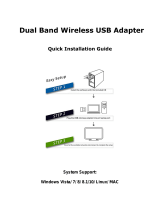12 Contents Template Last Updated - 2/7/2007
Setting Your Country . . . . . . . . . . . . . . . . . . . . . . . . . . . . . . . . 370
Setting the Printer ID . . . . . . . . . . . . . . . . . . . . . . . . . . . . . . . . 370
Setting the Time and Date
. . . . . . . . . . . . . . . . . . . . . . . . . . . . . 370
Changing the Clock Mode
. . . . . . . . . . . . . . . . . . . . . . . . . . . . . 371
Setting Sounds . . . . . . . . . . . . . . . . . . . . . . . . . . . . . . . . . . . 371
Speaker Volume
. . . . . . . . . . . . . . . . . . . . . . . . . . . . . . . . 371
Ringer Volume . . . . . . . . . . . . . . . . . . . . . . . . . . . . . . . . . 371
Specifying the Fax Settings Options . . . . . . . . . . . . . . . . . . . . . . . . 372
Changing the Fax Settings Options
. . . . . . . . . . . . . . . . . . . . . . 372
Available Fax Settings Options
. . . . . . . . . . . . . . . . . . . . . . . . 372
Advanced Fax Settings
. . . . . . . . . . . . . . . . . . . . . . . . . . . . 376
Sending a Fax
. . . . . . . . . . . . . . . . . . . . . . . . . . . . . . . . . . . . 377
Loading an Original Document
. . . . . . . . . . . . . . . . . . . . . . . . 377
Adjusting the Document Resolution
. . . . . . . . . . . . . . . . . . . . . . 378
Adjusting the Document Contrast
. . . . . . . . . . . . . . . . . . . . . . . 379
Sending a Fax From Memory . . . . . . . . . . . . . . . . . . . . . . . . . 379
Sending a Fax Manually
. . . . . . . . . . . . . . . . . . . . . . . . . . . . 380
Confirming Transmissions
. . . . . . . . . . . . . . . . . . . . . . . . . . . 381
Automatic Redialing . . . . . . . . . . . . . . . . . . . . . . . . . . . . . . 381
Sending a Delayed Fax . . . . . . . . . . . . . . . . . . . . . . . . . . . . . . . 381
Sending a Fax from the Driver (Direct Fax)
. . . . . . . . . . . . . . . . . . . . . 382
Example
. . . . . . . . . . . . . . . . . . . . . . . . . . . . . . . . . . . . 382
Receiving a Fax
. . . . . . . . . . . . . . . . . . . . . . . . . . . . . . . . . . . 386
About Receiving Modes
. . . . . . . . . . . . . . . . . . . . . . . . . . . . 386
Loading Paper for Receiving Faxes
. . . . . . . . . . . . . . . . . . . . . . 386
Receiving a Fax Automatically in the Fax Mode. . . . . . . . . . . . . . . . 386
Receiving a Fax Manually in the Telephone Mode
. . . . . . . . . . . . . . 387
Receiving a Fax Automatically in the Telephone / Fax or Ans Machine/Fax
. 387
Receiving a Fax Manually Using an External Telephone (Remote Receive) . 387
Receiving Faxes Using the DRPD
. . . . . . . . . . . . . . . . . . . . . . . 388
Receiving Faxes in the Memory
. . . . . . . . . . . . . . . . . . . . . . . . 388
Polling Receive
. . . . . . . . . . . . . . . . . . . . . . . . . . . . . . . . 388
Automatic Dialing
. . . . . . . . . . . . . . . . . . . . . . . . . . . . . . . . . . 388
Speed Dialing
. . . . . . . . . . . . . . . . . . . . . . . . . . . . . . . . . 388
Setting Speed Dial
. . . . . . . . . . . . . . . . . . . . . . . . . . . . . . . 389
Sending a Fax Using Speed Dial
. . . . . . . . . . . . . . . . . . . . . . . . 389
Group Dialing
. . . . . . . . . . . . . . . . . . . . . . . . . . . . . . . . . 390
Setting Group Dial . . . . . . . . . . . . . . . . . . . . . . . . . . . . . . . 390
Editing Group Dial
. . . . . . . . . . . . . . . . . . . . . . . . . . . . . . . 390