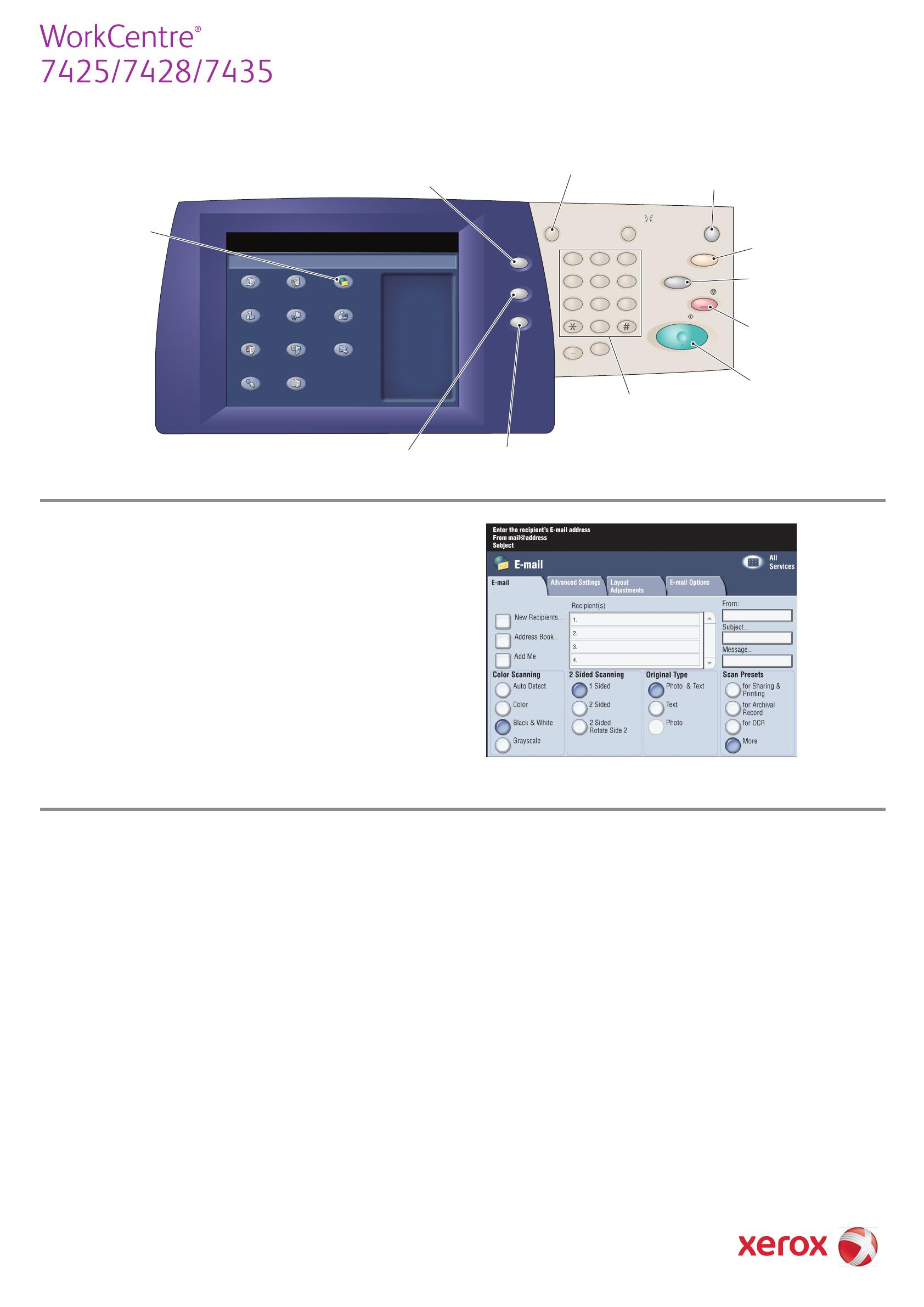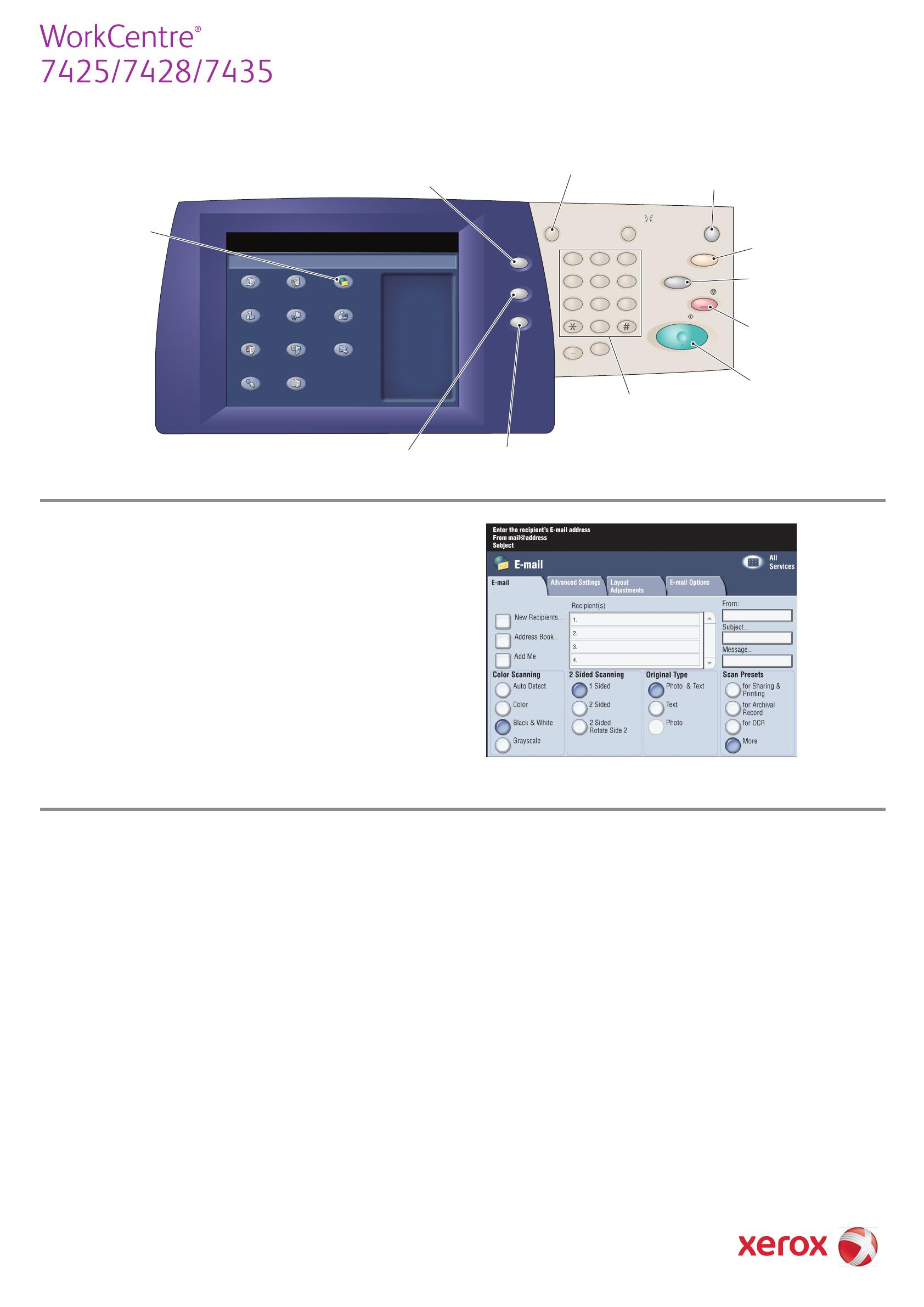
604E52590 © 2009 Xerox Corporation. All rights reserved.
To send an e-mail
1. Press the Energy Saver button to wake the printer.
2. Place the originals faceup in the document feeder, or
facedown on the glass.
3. Touch the E-mail icon on the touch screen.
4. Touch New Recipient on the touch screen (shown
at right).
5. Enter an e-mail address using the keyboard on the touch
screen, then touch Close.
6. Verify or change the displayed defaults as desired.
7. Press the green Start button.
8. For more information, see Scan to E-mail in the
User Guide.
E-mail tab options
Color Scanning
• Auto Detect allows the printer to detect color and create
an e-mail in color or black and white.
• Color creates an e-mail using all four printing colors.
• Black & White creates an e-mail in 100% black and 100%
white only.
• Grayscale creates an e-mail using black, white and gray tones.
2-Sided Scanning
• Touch one of the listed options to scan one or both sides of the
original document.
• Touch 2 Sided Rotate Side 2 to rotate the second side of the
original 180 degrees.
Original Type
• Touch one of the listed options to obtain best image quality
from the original document.
Scan Presets
• Touch one of the listed options depending on the intended use
of the e-mailed document.
•Touch More for more information and further options.
!
!
Copy Fax E-mail
Scan to Folder Network Scanning Scan to PC
Media Print - Text Media Print - Photos Send from Folder
Stored Programming Job Flow Sheets
Select a Service
This product will allow you to
make copies and perform a
number of other operations
which may include sending
E-mails, faxes, and storing files,
depending on what Services it
is equipped with.
Press any button to select a
service.
Workcentre 7428
ABC
GHI
PQRS
Dial Pause
TUV WXYZ
JKL MNO
DEF
Stop
Interrupt
Clear All
Energy Saver
Log In/Out
Start
Services
Job Satus
Machine Status
1 2 3
45
6
7 8 9
0
C
Language
Allows password
protected access to
the System
Administrator menu
Returns to Services
screen from Job or
Machine Status
screens
Resets the e-mail
settings to defaults
Displays the current
printer status
Displays the current
job status
Selects the e-mail
service
Other tab options
Advanced Settings
• Image Options
• Image Enhancement
• Resolution
• Quality/File Size
• Photographs
• Shadow Suppression
Layout Adjustment
• Original Orientation
• Original Size
• Edge Erase
• Book Scanning
• Reduce/Enlarge
E-mail Options
• File Name
• File Format
• Reply To
• Read Receipts