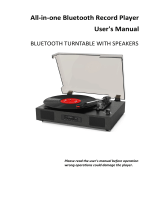Soar LPSC-014 is a versatile device that combines the classic charm of a turntable with the convenience of modern technology. It allows you to play your favorite vinyl records, listen to FM/AM radio, and stream music wirelessly via Bluetooth from your mobile phone or tablet. With its built-in speakers, you can enjoy your music without the need for external speakers. You can also connect external speakers to the RCA output for a more immersive audio experience. The USB port enables you to play music from USB flash drives, making it a versatile music player for various audio sources.
Soar LPSC-014 is a versatile device that combines the classic charm of a turntable with the convenience of modern technology. It allows you to play your favorite vinyl records, listen to FM/AM radio, and stream music wirelessly via Bluetooth from your mobile phone or tablet. With its built-in speakers, you can enjoy your music without the need for external speakers. You can also connect external speakers to the RCA output for a more immersive audio experience. The USB port enables you to play music from USB flash drives, making it a versatile music player for various audio sources.





-
 1
1
-
 2
2
-
 3
3
-
 4
4
-
 5
5
Soar LPSC-014 is a versatile device that combines the classic charm of a turntable with the convenience of modern technology. It allows you to play your favorite vinyl records, listen to FM/AM radio, and stream music wirelessly via Bluetooth from your mobile phone or tablet. With its built-in speakers, you can enjoy your music without the need for external speakers. You can also connect external speakers to the RCA output for a more immersive audio experience. The USB port enables you to play music from USB flash drives, making it a versatile music player for various audio sources.
Ask a question and I''ll find the answer in the document
Finding information in a document is now easier with AI
Related papers
Other documents
-
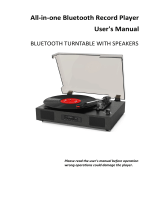 TANLANIN TE-2017BK All In One Bluetooth Turntable Record Player User manual
TANLANIN TE-2017BK All In One Bluetooth Turntable Record Player User manual
-
Lenoxx Retro Bluetooth Music Centre User manual
-
Shenzhen Zhiqi Technology C200 User guide
-
Crosley CR7014A User manual
-
Sony PSLX310BT User manual
-
Sony PS-LX310BT Operating instructions
-
 SeeYing TT-930E User manual
SeeYing TT-930E User manual
-
Victrola VWRP3500 User manual
-
Pyle PPTCM80BTGR User manual
-
Coca-Cola CCT01 Operating Instructions Manual