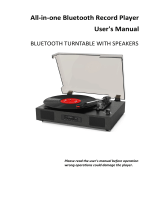9[OZIGYK8KIUXJ6RG_KX
with Bluetooth and USB Encoding
Model C200
TURNTABLE PARTS
BEFORE USE
1. Choose a safe location and avoid placing the unit in direct sunlight or near any
heat source.
2. Avoid locations subject to vibrations, excessive dust, cold or moisture.
3. Do not open the cabinet as this may result in electrical shock. If a foreign object
is inserted accidentally contact your dealer.
4. Do not attempt to clean the unit with chemical solvents as this might damage the
finishing. A clean, dry cloth is recommended for cleaning.
5. Keep this manual for future reference.
1. 45RPM adaptor
2. Lift lever
3. PREV/NEXT button Mode switching (Switch mode to BT/AUX/USB when rotation
time is more than 1 second)
4. Volume + / switch / volume -
5. Status indicator
6. Headphone port—to connect headphone or earphone to enjoy music
7. AUTO-STOP ON/OFF switch
8. Speed switch
9. Tonearm
10. Tonearm lock
11. Cartridge with needle
12. Platter
13. DC IN jack—to connect the power adaptor
14. USB port
15. Line in(AUX IN) port
16. RCA out port---to connect external speaker system with built-in amplifier
Getting Started
Firmly and securely insert the DC plug of the adaptor to the DC IN Jack
on the unit.
Insert the adaptor’ s AC plugs into a power outlet.
Bluetooth Mode
1. Turn on the power switch knob. Device enter into Bluetooth mode
automatically USB AUX IN ports are not occupied The status indicator
will become blue with flashing.
2. Turn on the Bluetooth function on your mobile phone or tablet PC and
search device name VOKSUN. After pairing and connection, the indicator
will become blue without flashing, then you can play your music from your
mobile phone or tablet PC through this turntable player.
Turn the VOLUME CONTROL KNOB to adjust the volume. The mobile phone
or tablet PC’s volume control also impact the overall volume level. Please
adjust that as well if necessary.
PHONO Mode
1. Turn on the power switch knob.
2. Place a record on the turntable platter and select the desired speed
(33/45/78) according to the record. NOTE: when playing a 45RPM record,
use the included 45RPM adapter located in the holder near the tone arm.
3. Remove the white needle protector and open the tonearm clip to release
the tonearm. Push the lift lever backward to raise the tonearm and gently
move the tonearm towards the desired position over the record. Push the lift
lever forward to lower the tonearm slowly onto the desired position on the
record, Device enter into PHONO mode automatically to begin playing the
record.
4. If the AUTO STOP ON/OFF Switch is turned ON, the record will stop playing
automatically when finished (For a few vinyl records, it will stop when it does
not come to the end OR it will not stop when it comes to the end.). If Auto
Stop Control is turned OFF, record will NOT stop playing automatically when
finished.
5. Vinyl-to-MP3 Recording: First please make sure your USB flash drive’s format
is FAT32. In phono mode, and insert a USB drive into the USB port. Place a
record and starts to play. Press the PREV/PAUSE/NEXT button till the status
indicator becomes red flashing. The vinyl recording starts.
Press the PREV/PAUSE/NEXT button till the status indicator stops flashing when
you want to stop the recording. An audio file is created. Then power off the
record player and remove the USB drive.
Notice PHONO mode is the highest precedence , must stop PHONO
mode to switch into BT,AUX, USB mode.
USB Playback Mode
The status indicator will become blue .
The USB playback mode is on and it will automatically start to play the audio
files in your USB drive. Press the PREV/PAUSE/NEXT button to pause or restart the
playing.
Switch the PREV/PAUSE/NEXT button to wards NEXT position for next song, and
towards the PREV position for previous song.
Line-in Mode
AUX IN mode is precedence after plug in, plug 3.5mm Audio cable Device
enter into AUX IN mode automatically.
You can enjoy the music from iPod, MP3 player, mobile phones etc. through
the record player.
Turn the VOLUME CONTROL KNOB to adjust the volume. The iPod, MP3 player,
mobile phones’ volume control also impact the overall volume level. Please
adjust that as well if necessary.
AMPLIFIER CONNECTION (if required)
Whilst you can listen to your new turntable using the built in speakers you may
wish to connect it to your existing Hi Fi system. Connect the audio plugs to the
Line input on your mixer or amplifier using an RCA cable (not supplied)
ŏ5HGSOXJLQWR5+FKDQQHOLQSXW
ŏ:KLWHSOXJLQWR/+FKDQQHOLQSXW
HOW TO REPLACE THE NEEDLE
direction “B”.
2. Push the stylus upward as in direction "C" until the stylus locks into the tip
position.
We advise you to clean your records with an anti-static cloth to gain maxi mum
enjoyment from them.
We would also point out that for the same reason your stylus should be
replaced periodically (approximately every 250 playback hours)
TIPS FOR BETTER TURNTABLE PERFOR-
MANCE
1.When opening or closing the turntable cover, handle it gently, gripping it
either at the centre or at each side.
2.Do not touch the needle tip with your fingers; avoid bumping the needle
against the turntable platter or record edge.
3.Frequently clean the needle tip-use a soft brush in a “back-to-front’ motion
only.
4.If you must use a needle cleaning fluid, use very sparingly.
5.Gently wipe the turntable player housing with a soft cloth. Use only a small
amount of mild detergent to clean the turntable player.
6.Never apply harsh chemicals or solvents to any part of the turntable system.
us
To replace the needle, please refer to the instructions below.
Removing the needle from the cartridge
1. Place a screwdriver at the tip of the stylus and push downward as
shown in direction “A”.
2. Remove the stylus by pulling the stylus forward and pushing downward
Installing the Stylus
1. Hold the tip of the stylus and insert the stylus by pressing as shown in
Insert your USB drive into the USB port. Device enter into USB mode automatically.
NOTES
Mo
e