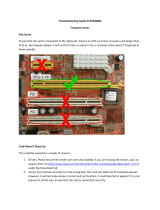Contents
Safety . . . . . . . . . . . . . . . . . . iii
Safety inspection checklist . . . . . . . . . . . iv
Chapter 1. Introduction . . . . . . . . . 1
Server package contents . . . . . . . . . . . . 1
Features. . . . . . . . . . . . . . . . . . . 2
Specifications . . . . . . . . . . . . . . . . 3
Management options. . . . . . . . . . . . . . 7
Chapter 2. Server components . . . . 15
Front view . . . . . . . . . . . . . . . . . 16
Front operator panel . . . . . . . . . . . 18
Front operator panel with LCD display . . . . 19
Rear view . . . . . . . . . . . . . . . . . 23
Optional processor and memory expansion tray . . 27
PCIe riser cards . . . . . . . . . . . . . . . 30
2.5-inch drive backplanes . . . . . . . . . . . 31
RAID adapters . . . . . . . . . . . . . . . 32
Internal cable routing. . . . . . . . . . . . . 33
Guideline for cable routing for 2.5-inch
drives . . . . . . . . . . . . . . . . . 33
Cable routing for 2.5-inch drives to one
backplane . . . . . . . . . . . . . . . 36
Cable routing for 2.5-inch drives to two
backplanes. . . . . . . . . . . . . . . 39
Parts list. . . . . . . . . . . . . . . . . . 52
Power cords . . . . . . . . . . . . . . 56
Chapter 3. Server hardware setup . . 57
Server setup checklist . . . . . . . . . . . . 57
Installation Guidelines . . . . . . . . . . . . 58
System reliability guidelines . . . . . . . . 59
Handling static-sensitive devices . . . . . . 59
Install server hardware options . . . . . . . . . 60
Remove the security bezel . . . . . . . . . 60
Remove the top cover . . . . . . . . . . 61
Remove a 4U PCIe riser assembly . . . . . . 63
Remove the PCIe expansion tray . . . . . . 64
Remove the chassis air baffle . . . . . . . 65
Remove the system board air baffle and the
power interposer . . . . . . . . . . . . 66
Remove the processor and memory
expansion tray . . . . . . . . . . . . . 67
Remove the fan cage assembly . . . . . . . 69
Install a processor-heat-sink module. . . . . 71
Install a memory module . . . . . . . . . 74
Install a drive backplane. . . . . . . . . . 75
Install a 2.5-inch hot-swap drive . . . . . . 77
Install the fan cage assembly . . . . . . . . 79
Install the system board air baffle and the
power interposer . . . . . . . . . . . . 80
Install the processor and memory expansion
tray . . . . . . . . . . . . . . . . . 81
Install the PCIe riser card assembly . . . . . 84
Install the LOM adapter . . . . . . . . . . 88
How to adjust the position of the retainer on
the M.2 backplane . . . . . . . . . . . . 89
Install an M.2 drive in the M.2 backplane . . . 90
Install the M.2 backplane . . . . . . . . . 91
Install the chassis air baffle . . . . . . . . 93
Install the PCIe expansion tray . . . . . . . 93
Install a 4U PCIe riser assembly. . . . . . . 95
Install the top cover . . . . . . . . . . . 97
Install the security bezel . . . . . . . . . . 99
Install the server in a rack . . . . . . . . . . . 100
Cable the server . . . . . . . . . . . . . . 100
Power on the server . . . . . . . . . . . . . 100
Validate server setup . . . . . . . . . . . . . 100
Power off the server . . . . . . . . . . . . . 101
Chapter 4. System configuration . . . 103
Set the network connection for the Lenovo XClarity
Controller . . . . . . . . . . . . . . . . . 103
Set front USB port for Lenovo XClarity Controller
connection. . . . . . . . . . . . . . . . . 103
Update the firmware . . . . . . . . . . . . . 104
Configure the firmware . . . . . . . . . . . . 107
Memory configuration . . . . . . . . . . . . 108
RAID configuration . . . . . . . . . . . . . 108
Install the operating system . . . . . . . . . . 109
Back up the server configuration . . . . . . . . 109
Chapter 5. Resolving installation
issues . . . . . . . . . . . . . . . . . 111
Appendix A. Getting help and
technical assistance . . . . . . . . . . 115
Before you call . . . . . . . . . . . . . . . 115
Collecting service data . . . . . . . . . . . . 116
Contacting Support . . . . . . . . . . . . . 117
Index . . . . . . . . . . . . . . . . . . 119
© Copyright Lenovo 2017 i