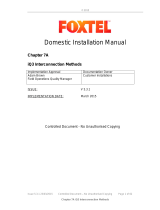2. Power Supply
You will need a 20v DC regulated power supply to power the Adaptor.
The unit is supplied with a UK mains powered 20v DC PSU.
3. Location
Decide the location to site the Adaptor.
Please ensure you mount the Adaptor correctly and securely using the screw fixings holes. Ensure you can
route the coaxial and power to the Adaptor in your chosen location.
4. Connectivity – Coaxial Quad Inputs
Please reference the installation diagram in point 1.
It is very important that 3 coaxial cable outputs from the system are connected straight to the Adaptor.
It is very important that 1 coaxial cable runs through the Target/Connect Control Box before entering the
Adaptor. Failure to do this will result in the system being unable to locate the Satellite correctly.
5. Connectivity – SKY Q™ Adaptor Outputs
The adaptor has two outputs so you can run any combination of 2 Sky Q™ or Free to air receivers.
6. Powering up your system
Once you have fully installed the Adaptor to the Satellite System you are ready to power up the Adaptor
and test your installation.
7. Operation
- Refer to the Satellite System instruction for operation and select Astra 2 Satellite
- Turn on the Adaptor and ensure LED is on
- Turn your Sky Q™ Box on
8. Sky Q™ Box Set Up
A: Enter SKY Q Menu Settings
B: Highlight Settings and Enter 0, 0, 1, ‘select’ on the remote’
C: Change LNB type from wideband to SCR
D: Power down Sky Q™ Box and then turn on again
E: Done
Your Sky Q™ box should now be ready to use.
Please note that if you do not have a Wi-Fi connection some of your box function may not work.
Please Note. You must change back the LNB type (in settings above) when using the Sky Q™ box back at
home.
COAXIAL OUT:
To Adaptor
COAXIAL IN:
From Target/Connect System
Please install your satellite system in accordance with the Installation Instructions received with the system.
The following instructions are a guide to install the Global Invacom Sky Q™ adaptor.
Installing the Global Invacom Sky Q™ Adaptor with your Target/Connect SKY Q™.
Safety Notice: Please ensure all equipment that you are installing and systems you are installing
have all power turned off.