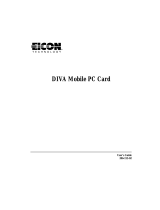Page is loading ...

CE Approval
All CE approved ISDN devices may be connected to the
Euro-ISDN in all countries of the EU.
The ISDN card has been approved by the German BZT or
TÜV according to the new European procedure and may
therefore be connected to the Euro-ISDN in all EU countries.
This ISDN card therefore complies with:
♦ NET 3 or CTR-3 (ISDN Basic Rate Access)
♦ Electromagnetic Compatibility Standards
♦ Safety Standards
CE/EMC Restriction of Liability
The product described in this handbook was designed, pro-
duced and approved according to the EMC-regulations and is
certified to be within EMC limitations.
If the product is used in an uncertified PC, we undertake no
warranty in respect to the EMC limits. The described prod-
uct in this handbook was constructed, produced and certified
so that the measured values are within EMC limitations. In
practice and under special circumstances, it may be possible,
that the product may be outside of the given limits if it is
used in a PC that is not produced under EMC certification. It
is also possible in certain cases and under special circum-
stances, which the given EMC peak values will become out
of tolerance. In these cases, the user himself is responsible
for compliance with the EMC limits.
We refuse all liability claims and may not be liable in any
cases, which may occur in the practical use of the product
outside of the EMC limitation.


Table of Contents
Chapter 1 Introduction 1
1.1 Overview of SP3200 1
1.2 ISDN Phone Software (Optional) 2
1.3 Package Contents 3
1.4 Features of SP3200 4
Chapter 2 Installation 5
2.1 Before Installing 5
2.2 Installing SP3200 5
2.3 Installing Drivers of SP3200 6
2.4 ISDN Utility Installation 13
2.5 The Diagnostic Program 14
2.6 Using Multilink in Windows 95, OSR2 or 98 16
2.7 Uninstalling SP3200 18


Chapter 1 Introduction
1.1 Overview of SP3200
Micronet SP3200 ISDN TA Card is ideally suited to give
your PC access to the world of the Integrated Services Digi-
tal Network. The card is easy to install, and easy to configure
because it is fully Plug and Play compatible. The Windows
95/OSR2 or 98 operating system will automatically install
and configure the SP3200.
Figure 1-1: The ISDN System
With the SP3200, you can have an ISDN telephone, answer-
ing machine, file transfer, videotex, G3/G4 Fax functions,
and Internet access. This will bring you more versatility and
efficiency in the ISDN era.

2
1.2 ISDN Phone Software (Optional)
The SP3200 transmits voice signals with a much greater
quality, clarity, and speed than analog voice transmissions.
Included in some product package is the ISDN Phone soft-
ware program, which takes full advantage of the SP3200’s
digital transmission capabilities. This program makes it easy
for you to make and receive voice communications. With the
Phone program and some ISDN card, you will be able to use
the two B channels simultaneously, allowing you to send
voice and data over the SP3200 at the same time. You can
use your SP3200 to make a voice communication over one B
channel while sending data or connecting to the Internet us-
ing the other B channel.
The ISDN Phone has the following additional features:
A Software
Dialer
The Software Dialer allows you to dial the
telephone number using either the mouse or
your keypad.
Hot Key
Dialing
The Hot Key feature allows you use a hot key
combination to automatically dial a number that
has been copied to the clipboard. If you have a
database with phone numbers stored in it, you
can use the Windows shortcut keys [Ctrl] + [C]
to copy the number, and then use the assigned
ISDN Phone hot key to dial the number for you.
Speed Dialing
The Speed Dialing function allows you to dial a
number with a single mouse click. You can
store up to 16 numbers with the Speed Dialing
function
Automatic
Redial
Automatic Redial frees you from having to
manually redial if the line is busy. You can set
the Automatic Redial function to redial after a

3
designated period of time.
Phone Book
The Phone Book allows you to store phone
numbers and other important information about
your contacts. You can even insert a photograph
image to help you with identification.
Call Logs
Call Logs help you keep track of incoming and
outgoing communication data such as caller
identification, duration of the call, and the date
and time the call was made.
Supplementary
Services
“Call hold/retrieve”, “suspend/resume”, “call
waiting”, “call transfer”, “call forwarding”, etc.
For more information about the ISDN Phone
program, please consult the ISDN Phone
User’s Manual.
1.3 Package Contents
The product package comes with the following accessories:
1.
One SP3200 ISDN TA card
2.
The installation diskettes or CD of SP3200
3.
The installation diskettes or CD of the bundled applica-
tion software programs
4.
One RJ-45 cable
5.
Headset with RJ-11 connector (optional)

4
1.4 Features of SP3200
The SP3200 supports many standard and enhanced features,
including the following:
♦
Fully Plug and Play compatible
♦
Provides telephony functions with a headset (optional)
♦
Supports both 16-bit and 32-bit CAPI drivers for Win-
dows 95/OSR2, 98 and NT
♦
Supports TAPI and NDIS WAN miniport drivers for
Windows 95/OSR2, 98 and NT
♦
Supports Multilink PPP (MP) for 128Kbps (two B
channels) internet access and data transfer
♦
Supports X.75, T.70NL, ISO8208, T.90, and HDLC
transparent protocols on the B channel for T-Online,
AOL, CompuServe, BTX, BBS, Eurofile transfer, and
G4 Fax.
♦
Has support for a bit-transparent driver on the B channel
for answering machine and G3 Fax functions
♦
Supports both V.110 and V.120 rate adaptation
♦
Supports COM port simulation for modem-based appli-
cation programs
If you want to send and receive the Group 3
(G3) fax at 14.4Kbps, you should have a
Pentium processor.

Chapter 2 Installation
2.1 Before Installing
Make sure that you have all you need to install the SP3200.
You should have the following:
1.
An IBM compatible 486 DX2-66 or above with at least
8MB of RAM.
2.
One free interrupt (IRQ).
3.
Microsoft Windows 95/OSR2, 98 or NT.
4.
At least 5MB of free disk space for the controller soft-
ware.
5.
A VGA compatible monitor.
6.
An IBM or Microsoft compatible mouse.
7.
An ISDN basic rate S0 interface released by PTT (Post,
Telephone and Telegraph administration).
2.2 Installing SP3200
Please refer to the following instructions and figures for in-
stallation procedures:
1.
Turn off the power to your computer and all peripherals
such as your monitor or printer.
2.
Remove the computer system cover unit.
3.
Remove the bracket from any unused expansion slot.
Set the bracket screw aside.
4.
Gently insert the SP3200 into the expansion slot. Make
sure that the card is securely seated in the slot. If the
connection is not secure, the card will not work.

6
5.
Secure the SP3200 with the bracket screw that you re-
moved in step 3.
6.
Connect your ISDN line to the RJ-45 jack labelled
“S
0
LINE” on the card as shown in Figure 2-1.
Figure 2-1: Connecting the ISDN Line
7.
Optionally connect your headset to the RJ-11 jack on
the SP3200.
8.
Replace the computer system cover unit and reconnect
your peripheral devices.
2.3 Installing Drivers of SP3200
For Windows 95, OEM Service Release 2 (OSR2) or Win-
dows 98:
1.
Start Windows. After the opening banner, Windows
will tell you that your SP3200 has been detected. You
will then see the following screen for Windows 95:

Chapter 2 — Installation
7
Figure 2-2: ISDN PnP Card Found in Windows 95
Or you will see the following screen for OSR2:
Figure 2-3: ISDN PnP Card Detected in OSR2
Or you will see the following screen for Windows 98:

8
Figure 2-4: ISDN PnP Card Found in Windows 98
2.
Insert the Driver Installation Diskette or CD into the ap-
propriate drive (A:, B:, or D:, etc.).
3.
Select “Driver from disk provided by hardware m
anu-
facturer” for Windows 95, or “Next >” for OSR2 and
Windows 98.
4.
Follow the instructions on the screen. Windows will
copy the driver files to Windows sub-directories.
5.
Then, Windows will start copying system files and you
might see the following screen prompting for the path of
the Windows source files.
Figure 2-5: Entering the Path of Windows Disk

Chapter 2 — Installation
9
6.
For Windows 95 or OSR2, if the Microsoft ISDN Ac-
celerator Pack 1.1 or Dial-Up Networking 1.2 has been
installed before, Windows will detect some files with
newer versions.
Figure 2-6: Keeping the Newer System Files
7.
Press “Y
es” to keep the newer files.
8.
For Windows 95 or OSR2, if the Microsoft ISDN Ac-
celerator Pack 1.1 or Dial-Up Networking 1.2 is not
installed before, you should see the following screen.
Figure 2-7: Installing the Multilink PPP from Microsoft
9.
For more details about multilink PPP, please refer to
Section 2.6,
Using Multilink in Windows 95, OSR2 or 98
.

10
10.
After complete installing the driver of SP3200, you will
be prompted to restart the computer.
Figure 2-8: Restarting the Computer
11.
Press “Y
es” to restart your computer.
For Windows NT 4.0:
1.
Start Windows. Insert the Installation Diskette or CD
into drive A: (B:, or D:, etc.).
2.
For diskette, run “setup.bat”.
3.
For CD, press “NT Drivers for ISDN Cards”.
Figure 2-9: Adding the ISDN Card as a Network Adapter

Chapter 2 — Installation
11
4.
Click “OK” to begin copying files. After that, the
“Setup Program” will start.
Figure 2-10: Setup Program of the ISDN Card
5.
If your PC has PnP BIOS, you can choose “Auto Set-
ting”. Then the IRQ and I/O Port of the SP3200 will be
configured by the system.
6.
After setting the properties of the SP3200, you might
see the following screen prompting for the path of the
Windows NT source files to installing the Remote Ac-
cess Service (RAS).
Figure 2-11: Entering the Path of Windows NT Disk

12
7.
When the RAS is installed, you will see the following
screen for configuring ISDN ports as RAS devices.
Figure 2-12: Adding the ISDN Ports for RAS
8.
Press “OK” to select “ISDN1-NTWANMP” as one of
the “RAS Capable Devices”, you should then see the
following screen.
Figure 2-13: List of RAS Communication Ports
9.
Click “A
dd...” for adding “ISDN2-NTWANMP” to the
list of RAS communication ports. The “ISDN1” and
“ISDN2” ports make the ISDN card be capable of dial-
ing or receiving multilink calls. For more details about
configuring the multilink support in Windows NT 4.0,
please refer to the on-line help of RAS.

Chapter 2 — Installation
13
10.
Click “Continue” to complete RAS setup, and you
should see the SP3200 has been installed as a network
adapter.
Figure 2-14: ISDN card Installed as a Network Adapter
11.
Click “Close”, you will be prompted to restart the com-
puter.
12.
Press “Y
es” to restart your computer and finish the
driver installation.
2.4 ISDN Utility Installation
The ISDN Utility includes helpful programs for the SP3200,
such as diagnostic program, uninstallation program, and on-
line manual. To install the ISDN Utility under Windows
95/OSR2, 98 or NT, please follow the instructions listed be-
low.

14
1.
Insert the Utility Installation Diskette or CD into drive
A: (B:, or D:, etc.).
2.
For diskette, press “Start” on the task bar and then click
“R
un”. Type “A:\setup” in the Run Dialog Box and
press “OK”.
3.
For CD, press “ISDN Utility” button
4.
The InstallShield Wizard will load the ISDN utility in-
stallation program.
Figure 2-15: The ISDN Utility Installation Wizard
5.
Press “N
ext>” to begin installing the ISDN Utility. Fol-
low the instructions on the screen to complete the
installation.
2.5 The Diagnostic Program
After you have installed your SP3200, you can use the diag-
nostic program to test the configuration. To run the
diagnostic program please follow these instructions:

Chapter 2 — Installation
15
1.
Open the “P
rograms” folder on the “Start” menu and
click on the “ISDN Utility” item.
2.
Click on the “Diagnostic Program” item, you will see
the following screen.
Figure 2-16: The Diagnostic Program
3.
The IRQ and I/O Port hardware configuration is listed.
4.
In the “Own ISDN Number” box, type in the subscriber
number of your own ISDN line.
5.
Press “Loopback Test” to begin the diagnostic proce-
dure. It will make a call from the B1 channel that
returns through the B2 channel. The D and B channels
will be tested for line integrity.
Figure 2-17: The Loopback Test

16
2.6 Using Multilink in Windows 95, OSR2 or 98
While you installing the SP3200 in Windows 95 or OSR2,
the Microsoft ISDN Accelerator Pack 1.1 or Dial-Up Net-
working 1.2 will also be installed. It includes updates to
Windows 95/OSR2 Dial-Up Networking to support the com-
bining of two 64Kbps data channels into the equivalent of a
single 128Kbps line. The Dial-Up Networking 1.2 has al-
ready been included in Windows 98.
To use multilink, the answering Internet
Service Provider (ISP), online service or
corporate LAN must provide multilink
capabilities.
To configure multilink support in Windows 95, OSR2 or 98,
please follow these steps.
1.
Double click on the “My Computer” icon on your Win-
dows Desktop, then double click on the “Dial-Up
Networking” (DUN) folder.
2.
The DUN folder displays an icon labelled “Make New
Connection”, plus icons for each of the connections that
you have already created. If you have not yet created a
connection, double click on “Make New Connection” to
define a connection to the dial up service you wish to
use.
3.
When you have created your connection, or if the con-
nection you wish to use for multilink access already
exists in the folder, use the mouse to right click on the
connection icon. Choose the “Properties” option. This
displays a dialog box with several category tabs at the
top.
4.
For the Dial-Up Networking 1.2, select the “Multilink”
tab to display the “Set Additional Devices” dialog.
/