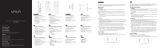Page is loading ...

4K UST LASER PROJECTOR
Quick Start Guide
0.233
Ultra Short Throw
Press and hold the Return and Menu buttons simultaneously to
pair the remote control. Make sure
a) the projector is turned on by pressing the Power Button,
b) the batteries are installed in the remote control,
b) the remote control is close to the projector.
The VAVA 4K Projector and the projection area require a flat
surface to produce an even image. In most cases, a distorted
image is caused by an uneven surface such as a curved or
textured wall.
21
Flat surface Flat surface
Curved wall Textured wall
Leave enough cooling space (at least 30cm of each side) for
the projector.
30cm
30cm
For optimal projection, it is recommended to use under a dark
environment. An ALR (Ambient Light Rejecting) Screen
compatible with Ultra Short Throw Projector is better.
You can fine-tune your picture via Keystone/Focus options in Settings.
3
Keystone Correction
Keystone Correction
Electric Focus
Settings
Projection Area
Wall
Wall
Projection Area
Made in China
ASIA PACIFIC
E-mail: support.jp@vava.com(JP)
JP Importer: SUNVALLEY JAPAN
Address: 104-0032 3 18-6 PMO9F
EUROPE
E-mail:
support.uk@vava.com(UK)
support.de@vava.com(DE)
support.fr@vava.com(FR)
support.es@vava.com(ES)
support.it@vava.com(IT)
NORTH AMERICA
E-mail: support@vava.com
Tel: 1-877-969-8282 (Monday-Friday: 9:00 – 17:00 PST)
MANUFACTURER
Manufacturer: Shenzhen NearbyExpress Technology Development Co.,Ltd.
Address: Floor 7, Building E, Galaxy World Phase II, Shenzhen, China
For any questions or concerns
Please email us at support@vava.com or call us at 1-877-969-8282
(Monday-Friday: 9:00 – 17:00 PST)
04-01-2020
VA-LT002_V1.1_EN
www.vava.com
Use Under A Dark Environment An ALR Screen is Better

Press the Home button twice to close the apps.
4
You can also operate the VAVA 4K Projector by using a mouse
and keyboard via the USB port.
5
The VAVA Projector App allows your mobile device to operate as
a remote control and mirror content. Download the app and make
sure the projector and the phone are connected to the
same network.
6
In the HDMI interface, press the Menu button to enter the sub-
menu interface. Turn on HDMI 2.0 to support 4K 60 Hz output
and HDR10.
7
Internet
Most technical problems can be solved by rebooting the projector.
If the problem still persists, try to perform a factory reset
in Settings.
8
Press twice
2
ERROR
Long press to turn off, then press once to turn on.
Factory Reset in Settings
Electric Focus
Wall
Wall
Projection Area
Projection Area
/