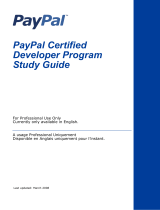Page is loading ...

PayPal Payments Pro
Integration Guide
Last updated: April 2012

PayPal Payments Pro Integration Guide
Document Number: 100001.en_US-201204
© 2010-2011 PayPal, Inc. All rights reserved. PayPal is a registered trademark of PayPal, Inc. The PayPal logo is a trademark of PayPal, Inc. Other
trademarks and brands are the property of their respective owners.
The information in this document belongs to PayPal, Inc. It may not be used, reproduced or disclosed without the written approval of PayPal, Inc.
Copyright © PayPal. All rights reserved. PayPal S.à r.l. et Cie, S.C.A., Société en Commandite par Actions. Registered office: 22-24 Boulevard Royal, L-
2449, Luxembourg, R.C.S. Luxembourg B 118 349
Consumer advisory: The PayPal™ payment service is regarded as a stored value facility under Singapore law. As such, it does not require the approval
of the Monetary Authority of Singapore. You are advised to read the terms and conditions carefully.
Notice of non-liability:
PayPal, Inc. is providing the information in this document to you “AS-IS” with all faults. PayPal, Inc. makes no warranties of any kind (whether express,
implied or statutory) with respect to the information contained herein. PayPal, Inc. assumes no liability for damages (whether direct or indirect), caused
by errors or omissions, or resulting from the use of this document or the information contained in this document or resulting from the application or use
of the product or service described herein. PayPal, Inc. reserves the right to make changes to any information herein without further notice.

PayPal Payments Pro Integration Guide April 2012 3
Contents
Preface . . . . . . . . . . . . . . . . . . . . . . . . . . . . . . . . . . 7
Intended Audience . . . . . . . . . . . . . . . . . . . . . . . . . . . . . . . . . . . . . . . 7
Revision History . . . . . . . . . . . . . . . . . . . . . . . . . . . . . . . . . . . . . . . . 7
Where to Go for More Information . . . . . . . . . . . . . . . . . . . . . . . . . . . . . . . 8
Documentation Feedback . . . . . . . . . . . . . . . . . . . . . . . . . . . . . . . . . . . 8
Chapter 1 Introducing PayPal Payments Pro. . . . . . . . . . . . . . 9
Getting Related Information . . . . . . . . . . . . . . . . . . . . . . . . . . . . . . . . . . 9
PayPal Payments Pro Overview . . . . . . . . . . . . . . . . . . . . . . . . . . . . . . . . 9
Additional Features of PayPal Payments Pro . . . . . . . . . . . . . . . . . . . . . . . . 10
Settlements and Captured Payments . . . . . . . . . . . . . . . . . . . . . . . . . . 11
Recurring Payments . . . . . . . . . . . . . . . . . . . . . . . . . . . . . . . . . . . 11
Virtual Terminal . . . . . . . . . . . . . . . . . . . . . . . . . . . . . . . . . . . . . 11
Hosted Solution . . . . . . . . . . . . . . . . . . . . . . . . . . . . . . . . . . . . . 12
Fraud Management Filters. . . . . . . . . . . . . . . . . . . . . . . . . . . . . . . . 12
Event Notification . . . . . . . . . . . . . . . . . . . . . . . . . . . . . . . . . . . . 12
PayPal Payments Pro API Operations. . . . . . . . . . . . . . . . . . . . . . . . . . . . 13
Website Payments Pro Regional Differences . . . . . . . . . . . . . . . . . . . . . . . . 15
Credit Cards . . . . . . . . . . . . . . . . . . . . . . . . . . . . . . . . . . . . . . . 15
Default Currency and Transaction Limits . . . . . . . . . . . . . . . . . . . . . . . . 15
Credit Card Currencies by Country . . . . . . . . . . . . . . . . . . . . . . . . . . . 16
Addresses . . . . . . . . . . . . . . . . . . . . . . . . . . . . . . . . . . . . . . . . 17
Chapter 2 Introducing Direct Payment . . . . . . . . . . . . . . . . .19
The Direct Payment User Experience . . . . . . . . . . . . . . . . . . . . . . . . . . . . 19
User Interface Recommendations for Direct Payment Checkout . . . . . . . . . . . . . . 21
Chapter 3 Introducing Express Checkout . . . . . . . . . . . . . . .23
The Express Checkout Experience . . . . . . . . . . . . . . . . . . . . . . . . . . . . . 23
Express Checkout Integration Steps. . . . . . . . . . . . . . . . . . . . . . . . . . . . . 24
Configuring and Customizing the Express Checkout Experience . . . . . . . . . . . . 25
Additional PayPal API Operations . . . . . . . . . . . . . . . . . . . . . . . . . . . . 25

Contents
4 April 2012 PayPal Payments Pro Integration Guide
Express Checkout Flow . . . . . . . . . . . . . . . . . . . . . . . . . . . . . . . . . . . 26
Checkout Entry Point . . . . . . . . . . . . . . . . . . . . . . . . . . . . . . . . . . 26
Payment Option Entry Point . . . . . . . . . . . . . . . . . . . . . . . . . . . . . . . 27
Express Checkout Building Blocks. . . . . . . . . . . . . . . . . . . . . . . . . . . . . . 27
PayPal Button and Logo Images . . . . . . . . . . . . . . . . . . . . . . . . . . . . 28
Express Checkout API Operations . . . . . . . . . . . . . . . . . . . . . . . . . . . 30
Express Checkout Command . . . . . . . . . . . . . . . . . . . . . . . . . . . . . . 30
Express Checkout Token Usage. . . . . . . . . . . . . . . . . . . . . . . . . . . . . 31
Chapter 4 Getting Started With Direct Payment . . . . . . . . . . . .33
Implementing the Simplest Direct Payment Integration . . . . . . . . . . . . . . . . . . . 33
Testing Direct Payment Using NVP and cURL. . . . . . . . . . . . . . . . . . . . . . . . 34
Direct Payment Authorization and Captures. . . . . . . . . . . . . . . . . . . . . . . . . 38
Sale Payment Action for Direct Payment . . . . . . . . . . . . . . . . . . . . . . . . 38
Authorization and Capture for Direct Payment . . . . . . . . . . . . . . . . . . . . . 38
DoDirectPayment Authorization and Capture Example . . . . . . . . . . . . . . . . . 39
DoDirectPayment Reauthorization and Capture Example. . . . . . . . . . . . . . . . 41
Chapter 5 Getting Started With Express Checkout. . . . . . . . . . .45
Implementing the Simplest Express Checkout Integration. . . . . . . . . . . . . . . . . . 45
Setting Up the Express Checkout Transaction . . . . . . . . . . . . . . . . . . . . . 45
Obtaining Express Checkout Transaction Details . . . . . . . . . . . . . . . . . . . . 47
Completing the Express Checkout Transaction . . . . . . . . . . . . . . . . . . . . . 48
Testing an Express Checkout Integration . . . . . . . . . . . . . . . . . . . . . . . . . . 49
Handling Payment Settlements With Express Checkout. . . . . . . . . . . . . . . . . . . 53
Sale Payment Action for Express Checkout. . . . . . . . . . . . . . . . . . . . . . . 54
Authorization Payment Action for Express Checkout . . . . . . . . . . . . . . . . . . 54
Order Payment Action for Express Checkout . . . . . . . . . . . . . . . . . . . . . . 55
Issuing Refunds . . . . . . . . . . . . . . . . . . . . . . . . . . . . . . . . . . . . . . . 56
Chapter 6 Integrating Recurring Payments. . . . . . . . . . . . . . .59
How Recurring Payments Work . . . . . . . . . . . . . . . . . . . . . . . . . . . . . . . 59
Limitations . . . . . . . . . . . . . . . . . . . . . . . . . . . . . . . . . . . . . . . . 60
Recurring Payments Terms . . . . . . . . . . . . . . . . . . . . . . . . . . . . . . . . . 60
Recurring Payments With Direct Payment. . . . . . . . . . . . . . . . . . . . . . . . . . 61
Recurring Payments With the Express Checkout API . . . . . . . . . . . . . . . . . . . . 62
Initiating the Processing Flow With SetExpressCheckout . . . . . . . . . . . . . . . 63

PayPal Payments Pro Integration Guide April 2012 5
Contents
Redirecting the Buyer to PayPal. . . . . . . . . . . . . . . . . . . . . . . . . . . . . 64
Getting Buyer Details Using GetExpressCheckoutDetails. . . . . . . . . . . . . . . . 65
Creating the Profiles With CreateRecurringPaymentsProfile . . . . . . . . . . . . . . 65
Options for Creating a Recurring Payments Profile . . . . . . . . . . . . . . . . . . . . . 66
Specifying the Regular Payment Period . . . . . . . . . . . . . . . . . . . . . . . . . 66
Including an Optional Trial Period . . . . . . . . . . . . . . . . . . . . . . . . . . . . 67
Specifying an Initial Payment . . . . . . . . . . . . . . . . . . . . . . . . . . . . . . 68
Maximum Number of Failed Payments . . . . . . . . . . . . . . . . . . . . . . . . . 68
Billing the Outstanding Amount . . . . . . . . . . . . . . . . . . . . . . . . . . . . . 69
Identifying Items as Digital or Physical Goods. . . . . . . . . . . . . . . . . . . . . . 69
Recurring Payments Profile Status. . . . . . . . . . . . . . . . . . . . . . . . . . . . . . 69
Getting Recurring Payments Profile Information. . . . . . . . . . . . . . . . . . . . . . . 70
Modifying a Recurring Payments Profile. . . . . . . . . . . . . . . . . . . . . . . . . . . 70
Updating Addresses . . . . . . . . . . . . . . . . . . . . . . . . . . . . . . . . . . . 71
Updating the Billing Amount . . . . . . . . . . . . . . . . . . . . . . . . . . . . . . . 71
Billing the Outstanding Amount of a Profile . . . . . . . . . . . . . . . . . . . . . . . . . 72
Recurring Payments Notifications . . . . . . . . . . . . . . . . . . . . . . . . . . . . . . 72
Appendix A Getting Started With the PayPal Name-Value Pair API . . .75
PayPal API Client-Server Architecture. . . . . . . . . . . . . . . . . . . . . . . . . . . . 75
PayPal Name-Value Pair API Requests and Responses . . . . . . . . . . . . . . . . 76
UTF-8 Character Encoding . . . . . . . . . . . . . . . . . . . . . . . . . . . . . . . 76
Multiple API Operations . . . . . . . . . . . . . . . . . . . . . . . . . . . . . . . . . 76
Obtaining API Credentials . . . . . . . . . . . . . . . . . . . . . . . . . . . . . . . . . . 77
Creating an API Signature. . . . . . . . . . . . . . . . . . . . . . . . . . . . . . . . 78
Creating an API Certificate . . . . . . . . . . . . . . . . . . . . . . . . . . . . . . . 79
NVP Format . . . . . . . . . . . . . . . . . . . . . . . . . . . . . . . . . . . . . . . . . 80
Creating an NVP Request . . . . . . . . . . . . . . . . . . . . . . . . . . . . . . . . . . 80
Specifying the PayPal API Operation . . . . . . . . . . . . . . . . . . . . . . . . . . 80
Specifying an API Credential . . . . . . . . . . . . . . . . . . . . . . . . . . . . . . 81
URL Encoding . . . . . . . . . . . . . . . . . . . . . . . . . . . . . . . . . . . . . . 82
List Syntax for Name-Value Pairs . . . . . . . . . . . . . . . . . . . . . . . . . . . . 83
Executing NVP API Operations . . . . . . . . . . . . . . . . . . . . . . . . . . . . . . . 84
Specifying a PayPal Server . . . . . . . . . . . . . . . . . . . . . . . . . . . . . . . 84
Logging API Operations . . . . . . . . . . . . . . . . . . . . . . . . . . . . . . . . . 84
Responding to an NVP Response . . . . . . . . . . . . . . . . . . . . . . . . . . . . . . 85
Common Response Fields. . . . . . . . . . . . . . . . . . . . . . . . . . . . . . . . 85
Error Responses. . . . . . . . . . . . . . . . . . . . . . . . . . . . . . . . . . . . . 85

Contents
6 April 2012 PayPal Payments Pro Integration Guide
URL Decoding . . . . . . . . . . . . . . . . . . . . . . . . . . . . . . . . . . . . . . 86
Appendix B Implementing 3-D Secure Transactions (UK Only) . . . . .87
Introduction to 3-D Secure . . . . . . . . . . . . . . . . . . . . . . . . . . . . . . . . . . 87
Integration Overview . . . . . . . . . . . . . . . . . . . . . . . . . . . . . . . . . . . . . 88
Cardinal Commerce Registration and Installation . . . . . . . . . . . . . . . . . . . . . . 88
Transaction Processing . . . . . . . . . . . . . . . . . . . . . . . . . . . . . . . . . . . 89
URL to Handle Issuer’s Response. . . . . . . . . . . . . . . . . . . . . . . . . . . . 90
Transaction Flow. . . . . . . . . . . . . . . . . . . . . . . . . . . . . . . . . . . . . 90
3-D Secure Fields for Direct Payment Transaction Requests . . . . . . . . . . . . . . 92
Website Setup . . . . . . . . . . . . . . . . . . . . . . . . . . . . . . . . . . . . . . . . 93
Examples. . . . . . . . . . . . . . . . . . . . . . . . . . . . . . . . . . . . . . . . . . . 94
Example 1: Successful 3-D Secure Authentication . . . . . . . . . . . . . . . . . . . 94
Example 2: 3-D Secure with Unsuccessful Authentication . . . . . . . . . . . . . . . 94
Example 3: Card Issuer Not Using 3-D Secure . . . . . . . . . . . . . . . . . . . . . 95
Example 4: Merchant Not Using 3-D Secure . . . . . . . . . . . . . . . . . . . . . . 95
Testing . . . . . . . . . . . . . . . . . . . . . . . . . . . . . . . . . . . . . . . . . . . . 95
cmpi_lookup API . . . . . . . . . . . . . . . . . . . . . . . . . . . . . . . . . . . . . . . 96
cmpi_lookup Request . . . . . . . . . . . . . . . . . . . . . . . . . . . . . . . . . . 96
cmpi_lookup Response . . . . . . . . . . . . . . . . . . . . . . . . . . . . . . . . . 96
Issuer Authentication Fields . . . . . . . . . . . . . . . . . . . . . . . . . . . . . . . . . 97
Issuer Authentication Request. . . . . . . . . . . . . . . . . . . . . . . . . . . . . . 97
Issuer Authentication Response. . . . . . . . . . . . . . . . . . . . . . . . . . . . . 98
cmpi_authenticate API . . . . . . . . . . . . . . . . . . . . . . . . . . . . . . . . . . . . 98
cmpi_authenticate Request . . . . . . . . . . . . . . . . . . . . . . . . . . . . . . . 98
cmpi_authenticate Response . . . . . . . . . . . . . . . . . . . . . . . . . . . . . . 98

PayPal Payments Pro Integration Guide April 2012 7
Preface
This document describes PayPal Payments Pro (known as Website Payments Pro outside the
U.S.) integration.
Intended Audience
This document is intended for merchants and developers implementing PayPal Payments Pro.
Revision History
Revision history for PayPal Payments Pro Integration Guide.
Date Description
04/03/12 Updated references to Website Payments Standard and Website Payments
Pro to PayPal Payments Standard and PayPal Payments Pro, respectively.
02/13/12 Updated user experience graphics.
12/20/10 Replaced deprecated field names in examples.
10/26/10 Added a reference to information on Mobile Express Checkout, which is
located in the Epxress Checkout Integration Guide.
08/11/10 Divided the Website Payments Pro Integration Guide into 2 guides: the
Website Payments Pro Integration Guide and the Express Checkout
Advanced Features Guide
.
05/11/10 Added details for integrating parallel payments using the NVP and SOAP
API, including use with airlines. Added new Immediate Payment
functionality. Updated billing agreements with functionality to obtain the
latest billing address, skip billing agreement creation, and clarify use of the
BAUpdate API.
03/10/10 Consolidated all regions (US, UK, and Canada) into one manual.
Added additional information about Direct Payment.
10/05/09 Added Immediate Payment.
Edited for technical accuracy.
Removed PayPal placement guidelines.
06/30/09 Added a section on payment review.

Where to Go for More Information
8 April 2012 PayPal Payments Pro Integration Guide
Where to Go for More Information
Express Checkout Advanced Features Guide
Merchant Setup and Administration Guide
Documentation Feedback
Help us improve this guide by sending feedback to:
06/04/09 Added a chapter on pre-populating the PayPal review page. Updated PayPal
Review pages. Moved some customization topics out of this guide. They
are now in the Merchant Setup and Administration Guide.
04/08/09 Added a chapter describing the Instant Update Callback API.
Added Express Checkout feature of passing AMT=0 to create one or more
billing agreements.
12/11/08 Revised the Website Payments Pro introduction and overview chapters.
11/13/08 Added information about integrating dynamic images and added
information about order details that can be displayed on the PayPal Review
page.
06/30/08 Complete revision.
Date Description

PayPal Payments Pro Integration Guide April 2012 9
1
Introducing PayPal Payments Pro
You can accept credit and debit cards and PayPal payments directly on your website using 2
API-based solutions: Direct Payment and Express Checkout. You must integrate with both
Direct Payment and Express Checkout to use PayPal Payments Pro, known as Website
Payments Pro outside the U.S.
PayPal Payments Pro Overview
Additional Features of PayPal Payments Pro
PayPal Payments Pro API Operations
Website Payments Pro Regional Differences
Getting Related Information
All PayPal documentation is available on x.com, including video demos, forums and developer
resources.
For information about administrative tasks you can perform from your PayPal account such
as adding users, setting up custom page styles, and managing multiple currency balances,
see the
Merchant Setup and Administration Guide.
If you use the Payflow API to process transactions with PayPal as your internet merchant
account, see
Gateway Developer Guide and Reference.
PayPal Payments Pro Overview
PayPal Payments Pro includes Direct Payment, Express Checkout, and additional PayPal
solutions and tools, such as Virtual Terminal, Fraud Management Filters, and reference
transactions.
Direct Payment enables you to accept both debit and credit cards directly from your site.
Express Checkout enables you to accept payments from PayPal accounts in addition to
debit and credit cards.
The following diagram shows the relationship between Direct Payment and Express Checkout
to a buyer.

Introducing PayPal Payments Pro
Additional Features of PayPal Payments Pro
1
10 April 2012 PayPal Payments Pro Integration Guide
From your shopping cart, a buyer can either checkout with Express Checkout, starting from
the Checkout with PayPal button on your Shopping Cart page, or pay directly by credit or
debit card using Direct Payment.
If a buyer pays using Express Checkout, PayPal provides a checkout experience that
streamlines checkout. Even if buyers do not pay using Express Checkout, they can still pay by
credit or debit card using Direct Payment. In this case, buyers might need to enter payment,
billing, and shipping information. In both cases, buyers stay on your website or are sent to the
page of your choice.
You must implement both an Express Checkout flow and a Direct Payment flow to use PayPal
Payments Pro. You implement the Express Checkout flow by calling PayPal’s Express
Checkout API operations, which guides a buyer through the checkout process. You implement
the Direct Payment flow using your own code, for which PayPal provides an API operation to
process the credit or debit card payment.
NOTE: Purchases through Direct Payment are not covered by the PayPal Seller Protection
Policy.
Additional Features of PayPal Payments Pro
PayPal Payments Pro consists of APIs for accepting credit card, debit card, and PayPal
payments; these payments can be immediate, authorized for later capture, and they can be
recurring payments. PayPal Payments Pro also includes standalone applications for accepting
payments.
In addition, PayPal Payments Pro includes Fraud Management Filters for automatic review
and management of risk.

PayPal Payments Pro Integration Guide April 2012 11
Introducing PayPal Payments Pro
Additional Features of PayPal Payments Pro
1
Settlements and Captured Payments
Often, you accept a payment and ship goods immediately, which is refered to as sale. In
addition to immediate payments, Direct Payment and Express Checkout both allow you to
authorize payments to be captured later, which is referred to as an authorization. An
authorization is useful, for example, when you want to reserve a buyer’s funds pending the
shipment of goods; the actual payment is captured when the goods are shipped. An
authorization can be reauthorized one time if necessary; for example, when you are unable to
ship within 3 days of the authorization.
Express Checkout provides an additional option, called an order, which you use when a single
authorization is insufficient. You can create multiple authorizations and capture them as part
of the same order. This would be useful, for example, when an order is split into multiple
shipments and you need to capture a payment each time part of the order is shipped.
Recurring Payments
You can support recurring payments to manage subscriptions and other payments on a fixed
schedule. Direct Payment and Express Checkout both process recurring payments.
When you support recurring payments for a buyer, you create a recurring payments profile.
The profile contains information about the recurring payments, including details for an
optional trial period and a regular payment period. Both periods contain information about the
payment frequency and payment amounts, including shipping and tax, if applicable.
After creating a profile, PayPal automatically queues payments based on the billing start date,
billing frequency, and billing amount. Payments reoccur until the profile expires, there are too
many failed payments to continue, or you cancel the profile.
Permission to allow recurring payments is established by the buyer setting up a billing
agreement with the merchant on PayPal. For Express Checkout, the billing agreement can be
established either in advance or when the buyer first makes a purchase; in either case, it occurs
when you call Express Checkout API operations. For direct payment, it occurs when you make
an explicit call to set up the billing agreement.
Recurring payments using reference transactions is an alternative, which enables you to handle
payments for varying amounts of money on a varying schedule. A reference transaction is a
financial transaction from which subsequent transactions can be derived; for example, a buyer
can make a purchase on your site and the PayPal transaction ID, called a reference transaction
ID, can later be used to initiate another transaction.
NOTE: The use of recurring payments with direct payment may incur additional fees.
Virtual Terminal
PayPal’s Virtual Terminal is a web-based application that allows you to accept credit card
payments. It is available to merchants in the United States, Canada, France, and the United
Kingdom. Virtual Terminal provides your business with the functionality similar to a stand-
alone credit card-processing terminal. Virtual Terminal is ideal when you receive orders by

Introducing PayPal Payments Pro
Additional Features of PayPal Payments Pro
1
12 April 2012 PayPal Payments Pro Integration Guide
phone, fax, or by mail and want to accept credit cards. An optional card reader is available to
process face-to-face purchases; however, some restrictions apply. You can use Virtual
Terminal on any computer with an internet connection and a web browser.
For more information about Virtual Terminal, see
Virtual Terminal Users Guide.
Hosted Solution
Hosted Solution, which is available to merchants in the United Kingdom as part of PayPal
Payments Pro, is a fast and easy way to add transaction processing to your website. It is a
secure, PayPal-hosted, web-based payment solution that allows you to securely send your
buyers to PayPal’s payment page to authorize and process transactions. Buyers pay with a
debit or credit card, or their PayPal account. You do not have to capture or store credit card
information on your website, thereby helping towards achieving PCI compliance. Hosted
Solution is the choice for merchants who prefer a solution where all financial details are
handled by PayPal.
For more information about Hosted Solution for UK merchants, see
Website Payments Pro
Hosted Solution Integration Guide.
Fraud Management Filters
Fraud Management Filters (FMF) provide you filters that identify potentially fraudulent
transactions. There are 2 categories of filters:
Basic filters screen against data such as the country of origin and the value of transactions.
PayPal provides basic filters for Business accounts and Website Payments Pro accounts.
Advanced filters screen data such as credit card and addresses information, lists of high-
risk indicators, and additional transaction characteristics. Website Payments Pro merchants
can upgrade to use these filters.
NOTE: Using advanced filters might incur additional charges.
For more information about Fraud Management Filters, see
Fraud Management Filters
Event Notification
In most cases you can use the GetTransactionDetails API operation to determine the
information you need about a transaction. However, there may be some cases in which you
must set up IPN; for example, when you need automatic notification about actions, such as
disputes and their resolution.
IPN is a message service that PayPal uses to notify you about events, such as:
Instant payments, including Express Checkout, Adaptive Payments, and direct credit card
payments, and authorizations, which indicate a sale whose payment has not yet been
collected

PayPal Payments Pro Integration Guide April 2012 13
Introducing PayPal Payments Pro
PayPal Payments Pro API Operations
1
eCheck payments and associated status, such as pending, completed, or denied, and
payments pending for other reasons, such as those being reviewed for potential fraud
Recurring payment and subscription actions
Chargebacks, disputes, reversals, and refunds associated with a transaction
For more information about IPN, see
Instant Payment Notification Guide
PayPal Payments Pro API Operations
The PayPal API supports a range of functions related to payment processing. Though most
API operations support both Direct Payment and Express Checkout, some are specific to
Direct Payment and others are specific to Express Checkout.
PayPal API Operation Description
Direct Payment core API operations: (Direct Payment only)
DoDirectPayment Process a credit card payment, such as a sale or
authorization.
DoNonReferencedCredit Issue a credit to a card not referenced by the original
transaction.
NOTE: Contact PayPal to use this API operation; in most
cases, you should use the RefundTransaction
API operation instead.
Express Checkout core API operations: (Express Checkout only)
SetExpressCheckout Initiates an Express Checkout transaction.
GetExpressCheckoutDetails Obtain information about an Express Checkout transaction.
DoExpressCheckoutPayment Completes an Express Checkout transaction.
Common API operations:
GetTransactionDetails Obtain information about a specific transaction.
ManagePendingTransactionStatus Accept or deny a pending transaction held by Fraud
Management Filters.
RefundTransaction Issue a refund to the PayPal account holder associated with a
transaction.
TransactionSearch Search transaction history for transactions that meet the
specified criteria.
Authorization and Capture API operations:
DoCapture Capture an authorized payment.
DoAuthorization Authorize a payment. (Express Checkout only)

Introducing PayPal Payments Pro
PayPal Payments Pro API Operations
1
14 April 2012 PayPal Payments Pro Integration Guide
NOTE: If you use the Payflow API to process transactions with PayPal as your internet
merchant account, see
Gateway Developer Guide and Reference.
DoReauthorization Reauthorize a previously authorized payment.
DoVoid Void an order or an authorization.
Recurring Payment API operations:
CreateRecurringPaymentsProfile Create a recurring payments profile.
GetRecurringPaymentsProfileDetails Obtain information about a recurring payments profile.
ManageRecurringPaymentsProfileStatus Cancel, suspend, or reactivate a recurring payments profile.
BillOutstandingAmount Bill the buyer for the outstanding balance associated with a
recurring payments profile.
UpdateRecurringPaymentsProfile Update a recurring payments profile.
DoReferenceTransaction Process a payment from a buyer’s account, which is
identified by a previous transaction.
Recurring Payment Billing Agreement API operations: (Express Checkout only)
BAUpdate Update or delete a billing agreement.
GetBillingAgreementCustomerDetails Obtain information about a billing agreement’s PayPal
account holder.
SetCustomerBillingAgreement Initiates the creation of a billing agreement.
Other Express Checkout API operations: (Express Checkout only)
AddressVerify Confirms whether a postal address and postal code match
those of the specified PayPal account holder. (Express
Checkout only)
Callback Define the shipping and handling parameters associated with
Express Checkout.
GetBalance Obtain the available balance for a PayPal account. (Express
Checkout only)
GetPalDetails Obtain your Pal ID, which is the PayPal-assigned merchant
account number, and other information about your account.
MassPay Make a payment to one or more PayPal account holders.
PayPal API Operation Description

PayPal Payments Pro Integration Guide April 2012 15
Introducing PayPal Payments Pro
Website Payments Pro Regional Differences
1
Website Payments Pro Regional Differences
Website Payments Pro is available in the United States, Canada, and the United Kingdom.
Minor regional differences include transaction limits, the kinds of credit cards accepted, and
address information.
The following sections identify regional differences:
Credit Cards
The following table lists the credit cards that are accepted:
MasterCard is a registered trademark.
NOTE: For direct payment only, American Express restricts direct card acceptance merchants
in certain business categories. Merchants are required to accept the American Express
Card Acceptance agreement in order to process American Express cards directly.
Default Currency and Transaction Limits
The following table lists the default transaction limit in the default currency for each country:
NOTE: Contact PayPal if you want to increase transaction limits.
Country Accepted credit cards
Canada
Visa
MasterCard
NOTE: Interac debit cards are not accepted.
United Kingdom
Visa, including Visa Electron and Visa Debit
MasterCard
Maestro, including Switch
United States
Visa
MasterCard
Discover
American Express
Country Default transaction limit in default currency
Canada 12,500 CAD
United Kingdom 5,500 GBP
United States 10,000 USD

Introducing PayPal Payments Pro
Website Payments Pro Regional Differences
1
16 April 2012 PayPal Payments Pro Integration Guide
Credit Card Currencies by Country
The following currencies are supported for Direct Payment:
Currencies and Currency Codes Supported by Express Checkout and Direct Payment
NOTE: Virtual Terminal for France supports the same currencies as Visa or MasterCard for
the UK. Express Checkout supports all of the countries identified in the table.
Express
Checkout
Currency
Cur-
rency
Code
Direct Payment
Currency for
Specified Card in
United States
Direct Payment
Currency for Specified
Card in United Kingdom
Direct Payment
Currency for Specified
Card in Canada
Australian
Dollar
AUD Visa, MasterCard Visa, MasterCard Visa, MasterCard
Canadian
Dollar
CAD Visa, MasterCard Visa, MasterCard Visa, MasterCard
Czech Koruna CZK Visa, MasterCard Visa, MasterCard
Danish Krone DKK Visa, MasterCard Visa, MasterCard
Euro EUR Visa, MasterCard Visa, MasterCard Visa, MasterCard
Hong Kong
Dollar
HKD Visa, MasterCard Visa, MasterCard
Hungarian
Forint
HUF Visa, MasterCard Visa, MasterCard
Japanese Yen JPY Visa, MasterCard Visa, MasterCard Visa, MasterCard
Norwegian
Krone
NOK Visa, MasterCard Visa, MasterCard
New Zealand
Dollar
NZD Visa, MasterCard Visa, MasterCard
Polish Zloty PLN Visa, MasterCard Visa, MasterCard
Pound Sterling GBP Visa, MasterCard Visa, MasterCard, Maestro Visa, MasterCard
Singapore
Dollar
SGD Visa, MasterCard Visa, MasterCard
Swedish Krona SEK Visa, MasterCard Visa, MasterCard
Swiss Franc CHF Visa, MasterCard Visa, MasterCard
U.S. Dollar USD Visa, MasterCard,
Discover, American
Express
Visa, MasterCard Visa, MasterCard

PayPal Payments Pro Integration Guide April 2012 17
Introducing PayPal Payments Pro
Website Payments Pro Regional Differences
1
Addresses
For Canada, specify the province abbreviation in the State field.
For Great Britain, the State field is ignored; however, you still may need to specify a value
in the State field; for example you can specify the city for both the city and state.
For more information about addresses, see the
PayPal Developer Network.

Introducing PayPal Payments Pro
Website Payments Pro Regional Differences
1
18 April 2012 PayPal Payments Pro Integration Guide

PayPal Payments Pro Integration Guide April 2012 19
2
Introducing Direct Payment
Direct Payment lets buyers who do not have a PayPal account use their credit cards without
leaving your website. PayPal processes the payment in the background.
The Direct Payment User Experience
User Interface Recommendations for Direct Payment Checkout
The Direct Payment User Experience
Direct Payment enables buyers to pay by credit or debit card during your checkout flow. You
have complete control over the experience; however, you must consider PCI compliance.
When buyers choose to pay with a credit or debit card, they enter their card number and other
information on your website. After they confirm their order and click Pay, you complete the
order in the background by invoking the DoDirectPayment API operation. Buyers never
leave your site. Although PayPal processes the order, buyers aren’t aware of PayPal’s
involvement; PayPal will not even appear on the buyer’s credit card statement for the
transaction.
The following diagram shows a typical Direct Payment flow:
The numbers in the diagram correspond to the following implementation steps:
1. On your checkout pages, you need to collect the following information from a buyer to be
used in the DoDirectPayment request:
– Amount of the transaction
– Credit card type
– Credit card number
– Credit card expiration date

Introducing Direct Payment
The Direct Payment User Experience
2
20 April 2012 PayPal Payments Pro Integration Guide
– Credit card CSC value
– Cardholder first and last name
– Cardholder billing address
The following example shows the collection of credit card information from a US buyer
after the transaction amount has been determined:
NOTE: In some cases, the billing address and CSC value may be optional. You must also
identify debit on your PCI compliant checkout page when you reference a direct
card checkout image.
2. You must also retrieve the IP address of the buyer's browser and include this with the
request.
3. When a buyer clicks the Pay button, invoke the DoDirectPayment API operation.
4. The PayPal API server executes the request and returns a response.
– Ack code (Success, SuccessWithWarning, or Failure)
– Amount of the transaction
/