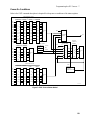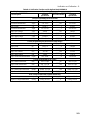USER’S GUIDE
Agilent Model 66111A
Fast Transient DC Source
Agilent Model 66311B/D, 66309B/D
Mobile Communications DC Source
NOTE: Refer to page 23 for a brief description of the model differences.
Agilent Part No. 5964-8125
Microfiche No. 5964-8126
Printed in USA: June 2000

2
Warranty Information
CERTIFICATION
Agilent Technologies certifies that this product met its published specifications at time of shipment from the factory.
Agilent Technologies further certifies that its calibration measurements are traceable to the United States National
Bureau of Standards, to the extent allowed by the Bureau’s calibration facility, and to the calibration facilities of other
International Standards Organization members.
WARRANTY
This Agilent Technologies hardware product is warranted against defects in material and workmanship for a period
of three years from date of delivery. Agilent Technologies software and firmware products, which are designated by
Agilent Technologies for use with a hardware product and when properly installed on that hardware product, are
warranted not to fail to execute their programming instructions due to defects in material and workmanship for a
period of 90 days from date of delivery. During the warranty period Agilent Technologies will, at its option, either
repair or replace products which prove to be defective. Agilent Technologies does not warrant that the operation for
the software firmware, or hardware shall be uninterrupted or error free.
For warranty service, with the exception of warranty options, this product must be returned to a service facility
designated by Agilent Technologies. Customer shall prepay shipping charges by (and shall pay all duty and taxes)
for products returned to Agilent Technologies for warranty service. Except for products returned to Customer from
another country, Agilent Technologies shall pay for return of products to Customer.
Warranty services outside the country of initial purchase are included in Agilent Technologies’ product price, only if
Customer pays Agilent Technologies international prices (defined as destination local currency price, or U.S. or
Geneva Export price).
If Agilent Technologies is unable, within a reasonable time to repair or replace any product to condition as warranted,
the Customer shall be entitled to a refund of the purchase price upon return of the product to Agilent Technologies.
LIMITATION OF WARRANTY
The foregoing warranty shall not apply to defects resulting from improper or inadequate maintenance by the
Customer, Customer-supplied software or interfacing, unauthorized modification or misuse, operation outside of the
environmental specifications for the product, or improper site preparation and maintenance. NO OTHER
WARRANTY IS EXPRESSED OR IMPLIED. AGILENT TECHNOLOGIES SPECIFICALLY DISCLAIMS THE IMPLIED
WARRANTIES OF MERCHANTABILITY AND FITNESS FOR A PARTICULAR PURPOSE.
EXCLUSIVE REMEDIES
THE REMEDIES PROVIDED HEREIN ARE THE CUSTOMER’S SOLE AND EXCLUSIVE REMEDIES. AGILENT
TECHNOLOGIES SHALL NOT BE LIABLE FOR ANY DIRECT, INDIRECT, SPECIAL, INCIDENTAL, OR
CONSEQUENTIAL DAMAGES, WHETHER BASED ON CONTRACT, TORT, OR ANY OTHER LEGAL THEORY.
ASSISTANCE
The above statements apply only to the standard product warranty. Warranty options, extended support contacts,
product maintenance agreements and customer assistance agreements are also available. Contact your nearest
Agilent Technologies Sales and Service office for further information on Agilent Technologies’ full line of Support
Programs.

3
Safety Summary
The
f
ollowin
g
g
eneral sa
f
et
y
p
recautions must be observed durin
g
all
p
hases o
f
o
p
eration o
f
this instrument.
Failure to com
p
l
y
with these
p
recautions or with s
p
eci
f
ic warnin
g
s elsewhere in this manual violates sa
f
et
y
standards o
f
desi
g
n, manu
f
acture, and intended use o
f
the instrument. A
g
ilent Technolo
g
ies assumes no liabilit
y
for the customer’s failure to comply with these requirements.
GENERAL
This product is a Safety Class 1 instrument (provided with a protective earth terminal). The protective features of
this product may be impaired if it is used in a manner not specified in the operation instructions.
Any LEDs used in this product are Class 1 LEDs as per IEC 825-1.
ENVIRONMENTAL CONDITIONS
This instrument is intended for indoor use in an installation category II, pollution degree 2 environment. It is
designed to operate at a maximum relative humidity of 95% and at altitudes of up to 2000 meters. Refer to the
specifications tables for the ac mains voltage requirements and ambient operating temperature range.
BEFORE APPLYING POWER
Verify that the product is set to match the available line voltage, the correct fuse is installed, and all safety
precautions are taken. Note the instrument’s external markings described under "Safety Symbols".
GROUND THE INSTRUMENT
To minimize shock hazard, the instrument chassis and cover must be connected to an electrical ground. The
instrument must be connected to the ac power mains through a grounded power cable, with the ground wire firmly
connected to an electrical ground (safety ground) at the power outlet. Any interruption of the protective (grounding)
conductor or disconnection of the protective earth terminal will cause a potential shock hazard that could result in
personal injury.
ATTENTION: Un circuit de terre continu est essentiel en vue du fonctionnement sécuritaire de l’appareil.
Ne jamais mettre l'appareil en marche lorsque le conducteur de mise … la terre est d‚branch‚.
FUSES
Only fuses with the required rated current, voltage, and specified type (normal blow, time delay, etc.) should be
used. Do not use repaired fuses or short-circuited fuseholders. To do so could cause a shock or fire hazard.
DO NOT OPERATE IN AN EXPLOSIVE ATMOSPHERE
Do not operate the instrument in the presence of flammable gases or fumes.
DO NOT REMOVE THE INSTRUMENT COVER
Operating personnel must not remove instrument covers. Component replacement and internal adjustments must be
made only by qualified service personnel.
Instruments that appear damaged or defective should be made inoperative and secured against unintended
operation until they can be repaired by qualified service personnel.

4
SAFETY SYMBOLS
Direct current
Alternating current
Both direct and alternating current
Three-phase alternating current
Earth (ground) terminal
Protective earth (ground) terminal
Frame or chassis terminal
Terminal is at earth potential. Used for measurement and control circuits designed to be
operated with one terminal at earth potential.
Terminal for Neutral conductor on permanently installed equipment
Terminal for Line conductor on permanently installed equipment
On (supply)
Off (supply)
Standby (supply). Units with this symbol are not completely disconnected from ac mains when
this switch is off. To completely disconnect the unit from ac mains, either disconnect the power
cord or have a qualified electrician install an external switch.
In position of a bi-stable push control
Out position of a bi-stable push control
Caution, risk of electric shock
Caution, hot surface
Caution (refer to accompanying documents)
WARNING
The WARNING sign denotes a hazard. It calls attention to a procedure, practice, or the like,
which, if not correctly performed or adhered to, could result in personal injury. Do not proceed
beyond a WARNING sign until the indicated conditions are fully understood and met.
Caution
The CAUTION sign denotes a hazard. It calls attention to an operating procedure, or the like,
which, if not correctly performed or adhered to, could result in damage to or destruction of part
or all of the product. Do not proceed beyond a CAUTION sign until the indicated conditions
are fully understood and met.

5
Declaration Page
DECLARATION OF CONFORMITY
according to ISO/IEC Guide 22 and EN 45014
Manufacturer’s Name: Agilent Technologies
Manufacturer’s Address: 140 Green Pond Road
Rockaway, New Jersey 07866
U.S.A.
declares that the Product
Product Name: a) Dynamic Measurement DC Source
b) System DC Power Supply
c) Remote Front Panel
Model Number: a) Agilent 66311A, 66311B, 66312A, 66111A
b) Agilent 6612B, 6611C, 6612C, 6613C, 6614C
c) Agilent 14575A
conforms to the following Product Specifications:
Safety: IEC 1010-1:1990+A1(1992)/EN61010-1:1993
EMC: CISPR 11:1990 / EN 55011:1991 - Group 1 Class B
IEC 801-2:1991 / EN 50082-1:1992 - 4 kV CD, 8 kV AD
IEC 801-3:1984 / EN 50082-1:1992 - 3 V / m
IEC 801-4:1988 / EN 50082-1:1992 - 0.5 kV Signal Lines
1 kV Power Lines
Supplementary Information:
The product herewith complies with the requirements of the Low Voltage Directive
73/23/EEC//93/68/EEC and the EMC Directive 89/336/EEC and carries the CE-marking accordingly.
New Jersey December 1, 1998 ______
Location Date Bruce Krueger / Quality Manager
European Contact: Your local Agilent Technologies Sales and Service Office or Agilent Technologies GmbH,
Department TRE, Herrenberger Strasse 130, D-71034 Boeblingen (FAX:+49-7031-14-3143)

6
DECLARATION OF CONFORMITY
according to ISO/IEC Guide 22 and EN 45014
Manufacturer’s Name: Agilent Technologies
Manufacturer’s Address: 140 Green Pond Road
Rockaway, New Jersey 07866
U.S.A.
declares that the Product
Product Name: a) Mobile Communication DC Source-Dual Output
Model Number: a) Agilent 66309B, 66309D
conforms to the following Product Specifications:
Safety: IEC 1010-1:1990+A1(1992)/EN61010-1:1993
EMC: CISPR 11:1990 / EN 55011:1991 - Group 1 Class B
IEC 801-2:1991 / EN 50082-1:1992 - 4 kV CD, 8 kV AD
IEC 801-3:1984 / EN 50082-1:1992 - 3 V / m
IEC 801-4:1988 / EN 50082-1:1992 - 0.5 kV Signal Lines
1 kV Power Lines
Supplementary Information:
The product herewith complies with the requirements of the Low Voltage Directive
73/23/EEC//93/68/EEC and the EMC Directive 89/336/EEC and carries the CE-marking accordingly.
New Jersey February, 1999 ______
Location Date Bruce Krueger / Quality Manager
European Contact: Your local Agilent Technologies Sales and Service Office or Agilent Technologies GmbH,
Department TRE, Herrenberger Strasse 130, D-71034 Boeblingen (FAX:+49-7031-14-3143)

7
Acoustic Noise Information
Herstellerbescheinigung
Diese Information steht im Zusammenhang mit den Anforderungen der
Maschinenläminformationsverordnung vom 18 Januar 1991.
* Schalldruckpegel Lp <70 dB(A)
* Am Arbeitsplatz
* Normaler Betrieb
* Nach EN 27779 (Typprüfung).
Manufacturer’s Declaration
This statement is provided to comply with the requirements of the German Sound Emission Directive,
from 18 January 1991.
* Sound Pressure Lp <70 dB(A)
* At Operator Position
* Normal Operation
* According to EN 27779 (Type Test).
Printing History
The edition and current revision of this manual are indicated below. Reprints of this manual containing
minor corrections and updates may have the same printing date. Revised editions are identified by a new
printing date. A revised edition incorporates all new or corrected material since the previous printing
date.
Changes to the manual occurring between revisions are covered by change sheets shipped with the
manual. In some cases, the manual change applies only to specific instruments. Instructions provided on
the change sheet will indicate if a particular change applies only to certain instruments.
This document contains proprietary information protected by copyright. All rights are reserved. No part
of this document may be photocopied, reproduced, or translated into another language without the prior
consent of Agilent Technologies. The information contained in this document is subject to change
without notice.
Copyright 1999 Agilent Technologies Inc. Edition 1 __________February, 1999
Update 1 __________January, 2000
Update 2 __________June, 2000

8
Table of Contents
Warranty Information 2
Safety Summary 3
Declaration Page 5
Acoustic Noise Information 7
Printing History 7
Table of Contents 8
1 - QUICK REFERENCE 15
The Front Panel - At a Glance 15
The Rear Panel - At a Glance 16
Instrument Configuration 16
Front Panel Number Entry 17
Front Panel Annunciators 18
Immediate Action Keys 18
Front Panel Menus - At a Glance 19
SCPI Programming Commands - At a Glance 20
2 - GENERAL INFORMATION 21
Document Orientation 21
Safety Considerations 22
Options and Accessories 22
Description and Model Differences 23
Common Capabilities 24
Front Panel Controls 24
Remote Programming 24
Output 1 Characteristic 25
Output 2 Characteristic 26
Option 521 Description (Agilent 66309B/D only) 27
3 - INSTALLATION 29
Installation and Operation Checklist 29
Inspection 30
Damage 30
Packaging Material 30
Items Supplied 30
Cleaning 30
Location 30
Bench Operation 31
Rack Mounting 31
Input Connections 31
Connect the Power Cord 31
Output Connections 32
Output 1 32
Output 2 32
Current Ratings 32
Voltage Drops and Lead Resistance 32
Remote Sense Connections 33
Load Regulation and Voltage Drop in the Remote Sense Leads 35
Maintaining Stability while Remote Sensing 35
Open Sense Lead Protection 36
Local Sensing 37
Output Compensation 38
OVP Considerations 39

9
DVM Connections 39
Measuring Circuits that are Not Powered by the Main Output 40
Measuring Circuits that are Floating with Respect to the Main Output 41
External Protection Connections 42
Digital I/O Connections 43
Computer Connections 43
GPIB Interface 43
RS-232 Interface 44
4 - TURN-ON CHECKOUT 45
Checkout Procedure 45
In Case of Trouble 47
Selftest Error Messages 47
Runtime Error Messages 48
Line Fuse 48
5 - FRONT PANEL OPERATION 49
Introduction 49
Front Panel Description 49
System Keys 51
Function Keys 52
Immediate Action Keys 52
Scrolling Keys 52
Metering Keys 53
Output Control Keys 54
Entry Keys 55
Examples of Front Panel Programming 56
1 - Using the Front Panel Display 56
2 - Setting the Output Voltage, Current, Compensation, and Relay Mode 57
3 - Setting the Output 2 Voltage and Current (Agilent 66309B/D only) 58
4 - Querying and Clearing Output Protection and Errors 59
5 – Making Basic Front Panel Measurements 60
6 – Making Enhanced Front Panel Measurements 61
7 – Making DVM Measurements (Agilent 66311D/66309D only) 62
8 - Programming External Protection and the Digital Port Functions 63
9 - Setting the GPIB Address and Programming Language 63
10 - Storing and Recalling Instrument States 64
6 - INTRODUCTION TO PROGRAMMING 65
External References 65
GPIB References 65
SCPI References 65
VXIplug&play Power Products Instrument Drivers 66
Supported Applications 66
System Requirements 66
Downloading and Installing the Driver 66
Accessing Online Help 67
GPIB Capabilities of the DC Source 67
GPIB Address 67
RS-232 Capabilities of the DC Source 67
RS-232 Data Format 67
RS-232 Flow Control 68
Introduction to SCPI 68
Conventions Used in This Guide 69
Types of SCPI Commands 69
Multiple Commands in a Message 70
Moving Among Subsystems 70

10
Including Common Commands 70
Using Queries 71
Types of SCPI Messages 71
The Message Unit 71
Headers 71
Query Indicator 72
Message Unit Separator 72
Root Specifier 72
Message Terminator 72
SCPI Data Formats 72
Numerical Data Formats 72
Suffixes and Multipliers 73
Response Data Types 73
SCPI Command Completion 73
Using Device Clear 74
SCPI Conformance Information 74
SCPI Conformed Commands 74
Non-SCPI Commands 74
7 - PROGRAMMING THE DC SOURCE 75
Introduction 75
Programming the Output 75
Power-on Initialization 75
Enabling the Output 75
Output Voltage 76
Output Current 76
Triggering Output Changes 77
SCPI Triggering Nomenclature 77
Output Trigger Model 77
Setting the Voltage or Current Transient Levels 77
Enabling the Output Trigger System 78
Selecting the Output Trigger Source 78
Generating Triggers 78
Making Basic Measurements 79
Average Measurements 79
Controlling Measurement Samples 79
Window Functions 80
Measuring Output 2 Voltage and Current (Agilent 66309B/D only) 80
Making Enhanced Measurements 80
Current Ranges and Measurement Detector 81
RMS Measurements 81
Pulse Measurements 82
Returning All Measurement Data From the Data Buffer 83
Making DVM Measurements 83
Average Measurements 83
RMS Measurements 83
Triggered Measurements 84
SCPI Triggering Nomenclature 84
Measurement Trigger Model 84
Enabling the Measurement Trigger System 85
Selecting the Measurement Trigger Source 85
Selecting the Sensing Function 85
Generating Measurement Triggers 86
Pre-trigger and Post-trigger Data Acquisition 88
Programming the Status Registers 88
Power-On Conditions 89
Operation Status Group 90

11
Questionable Status Group 91
Standard Event Status Group 91
Status Byte Register 91
Determining the Cause of a Service Interrupt 92
Servicing Operation Status and Questionable Status Events 92
Monitoring Both Phases of a Status Transition 93
Inhibit/Fault Indicator 93
Remote Inhibit (RI) 93
Discrete Fault Indicator (DFI) 94
Using the Inhibit/Fault Port as a Digital I/O 94
8 - LANGUAGE DICTIONARY 95
Introduction 95
Subsystem Commands 95
Common Commands 99
Programming Parameters 99
Calibration Commands 100
CALibrate:CURRent 100
CALibrate:CURRent2 100
CALibrate:CURRent:MEASure:LOWRange 100
CALibrate:CURRent:MEASure:AC 100
CALibrate:DATA 101
CALibrate:DATE 101
CALibrate:DVM 101
CALibrate:LEVel 101
CALibrate:PASSword 101
CALibrate:SAVE 102
CALibrate:STATe 102
CALibrate:VOLTage 102
CALibrate:VOLTage2 102
CALibrate:VOLTage:PROTection 102
Display Commands 103
DISPlay 103
DISPlay:CHANnel 103
DISPlay:MODE 103
DISPlay:TEXT 103
Measurement Commands 104
FORMat 104
FORMat:BORDer 105
MEASure:ARRay:CURRent? FETCh:ARRay:CURRent? 105
MEASure:ARRay:VOLTage? FETCh:ARRay:VOLTage? 105
MEASure:CURRent? FETCh:CURRent? 106
MEASure:CURRent2? 106
MEASure:CURRent:ACDC? FETCh:CURRent:ACDC? 106
MEASure:CURRent:HIGH? FETCh:CURRent:HIGH? 107
MEASure:CURRent:LOW? FETCh:CURRent:LOW? 107
MEASure:CURRent:MAXimum? FETCh:CURRent: MAXimum? 107
MEASure:CURRent:MINimum? FETCh:CURRent:MINimum? 108
MEASure:DVM? FETCh:DVM? 108
MEASure:DVM:ACDC? FETCh:DVM:ACDC? 108
MEASure:VOLTage? FETCh:VOLTage? 108
MEASure:VOLTage2 109
MEASure:VOLTage:ACDC? FETCh:VOLTage:ACDC? 109
MEASure:VOLTage:HIGH? FETCh:VOLTage:HIGH? 109
MEASure:VOLTage:LOW? FETCh:VOLTage:LOW? 110
MEASure:VOLTage:MAXimum? FETCh:VOLTage:MAXimum? 110
MEASure:VOLTage:MINimum? FETCh:VOLTage:MINimum? 110

12
SENSe:CURRent:DETector 111
SENSe:CURRent:RANGe 111
SENSe:FUNCtion 112
SENSe:PROTection:STATe 112
SENSe:SWEep:OFFSet:POINts 112
SENSe:SWEep:POINts 112
SENSe:SWEep:TINTerval 113
SENSe:WINDow 113
Output Commands 114
INSTrument:COUPle:OUTPut:STATe 114
OUTPut[1 | 2] 114
OUTPut[1 | 2]:RELay:MODE 114
OUTPut:DFI 115
OUTPut:DFI:SOURce 115
OUTPut:PON:STATe 115
OUTPut:PROTection:CLEar 116
OUTPut:PROTection:DELay 116
OUTPut:RI:MODE 116
OUTPut:TYPE 116
[SOURce:]CURRent 117
[SOURce:]CURRent2 117
[SOURce:]CURRent:PROTection:STATe 118
[SOURce:]CURRent:TRIGger 118
[SOURce:]CURRent2:TRIGger 118
[SOURce:]DIGital:DATA 119
[SOURce:]DIGital:FUNCtion 119
[SOURce:]VOLTage 119
[SOURce:]VOLTage2 120
[SOURce:]VOLTage:PROTection 120
[SOURce:]VOLTage:PROTection:STATe 120
[SOURce:]VOLTage:TRIGger 121
[SOURce:]VOLTage2:TRIGger 121
Status Commands 121
STATus:PRESet 121
STATus:OPERation? 122
STATus:OPERation:CONDition? 122
STATus:OPERation:ENABle 122
STATus:OPERation:NTR STATus:OPERation:PTR 123
STATus:QUEStionable? 123
STATus:QUEStionable:CONDition? 124
STATus:QUEStionable:ENABle 124
STATus:QUEStionable:NTR STATus:QUEStionable:PTR 124
System Commands 125
SYSTem:ERRor? 125
SYSTem:LANGuage 125
SYSTem:VERSion? 125
Trigger Commands 126
ABORt 126
INITiate:SEQuence INITiate:NAME 126
INITiate:CONTinuous:SEQuence1 INITiate:CONTinuous:NAME TRANsient 127
TRIGger 127
TRIGger:SOURce 127
TRIGger:SEQuence2 TRIGger:ACQuire 128
TRIGger:SEQuence2:COUNt:CURRent TRIGger:ACQuire:COUNt:CURRent 128
TRIGger:SEQuence2:COUNt:DVM TRIGger:ACQuire:COUNt:DVM 128
TRIGger:SEQuence2:COUNt:VOLTage TRIGger:ACQuire:COUNt:VOLTage 129
TRIGger:SEQuence2:HYSTeresis:CURRent TRIGger:ACQuire:HYSTeresis:CURRent 129

13
TRIGger:SEQuence2:HYSTeresis:DVM TRIGger:ACQuire:HYSTeresis:DVM 130
TRIGger:SEQuence2:HYSTeresis:VOLTage TRIGger:ACQuire:HYSTeresis:VOLTage 130
TRIGger:SEQuence2:LEVel:CURRent TRIGger:ACQuire:LEVel:CURRent 131
TRIGger:SEQuence2:LEVel:DVM TRIGger:ACQuire:LEVel:DVM 131
TRIGger:SEQuence2:LEVel:VOLTage TRIGger:ACQuire:LEVel:VOLTage 132
TRIGger:SEQuence2:SLOPe:CURRent TRIGger:ACQuire:SLOPe:CURRent 132
TRIGger:SEQuence2:SLOPe:DVM TRIGger:ACQuire:SLOPe:DVM 133
TRIGger:SEQuence2:SLOPe:VOLTage TRIGger:ACQuire:SLOPe:VOLTage 133
TRIGger:SEQuence2:SOURce TRIGger:ACQuire:SOURce 134
TRIGger:SEQuence1:DEFine TRIGger:SEQuence2:DEFine 134
Common Commands 135
*CLS 135
*ESE 135
*ESR? 136
*IDN? 136
*OPC 136
*OPT? 137
*PSC 137
*RCL 137
*RST 138
*SAV 138
*SRE 139
*STB? 139
*TRG 140
*TST? 140
*WAI 140
Additional Commands 141
INSTrument:STATe 141
OUTPut:PROTection:TRIPped? 141
CURRent:LIMit:HIGH? 141
CURRent:LIMit:LOW? 141
CURRent:PROTection:TRIPped? 142
VOLTage:LIMit:HIGH? 142
VOLTage:LIMit:LOW? 142
VOLTage:PROTection:TRIPped? 142
A - SPECIFICATIONS 143
Specifications 143
Supplemental Characteristics 144
B - VERIFICATION AND CALIBRATION 147
Introduction 147
Equipment Required 147
Test Setup 147
Performing the Verification Tests 148
Turn-On Checkout 148
Voltage Programming and Measurement Accuracy 149
Current Programming and Measurement Accuracy 149
DVM Measurement Accuracy 151
Performing the Calibration Procedure 154
Front Panel Calibration Menu 154
Front Panel Calibration Procedure 155
Calibration Error Messages 159
Changing the Calibration Password 159
Calibration Over the GPIB 159

14
C - ERROR MESSAGES 161
Error Number List 161
D - EXAMPLE PROGRAMS 165
Introduction 165
Assigning the GPIB Address in Programs 165
National Instruments GPIB Driver 165
BASIC 168
Pulse Measurements 169
DFI Programming Example 173
E - LINE VOLTAGE CONVERSION 175
Open the Unit 175
Configure the Power Transformer 175
Install the Correct Line Fuse 175
Close the Unit 175
F - COMPATIBILITY LANGUAGE 177
Introduction 177
INDEX 183

15
1
Quick Reference
The Front Panel - At a Glance
1 A 14-character display
shows output measurements
and programmed values.
2 Annunciators indicate
operating modes and status
conditions.
3 Rotary control sets voltage,
current, and menu parameters.
Use and
to set the resolution; then adjust
the value with the knob.
66309D DUAL OUTPUT
Mobile Communications DC Source
LINE
Off
On
Local
Address
Recall
Meter
Protect
Voltage
Current
Output
Output
On/Off
Enter
Number
Enter
Cir EntryOV
CalOCPProt CirSave
Error
1
2
345
6
7
89
0
.
-
SYSTEM FUNCTION
ENTRY
CV CC
Unr Dis OCP
Prot
Cal Shift Rmt Addr Err SRQ
Input
Backspace
1 2 3
4 5 6
7
Channel
Res
4 Turns the dc
source on and off.
5 System keys:
♦ return to Local mode
♦ select output channel
♦ set GPIB address
♦ set RS-232 interface
♦ display SCPI error
codes
♦ save and recall
instrument states
♦ display firmware
revision and serial
number.
6 Function keys:
♦ enable/disable the
output
♦ select metering
functions
♦ program voltage and
current
♦ set and clear protection
functions
♦ and
scroll through the front
panel menu commands.
7 Entry keys:
♦ enter values
♦ increment or
decrement values
♦ and
select front panel
menu parameters.
♦ and
select a digit in
the numeric entry
field.

1 - Quick Reference
16
The Rear Panel - At a Glance
1 DVM inputs.
Connector plug is
removable.
2 GPIB (IEEE-488)
interface connector.
3 Remote front panel
display connector.
RS-232 interface for
Agilent 66111A,
66311B/D only.
4 INH/FLT (remote
INHibit / internal FauLT)
connector. Connector plug
is removable.
WARNING:
NO OPERATOR SERVICEABLE PARTS REFER SERVICING TO SERVICE TRAINED
WARNING:
FOR CONTINUED FIRE PROTECTION, USE SPECIFIED LINE
-+
+S
INH FLT
+-+
2 3 4
5 6
1
7
-S
OUTPUT 2
0 - 12V / 0 - 1.5A
OUTPUT 1
0 - 15V / 0 - 3A
-S
+S
+-
!
DVM
+-
5 Output 2 connector
(Agilent 66309B/D only).
Connector plug is removable.
6 Output 1 connector.
Connector plug is removable.
IMPORTANT: Install this connector with
its supplied sense jumpers before applying
power to the unit.
7 Power cord
connector (IEC 320)
Instrument Configuration
Use the front panel Address key to configure the interface
Refer to “Front Panel Menus - At a Glance”
♦ Select either the GPIB or RS-232 interface.
♦ Enter the GPIB bus address.
♦ Configure the RS-232 baud rate, parity, and flow control.
♦ Select either the SCPI or COMPatibility programming language.
♦ Enable the optional Agilent 14575A remote front panel.

Quick Reference - 1
17
Front Panel Number Entry
Enter numbers from the front panel using one the following methods:
Use the arrow keys and knob to change voltage or current settings
NOTE: The output must be ON to see the displayed values change in Meter mode. With the
output enabled, this method changes the output voltage or current immediately.
Use the Function keys and knob to change the displayed settings
Use the arrow keys to edit individual digits in the displayed setting
Increments the flashing digit
Decrements the flashing digit
Moves the flashing digit to the right
Moves the flashing digit to the left
Enters the value when editing is complete
Use the Function keys and Entry keys to enter a new value
NOTE: If you make a mistake, use the Backspace key to delete the number, or press the Meter
key to return to meter mode.

1 - Quick Reference
18
Front Panel Annunciators
CV
Output 1 or output 2 is operating in constant voltage mode.
CC
Output 1 or output 2 is operating in constant current mode.
Unr
Output 1 or output 2 is unregulated.
Dis
The output is OFF. Press the Output On/Off key to turn the output on.
OCP
The over-current protection state is ON. Press the OCP key to turn over-current
protection off.
Prot
Indicates that the output has been disabled by one of the protection features.
Press the Prot Clear key to clear the protection condition.
Cal
Calibration mode is ON. Scroll to the Cal Off command and press the Enter key
to exit the calibration mode.
Shift
The Shift key has been pressed.
Rmt
The remote programming interface (GPIB or RS-232) is active. Press the Local
key to return the unit to front panel control.
Addr
The interface is addressed to talk or listen.
Err
There is an error in the SCPI error queue. Press the Error key to view the error
code.
SRQ
The interface is requesting service.
Immediate Action Keys
Toggles the output of the selected output between the ON and OFF states.
When coupled, turns both output channels ON or OFF.
Activates front panel control when the unit is in remote mode (unless a Lockout
command is in effect).
Resets the protection circuit and allows the unit to return to its last programmed
state.
A toggle switch that enables or disables overcurrent protection.
Output
On/Off
Local
Prot ClrShift
OCP
Shift

Quick Reference - 1
19
Front Panel Menus - At a Glance
ADDRESS 7 Sets the GPIB Address
INTF GPIB Selects an interface (GPIB | RS232)
1
BAUDRATE 300 Selects baud rate (300 | 600 | 1200 | 2400 | 4800 | 9600)
1
PARITY NONE Selects message parity (NONE | EVEN | ODD | MARK | SPACE)
1
FLOW NONE Selects flow control (XON-XOFF | RTS-CTS | DTR-DSR | NONE)
1
LANG SCPI Selects language (SCPI | COMP)
1
REMOTE FP OFF Enables or disables Agilent 14575A remote front panel (ON | OFF)
ROM: A.00.00 Displays the firmware revision of the instrument
SN: US12345678 Displays the serial number of the instrument
*RCL 0 Recalls the instrument state
*SAV 0 Saves the present instrument state
ERROR 0 Displays the number of errors in the SCPI error queue
2
5.000V 0.104A Toggles the display between output 1 and output 2 (output 2 shown)
1
12.000V
1
0.204A Measures the output voltage and current (output 1 shown)
1
12.500V MAX Measures the peak output voltage
2
1
1.000V MIN Measures the minimum output voltage
2
1
12.330V HIGH Measures the high level of a voltage pulse waveform
2
1
0.080V LOW Measures the low level of a voltage pulse waveform
2
1
12.000V RMS Measures the rms voltage
2
1
0.350A MAX Measures the peak output current
2
1
0.050A MIN Measures the minimum output current
2
1
0.400A HIGH Measures the high level of a current pulse waveform
2
1
0.012A LOW Measures the low level of a current pulse waveform
2
1
0.210A RMS Measures the rms current
2
1
12.000V DC:DVM Measures the dc voltage on the DVM input
3
1
12.000V RMS:DVM Measures the rms voltage on the DVM input
3
1
VOLT 12.000
2
VOLT 2.000
Sets the voltage of output 1 on all models
Sets the voltage of output 2
4
1
CURR 2.000
2
CURR 1.000
Sets the current limit of output 1 on all models
Sets the current limit of output 2
4
Not available
OVERCURRENT Protection status (example shows overcurrent tripped)
*RST Places the dc source in the factory-default state
COUPLING ALL Couples or decouples output 1 and output 2 (NONE or ALL)
3
TYPE:CAP LOW Sets the output capacitance compensation (HIGH, H2, or LOW)
PON:STATE RST Select the power-on state command (RST or RCL0)
PROT:DLY 0.08 Sets the output protection delay in seconds
RI LATCHING Sets the remote inhibit mode (LATCHING, LIVE, or OFF)
DFI OFF Sets the discrete fault indicator state (ON or OFF)
DFI:SOUR OFF Selects the DFI source (QUES, OPER, ESB, RQS, or OFF)
PORT RIDFI Sets the output port functions (RIDFI or DIGIO)
DIGIO 7 Sets and reads the I/O port value (0 through 7)
SENSE:PROT OFF Enables or disables the open sense lead detect circuit (ON or OFF)
1
REL:MODE DD Sets the relay mode for Option 521 units (DD, HD, DH, or HH) (output 1 shown)
VOLT:PROT 22 Sets the overvoltage protection level
PROT:STAT ON Enables or disables overvoltage protection (ON or OFF)
CURR:RANG HIGH Sets the current range (HIGH, LOW, or AUTO)
2
CURR:DET ACDC Sets the current measurement detector (ACDC or DC)
2
TINT 46.8 Sets the time interval for a front panel measurement in seconds
POINT 2048 Sets the buffer size for a front panel measurement
CAL ON Accesses calibration menu (See Appendix B).
Use and to select parameters (table shows factory defaults). Use to exit any menu.
1
Not valid for Agilent Model 66309B
2
Not valid for Agilent Model 66111A
3
Only valid for Agilent Model 66309B/D
4
Only valid for Agilent Model 66311D/66309D
Address
Recall
Save
Shift
Error
Shift
Meter
Channel
Shift
Voltage
Protect
Current
Output
Res
OV
Shift
Shift
Shift
Input
Cal
Shift
Meter

1 - Quick Reference
20
SCPI Programming Commands - At a Glance
NOTE: Some [optional] commands have been included for clarity. Refer to chapter 8 for a
complete description of all programming commands.
ABORt SENSe
CALibrate :CURRent :RANGe <n>
1
:CURRent [:POSitive] :DETector ACDC | DC
1
:NEGative :FUNCtion “VOLT” | “CURR” | "DVM"
:MEASure :LOWRange
1
:PROTection :STATe <bool>
:AC
1
:SWEep :OFFSet :POINts <n>
:CURRent2
2
:POINts <n>
:DATA <n> :TINTerval <n>
:DATE <date> :WINDow :TYPE “HANN” | “RECT”
:DVM
3
[SOURce:]
:LEVel P1 | P2 CURRent <n>
:PASSword <n> :TRIGgered <n>
:SAVE :PROTection :STATe <bool>
:STATe <bool> [, <n>] CURRent2 <n>
2
:VOLTage [:DC] :TRIGgered <n>
2
:PROTection DIGital :DATA <n>
:VOLTage2
2
:FUNCtion RIDF | DIG
DISPlay VOLTage <n>
<bool> :TRIGgered <n>
:CHANnel <channel>
2
:PROTection <n>
:MODE NORMal | TEXT :STATe <bool>
:TEXT <display_string> VOLTage2 <n>
2
FORMat :TRIGgered <n>
2
[:DATA] ASCII | REAL [,length] STATus
:BORDer NORM | SWAP :PRESet
INITiate :OPERation [:EVENt]?
:SEQuence[1|2] :CONDition?
:NAME TRANsient | ACQuire :ENABle <n>
:CONTinuous :SEQuence[1], <bool> :NTRansition <n>
:NAME TRANsient, <bool> :PTRansition <n>
INSTrument :QUEStionable [:EVENt]?
:COUPling:OUTPut:STATe NONE | ALL
2
:CONDition?
MEASure :ENABle <n>
:CURRent2 [:DC]?
2
:NTRansition <n>
:VOLTage2 [:DC]?
2
:PTRansition <n>
MEASure | FETCh SYSTem
:ARRay :CURRent? :ERRor?
:VOLTage? :LANGuage SCPI | COMPatibility
[:CURRent] [:DC]? :VERSion?
:ACDC?
1
TRIGger
:HIGH?
1
:SEQuence2| :ACQuire [:IMMediate]
:LOW?
1
:COUNt :CURRent <n>
:MAX?
1
:DVM <n>
3
:MIN?
1
:VOLTage <n>
:DVM [:DC]?
3
:HYSTeresis:CURRent <n>
:ACDC?
3
:DVM <n>
3
:VOLTage [:DC]? :VOLTage <n>
:ACDC?
1
:LEVel :CURRent <n>
:HIGH?
1
:DVM <n>
3
:LOW?
1
:VOLTage <n>
:MAX?
1
:SLOPe :CURRent POS | NEG | EITH
:MIN?
1
:DVM POS | NEG | EITH
3
OUTPut [1|2] :VOLTage POS | NEG | EITH
<bool> :SOURce BUS | INTernal
:DFI <bool> [:SEQuence1| :TRANsient][:IMMediate]
:SOURce QUES | OPER | ESB | RQS | OFF :SOURce BUS
:PON :STATe RST | RCL0 :SEQuence1 :DEFine TRANsient
:PROTection :CLEar :SEQuence2 :DEFine ACQuire
:DELay <n>
:RELay :MODE DD | HD | DH | HH
2
1
Not valid for Agilent 66111A
:RI :MODE LATCHing | LIVE | OFF
2
Only valid for Agilent 66309B/D
:TYPE [:CAPacitance] HIGH | H2 | LOW
3
Only valid for Agilent 66311D/66309D
Page is loading ...
Page is loading ...
Page is loading ...
Page is loading ...
Page is loading ...
Page is loading ...
Page is loading ...
Page is loading ...
Page is loading ...
Page is loading ...
Page is loading ...
Page is loading ...
Page is loading ...
Page is loading ...
Page is loading ...
Page is loading ...
Page is loading ...
Page is loading ...
Page is loading ...
Page is loading ...
Page is loading ...
Page is loading ...
Page is loading ...
Page is loading ...
Page is loading ...
Page is loading ...
Page is loading ...
Page is loading ...
Page is loading ...
Page is loading ...
Page is loading ...
Page is loading ...
Page is loading ...
Page is loading ...
Page is loading ...
Page is loading ...
Page is loading ...
Page is loading ...
Page is loading ...
Page is loading ...
Page is loading ...
Page is loading ...
Page is loading ...
Page is loading ...
Page is loading ...
Page is loading ...
Page is loading ...
Page is loading ...
Page is loading ...
Page is loading ...
Page is loading ...
Page is loading ...
Page is loading ...
Page is loading ...
Page is loading ...
Page is loading ...
Page is loading ...
Page is loading ...
Page is loading ...
Page is loading ...
Page is loading ...
Page is loading ...
Page is loading ...
Page is loading ...
Page is loading ...
Page is loading ...
Page is loading ...
Page is loading ...
Page is loading ...
Page is loading ...
Page is loading ...
Page is loading ...
Page is loading ...
Page is loading ...
Page is loading ...
Page is loading ...
Page is loading ...
Page is loading ...
Page is loading ...
Page is loading ...
Page is loading ...
Page is loading ...
Page is loading ...
Page is loading ...
Page is loading ...
Page is loading ...
Page is loading ...
Page is loading ...
Page is loading ...
Page is loading ...
Page is loading ...
Page is loading ...
Page is loading ...
Page is loading ...
Page is loading ...
Page is loading ...
Page is loading ...
Page is loading ...
Page is loading ...
Page is loading ...
Page is loading ...
Page is loading ...
Page is loading ...
Page is loading ...
Page is loading ...
Page is loading ...
Page is loading ...
Page is loading ...
Page is loading ...
Page is loading ...
Page is loading ...
Page is loading ...
Page is loading ...
Page is loading ...
Page is loading ...
Page is loading ...
Page is loading ...
Page is loading ...
Page is loading ...
Page is loading ...
Page is loading ...
Page is loading ...
Page is loading ...
Page is loading ...
Page is loading ...
Page is loading ...
Page is loading ...
Page is loading ...
Page is loading ...
Page is loading ...
Page is loading ...
Page is loading ...
Page is loading ...
Page is loading ...
Page is loading ...
Page is loading ...
Page is loading ...
Page is loading ...
Page is loading ...
Page is loading ...
Page is loading ...
Page is loading ...
Page is loading ...
Page is loading ...
Page is loading ...
Page is loading ...
Page is loading ...
Page is loading ...
Page is loading ...
Page is loading ...
Page is loading ...
Page is loading ...
Page is loading ...
Page is loading ...
Page is loading ...
Page is loading ...
Page is loading ...
Page is loading ...
Page is loading ...
Page is loading ...
Page is loading ...
Page is loading ...
Page is loading ...
Page is loading ...
Page is loading ...
Page is loading ...
Page is loading ...
Page is loading ...
Page is loading ...
Page is loading ...
-
 1
1
-
 2
2
-
 3
3
-
 4
4
-
 5
5
-
 6
6
-
 7
7
-
 8
8
-
 9
9
-
 10
10
-
 11
11
-
 12
12
-
 13
13
-
 14
14
-
 15
15
-
 16
16
-
 17
17
-
 18
18
-
 19
19
-
 20
20
-
 21
21
-
 22
22
-
 23
23
-
 24
24
-
 25
25
-
 26
26
-
 27
27
-
 28
28
-
 29
29
-
 30
30
-
 31
31
-
 32
32
-
 33
33
-
 34
34
-
 35
35
-
 36
36
-
 37
37
-
 38
38
-
 39
39
-
 40
40
-
 41
41
-
 42
42
-
 43
43
-
 44
44
-
 45
45
-
 46
46
-
 47
47
-
 48
48
-
 49
49
-
 50
50
-
 51
51
-
 52
52
-
 53
53
-
 54
54
-
 55
55
-
 56
56
-
 57
57
-
 58
58
-
 59
59
-
 60
60
-
 61
61
-
 62
62
-
 63
63
-
 64
64
-
 65
65
-
 66
66
-
 67
67
-
 68
68
-
 69
69
-
 70
70
-
 71
71
-
 72
72
-
 73
73
-
 74
74
-
 75
75
-
 76
76
-
 77
77
-
 78
78
-
 79
79
-
 80
80
-
 81
81
-
 82
82
-
 83
83
-
 84
84
-
 85
85
-
 86
86
-
 87
87
-
 88
88
-
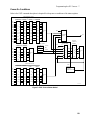 89
89
-
 90
90
-
 91
91
-
 92
92
-
 93
93
-
 94
94
-
 95
95
-
 96
96
-
 97
97
-
 98
98
-
 99
99
-
 100
100
-
 101
101
-
 102
102
-
 103
103
-
 104
104
-
 105
105
-
 106
106
-
 107
107
-
 108
108
-
 109
109
-
 110
110
-
 111
111
-
 112
112
-
 113
113
-
 114
114
-
 115
115
-
 116
116
-
 117
117
-
 118
118
-
 119
119
-
 120
120
-
 121
121
-
 122
122
-
 123
123
-
 124
124
-
 125
125
-
 126
126
-
 127
127
-
 128
128
-
 129
129
-
 130
130
-
 131
131
-
 132
132
-
 133
133
-
 134
134
-
 135
135
-
 136
136
-
 137
137
-
 138
138
-
 139
139
-
 140
140
-
 141
141
-
 142
142
-
 143
143
-
 144
144
-
 145
145
-
 146
146
-
 147
147
-
 148
148
-
 149
149
-
 150
150
-
 151
151
-
 152
152
-
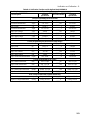 153
153
-
 154
154
-
 155
155
-
 156
156
-
 157
157
-
 158
158
-
 159
159
-
 160
160
-
 161
161
-
 162
162
-
 163
163
-
 164
164
-
 165
165
-
 166
166
-
 167
167
-
 168
168
-
 169
169
-
 170
170
-
 171
171
-
 172
172
-
 173
173
-
 174
174
-
 175
175
-
 176
176
-
 177
177
-
 178
178
-
 179
179
-
 180
180
-
 181
181
-
 182
182
-
 183
183
-
 184
184
-
 185
185
-
 186
186
-
 187
187
-
 188
188
-
 189
189
-
 190
190
Agilent Technologies 66309B User manual
- Type
- User manual
- This manual is also suitable for
Ask a question and I''ll find the answer in the document
Finding information in a document is now easier with AI
Related papers
-
Agilent Technologies E4356A User manual
-
Agilent Technologies 66319b User manual
-
Agilent Technologies Agilent 81130A 400 User manual
-
Agilent Technologies 664XA Series User manual
-
Agilent Technologies 667xA User manual
-
Agilent Technologies 667xA User manual
-
Agilent Technologies 6834B User manual
-
Agilent Technologies 6612B User manual
-
Agilent Technologies Network Card E3632A User manual
-
Agilent Technologies 83430-90011 User manual
Other documents
-
B&K Precision Model 9129B Programming Manual
-
Infocus INF7520AG User guide
-
Infocus INF8620AG User guide
-
B&K Precision Model 9805 Programming Manual
-
 Pendulum CNT-91R User manual
Pendulum CNT-91R User manual
-
HP 667xA User manual
-
B&K Precision PVS10005 User manual
-
Fluke Analizadores de calidad eléctrica de alta precisión Norma de Norma 4000 User manual
-
B&K Precision 9116 Programming Manual
-
Promax FA-853 Reference guide