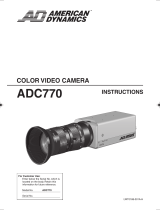Page is loading ...

Colour CCTV Cameras
WV-CPR650/WV-CPR654
(Lens : option)
Before attempting to connect or operate this product,
please read these instructions completely.
FRANÇAIS
ENGLISH

CAUTION
RISK OF ELECTRIC SHOCK
DO NOT OPEN
CAUTION:
TO REDUCE THE RISK OF ELECTRIC
SHOCK, DO NOT REMOVE COVER (OR
BACK), NO USER SERVICEABLE PARTS
INSIDE.
REFER SERVICING TO QUALIFIED SERVICE
PERSONNEL.
The serial number of this product may be found on the top
of the unit.
You should note the serial number of this unit in the space
provided and retain this book as a permanent record of
your purchase to aid identification in the event of theft.
Model No.
Serial No.
The exclamation point within an equilat-
eral triangle is intended to alert the user
to the presence of important operating
and maintenance (servicing) instruc-
tions in the literature accompanying the
appliance.
WARNING:
TO PREVENT FIRE OR ELECTRIC SHOCK HAZARD, DO NOT EXPOSE THIS APPLIANCE TO RAIN OR MOISTURE.
The lightning flash with arrowhead sym-
bol, within an equilateral triangle, is
interned to alert the user to the pres-
ence of uninsulated "dangerous volt-
age" within the product's enclosure that
may be of sufficient magnitude to con-
stitute a risk of electric shock to per-
sons.
ENGLISH VERSION
FOR YOUR SAFETY PLEASE READ THE FOLLOWING TEXT CARE-
FULLY.
WARNING
THIS APPARATUS MUST BE EARTHED
IMPORTANT
The wires in this mains lead are coloured in accordance with the following
code.
Green-and-yellow: Earth
Blue: Neutral
Brown: Live
As the colours of the wire in the mains lead of this appliance may not
correspond with the coloured markings identifying the terminals in your
plug, proceed as follows.
The wire which is coloured green-and-yellow must be connected to
the terminal in the plug which is marked with the letter E or by the earth
symbol
I or coloured green or green-and-yellow.
The wire which is coloured blue must be connected to the terminal in
the plug which is marked with the letter N or coloured black.
The wire which is coloured brown must be connected to the terminal
in the plug which is marked with the letter L or coloured red.
For U.K.


-1-
THIS APPARATUS MUST BE EARTHED.
To ensure safe operation the three-pin plug supplied must be inserted
only into a standard three-pin power point which is effectively earthed
through the normal household wiring. Extension cords used with the
equipment must be three-core and be correctly wired to provide con-
nection to earth. Wrongly wired extension cords are a major cause of
fatalities.
The fact that the equipment operates satisfactorily does not imply that
the power point is earthed and that the installation is completely safe.
For your safety, if in any doubt about the effective earthing of the power
point, consult a qualified electrician.
For Australia
ENGLISH
Wij verklaren als enige aansprakelijke, dat het product waarop
deze verklaring betrekking heeft, voldoet aan de volgende nor-
men of andere normatiefve dokumenten, overeenkomstig de
bepalingen van Richtlijnen 73/23/EEC en 89/336/EEC.
Vi erklærer os eneansvarlige for, at dette produkt, som denne
deklaration omhandler, er i overensstemmelse med den
følgende standarder eller andre normative dokumenter i følge
bestemmelserne i direktivene 73/23/EEC og 89/336/EEC.
Vi deklarerar härmed värt fulla ansvar för att den produkt till
vilken denna deklaration hänvisar är i överensstämmelse med
standarddokument, eller andra normativa dokument som
framstölls i Direktiv 73/23/EEC och 89/336/EEC.
Ilmoitamme yksinomaisella vastuullamme, että tuote, jota tämä
ilmoitus koskee, noudattaa seuraavia standardeja tai muita
ohjeellisia asiakirjoja, jotka noudattavat direktiivien 73/23/EEC
ia 89/336/EEC. säädöksiä.
Vi erklærer oss alene ansvarlige for at produktet som denne
erklæringen gjelder for, er i overensstemmelse med følgende
normer eller andre normgivende dokumenter som fælger
bestemmelsene i direktiven 73/23/EEC og 89/336/EEC.
We declare under our sole responsibility that the product to
which this declaration relates is in conformity with the stan-
dards or other normative documents following the provisions of
Directives EEC/73/23 and EEC/89/336.
Nosotros declaramos bajo nuestra única responsabilidad que
el producto a que hace referencia esta declaración està con-
forme con las normas u otros documentos normativos siguien-
do las estipulaciones de la directivas CEE/73/23 y CEE/89/336.
Noi dichiariamo sotto nostra esclusiva responsabilità che il
prodotto a cui si riferisce la presente dichiarazione risulta con-
forme ai seguenti standard o altri documenti normativi conformi
alle disposizioni delle direttive CEE/73/23 e CEE/89/336.
Wir erklären in alleiniger Verantwortung, daß das Produkt, auf
das sich diese Erklärung bezieht, mit der folgenden Normen
oder normativen Dokumenten übereinstimmt. Gemäß den
Bestimmungen der Richtlinite 73/23/EEC und 89/336/EEC.

CONTENTS
PREFACE ...................................................................................................................................................................... 3
FEATURES .................................................................................................................................................................... 3
PRECAUTIONS ............................................................................................................................................................. 4
MAJOR OPERATING CONTROLS AND THEIR FUNCTIONS ....................................................................................... 5
CONNECTIONS ............................................................................................................................................................ 8
SYSTEM CONNECTIONS ............................................................................................................................................. 11
FOCUS OR BACK FOCAL ADJUSTMENT .................................................................................................................... 14
INSTALLATION OF CAMERA ....................................................................................................................................... 15
SETUP ........................................................................................................................................................................... 16
1. CAMERA SET UP MENU ....................................................................................................................................... 16
2. SETUP OPERATION .............................................................................................................................................. 18
SETTING PROCEDURES .............................................................................................................................................. 21
PREVENTION OF BLOOMING AND SMEAR ................................................................................................................ 40
SPECIFICATIONS ......................................................................................................................................................... 41
STANDARD ACCESSORIES ......................................................................................................................................... 42
OPTIONAL ACCESSORIES .......................................................................................................................................... 42
-2-

1. The following functions are built in.
(1) Auto Light Control (ALC)/Electronic Light
Control (ELC)
(2) The SUPER-D function eliminates interference
by strong background lighting which makes
the camera picture dark, such as a spotlight.
Dynamic range of 42 dB.
(3) Various External Sync Functions, including
Gen-Lock
(4) Auto/Manual White Balance Function
(5) Electronic Shutter Function
2. Signal-to-noise ratio of 50 dB
3. Minimum illumination of 3 lux (0.3 footcandle) with
F 1.4 lenses.
4. Minimum illumination of 0.9 lux (0.09 footcandle)
with Panasonic aspherical high speed (F0.75)
lenses.
This model offers cutting-edge technology for
advanced video surveillance.
Connecting with computer (Windows 95/NT system
only) makes possible to remote access with no dis-
tance limit by RS485 site communication.
-3-
PREFACE
Panasonic's WV-CPR650 series colour digital camera
introduces a new level of high picture quality and high
resolution through the use of a 1/3-inch interline trans-
fer CCD image sensor having 753 horizontal pixels
(picture elements), and digital signal processing LSI's.
FEATURES
5. 480 lines of horizontal resolution
6. High quality picture:
(a) 2H type vertical enhancer for greater picture
sharpness
(b) Chroma averaging circuit for better colour sig-
nal to noise ratio
(c) Minimum of aliasing on fine objects
(d) Expanded dynamic range by use of knee cir-
cuit
(e) Highlight aperture correction for greater pic-
ture detail of bright object
7. Ability to shoot indoor scenes with fixed iris lens by
use of Electronic Light Control (ELC) function.
8. Selectable electronic sensitivity enhancing modes
including : AUTO, MANUAL and OFF
9. Built in Digital Motion Detector
10. RS485 site communication is available

1. Do not attempt to disassemble the camera.
To prevent electric shock, do not remove screws
or covers.
There are no user serviceable parts inside. Ask a
qualified service person for servicing.
2. Handle the camera with care.
Do not abuse the camera. Avoid striking, shaking,
etc. The camera could be damaged by improper
handling or storage.
3. Do not expose the camera to rain or moisture,
or try to operate it in wet areas.
Turn the power off immediately and ask a qualified
service person for servicing. Moisture can damage
the camera and also create the danger of electric
shock.
4. Do not use strong or abrasive detergents when
cleaning the camera body.
Use a dry cloth to clean the camera when dirty.
In case the dirt is hard to remove, use a mild
detergent and wipe gently.
5. Clean the CCD faceplate with care.
Do not clean the CCD with strong or abrasive
detergents. Use lens tissue or a cotton tipped
applicator and ethanol.
6. Never face the camera towards the sun.
Do not aim the camera at bright objects. Whether
the camera is in use or not, never aim it at the sun
or other extremely bright objects. Otherwise,
blooming or smear may be caused.
7. Do not operate the camera beyond the
specified temperature, humidity or power
source ratings.
Use the camera under conditions where tempera-
ture is between
−10°C - +50°C (14°F - 122°F), and
humidity is below 90%. The input power source is
220 - 240V AC 50Hz for WV-CPR650 and DC
12V/AC 24V for WV-CPR654.
-4-
PRECAUTIONS

SUPER
DYNAMIC
WV-
CPR650
SUPER
DYNAMIC
WV-
CPR650
Hi-Z G/L 75Ω
VIDEO OUT
POWER
220-240V-50Hz
GEN-LOCK
RS485
(A)
(B)
GND
VIDEO OUT
POWER
GEN-LOCK
RS485
(A)
(B)
GND
AC 24V
IN
DC 12V
IN
1
2
GND
<WV-CPR650>
<WV-CPR654>
MAJOR OPERATING CONTROLS AND THEIR FUNCTIONS
-5-
MAJOR OPERATING CONTROLS AND THEIR FUNCTIONS
Slide the panel to the left until it locks.

q Auto Iris Lens Connector
This connector is used to connect with the auto iris
lens by a 4-pin male connector that is supplied as
a standard accessory (Part No. YFE4191J100).
w Back Focal Adjusting Ring
This ring is used to adjust the back focal length or
picture focus. Rotate this ring clockwise for a C-
mount lens or counterclockwise for a CS-mount
lens.
e Lens (Option)
r Camera Mounting Screw Hole
This hole is used to mount the camera onto a
mounting bracket.
t Down Button ( )
This button is used to move the cursor downward.
It is also used to select items in the CAM SET UP
menu.
y Right Button ( )
This button is used to move the cursor to the right.
It is also selects the mode and can be used to
adjust some levels.
u Left Button ( )
This button is used to move the cursor to the left. It
also selects the mode and can be used to adjust
some levels.
i Up Button ( )
This button is used to move the cursor upward. It
is also used to select items in the CAM SET UP
menu.
o Set Button ( )
This button is used to activate an item selected in
the CAM SET UP menu.
!0 Gen-lock Termination Switch (Hi-Z, G/L 75Ω)
Set this switch to Hi-Z when a gen-lock video input
signal is looped through. In all other cases, set this
switch to 75Ω.
!1 Power indicator
This indicator lights up when the power of this
camera is on.
!2 Gen-lock Input Connector (GEN-LOCK)
This connector is used to connect an external sys-
tem for synchronization.
-6-

!3 Video Output Connector (VIDEO OUT)
This connector is used to connect with the VIDEO
IN connector of the monitor.
!4 Power Cord Socket
This socket is used to connect the power cord
(supplied as a standard accessory).
!5 RS485 Terminals (RS485, A/B/GND)
These terminals are used for RS485 site communi-
cation. Connect RS485 cables to these terminals.
!6 AC/DC Compatible Input Terminal
(DC 12V IN/AC 24V IN)
This terminal is for connecting the 12 V DC or 24 V
AC power supply cord.
-7-
Caution:
Connect to 12V DC (10.5V-16V) or 24V AC
(19.5V-28V) class 2 power supply only.
Make sure to connect the grounding lead
to the GND terminal when the power is
supplied from a 24V AC power source.

Copper wire #24 #22 #20 #18
size (AWG) (0.22mm
2
) (0.33mm
2
) (0.52mm
2
) (0.83mm
2
)
Resistance 0.078 0.050 0.030 0.018
Ω/m
Resistance 0.026 0.017 0.010 0.006
Ω/ft
-8-
Power Cord Connection
A. WV-CPR650 (220 - 240V AC 50Hz)
1. Connect the AC power cord (supplied as standard
accessory) to the power cord socket of the camera.
2. Connect the AC power cord to an electrical outlet
of 220 - 240V AC 50 Hz.
Notes:
• Connect the power cord firmly.
• The power cord should be long enough for pan-
ning and tilting.
If the cable is too short, the power cord plug may
pulled off the camera when the camera pans or
tilts.
B. WV-CPR654 (12V DC/24V AC)
The WV-CPR654 has an AC/DC compatible input termi-
nal. The 12V DC or 24V AC power supply cord can be
connected to this terminal. The camera detects the
power source automatically.
1. 12 V DC Power Supply
Connect the power cord to
the AC/DC compatible
input terminal on the rear
panel of the camera.
Resistance of copper wire [at 20°C (68°F)]
AC 24V
IN
DC 12V
IN
1
2
GND
12 VDC
(10.5 V - 16 V)
• Calculation method of maximum cable length
between camera and power supply.
10.5V DC ≤ V
A − (R x 0.42 x L) ≤ 16V DC
L : Cable length (meter)
R : Resistance of copper wire (Ω/meter)
V
A : DC output voltage of power supply unit
V
A − 12
L standard = (meters)
0.42 x R
V
A − 16
L minimum = (meters)
0.42 x R
V
A − 10.5
L maximum = (meters)
0.42 x R
CONNECTIONS

2. 24 V AC Power Supply
Connect the power cable to the AC/DC compatible
input terminal on the rear panel of the camera.
Copper wire #24 #22 #20 #18
size (AWG) (0.22mm
2
) (0.33mm
2
) (0.52mm
2
) (0.83mm
2
)
Length (m) 95 150 255 425
of Cable
(Approx.) (ft) 314 495 842 1 403
Recommended wire gauge sizes for 24V AC line.
AC 24V
IN
DC 12V
IN
1
2
GND
24 VAC, 50 Hz
(19.5 V - 28 V)
-9-
Video Cable
1. It is recommended to use a monitor whose resolu-
tion is at least equal to that of the camera.
2. Set the termination switch to the 75
Ω position on
the last monitor.
A. Use a 75Ω coaxial cable.
B. Set the termination switch to the 75Ω position
on the last monitor and to the Hi-Z position on
the other monitors. Do not change the posi-
tions after setting.
C. The maximum extensible coaxial cable length
between the camera and the monitor is shown
below.
OUTIN 75Ω
Hi-Z
VIDEO
OUTIN 75Ω
Hi-Z
VIDEO
Monitor
Monitor

-10-
Type of RG-59/U RG-6/U RG-11/U RG-15/U
coaxial cable (3C-2V) (5C-2V) (7C-2V) (10C-2V)
Recommended (m) 250 500 600 800
maximum
cable length (ft) 825 1 650 1 980 2 640
3. Wiring precautions:
• Do not bend the coaxial cable into a curve whose
radius is smaller than 10 times the cable’s diame-
ter.
• Never staple the cable even if with circular sta-
ples. Impedance mismatching will occur.
• Never crush or pinch the cable.
All of the above will change the impedance of the
cable and cause poor picture quality.
RS485 Termination Switch Setting
If the daisy chain connection is used, the termination
switch setting is required. Follow the procedures as
below.
The termination switch is set to ON at the factory.
1. Remove the mount adapter and cover by remov-
ing four screws.
2. Set the termination switch on the RS485 board to
ON for the furthermost camera from the
RS232C/RS485 converter and OFF for the other
cameras.
Note:
Use the cable that is described below for RS485
site communication.
• Shielded, two twisted pairs cable
• Low impedance
• Wire gauge size is thicker than AWG#22
(0.33mm
2
)
ONOFF
RS 485 Connection
Data Transmission
Data Reception
T (A)
T (B)
GND
<Bottom View>
Termination Switch
RS485 Board

-11-
SYSTEM CONNECTION
a) Single Camera Connection (RS485 Interface
Model/Half Duplex)
SUPER
DYNAMIC
SUPER
DYNAMIC
SUPER
DYNAMIC
SUPER
DYNAMIC
SUPER
DYNAMIC
b) Daisy Chain Connection (RS485 Interface
Model/Half Duplex)
WV-CPR650
WV-CPR650
(TERMINATION SW OFF)
WV-CPR650
(TERMINATION SW OFF)
WV-CPR650
(TERMINATION SW OFF)
WV-CPR650
(TERMINATION SW ON)
SIGNAL
SIGNAL
DATA
DATA
MASTER
MONITOR
MASTER
MONITOR
COMPUTER
COMPUTER
RS485/
RS232C
RS485/
RS232C
QUAD
UNIT

-12-
Installation of Auto Iris Lens Connector
Install the lens connector (YFE4191J100) when using a
video drive ALC lens.
The installation should be made by qualified ser-
vice personnel or system installers.
(1) Cut the iris control cable at the edge of the lens
connector to remove the existing lens connector
and then remove the outer cable cover as shown
in the diagram below.
The pin assignment of the lens connector is as fol-
lows:
Pin 1: Power source; +9V DC, 50mA Max.
Pin 2: Not used
Pin 3: Video signal; 1.3 V[p-p]/40 kΩ
Pin 4: Shield, ground
Pin 3
Pin 4
Pin 2
Rib
Pin 1
Note: When the iris control cable is too thick to
lock the connector cover with the connector
base, cut off the rib on the connector.
(Select VIDEO for LENS DRIVE of the CAM
SET UP menu.)
(2) After connection, assemble the lens connector as
follows.
Automatic
Iris Lens
Iris Control
Cable
Connector
Heat
Shrinkable
Tubes
Connector
Cover

Caution for Mounting the Lens
The lens mount should be a C-mount or CS-mount (1”-
32UN) and the lens weight should be less than 450
g
(0.99 lbs). If the lens is heavier, both the lens and cam-
era should be secured by using the supporter.
The protrusion at the rear of the lens should be as
shown below:
C-mount: Less than 13 mm (1/2”)
CS-mount: Less than 8 mm (5/16”)
-13-
1
2
Screws
Back Focal
Adjusting Ring
Mounting the Lens
Caution:
Before you mount the lens, loosen the two screws
on the ring, and rotate this ring clockwise until it
stops. If the ring is not at the end, the inner glass
or CCD image sensor may be damaged.
1. Mount the lens by turning it clockwise on the lens
mount of the camera.
2. Connect the lens cable to the auto iris lens con-
nector on the side of the camera.

The following adjustment should be made by qualified
service personnel or system installers.
1. Loosen the screws on the back focal adjusting
ring.
2. Turn the back focal adjusting ring to the desired
position.
Caution: When the C-mount lens is mounted, do
not rotate the ring counterclockwise by force
after it stops. If the ring is rotated by force, the
inner lens or CCD image sensor may be dam-
aged.
3. Tighten the screws on the back focal adjusting
ring.
Focus adjust for
C-mount lens
Focus adjust for
CS-mount lens
-14-
Screws
Back Focal
Adjusting Ring
FOCUS OR BACK FOCAL ADJUSTMENT

• Mounting from the bottom
This camera is designed to be mounted from the
bottom, as shown below. The mounting hole is a
standard photographic pan-head screw size (1/4”
- 20).
• Mounting from the top
Remove the mount adapter from the bottom of the
camera by removing the two fixing screws. Attach
the mount adapter to the top as shown in the dia-
gram, then mount the camera on the mounting
bracket.
Make sure that the two original fixing screws are
used when mounting the mount adapter as longer
length screws may damage inner components.
-15-
Fixing Screws
Mount Adapter
<Mounting at top>
<Mounting at bottom>
INSTALLATION OF CAMERA

-16-
1. CAMERA SETUP MENU
CAM SET UP RS485
UNIT
NUMBER
SET UP
Camera
ID
ON/OFF
Camera
ID
Editing
SUPER-D
ON
Camera ID
Display
Position
Manual
Level
Selection
SUPER-D
OFF
Light
Control
ALC ELC
Manual
Mask Area
Selection
Manual
Level
Selection
INT
Manual
Selection
Shutter
Speed
AGC
ON/OFF
Manual
Mask Area
Selection
Electronic
Sensitivity
Enhancement
OFF/ON
VBS
Automatic
Selection
H. Phase
SC. Phase
Manual
Adjustment
H. Phase
Manual
Adjustment
V. Phase
Manual
Adjustment
VS
Automatic
Selection
SYNC
INT/LL
LL
Manual
Selection
VD2
Automatic
Selection
SET UP DISABLE → SET UP ENABLE →
SET UP
BAUD
RATE

-17-
Manual
Level
Adjustment
Motion
Detector
OFF/ON
Lens Drive
Signal
Selection
DC Video
Special
menu
Detection
Level
Adjustment
Detection
Masking Area
Selection
Upside
down
Chroma
Gain
AP
Gain
Pedestal
Manual
Level
Adjustment
Manual
Mask Area
Selection
Manual
Mask Area
Selection
White
Balance
ATW AWC
DATA
BIT
PARITY
BIT
X ON/
X OFF
WAIT
TIME
ALARM
DATA
DELAY
TIME
This camera utilizes a user setup menu that is displayed on-screen.
The setup menu contains various items that form a tree-type structure as shown below.
It is described in the following section : "2. SETUP OPERATION".
/