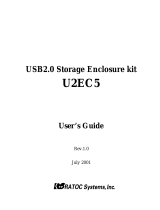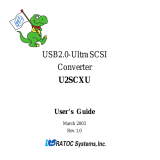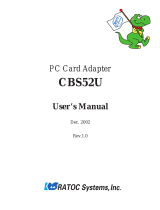Page is loading ...


Outstanding Image Quality with
Amazing Scan Speeds
Nikon’s Coolscan film scanners offer 4,000 dpi true optical resolution and A/D conversion at up to 16 bits, for superior-quality
digital images at an ultra-high resolution of 21 megapixels. Nikon’s Coolscan film scanners feature industry-leading scanning
speeds. The Coolscan V ED scans a 35mm image in 38 seconds. The Super Coolscan 9000 ED can scan 6 x 9 film in 185 seconds.
The Super Coolscan 5000 ED’s low-noise, 2-line CCD helps reduce the time required to scan a frame of 35mm film to an
amazing 20 seconds.
38sec.
*
The COOLSCAN V ED can scan
a piece of 35mm film in only
*Scan times are based on scanning with no options selected
20sec.
*
The SUPER COOLSCAN 5000 ED
can scan a piece of 35mm film in only
185sec.
*
The SUPER COOLSCAN 9000 ED
can scan a piece of 6x9 film in only

35MM FILM SCANNER
COOLSCAN V ED Major Features:
• 4000 dpi optical resolution
• Exclusive SCANNER NIKKOR ED high resolution optics
• 14-bit A/D converter for superior image reproduction in detail
with 4.2 optical density max
• Fast 38 second full resolution scan time*
(including image transfer to display)
• Exclusive LED Technology for accurate color consistently
• New Digital ICE
4
Advanced
™
for image restoration/adjustment
• Improved Nikon Scan 4 with all new Scan Image
Enhancer for automatic color/contrast compensation
• Easy image data management with NikonView
• Highly Accurate Color Management System
• High-speed USB 2.0 interface
Nikon Coolscan
Core Technology
What differentiates Nikon Coolscan film scanners
from other manufacturers’ film scanners with
similar specifications? Exclusive core technologies
Nikon has developed since the debut of our first film
scanner over a decade ago. These highly advanced
core technologies combine to serve as the foundation
for superior quality scanning, making each
Coolscan scanner the best in its class.
We call it the Nikon Difference.
SCANNER NIKKOR ED GLASS LENS
Scanner Nikkor ED glass lens greatly reduces
chromatic aberration and image distortion,
and delivers sharp images.
Normal glass
ED glass
COOLSCAN V ED ACCESSORIES:
MA-21
Slide Mount Adapter
(supplied)
SA-21
Strip Film Adapter
(supplied)
FH-3
Strip Film Holder
(optional)
FH-G1
Medical Slide Holder
(optional)
IA-20(s)
IX240 Film Adapter
(optional)

35MM FILM SCANNER
SUPER COOLSCAN 5000 ED Major Features:
• 4000 dpi optical resolution
• Exclusive SCANNER NIKKOR ED high resolution optics
• 16-bit A/D converter for superior image reproduction in detail
with 4.8 optical density max
• Fast 20 second full resolution scan time*(including image
transfer to display)
• New low-noise 2-line CCD doubles the scanning speed
• Exclusive LED Technology for accurate color consistently
• New Digital ICE
4
Advanced
™
for image restoration/
adjustment
• Improved Nikon Scan 4 software with all new Scan Image
Enhancer for automatic color/contrast compensation
• Easy image data management with NikonView
• Highly Accurate Color Management System
• Multi-Sample Scanning (2,4,8,16X) for increased detail
• High-speed USB 2.0 interface
LED LIGHT SOURCE
LED light source generates little heat, eliminating
the risk of damage to films. It also requires
no maintenance.
NIKON COLOR MANAGEMENT SYSTEM
Nikon Color Management System provides
consistently accurate reproduction of image data on
monitors and in printouts. Each model is
compatible with ICC version 4 standards.
SUPER COOLSCAN 5000 ED ACCESSORIES:
MA-21
Slide Mount Adapter
(supplied)
SA-21
Strip Film Adapter
(supplied)
FH-3
Strip Film Holder
(optional)
FH-G1
Medical Slide Holder
(optional)
IA-20(s)
IX240 Film Adapter
(optional)
SA-30
Roll Film Adapter
(optional)
SF-210
Slide Feeder
(optional)

MULTI-FORMAT FILM SCANNER
SUPER COOLSCAN 9000 ED Major Features:
• 4000 dpi true optical resolution for all film formats
• Exclusive SCANNER NIKKOR ED high resolution optics
• 16-bit A/D converter for superior image reproduction in detail
with 4.8 optical density max
• High-speed scanning (35mm slide film: 40 sec., 6x9: 185 sec.
full resolution scan time)
• Low-noise 3 line mono-chrome CCD doubles the scanning speed
• Exclusive rod dispersion LED illumination for accurate color
consistently
• Multi-format for 16mm, 35mm up to 6x9 film, and slide glass,
Electron microscope film
• Digital ICE
4
Advanced
™
with Digital ICE Professional
™
for image
restoration/adjustment (compatible with KODACHROME film in
most scenes)
• Improved Nikon Scan 4 software with all new Scan Image
Enhancer for automatic color/contrast compensation
• Easy image data management with NikonView
• Highly Accurate Color Management System
• Multi-Sample Scanning (2,4,8,16X) for increased detail
• IEEE1394 computer interface (interface card included for
Mac
®
OS & Windows
®
)
DIGITAL ICE
4
ADVANCED
™
Digital ICE
4
Advanced
™
comprises four
cutting-edge image-correction components
which help ensure superior image quality and
operational efficiency.
FH-835M
35mm Mounted
Film Holder
(supplied)
FH-835S
35mm Strip
Film Holder
(supplied)
FH-869S
120/220 Strip
Film Holder
(supplied)
FH-869M
120/220 Mounted
Film Holder
(optional)
FH-869G
120/220 Strip Film
Holder with Glass
(optional)
FH-869GR
120/220 Film Rotating
Holder with Glass
(optional)
FH-816
16mm
Film Holder
(optional)
FH-8G1
Medical Slide
Holder
(optional)
SUPER COOLSCAN 9000 ED ACCESSORIES:

Nikon Coolscan
Extraordinary Image Control
Nikon’s Coolscan lineup features a host of cutting-edge image restoration functions. These
progressive image correction tools give scanner users more freedom in image manipulation,
and help ensure super high-fidelity reproduction and highly efficient operation. Take control
with Coolscan film scanners from Nikon.
Scan Image Enhancer
Scan Image Enhancer provides one-touch image correction.
Automatic brightness and color saturation adjustments with no
complicated control settings, make it easy to produce images
with optimal contrast.
Multi-sample
Scanning
Multi-sample scanning helps
produce rich, noise-free images.
Multi-sample scanning removes
virtually all the noise that can
appear after only one scan. By
making as many as 16 passes,
it ensures faithful reproduction
with smoother gradation.
BEFORE
BEFORE
AFTER
AFTER

Digital ICE
™
Image Correction &
Enhancement
Digital ICE
™
removes defects
or scratches on the surface of
the film with out losing any
details or any other elements
of the original image*
Digital ROC
™
Restoration Of Color
Digital ROC
™
brings faded
color of old films or slides
back to life. Enjoy vibrant,
faithfully rendered images.
Digital GEM
™
Grain Equalization &
Management
Digital GEM
™
reduces
the effects of film grain.
The resulting images are sharp,
clear and devoid of grain
clumping or graininess.
Digital DEE
™
Dynamic Exposure
Extender
Digital DEE
™
helps reveal
details hidden in shadows
and highlights. It compensates
for both underexposure
and overexposure.
Digital ICE
4
Advanced
Digital ICE
4
Advanced
™
comprises four cutting-edge image-correction components which help ensure superior image quality and
operational efficiency.
BEFORE AFTER
BEFORE AFTER
BEFORE AFTER
BEFORE AFTER
*Not compatible with non-chromogenic black & white film

Coolscan
®
V ED Super Coolscan
®
5000 ED Super Coolscan
®
9000 ED
Media 35mm slides and film 35mm slides and film 35mm slides and film
(Negatives and positives, (IX240) film with optional adapter (IX240) film with optional adapter Medium-format slides and film
in color and monochrome) Medical slides with optional adapter Medical slides with optional adapter 16mm film with optional adapter
Medical slides with optional adapter
Optical resolution Up to 4,000 pixels per inch Up to 4,000 pixels per inch Up to 4,000 pixels per inch
Image sensor 3,964-pixel linear CCD image sensor 3,964-pixel, two-line 10,000-pixel, three-line monochrome
linear CCD image sensor linear CCD image sensor
Light source R, G, B and Infrared (IR) LEDs R, G, B and Infrared (IR) LEDs R, G, B and Infrared (IR) LEDs
light source with rod disperser and
light output slot
AD conversion 14 bits per color 16 bits per color 16 bits per color
Density range 4.2 4.8 4.8
Output Full color or grayscale at Full color or grayscale at Full color or grayscale at
8 or 16 bits per channel 8 or 16 bits per channel 8 or 16 bits per channel
Interface USB 2.0 USB 2.0 IEEE 1394
Power requirements AC 100 – 240V, 50/60Hz AC 100 – 240V, 50/60Hz AC 100 – 240V, 50/60Hz
Dimensions (WxHxD) 3.8 x 6.8 x 12.4 in. 3.8 x 6.8 x 12.4 in. 9.8 x 19.6 x 8.0 in.
Weight (approx.) 6.6 lbs 6.6 lbs 19.8 lbs
Scanning time Preview: 14 sec. Preview: 11 sec. Preview: 13 sec. (35mm)
(with no options selected) Scan*: 38 sec. Scan*: 20 sec. Scan*: 40 sec. (35mm)
Preview: 38 sec. (120/220mm)
Scan*: 185 sec. (120/220mm)
*Includes time required to display the scanned image
NIKON SCAN 4 SYSTEM REQUIREMENTS
WINDOWS
CPU Pentium
®
300MHz or faster
OS Windows
®
98SE, Windows
®
Me, Windows
®
2000 Professional,
Windows
®
XP Home Edition, Windows
®
XP Professional pre-installed model
RAM* 128MB or more (512MB or more recommended)
Hard disk** 40MB required for installation (200MB recommended), with an additional
200MB of free disk space available while Nikon Scan is running
Display 800 x 600 with 16-bit color (full color recommended)
Interface USB***: Built-in USB 1.1 ports, USB 2.0
IEEE 1394: OHCI-compliant IEEE 1394 interface required
Others CD-ROM drive required for installation
MACINTOSH
CPU Power PC G3 or later (G4 or later recommended)
OS Mac
®
OS 9 (9.1 or later), Mac
®
OS X (10.1.5 or later) RAM* Mac
®
OS 9:
64MB or more (256MB or more recommended)
Mac
®
OS X: 128MB or more (512MB or more recommended)
Hard disk** 70MB required for installation (200MB recommended), with an additional
200MB (Mac
®
OS 9) or 550MB (Mac
®
OS X) of free disk space available
while Nikon Scan is running
Display 800 x 600 with 16-bit color (full color recommended)
Interface USB***: Built-in USB 1.1 ports, USB 2.0
IEEE 1394: Only built-in IEEE 1394 ports supported
Others CD-ROM drive required for installation
NIKONVIEW SYSTEM REQUIREMENTS
WINDOWS
CPU Pentium
®
300MHz or faster
OS Windows
®
98SE, Windows
®
Me, Windows
®
2000 Professional,
Windows
®
XP Home Edition, Windows
®
XP Professional pre-installed model
RAM 64MB or more recommended
Hard disk 60MB required for installation
Display 800 x 600 with 16-bit color (full color recommended)
Others CD-ROM drive required for installation
MACINTOSH
Models iMac™, iMac™ DV, Power Macintosh
®
G3 (Blue & White), Power Mac™ G4
or later, iBook™, PowerBook
®
G3 or later (only built-in USB ports supported)
OS Mac
®
OS 9.0 – 9.2 (only built-in USB ports are supported), Mac
®
OS X
(10.1.3 or later)
RAM 64MB or more recommended
Hard disk 60MB required for installation
Display 800 x 600 with 16-bit colors (full color recommended)
Others CD-ROM drive required for installation
Note: Scanning times and other performance-related statistics are based on Nikon internal
testing results.
* More memory may be required depending on film type, scan size, resolution, bit depth, the number of scans performed in each session, the film holder or adapter used, and whether Digital ROC™ or Digital GEM™ are
used. A system with more than the minimum amount of memory is recommended.
** More free disk space may be required depending on the film type and number of frames. Nikon recommends having as much free disk space as possible when running Nikon Scan.
*** Depending on the type of interface installed, USB will operate at high speed (USB 2.0 only; maximum transfer rate 480 Mbps) or full speed (USB 1.1/USB 2.0; maximum transfer rate 12 Mbps). Computers running
Windows
®
XP and Windows
®
2000 Professional with a USB 2.0 interface support high-speed USB. For more information, consult the manufacturer. Users of Windows
®
XP, Windows
®
2000 Professional or
Mac
®
OS X whose computer is not equipped with USB 2.0 can install a RATOC PCIU3U USB 2.0 interface board (for more information, visit Ratoc Systems English-language web site at
http://www.ratocsystems.com/english/index.html).
Nikon Inc.,
1300 Walt Whitman Road, Melville, NY 11747
www.nikonusa.com / 1-800-Nikon-UX
CDP-559-03
Photo Credits: Michael Corrado, Anthony Corrado, Gil Lopez-Espina, Lindsay Silverman, Antonio Giordano.
All products indicated by trademark symbols are trademarked and/or registered by their respective companies.
Specifications and equipment are subject to change without any notice or obligation on the part of the manufacturer. 12/03
©2003 NIKON INC.
/