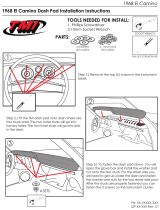Page is loading ...

Manual # 650347B
VHX-68C-CVL
Dakota Digital VHX Instrument Installation
For 1968 Chevelle/El Camino Systems
Your new VHX-68C-CVL kit includes:
Installation
1. Remove the stock instrument cluster/dash bezel from the car.
Control Box
36” CAT5 Cable
24” CAT5 Cable
Universal Sensor
Pack
Installation Manuals
VHX Display
Block Off Lens
Switch Assembly

Manual # 650347B
2. Remove the five screws holding the gauges to the bezel as well as the two screws holding
ground straps on the back of the system. Save the screws as they will be reused to secure the
new VHX system in the steps below.
3. Remove the stock gauges from the stock lens spacer. The lens spacer is going to be reused to
secure the new VHX gauges to the dash/bezel. Remove seven screws holding the gauges to the
spacer. Save the screws, they will be reused to attach the new VHX system.

Manual # 650347B
4. Remove the stock lenses from the lens
spacer by removing three screws from the
front of each lens. The stock lenses are
removed since the new VHX kit features a
hard coated clear lens. Now is a good time
to clean the stock lens spacer as it is reused
to secure and space the new VHX system.
5. This step is optional for automatic transmission bezels only. If you purchased a separate GSS-
universal gear kit from Dakota Digital, the gear position can be displayed in the VHX message
centers, therefore the stock gear position indicator can be removed.
The stock gear position indicator will slide out from its location. Remove the protective film from
the supplied block off and align the notches with the bumps in the stock housing. Use silicone or
hot glue to attach the block off.
*** Allow the glue to dry before continuing with the installation.
6. Remove the protective tape from the clear lenses and install the VHX system onto the stock lens
spacer removed previously. Secure the system to the spacer reusing the seven screws removed
in step 3.
The spacer
will be reused

Manual # 650347B
7. Secure the VHX system onto the bezel with the five screws that were removed in step 2.
8. Connect the short CAT5 cable between the two gauge housings, then connect the long cable to
the system so it can be routed and connected to the control box as the system is re-installed.
9. Re-install the cluster into the car and refer to the main manual for wiring instructions to complete
the VHX installation.
/