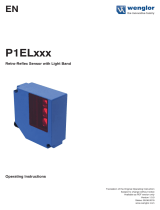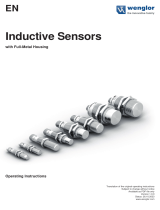Page is loading ...

U2GTxxx
Ultrasonic Distance Sensor
Operating Instructions
EN
Translation of the original operating instructions
Subject to change without notice
Available as PDF file only
Version 1.0.0
As of: 9/22/2023
www.wenglor.com
IO-Link

2
Index
1. General ..................................................................................................................................... 4
1.1 Information Concerning these Instructions .............................................................................................4
1.2 Explanations of Symbols ........................................................................................................................4
1.3 Limitation of Liability ...............................................................................................................................5
1.4 Copyrights ...............................................................................................................................................5
2. For Your Safety........................................................................................................................6
2.1 Use for Intended Purpose .......................................................................................................................6
2.2 Use for Other than the Intended Purpose ...............................................................................................7
2.3 Personnel Qualifications .........................................................................................................................7
2.4 Modification of Products .........................................................................................................................7
2.5 General Safety Precautions ....................................................................................................................7
2.6 Approvals and Protection Class ..............................................................................................................8
3. Technical Data ......................................................................................................................... 9
3.1 General Data ..........................................................................................................................................9
3.2 Warm-Up Phase ...................................................................................................................................10
3.3 Mode-Dependent Data .........................................................................................................................11
3.4 Sonic Cone Diagrams ...........................................................................................................................12
3.4.1 U2GT001/U2GT003 ...................................................................................................................12
3.4.2 U2GT002/U2GT004 ...................................................................................................................13
3.5 Housing Dimensions .............................................................................................................................14
3.6 Complementary Products .....................................................................................................................14
3.7 Layout ...................................................................................................................................................15
3.8 Scope of Delivery ..................................................................................................................................15
4. Transport and Storage ..........................................................................................................16
4.1 Transport ..............................................................................................................................................16
4.2 Storage .................................................................................................................................................16
5. Installation and Electrical Connection ................................................................................ 17
5.1 Installation .............................................................................................................................................17
5.2 Electrical Connection ............................................................................................................................18
5.3 Troubleshooting ....................................................................................................................................19
6. Default Settings ..................................................................................................................... 20
7. Settings and Functions Overview .......................................................................................21
7.1 Settings via IO-Link and wTeach2 ........................................................................................................21
7.1.1 Foreground Teach-In .................................................................................................................21
7.1.2 Background Teach-In .................................................................................................................22
7.1.3 Window Teach-In .......................................................................................................................22
7.1.4 Through-Beam Sensor Operating Mode ....................................................................................23
7.1.5 Additional Functions and Settings ..............................................................................................24
7.2 Pin Functions ........................................................................................................................................27
7.2.1 Input Functions ...........................................................................................................................28
7.2.2 Output Functions ........................................................................................................................28
7.3 Condition Monitoring Functions ............................................................................................................29
7.3.1 Status Message Function ...........................................................................................................29
7.3.2 Error Output Functions ..............................................................................................................29
7.3.3 Simulation Functions ..................................................................................................................30
Table of Contents

3Ultrasonic Sensors
7.4 Condition Monitoring/Process Data ..................................................................................................... 31
7.4.1 Process Data In ........................................................................................................................ 31
7.4.2 Process Data Out ...................................................................................................................... 31
7.5 Events .................................................................................................................................................. 32
8. wTeach2CongurationSoftware ........................................................................................32
9. Maintenance Instructions .....................................................................................................32
10. Proper Disposal .....................................................................................................................32
11. Appendix ................................................................................................................................ 33
11.1 List of Abbreviations .......................................................................................................................... 33
11.2 Change Index for Operating Instructions ........................................................................................... 33
11.3 Declarations of Conformity ................................................................................................................ 33

4General
1. General
1.1 Information Concerning these Instructions
• These instructions apply to products designated U2GTxxx.
• These instructions make it possible to use the product safely and efficiently.
• These instructions are an integral part of the product and must be kept on hand for the entire duration of its
service life.
• Local accident prevention regulations and national work safety regulations must be complied with as well.
• The product is subject to further technical development, and thus the information contained in these operat-
ing instructions may also be subject to change.
NOTE!
The operating instructions must be read carefully before using the product and must be kept
on hand for later reference.
1.2 Explanations of Symbols
• Safety precautions and warnings are emphasized by means of symbols and signal words.
• Safe use of the product is only possible if these safety precautions and warnings are adhered to.
The safety precautions and warnings are laid out in accordance with the following principle:
SIGNAL WORD!
Type and source of danger!
Possible consequences in the event that the hazard is disregarded.
• Measures for averting the hazard.
The meanings of the signal words, as well as the scope of the associated hazards, are listed below:
DANGER!
This signal word indicates a hazard with a high degree of risk which, if not avoided, results in
death or severe injury.
WARNING!
This signal word indicates a hazard with a medium degree of risk which, if not avoided, may
result in death or severe injury.
CAUTION!
This signal word indicates a hazard with a low degree of risk which, if not avoided, may result
in minor or moderate injury.
ATTENTION!
This signal word draws attention to a potentially hazardous situation which, if not avoided,
may result in property damage.
NOTE!
A note draws attention to useful tips and suggestions, as well as information regarding effi-
cient, error-free use.

5Ultrasonic Sensors
1.3 Limitation of Liability
• The product has been developed in consideration of the current state-of-the-art technology, as well as
applicable standards and guidelines. Subject to change without notice.
• wenglor sensoric elektronische Geräte GmbH (hereinafter referred to as “wenglor”) excludes all liability in
the event of:
• Non-compliance with the instructions,
• Use of the product for purposes other than those intended,
• Use by untrained personnel,
• Use of unapproved spare parts,
• Unapproved modification of products.
• These operating instructions do not include any guarantees from wenglor with regard to the described pro-
cedures or specific product characteristics.
• wenglor assumes no liability for printing errors or other inaccuracies contained in these operating instruc-
tions unless wenglor was verifiably aware of such errors at the point in time at which the operating instruc-
tions were prepared.
1.4 Copyrights
• The contents of these instructions are protected by copyright law.
• All rights are reserved by wenglor.
• Commercial reproduction or any other commercial use of the provided content and information, in particular
graphics and images, is not permitted without previous written consent from wenglor.

6For Your Safety
2. For Your Safety
2.1 Use for Intended Purpose
This sensor is used to measure distances.
Ultrasonic sensors emit pulsed ultrasonic waves at a certain frequency using air as a transmitting medium.
The sensors evaluate the transit time of the ultrasound reflected from the object. Parameters can be taught
into the sensors shown here via an input or IO-Link. The output is switched when the preselected switching
point is reached. With some variants, the measured values can be output as an analog value. In addition, the
measured value can be read out via IO-Link 1.1. The sensors can be used in both reflex mode and through-
beam mode.
This product can be used for distance measurement in the following industries:
• Special machinery manufacturing
• Heavy machinery manufacturing
• Logistics
• Automotive industry
• Food industry
• Packaging industry
• Pharmaceuticals industry
• Clothing industry
• Plastics industry
• Woodworking industry
• Consumer goods industry
• Paper industry
• Electronics industry
• Glass industry
• Steel industry
• Printing industry
• Aviation industry
• Construction industry
• Chemicals industry
• Agriculture industry
• Alternative energies
• Raw materials extraction

7Ultrasonic Sensors
2.2 Use for Other than the Intended Purpose
• Not a safety component in accordance with 2006/42/EC (Machinery Directive).
• The product is not suitable for use in potentially explosive atmospheres.
• The product may be used only with accessories supplied or approved by wenglor, or in combination
with approved products. A list of approved accessories and combination products can be found at
www.wenglor.com on the product detail page.
DANGER!
Risk of personal injury or property damage in case of use for other than the intended
purpose!
Use for other than the intended purpose may lead to hazardous situations.
• Instructions regarding use for intended purpose must be observed.
2.3 Personnel Qualifications
• Suitable technical training is a prerequisite.
• In-house electronics training is required.
• Trained personnel who use the product must have (uninterrupted) access to the operating instruc-
tions.
DANGER!
Risk of personal injury or property damage in case of incorrect initial start-up and
maintenance!
Personal injury and damage to equipment may occur.
• Adequate training and qualification of personnel.
2.4 Modification of Products
DANGER!
Risk of personal injury or property damage if the product is modified.
Personal injury and damage to equipment may occur. Noncompliance may result in loss of
the CE mark and voiding of the warranty.
• Modification of the product is impermissible.
2.5 General Safety Precautions
NOTE!
• These instructions are an integral part of the product and must be kept on hand for the
entire duration of its service life.
• In the event of possible changes, the current version of the operating instructions can be
found at www.wenglor.com in the product’s separate download area.
• Read the operating instructions carefully before using the product.
• Protect the sensor against contamination and mechanical influences.

8For Your Safety
2.6 Approvals and Protection Class
IND. CONT. EQ
72HL / E189727
For use in class 2 circuits

9Ultrasonic Sensors
3. Technical Data
3.1 General Data
Order Number
Technical Data U2GT001 U2GT002 U2GT003 U2GT004
Ultrasound Data
Working range, reflex sensor 50…600 mm 150…1,300 mm 50…600 mm 50…1,300 mm
Working range, through-beam
sensor 1…1,200 mm 1…2,600 mm 1…1,200 mm 1…2,600 mm
Setting range 50…600 mm 150…1,300 mm 50…600 mm 50…1,300 mm
Reproducibility 4 mm 8 mm 4 mm 8 mm
Linearity deviation 4 mm 8 mm 4 mm 8 mm
Resolution 1 mm
Ultrasonic frequency 260 kHz 205 kHz 260 kHz 205 kHz
Aperture angle < 13°
Service life (ambient temp. =
+25 C) 100,000 hours
Switching hysteresis 2%
Electrical Data
Supply voltage 18…30 V DC
Current consumption (supply volta-
ge = 24 V) < 35 mA
Switching frequency, reflex sensor 10 Hz
Switching frequency, through-beam
sensor 10 Hz
Response time, reflex sensor 50 ms
Response time, through-beam
sensor 50 ms
Temperature range (during opera-
tion) –30…60°C
Number of analog outputs - - 1 1
Number of switching outputs 2 2 1 1
Switching output voltage drop < 2.5 V
Switching output switching current 100 mA
Short-circuit protection Yes
Reverse polarity and overload-proof Yes
Interface IO-Link V1.1
Smart sensor profile Yes
Data storage Yes
Protection class III
Mechanical Data
Setting method External teach-in/IO-Link
Housing material Stainless steel 1.4404
Degree of protection IP68/IP69K
Connection type M12×1, 4/5-pin
Technical Safety Data
MTTFd (EN ISO 13849-1) 1,452.07 a 1,192.59 a
Output Functions

10 Technical Data
Order Number
Technical Data U2GT001 U2GT002 U2GT003 U2GT004
Output A1 PNP PNP
Error output
NO NO
Output A2 PNP 4…20 mA
NO -
3.2 Warm-Up Phase
The warm-up phase lasts roughly 30 minutes. At the beginning of the warm-up phase, linearity deviation and
reproducibility may deviate from the specified values. During the warm-up phase, the values improve in the
form of an exponential function until the values in the technical data are reached. The switch-on drift during
this time is shown in the following diagram.
510152025
–7
–5
–6
–4
–3
–2
Time in min.
Typ. Deviation in mm
–1
30
0
–8
–9
35

11Ultrasonic Sensors
3.3 Mode-Dependent Data
Some technical data depend on the filter set. Depending on the setting, the following data are obtained:
Reflex and Through-beam Mode
Filter value Switching frequency
in Hz Response time in ms
010.0 50
17.5 67
26.0 83
35.0 100
44.3 117
53.8 133
63.3 150
73.0 166
82.7 183
92.5 200
10 2.3 216
11 2.1 233
12 2.0 250
13 1.9 266
14 1.8 283
15 1.7 300
16* 1.6 316
17* 1.3 383
18* 1.1 450
19* 1.1 466
20* 1.1 466
* The specified switching frequency and response time correspond to the maximum duration including the inter-
ference filter.
A detailed description of the filter function can be found in section ““7.1.5 Additional Functions and Settings” on
page 24.

12 Technical Data
3.4 Sonic Cone Diagrams
3.4.1 U2GT001/U2GT003
Measurementofsonicconeonplate100×100mm
Measurementofthesonicconeonarodwithadiameterof25mm
Ob = Object Standard sonic cone (center of the measured object)
Sc = Sonic cone width Extra-narrow sonic cone (center of the measured object)
Standard sonic cone (front edge of the measured object)
NOTE!
Please note that using multiple ultrasonic sensors can cause reciprocal influence.

13Ultrasonic Sensors
3.4.2 U2GT002/U2GT004
Measurementofsonicconeonplate100×100mm
Measurementofthesonicconeonarodwithadiameterof25mm
Ob = Object Standard sonic cone (center of the measured object)
Sc = Sonic cone width Extra-narrow sonic cone (center of the measured object)
Standard sonic cone (front edge of the measured object)

14 Technical Data
3.5 Housing Dimensions
1 = Active surface
Dimensions specified in mm (1 mm = 0.03937")
3.6 Complementary Products
wenglor can provide you with suitable connection equipment for your product.
Suitable mounting technology no.
Suitable connection technology no.
U2GT001 and U2GT002 U2GT003 and U2GT004
IO-Link Master
wTeach2 software DNNF005
Software for IO-Link Device Tool, DNNF019

15Ultrasonic Sensors
3.7 Layout
1 = Transducer
2 = Bayonet fastening
3 = Connector plug
3.8 Scope of Delivery
• Ultrasonic Reflex Sensor U2GT0xx
• Information sheet

16 Transport and Storage
4. Transport and Storage
4.1 Transport
Upon receipt of shipment, inspect the goods for damage in transit. In the case of damage, conditionally accept
the package and notify the manufacturer of the damage. Then return the device, making reference to damage
in transit.
4.2 Storage
The following points must be taken into consideration with regard to storage:
• Do not store the product outdoors.
• Store the product in a dry, dust-free place.
• Protect the product against mechanical impacts.
• Protect the product against exposure to direct sunlight.
ATTENTION!
Risk of property damage in case of improper storage!
The product may be damaged.
• Storage instructions must be complied with.

17Ultrasonic Sensors
5. Installation and Electrical Connection
5.1 Installation
For mounting the sensor, the hygienic fastenings provided by wenglor must be used to prevent the transmis-
sion of vibrations into the environment. The use of other mounting techniques may lead to malfunction of the
sensor, for which wenglor sensoric elektronische Geräte GmbH accepts no liability. Furthermore, the following
applies:
• Protect the product from contamination during installation.
• Observe all applicable electrical and mechanical regulations, standards and safety rules.
• Protect the product against mechanical influences.
• Make sure that the sensor is mounted in a mechanically secure fashion.
• If the object has smooth surfaces, the angle between the axis of the sound waves and the surface of the
object should be 90° ±3°. The angle can be considerably larger in the case of rough object surfaces.
• The active surface of the sensor may not contact any other machine parts.
NOTE!
Observe the blind spot.
In the area between the sensor’s active surface and the beginning of its working range, cor-
rect functioning of the sensor is not assured. No objects may be located in this area.
ATTENTION!
Risk of property damage in case of improper installation!
The product may be damaged.
• Installation instructions must be complied with.
CAUTION!
Risk of personal injury or property damage during installation!
Personal injury and damage to the product may occur.
• A safe installation environment must be assured.

18 Installation and Electrical Connection
5.2 Electrical Connection
• Wire the sensor in accordance with the connection diagram.
• Switch on the supply voltage (see “3. Technical Data” on page 9).
U2GT001 and U2GT002:
+ Supply voltage "+"
− Supplyvoltage"0V"
A1 Switching output 1
A2 Switching output 2
E Input
IO-Link
U2GT003 and U2GT004:
+ Supply voltage "+"
− Supplyvoltage"0V"
A1 Switching output 1
O Analog output
E Input
IO-Link
DANGER!
Risk of personal injury or property damage due to electric current.
Voltage-conducting parts may cause personal injury or damage to equipment.
• The electric device may be connected by appropriately qualified personnel only.
Wire colors:
1 = brown
2 = white
3 = blue
4 = black
5 = gray
Wire colors:
1 = brown
2 = white
3 = blue
4 = black
5 = gray

19Ultrasonic Sensors
5.3 Troubleshooting
Possible Cause Elimination
Error
No signal
• Adjust sensor object distance
• Minimize environmental influences (air circulation, ultrasonic sources)
• Check installation
Object too close • Increase sensor object distance
Object too far • Decrease sensor object distance
Short circuit • Check the electrical wiring and eliminate the short circuit
Undervoltage • Check the sensor’s voltage supply
Device error • Disconnect the sensor from the supply voltage and restart it
• Replace the sensor
Via IO-Link, it is possible to identify the respective causes precisely by means of condition monitoring.
NOTE!
• Shut down the machine.
• Analyze and eliminate the cause of error with the aid of the diagnostics information.
• If the error cannot be eliminated, please contact wenglor’s support department.
• Do not operate in case of indeterminate malfunctioning.
• The machine must be shut down if the error cannot be definitively explained or properly
eliminated.
DANGER!
Risk of personal injury or property damage in case of non-compliance!
The system’s safety function is disabled. Personal injury and damage to equipment may
occur.
• Required action as specified in case of fault.

20 Default Settings
6. Default Settings
Technical Data U2GT001 U2GT002 U2GT003 U2GT004
Temperature mode Internal Internal Internal Internal
A1 pin function Switching output Switching output Error output Error output
A1 teach-in mode Foreground Foreground Foreground Foreground
A1 PNP/NPN PNP PNP PNP PNP
A1 NO/NC NO NO NO NO
A1 switching point 600 mm 1,300 mm 600 mm 1,300 mm
A1 additional hysteresis 0 0 0 0
A2 pin function Switching output Switching output Analog output
(4…20 mA)
Analog output
(4…20 mA)
A2 teach-in mode Foreground Foreground Foreground Foreground
A2 PNP/NPN PNP PNP - -
A2 NO/NC NO NO - -
A2 switching point 600 mm 1,300 mm - -
A2 additional hysteresis 0 mm 0 mm - -
A2 4 mA - - 50 mm 150
A2 20 mA - - 600 mm 1,300 mm
I3 function Teach-in input Teach-in input Teach-in input Teach-in input
/