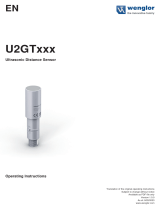Page is loading ...

Connect+
OPERATING INSTRUCTIONS
EN
Parameterization of Ultrasonic Sensors


Operating Instructions Note
Connect+
8016919/2016-05 © SICK AG • Germany • All rights reserved 1
Note
This document is protected by copyright laws and all rights arising therefrom be kept by the company SICK
AG. The reproduction of this document is permitted only with the express written permission of the Com-
pany SICK AG. Modification or reduction of the document is not permitted without the express written per-
mission of the Company SICK AG.
The current version of the Connect+ Software, see
http://www.mysick.com/en/Connect_Software_CPA

Content Operating Instructions
Connect+
2 © SICK AG • Germany • All rights reserved 8016919/2016-05
Content
1 Preparation ........................................................................................................................................... 4
1.1 System requirements ......................................................................................................... 4
1.2 Installing the Software ........................................................................................................ 4
1.3 Connection of the Connect+ Adaptor ............................................................................... 5
1.4 Pinning and colour coding ................................................................................................. 6
1.5 Launching the Connect+ Software ................................................................................... 7
1.6 Select / Set the COM port .................................................................................................. 8
2 Reading / writing parameters ........................................................................................................... 9
2.1 Reading parameters from a connected sensor .............................................................. 9
2.2 Reading parameters from a file ...................................................................................... 10
2.3 Transmit parameters to the sensor ................................................................................ 11
2.4 Saving parameters to a file .............................................................................................. 12
2.5 Copy / Clone parameters ................................................................................................. 12
3 Changing parameters ....................................................................................................................... 13
4 Adjustment of temperature compensation ................................................................................. 16
5 Setting the sensor to its defaults .................................................................................................. 17
6 Changing parameters for switching sensors ............................................................................ 18
7 Changing parameters for analogue sensors ............................................................................. 20
8 Change parameter for double layer sonsor ............................................................................... 22
8.1 Operating modes............................................................................................................... 24
8.2 Output functions ................................................................................................................ 26
8.3 Visualization ....................................................................................................................... 27
8.4 Filter and switching threshold .......................................................................................... 28
9 Filter settings...................................................................................................................................... 29
10 Sound cone adjustment / Sensitivity adjustment ..................................................................... 32
11 Documentation of parameters ....................................................................................................... 34
12 Visualisation of measurements ..................................................................................................... 35
12.1 Selecting the mode ........................................................................................................... 35
12.2 Numeric presentation ....................................................................................................... 36
12.3 Graphic presentation ........................................................................................................ 37
12.4 Measurement writer .......................................................................................................... 38
12.5 Log measurements ........................................................................................................... 40
12.6 Visualization of UD18 ....................................................................................................... 41
13 Individual input mask ....................................................................................................................... 42
14 The Connect+ Adaptor (CPA) ......................................................................................................... 43
14.1 General ............................................................................................................................... 43
14.2 CPA functions when connected to PC ........................................................................... 43
14.3 CPA functions when used as standalone device ......................................................... 44

Operating Instructions Notes
Connect+
8016919/2016-05 © SICK AG • Germany • All rights reserved 3
Notes

Chapter 1 Preparation Operating Instructions
Connect+
4 © SICK AG • Germany • All rights reserved 8016919/2016-05
1 Preparation
1.1 System requirements
1 Gigahertz (GHz) or faster, 1GB MB RAM, 16 MB free hard disk space
Windows 10, Windows 8, Windows 7, Windows Vista, Windows XP
Graphic: minimum resolution 800 * 600, 256 colours
1.2 Installing the Software
Start your computer and wait until Windows has booted.
Insert the installation CD into the drive
If autostart function for CD is active, installation starts immediately,
otherwise open Start.EXE from the CD.
or download the newest Connect+ Software
Follow from our homepage and start “Setup.exe”.
Follow the instructions on the screen.
The following files are copied into this directory:
Connect+.exe executable program file
Connect+_D.chm German help file
Connect+_E.chm English help file
LinkC.ini configuration file for Connect+
LinkC.lst list with the SICK – ultrasonic sensors
Parameter folder with default – parameter files of the
SICK – ultrasonic sensors
Driver folder with the driver, used for the Connect+ Adaptor

Manual Preparation Chapter 1
Connect+
8016919/2016-05 © SICK AG • Germany • All rights reserved 5
1.3 Connection of the Connect+ Adaptor

Chapter 1 Preparation Operating Instructions
Connect+
6 © SICK AG • Germany • All rights reserved 8016919/2016-05
1.4 Pinning and colour coding
Pin Standard
colour cod-
ing
Sensors with 1
switching output
Sensors with 2
switching outputs
Sensors with ana-
logue output
Sensors with
switching output
+ analogue out-
put
1 brown +U
B
+U
B
+U
B
+U
B
2 white - Output D1 Output Analogue output
3 blue -U
B
-U
B
-U
B
-U
B
4 black Output D Output D2 - Output D
5 grey Communication * Communication * Communication * Communication *
* With the Connect+ Adaptor Pin 5 is used for communication between sensor and Connect+ Adap-
tor. In normal operation pin 5 is used for synchronisation and multiplex operation.

Manual Preparation Chapter 1
Connect+
8016919/2016-05 © SICK AG • Germany • All rights reserved 7
1.5 Launching the Connect+ Software
After starting the software
The start-up screen appears.
Connect+ checks, if a connected sensor is ready for communication.
If a sensor is recognized, this message appears
You can either read the actual parameters from the connected sensor or open a file with a parameter
set.

Chapter 1 Preparation Operating Instructions
Connect+
8 © SICK AG • Germany • All rights reserved 8016919/2016-05
1.6 Select / Set the COM port
To establish communication between the Connect+ Adaptor and the PC, you have to choose the serial
port.
1.6.1 Direct selection of the COM port
If the serial port is known,
select the COM-Port via „Setup | Port“.
1.6.2 Automatic search of the COM port
If the serial port is unknown, Connect+ is able to identify the used port.
Click "Find Setup | Connect+ Adaptor" and follow the next instructions.

Manual Reading / writing parameters Chapter 2
Connect+
8016919/2016-05 © SICK AG • Germany • All rights reserved 9
2 Reading / writing parameters
2.1 Reading parameters from a connected sensor
Only for UM18-1:
Please notice that the sensor does not perform ultrasonic measurements during programming with
Connect+; thus none of the outputs are served during this period. You are allowed to alter sensor pa-
rameters on an installation or machine under operation using Connect+ only, if you have made sure
that no harmful situation for man and machine may occur when doing so. When in doubt you must
power down the installation or machine before altering parameters with Connect+.
Check for a proper connection of your Connect+ Adaptors to your sensor and to your PC and
make sure that the correct port has been selected.
Press
for Reading parameters from the sensor
or
switch on the sensor and confirm the prompt.
All parameters are read from the sensor and transferred to the input mask of the Connect+ Software.
If the following message occurs,
press the RESET button on the Connect+ Adaptor.
If still the parameters cannot be read from the sensor, please check, whether
a sensor capable for Connect+ is connected
the sensor gets its power supply via the Connect+ Adaptor (LED's on sensor must be illumi-
nated)
the USB - connection to the PC is properly made
the correct port has been selected within the Connect+ Software

Chapter 2 Reading / writing parameters Operating Instructions
Connect+
10 © SICK AG • Germany • All rights reserved 8016919/2016-05
2.2 Reading parameters from a file
Press
select, whether you want to load parameters out of a file…
or load the default parameter files of a specified sensor by sensor name by his sensor name and
his item number.
select the sensor respectively the parameter file and confirm by OK.
Parameter files with the extension *.MIC contain data for default settings of the specific sensor.
These files have been established by SICK. You may alter these basic settings and store them after-
wards with the extension *.MI1 under the same or a different name. Thus the files with the default set-
tings will not be corrupted.

Manual Reading / writing parameters Chapter 2
Connect+
8016919/2016-05 © SICK AG • Germany • All rights reserved 11
2.3 Transmit parameters to the sensor
All changes that you have made in the input masks, are only temporarily stored within the
Connect+ program. You have to transfer the data to the sensor and / or save it as a file on the hard
disc of your PC or on a floppy disc.
Press
for sending the parameters to the sensor
confirm the prompt
It is checked in advance whether the connected sensor matches the sensor type, which is indicated in the input
mask. Subsequently the altered parameters are transferred to the sensor.
If the following message occurs,
press the RESET button on the Connect+ Adaptor.
If still the parameters cannot be written to the sensor, please check, whether
a sensor capable for Connect+ is connected
the sensor gets its power supply via the Connect+ Adaptor (LED's on sensor have to be illumi-
nated)
the USB connection to the PC is properly made
the correct port has been selected within the Connect+ Software
Also see page 9: Reading parameters from a connected sensor
If the Connect+ Software realises, that the selected sensor type does not match the connected sensor type, the
transfer of parameters is inhibited.

Chapter 2 Reading / writing parameters Operating Instructions
Connect+
12 © SICK AG • Germany • All rights reserved 8016919/2016-05
2.4 Saving parameters to a file
Press
Select a file name of your own and confirm by pressing OK.
When saving parameter data only the file name extension *.MI1 is accepted (to mark the file as
user file), to preserve the default parameter files (*.MIC).
2.5 Copy / Clone parameters
With the help of saving parameters to a file, reading the parameter file and then writing to a second sensor of the
same type and series, parameters can be copied or cloned in a simple and fast way.

Manual Changing parameters Chapter 3
Connect+
8016919/2016-05 © SICK AG • Germany • All rights reserved 13
3 Changing parameters
Depending on the connected sensor (or according to the loaded sensor file) the input mask may
vary in its appearance. All changes which you make in the input mask are only temporarily stored in
the PC. Subsequently these new settings have to be transferred to the sensor and / or be stored perma-
nently on the hard disc of your PC.
All general parameters can be set on switching sensors as well on analogue ultrasonic sensors.
The numeric values have to be input in mm and can be edited by keyboard.
Additional the values of foreground suppression, switching distances, hysteresis points and window margins can
be changed by clicking and dragging the edge point (mouse pointer changes to
).
Blindzone
Since the ultrasonic sensor uses the same transducer element for both sending and receiving, the sensor cannot
start to read in echo signals before the oscillations of the strong sending pulse have calmed down. This results in
a blind zone which is typical for an ultrasonic sensor. The usable measurement range begins right after the blind
zone. The target distance should not be less than the blind zone, as this may result in mismeasurements. The size
of the blind zone varies with the different maximum detection ranges of different models; the blind zone is sen-
sor-immanent and cannot be influenced by the user.
Foreground suppression
The foreground suppression represents an artificial enlargement of the blind zone, i.e. the measurement range
begins after the value of the foreground suppression instead of the blind zone. All echo signals, which arrive
between sensor and foreground suppression, are ignored. You can use this feature to suppress small
unwanted
targets, which are located in the vicinity of the sensor.
Selected detection range
The selected detection range determines the maximum distance that can be measured. Using the default settings
the selected detection range is set to the limiting of a sensor type. The maximum detection range is the recom-
mended - physically reasonable - detection range, up to which the sensor can be used (assuming good reflection
properties of the target object). The working range, which is indicated in the technical data sheets of SICK,
represents on the other hand the typical detection range where the sensor still functions according to its technical
specifications - even on reflectors with critical reflection properties (functional reserve).
The selected detection range takes effect on the repetition rate of sensor measurements. The time for a single
ultrasonic measurement, resulting from the selected detection range, is displayed above the correspondent input
field. If you decrease the selected detection range you will increase the measurement repetition rate of the sensor.
Please notice however that values below the nominal detection range of the specific sensor type might affect the
sensor function due to double reflections. Normally there is no need to select a value for the selected detection
range other than given by the default settings.
Temperature compensation
The velocity of sound in air is temperature dependent. The dependency can roughly be specified as
0.17 %/°K. To compensate this temperature influence, the temperature is internally measured and a
correction factor is calculated for the time-of-flight of echoes. The internal temperature compensation
can be enabled / disabled by the check box Temp. Comp.

Chapter 3 Changing parameters Operating Instructions
Connect+
14 © SICK AG • Germany • All rights reserved 8016919/2016-05
Touch Control
The ultrasonic sensors of the product family UM30-2 are equipped with a control panel to manually
adjust basic sensor parameters via two push buttons (TouchControl). If the UM30-2 sensors should
only be adjustable using the Connect+ Adaptor, the control panel may be locked by unmarking the
check box Touch Control. This is helpful, if you want to prevent unauthorised, manual adjustment of
sensors.
Sensitivity
Only for UM30-2
The amplifier sensitivity can be varied in three levels (high, standard, low). Compared to the default level, the
sensitivity increases with the setting "high" - the sound field becomes larger. When set to "low", it has the oppo-
site effect.
Current saving-mode
Only for UM30-2
For the reduction of the current consumption, one can dim or switch off the display. For a further reduction of
the current consumption you can deactivate the synchronisation.
Sync/Multiplex
Only for UM30-2
If the assembly distances for two or more sensors are exceeded, the integrated synchronisation should be used.
Within the multiplex operation every sensor can be assigned sensor an individual device address between 1 and
10. The sensors perform the ultrasonic measurement sequentially from low to high address. Therefore any influ-
ence between the sensors is rejected.
The device address >0< is for the synchronous working reserved and deactivates the multiplex mode. For the
synchronous working all sensors, the device address has to be >0<.

Manual Changing parameters Chapter 3
Connect+
8016919/2016-05 © SICK AG • Germany • All rights reserved 15
Display mode
Only for UM30-2
On sensors with analogue output the display mode of the sensor-display can be changed.
mm: the measured distance value is indicated in mm and/or cm
0...100%: the measured distance value is indicated as percentage value of the analogous characteris-
tic, starting from the sensor-near up to the sensor-far folding point
100...0%: the measured distance value is indicated as percentage value of the analogous characteris-
tic, starting from the sensor-far up to the sensor-near folding point
Noise interference filter
Only for UM18-2
Interfering ultrasonic signals, which are not produced by the sensor itself can be suppressed by the
activation of the noise interference filter.

Chapter 4 Adjustment of temperature compensation Operating Instructions
Connect+
16 © SICK AG • Germany • All rights reserved 8016919/2016-05
4 Adjustment of temperature compensation
Only for UM18-2 and UM30-2
For very precise measurements the temperature compensation can be adjusted. For that a sound-hard reflector is
positioned in the exactly measured distance to the sensor and sends this distance information to the sensor.
Install the sensor according to operating manual at his later field and you turn on the operating
voltage. Wait approx. 30 minutes until the sensor reached his final operating temperature.
Position a flat plate (for example Epoxy-, Metal-, wooden board or smooth carton) with the least
measurements 100 x 100 mm in a normal way achieved to the sensor into the sonic field. Posi-
tion the plate for instance in the field of the detection range of the sensor, if this is not possible
into the maximally possible distance.
Measure the distance as exactly as possible with a tape measure between sensor membrane and
plate. Enter the determined value into the input field >real distance<.
The following step is not to be cancelled. Assure that the steps 1...3 were carried out correctly.
Press . The internal temperature compensation of the sensor is optimally tuned by
your real conditions of use. Pay attention, that the sensor due to his heat masses can follow tem-
perature changes not inertness-free.

Manual Setting the sensor to its defaults Chapter 5
Connect+
8016919/2016-05 © SICK AG • Germany • All rights reserved 17
5 Setting the sensor to its defaults
Press
.
Confirm the prompt.
All parameters that you changed, will be set to its default values located in the default parameter files (*.MIC).
All changes that are made in the input mask are temporarily stored in the PC program only.
Subsequently these new settings have to be transferred to the sensor (see: page 11)

Chapter 6 Changing parameters for switching sensors Operating Instructions
Connect+
18 © SICK AG • Germany • All rights reserved 8016919/2016-05
6 Changing parameters for switching sensors
SICK - ultrasonic sensors with pnp- or npn switching output are available as versions with one or two outputs
(S1 and S2). On sensors with two switching outputs the switching points can be set independent from each other.
Normally open (N.O. / Normally closed (N.C.)
For each switching output a normally open / normally closed behaviour can be selected individually (N.O. =
normally open, N.C. = normally closed).
Setting switching points and hysteresis
The switching points (=switching distances) are furnished with an adjustable hysteresis. If the check
box Hysteresis is checked, you specify a fixed hysteresis in the correspondent input field. The switch-
ing point may then be adjusted between the foreground suppression and the selected detection range
(minus hysteresis).
If the check box Hysteresis is unchecked, you specify the switching point to the OFF-state and the
switching point to the ON-state separately. The hysteresis is then calculated by switching point OFF
minus switching point ON. (This is interesting for level detection applications: a Min/Max control fea-
ture can be realised by using just one switching output).
Window mode
If the check box Window Mode has been checked, another switching point plus correspondent hysteresis be-
comes available for each switching output. Both switching points form a window, where the output is set only if
an object is detected between these two margins.
/