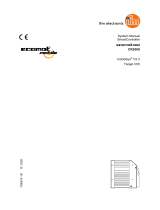Page is loading ...

I602-E-01
SmartController EX
User’s Guide

Copyright Notice
The information contained herein is the property of Omron Adept Technologies, Inc., and shall not be
reproduced in whole or in part without prior written approval of Omron Adept Technologies, Inc. The
information herein is subject to change without notice and should not be construed as a commitment by
Omron Adept Technologies, Inc. The documentation is periodically reviewed and revised.
Omron Adept Technologies, Inc., assumes no responsibility for any errors or omissions in the doc-
umentation. Critical evaluation of the documentation by the user is welcomed. Your comments assist us
in preparation of future documentation. Please submit your comments to: techpubs@adept.com.
Copyright 2013, 2014, 2016 by Omron Adept Technologies, Inc. All rights reserved.
Any trademarks from other companies used in this publication
are the property of those respective companies.
Created in the United States of America

Table of Contents
Chapter 1: Introduction 7
1.1 Product Description 7
Optional sDIO Expansion Module 7
Optional T20 Pendant 7
1.2 How Can I Get Help? 8
Related Manuals 9
Chapter 2: Safety 11
2.1 Dangers, Warnings, Cautions, and Precautions 11
2.2 Safety Precautions 12
2.3 What to Do in an Emergency or Abnormal Situation 12
2.4 Additional Safety Information 12
Manufacturer’s Declarations 12
Robot Safety Guide 12
Chapter 3: Installation 13
3.1 Controller Installation 13
Before Unpacking 13
Upon Unpacking 13
Repacking for Relocation 14
Space Around the Chassis 14
Mounting the SmartController EX Motion Controller 14
Memory Card 17
3.2 Connecting Power 19
24 VDC Power Specifications 19
24 VDC Power Cabling 20
Daisy-Chaining Power 20
Chassis Grounding 21
Installing 24 VDC Connectors 22
3.3 System Cable Installation 23
IEEE 1394 Cable Specifications 23
Chapter 4: Operation 25
4.1 Connectors and Indicators 25
4.2 Front Panel 29
4.3 Installing the ACE Software 30
4.4 Configuring the SmartController 31
SmartController EX User’s Guide, 11069-000 Rev. F
Page 3 of 92

Table of Contents
Configuring Serial Ports 31
RS-232 Connectors 31
RS-422/485 Connector 32
4.5 Connecting User-Supplied Safety and Power-Control Equipment 32
Emergency Stop Circuits 37
Remote Manual Mode 39
User Manual/Auto Indication 39
User High Power On Indication 39
Remote High Power On/Off Control 39
High Power On/Off Lamp 40
Remote Front Panel or User-Supplied Control Panel Usage 40
Remote Pendant Usage 41
4.6 Connecting User-Supplied Digital I/O Equipment 41
DeviceNet Connector 41
XDIO Connector 41
4.7 Belt Encoder Interface 47
Chapter 5: Maintenance 51
5.1 Changing the Lamp in the Front Panel High-Power Indicator 51
Chapter 6: Technical Specifications 53
6.1 SmartController EX Motion Controller Dimensions 53
6.2 sDIO Module Dimensions 54
6.3 Front Panel Dimensions 55
6.4 T20 Pendant Dimensions 56
Chapter 7: sDIO Module 57
7.1 Mounting the sDIO Module 57
Rack-Mounting the sDIO Module 58
Panel-Mounting the sDIO Module 59
Table-Mounting the sDIO Module 59
Stack-Mounting the sDIO Module 60
7.2 Installing the sDIO Module 60
7.3 sDIO Module Connectors and Indicators 61
7.4 Configuring an sDIO Module 62
Default sDIO I/O Configuration 62
Modifying the Default sDIO Configuration 62
7.5 Installing Multiple sDIO Modules 67
Configuring Multiple sDIO Modules 67
7.6 sDIO Digital I/O Signals 68
sDIO Inputs 68
sDIO Outputs 70
SmartController EX User’s Guide, 11069-000 Rev. F
Page 4 of 92

Table of Contents
Optional DIO Cables 73
Chapter 8: DeviceNet 81
8.1 DeviceNet Specifications 81
8.2 Limitations of the DeviceNet Scanner 82
8.3 DeviceNet Port on the Controller 82
Connecting DeviceNet Hardware to the Controller 82
Configuring DeviceNet 83
8.4 DeviceNet Physical Layer and Media 83
DeviceNet Connectors 86
Termination of the DeviceNet Network 87
Power Supply and the DeviceNet Bus 88
SmartController EX User’s Guide, 11069-000 Rev. F
Page 5 of 92


SmartController EX User’s Guide, 11069-000 Rev. F
Page 7 of 92
Chapter 1: Introduction
1.1 Product Description
The SmartController EX motion controller is a member of our family of high-performance dis-
tributed motion controllers. The SmartController EX motion controller is designed for use with
Quattro, Hornet, eCobra, and Viper robots.
Figure 1-1. SmartController EX Motion Controller
Optional sDIO Expansion Module
The sDIO expansion module provides 32 optical-isolated digital inputs, 32 optical-isolated out-
puts, and an IEEE 1394 interface.
Customers can access I/O signals from the following points using these products:
lthe XDIO connector on an SmartController EX motion controller
lthe DeviceNet connector on an SmartController EX motion controller
lthe DIO X1 - X4 connectors on an sDIO expansion module
Optional T20 Pendant
The optional T20 pendant provides a user interface and teach pendant in an ergonomic and
rugged package. The pendant is designed for right- or left-handed use. All gripping and hold-
ing positions enable comfortable and fatigue-free operation.

Chapter 1: Introduction
The safety features include:
lEmergency-stop switch (dual-channel circuit)
l3-position enable switch (dual-channel circuits)
See the T20 pendant User’s Guide, shipped with each pendant, for complete information on the
product.
Figure 1-2. T20 Pendant
1.2 How Can I Get Help?
For details on getting assistance with your software or hardware, you can access the following
corporate website:
lhttp://www.ia.omron.com
SmartController EX User’s Guide, 11069-000 Rev. F
Page 8 of 92

Chapter 1: Introduction
Related Manuals
This manual covers the installation and maintenance of a SmartController EX motion con-
troller, including the sDIO expansion module. There are additional manuals that cover pro-
gramming the system, reconfiguring installed components, and adding other optional
components. The following manuals provide information on advanced configurations and sys-
tem specifications.
Table 1-1. Related Manuals
Manual Title Description
Robot Safety Guide Contains safety information for our robots.
T20 User’s Guide Contains information on the installation and operation of the
T20 pendant.
ACE User's Guide Describes installation and use of the ACE software.
eV+ OS User Guide Describes the eV+ operating system, including disk file oper-
ations, monitor commands, and monitor command pro-
grams.
eV+ Language User's Guide Describes the eV+ language and programming of our control
system.
SmartController EX User’s Guide, 11069-000 Rev. F
Page 9 of 92


SmartController EX User’s Guide, 11069-000 Rev. F
Page 11 of 92
Chapter 2: Safety
2.1 Dangers, Warnings, Cautions, and Precautions
There are six levels of alert notation used in our manuals. In descending order of importance,
they are:
DANGER: This indicates an imminently hazardous electrical situation
which, if not avoided, will result in death or serious injury.
DANGER: This indicates an imminently hazardous situation which, if
not avoided, will result in death or serious injury.
WARNING: This indicates a potentially hazardous electrical situation
which, if not avoided, could result in serious injury or major damage to
the equipment.
WARNING: This indicates a potentially hazardous situation which, if
not avoided, could result in serious injury or major damage to the equip-
ment.
CAUTION: This indicates a situation which, if not avoided, could result
in minor injury or damage to the equipment.
Precautions for Safe Use: This indicates precautions on what to do and
what not to do to ensure using the product safely.

Chapter 2: Safety
2.2 Safety Precautions
DANGER: An industrial robot can cause serious injury or
death, or damage to itself and other equipment, if the fol-
lowing safety precautions are not observed.
lAll personnel who install, operate, teach, program, or maintain the system must read
this guide, read the Robot Safety Guide, and complete a training course for their respons-
ibilities in regard to the system.
lAll personnel who design the robot system must read this guide, read the Robot Safety
Guide, and must comply with all local and national safety regulations for the location in
which the system is installed.
lThe robot system must not be used for purposes other than described in the robot user’s
guide. Contact Omron Adept Technologies, Inc. if you are not sure of the suitability for
your application.
lThe user is responsible for providing safety barriers around the robot to prevent anyone
from accidentally coming into contact with the robot when it is in motion.
lPower to the robot and its power supply must be locked out and tagged out before any
maintenance is performed.
2.3 What to Do in an Emergency or Abnormal Situation
Press any E-Stop button (a red push-button on a yellow background) and then follow the
internal procedures of your company or organization for an emergency or abnormal situation.
If a fire occurs, use CO2to extinguish the fire.
2.4 Additional Safety Information
Omron Adept Technologies, Inc. provides other sources for more safety information:
Manufacturer’s Declarations
This lists the standards with which the robots and controllers comply. The Manufacturer’s
Declarations are in the Manufacturer's Declarations Guide.
Robot Safety Guide
The Robot Safety Guide provides detailed information on safety for robots. It ships with each
robot.
SmartController EX User’s Guide, 11069-000 Rev. F
Page 12 of 92

SmartController EX User’s Guide, 11069-000 Rev. F
Page 13 of 92
Chapter 3: Installation
3.1 Controller Installation
This equipment must be shipped and stored in a temperature-controlled environment. See the
following table. It should be shipped and stored in the original packaging, which is designed
to prevent damage from normal shock and vibration. You should protect the package from
excess shock and vibration.
Table 3-1. Environmental Specifications
Ambient temperature 5° to 40° C (41° to 104° F)
Storage and shipment temperature –25° to 60° C (-13° to 140° F)
Humidity range 5 to 90%, non-condensing
Altitude up to 2000 m (6500 ft)
Free space around controller (for proper cool-
ing)
10 mm at back, 13 mm on sides (0.4 in., 0.5
in.)
Chassis protection class IP20 (NEMA Type 1)
WARNING: Use an appropriate IP-rated enclosure.
Before Unpacking
Carefully inspect all shipping containers for evidence of damage during transit. If any damage
is indicated, request that the carrier’s agent be present at the time the container is unpacked.
Upon Unpacking
Compare the actual items received (not just the packing slip) with your equipment purchase
order, and verify that all items are present and that the shipment is correct. Inspect each item
for external damage as it is removed from its container. Contact Omron Adept Technologies,
Inc. immediately if any damage is evident.
Retain all containers and packaging materials. These items may be needed in the future to
settle a damage claim.
Perform the following steps to unpack the SmartController EX motion controller and Front
Panel, optional sDIO expansion module Expansion Module, and optional pendant. Refer to the
following sections for information on mounting the equipment.

Chapter 3: Installation
1. Remove the SmartController EX motion controller and any optional sDIO expansion
module from their boxes. Place them near the robot, or mount them in a rack. For
details, see Mounting the SmartController EX Motion Controller on page 14.
2. Remove the optional Front Panel from its box and set it on a flat surface near the
SmartController EX motion controller.
3. Remove the optional T20 pendant from its box and place it on a flat surface near the
Front Panel.
Repacking for Relocation
If the controller needs to be relocated, reverse the steps in the installation procedure. Reuse all
original packing containers and materials and follow all safety notes used for installation.
Improper packaging for shipment will void your warranty.
Space Around the Chassis
When the SmartController EX motion controller and/or sDIO expansion module is installed,
you must allow 10 mm at the back of the unit and 13 mm on the sides of the unit for proper
air cooling.
Mounting the SmartController EX Motion Controller
The following mounting options are available for the controller:
lRack
lPanel
lTable
lStack
The controller and compatible units can be mounted with one unit placed on top of
another.
See Mounting the sDIO Module on page 57 for information on mounting the sDIO expansion
module.
NOTE:To maintain compliance with many standards, the mounting of the con-
troller and all terminations at the controller must be performed in accordance with
local and national regulations.
Rack-Mounting the SmartController EX Motion Controller
To rack-mount the controller in a standard 19-inch equipment rack, install the optional mount-
ing brackets on the side of the controller, as shown in the following figure. These brackets must
be ordered separately. They do not come with the controller.
SmartController EX User’s Guide, 11069-000 Rev. F
Page 14 of 92

Chapter 3: Installation
3X M3 x 6MM
BOTH SIDES
3.8 19.1
2X 25.0
14.2
2X 40356-00004
88.1
44.4
21.8
3.6
TYP. 462.0
482.8
190.0
Units are mm
Figure 3-1. Rack-Mounting the SmartController EX Motion Controller
Panel-Mounting the SmartController EX Motion Controller
To panel-mount the controller, install two brackets on each side at the rear of the unit, as
shown in the following figure. Use the screws from the accessories kit.
27.4
14.0
200.5
4X 40356-00000
8X M3 x 6MM
273.9
8.1
16.0
44.9
6.6 346.6
359.8
R3.6 TYP.
16.1
44.9
Units are mm
Figure 3-2. Panel-Mounting the SmartController EX Motion Controller
SmartController EX User’s Guide, 11069-000 Rev. F
Page 15 of 92

Chapter 3: Installation
Table-Mounting the SmartController EX Motion Controller
To table-mount the controller, install two brackets on each side near the bottom of the unit, as
shown in the following figure. These brackets must be ordered separately. They do not come
with the controller.
4X M3 x 6MM
BOTH SIDES
21.616.0
120.9
16.2
4X 40356-00001
120.9
29.5
391.8
378.6
24.9
R3.6
12.1
24.1
Units are mm
Figure 3-3. Table-Mounting the SmartController EX Motion Controller
Stack-Mounting Components
To stack-mount the SmartController EX Motion Controller and a compatible unit, such as a
SmartVision MX vision controller, install two brackets on each side of the units, as shown in
the following figure. These brackets are supplied with compatible units.
SmartController EX User’s Guide, 11069-000 Rev. F
Page 16 of 92

Chapter 3: Installation
2X 40356-00002
BOTH SIDES
8X M3 x 6MM
BOTH SIDES
186.5
30.7
76.5
28.1 16.0
120.9
155.8
328.9
Units are mm
Figure 3-4. Stack-Mounting the SmartController EX Motion Controller
Memory Card
The SmartController EX motion controller is equipped with a Secure Digital™(SD) memory
card. The SD card is removable, and can be moved to another SmartController EX motion con-
troller for testing.
The SD card shipped with all systems is factory-configured and installed. The SD card stores
the eV+ operating system, application programs, data files, and licenses.
Only the factory-supplied SD card will work with the SmartController EX motion controller.
NOTE:This SD card is not compatible with the legacy SmartController CX or CS
motion controllers.
CAUTION: Use suitable measures for eliminating electrostatic dis-
charge during removal and installation of the SD card. This
includes, but is not limited to, the use of a grounded wrist strap.
SmartController EX User’s Guide, 11069-000 Rev. F
Page 17 of 92

Chapter 3: Installation
CAUTION: Do not remove the SD card when power is connected to
the controller.
Removing an SD Card
To remove an SD card from a SmartController EX motion controller:
1. Make sure that the controller is disconnected from its power source.
2. Locate the SD compartment (see the following figure).
SD Card Slot
Figure 3-5. SD Memory Card Compartment
NOTE:If you are replacing an existing SD, the original must be sent to the factory
for replacement.
3. Press the SD card in, and release. The card will pop out.
Remove the card. Contact your sales representative for instructions on returning it.
Installing an SD Card
To install an SD card into a SmartController EX motion controller:
1. Make sure that the controller is powered off.
2. Locate the SD card compartment (see the preceding figure).
3. Carefully remove the SD card from the READ ME FIRST box or shipping container.
Position the card so its contacts are facing towards the controller and to the left. The
label will be facing to the right.
4. Insert the SD card into the controller.
Once installed, we recommend that you do not repeatedly remove and insert the SD card.
SmartController EX User’s Guide, 11069-000 Rev. F
Page 18 of 92

Chapter 3: Installation
3.2 Connecting Power
The SmartController EX motion controller and sDIO expansion module require filtered 24 VDC
power.
NOTE:Users must provide their own power supply. Make sure the power cables and
power supply conform to the specifications that follow.
24 VDC Power Specifications
Table 3-2. Specifications for 24 VDC User-Supplied Power Supply
User-Supplied Power Supply 24 VDC (-10%, +5%), 120 W (5 A)
Circuit Protection Not more than 8 A (below the amper-
age rating of the cable used)
Power Cabling 1.5 - 1.85 mm2(16-14 AWG), full-
cover, braided shield cable, maximum
length 10 meters
Shield Termination Braided shield connected to the marked
frame ground screw on the right side of
the controller (near the XDC con-
nector). On the other end of the cable,
the shield should be connected to the
power supply chassis.
Figure 3-6. User-Supplied 24 VDC Cable
SmartController EX User’s Guide, 11069-000 Rev. F
Page 19 of 92

Chapter 3: Installation
CAUTION:Make sure you select a 24 VDC power supply that meets
the specifications in the preceding table. Using an underrated supply
can cause system problems and prevent your equipment from oper-
ating correctly. See the following table for recommended power sup-
plies.
Table 3-3. Recommended 24 VDC Power Supplies
Vendor Name Model Ratings Mount
OMRON S8JX-G15024C 24 VDC, 6.5 A, 150 W Front Mount
OMRON S8JX-G15024CD 24 VDC, 6.5 A, 150 W DIN-Rail Mount
NOTE:The power requirements for the user-supplied power supply will vary
depending on the configuration of the SmartController EX motion controller and
connected devices. A minimum configuration of the controller, front panel, and
pendant will require 2 A at 24 VDC. However, a 24 V, 5 A power supply is recom-
mended to allow for additional current draw from connected devices, such as
external IEEE 1394 devices and digital I/O loads.
24 VDC Power Cabling
In order to maintain compliance with many standards, DC power must be delivered over a
shielded cable, with the shield connected to the frame ground at both ends of the cable, as
shown in the following figure. Conductors should be 1.5 mm2to 1.85 mm2(16 to 14 AWG) in
size. The maximum length for the 24 VDC cable is 10 meters.
-+
-
+
User-Provided
Power Supply
24 VDC, 5 A
Optional
Fuse
SmartController EX
Motion Controller
User-Supplied Shielded
Power Cable
Note: Use supplied
connector at this
end of cable.
Shield from cable
Star washer
M3 x 6 screw
Shield from cable to frame
ground on power supply
Circuit protection < 8A
Frame Ground
Figure 3-7. User-Supplied Power Cable
Daisy-Chaining Power
The SmartController EX motion controller is equipped with two DC power connectors. These
connectors allow the daisy-chaining of power from one controller to another or to an sDIO
SmartController EX User’s Guide, 11069-000 Rev. F
Page 20 of 92
/