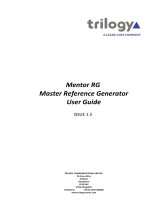Page is loading ...

Crystal Vision Ltd., Lion Technology Park, Station Road East, Whittlesford, Cambridge, CB22 4WL, England.
E-mail: [email protected] Website: www.crystalvision.tv Tel: +44(0) 1223 497049 Fax: +44(0) 1223 497059
TPG102
Test pattern generator

TPG102 User Manual 13/11/01 page 1 of 16
TPG102 Test Pattern Generator
USERS MANUAL
TPG102 Digital Test Pattern Generator.doc CRS 9/5/01
TPG S/W 3.1 Issue 3 onwards
CONTENTS
INTRODUCTION ..................................................................................................................................3
SPECIFICATION ..................................................................................................................................3
MECHANICAL ........................................................................................................................................3
ELECTRICAL ..........................................................................................................................................3
VIEW OF BOARD FRONT .................................................................................................................. 4
OPTIONS AVAILABLE FROM FRONT PANEL.............................................................................4
FRONT PANEL LEDS (FROM LEFT) ............................................................................................... 4
LOCAL MODE ......................................................................................................................................4
PATTERN SELECTION............................................................................................................................. 4
ROTATING TEST PATTERNS ...................................................................................................................5
USER MEMORIES ...................................................................................................................................5
VERTICAL AND HORIZONTAL DELAY ADJUSTMENT .............................................................................5
REMOTE MODE (REMOTE CONTROL PANEL) .......................................................................... 5
PATTERN SELECTION............................................................................................................................. 5
USER MEMORIES ...................................................................................................................................6
MODE CHANGING..................................................................................................................................6
DELAY ADJUSTMENT ............................................................................................................................6
TEST PATTERNS..................................................................................................................................7
GENLOCK..............................................................................................................................................9
REMOTE CONTROL PROTOCOL ................................................................................................... 9
GENERAL PURPOSE INTERFACE ..................................................................................................9
FR2AV, FR1AV & DTBAV GPI CONNECTIONS............................................................................9
FR2AV GPI CONNECTIONS...........................................................................................................9
FR1AV GPI CONNECTIONS......................................................................................................... 10
DTBAV GPI CONNECTIONS ........................................................................................................10
FR1-6, FR2-12 & FR2-8 GPI CONNECTIONS................................................................................10
FR1-6 FRAME GPI CONNECTIONS ............................................................................................11
FR2-12 FRAME GPI CONNECTIONS ..........................................................................................11
FR2-8 FRAME GPI CONNECTIONS ............................................................................................11
DTB-2 FRAME GPI CONNECTIONS............................................................................................12
INSTALLATION INFORMATION...................................................................................................13
FR2AV 2U FRAME FOR 12 MODULES .......................................................................................... 13
FR1AV 1U FRAME FOR 6 MODULES ............................................................................................ 13
DTB2AV 1U FRAME FOR 2 MODULES .........................................................................................13
RM01 CONNECTIONS.....................................................................................................................13
RM02 CONNECTIONS.....................................................................................................................14

TPG102 User Manual 13/11/01 page 2 of 16
FR1-6 1U FRAME FOR 6 MODULES. ............................................................................................ 15
FR2-12 2U FRAME FOR 12 MODULES. ........................................................................................15
FR2-8 2U FRAME FOR 6 MODULES. ............................................................................................ 15
DTB-2 1U FRAME FOR 2 MODULES. ........................................................................................... 15
FR1-6, FR2-12 & DTB-2 REAR CONNECTIONS .........................................................................15

TPG102 User Manual 13/11/01 page 3 of 16
INTRODUCTION
The TPG102 is a 10 bit Serial Digital Test Pattern Generator. It is very compact with
6 modules fitting in a 1U frame. It will generate either 625 or 525 line standard
outputs with automatic detection from external reference sync signal or it will free run
with a user selectable line standard. There is storage for up to 32 digital test patterns.
The unit will plug into the front of the rack frame and the universal connection system
will allow a mixture of Crystal Vision modules, without the use of extra rear panels,
in both 1U and 2U frames.
The hinged front panel of the case reveals user control of the card and also LED
indication of status. There are two rotary switches for test pattern selection and an 8
way piano switch. The piano switch selects line standards when there is no reference
sync, EDH transmission, Y only or C only and horizontal and vertical delay
adjustments. A third rotary switch SW2 selects the remote control node address.
Further configuration is possible using movable links.
Remote control is possible using either the Crystal Vision Active Remote Control
Panel, RS422, RS232 or GPI.
SPECIFICATION
Mechanical
Dimensions 100mm x 266mm module with DIN 41612 connector. User
adjustments and indication at end of board to allow access from
hinged front panel.
Weight 270g
Electrical
Analogue Input Sync input 300mV or 2 volt into 75 ohms.
Auto or manual 525/625 selection.
Output 2 x 270Mb/s serial digital to EBU Tech 3267-E and
SMPTE-259M
Adjustments 0 to 1 line adjustment of horizontal picture position from syncs
in 74ns steps.
0 to 624 lines adjustment of vertical picture position in 1 line
steps for PAL.
0 to 524 lines adjustment of vertical picture position in 1 line
steps for NTSC.
Blanking To 601 specification vertically.
Test Patterns Up to 32 digital test patterns.

TPG102 User Manual 13/11/01 page 4 of 16
VIEW OF BOARD FRONT
OPTIONS AVAILABLE FROM FRONT PANEL
DIL SWITCH UP DOWN
DIP 1 Remote Control Front
Panel Connected. On
board switches will not
control the module. Remote
control is possible.
Remote Control Front
Panel Not Connect. On
board switches control the
module. No remote
control is possible.
DIP 2 Output PAL when no input
reference
Output NTSC when no
input reference
DIP 3 No EDH added EDH Added
DIP 4 Y and C output Y only output
DIP 5 Y and C output C only output
DIP 6 Comms speed 19200 Baud Comms speed 9600 Baud
DIP 7 No reset of H and V Delay Reset H and V Delay
DIP 8 No program of Delay Program Delay
FRONT PANEL LEDS (from left)
Yellow 625 625 input detected
Yellow 525 525 input detected
Green Config Board configured and ready for use
Green Input Present Valid reference sync input detected
Green +5V Supply Voltage present.
LOCAL MODE
Pattern Selection
Pattern banks are selected by rotating the Pattern Type Hex switch. Patterns are
selected within a bank by rotating the Pattern Select Hex switch.
625 525 CONFIG FP PAL EDH Y C COM CLR DLY PATTERN PATTERN INPUT +5V
TYPE SELECT

TPG102 User Manual 13/11/01 page 5 of 16
Rotating Test Patterns
Each test pattern can be made to rotate about its central horizontal position. This is
achieved by setting the pattern type Hex switch to the pattern type number required
and adding 8 to the value.
For example, if a rotating Mixed pattern is required, the static version is set as 4 on
the Pattern Type Hex switch and 0 on the Pattern Select Hex switch. The rotating
version is selected by setting the Pattern Type Hex switch value to 4 + 8 = C.
User Memories
User memories are not available in local mode only remote mode.
Vertical And Horizontal Delay Adjustment
When DIP 8 is set in the down position the horizontal and vertical picture positions
can be adjusted.
Rotating the pattern select switch clockwise increases the delay between the output
timing and the input reference sync by 74ns on each setting up to a maximum of one
line. Rotating the pattern type switch clockwise increases the delay between the
output timing and the input reference sync by one line on each setting up to a
maximum of one frame.
At any point DIP 7 can be set to the down position to clear both the horizontal and
vertical delay amounts to zero.
N.B. After adjustment, when DIP 8 is brought up again, it may be necessary to
re-select the required pattern.
REMOTE MODE (REMOTE CONTROL PANEL)
In the REMOTE mode, when the appropriate TPG102 has been selected according to
NODE number set by SW2, the operator enters the top level of the menu structure.
Here the operator can choose to enter the pattern selection menu, the user memory
area, the test pattern mode menu or the delay from reference menu.
Pressing the up arrow key on the control panel puts the operator up one level in the
menu structure. If in the pattern select menu level then pressing the up arrow key puts
the operator back to the main menu. At any point in the menu structure pressing the
HOME key on the control panel puts the operator back to the top level of the menu
structure.
Pattern Selection
If the pattern select submenu key is pressed then the pattern bank and the pattern
selected within that bank is shown on the control panel display e.g. Bars and 100%

TPG102 User Manual 13/11/01 page 6 of 16
Bars. Pressing the F1 key cycles through the pattern banks each time and wraps
round back to the first bank. Pressing the F4 key cycles through the available patterns
within the bank wrapping around back to the first pattern in the bank. After a bank or
pattern key has been pressed the shaft can be used to go forwards or backwards
through the choices.
User Memories
If user memories are chosen then the user memory number is shown on the control
panel display. When the Write function is Off, user memories are immediately
recalled. Pressing the F1 key cycles through the user memories each time and wraps
round back to user memory 1. After pressing the F1 key the shaft can be used to go
back and forth through the 10 user memory locations. Keys F2 and F3 do not perform
a function but allow the bank and pattern name to be displayed for the indicated user
memory location. Pressing F4 turns the Write function from Off to Copy mode. In
this mode the operator can go back to the pattern selection menu and choose a pattern
to store in the user memory. On re-entering the User memory menu, a memory
location can be chosen to store the current pattern. When a location has been chosen,
pressing the Write key again writes the current pattern to the user memory location.
An OK message is briefly flashed up to indicate that the memory location has stored
the pattern and the Write mode then goes to Off to allow recall of user memories.
Mode Changing
If the Mode submenu is entered then the operator can force the current pattern to be
luminance only by pressing the F1 key. Similarly it can be forced to chrominance
only by pressing the F2 key. If Y only and C only are both on then the pattern shows
both its Y and C components. Also, each test pattern can be made to rotate about its
central horizontal position. This is achieved by pressing the F3 key. If no external
reference is applied on power up of the module then the generator is free running and
the line standard can be forced by pressing the F4 key. If a reference is applied when
the module powers up then the line standard is shown on the display but cannot be
changed.
Delay Adjustment
When the Delay submenu is entered the horizontal and vertical picture positions can
be adjusted. To adjust the delay the F3 Prog mode switch must be on. Pressing F1 the
horizontal delay key and rotating the shaft clockwise increases the delay between the
output timing and the input reference sync by 74ns on each setting up to a maximum
of one line. Pressing F2 the vertical delay key and rotating the shaft clockwise
increases the delay between the output timing and the input reference sync by one line
on each setting up to a maximum of one frame. At any point the F4 Reset key can be
pressed to clear both the horizontal and vertical delay amounts to zero. Independent
values are stored and used for PAL and NTSC line standards.

TPG102 User Manual 13/11/01 page 7 of 16
TEST PATTERNS
PATTERN
TYPE
PATTERN
SELECT
PATTERN DESCRIPTION
0 0 100% Colour Bars
0 1 EBU Colour Bars 75% Saturation
0 2 95% Colour Bars
0 3 Split Bars PAL EBU Colour Bars
and Red, NTSC SMPTE
Bars are used
1 0 Peak White Y=235 U/V=128
1 1 Black Y=16,U/V=128
1 2 Hard Grey Y=127 U/V=128
1 3 Red Y=65,U=100,V=212
1 4 Field 1 Only Field 1 white
Field 2 black
1 5 Field 2 Only Field 1 black
Field 2 white
2 0 Luma Only Ramp Y ramp 16-235 with
shaped transition
2 1 Valid Ramp Y ramp 16-235
2 2 Limit Ramp Y ramp 1-254
2 3 10 Bit Blue Ramp Shallow ramp
2 4 Shallow Ramps 5 Shallow ramps of
ascending Y=U=V
values
2 5 Steps 5 amplitude steps in Y
at 15, 59, 103, 147, 191,
235
2 6 Modulated Ramp PAL 4.43MHz
modulation
NTSC 3.58MHz
modulation
3 0 Luma Only Multi-frequency
Burst
Y only at 1,2,3,4,5MHz
3 1 Multi-frequency Burst Y at 1,2,3,4,5MHz
U/V at
0.5,1,1.5,2,2.5MHz
3 2 Luma Only Frequency Sweep Y only frequency sweep
from 0.5-5.5MHz with
markers every MHz
3 3 Frequency Sweep Y frequency sweep from
0.5-5.5MHz with
markers every MHz and
U/V 0.5-2.2MHz,
markers at 1,1.5 and
2MHz

TPG102 User Manual 13/11/01 page 8 of 16
3 4 Bow Tie Y 500kHz U/V 502kHz
for checking Y/C delay.
20ns markers
4 0 Mixed Selection Of Patterns Cross Hatch,EBU
bars,shallow ramp,Y
multi-burst,pulse and
bar,Y and C
multi-burst,steps,EBU
bars,Cross Hatch
4 1 SDI Test Top half has
equalisation test.
Bottom half has phase
locked loop test
4 2 Pulse And Bar Y is 1 T and half
amplitude 20T
U is 128 with half
amplitude 20T
V is 128 through out
4 3 Edge Of Frame Markers Flat field with markers.
Vertical stripes at pixels
0,8,711,719
4 4 Cross Hatch Anti-aliased cross hatch
pattern
5 0 PLUGE Levels from just below
black to white for
setting black level and
gain
5 1 SPLUGE Levels from just below
black to white for
setting black level and
gain + coloured boxes
5 2 Co-site A single coloured pixel
to check Y/C alignment
5 3 50Hz Rectangle White rectangle with
50Hz repetition rate
5 4 Safe Area Anti-aliased rounded
corner box that denotes
a safe area
6 0 Crystal Vision Logo Crystal Vision Logo on
blue background with
text.

TPG102 User Manual 13/11/01 page 9 of 16
GENLOCK
The digital output may be timed to an external analogue reference. The genlock input
will accept any 1V pp video signal that includes syncs, or 2V pp mixed syncs. A loop
through output is provided and is used when J1 is jumpered in the OUT position. If
J1 is jumpered in the SYNC position then no loop through occurs and the signal is
internally terminated with 75R. The Input LED at the front of the board indicates that
syncs are present on the reference video.
REMOTE CONTROL PROTOCOL
Communications Standard (other standards available on request)
Baud Rate 9600 or 19200 selectable from DIP switch 6
Parity None
Data Bits 8
Stop Bits 1
Hand shaking None
The remote control protocol is to be decided.
Remote control can be achieved using either RS232 or RS422. Jumpers J4, J5, J6 and
J7 select the communications standard. With all the jumpers in the 422 position,
RS422 is used and with all the jumpers in the 232 position, RS232 is used.
GENERAL PURPOSE INTERFACE
When jumpers J11, J10, J9 and J8 are jumpered on to GPI, remote control via
RS422/RS232 is no longer possible. Furthermore, jumper J12 needs to be connected
to GPI. In this configuration a remote switch can be used to emulate the Pattern Type
rotary switch. A 4-bit rotary switch with pull-up resistors is required.
FR2AV, FR1AV & DTBAV GPI CONNECTIONS
Each slot has an associated set of connections on the frame rear-panel remote
connectors. The tables below show the GPI connections described above.
FR2AV GPI CONNECTIONS
Remote 1 and Remote 3: 26 way high density D-type sockets.
+5V @ 500mA is pin 1. Frame ground is pin 2.
Remote 2 and Remote 4: 26 way high density D-type plugs.
+5V @ 500mA is Remote 2 pin 15. Frame ground is pin 6.
Table shows Pin number (Remote number)

TPG102 User Manual 13/11/01 page 10 of 16
Slot no. ‘a’ pin no. ‘b’ pin no. ‘c’ pin no. ‘d’ pin no. ‘e’ pin no. ‘f’ pin no.
1 8 (1) 9 (1) 18 (1) 26 (1) 19 (2) 20 (2)
2 7 (1) 16 (1) 17 (1) 25 (1) 10 (2) 11 (2)
3 8 (3) 9 (3) 18 (3) 26 (3) 19 (4) 20 (4)
4 7 (3) 16 (3) 17 (3) 25 (3) 10 (4) 11 (4)
5 5 (1) 6 (1) 15 (1) 24 (1) 1 (2) 2 (2)
6 4 (1) 14 (1) 13 (1) 23 (1) 3 (2) 4 (2)
7 5 (3) 6 (3) 15 (3) 24 (3) 1 (4) 2 (4)
8 4 (3) 14 (3) 13 (3) 23 (3) 3 (4) 4 (4)
9 3 (1) 12 (1) 22 (1) 21 (1) 12 (2) 13 (2)
10 10 (1) 11 (1) 19 (1) 20 (1) 21 (2) 22 (2)
11 3 (3) 12 (3) 22 (3) 21 (3) 12 (4) 13 (4)
12 10 (3) 11 (3) 19 (3) 20 (3) 21 (4) 22 (4)
FR1AV GPI CONNECTIONS
Remote 1: 26 way high density D-type socket.
+5V @ 500mA is pin 1. Frame ground is pin 2.
Remote 2: 26 way high density D-type plug.
+5V @ 500mA is pin 15. Frame ground is pin 6.
Table shows Pin number (Remote number)
Slot no. ‘a’ pin no. ‘b’ pin no. ‘c’ pin no. ‘d’ pin no. ‘e’ pin no. ‘f’ pin no.
1 8 (1) 9 (1) 18 (1) 26 (1) 19 (2) 20 (2)
2 7 (1) 16 (1) 17 (1) 25 (1) 10 (2) 11 (2)
3 5 (1) 6 (1) 15 (1) 24 (1) 1 (2) 2 (2)
4 4 (1) 14 (1) 13 (1) 23 (1) 3 (2) 4 (2)
5 3 (1) 12 (1) 22 (1) 21 (1) 12 (2) 13 (2)
6 10 (1) 11 (1) 19 (1) 20 (1) 21 (2) 22 (2)
DTBAV GPI CONNECTIONS
Remote 15 way D-type socket.
Frame ground is pin 15.
Table shows Pin number
Slot no. ‘a’ pin no. ‘b’ pin no. ‘c’ pin no. ‘d’ pin no. ‘e’ pin no. ‘f’ pin no.
1123456
29 1011121314
FR1-6, FR2-12 & FR2-8 GPI CONNECTIONS
Each slot has an associated set of connections on the frame rear-panel remote
connectors. The tables below show the GPI connections described above.

TPG102 User Manual 13/11/01 page 11 of 16
FR1-6 FRAME GPI CONNECTIONS
Remote 1: 26 way high density D-type socket. Frame ground is pin 2.
Remote 2: 26 way high density D-type plug. Frame ground is pin 6.
Table shows Pin number (Remote number)
Slot no. ‘a’ pin no. ‘b’ pin no. ‘c’ pin no. ‘d’ pin no. ‘e’ pin no. ‘f’ pin no.
1 8 (1) 9 (1) 18 (1) 26 (1) 19 (2) 20 (2)
2 7 (1) 16 (1) 17 (1) 25 (1) 10 (2) 11 (2)
3 5 (1) 6 (1) 15 (1) 24 (1) 1 (2) 2 (2)
4 4 (1) 14 (1) 13 (1) 23 (1) 3 (2) 4 (2)
5 3 (1) 12 (1) 22 (1) 21 (1) 12 (2) 13 (2)
6 10 (1) 11 (1) 19 (1) 20 (1) 21 (2) 22 (2)
FR2-12 FRAME GPI CONNECTIONS
Remote 1 and Remote 3: 26 way high density D-type sockets. Frame ground is pin 2.
Remote 2 and Remote 4: 26 way high density D-type plugs. Frame ground is pin 6.
Table shows Pin number (Remote number)
Slot no. ‘a’ pin no. ‘b’ pin no. ‘c’ pin no. ‘d’ pin no. ‘e’ pin no. ‘f’ pin no.
1 8 (1) 9 (1) 18 (1) 26 (1) 19 (2) 20 (2)
2 7 (1) 16 (1) 17 (1) 25 (1) 10 (2) 11 (2)
3 8 (3) 9 (3) 18 (3) 19 (3) 19 (4) 20 (4)
4 7 (3) 16 (3) 17 (3) 25 (3) 10 (4) 11 (4)
5 5 (1) 6 (1) 15 (1) 24 (1) 1 (2) 2 (2)
6 4 (1) 14 (1) 13 (1) 23 (1) 3 (2) 4 (2)
7 5 (3) 6 (3) 15 (3) 24 (3) 1 (4) 2 (4)
8 4 (3) 14 (3) 13 (3) 23 (3) 3 (4) 4 (4)
9 3 (1) 12 (1) 22 (1) 21 (1) 12 (2) 13 (2)
10 10 (1) 11 (1) 19 (1) 20 (1) 21 (2) 22 (2)
11 3 (3) 12 (3) 22 (3) 21 (3) 12 (4) 13 (4)
12 10 (3) 11 (3) 19 (3) 20 (3) 21 (4) 22 (4)
FR2-8 FRAME GPI CONNECTIONS
Remote 1 and Remote 2: 26 way high density D-type sockets. Frame ground is pin 1.
PSU Relay connection on pin 10.
Table shows Pin number (Remote number)

TPG102 User Manual 13/11/01 page 12 of 16
Slot no. ‘a’ pin no. ‘b’ pin no. ‘c’ pin no. ‘d’ pin no. ‘e’ pin no. ‘f’ pin no.
18 (1) 9 (1) 17 (1) 18 (1) 25 (1) 26 (1)
26 (1) 7 (1) 15 (1) 16 (1) 23 (1) 24 (1)
38 (2) 9 (2) 17 (2) 18 (2) 25 (2) 26 (2)
46 (2) 7 (2) 15 (2) 16 (2) 23 (2) 24 (2)
54 (1) 5 (1) 13 (1) 14 (1) 21 (1) 22 (1)
62 (1) 3 (1) 11 (1) 12 (1) 19 (1) 20 (1)
74 (2) 5 (2) 13 (2) 14 (2) 21 (2) 22 (2)
82 (2) 3 (2) 11 (2) 12 (2) 19 (2) 20 (2)
DTB-2 FRAME GPI CONNECTIONS
Remote 15 way D-type socket.
Frame ground is pin 15.
Table shows Pin number
Slot no. ‘a’ pin no. ‘b’ pin no. ‘c’ pin no. ‘d’ pin no. ‘e’ pin no. ‘f’ pin no.
1123456
29 1011121314

TPG102 User Manual 13/11/01 page 13 of 16
INSTALLATION INFORMATION
FR2AV 2U FRAME FOR 12 MODULES
FR1AV 1U FRAME FOR 6 MODULES
DTB2AV 1U FRAME FOR 2 MODULES
The 2U FR2AV frame will house up to 12 modules and dual power supplies. A
hinged front panel gives access to the PSU and all modules. The universal frame
wiring system allows any of the interface range of modules to be fitted in any position
with the use of removable rear modules.
All modules can be plugged in and removed while the frame is powered without
damage.
RM01 CONNECTIONS
OUT 1 Serial Digital Output 1
OUT 2 Serial Digital Output 2
REF OUT Sync Output Loop Through (if selected)
REF IN External reference sync input
With Generic Label
REF OUT OUT 2 OUT 1 REF IN
Crystal Vision
V/R/OPC U/B/OPB Y/G/OPA SD2 SDI/1 SYNC/OPD

TPG102 User Manual 13/11/01 page 14 of 16
General Label Name
(ZLA00073)
Description
SDI/1 Serial Digital Output 1
SD2 Serial Digital Output 2
Y/G/OPA Not Used
U/B/OPB Not Used
V/R/OPC Sync Output Loop Through (if
selected)
SYNC/OPD External reference sync input
RM02 CONNECTIONS
General Label Name
(ZLA00110)
Special Label Name
(not available)
Description
IN OUT 1 Serial Digital Output 1
1 OUT 2 Serial Digital Output 2
2 Not Used
3 Not Used
4 Not Used
5 Not Used
6 REF OUT Sync Output Loop Through (if
selected)
7 Not Used
8/IN2 REF IN External Reference Sync Input
7 6 4 3 2 1
8/IN2 5 5 3 2 IN
8/IN2 4 2
7 6 5 3 1 IN
7 8/IN2 6 4 1 IN

TPG102 User Manual 13/11/01 page 15 of 16
FR1-6 1U FRAME FOR 6 MODULES.
FR2-12 2U FRAME FOR 12 MODULES.
FR2-8 2U FRAME FOR 6 MODULES.
DTB-2 1U FRAME FOR 2 MODULES.
The 1U FR1-6 frame for 6 modules includes rear panel BNC connections and plug-in
power supply. A hinged front panel gives access to the PSU and all modules. The
universal frame wiring system allows any of the interface range of modules to be
fitted in any position. The 2U FR2-12 frame houses up to 12 modules and dual power
supplies. The 2U FR2-8 frame houses 8 modules each with extra rear panel BNC
connections.
The modules can be plugged in and removed while the frame is powered without
damage.
FR1-6, FR2-12 & DTB-2 REAR CONNECTIONS
FR1-6, FR2-12 & DTB-2 CONNECTIONS
SDI/1 Serial Digital Output 1
SD2 Serial Digital Output 2
Y/G/OPA Not Used
U/B/OPB Not Used
V/R/OPC Sync Output Loop Through (if selected)
SYNC/OPD External Reference Sync Input
FR2-8 CONNECTIONS
SDI/1 Serial Digital Output 1
SD2 Serial Digital Output 2
Y/G/OPA Not Used
Y/G/OPA(2) Not Used
U/B/OPB Not Used
U/B/OPB(2) Not Used
V/R/OPC Sync Output Loop Through (if selected)
V/R/OPC(2) Not Used
SYNC/OPD External Reference Sync Input
SYNC/OPD(2) Not Used
SYNC/OPD V/R/OPC U/B/OPB Y/G/OPA SD2 SDI/1

TPG102 User Manual 13/11/01 page 16 of 16
/