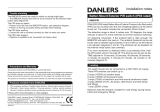Page is loading ...

Installation notes
DANLERS Limited, Vincients Road, CHIPPENHAM, Wiltshire, SN14 6NQ, UK.
Telephone: +44 (0)1249 443377 Fax: +44 (0)1249 443388
E-mail: [email protected] Web: www.danlers.co.uk
Company Registered Number 2570169 VAT Registration Number 543 5491 38
Products available from DANLERS
• PIRoccupancyswitches•Daylightlinkeddimmers•Manualhighfrequencydimmers
• Photocells • Radio remote controls • Time lag switches • Outdoor security switches
• Dimmers•Heating,ventilationandair-conditioningcontrols•Bespoke/O.E.M.products
Please call for more information or a free catalogue.
ThisproductconformstoBSEN60669-2-1.
Pleaseensurethemostrecenteditionoftheappropriatelocalwiringregulationsareobserved
andsuitableprotectionisprovidede.g.overcurrentprotection,1kVovervoltage.Pleaseensure
thatthisdeviceisdisconnectedfromthesupplyifaninsulationtestismade.
Thisproductiscoveredbyawarrantywhichextendsto5yearsfromthedateofmanufacture.
Precautions and Warranty
Batten Mount PIR occupancy switches
BMPIR5M BMPIR10M BMPIRSP BMPIRRH
DANLERSBattenmountpassiveinfra-redoccupancyswitches(PIR)
canbemountedontotheendoflightingbattensviathe20mmknock
out.Theswitchincludestheconnection20mmthreadand1mofwire
tails to connect to the lighting ballast.
The PIRs incorporate a passive infra-red quad sensor to detect
movementofawarmbodywithinthedetectionzoneandincludea
photocelltomonitortheambientlightlevel.
Ondetectingmovement,iftheambientlightisdarkenough,thePIR
will switch the load on. The ambient threshold can be set by the user
to between approximately 100 and 3000 lux (on the working plane)
viatheLUXadjuster.
BMPIR5Mhasa5mdiameterrange,5mmaxheight,seediag.B.
BMPIR10Mhasa10mdiameterrange,5mmaxheight,seediag.B.
BMPIRSPhasa1.5mdiameterrange,5mmaxheight,seediag.B.
BMPIRRHhasa2.5mdiameterrange,2.5mmaxheight,seediag.B.
A ‘real time’ photocell status indicator glows green when the photocell
isactiveandglowsredwhenthephotocellisinactive.
Ifnomoremovementisdetectedwithinacertaintime,thenthePIRwill
switchofftheload.ThetimecanbesetviatheinternalTIMEadjuster
to between 10seconds and 40 minutes (diagram D).
Loading
ThesePIRsshouldonlybeconnectedtoa230V50Hzacsupply.
Theycanswitchthefollowingtypeofloads:
• 10amps(2500W)resistiveloadsandtungsten
• 6amps(1500W)uorescent(switchstart)/mainshalogenlamps
(recommendedwithintegralsafetyfuse)
• 3amps(750W)electronicorwirewoundtransformers.
• 2amps(500W)CFL,2Dlamps,LEDDriversandLEDlamps
andttings.
NormallyOPENcontacts.
13/03/15 INS713BMPIR5M/10M/SP/RH
Wiring diagram
The PIR does not detect
• PersonistoofarfromthePIRswitch,seedetectiondiagram.
• Personismovingunusuallyslowly(perhapswhentesting).
ThePIRfalsetriggers
• Detectorisplacedtooclosetoheatormovingairsources.
Trouble shooting
L
load
optional manual
wall switch for
overriding off
N
230 VAC
SL
N
L
load
optional manual
wall switch for
overriding off
N
230 VACSL
NSL
N
Single BMPIRxxA few BMPIRxx wired in parallel
BMPIR5M/10M/SP/RH

3000
40m
20m
10m
5m
2.5m
80s
40s
20s
10s
100
up to 5m
For optimum
coverage
recommended
mounting
height: 2.4
to 5m
up to 10m
BMPIR5M BMPIR10M
100° 112°
For optimum
coverage
recommended
mounting
height: 2.4
to 5m
up to 1.5m
For optimum
coverage
recommended
mounting
height: 2.4
to 5m
BMPIRSP
20°
For optimum
coverage
recommended
mounting
height: 2.4
BMPIRRH
100°
Installation procedure
1. Pleasereadthesenotescarefullybeforecommencingwork.
Incaseofdoubtpleaseconsultaqualiedelectrician.
Makesurethepowerisisolatedfromthecircuit.
2. Removethe20mmknockoutfromtheendofthelightingbatten.
3. MakingreferencetodiagramA:Removethe20mmthreadfromthe
PIR and insert it through the 20mm knockout hole with the thread
facingoutwards
4. FeedthetrailingwiresthroughthethreadandwiththePIRfacing
downwards tighten the 20mm thread.
5. The trailing wires should be connected to the ballast as:
Brown-Livesupply.Blue-Neutralsupply.White-SwitchedLinetoballast.
6. Oncethewiringhasbeencompletedandveried,switchonthesupply
and test the operation.
Set-up
7. Whenpoweredup,(after1minutestabilisationtime)turnluxpot
fullyclockwiseandtimepotfullyanticlockwise.
8. Pressthebuttonforapproximately0.5s.TheLEDwillgogreenindi-
catingtheLUXcellisactive.(Orpressandholdbuttonforapprox.4
seconds – LED goes RED indicating Lux cell INACTIVE). Repeating
thesestepswilltogglethefunctionality.
9. Ifluxcellactive,vacateareauntilPIRswitchswitchestheloadoff
(shouldbeafter10seconds).
10.WiththeLUXasdesiredondesktopfromdaylightONLY(noarticial
light),windtheluxpotanticlockwisewhilstwavingyourhandinfront
ofthePIRcell.WhenthePIRswitchestheloadON,stopturningthe
pot.TheLuxinhibitlevelisnowset.
11. Turn the PIR time to the desired timeout.
To light
fitting
ballast
C: Lux
adjustment
D: Time
adjustment Dual colour LED
RED - PIR active, Photocell inactive
GREEN - PIR and Photocell override ON (passive LUX)
Lux Cell
Mode
PIR Lens
Time
delay
setting
Lux setting
Lux cell
PIR head - key components
Precondition Power-up Condition
LuxCellInactive
RelayOFF
LuxCellInactive
RelaycomesONfor1Min.After1min.readyfordetection.
LuxCellActive
RelayON
LuxCellActive
RelaystaysONfor1Min.After1min.readyfordetection.
LuxCellActive
RelayOFF
LuxCellActive
RelaycomesONfor1Min.After1min.readyfordetection.
LuxCellInactive
RelayON
LuxCellInactive
RelaystaysONfor1Min.After1min.readyfordetection.
A: Installation diagram,
viewed from below
B: Detection range
3000
40m
20m
10m
5m
2.5m
80s
40s
20s
10s
100
/