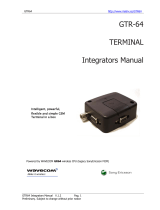Product Photo/Illustration
GT47/GT48
Integrators Manual

The product described in this manual conforms to the Radio and Telecommunication
Terminal Equipment (R&TTE) directive 99/5/EC with requirements covering EMC
directive 89/336/EEC and Low Voltage directive 73/23/EEC. The product fulfils the
requirements according to 3GPP TS 51.010-1, EN 301 489-7 and EN60950.
SAR statement: This product is intended to be used with the antenna or other radiating
element at least 20cm away from any part of the human body.
The information contained in this document is the proprietary information of
Sony Ericsson Mobile Communications International. The contents are confidential
and any disclosure to persons other than the officers, employees, agents or subcontractors
of the owner or licensee of this document, without the prior written consent of
Sony Ericsson Mobile Communications International, is strictly prohibited. Further,
no portion of this publication may be reproduced, stored in a retrieval system, or
transmitted in any form or by any means, electronic or mechanical, including
photocopying and recording, without the prior written consent of Sony Ericsson Mobile
Communications International, the copyright holder.
First edition (August 2003)
Sony Ericsson Mobile Communications International publishes this manual without
making any warranty as to the content contained herein. Further Sony Ericsson Mobile
Communications International reserves the right to make modifications, additions and
deletions to this manual due to typographical errors, inaccurate information, or
improvements to programs and/or equipment at any time and without notice. Such
changes will, nevertheless be incorporated into new editions of this manual.
All rights reserved.
© Sony Ericsson Mobile Communications International, 2003
Publication number: LZT 123 7605 P1C
Printed in UK

3
LZ T 123 7605 P1C
Contents
Overview ...................................................................................................................5
1. Introduction .............................................................................................................. 6
Target Users................................................................................................................ 6
Prerequisites................................................................................................................ 6
Manual Structure......................................................................................................... 6
2. GT47/GT48 Control Terminals................................................................................ 7
Description.................................................................................................................. 7
Highlights .................................................................................................................. 7
Control Terminals in a Communication System........................................................... 8
Main Features and Services ....................................................................................... 10
Service and Support ................................................................................................... 15
Precautions................................................................................................................ 15
3. Abbreviations and Definitions............................................................................... 16
Integrating the Control Terminal ...........................................................................18
4. Mechanical Description.......................................................................................... 19
Overview................................................................................................................... 19
Physical Dimensions.................................................................................................. 21
5. Electrical Description ............................................................................................. 22
Power Supply and Extended I/O Connector ............................................................... 22
RS232 Serial and Extended I/O Interface ................................................................... 25
Audio Connector ....................................................................................................... 31
Antenna Connector.................................................................................................... 33
SIM Card Reader ....................................................................................................... 34
Real Time Clock........................................................................................................ 35
Software Updates....................................................................................................... 35
6. Embedded Applications ......................................................................................... 36
Features..................................................................................................................... 36
Implementation......................................................................................................... 36
7. TCP/IP Stack........................................................................................................... 38
Implementation......................................................................................................... 38
8. Operation................................................................................................................. 39
Switching On the Control Terminal .......................................................................... 39
Switching Off the Control Terminal .......................................................................... 39

4
LZ T 123 7605 P1C
Resetting the Control Terminal................................................................................. 39
Operating States/LED................................................................................................ 39
Power Save ................................................................................................................ 40
Controller Mode ........................................................................................................ 40
9. Safety and Product Care ......................................................................................... 41
Safety Instructions ..................................................................................................... 41
General Precautions................................................................................................... 41
SIM Card Precautions ................................................................................................ 42
Antenna Precautions.................................................................................................. 42
10. Installation of the Control Terminal...................................................................... 44
Where to Install the Control Terminal ...................................................................... 44
How to Install the Control Terminal ......................................................................... 45
Antenna .................................................................................................................... 46
Accessories ................................................................................................................ 47
11. Technical Data ........................................................................................................ 49

Product Photo/Illustration
Overview

6
LZ T 123 7605 P1C
1. Introduction
1.1 Target Users
GT47 and GT48 Control Terminals are designed to be integrated into
machine-machine or man-to-machine communications applications. They
are intended to be used by manufacturers, system integrators, applications
developers and developers of wireless communications equipment.
1.2 Prerequisites
It is assumed that the person integrating the GT47/GT48 into an
application has a basic understanding of the following:
• GSM networking;
• Wireless communication and antennas (aerials);
• AT commands;
• ITU-T standard V.24/V.28;
• Micro controllers and programming;
• Electronic hardware design.
1.3 Manual Structure
The manual is composed of two parts
Part 1- Overview
This section provides a broad overview of the GT47/GT48 and includes a
list of abbreviations used in the manual.
Part 2 - Integrating the Control Terminal
This section describes each of the signals available on the GT47/GT48
Control Terminal, along with mechanical information. The section also
provides you with design guidelines and explains what is needed to
commercialise an application from a regulatory point of view.

2. GT47/GT48 CONTROL TERMINALS
7
LZ T 123 7605 P1C
2. GT47/GT48 Control Terminals
2.1 Description
Two Control Terminals make up the family; GT47 and GT48, for use in
the E-GSM900/GSM1800 and GSM850/GSM1900 bands respectively.
The Control Terminal has a radio device embedded in it. The GT47
incorporates the GR47 radio device; the GT48 incorporates the GR48
radio device.
Note! This manual refers to the GT47 and GT48 as Control Terminals. If there
is a difference in the functionality of the Control Terminals the GT47 and
GT48 information will be listed separately.
The Control Terminal is a powerful and flexible device that can be used in
a wide range of telemetry and telematics applications that rely on the
remote exchange of data, voice, SMS or faxes via the GSM cellular network.
Small and lightweight, the Control Terminal has standard connectors and
an integral SIM card reader making it easy and quick to integrate. As well
as providing a standard RS232 serial communication interface the Control
Terminal also has an audio interface allowing an analogue handset to be
connected. When the Control Terminal is integrated into an external
application, a wireless communications system is created.
A typical end-to-end system consists of a micro controller in an external
application communicating, via the Control Terminal, with a remote
terminal or host using the GSM network. The micro controller uses a set of
AT commands to control the Control Terminal, and to set up the end-to-
end communications link, via its 9-way RS232 serial interface.
These Control Terminals are intended to be used by manufacturers, system
integrators, application developers and developers of a wide range of
equipment and business solutions, typically in the following fields:
• Security and alarms
• Vending
• Monitoring and control
• Utilities
• Fleet Management
2.2 Highlights
• Intelligent, versatile GSM/GPRS Control Terminal
• Dual band, EGSM 900/GSM1800 (GT47);
GSM 850/GSM1900 (GT48)
• Customised applications can be embedded and run independently
• Self contained terminal with standard connectors

2. GT47/GT48 CONTROL TERMINALS
8
LZ T 123 7605 P1C
• 2 x RS232 interfaces with a useful range of configurable IOs
• TCP/IP stack
• Data: GPRS, HSCSD, CSD, SMS
• Voice: full rate, enhanced full rate, half rate; AMR (GT48)
• SMS: mobile-originated, mobile-terminated, cell broadcast
• Fax: Group 3, Classes 1 & 2
• 15 way high density connector
• 5V to 32V d.c. input
• 4-wire audio connection
• Antenna connection (FME male)
• R&TTE type approved (GT47)
2.3 Control Terminals in a Communication System
Figures 2.1 and 2.2 illustrate the main blocks of a wireless communication
system using the Control Terminal. Figure 2.1 shows the communication
system when the script is embedded on the Control Terminal and figure
2.2 shows the communication system when a micro-controller is used.
They also show the communication principles of the system and the
interface between the Control Terminal and the application. The
definitions in the figures, as used elsewhere in this manual, are in
accordance with the recommendations of GSM 07.07.
• The MS (mobile station) represents the Control Terminal and SIM card.
The Control Terminal excluding SIM card, is known as the ME (mobile
equipment).
• The DTE (data terminal equipment) is the controlling application. This
can be either an external host or an internal embedded application.
• The DCE (data circuit terminating equipment) is the serial
communication interface of the MS.

2. GT47/GT48 CONTROL TERMINALS
9
LZ T 123 7605 P1C
Figure 2.1 Main Blocks in a Wireless System (embedded application)
Figure 2.2 Main Blocks in a Wireless System (external micro-controller)
SIM
MS
POWER
SUPPLY
GT47 / GT48
GSM
ENGINE
DCE DTE
STATUS &
RESPONSE
‘AT’ COMMAND
CONTROL
EMBEDDED
APPLICATION
SYSTEM CONNECTOR
GSM NETWORK
SIM
MS
POWER
SUPPLY
GT47 / GT48
GSM
ENGINE
DCE
SYSTEM CONNECTOR
GSM NETWORK
DTE
EXTERNAL
APPLICATION MS STATUS &
RESPONSE
‘AT’ COMMAND
CONTROL
D
T
E

2. GT47/GT48 CONTROL TERMINALS
10
LZ T 123 7605 P1C
In accordance with the recommendations of ITU-T (International
Telecommunication Union - Telecommunications Standardisation Sector)
V.24, the TE communicates with the MS over a serial interface.
The functions of the radio device follow the recommendations provided by
ETSI (European Telecommunications Standards Institute) and ITU-T.
ETSI specifies a set of AT commands for controlling the GSM element of
the Control Terminal; these commands are supplemented by Sony Ericsson
specific commands.
Note! To find out how to work with AT commands, see the GR47/GR48 AT
Commands Manual.
2.4 Main Features and Services
The Control Terminal performs a set of telecom services (TS) according to
GSM standard phase 2+, ETSI and ITU-T. The services and functions of
the Control Terminal may be implemented using customised applications
embedded on the device, or by AT commands over the RS232 serial
interface.
2.4.1 Types of Mobile Station
The GT47 and GT48 are dual band Control Terminals with the GSM radio
characteristics shown in the table below.
GT47 E-GSM900 GSM1800
Frequency Range (MHz) TX: 880-915
RX: 925-960
TX: 1710-1785
RX: 1805-1880
Channel spacing 200kHz 200kHz
Number of channels 174 carriers *8 time slots 374 carriers *8 time slots
Modulation GMSK GMSK
TX phase accuracy < 5º RMS phase error (burst) < 5º RMS phase error (burst)
Duplex spacing 45MHz 95MHz
Receiver sensitivity at
antenna connector
< –102dBm < –102dBm
Transmitter output power at
antenna connector
Class 4
2W (33dBm)
Class 1
1W (30dBm)
Automatic hand-over between EGSM 900 and GSM1800

2. GT47/GT48 CONTROL TERMINALS
11
LZ T 123 7605 P1C
2.4.2 Short Message Service
The Control Terminal supports the following SMS services:
• Sending; MO (mobile-originated) with both PDU (protocol data unit)
and text mode supported.
• Receiving; MT (mobile-terminated) with both PDU and text mode
supported.
• CBM (cell broadcast message); a service in which a message is sent to all
subscribers located in one or more specific cells in the GSM network
(for example, traffic reports). This feature is network dependent.
• SMS STATUS REPORT according to GSM 03.40.
• SMS COMMAND according to GSM 03.40.
The maximum length of an SMS message is 160 characters when using 7-
bit encoding. For 8-bit data, the maximum length is 140 characters. The
Control Terminal supports up to 6 concatenated messages to extend this
function.
2.4.3 Voice Services
The Control Terminal offers the capability of mobile originated and mobile
terminated voice calls, as well as supporting emergency calls. Multi-party,
call waiting and call divert features are available. Some of these features are
network-operator specific.
For the inter-connection of audio, the Control Terminal offers a balanced
4-wire analogue interface.
DTMF (Dual Tone Multi Frequency) is supported.
GT48 GSM850 GSM1900
Frequency Range (MHz) TX: 824-849
RX: 869-894
TX: 1850-1910
RX: 1930-1990
Channel spacing 200kHz 200kHz
Number of channels 124 carriers *8 time slots 299 carriers *8 time slots
Modulation GMSK GMSK
TX Phase Accuracy < 5º RMS phase error (burst) < 5º RMS phase error (burst)
Duplex spacing 45MHz 80MHz
Receiver sensitivity at
antenna connector
< –102dBm < –102dBm
Transmitter output power
at antenna connector
Class 4
2W (33dBm)
Class 1
1W (30dBm)
Automatic hand-over between GSM850 and GSM1900

2. GT47/GT48 CONTROL TERMINALS
12
LZ T 123 7605 P1C
The Control Terminal supports HR, FR and EFR vocoders. The GT48 also
supports the Adaptive Multi Rate (AMR) type of vocoder.
2.4.4 Data
The Control Terminal supports the following data protocols:
•GPRS (General Packet Radio Service).
The Control Terminal is Class B, which provide simultaneous
activation and attachment of GPRS and GSM services. GT47 is a GPRS
class 8 (4+1) enabled devices, which are capable of transmitting in one
timeslot per frame (up link), and receiving at a maximum of four
timeslots per frame (down link).
•CSD (Circuit Switched Data).
The Control Terminal GT47 is a capable of establishing a CSD
communication at 9.6kbps.
•HSCSD (High Speed Circuit Switched Data).
The Control Terminal supports HSCSD class 2 (2+1) communication,
with one timeslot per frame capacity in the up link and two timeslots
per frame capacity in the down link.
2.4.5 Fax
The Control Terminal allows fax transmissions to be sent and received by
commercial fax software installed on the application computer. Group 3 fax
Classes 1 and 2 are supported.
2.4.6 Supplementary Services
• Call forwarding
• Call hold, waiting and multiparty
• Calling/called number identification
• Advice of charge
• USSD
• Alternate line service
• Customer service profile
• Preferred networks
• Operator selection
• Network registration
• Call barring
• Call transfer

2. GT47/GT48 CONTROL TERMINALS
13
LZ T 123 7605 P1C
2.4.7 Serial Communication
The Control Terminal enables an end-to-end communication path to be
established between the telemetry/telematics application, either hosted
internal or connected externally, and a remote terminal or host, via the
GSM network. Once a path has been set up, voice or data communication
can take place. An RS232 9-signal serial interface is available via the
Control Terminal’s 15-way high density data connector.
This primary serial interface can be used to:
1.Co ntro l the G T47 via an external PC or micro-contro ller u si n g AT
com m ands;
2.Send and rec eive data.
The Control Terminal supports the full set of AT commands according to
GSM 07.05 and GSM 07.07. It also supports an extended set of Ericsson
proprietary AT commands to add extra functionality.
AT commands are used to operate the Control Terminal with a broad range
of functions including:
• configuring general parameters of the Control Terminal
• setting up and controlling communications to and from the GSM
network
• obtaining GSM network status information
Additionally the Control Terminal provides a second RS232 serial
interface, operating as a 4-signal and GND interface, with hardware flow
control (Rx, Tx, CTS and RTS). This 4-signal serial interface is controllable
via embedded applications and may be used to control external accessories
e.g. a GPS receiver.
For more detail on the AT commands supported by the Control Terminal
see GR47/GR48 AT Commands Manual.
2.4.8 Extended I/O Interface
The Control Terminal contains several general purpose, configurable,
input and output signals. Signals may be reconfigured by AT command or
by intrinsic function when using embedded applications.
• 1 analogue input
• 3 digital inputs
• 5 digital outputs
• + 4.8V DC output
In addition, 6 of the control signals on the primary RS232 interface can be
reconfigured for use as digital inputs or outputs if required.

2. GT47/GT48 CONTROL TERMINALS
14
LZ T 123 7605 P1C
The drivers controlling certain outputs have been designed to carry higher
currents than normal logic IOs. They can be used to activate or power
external devices, for example a switch or a relay.
A+4.8V output is available, if required, to power external devices.
2.4.9 Interfacing with the Control Terminal
The Control Terminal uses the following industry standard connectors;
• 15 pin high density socket (RS232 serial port and extended I/O
interface)
• RJ12 (plug-in power supply and extended I/O connector)
• RJ9 (handset audio connector)
• Integral SIM card reader
• FME male (antenna connector)

2. GT47/GT48 CONTROL TERMINALS
15
LZ T 123 7605 P1C
2.5 Service and Support
To contact customer support please use the details below:
Customer Support
Sony Ericsson Mobile Communications
1 Lakeside Road
Aerospace Centre
Farnborough
Hampshire
GU14 6XP
E-mail: [email protected]
or
Information about Sony Ericsson and its products is available on the
following web site:
http://www.SonyEricsson.com/M2M
2.6 Precautions
As a standalone item, the Control Terminal is designed for indoor use only.
To use outdoors it must be integrated into a weatherproof enclosure. Do
not exceed the environmental and electrical limits as specified in
“Technical Data”, page 49.

3. ABBREVIATIONS AND DEFINITIONS
16
LZ T 123 7605 P1C
3. Abbreviations and Definitions
Abbreviation Explanations
AMR Adaptive Multi Rate
CBM Cell Broadcast Message
CBS Cell Broadcast Service
CSD Circuit Switched Data
DCE Data Circuit Terminating Equipment
DTE Data Terminal Equipment
DTMF Dual Tone Multi Frequency
EFR Enhanced Full Rate
EMC Electro-Magnetic Compatibility
ETSI European Telecommunication Standards Institute
FR Full Rate
GPRS General Packet Radio Service
GSM Global System for Mobile Communication
High Side
Switch
Pin is driven high, to Vin, in the active state
HR Half Rate
HSCSD High Speed Circuit Switched Data
ITU-T International Telecommunication Union - Telecommunications
Standardisation Sector
Low Side
Switch
Pin is driven low in the active state. High state requires external pull up.
ME Mobile Equipment
MO Mobile Originated
MS Mobile Station
MT Mobile Terminated
PDU Protocol Data Unit
RLP Radio Link Protocol
RF Radio Frequency
RTC Real Time Clock
SIM Subscriber Identity Module
SMS Short Message Service

3. ABBREVIATIONS AND DEFINITIONS
17
LZ T 123 7605 P1C
TA Terminal Adapter
TE Terminal Equipment
TS Telecommunication Services
USSD Unstructured Supplementary Service Data
Abbreviation Explanations

Product Photo/Illustration
Integrating the Control
Terminal

19
LZ T 123 7605 P1C
4. Mechanical Description
4.1 Overview
The pictures below show the mechanical design of the Control Terminal
along with the positions of the different connectors and mounting holes.
The Control Terminal case is made of durable PC/ABS plastic.
Figure 4.1 Control Terminal viewed from the left side
Figure 4.2 Control Terminal viewed from the right side
A
ntenna
connector
RS232 serial and
extended I/O connector
LE D
Access to
SIM card
Mounting hole (x2)
Audio
connector
Power supply and
extended I/O connecto
r

4. MECHANICAL DESCRIPTION
20
LZ T 123 7605 P1C
Please note the following:
• Mounting holes positioned at two of the corners make it possible to
securely bolt the Control Terminal into your application.
• Keypad, display, microphone, speaker and battery are not part of the
Control Terminal.
• The SIM card is mounted in the Control Terminal.
• The pins and electrical characteristics of the Control Terminal’s various
connectors are described in
“Electrical Description”, page 22.
• Information about the antenna connector is found in
“Antenna Connector”, page 33.
Page is loading ...
Page is loading ...
Page is loading ...
Page is loading ...
Page is loading ...
Page is loading ...
Page is loading ...
Page is loading ...
Page is loading ...
Page is loading ...
Page is loading ...
Page is loading ...
Page is loading ...
Page is loading ...
Page is loading ...
Page is loading ...
Page is loading ...
Page is loading ...
Page is loading ...
Page is loading ...
Page is loading ...
Page is loading ...
Page is loading ...
Page is loading ...
Page is loading ...
Page is loading ...
Page is loading ...
Page is loading ...
Page is loading ...
Page is loading ...
Page is loading ...
Page is loading ...
Page is loading ...
Page is loading ...
/