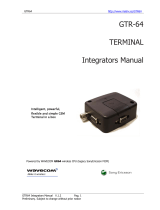Page is loading ...

Owner’s Manual Rev 1.0 Page 1 of 1
TT4031
(SE-GM29)
Wireless Modem
TT4031 (SE-GM29) Wireless Modem Unit
Sony Ericsson GM29
Original Equipment Manufactured by Sony Ericsson Mobile Communications International
Owner’s Manual

Owner’s Manual Rev 1.0 Page 2 of 2
Topp Consumer Products is an authorized distributor of the TT4031 (SE-GM29) Wireless Modem
unit, manufactured by Sony Ericsson Mobile Communications International and distributed by
Sony Ericsson Mobile Communications International as the GM29 Wireless Modem Unit. Topp
Consumer Products distributes product documentation for the SE-GM29 under license from Sony
Ericsson Mobile Communications International. Some materials provided under license from
Sony Ericsson Mobile Communications AB.
Other services provided using the TT4031 (SE-GM29) wireless Modem Unit
CAUTION: TOPP CONSUMER PRODUCTS DOES NOT PROVIDE, AND IS NOT RESPONSIBLE FOR, ANY AND ALL-
SERVICES PROVIDED IN CONJUNCTION WITH THE TT4031 (SE-GM29) WIRELESS MODEM UNIT. IT IS YOUR
RESPONSIBILITY TO OBTAIN THESE SERVICES FROM ANY THIRD PARTY OF YOUR CHOICE, INCLUDING, IF
AVAILABLE, FROM THE DISTRIBUTOR FROM WHICH YOU PURCHASED THIS TT4031 (SE-GM29) WIRELESS
MODEM UNIT. OTHER THAN THE LIMITED WARRANTY SET FORTH IN THIS OWNER’S MANUAL, NOTHING ELSE
CONTAINED IN THE MANUAL OR OTHER PRODUCT DOCUMENTATION SHALL BE CONSTRUED TO CREATE AN
EXPRESS WARRANTY OF ANY KIND WHATSOEVER WITH RESPECT TO THE PRODUCT.
Customer Service
INSTALLATION: If you encounter problems during the installation of this product, or cannot find the information you need,
please contact your distributor or Topp Consumer Products Customer Service. Refer to this Owner’s Manual TT4031 (SE-
GM29) for the complete information on the characteristics and operation of this product. The contact numbers and e-mail
address for Topp Consumer Products Customer Service are:
Telephone number: +1-786-331-3300 E-mail address: [email protected]
Fax Number: +1-786-331-3333 Website: www.toppcompanies.com
Technical Support is available from 9:00 AM to 5:00 PM Eastern Time, Monday to Friday. To expedite the support
process, please have the product S/N, ESN or IMEI and model number available when contacting Topp Consumer
Products Customer Service.
In the event that your equipment requires service, you must contact Topp Consumer Products Customer Service to obtain
a Return Merchandise Authorization (RMA) number before returning any product. Send your request by E-mail to the
address indicated above for instructions and requirements for requesting an RMA. If you are returning a product for repair,
you must also provide a fault description before Topp Consumer Products will issue an RMA number. When providing the
RMA number, Topp Consumer Products will provide you with shipping instructions to assist you in returning the
equipment. You must provide a purchase receipt or other proof of the date of original purchase before warranty service
will be rendered.
OPERATION: If you encounter problems during the operation of this product, please contact your service provider to
determine whether the problem is service and/or product-related. Topp Consumer Products does not provide, and is not
responsible for, any and all services provided in conjunction with the product. It is your responsibility to obtain these
services from any third party of your choice, including, if available, from your distributor. Topp Consumer Products
Customer Service is available only for problems related to the TT4031 (SE-GM29) Wireless Modem unit itself.
We have made every reasonable effort to assure the accuracy and usefulness of this manual, however we are not
responsible for errors or omissions contained in this manual or for the misuse or misapplication of the product. Due to our
continuing program of product development and improvement, the specifications and features of our product are subject
to change without notice.
No part of this publication may be reproduced in any form, in whole or in part, without the written permission of Topp
Consumer Products.
© 2003 Topp Consumer Products. All rights reserved.
The Topp Consumer Products names, product names and logos are trademarks or registered trademarks of Topp
Consumer Products. Other product names are trademarks or registered trademarks of their
respective owners. The Sony Ericsson marble logo is the trademark or registered trademark of Sony
Ericsson Mobile Communications AB. Ericsson is the trademark or registered trademark of
Telefonaktiebolaget LM Ericsson. Sony is the trademark or registered trademark of Sony Corporation

Owner’s Manual Rev 1.0 Page 3 of 3
Notices, License, and Warranty
CAUTION: TOPP CONSUMER PRODUCTS PROVIDES TO YOU THIS TT4031 (SE-GM29) WIRELESS MODEM
PRODUCT ALONE. HOWEVER, THIS TT4031 (SE-GM29)
WIRELESS MODEM PRODUCT MAY ALLOW YOU TO
RECEIVE WHERE AVAILABLE FROM A THIRD PARTY (SUCH AS YOUR DISTRIBUTOR) OTHER SERVICES
ENABLED THROUGH THE USE OF THIS TT4031 (SE-GM29)
WIRELESS MODEM PRODUCT. TOPP CONSUMER
PRODUCTS DOES NOT PROVIDE, AND IS NOT RESPONSIBLE FOR, ANY SERVICES PROVIDED THOUGH OR IN
CONJUNCTION WITH THIS TT4031 (SE-GM29)
WIRELESS MODEM PRODUCT.
*If you purchased this TT4031 (SE-GM29)
Wireless Modem product directly from Topp Consumer Products, the
references above to “Distributor” should be understood to mean Topp Consumer Products.
LICENSE: USING THIS TT4031 (SE-GM29)
WIRELESS MODEM PRODUCT IMPLIES ACCEPTANCE OF THE TERMS
OF THE LICENSE AGREEMENT SET FORTH BELOW. IF YOU DO NOT AGREE TO THESE TERMS, RETURN
THETT4031 (SE-GM29)
WIRELESS MODEM PRODUCT UNOPENED TO TOPP CONSUMER PRODUCTS OR YOUR
DISTRIBUTOR FROM WHICH YOU PURCHASED THE PRODUCT.
The use of the software and other proprietary information embedded in the TT4031 (SE-GM29)
Wireless Modem product
(collectively, the “Proprietary Information”
) is licensed to you on a non-exclusive, non-transferable, and fully revocable
basis and only in machine-readable form (object code) solely and exclusively for use in connection with only one (1)
TT4031 (SE-GM29)
Wireless Modem product under normal conditions in accordance with the specifications set forth in
this manual. All rights not granted herein to the Proprietary Information are expressly reserved by Topp Consumer
Products and Sony Ericsson Mobile Communications International, as applicable.
You may use the Proprietary Information only as installed by Sony Ericsson Mobile Communications International on this
TT4031 (SE-GM29)
Wireless Modem product.
The license is effective for the term specified by Topp Consumer Products or the distributor from which you purchased this
TT4031 (SE-GM29)
Wireless Modem product. You may terminate it at any time by destroying or disabling this TT4031
(SE-GM29)
Wireless Modem product. This license will also terminate if you fail to comply with any term or condition set
forth herein.
YOU SHALL NOT, NOR SHALL YOU ALLOW ANYONE ELSE TO COPY, DECOMPILE, DISASSEMBLE OR
OTHERWISE REVERSE ENGINEER THE PROPRIETARY INFORMATION, OR ATTEMPT TO DO SO. YOU SHALL
NOT, NOR SHALL YOU ALLOW ANYONE ELSE TO REMOVE, COVER OR ALTER ANY PATENT, COPYRIGHT OR
TRADEMARK NOTICES PLACED UPON, EMBEDDED IN OR DISPLAYED BY THIS TT4031 (SE-GM29)
WIRELESS
MODEM PRODUCT OR ITS PACKAGING OR RELATED MATERIALS.
IF YOU TRANSFER POSSESSION OF THIS TT4031 (SE-GM29)
WIRELESS MODEM PRODUCT, THIS LICENSE WILL
TRANSFER WITH IT IF THE OTHER PARTY ACCEPTS THE TERMS AND CONDITIONS OF THIS LICENSE. YOU
MUST IMMEDIATELY NOTIFY TOPP CONSUMER PRODUCTS OF THE TRANSFER. YOU MAY NOT EXPORT OR RE-
EXPORT THE PROPRIETARY INFORMATION IN VIOLATION OF ANY APPLICABLE LAWS OR REGULATIONS.
You may not sublicense, assign or transfer this license except as expressly set forth above. Any attempt otherwise to
sublicense, assign or transfer any of the rights, duties or obligations hereunder is void.
LIMITED 1-YEAR WARRANTY: The TT4031 (SE-GM29)
Wireless Modem product hardware, accessories and supplies
are warranted by Topp Consumer Products against defects in materials and workmanship under normal use for a period
of one (1) year from the date of original purchase. THIS WARRANTY IS VOID IF THE TT4031 (SE-GM29)
WIRELESS
MODEM PRODUCT CASING IS OPENED BY ANYONE OTHER THAN A TOPP CONSUMER PRODUCT AUTHORIZED
SERVICE FACILITY.
The software embedded in this TT4031 (SE-GM29)
Wireless Modem product is warranted by Topp Consumer Products
against failure to perform in substantial conformance with its specifications under normal use for a period of 90 days from
the date of valid activation; provided
, however, that Topp Consumer Products does not warrant that the operation of the
software will be error-free or uninterrupted or that the software functions will meet your requirements or that all defects in
the software will be corrected. THIS WARRANTY IS VOID IF YOU BREACH THE SOFTWARE LICENSE SET FORTH
ABOVE.
This Limited Warranty is good only to the original purchaser of this TT4031 (SE-GM29) Wireless Modem product, bearing
the TT4031 (SE-GM29) label, in the U.S. during the warranty period specified above and is conditioned upon proper use
of this TT4031 (SE-GM29)
Wireless Modem product. A purchase receipt or other proof of the date of original purchase will
be required before warranty service is rendered.
THIS LIMITED WARRANTY DOES NOT COVER: (1) damage, failure or malfunction caused by or attributable to acts of
God, abuse, neglect, accident, misuse, improper or abnormal usage, failure to follow instructions, improper installation or
maintenance, alteration, lightning or other incidence of excess voltage or current, or any other occurrence beyond the
reasonable control of Topp Consumer Products, including, without limitation, services not provided by Topp Consumer

Owner’s Manual Rev 1.0 Page 4 of 4
Products that may be enabled through the use of this TT4031 (SE-GM29) Wireless Modem product; (2) this TT4031 (SE-
GM29)
Wireless Modem product, if the serial number has been removed or defaced; (3) any repairs other than those
provided by a Topp Consumer Products Authorized Service Facility; (4) malfunctions due to the use of this TT4031 (SE-
GM29)
Wireless Modem product in conjunction with accessories, products, or ancillary or peripheral equipment not
furnished by Topp Consumer Products; (5) consumables such as fuses; (6) any modification of any part of this TT4031
(SE-GM29)
Wireless Modem product or any cosmetic damage; (7) use of this TT4031 (SE-GM29) Wireless Modem
product at any time not within a valid license period for the embedded software; or (8) any shipment of this TT4031 (SE-
GM29)
Wireless Modem product (claims must be presented to the carrier).
This Limited Warranty covers batteries (if any) supplied with the TT4031 (SE-GM29) Wireless Modem product only if
battery capacity falls below 80% of rated capacity or the battery leaks, and this Limited Warranty does not cover any
battery if (a) the battery has been charged by a battery charger not specified or approved by Topp Consumer Products for
charging the battery; (b) any seals of the battery are broken or show evidence of tampering; or (c) the battery has been
used in equipment other than this TT4031 (SE-GM29)
Wireless Modem product.
NO OTHER EXPRESS WARRANTY IS MADE BY TOPP CONSUMER PRODUCTS OR ITS SUPPLIERS NOR IS ANY
OTHER EXPRESS WARRANTY APPLICABLE TO THIS TT4031 (SE-GM29)
WIRELESS MODEM PRODUCT OR THE
PROPRIETARY INFORMATION (INCLUDING THE SOFTWARE). NO IMPLIED WARRANTIES ARE MADE IN
RESPECT OF THIS TT4031 (SE-GM29)
WIRELESS MODEM PRODUCT OR THE PROPRIETARY INFORMATION
(INCLUDING THE SOFTWARE) AND, TO THE EXTENT PERMITTED BY APPLICABLE LAW, TOPP CONSUMER
PRODUCTS DISCLAIMS ANY AND ALL IMPLIED WARRANTIES IN RESPECT OF THIS TT4031 (SE-GM29)
WIRELESS MODEM PRODUCT AND THE PROPRIETARY INFORMATION (INCLUDING THE SOFTWARE). IF ANY
IMPLIED WARRANTY APPLIES TO THIS TT4031 (SE-GM29)
WIRELESS MODEM PRODUCT OR THE PROPRIETARY
INFORMATION (INCLUDING THE SOFTWARE), SUCH IMPLIED WARRANTY IS LIMITED IN DURATION TO THE
DURATION OF THE EXPRESS LIMITED WARRANTY SET FORTH ABOVE.
In the event of a breach of warranty, Topp Consumer Products will, at its option, unless otherwise provided by law: (a)
correct the defect by repairing this TT4031 (SE-GM29)
Wireless Modem product without charge for parts and labor; or (b)
replace this TT4031 (SE-GM29)
Wireless Modem product with one of the same or similar design (which for all purposes of
the provisions of this License, Warranty and Notices section shall also be referred to as “this TT4031 (SE-GM29)
Wireless
Modem product”). However, Topp Consumer Products will not pay for (i) costs of installation or removal, (ii) costs of
product set-up or adjustment, or (iii) shipping or related charges of returning this TT4031 (SE-GM29)
Wireless Modem
product for repair, regardless of whether the repair is covered by the Limited Warranty set forth above. You must pay for
shipment of this TT4031 (SE-GM29)
Wireless Modem product to the nearest Topp Consumer Products Authorized
Service Facility and, if the warranty claim is valid, Topp Consumer Products will pay for shipment of the repaired or
replaced TT4031 (SE-GM29)
Wireless Modem product back to you. You must provide a purchase receipt or other proof of
the date of original purchase before warranty service will be rendered. All replaced parts and products, and products on
which a refund is made, become the property of Topp Consumer Products. Unless prohibited by law, new or reconditioned
parts and TT4031 (SE-GM29)
Wireless Modem products may be used in the performance of warranty service. Repaired
or replaced parts and TT4031 (SE-GM29)
Wireless Modem products are warranted for the remainder of the original
limited warranty period. You will be charged for the repair or replacement of this TT4031 (SE-GM29)
Wireless Modem
product made after the expiration of the warranty period.
Applicable law may restrict or prohibit certain of the warranty limitations set forth above, in which case they will not apply
to you. You may also have additional rights not stated in this document. If any portion of this limited warranty is illegal or
unenforceable, such partial illegality or unenforceability shall not affect the remainder of this limited warranty.
This Limited Warranty allocates the risk of product and software failure between you and Topp Consumer Products, and
Topp Consumer Products’ pricing of this TT4031 (SE-GM29)
Wireless Modem product reflects this allocation of risk and
the limitations of liability set forth below. The agents, employees, distributors, and dealers of Topp Consumer Products are
not authorized to make modifications to this Limited Warranty, or make additional warranties binding on Topp Consumer
Products. Accordingly, additional statements such as dealer advertising or presentation, whether oral or written, do not
constitute warranties by Topp Consumer Products and should not be relied upon.
LIMITATION OF LIABILITY: NEITHER TOPP CONSUMER PRODUCTS NOR ITS SUPPLIERS SHALL BE LIABLE FOR
THE LOSS OF THE USE OF THIS TT4031 (SE-GM29)
WIRELESS MODEM PRODUCT, ACCESSORIES OR THE
PROPRIETARY INFORMATION (INCLUDING THE SOFTWARE), NOR FOR THE LOSS OF PROPERTY OR DATA,
LOSS OF INCOME, INCONVENIENCE, OR ANY OTHER DAMAGES, WHETHER DIRECT, INDIRECT, SPECIAL,
PUNITIVE OR CONSEQUENTIAL, ARISING OUT OF THE USE OF, OR INABILITY TO USE, THIS TT4031 (SE-GM29)
WIRELESS MODEM PRODUCT, ACCESSORIES OR THE PROPRIETARY INFORMATION (INCLUDING THE
SOFTWARE) OR FOR BREACH OF CONTRACT OR OF ANY EXPRESS OR IMPLIED WARRANTY WHATSOEVER,
EVEN IF TOPP CONSUMER PRODUCTS OR ITS SUPPLIERS HAVE BEEN ADVISED OF THE POSSIBILITY OF
SUCH DAMAGES AND EVEN IF SUCH DAMAGES ARISE FROM THE NEGLIGENCE OF TOPP CONSUMER
PRODUCTS AND/OR ITS SUPPLIERS.
Applicable law may restrict or prohibit certain of the liability limitations set forth above, in which case they will not apply to
you. You may also have additional rights not stated in this document. If any portion of this limitation on liability is illegal or
unenforceable, such partial illegality or unenforceability shall not affect the remainder of this limitation on liability.

Owner’s Manual Rev 1.0 Page 5 of 5
YOU ACKNOWLEDGE THAT THIS TT4031 (SE-GM29) WIRELESS MODEM PRODUCT MAY ALLOW YOU, AT YOUR
DISCRETION, TO RECEIVE WHERE AVAILABLE FROM A THIRD PARTY (SUCH AS YOUR DISTRIBUTOR) OTHER
SERVICES ENABLED THROUGH THE USE OF THIS TT4031 (SE-GM29)
WIRELESS MODEM PRODUCT, AND YOU
IRREVOCABLY AND ABSOLUTELY AGREE THAT TOPP CONSUMER PRODUCTS SHALL NOT BE LIABLE IN
CONNECTION WITH ANY ACTIONS, OMISSIONS, OR OTHER OCCURRENCES WITH RESPECT TO SUCH
SERVICES.
CAUTION: Modifications or adjustments to this TT4031 (SE-GM29) Wireless Modem product, which are not expressly
approved by Topp Consumer Products, may void the user’s right or authority to operate this TT4031 (SE-GM29) Wireless
Modem product.

Owner’s Manual Rev 1.0 Page 6 of 6
The information contained in this document is the proprietary information of Sony Ericsson Mobile
Communications International. The contents are confidential and any disclosure to persons other
than the officers, employees, agents or subcontractors of the owner or licensee of this document,
without the prior written consent of Sony Ericsson Mobile Communications International, is
strictly prohibited. Further, no portion of this publication may be reproduced, stored in a retrieval
system, or transmitted in any form or by any means, electronic or mechanical, including
photocopying and recording, without the prior written consent of Sony Ericsson Mobile
Communications International, the copyright holder.
First edition (April 2003)
Sony Ericsson Mobile Communications International publishes this manual without making
any warranty as to the content contained herein. Further Sony Ericsson Mobile
Communications International reserves the right to make modifications, additions and
deletions to this manual due to typographical errors, inaccurate information, or improvements to
programs and/or equipment at any time and without notice. Such changes will, nevertheless be
incorporated into new editions of this manual.
All rights reserved.
© Sony Ericsson Mobile Communications International, 2003

Owner’s Manual Rev 1.0 Page 7 of 7
Table of Content
Part 1: Overview .................................................................................................................................. 12
1. Introduction ............................................................................................................................... 13
1.1 Target Users....................................................................................................................... 13
1.2 Prerequisites ...................................................................................................................... 13
1.3 Manual Structure.............................................................................................................. 13
2. TT4031 (SE-GM29) Modem ................................................................................................. 15
2.1 Description.......................................................................................................................... 15
2.2 Highlights ............................................................................................................................ 15
2.3 TT4031 (SE-GM29) in a Communication System................................................ 16
2.4 Main Features and Services ......................................................................................... 18
2.5 Service and Support ....................................................................................................... 22
3. Abbreviations............................................................................................................................. 23
Part 2: Integrating the Modem....................................................................................................... 25
1. Mechanical Description .......................................................................................................... 26
1.1 Overview ............................................................................................................................. 26
1.2 Physical Dimensions........................................................................................................ 28
2. Electrical Description .............................................................................................................. 29
2.1 Power Connector .............................................................................................................. 29
2.2 Audio Connector ............................................................................................................... 30
2.3 Antenna Connector.......................................................................................................... 32
2.4 SIM Card Reader .............................................................................................................. 33
2.5 RS232 Serial Port............................................................................................................. 34
2.6 Real Time Clock ................................................................................................................ 36
2.7 Software Updates............................................................................................................. 36
3. Operation .................................................................................................................................... 37
3.1 Switching On the Modem.............................................................................................. 37
3.2 Switching Off the Modem.............................................................................................. 37
3.3 Resetting the Modem ..................................................................................................... 37
3.4 Operating States/LED..................................................................................................... 38
4. Safety and Product Care ....................................................................................................... 39
4.1 Safety Instructions.......................................................................................................... 39
4.2 General Precautions........................................................................................................ 39
4.3 SIM Card Precautions..................................................................................................... 40
4.4 Antenna Precautions....................................................................................................... 40
5. Installation of the Modem..................................................................................................... 42
5.1 Where to Install the Modem ........................................................................................ 42
5.2 How to Install the Modem ............................................................................................ 43
5.3 OEM Labeling ..................................................................................................................... 44
5.4 Antenna ............................................................................................................................... 44
5.5 Attachments....................................................................................................................... 47
6. Technical Data........................................................................................................................... 48
7. FCC Certificate .......................................................................................................................... 53
Part 3: Using AT Commands ........................................................................................................... 54
1. Introduction to AT Commands............................................................................................ 55
1.1 Overview ............................................................................................................................. 55
1.2 Syntax Description .......................................................................................................... 55

Owner’s Manual Rev 1.0 Page 8 of 8
1.3 Error Codes ........................................................................................................................ 59
1.4 Examples on How to Use the AT Commands ........................................................ 62
Call Control......................................................................................................................................... 63
2.1 AT+CPIN PIN Control ..................................................................................................... 63
2.2 ATA Answer Incoming Call ........................................................................................... 63
2.3 ATD Dial............................................................................................................................... 64
2.4 ATH Hang up...................................................................................................................... 66
2.5 ATO Return to Online Data Mode............................................................................... 66
2.6 ATP Select Pulse Dialing................................................................................................ 66
2.7 ATT Select Tone Dialing................................................................................................. 67
2.8 ATX Call Progress Monitoring Control ...................................................................... 67
2.9 AT+CHUP Hang up Call.................................................................................................. 68
2.10 AT+CMOD Call Mode ...................................................................................................... 68
2.11 AT+CVHU Voice Hang-Up ............................................................................................. 69
2.12 AT+VTS DTMF and Tone Generation........................................................................ 70
Control and Status .......................................................................................................................... 71
3.1 ATQ Result Code Suppression..................................................................................... 71
3.2 ATS0 Automatic Answer Control ................................................................................ 71
3.3 ATS2 Escape Sequence Character............................................................................. 72
3.4 ATS3 Command Line Termination Character........................................................ 73
3.5 ATS4 Response Formatting Character..................................................................... 73
3.6 ATS5 Command Line Editing Character (BACKSPACE) ..................................... 74
3.7 ATS6 Blind Dial Delay Control..................................................................................... 74
3.8 ATS7 Connection Completion Timeout .................................................................... 75
ATS8 Comma Dial Modifier Delay Control...................................................................... 76
3.10 ATS10 Automatic Disconnect Delay Control.......................................................... 76
3.11 AT*ECAM Ericsson Call Monitoring............................................................................ 77
3.12 AT*EDST Ericsson Daylight Saving Time................................................................ 78
3.13 AT*EMAR Ericsson Master Reset................................................................................ 78
3.14 AT*EPEE Ericsson Pin Event ........................................................................................ 79
3.15 AT+CCLK Set Clock and Date ..................................................................................... 80
3.16 AT+CEER Extended Error Report............................................................................... 80
3.17 AT+CFUN Set Phone Functionality ............................................................................ 81
3.18 AT+CIND Indicator Control.......................................................................................... 82
3.19 AT+CLAC List all available AT Commands ............................................................. 83
3.20 AT+CMEE Mobile Equipment Error............................................................................ 83
3.21 AT+CMER Mobile Equipment Event Reporting...................................................... 84
3.22 AT+CPAS Phone Activity Status................................................................................. 85
3.23 AT+CPIN PIN Control ..................................................................................................... 87
3.24 AT+CPWD Change Password....................................................................................... 88
3.25 AT+CR Service Reporting Control ............................................................................. 90
3.26 AT+CRC Cellular Result Code...................................................................................... 91
3.27 AT+CSAS Save Settings................................................................................................ 92
3.28 AT+CSQ Signal Strength .............................................................................................. 93
3.29 AT+CTZU Automatic Time Zone Update................................................................. 93
4. Audio............................................................................................................................................. 95
4.1 AT*E2EAMS Ericsson M2M Audio Profile Modification........................................ 95
4.2 AT*E2APR M2M Audio Profile Manipulation.......................................................... 100
4.3 AT*EALR Ericsson Audio Line Request................................................................... 102
4.4 AT*EAMS Ericsson Audio Mode Selection............................................................. 103
4.5 AT*EARS Ericsson Audio Ring Signal ..................................................................... 105

Owner’s Manual Rev 1.0 Page 9 of 9
4.6 AT*ELAM Ericsson Local Audio Mode ..................................................................... 106
4.7 AT*EMIC Ericsson Microphone Mode...................................................................... 106
4.8 AT*EMIR Ericsson Music Mute Indication Request............................................ 107
4.9 AT*EXVC Ericsson SET External Volume Control............................................... 108
5. Data - CSD/HSCSD ............................................................................................................... 110
5.1 AT+CBST Select Bearer Service Type.................................................................... 110
5.2 AT+CRLP Radio Link Protocol.................................................................................... 111
6. Data - GPRS............................................................................................................................. 114
6.1 AT+CGACT PDP Context Activate or Deactivate................................................ 114
6.2 AT+CGATT GPRS Attach or Detach......................................................................... 115
6.3 AT+CGDATA Enter Data State.................................................................................. 116
6.4 AT+CGDCONT Define PDP Context......................................................................... 116
6.5 AT+CGEREP GPRS Event Reporting........................................................................ 118
6.6 AT+CGPADDR Show PDP Address........................................................................... 119
6.7 AT+CGQMIN Quality of Service Profile (Minimum Acceptable).................... 120
6.8 AT+CGQREQ Quality of Service Profile (Requested)........................................ 123
6.9 AT+CGREG GPRS Network Registration Status ................................................. 125
6.10 AT+CGSMS Select Service for MO SMS Messages............................................ 127
7. Data - HSCSD.......................................................................................................................... 128
7.1 AT+CHSC HSCSD Current Call Parameters ......................................................... 128
7.2 AT+CHSD HSCSD Device Parameters ................................................................... 129
7.3 AT+CHSN HSCSD Non Transparent Call Configuration................................... 130
7.4 AT+CHSR HSCSD Parameters Report.................................................................... 131
7.5 AT+CHSU HSCSD Automatic User Initiated Upgrading................................... 133
8. Fax............................................................................................................................................... 134
8.1 AT*E2FAX Ericsson M2M Fax Comm. Baud Rate Modification...................... 134
8.2 Low Level Fax Commands .......................................................................................... 135
9. Identification............................................................................................................................ 136
9.1 AT Attention Command ............................................................................................... 136
9.2 AT&F Set to Factory Defined Configuration......................................................... 136
9.3 AT&W Store User Profile.............................................................................................. 136
9.4 AT* List all Supported AT Commands.................................................................... 137
9.5 AT+CGMI Read MS Manufacturer Identification ................................................ 137
9.6 AT+CGMM Read MS Model Identification ............................................................. 137
9.7 AT+CGMR Read MS Revision Identification ......................................................... 138
9.8 AT+CGSN Read MS Product Serial Number Identification............................. 139
9.9 ATI Identification Information................................................................................... 139
9.10 AT+GCAP Request Modem Capabilities List......................................................... 140
10. Interface................................................................................................................................ 141
10.1 AT+CPIN PIN Control ................................................................................................... 141
10.2 AT&C Circuit 109 (DCD) Control .............................................................................. 141
10.3 AT&D Circuit 108 (DTR) Response.......................................................................... 141
10.4 AT&S Circuit 107 (DSR) Response.......................................................................... 142
10.5 AT+WS46 Mode Selection .......................................................................................... 142
10.6 ATE Command Echo...................................................................................................... 143
10.7 ATV DCE Response Format ........................................................................................ 143
10.8 ATZ Reset to Default Configuration ........................................................................ 144
10.9 AT+CMUX Switch to 07.10 Multiplex Protocol .................................................... 145
10.10 AT+CRES Restore SMS Settings .......................................................................... 147
10.11 AT+ICF Cable Interface Character Format ...................................................... 147
10.12 AT+IFC DTE-DCE Local Flow Control ................................................................. 148

Owner’s Manual Rev 1.0 Page 10 of 10
10.13 AT+ILRR Cable Interface Local Rate Reporting ............................................. 149
10.14 AT+IPR Cable Interface Port Command............................................................ 150
10.15 AT*E2ESC M2M Escape Sequence Guard Time.............................................. 151
11. Network ................................................................................................................................. 152
11.1 AT*E2CD Ericsson M2M Cell Description .............................................................. 152
11.2 AT*E2EMM Ericsson M2M Engineering Monitoring Mode................................ 153
11.3 AT*E2SPN M2M Service Provider Indication ....................................................... 159
11.4 AT*EALS Ericsson Request ALS Status ................................................................. 160
11.5 AT*ECSP Ericsson Customer Service Profile........................................................ 160
11.6 AT*EPNR Ericsson Read SIM Preferred Network ............................................... 161
11.7 AT*EPNW Ericsson Write SIM Preferred Network.............................................. 162
11.8 AT*E2SSN Ericsson M2M SIM Serial Number ..................................................... 163
11.9 AT*ESLN Ericsson Set Line Name ........................................................................... 164
11.10 AT+CIMI Subscriber Identification...................................................................... 165
11.11 AT+CLCK Facility Lock ............................................................................................. 165
11.12 AT+CNUM Subscriber Number.............................................................................. 167
11.13 AT+COLP Connected Line Identification Presentation ................................. 169
11.14 AT+COPS Operator Selection................................................................................ 170
11.15 AT+CREG Network Registration ........................................................................... 171
11.16 AT*ECPI Ciphering Indicator ................................................................................. 172
11.17 AT*E2NBTS Ericsson M2M Neighbour BTS....................................................... 174
12. Phonebook ............................................................................................................................ 176
12.1 AT*E2PBCS Ericsson M2M Phonebook Check Sum........................................... 176
12.2 AT*ESAG Ericsson Add to Group ............................................................................. 176
12.3 AT*ESCG Ericsson Create Group ............................................................................. 177
12.4 AT*ESCN Ericsson Set Credit Card Number........................................................ 178
12.5 AT*ESDG Ericsson Delete Group ............................................................................. 180
12.6 AT*ESDI Ericsson Delete Group Item.................................................................... 180
12.7 AT*ESGR Ericsson Group Read ................................................................................ 181
12.8 AT*EGIR Ericsson Group Item Read....................................................................... 182
12.9 AT*ESNU Ericsson Settings Number ...................................................................... 182
12.10 AT+CPBF Phonebook Find ...................................................................................... 184
12.11 AT+CPBR Phonebook Read .................................................................................... 184
12.12 AT+CPBS Phone Storage ........................................................................................ 186
12.13 AT+CPBW Phonebook Write .................................................................................. 187
13. Short Message Services - Point to Point................................................................... 189
13.1 AT+CPIN PIN Control ................................................................................................... 189
13.2 AT+CGSMS Select Service for MO SMS Messages............................................ 189
13.3 AT+CPMS Preferred Message Storage................................................................... 189
13.4 AT+CSCA Service Centre Address........................................................................... 191
13.5 AT+CMGF Message Format........................................................................................ 192
13.6 AT+CMGW Write Message to Memory ................................................................... 192
13.7 AT+CMGS Send Message............................................................................................ 195
13.8 AT+CMSS Send From Storage.................................................................................. 199
13.9 AT+CMGC Send Command ........................................................................................ 200
13.10 AT+CNMI New Message Indications to TE ....................................................... 203
13.11 AT+CMGR Read Message........................................................................................ 207
13.12 AT+CMGL List Message ........................................................................................... 213
13.13 AT+CMGD Delete Message..................................................................................... 220
13.14 AT+CSDH Show Text Mode Parameters ........................................................... 221
13.15 AT+CSMP Set Text Mode Parameters................................................................ 221

Owner’s Manual Rev 1.0 Page 11 of 11
13.16 AT+CSCS Select Character Set ............................................................................ 223
13.17 AT+CSMS Select Message Service...................................................................... 224
14. Short Message Services - Cell Broadcast ................................................................. 226
14.1 AT+CNMI New Message Indications to TE ........................................................... 226
14.2 AT+CSCB Select Cell Broadcast Message Type.................................................. 226
15. SIM Application Toolkit .................................................................................................... 227
15.1 AT+CPIN PIN Control ................................................................................................... 227
15.2 AT*E2STKS SIM Application Toolkit Settings...................................................... 227
15.3 AT*E2STKD M2M STK Display Text ........................................................................ 228
15.4 AT*E2STKG M2M STK Get Inkey ............................................................................. 229
15.5 AT*E2STKI M2M STK Get Input ............................................................................... 232
15.6 AT*E2STKL M2M STK Select Item........................................................................... 234
15.7 AT*E2STKM M2M STK Set Up Menu....................................................................... 237
15.8 AT*E2STKN M2M STK Envelope (Menu Selection)............................................ 239
15.9 AT*E2STKC M2M STK Set Up Call........................................................................... 240
15.10 *E2STKE STK Send Short Message .................................................................... 242
15.11 *E2STKP STK Send SS ............................................................................................ 244
15.12 *E2STKU STK Send USSD...................................................................................... 245
15.13 *E2STKR STK Refresh.............................................................................................. 246
15.14 AT*E2STKTO SIM Application Toolkit Settings............................................... 246
16. Supplementary Services ................................................................................................. 248
16.1 AT+CPIN PIN Control ................................................................................................... 248
16.2 AT+CACM Accumulated Call Meter ......................................................................... 248
16.3 AT+CAMM Accumulated Call Meter Maximum.................................................... 249
16.4 AT+CAOC Advice of Charge....................................................................................... 249
16.5 AT+CPUC Price Per Unit and Currency Table...................................................... 251
16.6 AT*EDIF Ericsson Divert Function........................................................................... 252
16.7 AT*EIPS Identity Presentation Set.......................................................................... 252
16.8 AT*ELIN Ericsson Line Set ......................................................................................... 253
16.9 AT*E2SSD M2M Supplementary Service Dispatch............................................ 254
16.10 AT*E2SSI M2M Supplementary Service Indications .................................... 255
16.11 AT+CCFC Call Forwarding number and Conditions....................................... 259
16.12 AT+CCWA Call Waiting ............................................................................................ 262
16.13 AT+CHLD Call Hold and Multiparty ..................................................................... 264
16.14 AT+CLIP Call Line Identification Presentation ................................................ 265
16.15 AT+CLIR Calling Line Identification Restriction.............................................. 267
16.16 AT+CSSN Supplementary Service Notification............................................... 268
16.17 AT+CUSD Unstructured Supplementary Service Data ................................ 270
17. Alphabetical Listing of AT Commands........................................................................ 274

Owner’s Manual Rev 1.0 Page 12 of 12
Part 1: Overview

Owner’s Manual Rev 1.0 Page 13 of 13
1. Introduction
1.1 Target Users
TT4031 (SE-GM29) modems are designed to be integrated into machine-
machine or man-to-machine communications applications. They are intended
to be used by manufacturers, system integrators, applications developers and
developers of wireless communications equipment.
1.2 Prerequisites
It is assumed that the person integrating the TT4031 (SE-GM29) into an
application has a basic understanding of the following:
GSM networking;
Wireless communication and antennas (aerials);
AT commands;
ITU-T standard V.24/V.28;
Micro controllers and programming;
Electronic hardware design.
1.3 Manual Structure
The manual is composed of four parts:
Part 1- Overview
This section provides a broad overview of the TT4031 (SE-GM29) and
includes a list of abbreviations used in the manual.
Part 2 - Integrating the Modem
This section describes each of the signals available on the TT4031 (SE-GM29)
modem, along with mechanical information. The section also provides you
with design guidelines and explains what is needed to commercialise an
application from a regulatory point of view.

Owner’s Manual Rev 1.0 Page 14 of 14
Part 3 - Using AT Commands
This section lists all the AT commands relevant to the TT4031 (SE-GM29),
including their associated parameters. The purpose of part 3 is to give you
detailed information about the function of each command in the AT command
set.

Owner’s Manual Rev 1.0 Page 15 of 15
2. TT4031 (SE-GM29) Modem
2.1 Description
The dual band EGSM 900/1800 MHz TT4031 (SE-GM29) is a GSM/GPRS serial
modem. The modem is a powerful and flexible device that can be used in a
wide range of telemetry and telematics applications that rely on the remote
exchange of data, voice, SMS or faxes via the GSM cellular network.
Small and lightweight, the TT4031 (SE-GM29) has standard connectors and
an integral SIM card reader making it easy and quick to integrate. As well as
providing a standard RS232 serial communication interface the TT4031 (SE-
GM29) also has an audio interface allowing an analogue handset to be
connected. When the TT4031 (SE-GM29) is integrated into an external
application, a wireless communications system is created.
A typical end-to-end system consists of a micro controller in an external
application communicating, via the TT4031 (SE-GM29) modem, with a
remote terminal or host using the GSM network. The micro controller uses a
set of AT commands to control the modem, and to set up the end-to-end
communications link, via its 9-way RS232 serial interface.
TT4031 (SE-GM29) serial modems are intended to be used by manufacturers,
system integrators, application developers and developers of a wide range of
equipment and business solutions, typically in the following fields:
Security and alarms
Vending
Monitoring and control
Utilities
Fleet Management
2.2 Highlights
Dual band, EGSM 900/1800 MHz, GSM/GPRS serial modem
Flexible plug-and-play device
Data: GPRS, HSCSD, CSD, SMS
Voice: full rate, enhanced full rate, half rate
SMS: mobile-originated, mobile-terminated, cell broadcast
Fax: Group 3, Classes 1 & 2

Owner’s Manual Rev 1.0 Page 16 of 16
RS232 9-way serial interface
5 V - 32 V DC input
4-wire audio connection
Antenna connection (FME male)
FCC and PTCRB approved
2.3 TT4031 (SE-GM29) in a Communication System
Figure 2.1 illustrates the main blocks of a wireless communication system
using the TT4031 (SE-GM29). It also shows the communication principles of
the system. The definitions in the figure, as used elsewhere in this manual,
are in accordance with the recommendations of GSM 07.07.
The MS (mobile station) represents the TT4031 (SE-GM29)
modem plus SIM card. The modem excluding SIM card, is known
as the ME (mobile equipment).
The TE (terminal equipment) is a micro-controller (i.e., a
computer) and is a part of the application.
Figure 2.1 Main Blocks in a Wireless System
In accordance with the recommendations of ITU-T (International
Telecommunication Union - Telecommunications Standardisation Sector)
V.24, the TE communicates with the MS over a serial interface.
The functions of the TT4031 (SE-GM29) follow the recommendations
provided by ETSI (European Telecommunications Standards Institute) and
ITU-T.
Application
TE
(DTE)
MS
(TT4030)
ME status, responses
AT commands to control MS
GSM Network
Wireless Communication System

Owner’s Manual Rev 1.0 Page 17 of 17
ETSI specifies a set of AT commands for controlling the GSM element of the
modem; these commands are supplemented by Sony Ericsson specific
commands.
To find out how to work with AT commands, see “Part 3: Using AT
Commands”.
Figure 2.2 illustrates the interface between the modem and the application.
The entire System Connector Interface is described in detail in “Electrical
Description”.
Figure 2.2 The Interface between the modem and the Application
ITU-T standards define TE and TA as DTE (Data Terminal
Equipment) and DCE (Data Circuit Terminating Equipment)
respectively.
TE
(Application)
MS
(TT4030)
RJ9
DB9
RJ11
Antenna
Connector
Power
and Signals
Audio
Serial data

Owner’s Manual Rev 1.0 Page 18 of 18
2.4 Main Features and Services
The modem performs a set of telecom services (TS) according to GSM
standard phase 2+, ETSI and ITU-T. The services and functions of the
modem are implemented by issuing AT commands over the RS232 serial
interface.
2.4.1 Types of Mobile Station
The TT4031 (SE-GM29) is a dual band serial modem with the GSM radio
characteristics shown in the table below.
TT4031 (SE-GM29) GSM 900 E-GSM900 GSM 1800
Frequency Range (MHz) TX: 890-915
RX: 935-960
TX: 880-890
RX: 925-935
TX: 1710-1785
RX: 1805-1880
Channel spacing 200 kHz 200 kHz
Number of channels 173 carriers *8 (TDMA)
GSM: channels 1 to 124
E-GSM: channels 975 to 1023
374 carriers *8 (TDMA)
DCS: channels 512 to 885
Modulation GMSK GMSK
TX Phase Accuracy < 5º RMS phase error (burst) < 5º RMS phase error (burst)
Duplex spacing 45 MHz 95 MHz
Receiver sensitivity at
antenna connector
< –102 dBm < –102 dBm
Transmitter output power
at antenna connector
Class 4
2 W (33 dBm)
Class 1
1 W (30 dBm)
Automatic hand-over between GSM 900 and GSM 1800
2.4.2 Short Message Service
The modem supports the following SMS services:
Sending; MO (mobile-originated) with both PDU (protocol data
unit) and text mode supported.
Receiving; MT (mobile-terminated) with both PDU and text
mode supported.
CBM (cell broadcast message); a service in which a message is
sent to all subscribers located in one or more specific cells in the

Owner’s Manual Rev 1.0 Page 19 of 19
GSM network (for example, traffic reports). This feature is
network dependent.
SMS STATUS REPORT according to GSM 03.40.
SMS COMMAND according to GSM 03.40.
The maximum length of an SMS message is 160 characters when using 7-
bit encoding. For 8-bit data, the maximum length is 140 characters. The
modem supports up to 6 concatenated messages to extend this function.
2.4.3 Voice Calls
The TT4031 (SE-GM29) offers the capability of mobile originated and
mobile terminated voice calls, as well as supporting emergency calls.
Multiparty, call waiting and call deflection features are available. Some of
these features are network-operator specific.
For the inter-connection of audio, the modem offers a balanced 4-wire
analogue interface.
DTMF (Dual Tone Multi Frequency) is supported.
2.4.4 Data
The modem supports the following data protocols:
GPRS (General Packet Radio Service).
Modems are Class B terminals, which provide simultaneous
activation and attachment of GPRS and GSM services. TT4031
(SE-GM29) modems are GPRS class 8 (4+1) enabled devices,
which are capable of transmitting in one timeslot per frame (up
link), and receiving at a maximum of four timeslots per frame
(down link).
CSD (Circuit Switched Data).
TT4031 (SE-GM29) modems are capable of establishing a CSD
communication at 9.6 kbps.
HSCSD (High Speed Circuit Switched Data).
TT4031 (SE-GM29) supports HSCSD class 2 (2+1)
communication, with one timeslot per frame capacity in the up
link and two timeslots per frame capacity in the down link.

Owner’s Manual Rev 1.0 Page 20 of 20
2.4.5 Fax
The TT4031 (SE-GM29) allows fax transmissions to be sent and received by
commercial software installed on the application computer. Group 3 fax
Classes 1 and 2 are supported.
2.4.6 Supplementary Services
Call forwarding
Call hold, waiting and multiparty
Calling/called number identification
Advice of charge
USSD
Alternate line service
Customer service profile
Preferred networks
Operator selection
Network registration
Call barring
Call transfer
2.4.7 Serial Communication
The TT4031 (SE-GM29) enables an end-to-end communication path to be
established between the external telemetry/telematics application and a
remote terminal or host, via the GSM network. Once a path has been set
up, voice or data communication can take place. Serial data with flow
control according to the RS232 signalling protocol operates between the
modem and the external application.
Control of the TT4031 (SE-GM29) is by the external application, via the
RS232 serial interface, using a set of AT commands. The TT4031 (SE-
GM29) supports the full set of AT commands according to GSM 07.05 and
GSM 07.07. It also supports an extended set of Ericsson proprietary AT
commands to add extra functionality.
AT commands are used to operate the modem and have a broad range of
functions including:
configuring general parameters of the TT4031 (SE-GM29);
/