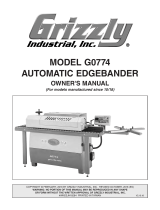eBench Environments Installation Instructions – Rev B. 11.19
eBENCH ENVIRONMENTS
INSTALLATION GUIDE
OPEN PLAN BENCHING
EI0003
WARNING:
Acrylic screens scratch and scuff easily. After removing
protective lm, immediately and carefully install the screen.
DO NOT remove protective lm from acrylic screens, then stack
them in a pile or against each other. Experience shows this will
cause marring and scratching.

INSTALLATION GUIDE
1) PARTS AND FASTENERS INCLUDED CONT. 1
EBF1
EBF6
Cross Bar With Lock
EBF2
End Base
Cross Bar
EBF3
Connection Bar
EBRAIL

INSTALLATION GUIDE
1) PARTS AND FASTENERS INCLUDED CONT. 2
Data Trough
Support Leg
Top Glides
Screen Mount
Infeed Leg
Lock
Topper Screen
Infeed Leg Corner
Work Surface

INSTALLATION GUIDE
1) PARTS AND FASTENERS INCLUDED
EBF4 Support Leg Fastener Kit
EBF7 Double Sided Fastener Kit
EBF10 Spine Fastener Kit
Fasteners Included (per bag)
QTY (4) - M8-1.25 X 45MM Flat Head Socket Cap Screw
Note: One bag per support leg
Fasteners Included (per bag)
QTY (4) - M8-1.25 X 40MM Low Head Socket Cap Screw
QTY (4) – M6-1.0 X 30MM Socket Cap Screw Tri-Lobe
QTY (6) - #8 X 5/8 Flat Phillips Wood Screw
Note: One bag per work station
Fasteners Included (per bag)
QTY (6) – ¼-20 High Crown Acorn Nut
QTY (3) – 8-32 X 1 Combo Head Bind Post
QTY (3) – 8-32 X 2 pan Head Machine Screw
Note: One bag per Center Technology Raceway

INSTALLATION GUIDE
2) TOOLS AND SUPPLIES REQUIRED
3) ASSEMBLY: STRUCTURE
5mm Allen Wrench 7⁄16” WrenchPhillips Screwdriver Qty 2
FIGURE 1 FIGURE 2
Insert the EBF3 into the EBCB and slide them onto
the EBEE. The EBF1 and EBF2 serve as the washers
on the outside of the EBDD. The M8-1.25 x 40mm
Sockethead bolt goes through the EBF1, the EBEE,
the EBDD and then the EBF2.
2. Stack view, Top to Bottom
1. EBF2
2. EBCB
3. EBF1
4. M8-1.25 x 40mm Sockethead

INSTALLATION GUIDE
3) ASSEMBLY: STRUCTURE CONT. 1
FIGURE 3
FIGURE 5
FIGURE 4
FIGURE 6
3. Align connector bar to the opposite ends of the
cross bars. The holes with bushings will be closest
to cross bars. The four equal sized holes near the
center of the connection bar will have the counter
sink side facing down.
5. Turn end leg assemblies right side up, and position
support legs in place under connection bar. Attach
using provided 8mm at head machine screws.
NOTE: Before attaching the Support Legs, be sure to
consider placement of the Infeed Leg. This should be
close to where the power/data will be supplied to the
structure.
4. Assemble the Mid Legs by attaching the EBSL to the
two EBDD’s using the M8 Flathead bolts. Attach the
EBF6’s to both sides with the provided Tri Lobe Bolts.
The side labeled 1 should be next to each other.
6. Align and attach remaining end leg assemblies, and
connection bar assemblies to construct the correct
size linked bench.

INSTALLATION GUIDE
3) ASSEMBLY: STRUCTURE CONT. 2
FIGURE 7
FIGURE 9
FIGURE 8
FIGURE 10
7. Attach EBF6 hangars into pre-drilled holes using
provided tri lobe machine screws. Be sure to align
the shorter hook, labeled 2 facing the user sides
of the bench. The longer hooks, labeled 1 will be
facing the center.
9. Hang all troughs on the hangars installed in Step 7.
8. Attach provided glides to cross bars by carefully
peeling off backer, and rmly pressing in place.
10. Install receptacles into the pre-installed power blocks.

INSTALLATION GUIDE
3) ASSEMBLY: STRUCTURE CONT. 3
FIGURE 11
FIGURE 13
FIGURE 12
FIGURE 14
11. Install all three binding posts and bolts into spine.
Loosely secure, but do not tighten.
13. Install all three binding posts and bolts into spine.
Loosely secure, but do not tighten at this time.
12. Place topper screen into mounting channel.
Tighten binding posts using two Philips head
screwdrivers. If necessary loosen lower acorn
nuts to align multiple screens, then retighten.
14. Place topper screen into mounting channel.
Tighten binding posts using two Philips head
screwdrivers. If necessary loosen lower acorn
nuts to align multiple screens, then retighten.

INSTALLATION GUIDE
3) ASSEMBLY: STRUCTURE CONT. 4
FIGURE 15
FIGURE 17
FIGURE 16
FIGURE 18
15. Install Sliding rail into rail mounts, ensuring the
side with the holes is higher than the slide side.
17. Attach lock to underside of table using
provided screws.
16. Place top onto rails, and align rail holes with the
pre drill holes in the underside of the top. The
top will have two holes in the center of the table
nearest to the user side. Secure using provided
#8 x 5/8” wood screws.
18. Install infeed leg cover onto leg, with opening
towards the oor.

Specications subject to change without notice.
Rev 02.2020
1.800.815.7251
www.enwork.com
12900 Christopher Dr. Lowell, MI 49331
/