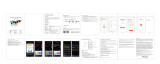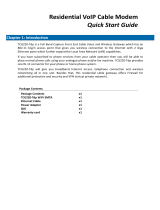!
www.ubeeinteractive.com
UBC1301-AA00
D3.1 Advanced Wireless Voice Gateway
Quick Installation Guide
Subscriber
Grounding the Device: Install the cable modem to include
grounding the coaxial cable to the earth as close as practical to
the building entrance per ANSI/NFPA 70 and the National
Electrical Code (NEC, in particular, Section 820.93, Grounding of
the Outer Conductive Shield of a Coaxial Cable). The device is
designed for IT power systems with phase-to-phase voltage at
120V.
This unit requires a 100-240V, 50-60Hz power cable. Power cable
must be keyed for proper polarization, and must be fully inserted
to contact the back of the power connector port to ensure snug
connection. Do NOT use any other power cable.
Disconnecting the Device: If the cable modem becomes damaged
or encounters some other abnormality, disconnect the power plug
from the AC wall outlet immediately.
Temperature and Altitude: Install the device in a location not to
exceed the maximum temperature of 104 Fahrenheit (40 Celsius).
Regular operating altitude is 2000 m, and maximum operating
altitude is 4500 m.
•
SAFETY NOTICES
•
PREPARING FOR INSTALLATION
✓
Locate the RF (coaxial) cable connector on the wall.
✓
Verify the power outlet is working and is wired correctly. Place
your cable modem within a proper distance from the outlet.
2. Connect the Ethernet cable (supplied) to the Ethernet port on
the back panel of the modem and connect the other end to to
the Ethernet port of a PC. Use a Category 5e or Category 6
Ethernet cable with RJ-45 connectors to ensure Gigabit
Ethernet speeds (when the computer supports it).
3. Connect an RJ-11 phone cable (not supplied) to the TEL1 port
on the modem (when provisioned for voice service as specified
by the service provider), and connect the other end to the
phone port of the telephone. If voice service is not provisioned
through the service provider, telephone service is not available.
4. Connect the power cord (supplied) to the POWER port.
Connect the other end to a power outlet.
1
UBC1301-AA00
Advanced Wireless Voice Gateway
RJ-45
Analog Phones
RJ-11
Cable/RF
Device must be installed vertically to
obtain optimum wireless performance.
Connect a PC or Ethernet enabled device (wireless
switch or router). A PC should be connected for
initial device installation and configuration.
2
1
3
4
1.
Connect the coaxial cable (not supplied) to the CABLE
connector on the rear panel of the modem and connect the
other end to the cable wall outlet. Do not bend or over tighten
the cables, as this may strain the connector and cause damage.
To connect a modem and a television to the same wall outlet,
you must use a cable line splitter (not included).
•
INSTALLING THE MODEM

!
•
DEVICE WALL MOUNT INSTRUCTIONS
You can mount the UBC1301-AA00 on a wall using the 2 mounting
brackets on the side of the device. Two round or pan head screws
are recommended. See the figure below for measurements.
www.ubeeinteractive.com
2
Label
Size in Millimeters (mm)
A
6.65 +/- 0.35
B
1.9 +/- 0.15
C
19.0 +/- 1.2
UBC1301-AA00 Quick Installation Guide
NOTE to CATV SYSTEM INSTALLER:
This reminder is provided to call the CATV systems installer's
attention to section 820-93 of the National Electric Code, which
provides guidelines for proper grounding and in particular,
specify that the Coaxial cable shield shall be connected to
grounding system of the building, as close to the point of cable
entry as practical.
Note: The screws should protrude from the wall so you can fit
the device between the head of the screws and the wall. If
you install the screws in drywall, use hollow wall anchors to
ensure the unit does not pull away from the wall due to
prolonged strain from the cable and power connectors.
2.
Mount the device on the wall.
To mount the device on a wall:
1. Install the 2 screws horizontally on the wall 153 mm (5.9
inches apart.

!
•
UNDERSTANDING DEVICE CONNECTIONS AND
BUTTONS
The rear and front panel of the UBC1301-AA00 has the following
connections and buttons:
USB: To connect USB devices and for FW upgrades.
RESET: Use to reset the device. Take a small object like the end of
a paper clip and insert it into the RESET opening. To power cycle
the device, hold for less than 5 seconds. To reset to factory default
settings, hold for more than 20 seconds. The UBC1301-AA00 will
reset and reboot. WARNING: Resetting factory defaults will erase
ANY and ALL settings that you have made and will restore the
device to factory default settings.
ETH1-ETH4: Use to connect to an Ethernet-enabled devices such
as computers, gaming consoles or a wireless access point (LAN
switch, router) using an RJ45 Ethernet cable. Each Ethernet port
on the back panel of the device has two LEDs to indicate its status.
When an Ethernet device is connected to the cable modem:
•
The Orange LED is lit when connected at 10/100 Mbps speeds.
•
The Green LED is lit when connected at 1000 speeds (Gigabit
Ethernet).
•
LED blinks (either Orange or Green) when data is passed
between the cable modem and the connected device.
CABLE: Use to connect to the coaxial cable from your Internet
service provider.
TEL1-TEL2: Use to connect analog telephones to the device.
POWER: Use to connect to the power adapter. Plug the other end
into the wall power outlet.
WPS: Located on the front panel of the device, it is used for the
Wi-Fi Protected Setup (WPS) method to connect a PIN-protected
Wi-Fi device to the cable modem. When a user pushes the WPS
button or triggers WPS via Web UI, flashes for 4 minutes until PIN
is entered from the wireless client. After a WiFi client attaches
successfully, the LED remains on for 5 minutes, then turns off.
•
BASIC MODEM INFORMATION
www.ubeeinteractive.com
3
UBC1301-AA00 Quick Installation Guide
Example of Cable
RF MAC Address
00:71:CC:8E:54:C7
Firmware Version
12.2.xxxx
Compatibility
DOCSIS 3.1/3.0/2.0/1.0 certified
Ethernet 10/100/1000 Mbps
Wireless 802.11b/g/n/ac
Local Web
User Interface
Access
http://192.168.100.1 or http://192.168.0.1
Modem Web Page
Login (web user
interface)
Login: user
Password: Broadcom
Encryption
WPA2-PSK with AES encryption
Wireless Default
SSID
“WIFI” plus the last 6 characters of the
Cable Modem MAC address (in upper
case). “-5G” is added when the 5GHz
band is being used.
SSID Examples
2.4GHz radio with above MAC address:
SSID = WIFI8E54C7
5GHz radio with above MAC address:
SSID = WIFI8E54C7-5G
WPA2-PSK
Wireless Key
Randomly generated character string, 16
characters in length. Found on the device
label. This is your wireless password.
WPA2-PSK
Wireless Key
Example
HP3WZ7IHXCT6D9QS

!
www.ubeeinteractive.com
4
•
LED BEHAVIOR
LED LABEL
POWER
DS/US
ONLINE
2.4G
5G
TEL1
TEL2
MoCA
BATTERY
WPS
ETHERNET 1-4
COLOR
GREEN
GREEN
GREEN
GREEN
GREEN
GREEN
GREEN
GREEN
GREEN
WHITE
GREEN / ORANGE
Cable
Modem
Initialization
(1) Power On
On
Flashes
when US
and DS
scan is
in
progress
.
Flashes
when
obtaining IP
address and
configuration
On if
2.4G WiFi
is
enabled
Off if
2.4G
WIFI is
disabled
On if 5G
WiFi is
enabled
Off if 5G
WIFI is
disabled
On if
enabled
Off if not
provisioned
Flashes if a
call is in
progress or
the EMTA
is
attempting
to register
On if
enabled
Off if not
provisioned
Flashes if a
call is in
progress or
the EMTA
is
attempting
to register
On if the
device is
connected
to a MoCA
network
Off if the
device is
not
connected
to a MoCA
network
On if battery is
installed and
AC power is on
Off if no AC
power
Flashes when
the power level
is low (30
minutes
remaining)
Off
On
(2) Load
Image
Off
On if Ethernet device is
connected
(3) H/W
Check
On
(flashes
just after
power
on)
(4) DS
Locked and
Sync OK
(5) US
Ranging
(6) US
Ranging OK
(7)
Registration
OK
On
(8) NACO
Enable
(9) NACO
Disable
Cable
Modem
Operation
(1) Attached
CPE
On
On
On if network
connected
Off if network
connect failed
When user pushes the
WPS button or triggers
WPS via Web UI, flashes
for 4 minutes until PIN is
entered from the wireless
client. After a WiFi client
attaches successfully, the
LED remains on for 5
minutes, then turns off.
On Green = connected at
1000Mbps (GigE)
On Orange = connected
at 10/100 Mbps
(2) CPE Data
Tx/Rx
Flashes (Green or
Orange) if connected
Firmware
Upgrade
On
Flash
On
On, blinks
if WiFi
traffic, Off
if 2.4G is
disabled
On, blinks
if WiFi
traffic, Off
if 5G is
disabled
On, blinks
if call
active. Off
if disabled
On, blinks
if call
active. Off
if disabled
Off if not
connected
to MoCA
network
On: battery
inserted.
Blinks: on
battery power.
Off: no battery
✴
Please note
that both the
2.4GHz and
5GHz radios
are enabled
by default.
UBC1301-AA00 Quick Installation Guide

•
FEDERAL COMMUNICATION COMMISSION
INTERFERENCE STATEMENT
This device complies with Part 15 of the FCC Rules. Operation is
subject to the following two conditions: (1) This device may not
cause harmful interference, and (2) this device must accept any
interference received, including interference that may cause
undesired operation.
This equipment has been tested and found to comply with the
limits for a Class B digital device, pursuant to Part 15 of the FCC
Rules. These limits are designed to provide reasonable protection
against harmful interference in a residential installation. This
equipment generates, uses and can radiate radio frequency energy
and, if not installed and used in accordance with the instructions,
may cause harmful interference to radio communications.
However, there is no guarantee that interference will not occur in a
particular installation. If this equipment does cause harmful
interference to radio or television reception, which can be
determined by turning the equipment off and on, the user is
encouraged to try to correct the interference by one of the
following measures:
• Reorient or relocate the receiving antenna.
• Increase the separation between the equipment and receiver.
• Connect the equipment into an outlet on a circuit different
from that to which the receiver is connected.
• Consult the dealer or an experienced radio/TV technician for
help.
5GHz Wireless Statement:
For operation within the 5.15~5.25GHz and 5.47~5.725GHz frequency
ranges, this device is restricted to indoor environments.
This device meets all the other requirements specified in Part 15E,
Section 15.407 of the FCC Rules.
www.ubeeinteractive.com
5
UBC1301-AA00 Quick Installation Guide
FCC Caution:
Any changes or modifications not expressly approved by the party
responsible for compliance could void the user's authority to
operate this equipment.
This transmitter must not be co-located or operating in
conjunction with any other antenna or transmitter.
Radiation Exposure Statement:
This equipment complies with FCC radiation exposure limits set
forth for an uncontrolled environment. This equipment should be
installed and operated with minimum distance 30cm between the
radiator & your body.
-
 1
1
-
 2
2
-
 3
3
-
 4
4
-
 5
5
Ubee XCNUBC1301 User manual
- Type
- User manual
- This manual is also suitable for
Ask a question and I''ll find the answer in the document
Finding information in a document is now easier with AI
Related papers
-
Ubee DDM354 Quick Installation Manual
-
Ubee DVW324 Safety And Installation Manual
-
Ubee UBC1301-AA00 User manual
-
Ubee UBC1330AA00 Installation guide
-
Ubee DDW36C Quick Installation Manual
-
Ubee UBC1310BA10 Quick Installation Manual
-
Ubee UBH1706-AA00 Quick Installation Manual
-
Ubee DVW32CB Owner's manual
-
Ubee DDW36C User manual
-
Ubee DDW36C User manual
Other documents
-
Arris eMTA User manual
-
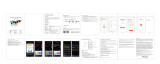 Shenzhen Haoyang Lighting HY-S14 User manual
Shenzhen Haoyang Lighting HY-S14 User manual
-
Cisco DPC3827 User manual
-
 Ambit U10C022 Owner's manual
Ambit U10C022 Owner's manual
-
Thomson THG571 User manual
-
Mediatek BTG200 User guide
-
Hitron Technologies U4P-HTEMN2 User manual
-
Cisco TES301 Quick Reference Manual
-
VISTATECH NV-06782 User manual
-
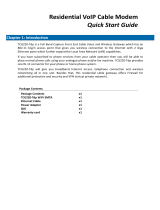 Askey TCG220 User manual
Askey TCG220 User manual