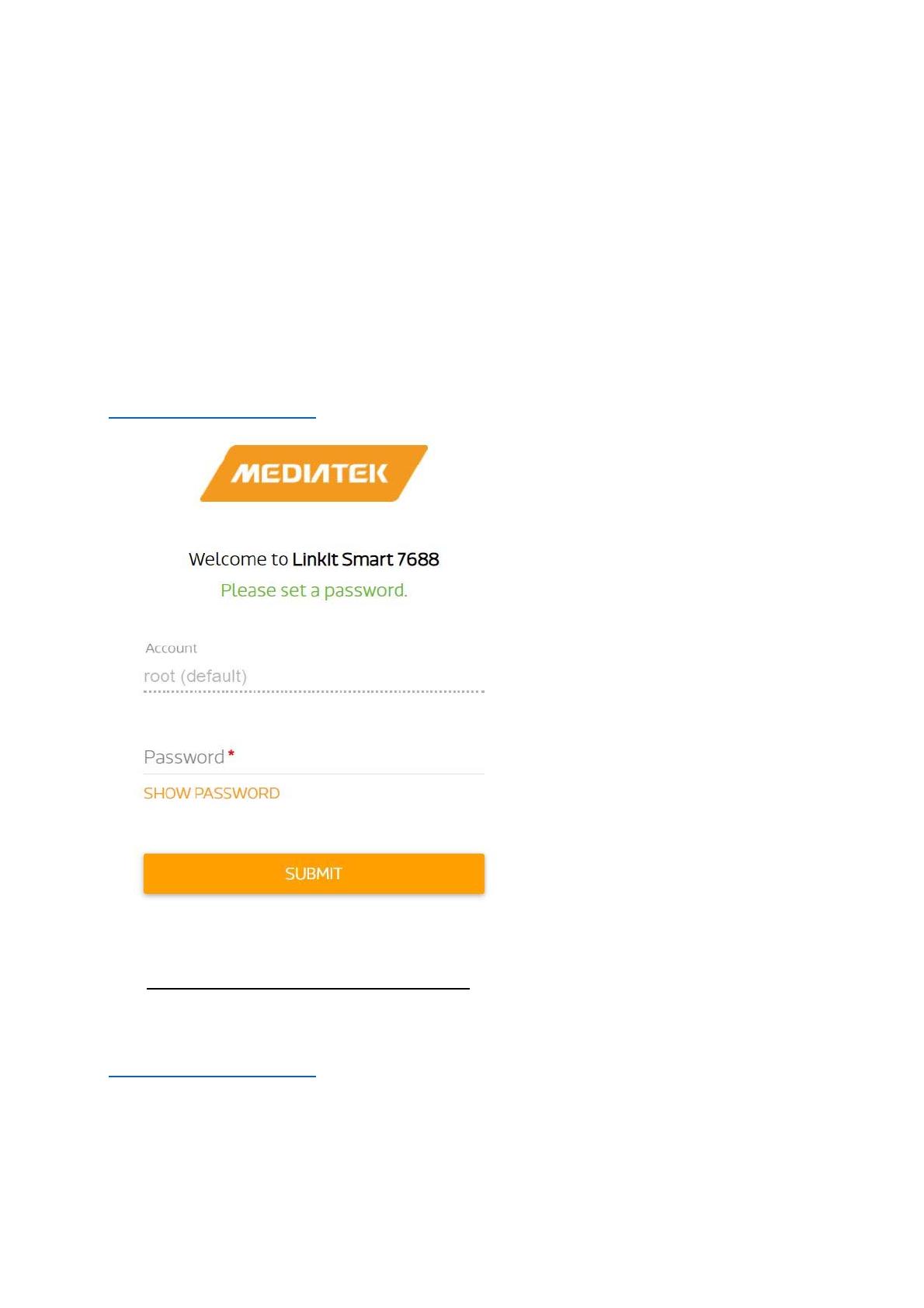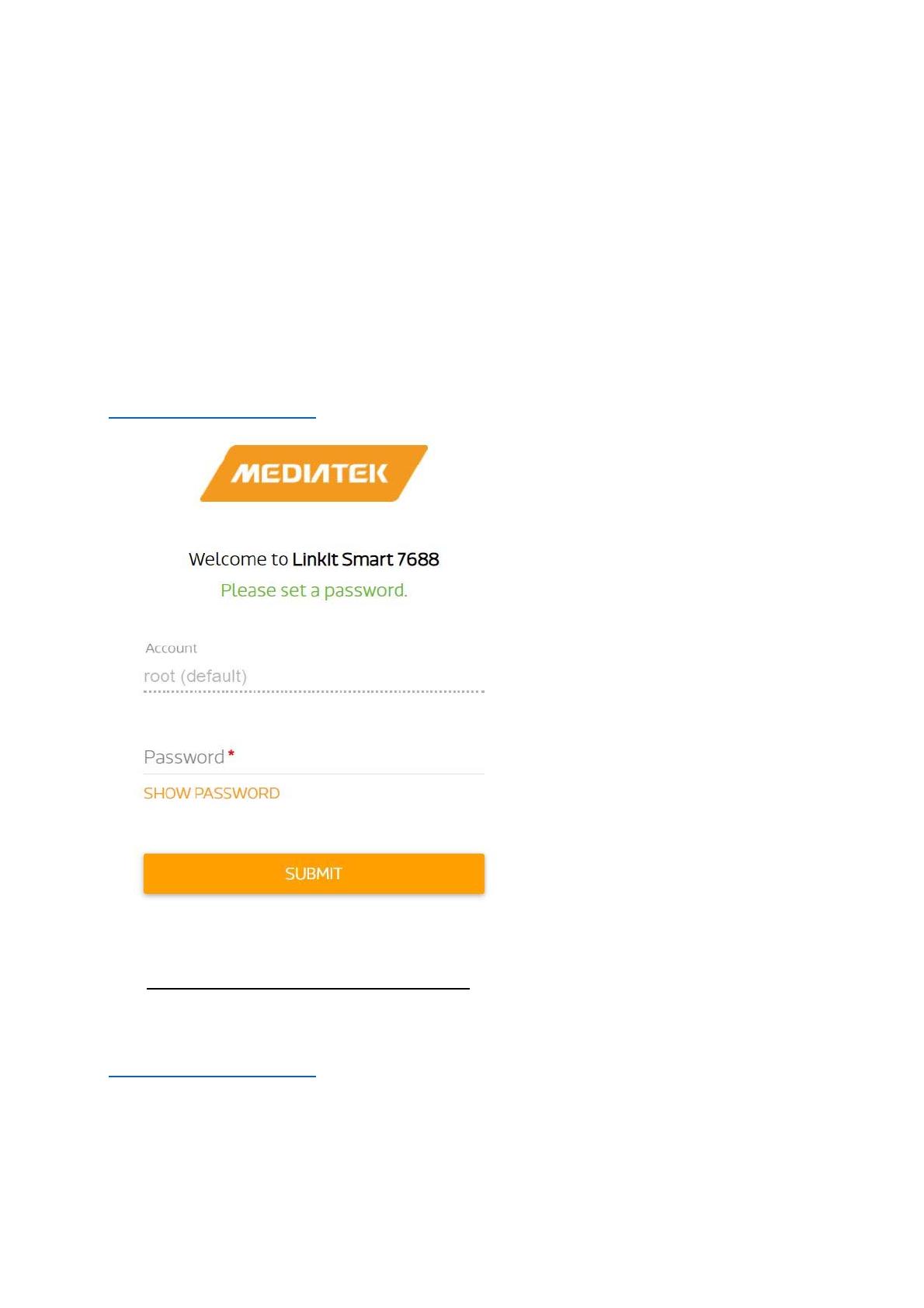
Step1.PleasepoweronBTG200withprovidedpoweradapter.Once
properlypoweredon,thePWRlightwillstayonwithgreenlight.
Step2.DefaultIPofBTG200is192.168.100.1.Pleaseconfigureyour
programmingdeviceto192.168.100.10,connectdirectlytoBTG200
andaccessviatheurlbelow.
http://192.168.100.1
Bydefault,nopasswordisset,pleasesetuprootpasswordaccordingto
thePropertyInstallationWorksheet.
Step3.Oncepasswordisset,pleaseloginviathesameurl
http://192.168.100.1