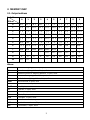2
JANUARY 2020

3
CONTENTS
1. GENERAL INFORMATION ............................................................................................................................ 4
2. MEMORY MAP .............................................................................................................................................. 5
2.1. Output address ........................................................................................................................................ 5
2.2. Input address ........................................................................................................................................... 6
3. DESCRIPTION OF VARIABLES .................................................................................................................... 6
3.1. Output variables ....................................................................................................................................... 6
3.2. Input variables ........................................................................................................................................ 10

4
1. GENERAL INFORMATION
Profibus Communication Module ensures data exchange between
a supervising controlling device (master) and a scale (Slave) in accordance
with the Profibus DP protocol.
The supervising unit enables:
Cyclic reading in input signals from an indicator PUE HY10 series,
Cyclic saving outputs status to an indicator PUE HY10 series.
Profibus communication functionality with the indicator PUE HY10
enables:
Operation of four weighing platforms,
Tarring,
Zeroing,
Setting tare value,
Setting the value of LO limit,
Setting the value of Min threshold,
Setting the value of Max threshold,
Reading inputs status,
Setting outputs,
Selecting an operator,
Selecting a product,
Selecting a client,
Selecting a packaging,
Selecting a source warehouse,
Selecting a destination warehouse,
Selecting a formulation,
Setting lot number,
Process stopping,
Process starting,
Saving / Printing,
Statistics zeroing.

5
2. MEMORY MAP
2.1. Output address
Address
Offset
0
1
2
3
4
5
6
7
8
9
0
M 1
M 1
M 1
M 1
T 1
T 1
T 1
T 1
J 1
J 1
1
S 1
S 1
LO 1
LO 1
LO 1
LO1
M 2
M 2
M 2
M 2
2
T 2
T 2
T 2
T 2
J 2
J 2
S 2
S 2
LO 2
LO 2
3
LO 2
LO 2
M 3
M 3
M 3
M 3
T 3
T 3
T 3
T 3
4
J 3
J 3
S 3
S 3
LO 3
LO 3
LO 3
LO 3
M 4
M 4
5
M 4
M4
T 4
T 4
T 4
T 4
J 4
J 4
S 4
S 4
6
LO 4
LO 4
LO 4
LO 4
ST
ST
SW
SW
MIN
MIN
7
MIN
MIN
MAX
MAX
MAX
MAX
-
-
-
-
8
-
-
-
-
LOT
LOT
LOT
LOT
O
O
9
A
A
K
K
OK
OK
MZ
MZ
MD
MD
10
RC
RC
-
-
-
-
-
-
-
-
Where:
M
Mass of a weighing platform, 4 bytes, float
T
Tare of a weighing platform, 4 bytes, float
J
Measuring unit of a weighing platform, 2 bytes, word
S
Status of a weighing platform, 2 bytes, word
LO
Lo limit of a weighing platform, 4 bytes, float
MIN
MIN threshold, 4 bytes, float
MAX
MAX threshold, 4 bytes, float
LOT
Lot, 4 bytes, word
O
Operator, 2 bytes, word
A
Product, 2 bytes, word
K
Client, 2 bytes, word
OK
Packages, 2 bytes, word
MZ
Source warehouse, 2 bytes, word
MD
Destination warehouse, 2 bytes, word
RC
Formulation, 2 bytes, word

6
2.2. Input address
Address
Offset
0
1
2
3
4
5
6
7
8
9
0
C
C
CP
CP
P
P
T
T
T
T
1
LO
LO
LO
LO
SW
SW
MIN
MIN
MIN
MIN
2
MAX
MAX
MAX
MAX
-
-
-
-
-
-
3
-
-
LOT
LOT
LOT
LOT
O
O
A
A
4
K
K
OK
OK
MZ
MZ
MD
MD
RC
RC
Where:
C
Command, 2 bytes, word
CP
Command with a parameter, 2 bytes, word
P
Active weighing platform, 2 bytes, word
T
Tare of a weighing platform, 4 bytes, float
LO
Lo limit of a weighing platform, 4 bytes, float
SW
Inputs/Outputs statuses, 2 bytes, word
MIN
MIN threshold, 4 bytes, float
MAX
MAX threshold, 4 bytes, float
LOT
Lot, 4 bytes, word
O
Operator, 2 bytes, word
A
Product, 2 bytes, word
K
Client, 2 bytes, word
OK
Packages, 2 bytes, word
MZ
Source warehouse, 2 bytes, word
MD
Destination warehouse, 2 bytes, word
RC
Formulation, 2 bytes, word
3. DESCRIPTION OF VARIABLES
3.1. Output variables
Reading the output variables enables obtaining data on device status.

7
List of output variables:
Variable
Address
Length [word]
Data type
Mass of platform 1
0
2
float
Tare of platform 1
4
2
float
Measuring unit of platform 1
8
1
word
Status of platform 1
10
1
word
Lo limit of platform 1
12
2
float
Mass of platform 2
16
2
float
Tare of platform 2
20
2
float
Measuring unit of platform 2
24
1
word
Status of platform 2
26
1
word
Lo limit of platform 2
28
2
float
Mass of platform 3
32
2
float
Tare of platform 3
36
2
float
Measuring unit of platform 3
40
1
word
Status of platform 3
42
1
word
Lo limit of platform 3
44
2
float
Mass of platform 4
48
2
float
Tare of platform 4
52
2
float
Measuring unit of platform 4
56
1
word
Status of platform 4
58
1
word
Lo limit of platform 4
60
2
float
Process status (Stop, Start)
64
1
word
Inputs status
66
1
word
Min
68
2
float
Max
72
2
float
Lot number
84
2
word
Operator
88
1
word
Product
90
1
word
Client
92
1
word
Packaging
94
1
word
Source warehouse
96
1
word
Destination warehouse
98
1
word
Formulation
100
1
word
Mass of platform – response is mass on a weighing platform in current
measuring unit.

8
Tare of platform – response is the value of tare on a weighing platform in
adjustment unit.
Measuring unit of a platform – determines current (displayed) measuring unit
set for a weighing platform.
Measuring unit bits
0
gram [g]
1
kilogram [kg]
2
carat [ct]
3
pound [lb]
4
ounce [oz]
5
Newton [N]
Example:
Bit no.
B5
B4
B3
B2
B1
B0
Value
0
0
0
0
1
0
The scale measures with a unit: kilogram [kg].
Status of a platform – determines status of a weighing platform
Bity statusu
0
correct measurement (the scale does not report an error)
1
stable measurement
2
scale in precise zero
3
scale tarred
4
scale in 2nd measuring range
5
scale in 3rd measuring range
6
scale reports NULL error
7
scale reports LH error
8
scale reports FULL error
Example:
Bit no.
B8
B7
B6
B5
B4
B3
B2
B1
B0
Value
0
0
0
0
1
0
0
1
1
The scale does not report an error, the measurement is stabilized in the 2nd
measuring range.

9
LO – response is the value of LO limit in an adjustment unit of a given weighing
platform.
Process status – determines status of a process:
Decimal value of a variable
Process status
Bit no.
B1
B0
0
Process inactive
0
0
1
Process start
0
1
2
Process stop
1
0
3
Process end
1
1
Inputs status – response is the status of set inputs:
Input no.
12
11
10
9
8
7
6
5
4
3
2
1
OFF
0
0
0
0
0
0
0
0
0
0
0
0
ON
1
1
1
1
1
1
1
1
1
1
1
1
Example:
Mask of set inputs 2 and 4: 0000 0000 0000 1010
MIN – response is the value of set MIN threshold (in a measuring unit of an
enabled working mode).
MAX - response is the value of set MAX threshold (in a measuring unit of an
enabled working mode).
Lot number – response is the value of lot number.
Operator – response is the value of a logged operator.
Product – response is the value of a selected product.
Client – response is the value of a code of a selected client.
Packaging – response is the value of a code of a selected packaging.
Source warehouse – response is the value of a code of a source warehouse.
Destination warehouse – response is the value of a code of a destination
warehouse.
Formulation – response is the value of a code of a selected formulation.

10
3.2. Input variables
Saving input variables in an indicator PUE HY10 series enables influencing its
operation.
List of input variables:
Variable
Address
Length [word]
Data type
Command
0
1
word
Command with a parameter
2
1
word
List of parameters of a complex command:
Parameter
Address
Length [word]
Data type
Platform
4
1
word
Tare
6
2
float
LO limit
10
2
float
Output status
14
1
word
Min
16
2
float
Max
20
2
float
Lot number
32
2
word
Operator
36
1
word
Product
38
1
word
Client
40
1
word
Packaging
42
1
word
Source warehouse
44
1
word
Destination warehouse
46
1
word
Formulation
48
1
word
basic command – Setting a bit causes carrying out a task as specified in
a below table:
Command bit
Command
0
Zero platform
1
Tare platform
3
Clear statistics
4
Save / Print
5
Start
6
Stop

11
Example:
0000 0000 0010 0000 – the command carries out process start.
complex command - Setting a bit causes carrying out a task as specified
in a below table:
Command bit
Command
0
Setting tare value of a weighing platform
1
Setting the value of LO limit of a weighing platform
2
Setting outputs status
3
Setting the value of MIN threshold
4
Setting the value of MAX threshold
A complex command requires setting an appropriate
parameter (addresses from 4 to 48. – see table “List of
parameters in a complex command”).
Example:
0000 0000 0000 0010 – a command carries out setting of the LO limit for
a value given in parameter LO (address 10 – see table “List of parameters in
a complex command”).
Platform – complex command parameter: number of a weighing platform.
Tare – complex command parameter: tare value (in an adjustment unit).
LO – complex command parameter: the value of LO limit (in an adjustment
unit).
Outputs status – complex command parameter: determines outputs status
of an indicator.
Output no.
12
11
10
9
8
7
6
5
4
3
2
1
OFF
0
0
0
0
0
0
0
0
0
0
0
0
ON
1
1
1
1
1
1
1
1
1
1
1
1
Example:
Mask of active outputs 2 and 4: 0000 0000 0000 1010

12
MIN - complex command parameter: the value of MIN threshold
(in a measuring unit of an enabled working mode).
MAX - complex command parameter: the value of MAX threshold
(in a measuring unit of an enabled working mode).
Lot number - complex command parameter: the value of lot number.
Operator - complex command parameter: the value of a code of a logged
operator.
Product - complex command parameter: the value of a code of a selected
product.
Client - complex command parameter: he value of a code of a selected client.
Packaging - complex command parameter: he value of a code of a selected
packaging.
Source warehouse - complex command parameter: he value of a code
of a selected source warehouse.
Destination warehouse - complex command parameter: he value of a code
of a selected destination warehouse.
Formulation - complex command parameter: response is the value of a code
of a selected formulation.
A command or a command with a parameter is carried out
once on detecting the setting of a corresponding bit. If it is
necessary to repeat a command with the same bit, then first
it has to be zeroed.
Example:
Command
address 1
address 0
Tarring
0000 0000
0000 0010
Zeroing command bits
0000 0000
0000 0000
Tarring
0000 0000
0000 0010

13
-
 1
1
-
 2
2
-
 3
3
-
 4
4
-
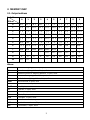 5
5
-
 6
6
-
 7
7
-
 8
8
-
 9
9
-
 10
10
-
 11
11
-
 12
12
-
 13
13
Ask a question and I''ll find the answer in the document
Finding information in a document is now easier with AI
Related papers
-
RADWAG HY10.120.HRP User manual
-
RADWAG HY10.120.HRP User manual
-
RADWAG HX5.EX-1.4N.300.H1 User manual
-
RADWAG HX5.EX-1.4N.300.H1 User manual
-
RADWAG HX7.30.H3 User manual
-
RADWAG HX5.EX-1.4N.300.H1 User manual
-
RADWAG HX7.30.H3 User manual
-
RADWAG HX5.EX-1.4N.300.H1 User manual
-
RADWAG C32.6.F1.K User manual
-
RADWAG HX7.30.H3 User manual
Other documents
-
Flintec FT-10Fill Series Technical Manual
-
Mettler Toledo MultiRange Profibus-DP-ID7 field bus card Operating instructions
-
Hardy HI 4050 User manual
-
Mettler Toledo IND780 PLC Operating instructions
-
Mettler Toledo IND560 PLC Operating instructions
-
NXP MSC8157 Reference guide
-
Mettler Toledo IND570 PLC Operating instructions
-
Mettler Toledo IND131/IND331 User manual
-
 Beckhoff ELX3351 Operating instructions
Beckhoff ELX3351 Operating instructions
-
Mettler Toledo IND246 Terminal Operating instructions