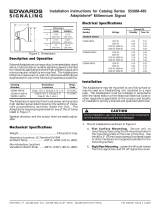Issue 3.51 Generic operation manual for the Peak P7000 Series Converters. Page 2
Table of Contents
PRODUCT COMPLIANCE .......................................................................................................................... 5
Safety ....................................................................................................................................................... 5
EMC .......................................................................................................................................................... 5
1. INTRODUCTION ...................................................................................................................................... 6
1.1 General product overview ................................................................................................................... 6
1.2 Functional description ......................................................................................................................... 8
1.3 Review of P7000 series generic specification parameters ................................................................. 8
1.3.1 UpConverter IF Input ................................................................................................................... 8
1.3.2 UpConverter L / S / UHF-Band Output ........................................................................................ 8
1.3.3 DownConverter IF Output ............................................................................................................ 9
1.3.4 DownConverter L / S / UHF-Band Input....................................................................................... 9
1.3.5 Frequency Resolution .................................................................................................................. 9
1.3.6 Phase noise (dBc/Hz) .................................................................................................................. 9
1.3.7 Group delay .................................................................................................................................. 9
1.3.8 UpConverter Conversion Gain ..................................................................................................... 9
1.3.9 DownConverter Conversion Gain .............................................................................................. 10
1.3.10 Gain flatness ............................................................................................................................ 10
1.3.11 1dB Gain Compression Point ................................................................................................... 10
1.3.12 UpConverter Output spurious .................................................................................................. 10
1.3.13 Invert Spectrum ........................................................................................................................ 10
1.3.14 Auxiliary DC output. ................................................................................................................. 11
1.3.15 10MHz reference output. ......................................................................................................... 11
1.3.16 Output/ Input monitor (optional on some units). ....................................................................... 11
1.3.17 Internal Reference frequency. .................................................................................................. 12
1.4 Mechanical description ..................................................................................................................... 12
1.5 Front panel description ..................................................................................................................... 14
1.6 Rear panel description ...................................................................................................................... 14
1.6.1 Chassis Earth stud ..................................................................................................................... 15
1.6.2 ‘Tx In’ .......................................................................................................................................... 15
1.6.3 ‘Rx In’ (or ‘RF In’) ....................................................................................................................... 15
1.6.4 ‘Tx Out’ ....................................................................................................................................... 15
1.6.5 ‘Rx Out’ or ‘RF Out’ .................................................................................................................... 15
1.6.6 L / S / UHF-Band ‘Monitor’ (optional on some units) ................................................................. 16
1.6.7 ‘Ext Ref.’ ..................................................................................................................................... 16
1.6.8 ‘Alarms’ connector...................................................................................................................... 16
1.6.9 RS232/RS485 ‘Remote’ Control connector ............................................................................... 16
1.6.10 ‘Redundancy’ ........................................................................................................................... 16
1.7 Fault philosophy ................................................................................................................................ 16
2. INSTALLATION ..................................................................................................................................... 18
2.1 Care of Your Product ........................................................................................................................ 18
2.1.1 Handling ..................................................................................................................................... 18
2.1.2 Unpacking and Inspection .......................................................................................................... 18
2.1.3 Storage ....................................................................................................................................... 18
2.1.4 Cleaning & Maintenance ............................................................................................................ 19
2.2 Mechanical Installation Considerations ............................................................................................ 19
2.2.1 Mounting .................................................................................................................................... 19
2.2.2 Cooling ....................................................................................................................................... 19
2.3 Prime Power Supply & Connection .................................................................................................. 20
2.3.1 Fuses ......................................................................................................................................... 20
2.3.2 Earthing ...................................................................................................................................... 21
2.4 Other Interface Connections ............................................................................................................. 21
2.4.1 L / S / UHF-Band Connections ................................................................................................... 21
2.4.2 L / S / UHF-band Monitor Output Connections (optional on some units) .................................. 21
2.4.3 IF Connections ........................................................................................................................... 21
2.4.4 External Reference Input Connections ...................................................................................... 22
2.4.5 Alarms Interface Connection ...................................................................................................... 22
2.4.6 Remote Serial Communications Interface (RS-232/RS-485) .................................................... 23