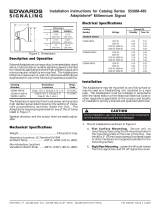Page is loading ...

Handbook Issue 1.00, 20
th
October 2009
1997
EN 55022 CLASS B
EN 50082-1
EN 60950
PEAK COMMUNICATIONS Ltd.
Kirklees House, 22 West Park Street
Brighouse, West Yorkshire
HD6 1DU, England
Phone 01484 714200
Fax 01484 723666
IMPORTANT NOTE: THE INFORMATION AND SPECIFICATIONS
CONTAINED IN THIS DOCUMENT SUPERCEDE ALL PREVIOUSLY
PUBLISHED INFORMATION CONCERNING THIS PRODUCT
PEAK COMMUNICATIONS Ltd maintains a continuing programme of product
improvement and therefore reserves the right to change specifications without notice
Installation and Operating handbook
DLA200 Dual Line Amplifier Unit

Issue 1.00 DLA200 Dual Line Amplifier Units Page 2
INTRODUCTION
The DLA200 units are able to power 2 MLA Amplifier units.
The DLA200 units are housed in 19 inch 1'U' high chassis, suitable for rack mounting. They are 400 mm
deep and may be fitted with rack slides if required.
EMC AND SAFETY
EMC
The DLA200 units have been designed to comply with the following standards;
Emissions : EN 55022 Class B; Limits and methods of measurement of radio interference
characteristics of Information Technology Equipment.
Immunity : EN 50082 Part 1; Generic immunity standard, part 1: Domestic, commercial and light
industrial environment.
The equipment must be operated with its lid on at all times. If it is necessary to remove the lid for routine
servicing or fault finding then it is essential that the lid is fitted back correctly before normal operation.
For the Alarm and Remote Control data interfaces all 'D' type connectors must have grounding fingers on
the plug shell to guarantee continuous shielding. The back-shells must comply with the requirements of
VDE 0871 and FCC 20708, providing at least 40 dB of attenuation from 30 MHz to 1 GHz.
Connecting cables must be of the shielded
Operation of the equipment in a non standard manner will invalidate compliancy to these
standards.
Safety
To ensure safety of operator the DLA200 units have been designed to comply with the following safety
standard;
EN 60950 Safety of information technology equipment, including electrical business machines.
Before operation the user must ensure that the installation complies with the information given.
The equipment is designed to operate in a static 19 inch rack system conforming to IEC 297-2. Operation
of the equipment in transportable vehicles equipped with the means of providing a stable environment is
permissible. Operation of the equipment on board vehicles, ships or aircraft without means of
environmental conditioning will invalidate the safety compliancy; please contact the factory for further
advice. Operation of the equipment in an environment other than that stated in the specifications will also
invalidate the safety compliancy. The equipment must not be operated above 2000 metre altitude,
extremes of temperature; excessive dust, moisture or vibration; flammable gases; corrosive or explosive
atmospheres.
Installation
The equipment is classified in EN 60950 as a pluggable equipment class A for connection to the mains
supply, as such it is provided with mains inlet cords suitable for use in the country of operation. In normal
circumstances they will be of an adequate length for installation in the rack. If a mains cord proves to be

Issue 1.00 DLA200 Dual Line Amplifier Units Page 3
too short then any replacement must have a similar type fuse (if fitted) and be manufactured to similar
specification: check for HAR, BASEC or HOXXX-X ratings on the cable. The connector ends should be
marked with one of the following : BS1636A (UK free plug 13 amp); BSI, VDE, NF-USE, UL, CSA,
OVE, CEBEC, NEMKO, DEMKO, SETI, IMQ, SEV and KEMA-KEUR for the IEC 6 amp free socket.
Schuko and North American free plugs must have similar markings.
The installation of the equipment and the connection to the mains supply must be made in compliance to
local or national wiring regulations for a category II impulse over voltage installation. The positioning of
the equipment must be such that the mains supply socket outlet for the equipment should be near the
equipment and easily accessible or that there should be another suitable means of disconnection from the
mains supply.
The equipment is designed to operate from a TN type power supply system as specified in EN 60950.
This is a system that has separate earth, line and neutral conductors. The equipment is not designed to
operate with an IT power system, which has no direct connection to earth.
SPECIFICATION
DLA units are used to power the MLA series of amplifiers a brief overview of which is included below
Frequency MLA1450; 950-1450MHz
MLA1750; 950-1750MHz
MLA2150; 950-2150MHz
Connector 50Ω, SMA, female. Option 1a; N-Type, Option 1c; BNC
Return Loss Input 16dB typical, Output 18dB typical
Gain 20dB minimum
Gain flatness ±0.25dB (bandwidths <500MHz)
±0.5dB (bandwidths <800MHz)
±1dB (bandwidths <1200MHz)
Active Directivity 22dB typical
20dB minimum
RF Input power -10dBm max. (no load, no damage)
TOIP +25dBm typical
1dB Output GCP +13dBm typical
Noise Figure 7 to 9dB typ. (frequency dependent)

Issue 1.00 DLA200 Dual Line Amplifier Units Page 4
UNIT DESCRIPTION
Front panel and Rear panel
The DLA200 unit front panels have 5 indicator lights
Front panel indicators
SUMMARY ALARM GREEN both units no fault. Ext reference locked block 1 and 2
RED unit failure
BLOCK 1 GREEN Line amplifier OK and ONLINE
AMBER Line amplifier OK and OFFLINE
RED Line amplifier failure see rear panel interface connector for condition.
BLOCK 2 GREEN Line amplifier OK and ONLINE
AMBER Line amplifier OK and OFFLINE
RED Line amplifier failure see rear panel interface connector for condition.
PSU 1 GREEN mains input present
RED mains input failure
PSU 2 GREEN mains input present
RED mains input failure
Rear panel connections
INTERFACE Alarms monitoring and control of the Converter units.
Unit 2 Amplifier N/O 1
Unit 2 Amp Common 2
Unit 2 N/C 3
Unit 2 Common 4
Unit 2 power N/C 5
Unit 2 Power Common 6
Unit 2 Online 7
Ground 8
9 Unit 1 Amplifier N/O
10 Unit 1 Amp Common
11 Unit 1 N/C
12 Unit 1 Common
13 Unit 1 Power N/C
14 Unit 1 Power Common
15 Unit 1 Online

Issue 1.00 DLA200 Dual Line Amplifier Units Page 5
REMOTE 15 way D type RS232/485 serial interface. Configuration for baud rate and
addresses are set inside the unit as described later.
When the DLA200 has the Ethernet option (option 9), the 15 way D type connector is replaced by a
RJ45 ethernet connector.
POWER CONNECTIONS
The unit contains 2 redundant switch mode power supplies. The voltage input can be in the range of
100-240VAC. The unit is designed to work off both or one of the 2 feeds. In normal condition the Left
hand MBX will be powered from the left hand mains input and the right hand MBX will be powered
from the right hand mains inlet. Fault condition of only one mains input present will power both sides
from the single mains input
SLOT DESIGNATIONS
The Slots for the MBX units are designated Unit 1 and Unit 2, looking from the front of the unit the
RHS slot is for unit 1 and the LHS slot is for unit 2. This is also indicated on the rear panel.
When the MBX unit is slotted into position the external mounting screws must be fully tightened.
The slots are “hot swappable” and are capable of insertion / removal whilst the unit is powered.
REDUNDANCY WIRING
Where the DLA200 is purchased as a redundant system with two identical MLA modules the rear
panel cabling configuration is shown below.
The customer is required to supply the system input and output cables. Peak Communications will
supply the interconnecting cables unless instructed otherwise.
Not used 1
RS485 Rx - 2
RS485 Tx - 3
Not used 4
Not used 5
RS232 Rx 6
GROUND 7
Not used 8
9 Not used
10 RS485 Rx +
11 RS485 Tx +
12 Not used
13 RS232 Tx
14 Not used
15 Not used

Issue 1.00 DLA200 Dual Line Amplifier Units Page 6
Internal configuration of the DBU
RS485 - 232 address/baud rate configuration switches
No Colour Function
1 Brown RS485 address select
2 Red RS485 address select
3 Orange RS485 address select
4 Yellow RS485 address select
5 Green Baud Rate select
6 Blue Baud Rate select
7 Violet Baud Rate select
8 Grey Factory Setting
Baud rate selection with switches 5- 8 (0=off)
5 6 7 Baud rate
0 0 1 2400
0 1 0 9600
1 0 0 19200
Any Configuration of switches not shown here means the baud rate defaults to 9600.
RS485 unit address with switches 1 - 4 (0=off)
Note addresses have been started at 32 to avoid any possible conflict in reading data
4 3 2 1 Address
0 0 0 0 32
1 0 0 0 33
0 1 0 0 34
1 1 0 0 35
0 0 1 0 36
1 0 1 0 37
0 1 1 0 38
1 1 1 0 39
0 0 0 1 40
1 0 0 1 41
0 1 0 1 42
1 1 0 1 43
0 0 1 1 44
1 0 1 1 45
0 1 1 1 46
1 1 1 1 47
An internal connection change is required for changing from RS232 to RS485. For this ensure the unit
is switched off and the 12 cover screws are removed.
The jumper LK1 on the PCB needs to be set to the correct position in order to change between RS232
and RS485 operation. RS485 is towards the front of the unit, while RS232 is when the jumper is placed
towards the rear of the unit.
NOTE:
When the Ethernet option is fitted to the unit the user cannot change between RS232 or RS485,
however the baudrate and address can still be changed. If the baudrate is changed the internal settings
for the Moxa Ethernet board needs changing accordingly to match.

Issue 1.00 DLA200 Dual Line Amplifier Units Page 7
Remote control interfacing
The DLA200 dual block control system unit may be monitored and controlled remotely either via a
RS232 or a RS485 multidrop bus. The connection is made via the 15 way D type on the rear of the unit
and configured as described earlier.
The unit transmits and receives data serially in an asynchronous format using the standard ASCII
character set. The serial data consists of message frames composed of the following message characters:
STX, BYTE COUNT, DEVICE ADDRESS, INSTRUCTION, BODY, CHECKSUM, ETX. All
characters are compulsory except for the message body. The presence of a message body is determined by
the message type (INSTRUCTION). The total number of message characters in a message frame may
range from a minimum of 6 to a maximum of 255.
The remote control follows the following protocol: (in byte form)
[STX] start of message character #02.
[B] char defining how many characters are in the message including the STX & ETX parts.
[A] Address of unit. Address ranges from ASCI character 32 to 47. (configurable via dip
switches - see earlier
[I] Instruction number.
The possible instructions are:
STATUS REQUEST character 32
STATUS REPLY character 33
CONFIGURE character 34
[MESSAGE]
numerous characters from length 0 upwards. If no message present enter a 0.
[CHKSUM]
The checksum is used to verify the accuracy of the message frame. The checksum is defined as
the summation of all the bytes in the message, beginning with the 3rd byte (DEVICE
ADDRESS) and extending through the body of the message, ending with the last byte before the
checksum. The total of the bytes is then ANDed with 255 so that the checksum is truncated to a
single byte.
[ETX] End of transmission character #03
All message to and from the unit follow the above protocol with a character format of 8 data bits, one
stop bit, no parity, baud rate 300, 2400, 9600 or 19200. Note that all numeric values are shown as
decimal.
Message Information
The message protocol for this unit has been made to emulate the RCU100 units therefore the bands are
set as ‘A’ and ‘B’ not ‘1’ and ‘2’ as the metalwork/front panel say.
Status Request message:
In order to find out the STATUS of the unit a status request message must be sent.
STATUS REQUEST:
Instruction 32
Example for a Status Request to a unit that has been configured as address 32. The following
characters should be sent.

Issue 1.00 DLA200 Dual Line Amplifier Units Page 8
2, 6, 32, 32, 64, 3
This is explained as follows - character 2 is start of message, Character 6 denotes the message has 6
characters in total, Character 32 is instruction 32 (status request) character 64 is the checksum (32 plus
32 anded), Character 3 is end of message.
The unit would then reply with a STATUS REPLY message.
Status Reply message
This message tells the host computer the status of the unit.
STATUS REPLY:
Instruction 33
Message body: (all bytes/chars)
Description Values
Position of the UNIT SELECT switch "A" or "B" or "O"
("O" = AUTO)
("A" = UNIT A)
("B" = UNIT B)
Position of the remote/local switch "R" or "L"
("R" = Remote)
("L" = Local )
Coax switch position "A", "B" or "S",
("A" = UNIT A)
("B" = UNIT B)
("S" = Standby)
Summary alarm status "0" or "1"
(0 = Alarm)
(1 = OK)
DLA200 Unit Information
UNIT A info:
ONLINE status “0" or "1" (1 = Online)
unit alarm "0" or "1" (1 = OK)
UNIT B info:
ONLINE status “0" or "1" (1 = Online)
unit alarm "0" or "1" (1 = OK)
Example of an RCU100 message body which is Auto, Local, switch to BDC1, summary alarm OK,
UNIT A online, UNIT A unit alarm OK, UNIT B offline, UNIT B unit alarm OK is ALA11101

Issue 1.00 DLA200 Dual Line Amplifier Units Page 9
Configure Message
This message is sent to the unit, when the host computer wishes to change which unit or units are to be
on line. When the message has been received by the unit a Status reply message will be sent back by
the unit.
The command will only change the state of the unit IF the unit is in REMOTE mode. The actual
position of the switch is overridden but the indicators on the front panel show the actual status.
CONFIGURE
Instruction 34
Message body: (all bytes/chars)
Description Values
position of the UNIT SELECT switch
“O" or "A" or "B"

Issue 1.00 DLA200 Dual Line Amplifier Units Page 10
Ethernet remote control (Optional – option 9)
The Ethernet option for the DBU series products adds the ability to control the unit by Ethernet instead
of by the standard RS232 or RS485, this is achieved via a separate module within the unit. This module
is supplied by MOXA and the part number is NE-4001T.
The command set for communication with the unit will be identical to the normal serial
communications, however knowledge of the selected transport protocol is required.
In order to use the Ethernet, the microprocessor in the Peak unit talks to the NE-4001T via its serial
port, this means a baud rate must be set up for talking between the NE-4001T and microprocessor. This
baud rate can be set to any desirable setting, as long as the NE-4001T board is setup similarly. The
factory default setting is 9600 baud.
The MOXA NE-4001T board can be located on a network using MOXA’s ‘Network Enabler
Administrator software’ which is available for free download from the ‘Documentation & Drivers’ link
on their website available on the following page:
http://www.moxa.com/product/NE-4100T.htm
Alternatively please contact Peak Communications for a copy.
When the NE-4001T board has been located on the network its settings can be configured to suit the
application needs.
SNMP Agent with MIB II & RS-232 Like Group.
The DBU series units fitted with Ethernet, have a built-in SNMP (Simple Network Management
Protocol) agent software.
It supports SNMP Trap, RFC1317 RS-232 like group and RFC 1213 MIB-II. The following tables list
the standard MIB-II groups, as well as the variable implementations for the units with Ethernet.
RFC1213 MIB-II supported SNMP variables:
System MIB Interfaces MIB IP MIB ICMP MIB
SysDescr itNumber ipForwarding IcmpInMsgs
SysObjectID ifIndex ipDefaultTTL IcmpInErrors
SysUpTime ifDescr ipInreceives IcmpInDestUnreachs
SysContact ifType ipInHdrErrors IcmpInTimeExcds
SysName ifMtu ipInAddrErrors IcmpInParmProbs
SysLocation ifSpeed ipForwDatagrams IcmpInSrcQuenchs
SysServices ifPhysAddress ipInUnknownProtos IcmpInRedirects
ifAdminStatus ipInDiscards IcmpInEchos
ifOperStatus ipInDelivers IcmpInEchoReps
ifLastChange ipOutRequests IcmpInTimestamps
ifInOctets ipOutDiscards IcmpTimestampReps
ifInUcastPkts ipOutNoRoutes IcmpInAddrMasks
ifInNUcastPkts ipReasmTimeout IcmpOutMsgs
ifInDiscards ipReasmReqds IcmpOutErrors
ifInErrors ipReasmOKs IcmpOutDestUnreachs
ifInUnknownProtos ipReasmFails IcmpOutTimeExcds
ifOutOctets ipFragOKs IcmpOutParmProbs
ifOutUcastPkts ipFragFails IcmpOutSrcQuenchs
ifOutNUcastPkts ipFragCreates IcmpOutRedirects
ifOutDiscards ipAdEntAddr IcmpOutEchos
ifOutErrors ipAdEntIfIndex IcmpOutEchoReps

Issue 1.00 DLA200 Dual Line Amplifier Units Page 11
ifOutQLen ipAdEntNetMask IcmpOutTimestamps
ifSpecific ipAdEntBcastAddr IcmpOutTimestampReps
ipAdEntReasmMaxSize IcmpOutAddrMasks
IpNetToMediaIfIndex IcmpOutAddrMaskReps
IpNetToMediaPhysAddress
IpNetToMediaNetAddress
IpNetToMediaType
IpRoutingDiscards
UDP MIB TCP MIB SNMP MIB
UdpInDatagrams tcpRtoAlgorithm snmpInPkts
UdpNoPorts tcpRtoMin snmpOutPkts
UdpInErrors tcpRtoMax snmpInBadVersions
UdpOutDatagrams tcpMaxConn snmpInBadCommunityNames
UdpLocalAddress tcpActiveOpens snmpInASNParseErrs
UdpLocalPort tcpPassiveOpens snmpInTooBigs
tcpAttempFails snmpInNoSuchNames
Address Translation MIB
tcpEstabResets snmpInBadValues
AtIfIndex tcpCurrEstab snmpInReadOnlys
AtPhysAddress tcpInSegs snmpInGenErrs
AtNetAddress tcpOutSegs snmpInTotalReqVars
/