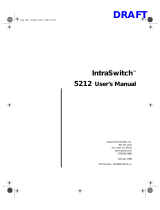Page is loading ...

Introduction to SNMP
SIMPLE NETWORK MANAGEMENT PROTOCOL
INTRODUCTION
The Simple Network Management Protocol (SNMP) is an application layer protocol used
to manage network resources. This standardization gives network administrators the
ability to monitor network performance.
Background
The computer networks of today are growing at a tremendous rate. Technology
continually allows consumers and businesses to build bigger and better networks
at more affordable prices. With the increase in the size and number of computer
networks, the need for efficient management of resources has emerged as a
pressing issue for network administrators. Administrators are constantly
maintaining their networks in order to maximize efficiency. The Simple Network
Management Protocol was developed to assist in network resource management.
History
SNMP is a network management specification that has become the standard for
the exchange of network information. Prior to SNMP and other network
management software, administrators would have to be physically attached to
network devices in order to access configuration and troubleshooting data. SNMP
was designed to facilitate this process while reducing the complexity of network
management. The specifications for this protocol can be found in Request For
Comments 1157 (RFC 1157
).
Established in the late 1980s, SNMP was developed to tackle the management of
emerging TCP/IP networks. The Internet Engineering Task Force (IETF) had the
task of producing a standard to which LAN-based internetworking devices such
as hubs, bridges, and routers could be monitored. SNMP has grown to be the most
accepted application layer protocol used for this chore. It allows different network
products to be managed by the same management application by setting a
standard to which vendors of network products can interoperate with one another.
SNMP does this by using a subset of the Abstract Syntax Notation One (ASN.1)
encoding scheme.
Versions
There are three versions of SNMP: SNMP version 1 (SNMPv1), SNMP version 2
(SNMPv2) and SNMP version 3 (SNMPv3). SNMPv1 (RFC 1157
) was easy to
implement but had numerous security problems. SNMPv2 (RFC 1902
) offered
enhanced security and functionality, but was still lacking features in security
3/4/2005 1 Asante Networks, Inc.

Introduction to SNMP
authentication and encryption. SNMPv3, which was designed to be backward
compatible with the first two versions, addresses these concerns by including
access control, authentication, and privacy of management information. SNMPv3
was just recently released and can be found in the RFC drafts 2271-2275
and
3410-3415
.
FUNCTIONALITY
A system of network components works together to form the functionality of SNMP.
Components
The SNMP has three basic components: the Structure of Management Information
(SMI), the Management Information Base (MIB), and the SNMP agents (see
Figure 1).
• The Structure of Management Information (SMI)
The SMI defines the data types that are allowed in the MIB. It sets aside a
unique naming structure for each managed object. How the managed
objects are contained in the MIB is set forth in RFC 1155
. Typically MIB
objects have six attributes. An object will have a name, an object
identifier, a syntax field, an access field, a status field, and a text
description.
• Management Information Base (MIB)
The MIB is a collection of network information. This information is stored
in a database of managed objects that can be accessed using network-
managing protocols such as SNMP. The managed objects contained in
MIB are defined in RFC 1156
.
A managed object can represent a characteristic of a certain managed
device. The MIB object may hold a value associated with the number of
packets that have come in since the last system reset. It may store the
number of clock ticks since the last reset or even a specific administrative
state of a device.
These values are stored in scalar and tabular forms. Scalar objects define a
singular object instance. A tabular object defines a group of object
instances that are found in MIB tables.
• SNMP Agents
All network devices that are to be SNMP managed need to be fitted with
an agent that executes all the MIB objects that are relevant. The agent
provides the information contained in the MIB to management
applications when asked.
3/4/2005 Asante Networks, Inc.
2

Introduction to SNMP
SNMP polls for information gathered by a network agent. The agent
collects data from the network device it is located on and stores it in the
MIB. When polled, the agent will send the information back to the SNMP
manager.
Implementation
Architecture
An SNMP-managed network includes management stations and network
devices. The management stations execute management applications like
SNMP, which monitor network performance. Network agents are
responsible for maintaining network statistics for management stations.
When asked, each managed network device is expected to communicate
such information for processing.
SMI enables a vendor to write an SMI-compatible management object.
This object is run through a MIB compiler to create an executable code.
The code is installed in network devices and management consoles that in
turn generate network reports.
Agent
MIB
Network Management Station
Managed Device
SMI
Figure 1: SNMP Components
Commands
SNMP is a network management application. This application contains
several basic commands, including read, write, trap, and traversal
operations.
• The read command enables system manager to monitor managed
devices. It allows for the examination of different variables that the
network device may be collecting.
3/4/2005 Asante Networks, Inc.
3

Introduction to SNMP
• The write command allows the system manager to control
managed devices. It lets the values stored in the variables to be
changed.
• The trap command is used by a managed device to send updates to
the system manager. If the managed device needs to report
anything significant regarding its network status, it will use a trap
command.
• Traversal operations let the system manager retrieve information
found in variable tables. It allows a network manager to sort
through information in a step-by-step fashion.
SNMPv1 Protocol Operations
Among the SNMP commands are specific protocol operations that
facilitate in the requests and responses of managed network devices. The
most basic operations include: Get, GetNext, Set, and Trap (see Figure
2).
• Get is used by the SMI to retrieve the value of an object instance
from an agent.
• GetNext is used by the SMI to retrieve the value of the next object
instance from a table within an agent. It allows the administrator to
step through objects in tabular form.
• The Set function is used to write a value to an object instance
within an agent.
• Traps are used by agents to send information to the network
management system.
3/4/2005 Asante Networks, Inc.
4

Introduction to SNMP
Get
Set
Trap
Managed Device
Network Management System
GetNext
Figure 2: SNMP Operations
BENEFITS
Implementation of an SNMP-compliant network offers significant benefits. These
benefits allow a network administrator control in managing a healthy and efficient
network.
Control
The benefits of running an SNMP-compliant application include the abilities to
prevent, detect, and correct network-related issues. SNMP is easy-to-use and
allows administrators the control they need to maintain a healthy network. It
provides administrators with a network management mechanism that efficiently
monitors network performance.
Popularity
SNMP is virtually supported by every enterprise network equipment manufacturer
in the world. Its centralized management system is an extremely effective and
widespread solution to network management. Because TCP/IP networks have
become so popular, implementation and compatibility have become easy.
Efficiency
SNMP also utilizes the User Datagram Protocol (UDP) to deliver packets called
protocol data units (PDUs). UDP is a quick method of transmitting data because it
has low overhead costs. Unlike TCP, UDP lacks much of the acknowledgement
3/4/2005 Asante Networks, Inc.
5

Introduction to SNMP
features that guard against broken transmissions. Thus, the intermittent messages
SNMP sends and the constant flow of status updates and alerts are kept at a
minimum compared to TCP.
The control network administrators have with SNMP is extremely beneficial. With it,
they are able to monitor and change network performance according to its needs. This
proves vital with growing networks.
LIMITATIONS
As with most good things, SNMP has its drawbacks. The drawbacks found in SNMP
include the simplistic nature of its transmission protocol and its security.
Simplicity
Because SNMP uses UDP as its transmission protocol, it lacks many reliability
and security issues. UDP runs on a very rudimentary level, using only the most
basic transmission segments. While this connectionless protocol runs with fewer
network resources, it does not ensure the data is correctly received. As networks
increase in size, an increase in polling may be required to manage the system.
This can increase the overhead of resources and would be inefficient.
Security
Security has been a big concern with SNMPv1 and SNMPv2. Neither provides
adequate security features such as management message authentication and
encryption. With these holes in security, an unauthorized user could execute
network management functions. Networks can be brought to a crawl if a
malicious user carries out these actions. Deficiencies such as these have led many
operations to have read-only capability. SNMPv3 addresses these issues and
provides security enhancements in this area.
ALTERNATIVE
The Common Management Information Protocol (CMIP) is another alternative to
network management. Developed by the International Organization for Standardization
(ISO), CMIP was designed to address the same problems SNMP addresses. However,
CIMP takes up more system resources and is designed to run on the ISO protocol stack.
Most systems today use TCP/IP.
ADVANCED FEATURES
Asante incorporates SNMPv1 in its family of IntraCore switches. This protocol is
provided as a standard because Asanté understands the necessities required in managing a
successful and efficient networking system. With the SNMP functionality, the basic
3/4/2005 Asante Networks, Inc.
6

Introduction to SNMP
features include separate read and write communities, and a trap authentication. There are
also 4 configurable trap receivers.
In addition to SNMP, Asanté offers numerous other features that aid in delivering the
most productive networking environment.
Asante OneView
To further enhance the facilitation of network management, Asanté offers the
IntraCore 3524 series, which is bundled with the Asanté OneView management
architecture. OneView’s powerful architecture allows network administrators to
manage the network via a command line prompt (telnet), Simple Network
Management Protocol (SNMP), or web browser interfaces over in-band Ethernet,
or out-of-band serial communications via telnet. Enterprises may stack and
manage up to 8 switches, or 194 ports under a single IP address—a feature that
greatly eases management of the network and gives network administrators
greater control over configuration.
VLAN
Virtual Local Area Networks (VLANs) are logical groupings of network users
that are connected to administratively defined ports on a switch. This grouping of
end stations may differ from the physical segmentation of a LAN. The benefit of
such architecture is improved performance and manageability of a network. Each
VLAN can represent its own broadcast domain, thus allowing for controlled
broadcast traffic.
The IntraCore family of switches is compliant with the IEEE 802.1Q standard
governing the structure and implementation of VLANs. Asante switches offer an
unprecedented number of VLANs with support for VLAN tagging for enterprise
services.
Spanning Tree Protocol (STP)
The spanning tree protocol is defined by the IEEE 802.1D standard. This protocol
monitors a network for redundant loops. Loops are detrimental to a network
because they consume bandwidth and add overhead. STP uses an algorithm to
first create a topology database. From this, STP then looks for loops and shuts
down any redundant pathways. Network links are formed through a variety of
governing priorities and costs.
Asante’s IntraCore switches use the spanning tree protocol to maximize network
efficiency. Displayable are the bridge ID, designated root, root port, root port
cost, hello time, maximum age, and forward delays. Each port can be further
individually configured for STP parameters such as port priority and path costs.
Quality of Service
Quality Service (QoS) is a term that refers to the prioritization of network traffic.
Its goal is to provide predictable data transmission through improved and
3/4/2005 Asante Networks, Inc.
7

Introduction to SNMP
3/4/2005 Asante Networks, Inc.,
8
controlled methods of detecting error rates, availability, bandwidth, and latency.
This technology is increasing in popularity due to the concern for the continuous
transmission of high-bandwidth video and multimedia information.
The highest level of IEEE 802.1p Priority Queues is supported in the family of
IntraCore switches. Asante provides QoS software that maximizes efficiency in
packet prioritization. Multiple priority queues ensure that mission critical
applications get the bandwidth and priority they need.
Link Aggregation
Link aggregation, or port trunking, is a method of combining physical network
links into a single logical link to improve bandwidth. This allows for the creation
of redundant links that increase the channels of communication permissible for
Fast Ethernet and Gigabit Ethernet technologies. The benefits include that of a
higher link availability, increased link capacity, and cost efficiency.
Implementation of link aggregation can be done on existing hardware compliant
with the IEEE 802.3ad protocol.
All of Asante’s IntraCore switches incorporate this important feature of port
trunking. Asante IntraCore 3524 offers 2 trunk groups for 10/100 ports (4 ports
for each group) and 1 trunk for 2 Gigabit ports. Load sharing on link aggregation
is supported based on destination address.
/