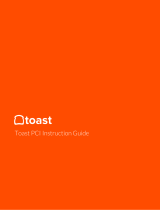Security and Compliance Guide
Version: 1.3.1
Administrator’s Guide – Security and Compliance
Version: 1.2.0
Date: 03-01-2021

© 2021 Kofax. All rights reserved. Kofax is a trademark of Kofax, Inc., registered in the U.S. and/or other countries.
All other trademarks are the property of their respective owners. No part of this publication may be reproduced,
stored, or transmitted in any form without the prior written permission of Kofax.

Kofax ControlSuite Administrator’s Guide - Security and Compliance iii
Table of Contents
Preface ................................................................................................................................................................... 1
Getting help for Kofax products .......................................................................................................................... 1
Security and encryption terminology ................................................................................................................. 2
Security Overview .................................................................................................................................................. 3
Security Development Lifecycle ........................................................................................................................ 3
Implementation .............................................................................................................................................. 3
Kofax ControlSuite security model .................................................................................................................... 4
Kofax ControlSuite architecture .................................................................................................................... 4
Kofax ControlSuite Office Print (Equitrac) architecture ................................................................................. 6
Kofax ControlSuite Capture (AutoStore) architecture ................................................................................... 8
Kofax ControlSuite Mobile (Business Connect) architecture ...................................................................... 10
Kofax ControlSuite Output Management (Output Manager) architecture ................................................... 12
Payment Card Industry Data Security Standard .................................................................................................. 14
Usage and Compliance ................................................................................................................................... 15
Compliance for Merchants .......................................................................................................................... 15
Compliance for Service Providers ............................................................................................................... 15
Kofax ControlSuite and PCI DSS .................................................................................................................... 16
Kofax ControlSuite and PCI DSS Requirements ............................................................................................. 17
Compliance ................................................................................................................................................. 17
Objective 1: Build and Maintain Security Network ........................................................................................... 18
Objective 2: Protect Cardholder Data .............................................................................................................. 19
Objective 3: Maintain a Vulnerability Management Program .......................................................................... 20
Objective 4: Implement String Access Control Maintenance .......................................................................... 21
Objective 5: Regularly Monitor and Test Networks ......................................................................................... 24
Objective 6: Maintain an Information Security Policy ...................................................................................... 25
Health Insurance Portability and Accountability Act ............................................................................................ 27
Privacy Rule ................................................................................................................................................ 27
Security Rule ............................................................................................................................................... 27
Kofax ControlSuite and PHI / HIPAA Compliance ........................................................................................... 27
Kofax ControlSuite and HIPAA Security and Privacy ...................................................................................... 28
Administrative Safeguards .......................................................................................................................... 28
Physical Safeguards .................................................................................................................................... 28
Technical Safeguards .................................................................................................................................. 28
Kofax Platform and HIPAA Standards ............................................................................................................. 29
Compliance ................................................................................................................................................. 29
Objective 1: Administrative Safeguards (§164.308) ........................................................................................ 29
Objective 2: Physical Safeguards (§164.310) ................................................................................................. 32
Objective 3: Technical Safeguards (§164.312) ............................................................................................... 34
General Data Protection Regulation .................................................................................................................... 36
Consent ....................................................................................................................................................... 36
Rectify and amend ...................................................................................................................................... 36
Right to be forgotten .................................................................................................................................... 36

Kofax ControlSuite Administrator’s Guide - Security and Compliance iv
Kofax ControlSuite and GDPR Compliance .................................................................................................... 37
Compliance ................................................................................................................................................. 37
Requirements .............................................................................................................................................. 37
Regulation 1: General provisions .................................................................................................................... 40
Regulation 2: Principles ................................................................................................................................... 42
Regulation 3: Rights of the data subject .......................................................................................................... 45
Section 1 – Transparency and modalities ................................................................................................... 45
Section 2 – Information and access to personal data ................................................................................. 45
Section 3 – Rectification and erasure ......................................................................................................... 46
Section 4 – Right to object and automated individual decision-making ...................................................... 47
Section 5 – Restrictions ............................................................................................................................... 47
Regulation 4: Controller and processor ........................................................................................................... 47
Section 1 – General obligations .................................................................................................................. 47
Section 2 – Security of personal data ......................................................................................................... 49
Section 3 – Data protection impact assessment and prior consultation ..................................................... 50
Section 4 – Data protection officer .............................................................................................................. 50
Section 5 – Codes of conduct and certification ........................................................................................... 51
Regulation 5: Transfers of personal data to third countries or international organizations ............................. 51
Regulation 6: Independent supervisory authorities ......................................................................................... 53
Section 1 – Independent status ................................................................................................................... 53
Section 2 – Competence, tasks and powers ............................................................................................... 54
Regulation 7: Cooperation and consistency .................................................................................................... 55
Section 1 – Cooperation .............................................................................................................................. 55
Section 2 – Consistency .............................................................................................................................. 55
Section 3 – European data protection board ............................................................................................... 56
Regulation 8: Remedies, liability and penalties ............................................................................................... 57
Regulation 9: Provisions relating to specific processing situations ................................................................. 59
Regulation 10: Delegated acts and implementing acts ................................................................................... 60
Regulation 11: Final provisions ....................................................................................................................... 60
California Consumer Privacy Act ......................................................................................................................... 62
Privacy rights ............................................................................................................................................... 62
Right to know personal information ............................................................................................................. 62
Right of deletion .......................................................................................................................................... 62
Right of no sale of personal information ...................................................................................................... 63
Right of Non-Discrimination......................................................................................................................... 63
Compliance ................................................................................................................................................. 63
Requirements .............................................................................................................................................. 64
Recommended measures ........................................................................................................................... 64
Kofax ControlSuite and CCPA requirements .............................................................................................. 65

Kofax ControlSuite Administrator’s Guide - Security and Compliance 1
Preface
This document describes the security model for Kofax ControlSuite 1.1.0 and provides architecture
diagrams and details related to ControlSuite product components. The document also contains
essential compliance information about requirements related to the Payment Card Industry Data
Security Standard (PCI DSS), the Protected Health Information (PHI) regulated by the Health
Insurance Portability and Accountability Act of 1996 (HIPAA), the General Data Protection Regulation
(GDPR) implemented by the European Union (EU), and the California Consumer Privacy Act (CCPA)
legislation enacted by the State of California.
Getting help for Kofax products
The Kofax Knowledge Base repository contains articles that are updated on a regular basis to keep
you informed about Kofax products. We encourage you to use the Knowledge Base to obtain answers
to your product questions.
To access the Kofax Knowledge Base, go to the Kofax website and select Support on the home page.
The Kofax Knowledge Base provides:
▪ Powerful search capabilities to help you quickly locate the information you need.
Type your search terms or phrase into the Search box, and then click the search icon.
▪ Product information, configuration details and documentation, including release news.
Scroll through the Kofax Knowledge Base home page to locate a product family. Then click a
product family name to view a list of related articles. Please note that some product families
require a valid Kofax Portal login to view related articles.
▪ Access to the Kofax Customer Portal (for eligible customers).
Click the Customer Support link at the top of the page, and then click Log in to the Customer
Portal.
▪ Access to the Kofax Partner Portal (for eligible partners).
Click the Partner Support link at the top of the page, and then click Log in to the Partner Portal.
▪ Access to Kofax support commitments, lifecycle policies, electronic fulfillment details, and self-
service tools.
Scroll to the General Support section, click Support Details, and then select the appropriate tab.
Note The information in this document relates to the security model for Kofax ControlSuite.
For details about ControlSuite features and functionality, please consult your Kofax
professional.
Note The Kofax Knowledge Base is optimized for use with Google Chrome, Mozilla Firefox, or
Microsoft Edge.

Kofax ControlSuite Administrator’s Guide - Security and Compliance 2
Security and encryption terminology
Access Control List (ACL): Identifies a user (trustee) and specifies the access rights allowed, denied,
or audited for that trustee.
Active Directory (AD): Technology created by Microsoft to provide a centralized and standardized
system that automates network management of user data, security and distributed resources, and
enables interoperation with other directories.
Encrypting File System (EFS): System-level file encryption used to protect data from attacks by
unauthorized users who gain physical access to a computer.
Hypertext Transfer Protocol Secure (HTTPS): The use of Secure Socket Layer (SSL) or Transport
Layer Security (TLS) as a sublayer under standard HTTP application layering. HTTPS encrypts and
decrypts user page requests and the pages that are returned by the Web server.
Internet Printing Protocol Secure (IPPS): Secure/encrypted version of the Internet Printing Protocol,
to support the secure transmission of documents for print.
JSON Web Token (JWT): Security token used to authenticate user and service credentials, and
permissions to other components within the system.
Public Key Infrastructure (PKI): A security framework that uses two different cryptographic keys, a
public key and a private key, to protect communications between clients and servers.
Secure Sockets Layer (SSL): A certificate-based cryptographic protocol that provides encrypted
communication and authentication between two entities over the network during transit.
SSL Certificate: A security certificate issued by a trusted authority to validate encrypted data.
Transparent Layer Security (TLS): A certificate-based cryptographic protocol that provides encrypted
communication and authentication between two entities over the network during transit. TLS is an
upgraded successor to SSL.

Kofax ControlSuite Administrator’s Guide - Security and Compliance 3
Security Overview
The Kofax ControlSuite security model relies on industry-standard technologies such as Active
Directory or LDAP services for authentication and authorization privileges, secure data transmissions
using SSL/TLS and encryption such as EFS (Encrypted File System). Information in this document tells
how Kofax handles the following aspects of ControlSuite security.
• Authentication and Authorization mechanisms
• Data in transit
• Data at rest
Security Development Lifecycle
Implementation of a Security Development Lifecycle helps software development companies reduce
the number of security-related design and coding defects, and the severity of security defects that have
not been identified.
The Kofax Security Development Lifecycle is focused on the following areas to ensure security against
key vulnerabilities.
• Risk: Identify primary and secondary software security risks
• Product Design: Address identified risks based on Kofax Security Requirements
• Verification Techniques: Use of Kofax tests and activities to verify the corresponding security
requirements and vulnerabilities
Implementation
Kofax has implemented the following software security best practices.
• Address security considerations across all phases of product development and implementation,
including training, planning and design, risk assessment, implementation, verification and testing,
and release.
• Regularly review security considerations to ensure continual security improvements.
• Test early and often with a variety of vulnerability tools, network monitoring, and intelligent test
cases.

Kofax ControlSuite Administrator’s Guide - Security and Compliance 4
Kofax ControlSuite security model
Kofax ControlSuite architecture
User login and authentication
Category
Authentication and Authorization
Description
User provides login credentials for Kofax ControlSuite application.
Security Details
Kofax ControlSuite supports synchronizing users/groups with Active
Directory/LDAP. This approach allows Kofax ControlSuite to take advantage of
the corporate infrastructure for authentication and credential management.
Kofax ControlSuite also offers application-specific authentication and
authorization mechanisms for convenience and added security. These
mechanisms include credential management and storage. Stored passwords
are encrypted.
Once a user has been authenticated, applications send the authenticated user’s
credentials to the ControlSuite Core Services for authorization. The
ControlSuite Core Services first ensure that the application itself is trusted, then
generate, sign, and respond with a JSON Web Token (JWT) containing the
identity of the user and the roles the user can perform. The application can
then call appropriate subcomponents with the JWT authorization.
Subcomponents verify the received JWT is signed by a trusted service and
contains the necessary permissions to access protected resources. The user’s
actual credentials are never sent directly to other subcomponents.
Service login and authentication
Category
Authentication and Authorization
Description
ControlSuite service provides credentials to another ControlSuite service.

Kofax ControlSuite Administrator’s Guide - Security and Compliance 5
Security Details
A ControlSuite service will send its credentials to the ControlSuite Core
Services, which authenticate the service. The ControlSuite Core Services
generate, sign, and respond with a JSON Web Token (JWT) containing the
identity of the service and the roles it can perform.
The service will then be able to make requests of other ControlSuite services,
passing the JWT authorization in place of the credentials. The ControlSuite
service receiving the request verifies the received JWT is signed by a trusted
service and contains the necessary permissions to access protected resources.
The service’s actual credentials are never sent directly to other ControlSuite
services.
ControlSuite Server transmits to another ControlSuite server
Category
Data in transit
Port
Configurable. Defaults to 8181.
Protocol
HTTPS
Description
Kofax ControlSuite server transmits to/from another ControlSuite application
or server.
Security Details
All Kofax ControlSuite components are configured to use secure encrypted
communication (TLS) with custom or administrator supplied certificates. The
TLS protocol and cyphers can be configured using Windows settings.
ControlSuite Core Services transmit to Cassandra Database server
Category
Data in transit
Port
7001, 9042, 9160
Protocol
HTTPS
Description
ControlSuite Core Services transmit to/from Cassandra distributed database
nodes.
Security Details
Communication from ControlSuite Core Services to Cassandra database and
between distributed database nodes is configured to use secure encrypted
communications with custom self-signed certificates.
Data storage
Category
Data at rest
Description
Secure storage of component credentials and configuration.
Security Details
ControlSuite service credentials are stored on disk and encrypted. Access
control lists (ACLs) limit access to authorized users and services.
The configuration for ControlSuite Core Services is stored in the file
system and protected by the ACLs.

Kofax ControlSuite Administrator’s Guide - Security and Compliance 6
Kofax ControlSuite Office Print (Equitrac) architecture
Print Subsystem transmits to Kofax Equitrac server
Category
Data in transit
Port
Configurable. Defaults to 8181.
Protocol
HTTPS
Description
Windows print spooler transmits print documents to, and receives configuration
from, a Kofax Equitrac server.
Security Details
All Kofax ControlSuite components, including Equitrac, are configured to use
secure encrypted communication (TLS) with custom or administrator supplied
certificates. The TLS protocol and cyphers can be configured using Windows
settings.
Kofax Equitrac server transmits to MFD or Single Function Printer
Category
Data in transit
Port
9100, 515 or 631, depending on protocol
Protocol
RAW, LPR, IPP
Description
Kofax Equitrac server transmits print documents to a Multifunction Device
(MFD) or Single Function Printer for print.
Security Details
The Kofax Equitrac server must connect to the MFD or Single Function Printer to
send documents for print . For secure encrypted transmissions, the MFD must
support IPPS. Please see the Print Stream Encryption document for details on
how to configure the print system.

Kofax ControlSuite Administrator’s Guide - Security and Compliance 7
Kofax Equitrac Server transmits to Database server
Category
Data in transit
Port
Varies, depending on protocol
Protocol
TCP/IP or named pipes
Description
Kofax Equitrac servers transmit to/from database.
Security Details
Kofax Equitrac servers connect to a SQL database.
Typically, the database server system is co-located with the Equitrac servers that
connect to the database.
Data storage
Category
Data at rest
Description
Print documents and metadata stored on disk for secure document release
Security
Details
The Kofax Equitrac server needs to store printed documents on disk to
support page counting and secure document release. Windows Encrypting
File System (EFS) should be used to protect the data at rest. Please see the
Print Stream Encryption document for details on how to configure the print
system.

Kofax ControlSuite Administrator’s Guide - Security and Compliance 8
Kofax ControlSuite Capture (AutoStore) architecture
Client transmits to Kofax AutoStore server
Category
Data in transit
Port
Configurable and depends on the client; see the AutoStore Communication
Port Reference for details.
Protocol
Depends on the client
Description
Kofax AutoStore client transmits to Kofax AutoStore server.
Security Details
Kofax AutoStore capture components can be configured to use secure encrypted
communication (TLS) with custom or administrator supplied certificates. The
details can be configured using Windows settings.
Kofax AutoStore Server transmits to Database server (optional)
Category
Data in transit
Port
See AutoStore Communication Port Reference
Protocol
TCP/IP or named pipes
Description
Kofax AutoStore server transmits to/from database
Security Details
Kofax AutoStore servers can optionally connect to SQL databases.
Kofax AutoStore uses external databases for data lookup, and does not utilize
any internal databases.

Kofax ControlSuite Administrator’s Guide - Security and Compliance 9
Data storage
Category
Data at rest
Description
Workflow data stored on disk
Security Details
Documents and metadata submitted to a Kofax AutoStore workflow are
stored on disk during the workflow execution.
Stored passwords are encrypted.
Windows Encrypting File System (EFS) should be used to protect the data
at rest.

Kofax ControlSuite Administrator’s Guide - Security and Compliance 10
Kofax ControlSuite Mobile (Business Connect) architecture
Kofax Business Connect mobile application transmits to server
Category
Data in transit
Port
443
Protocol
HTTPS
Description
The Kofax Business Connect mobile app transmits to Kofax Business Connect
server.
Security Details
Kofax Business Connect can be configured to use secure encrypted
communication (TLS) with custom or administrator supplied certificates. The
details can be configured using Business Connect Configuration Manager, IIS
Manager and Windows settings.
The only officially supported mode for a production environment is to use an SSL
Certificate issued by a trusted Certificate Authority. Self-signed certificates
require additional configuration for mobile devices and are not supported.
In addition to TLS encryption, user credentials are always encrypted with Public
Key Infrastructure (PKI) encryption between the mobile app and the server.
Kofax Business Connect server transmits to ControlSuite server
Category
Data in transit
Port
82
Protocol
HTTPS
Description
Kofax Business Connect server transmits to/from other Kofax ControlSuite
server(s).
Security Details
All Kofax ControlSuite components are configured to use secure encrypted
communication (TLS) with custom or administrator supplied certificates. The TLS
protocol and cyphers can be configured using Windows settings.

Kofax ControlSuite Administrator’s Guide - Security and Compliance 11
Kofax Business Connect server transmits to AutoStore WebCapture component
Category
Data in transit
Port
Configurable. Defaults to 3291.
Protocol
HTTPS
Description
Kofax Business Connect server transmits to/from AutoStore WebCapture server.
Security Details
Communication with the AutoStore WebCapture component can be configured
to use secure encrypted communication (TLS) with custom or administrator
supplied certificates. The TLS protocol and cyphers can be configured using
Windows settings.
Kofax Business Connect server transmits to Database server
Category
Data in transit
Port
Varies, depending on protocol
Protocol
TCP/IP or named pipes
Description
Kofax Business Connect server transmits to/from database.
Security Details
The Kofax Business Connect server can connect to Microsoft SQL Server if the
SQL Server database is configured instead of the default embedded Microsoft
SQL Server Compact Edition database.
Data storage
Category
Data at rest
Description
Primary storage is Microsoft SQL Server Compact Edition database or Microsoft
SQL Server database.
Also, Kofax Business Connect stores configuration and some temporary
operational data (documents, metadata) in folders that reside within the
Windows file system during the workflow execution.
Security Details
By default, the Microsoft SQL Server Compact Edition database is used.
The database is always encrypted.
Kofax Business Connect server can also be configured to use Microsoft SQL
Server database. Kofax Business Connect servers do not store any
credentials or other sensitive data in the database.
The Windows Encrypting File System (EFS) should be used to protect the
data set stored in the Windows file system at rest.

Kofax ControlSuite Administrator’s Guide - Security and Compliance 12
Kofax ControlSuite Output Management (Output Manager) architecture
Applications and clients transmit to Kofax Output Manager server
Category
Data in transit
Port
Depends on the client. Common ports include 9100 (Socket), 515 (LPR/LPD), and
631 (IPP)
Protocol
Depends on the client
Description
Kofax Output Manager receives data from other applications, clients, and
devices through multiple protocols including Native IP Socket, LPR/LPD, and
IPP(s). Output Manager receives encrypted information from IPPS clients over
secure (TLS) channels.
Security Details
When receiving data from other ControlSuite components, HTTPS is used and
secured using custom or administrator supplied certificates. When receiving
data from IPP clients, the customer can configure the server to require IPPS
(TLS).
Kofax Output Manager server to MFD
Category
Data in transit
Port
9100, 515 or 631, depending on protocol
Protocol
RAW, LPR, IPP
Description
Kofax Output Manager server transmits documents to an MFD for print.
Security Details
The Kofax Output Manager service needs to connect to the MFD to send print
jobs submitted through the system. IPP devices can be configured to support
IPPS and Output Manager can be configured to send to these devices over
secure (TLS) channels.

Kofax ControlSuite Administrator’s Guide - Security and Compliance 13
Kofax Output Manager server transmits to Database server
Category
Data in transit
Port
Varies, depending on protocol
Protocol
TCP/IP or named pipes
Description
Kofax Output Manager server transmits to/from the Database server.
Security Details
The Kofax Output Manager server connects to the Microsoft SQL Server
database as configured by the Database Administrator.
Data storage
Category
Data at rest
Description
Kofax Output Manager stores data in one or more file store folders that reside
within the Windows file system.
Security Details
Kofax Output Manager provides the ability to encrypt the file store folder
using Windows Encrypting File System (EFS).

Kofax ControlSuite Administrator’s Guide - Security and Compliance 14
Payment Card Industry
Data Security Standard
The Payment Card Industry Data Security Standard (PCI DSS)
1
governs security requirements for
processing payment card data. Its use is mandated by all the major payment card companies. This
section provides a high level overview of PCI DSS and its application to Kofax ControlSuite. This
section also summarizes features and functions offered by the Kofax platform, together with the
underlying Windows operating system, which facilitates compliance with PCI DSS. Please note that
this information details features of software systems and their usage for compliance, rather than
specific use cases or compliant implementations of the software; therefore, this information should not
be viewed as a statement of compliance with PCI DSS.
PCI DSS is a comprehensive security standard developed as a collaborative effort by the major
payment card companies: Visa, MasterCard, American Express, Discover and JCB USA.
Implementation of these standards provides an additional level of protection for card issuers by
ensuring merchants meet a minimum level of security when they store, process and transmit
cardholder data. The Payment Card Industry Security Standards Council (PCI SSC) was formed to
maintain and enhance the standard, provide ongoing mitigation of new security risks, and promote the
adoption of the PCI DSS.
The following table shows control objectives and associated requirements. The objectives are divided
further into more detailed sub-requirements with testing procedures, for more in-depth understanding of
the standard.
Control Objective
Requirement
Build and Maintain a Secure Network
1. Install and maintain a firewall configuration to protect cardholder
data
2. Do not use vendor-supplied defaults for system passwords and
other security parameters
Protect Cardholder Data
3. Protect stored cardholder data
4. Encrypt transmission of cardholder data across open public
networks
Maintain a Vulnerability
Management
Program
5. Use and regularly update antivirus software or programs
6. Develop and maintain secure systems and applications
Implement Strong Access Control
Measures
7. Restrict access to cardholder data by business need to know
8. Assign a unique ID to each person with system component access
9. Restrict physical access to cardholder data
1
http://www.pcisecuritystandards.org

Kofax ControlSuite Administrator’s Guide - Security and Compliance 15
Control Objective
Requirement
Regularly Monitor and Test Networks
10. Track and monitor all access to network resources and
cardholder
data
11. Regularly test security systems and processes
Maintain an Information Security
Policy
12. Maintain a policy that addresses information security for
all
personnel
Usage and Compliance
While many security practitioners have adopted the core security principles of PCI DSS, mandatory
use of the standard is exclusive to cardholder data processing. Payment card companies require PCI
DSS compliance for all organizations or merchants, regardless of size or number of transactions, that
accept, transmit, or store any cardholder data. The intent of the PCI DSS is not to be a pervasive all-
encompassing security standard, and the concept of a cardholder data environment is defined where
the PCI DSS requirements apply. This allows coexistence with other security processes and
procedures within an organization. The cardholder data environment is defined as “the area of
computer system network that possesses cardholder data or sensitive authentication data and those
systems and segments that directly attach or support cardholder processing, storage, or transmission.”
Compliance for Merchants
Compliance validation applies to four levels of risk. Merchants base risk levels on transaction volume.
The levels range from Level 1 for companies handling over 6,000,000 transactions per year, to
Level 4 for companies handling fewer than 20,000 transactions per year. For Level 1, validation
requires an annual onsite security audit reviewed by a qualified security assessor (QSA) and
quarterly network security scans. The other levels require the completion of an annual self-
assessment questionnaire and quarterly network security scans by an approved scanning vendor
(ASV).
Exception MasterCard has additional requirements for Level 2 merchants to complete an annual self-
assessment questionnaire.
Compliance for Service Providers
A different set of criteria applies to service providers. Service providers process, transmit, and switch
transaction and cardholder information, but they are not merchants or card brand members. Hosting-
providers and others providing services to merchants would also fall into this category.
Payment brands define service provider compliance.
Example Visa Europe and MasterCard categorize service providers according to transaction volume
and/or service provider type, as follows:

Kofax ControlSuite Administrator’s Guide - Security and Compliance 16
Level 1 Criteria
▪ Visa Europe - Visa System processors or any service provider that stores, processes or transmits
more than 300,000 transactions per year.
▪ MasterCard - All Third Party Processors (TPPs). All Data Storage Entities (DSEs) that store,
transmit, or process greater than 300,000 total combined MasterCard and Maestro transactions
annually. This includes all compromised DSEs (DSEs where an intrusion has led to suspected
unauthorized disclosure, modification, or destruction of cardholder data).
Level 1 Validation Requirements
▪ Visa Europe - Annual Report on Compliance (ROC) by QSA. Quarterly network scan by Approved
Scanning Vendor (ASV). Attestation of Compliance (AOC).
▪ MasterCard - Annual onsite review by a QSA. Quarterly network scan by an ASV.
Level 2 Criteria
▪ Visa Europe - Any Service Providers that store, process, or transmit fewer than 300,000
transactions per year.
▪ MasterCard - All DSE’s that store, process, or transmit fewer than 300,000 total combined
MasterCard and Maestro transactions annually.
Level 2 Validation Requirements
▪ Visa Europe - Annual self-assessment questionnaire. Quarterly network scan by an ASV.
Attestation of Compliance (AOC).
▪ MasterCard - Annual self-assessment questionnaire. Quarterly network scan by an ASV.
Kofax ControlSuite and PCI DSS
The PCI DSS security standard requirements cover a broad spectrum of security disciplines including
security management, policies, procedures, network architecture, software design and other critical
protective measures. You can configure Kofax ControlSuite using external processing environments to
meet PCI DSS compliance.
A Kofax ControlSuite solution captures unstructured data in paper and a variety of other formats,
classifying and validating that data before transforming the data into actionable information for
additional processing. The Kofax solution is not a data repository and does not maintain or store
exported data. The information in this section describes PCI DSS compliance in this operating context.
Kofax software uses a Microsoft Windows environment to leverage the underlying functionality of the
Windows operating system for base security facilities. For example, Kofax Software uses Active
Directory for SSO and is certified to operate with Microsoft EFS subsystems.
▪ Data in transit
▪ Data at rest
▪ Controlling access to data
These concepts are covered in the Kofax ControlSuite Security Model section in this document.
Page is loading ...
Page is loading ...
Page is loading ...
Page is loading ...
Page is loading ...
Page is loading ...
Page is loading ...
Page is loading ...
Page is loading ...
Page is loading ...
Page is loading ...
Page is loading ...
Page is loading ...
Page is loading ...
Page is loading ...
Page is loading ...
Page is loading ...
Page is loading ...
Page is loading ...
Page is loading ...
Page is loading ...
Page is loading ...
Page is loading ...
Page is loading ...
Page is loading ...
Page is loading ...
Page is loading ...
Page is loading ...
Page is loading ...
Page is loading ...
Page is loading ...
Page is loading ...
Page is loading ...
Page is loading ...
Page is loading ...
Page is loading ...
Page is loading ...
Page is loading ...
Page is loading ...
Page is loading ...
Page is loading ...
Page is loading ...
Page is loading ...
Page is loading ...
Page is loading ...
Page is loading ...
Page is loading ...
Page is loading ...
Page is loading ...
Page is loading ...
/