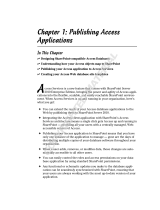Kofax TotalAgility Features Guide
Skill levels....................................................................................................................................... 117
Variable and fixed costs................................................................................................................. 117
Active period................................................................................................................................... 118
Working category............................................................................................................................118
Active Directory Synchronization....................................................................................................118
Chapter 7: System data..........................................................................................................................119
Server variables..............................................................................................................................119
Regular expressions....................................................................................................................... 119
Lookups...........................................................................................................................................119
Document templates.......................................................................................................................120
Currency codes...............................................................................................................................120
Checklist templates.........................................................................................................................121
Checklist items................................................................................................................................122
Work types......................................................................................................................................123
Data models....................................................................................................................................124
Chapter 8: Capture..................................................................................................................................125
Extraction groups............................................................................................................................125
Classification groups.......................................................................................................................125
Folders............................................................................................................................................ 126
Document / Activity variants...........................................................................................................126
Field formatters...............................................................................................................................127
Field validators................................................................................................................................127
Field zoom settings........................................................................................................................ 127
Document conversion profiles........................................................................................................ 128
PDF profiles.................................................................................................................................... 128
Scan/VRS profiles...........................................................................................................................128
Interaction of Scan/VRS profiles and Web Capture service with VRS Elite........................ 128
Using Scan/VRS profile for MFP scanning......................................................................... 129
Separation profiles..........................................................................................................................129
Control layouts................................................................................................................................129
Chapter 9: Translation............................................................................................................................ 131
Chapter 10: Queries................................................................................................................................ 133
Chapter 11: System.................................................................................................................................134
Categories.......................................................................................................................................134
Job schedules.................................................................................................................................135
System settings.............................................................................................................................. 135
Database, retention and reporting.......................................................................................135
Utilities..................................................................................................................................139
8