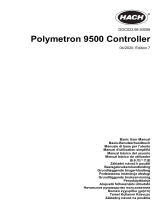AMI CACE
Version 6.20 and higher
A-96.250.871 / 120417
Operator’
s Manual

© 2016, SWAN ANALYTISCHE INSTRUMENTE AG, Switzerland, all rights reserved
subject to change without notice
Customer Support
SWAN and its representatives maintain a fully trained staff of technical specialists
around the world. For any technical question, contact your nearest
SWAN representative, or the manufacturer:
SWAN ANALYTISCHE INSTRUMENTE AG
Studbachstrasse 13
8340 Hinwil
Switzerland
Internet: www.swan.ch
E-mail: [email protected]
Document Status
Title:
Monitor AMI CACE Operator’s Manual
ID:
A-96.250.871
Revision Issue
00 Oct. 2016 First edition

AMI CACE
A-96.250.871 / 120417 1
Table of Contents
1. Safety Instructions . . . . . . . . . . . . . . . . . . . . . . . . . . . . . . . . . . . 3
1.1. Warning Notices . . . . . . . . . . . . . . . . . . . . . . . . . . . . . . . . . . . . . . 4
1.2. General Safety Regulations . . . . . . . . . . . . . . . . . . . . . . . . . . . . . 6
1.3. Restriction for use. . . . . . . . . . . . . . . . . . . . . . . . . . . . . . . . . . . . . 7
2. Product Description . . . . . . . . . . . . . . . . . . . . . . . . . . . . . . . . . . 8
2.1. Description of the System. . . . . . . . . . . . . . . . . . . . . . . . . . . . . . . 8
2.2. Instrument Specification . . . . . . . . . . . . . . . . . . . . . . . . . . . . . . . . 12
2.3. Instrument Overview. . . . . . . . . . . . . . . . . . . . . . . . . . . . . . . . . . . 14
3. Installation. . . . . . . . . . . . . . . . . . . . . . . . . . . . . . . . . . . . . . . . . . 15
3.1. Installation Checklist Monitors . . . . . . . . . . . . . . . . . . . . . . . . . . . 15
3.2. Mounting of Instrument Panel. . . . . . . . . . . . . . . . . . . . . . . . . . . . 16
3.3. Connecting Sample Inlet and Outlet. . . . . . . . . . . . . . . . . . . . . . . 16
3.3.1 Swagelok Fitting Stainless Steel at Sample Inlet . . . . . . . . . . . 16
3.3.2 EDI module tubing. . . . . . . . . . . . . . . . . . . . . . . . . . . . . . . . . . . 17
3.3.3 Tube at Sample Outlet . . . . . . . . . . . . . . . . . . . . . . . . . . . . . . . 17
3.4. Electrical Connections . . . . . . . . . . . . . . . . . . . . . . . . . . . . . . . . . 18
3.5. Connection Diagram. . . . . . . . . . . . . . . . . . . . . . . . . . . . . . . . . . . 20
3.6. Relay Contacts . . . . . . . . . . . . . . . . . . . . . . . . . . . . . . . . . . . . . . . 22
3.6.1 Input . . . . . . . . . . . . . . . . . . . . . . . . . . . . . . . . . . . . . . . . . . . . . 22
3.6.2 Alarm Relay. . . . . . . . . . . . . . . . . . . . . . . . . . . . . . . . . . . . . . . . 22
3.6.3 Relay 1 and 2 . . . . . . . . . . . . . . . . . . . . . . . . . . . . . . . . . . . . . . 23
3.7. Signal Outputs . . . . . . . . . . . . . . . . . . . . . . . . . . . . . . . . . . . . . . . 25
3.7.1 Signal Output 1 and 2 (current outputs) . . . . . . . . . . . . . . . . . . 25
3.8. Interface Options . . . . . . . . . . . . . . . . . . . . . . . . . . . . . . . . . . . . . 25
3.8.1 Signal Output 3 . . . . . . . . . . . . . . . . . . . . . . . . . . . . . . . . . . . . . 26
3.8.2 Profibus, Modbus Interface . . . . . . . . . . . . . . . . . . . . . . . . . . . . 26
3.8.3 HART Interface . . . . . . . . . . . . . . . . . . . . . . . . . . . . . . . . . . . . . 27
3.8.4 USB Interface . . . . . . . . . . . . . . . . . . . . . . . . . . . . . . . . . . . . . . 27
4. Instrument Setup . . . . . . . . . . . . . . . . . . . . . . . . . . . . . . . . . . . . 28
4.1. Establish sample flow . . . . . . . . . . . . . . . . . . . . . . . . . . . . . . . . . . 28
4.2. Programming . . . . . . . . . . . . . . . . . . . . . . . . . . . . . . . . . . . . . . . . 28
5. Operation. . . . . . . . . . . . . . . . . . . . . . . . . . . . . . . . . . . . . . . . . . . 30
5.1. Keys . . . . . . . . . . . . . . . . . . . . . . . . . . . . . . . . . . . . . . . . . . . . . . . 30
5.2. Display . . . . . . . . . . . . . . . . . . . . . . . . . . . . . . . . . . . . . . . . . . . . . 30
5.3. Software Structure . . . . . . . . . . . . . . . . . . . . . . . . . . . . . . . . . . . . 32
5.4. Changing Parameters and values . . . . . . . . . . . . . . . . . . . . . . . . 33

2 A-96.250.871 / 120417
AMI CACE
6. Maintenance . . . . . . . . . . . . . . . . . . . . . . . . . . . . . . . . . . . . . . . . 34
6.1. Maintenance Schedule . . . . . . . . . . . . . . . . . . . . . . . . . . . . . . . . . 34
6.2. Stop of Operation for Maintenance. . . . . . . . . . . . . . . . . . . . . . . . 34
6.3. Maintenance of the Sensor. . . . . . . . . . . . . . . . . . . . . . . . . . . . . . 35
6.3.1 Remove the Sensor from the Flow Cell. . . . . . . . . . . . . . . . . . . 35
6.3.2 Install the Sensor into the Flow Cell . . . . . . . . . . . . . . . . . . . . . 35
6.4. Replacing Fuses . . . . . . . . . . . . . . . . . . . . . . . . . . . . . . . . . . . . . . 36
6.5. Longer Stop of Operation . . . . . . . . . . . . . . . . . . . . . . . . . . . . . . . 37
7. Troubleshooting . . . . . . . . . . . . . . . . . . . . . . . . . . . . . . . . . . . . . 38
7.1. Error List . . . . . . . . . . . . . . . . . . . . . . . . . . . . . . . . . . . . . . . . . . . . 39
7.2. Tube numbering . . . . . . . . . . . . . . . . . . . . . . . . . . . . . . . . . . . . . . 43
7.3. Replacing the EDI module . . . . . . . . . . . . . . . . . . . . . . . . . . . . . . 44
8. Program Overview . . . . . . . . . . . . . . . . . . . . . . . . . . . . . . . . . . . 45
8.1. Messages (Main Menu 1) . . . . . . . . . . . . . . . . . . . . . . . . . . . . . . . 45
8.2. Diagnostics (Main Menu 2) . . . . . . . . . . . . . . . . . . . . . . . . . . . . . . 46
8.3. Maintenance (Main Menu 3) . . . . . . . . . . . . . . . . . . . . . . . . . . . . . 47
8.4. Operation (Main Menu 4) . . . . . . . . . . . . . . . . . . . . . . . . . . . . . . . 47
8.5. Installation (Main Menu 5). . . . . . . . . . . . . . . . . . . . . . . . . . . . . . . 48
9. Program List and Explanations. . . . . . . . . . . . . . . . . . . . . . . . . 50
1 Messages. . . . . . . . . . . . . . . . . . . . . . . . . . . . . . . . . . . . . . . . . . 50
2 Diagnostics . . . . . . . . . . . . . . . . . . . . . . . . . . . . . . . . . . . . . . . . 50
3 Maintenance . . . . . . . . . . . . . . . . . . . . . . . . . . . . . . . . . . . . . . . 52
4 Operation . . . . . . . . . . . . . . . . . . . . . . . . . . . . . . . . . . . . . . . . . . 53
5 Installation . . . . . . . . . . . . . . . . . . . . . . . . . . . . . . . . . . . . . . . . . 55
10. Default Values . . . . . . . . . . . . . . . . . . . . . . . . . . . . . . . . . . . . . . . 73
11. Index. . . . . . . . . . . . . . . . . . . . . . . . . . . . . . . . . . . . . . . . . . . . . . . 76
12. Notes . . . . . . . . . . . . . . . . . . . . . . . . . . . . . . . . . . . . . . . . . . . . . . 78

AMI CACE
Safety Instructions
A-96.250.871 / 120417 3
AMI CACE - Operator’s Manual
This document describes the main steps for instrument setup, oper-
ation and maintenance.
1. Safety Instructions
General The instructions included in this section explain the potential risks
associated with instrument operation and provide important safety
practices designed to minimize these risks.
If you carefully follow the information contained in this section, you
can protect yourself from hazards and create a safer work environ-
ment.
More safety instructions are given throughout this manual, at the
respective locations where observation is most important. Strictly
follow all safety instructions in this publication.
Target
audience
Operator: Qualified person who uses the equipment for its intended
purpose.
Instrument operation requires thorough knowledge of applications,
instrument functions and software program as well as all applicable
safety rules and regulations.
OM Location Keep the AMI Operator’s Manual in proximity of the instrument.
Qualification,
Training
To be qualified for instrument installation and operation, you must:
read and understand the instructions in this manual as well as
the Material Safety Data Sheets.
know the relevant safety rules and regulations.

4 A-96.250.871 / 120417
AMI CACE
Safety Instructions
1.1. Warning Notices
The symbols used for safety-related notices have the following sig-
nificance:
DANGER
Your life or physical wellbeing are in serious danger if such
warnings are ignored.
Follow the prevention instructions carefully.
WARNING
Severe injuries or damage to the equipment can occur if such
warnings are ignored.
Follow the prevention instructions carefully.
CAUTION
Damage to the equipment, minor injury, malfunctions or incor-
rect process can be the consequence if such warnings are ig-
nored.
Follow the prevention instructions carefully.
Mandatory
Signs
The importance of the mandatory signs in this manual.
Safety goggles
Safety gloves

AMI CACE
Safety Instructions
A-96.250.871 / 120417 5
Warning Signs The importance of the warning signs in this manual.
Electrical shock hazard
Corrosive
Harmful to health
Flammable
Warning general
Attention general

6 A-96.250.871 / 120417
AMI CACE
Safety Instructions
1.2. General Safety Regulations
Legal
Requirements
The user is responsible for proper system operation.
All precautions must be followed to ensure safe operation
of the instrument.
Spare Parts
and
Disposables
Use only official SWAN spare parts and disposables. If other parts
are used during the normal warranty period, the manufacturer’s
warranty is voided.
Modifications Modifications and instrument upgrades shall only be carried out by
an authorized Service Technician. SWAN will not accept responsi-
bility for any claim resulting from unauthorized modification or alter-
ation.
WARNING
Electrical Shock Hazard
If proper operation is no longer possible, the instrument must be
disconnected from all power lines, and measures must be taken
to prevent inadvertent operation.
To prevent from electrical shock, always make sure that
the ground wire is connected.
Service shall be performed by authorized personnel only.
Whenever electronic service is required, disconnect in-
strument power and power of devices connected to:
– relay 1,
– relay 2,
– alarm relay
WARNING
For safe instrument installation and operation you must read
and understand the instructions in this manual.
WARNING
Only SWAN trained and authorized personnel shall perform the
tasks described in this document.

AMI CACE
Safety Instructions
A-96.250.871 / 120417 7
1.3. Restriction for use
The AMI CACE is designed for determination of:
specific (total) conductivity
cation (acid) c
onductivity after the cation exchanger (CACE)
in power plant water.
It calculates the pH value and the concentration of the alkaline sub-
stance (NH
3
, morpholine, etc.) if an alkaline substance is present in
the water.
It is not suitable for pH determination in high purity water before
alkalization agent addition.
Conditions for pH calculation:
only 1 alkalization agent in the sample
the contamination is mostly NaCl
phosphate concentration is < 0.5 ppm
pH value is > 7.5, and < 11.5
if pH value is < 8, the concentration of contaminant must be
small compared to the concentration of the alkalization agent
No sand. No oil. Use of film forming products may reduce lifetime of
EDI module.
The sample must not contain any particles which may block the
flow cell. Sufficient sample flow is coercive for the correct function
of the instrument.

8 A-96.250.871 / 120417
AMI CACE
Product Description
2. Product Description
2.1. Description of the System
Application
Range
Complete monitoring system for the automatic, continuous mea-
surement of the specific (total) conductivity before a cation ex-
changer and the cation (acid) c
onductivity after a cation exchanger
(CACE).
Based on difference conductivity measurement, the pH of the sam-
ple can be calculated.
Special
Features
Temperature compensation curves for conductivity measure-
ment:
– Strong acids (HCI)
– Strong bases (NaOH)
– Ammonia
– Morpholine
– Ethanolamines (ETA)
– Neutral salts
–UPW
– Coefficient
Flow monitoring
Calculation of pH according to VGB 450L, edition 2006
Calculates the concentration of an alkaline substance present
in the water (ammonia, morpholine or ethanolamines).
Signal
Outputs
Two signal outputs programmable for measured values (freely scal-
able, linear, bilinear, log) or as continuous control output (control
parameters programmable).
Current loop: 0/4–20 mA
Maximal burden: 510
Third signal output available as an option. The third signal output
can be operated as a current source or as a current sink (selectable
via switch).
Relays Two potential-free contacts programmable as limit switches for
measuring values, controllers or timer for system cleaning with au-
tomatic hold function. Both contacts can be set as normally open or
normally closed with a jumper.
Maximum load: 1 A/250 VAC

AMI CACE
Product Description
A-96.250.871 / 120417 9
Alarm Relay One potential free contact. Alternatively:
Open during normal operation, closed on error and loss of
power.
Closed during normal operation, open on error and loss of
power.
Summary alarm indication for programmable alarm values and in-
strument faults.
Input One input for potential-free contact to freeze the measuring value
or to interrupt control in automated installations (hold function or re-
mote-off).
Communica-
tion interface
(optional)
USB Interface for logger download
Third signal output (can be used in parallel to the USB interface)
RS485 with Fieldbus protocol Modbus or Profibus DP
HART interface
Safety
Features
No data loss after power failure. All data is saved in non-volatile
memory.
Over voltage protection of in- and outputs.
Galvanic separation of measuring inputs and signal outputs.
Measuring
principle
When a voltage is set between two electrodes in an electrolyte
solution, the result is an electric field which exerts force on the
charged ions: the positively charged cations move towards the neg-
ative electrode (cathode) and the negatively charged anions to-
wards the positive electrode (anode). The ions, by way of capture
or release of electrons at the electrodes, are discharged and so a
current I flows through this cycle and the Ohm’s law V = I×R ap-
plies. From the total resistance R of the current loop, only the resis-
tance of the electrolyte solution, respectively its conductivity
1
/
R
, is
of interest.
The cell constant of the sensor is determined by the manufacturer
and is printed on the sensor label. If the cell constant has been pro-
grammed in the transmitter, the instrument measures correctly. No
calibration needs to be done, the sensor is factory calibrated. Mea-
suring unit is S/cm or S/m.
Specific
Conductivity
Conductivity from all ions in the sample, mainly the alkalization
agent. The contribution of impurities is masked by the alkalization
agent.
Cation Con-
ductivity (Acid
Conductivity)
The alkalization agent is removed by the cation exchange resin in
the EDI module. All cationic ions are exchanged with H+, all anionic
impurities (ions with negative charge) pass through the module un-
changed and are measured by the second conductivity sensor.

10 A-96.250.871 / 120417
AMI CACE
Product Description
Temperature
compensation
The mobility of ions in water increases with higher temperature,
which enlarges the conductivity. Therefore, the temperature is mea-
sured simultaneously by an integrated Pt1000 temperature sensor
and the conductivity is compensated to 25 °C. Several temperature
compensation curves designed for different water compositions can
be chosen. After cation exchanger (cation conductivity), the tem-
perature compensation curve strong acids has to be set.
For more information see: Influence of Temperature on Electrical
Conductivity, PPChem (2012).
Standard
Temperature
The displayed conductivity value is compensated to 25°C standard
temperature.
Correction or
calibration
Not necessary.
Auto zero is done automatically each day at 0:30 at night.
Fluidics The sample flows into the flow cell block [D] via the sample inlet [L].
With the first conductivity sensor [A] the specific conductivity of the
sample is measured. A capillary tube [F] placed after the first con-
ductivity sensor regulates the sample flow. Then the sample is led
through the sample chamber [I] containing a cation exchange resin.
Afterwards the cation conductivity of the sample is measured with
the second conductivity sensor [B]. The temperature is measured
with the temperature sensors integrated in the conductivity sen-
sors.
After the measurement of specific and cation conductivity, the sam-
ple leaves the measuring cell via flow meter [E] and flows through
the anode chamber, where protons are generated by electrolysis of
water:
H
2
O --> ½ O
2
+ 2 H
+
+ 2e
-
The water is then led through the cathode chamber where it is re-
duced according to:
2 H
+
+ 2 e
-
--> H
2
resp. 2 H
2
O + 2 e
-
--> ½ H
2
+ 2 OH
-
Finally, the sample leaves the EDI module and flows into the waste.
Regeneration
of the cation
exchange resin
Under the influence of the electrical field generated by the two
electrodes, the protons produced at the anode are drawn towards
the cathode. They pass through the membrane and are absorbed
by the cation exchange resin in the sample chamber. At the same
time, the cations captured in the resin are released and move to-
wards the cathode chamber, where they are dissolved by the sam-
ple water and flushed out of the EDI module. This process ensures
that the resin is continuously regenerated.

AMI CACE
Product Description
A-96.250.871 / 120417 11
NOTICE: To visualize the sample flow more clearly, the EDI
module is shown only schematically. Lateral view X shows the
correct positions of the chambers and electrodes.
A
B
C
D
E
F
G
H
First conductivity sensor
Second conductivity sensor
Blind plug
Flow cell block
Flow meter
Capillary tube
EDI module
Deaeration tube
I
J
K
L
M
N
X
Sample chamber
Anode chamber
Cathode chamber
Sample inlet
Waste
Membranes
Lateral view of the EDI
module
G
M
N
L
C
JK
F
I
H
D
E
BA
I
JK
H
G
D
X

12 A-96.250.871 / 120417
AMI CACE
Product Description
2.2. Instrument Specification
Power Supply Voltage: 100–240 VAC (± 10%)
50/60 Hz (± 5%)
or 24 VDC (± 10%)
Power consumption: max. 30 VA
Sample
requirements
Flow rate: 3–4 l/h
Temperature: up to 50 °C
Inlet pressure: up to 0.5 bar
Outlet pressure: pressure free
Use of a SWAN Backpressure Regulator is highly recommended.
Particle filtration recommended in case of high iron concentration.
NOTICE: No oil, no grease, no sand. Use of film forming
products may reduce lifetime of EDI module.
On-site
requirements
The analyzer site must permit connections to:
Sample inlet: Swagelok 1/4” adapter for stainless
steel tube
Sample outlet: G 3/8” adapter for flexible tube
diam. 20 x 15 mm
Measuring
range
Measuring range Resolution
0.055 to 0.999 S/cm 0.001 S/cm
1.00 to 9.99 S/cm 0.01 S/cm
10.0 to 99.9 S/cm 0.1 S/cm
100 to 1000 S/cm 1 S/cm
Automatic range switching.
EDI capacity SC
max
= 40 S/cm as NH
4
OH
SC
max
= 350S/cm as NaOH
Accuracy ±1% of measuring value or ±1 digit (whichever is greater)
Electronics
housing
Aluminum with a protection degree of IP 66 / NEMA 4X
Ambient temperature: -10 to +50 °C
Humidity: 10–90% rel., non condensing
Display: backlit LCD, 75 x 45 mm
Dimensions Panel: Dimensions: 280 x 850x 200 mm
Screws: 8 mm diameter
Weight: 14 kg

AMI CACE
Product Description
A-96.250.871 / 120417 13
280 mm / 11”
254 mm / 10”
13 mm / ½”
824 mm / 32
7
/
16
”
850 mm / 33½”
4 x dia. 10 mm /
3
/
8
”

14 A-96.250.871 / 120417
AMI CACE
Product Description
2.3. Instrument Overview
A
B
C
D
Panel
Transmitter
Specific conductivity sensor
Cation conductivity sensor
E
F
G
Flow cell
Flow meter
Electrodeionization (EDI)
module
A
B
C
D
E
F
G

AMI CACE
Installation
A-96.250.871 / 120417 15
3. Installation
3.1. Installation Checklist Monitors
Check Instrument’s specification must conform to your AC power ratings.
Do not turn on power until instructed to do so.
On site require-
ments
100–240 VAC (± 10%), 50/60 Hz (± 5%) or 24 VDC, isolated
(±10%) power outlet with ground connection and 30 VA
For sample requirements see Instrument Specification, p. 12).
Installation
Mount the instrument in vertical position.
Display should be at eye level.
Remove the end caps from tubes 1, 2, 3, 5 and 10 and connect
the tubes according to Tube numbering, p. 43.
Connect sample inlet and outlet.
Electrical Wiring
Connect all external devices like limit switches, current loops and
pumps (see Connection Diagram, p. 20).
Connect power cord; do not switch on power yet!
Power-up
Open sample flow and wait until the instrument is completely
filled.
Check inlet pressure.
Switch on power.
Instrument
set-up
Program all sensor parameters (see Sensor parameters, p. 28).
If required activate calculations (see Calculations, p. 29).
Program all parameters for external devices (interface,
recorders, etc.).
Program all parameters for instrument operation (limits, alarms).
Program display screens.
Run-in period
Let the instrument run continuously for 1 h.

16 A-96.250.871 / 120417
AMI CACE
Installation
3.2. Mounting of Instrument Panel
The first part of this chapter describes the preparing and placing of
the system for use.
The instrument must only be installed by trained personnel.
Mount the instrument in vertical position.
For ease of operation mount it so that the display is at eye
level.
For the installation a kit containing the following installation
material is available:
– 4 Screws 8x60 mm
– 4 Dowels
– 4 Washers 8.4/24 mm
Mounting re-
quirements
The instrument is only intended for indoor installation.
For dimensions see Dimensions, p. 12.
3.3. Connecting Sample Inlet and Outlet
3.3.1 Swagelok Fitting Stainless Steel at Sample Inlet
Preparation Cut the tube to length and deburr it. The tube must be straight and
free from blemishes for approximately 1,5 x tube diameter from the
end.
Lubrication with lubricating oil, MoS2, Teflon etc. is recommended
for the assembly and reassembly of bigger sized unions (thread,
compression cone).
Installation 1 Insert the compression ferrule [C] and the compression
cone [D] into the union nut [B].
2 Screw the union nut onto the body, do not tighten it.
3 Push the stainless steel pipe through the union nut as far as it
reaches the stop of the body.
4 Mark the union nut at 6 o’clock position.
5 While holding the fitting body steady, tighten the nut union 1¼
rotation using an open ended spanner.

AMI CACE
Installation
A-96.250.871 / 120417 17
3.3.2 EDI module tubing
Remove the end caps [A] from tubes 1, 2, 3, 5 and 10 and connect
the tubes according to Tube numbering, p. 43. Keep the end caps
for later use.
3.3.3 Tube at Sample Outlet
Connect a plastic tube [C] to the hose nozzle [B] and place it into a
drain with atmospheric pressure.
A
B
C
Stainless steel tube
Union nut
Compression ferrule
D
E
F
Compression cone
Body
Tightened connection
12
3
9
6
ABCDE
F
A End cap
A
A
B
C
EDI module
Hose nozzle
Plastic tube 20 x 15 mm
B
C
A

18 A-96.250.871 / 120417
AMI CACE
Installation
3.4. Electrical Connections
WARNING
Electrical hazard.
Always turn off AC power before manipulating electric
parts.
Grounding requirements: Only operate the instrument
from an power outlet which has a ground connection.
Make sure the power specification of the instrument corre-
sponds to the power on site.
Cable
thicknesses
In order to comply with IP66, use the following cable thicknesses
NOTICE: Protect unused cable glands
Wire For Power and Relays: Use max. 1.5 mm
2
/ AWG 14
stranded wire with end sleeves.
For Signal Outputs and Input: Use 0.25 mm
2
/ AWG 23
stranded wire with end sleeves.
A
B
C
PG 11 cable gland: cable Ø
outer
5–10 mm
PG 7 cable gland: cable Ø
outer
3–6.5 mm
PG 9 cable gland: cable Ø
outer
4–8 mm
ABC
Page is loading ...
Page is loading ...
Page is loading ...
Page is loading ...
Page is loading ...
Page is loading ...
Page is loading ...
Page is loading ...
Page is loading ...
Page is loading ...
Page is loading ...
Page is loading ...
Page is loading ...
Page is loading ...
Page is loading ...
Page is loading ...
Page is loading ...
Page is loading ...
Page is loading ...
Page is loading ...
Page is loading ...
Page is loading ...
Page is loading ...
Page is loading ...
Page is loading ...
Page is loading ...
Page is loading ...
Page is loading ...
Page is loading ...
Page is loading ...
Page is loading ...
Page is loading ...
Page is loading ...
Page is loading ...
Page is loading ...
Page is loading ...
Page is loading ...
Page is loading ...
Page is loading ...
Page is loading ...
Page is loading ...
Page is loading ...
Page is loading ...
Page is loading ...
Page is loading ...
Page is loading ...
Page is loading ...
Page is loading ...
Page is loading ...
Page is loading ...
Page is loading ...
Page is loading ...
Page is loading ...
Page is loading ...
Page is loading ...
Page is loading ...
Page is loading ...
Page is loading ...
Page is loading ...
Page is loading ...
Page is loading ...
Page is loading ...
/