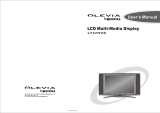Page is loading ...

1
Safety Instructions
Please review the following safety precautions. If this is the first time using this model of terrestrial TV
receiver, then read this manual before installing or using the receiver. If the receiver is not functioning
properly, please contact your local distributor or system installer.
The lightning symbol in the triangle is used to alert you to the presence of dangerous voltage inside the
receiver that may be sufficient to constitute a risk of electric shock to anyone opening the case. It is also
used to indicate improper installation or handling of the receiver that could damage the electrical system
in the receiver or in other equipment attached to the receiver.
The exclamation point in the triangle is used to alert you to important operating and maintenance
instructions. Failure to follow these instructions could result in injury to you or damage to the receiver.
Be careful with electricity:
Power outlet: To prevent electric shock, be sure the electrical plug used on the receiver’s power
cord matches the electrical outlet used to supply power to the receiver. Only connect the power
cord to a power source that operates between 120VAC, 60Hz.
Power cord: Be sure the power cord is routed so that it will not be stepped on or pinched by heavy
items.
Power overloading: Avoid overloading electrical outlets or extension cords which otherwise could
result in electric shock or fire.
Lightning: For protection from lightning or when the receiver is left unattended for a long period,
disconnect it from the power source.
Protect other equipment: Unplug the receiver before connecting any other equipment, especially
the TV antenna. Connect all equipment to the receiver before plugging in any power cords to the
power source.
Power line: Be sure your TV antenna is not located near overhead power lines, or where it might fall
into any power lines. Also be careful to avoid touching any such power lines when installing the TV
antenna.
Antenna Grounding: Be sure that the antenna is grounded to provide protection from lightning and
build-up of static electricity.
WARNING!
RISK OF ELECTRICAL
SHOCK
DO NOT OPEN
WARNING:
TO REDUCE THE RISK OF ELECTRICAL
SHOCK
DO NOT REMOVE THE COVER
NO USER-SERVICEABLE PARTS ARE INSIDE
REFER SERVICING TO QUALIFIED
PERSONNEL

2
Also follow these precautions:
Ventilation: Do not block the ventilation slots on the receiver or place any heavy object on top of it.
Blocking the air flow could damage the receiver. Arrange components so that air can flow freely
around the receiver. Ensure that there is adequate ventilation if the receiver is placed in a stand.
Put the receiver in a properly ventilated area, away from direct sunlight or any source of heat.
Overheating: Avoid stacking the receiver on top of a hot component such as a power amplifier.
Risk of Fire: Do not place the receiver on top of any easily combustible material, such as carpet or
fabric.
Proper Connections: Be sure all cables and equipment are connected to the receiver as described
in this manual.
Object Entry: To avoid electric shock, never stick anything in the slots on the case or remove the
cover.
Water Exposure: To reduce the risk of fire or electric shock, do not expose the receiver to rain or
moisture.
Keep the tuner out of the reach of children or it may fall, causing injury or damage to the
tuner.
Always disconnect the power cord from the power outlet when you are not using the tuner.
This reduces your risk of electric shocks or fire.
Always turn off the tuner, disconnect it from the power outlet, and unplug all other cables
from before moving the tuner. This reduces your risk of electric shocks or fire.
EMI (Electro Magnetic Interference) tested

3
TABLE OF CONTENTS
Safety Instructions .................................................................................................1
Introduction.............................................................................................................4
Summary of Features.............................................................................................5
Package Contents .......................................................................................6
Front Panel Buttons and LEDs ....................................................................7
Rear Panel Jacks ........................................................................................8
Winegard RC-1010 Installation ..............................................................................9
Connecting an Antenna ...............................................................................9
Connecting an RV Antenna .........................................................................10
TV Connection-Analog TV...........................................................................11
TV Connection-HD/Digital TV or Monitor.....................................................12
RC-1010 Remote Control .......................................................................................13
Menu Map....................................................................................................14
Basic Operation ......................................................................................................16
Select a Digital Channel ..............................................................................16
Using the Electronic Program Guide ...........................................................16
Setting Up the RC-1010..........................................................................................17
Channel Menu .............................................................................................17
Auto Scan .......................................................................................18
Manual Scan...................................................................................19
Edit Channel ...................................................................................20
Caption Options ...........................................................................................21
Setup Menu .................................................................................................23
On Screen Displays and Information....................................................................27
Information Plate .........................................................................................27
Multi Language Audio ..................................................................................28
Electronic Program Guide ...........................................................................28
Closed Caption ............................................................................................29
Favorite Channels .......................................................................................29
Appendix 1 DTV Channel Table Information...................................................30
Appendix 2 Troubleshooting ............................................................................31
Appendix 3 Glossary .........................................................................................33
Appendix 4 Technical Specifications...............................................................34
Winegard Mobile Products Limited Warranty......................................................35

4
Introduction
Digital OFF AIR Television Reception
Traditional analog television sets are able to tune in free off air programming like local NBC, ABC, and
CBS channels using a standard antenna and a built in NTSC Tuner. In fringe areas, reception becomes
poor and channels show up with poor coloring, ghosting, or with snow or static.
In 2002, local channels began broadcasting a free Digital Signal as well as an analog signal. Using a
high quality antenna and an ATSC tuner, you will be able to receive digital broadcasts. The digital signal
provides you with DVD quality picture and sound, and will never show static or poor picture. Digital
reception is “All or Nothing” reception, much like digital cell phone reception or satellite television.
Digital Television is also your source for free High Definition programming. If a program shown on a
digital channel is broadcast in High Definition, your HD capable television set will display high quality
video and Dolby Digital® audio.
Your Winegard Digital Receiver has a built in ATSC tuner to decode Digital OFF AIR signals and display
them on your television.
How Do I Receive Digital Channels?
To receive free, over the air Digital programming, connect your Winegard Digital Receiver to your
television. You must then scan in the digital channels in your area using the receiver.
You are probably familiar with the local channels in your area and what channel they are broadcast on.
For example, the local ABC affiliate in Davenport, IA is WQAD, broadcast on Channel 8. This is an
ANALOG channel. To receive the channel, simply point your antenna towards the station’s origin and
tune your analog television set to channel 8.
WQAD is also broadcasting a DIGITAL signal. There are two important things to know about receiving
a Digital broadcast:
1. The Digital signal being broadcast is not on the same channel as the analog broadcast. Back to
our example, WQAD broadcasts an analog signal on Channel 8, a VHF frequency. WQAD
broadcasts the DIGITAL signal on Channel 38, a UHF frequency. This means that to receive
the Digital broadcast, you must have a UHF capable antenna and orient it to the station’s origin.
2. Once you have scanned your Digital channel into memory on your digital receiver, the Digital
channel will appear on your television as the analog channel number, plus a “-“ or “.” and a
number 1-6. In our example, WQAD will appear as channels 8-1, 8-2, and 8-3.
Digital channels are “multicast”, meaning up to six separate channels may be shown on one digital
channel. In our example, Channel 8-1 is the standard digital channel showing regular ABC
programming. Channel 8-2 is a 24 hour news broadcast and channel 8-3 is a 24 hour weather
broadcast. If you are able to tune in your digital channel, all available multicasted channels will be
available. Available channels will vary by your local market.
How do I Receive High Definition Programming?
To receive free, over the air High Definition programming, connect your Winegard Digital Receiver to an
HD Capable Television. Scan in your available digital channels, and tune to your desired channel. If
the program being broadcast is in High Definition, you will automatically display the High Definition feed.
HD programming is shown in Widescreen, 16:9 format on your television and will have outstanding
picture and audio quality. When the program being shown ends or is not being shown in HD (such as at
commercial breaks), you may notice black bars on either side of the picture.
To determine what channel your local Affiliates are broadcasting digital channels on, consult the
“Winegard Traveling Guide” (sold separately) or consult www.antennaweb.org.

5
Summary Of Features
The receiver supports digital functions that are fully ATSC / MPEG-2 compliant and can store up to 2,500
digital channels. It can also receive free-to-air digital TV programs transmitted from all the available VHF
and UHF Band signals in your area. Follow the on-screen display (OSD) to guide you through the steps
necessary to configure your receiver. Then begin enjoying all the video and audio channels with crisp
picture quality and the crystal clear sound.
The key features of the RC-1010 Receiver are described below.
Front Panel The front panel of the receiver includes important LED indicators, channel/volume
control buttons, and menu access buttons for digital TV programs. You can operate
the receiver directly using these buttons on the front panel.
Remote Control The remote control provides access to the full range of system features. In addition
to providing access to TV programs with channel and volume controls, it can be used
to operate all the system menus. You must use the remote control to configure the
channel settings, select the channels you want to include in the program list and
access many other configuration options.
System Menus All the receiver’s features can be accessed through the system menus by simply
pointing and clicking. You can navigate through all the options in the menu and press
"Select" button on the remote control or "Enter" button on the front panel.
The menu includes items such as Channel Configuration, Channel List, Electronic
Program Guide and Audio Options.
Audio Options The receiver is capable of stereo audio output, and, when connected to a Dolby
Digital® A/V receiver, is capable of Dolby Digital 5.1 audio output.

6
Setting Up the RC-1010
If your service provider or system installer has already set up the TV antenna and connected it to the
receiver, then you may want to skip this section. However, if you are setting up the system by yourself,
please read this section and follow all the precautions listed under “Important Safety Instructions" on
page 1.
Note: Installation procedures for a TV antenna and related equipments are not covered in this manual.
Package Contents
Unpack the receiver and verify that all of the following items are included. Remember to keep the
packaging in case you need to return the receiver for repair or upgrade. Examine all the items to ensure
that nothing has been damaged during shipment. If any of the items is damaged, please contact your
service provider or local distributor before continuing with installation.
RC-1010 HDTV Receiver
Remote Control (with 2 AAA batteries)
Audio Cable with RCA jacks
Component Video cable (Y/Pb/Pr)
Adapter
This user’s manual
Description of Equipment
The RC-1010 digital receiver is designed to receive free-to-air TV access programs from VHF and UHF
band TV channels. The receiver can be operated via the remote control or directly from the front panel
as indicated in the following pages. The receiver also provides a wide variety of connection options for
your TV and other home entertainment equipments: Component Video Y/Pb/Pr, Composite Video (RCA),
S-Video, Audio L/R (RCA), Fiber Optical S/P DIF.

7
Front Panel Buttons and LEDs
Power
Press to turn the Receiver ON or OFF.
NOTE: If a loss of AC power occurs while the receiver is turned on then the receiver will automatically turn
on and resume service on the same channel after power is restored.
Right arrow button
Move the cursor or field to the right. Select one channel higher by pressing this button.
Left arrow button
Move the cursor or field to the left. Select one channel lower by pressing this button.
Up arrow button
Move the cursor or field upward. Increase volume by pressing this button.
Down arrow button
Move the cursor or field downward. Decrease volume by pressing this button.
Menu
Displays the main menu on the screen, and exits the menu
Select
It can select highlighted options or values in sub-menus.
LED Display
Two LED displays. One is for showing power on/off, the other one is for showing signal process status.

8
Rear Panel Jacks
RF In
Connect a UHF/VHF antenna for Digital-ATSC TV signal input.
Optical S/P DIF Out
Connect a fiber cable and a Dolby Digital
®
compatible A/V Receiver (decoder/amplifier) for Dolby Digital 5.1
channel audio.
S-Video Out
Connect to the TV monitors S-Video input.
Composite Video Out
Connect to the TV monitors Video input RCA jack.
Audio L/R Out
Connect to the TV monitors Audio L / R input connector RCA jacks.
Y/Pb/Pr Out
Connect to the HD or Wide-screen TV Monitors Y/Pb/Pr video inputs.
DC IN
Connect the adapter to a power input source that is 120VAC, 60Hz.
RS-232
Contact with the PC for software upgrade.

9
RC-1010 Installation
There are many ways to connect the RC-1010 Receiver to your home entertainment system. For the best
video/audio quality, use the higher quality Y/Pb/Pr or S-Video connections if they are available. Always
disconnect the receiver from the power source before connecting the cable to the UHF/VHF antenna.
Before Connecting to other devices
When the receiver is connected to an antenna that has a signal amplifier and power supply, be
sure that the amplifier doesn't have any leakage problems before connecting the coaxial cable
to the receiver.
Connecting a Home Antenna
Connect an antenna cable to the RF Input port using a coaxial RF cable.

10
Connecting to an RV Antenna
Hookup through 12V
powered video switch
(RV only)
1. Connect Coax From Antenna
to “Antenna Input” on Video Switch
2. Connect Coax From “Out to Tv 1” on
Video Switch to “Input” on Splitter
3. Connect Coax From “Output 1”
on Splitter to “Antenna In” on TV
4. Connect Coax From “Output 2”
on Splitter to “RF In” on
Digital Receiver.
5. Refer to pages 11 and 12 for
connecting Digital Receiver to Television.
Note: If you have a Satellite Receiver,
VCR, etc. connected to your video
switch, you must tune your tv to the
proper channel (ie. channel 3 or 4) to
watch your component.
Hookup through
wall plate power supply
1. Connect Coax From Antenna
to “Antenna Input” on Power Supply
2. Connect Coax From “Out to Tv ” on
Power Supply to “RF IN” on Digital
Receiver
3. Connect Digital Receiver to Television
using desired connection. See pages
11 and 12.
Note: If your Antenna is already
connected directly to your television,
simply disconnect “Antenna In” coax
on the back of your television and
connect it to “RF IN” on the back of
digital receiver. Connect Digital Receiver
to Television using desired connection..

11
TV Connection – Analog TV
1. Connect the Antenna to the Receiver RF Input port using a coaxial RF cable.
2. Connect the “VIDEO OUTPUT” and “AUDIO OUTPUT” to the “A/V IN” jack on your TV
using RCA-type cables. If an S-VIDEO connection is available on your TV, you can use
an S-VIDEO cable to connect the Receiver “S-VIDEO OUT” port to your TV “S-VIDEO
IN" port. If S-VIDEO is used, the RCA-type video connection is not necessary. You
must still connect the RCA-type audio cables.
3. Connect the “Optical S/P DIF” port to your “Dolby Digital
®
compatible A/V Receiver”
using a fiber cable if you have a “Home Theater” audio system.
4. Connect supplied power adapter to “DC In” input on receiver. Plug power adapter into
a 120VAC Input source.
5. Set your television to the input used to connect your digital receiver.

12
TV Connection – HDTV TV or Monitor (Y/Pb/Pr)
1. Connect an Antenna to the Receiver RF Input port using a coaxial RF cable.
2. Connect the “Y/Pb/Pr OUTPUT” and “AUDIO OUTPUT” ports to the “Y/Pb/Pr IN” and
“AUDIO IN” jacks on your TV using Y/Pb/Pr and Audio L/R RCA-type cables.
3. Connect the “Optical S/P DIF” port to your “Dolby Digital
®
compatible A/V Receiver”
using a fiber cable if you have a “Home Theater” audio system.
4. Connect supplied power adapter to “DC In” input on receiver. Plug power adapter
into a 120VAC Input source.
5. Set your television to the input used to connect your digital receiver.

13
Viewing the Remote Control
Battery Installation
Use two AAA batteries (supplied)
Remove the battery cover by pushing the tab while lifting the cover up. Match the + and - ends of the
batteries with the correct marks on the remote control. Replace the battery cover.
Note: Incorrect installation can cause battery leakage and corrosion that will damage the Remote Control.
Precautions
Replace batteries in pairs. Do not mix battery types (such as zinc carbon with alkaline). Do not recharge,
heat, short circuit, disassemble, or burn batteries.
Remote Control Unit
Button Description
Power Press to turn ON and OFF
Numeric Buttons Press to enter channel number or password
MUTE Press to turn off the audio output
CC/CS
Press to call up the Closed Caption (CC) and Caption
Service (CS) list. You can
select one to see Closed
Caption.
INFO
Press to display I-
Plate providing information about the
current channel, press twice could see the program
extend information
PAGE
Select EPG channel page
AUDIO Press to select multi-lingual.
MENU Press to activate or close the On-Screen Menu
EXIT Press to back to the previous menu page
EPG Press to display the Electronic Program Guide
FAV Press to display the “Favorite” program list.
ENTER
Press to select the highlighted menus or sub-
menu
items
-
--
- For digital channel number, like “10-02”.
CH+▲/CH-▼
Press to
move cursor up, down or make channel up
and down functions.
VOL+►/VOL-◄
Press to
move cursor right, left or increase or decrease
audio volume.
A. RATIO
Press to adjust the aspects ratio betw
een 16:9 and 4:3
and changes zoom and letterbox modes.
RTN Press to return to the previous channel you viewed.

14
MENU Map
OSD Menu
Edit Favorite Lists Setup
Auto Scan ATSC
Scan Ch2~69
Channel
Manual Scan Off Air (ATSC) Enter Ch Scan
Default
Small
Middle
Font Size
Large
Default
Style0
Style1
Style2
Style3
Style4
Style5
Style6
Font Style
Style7
Default
Red
White
Black
Green
Yellow
Pink
Light Blue
Font Color
Blue
Default
Solid Fill
Translucent Fill
Font Opacity
Transparent Fill
Default
None
Raised
Depressed
Uniform
Drop_Shadow ( L )
Edge Style
Drop_Shadow ( R )
Default
Gray
Blue
Red
Green
Cyan
Yellow
Caption
Edge Color
Dark
Background /
Foreground
Background /
Foreground

15
480i(720X480)
480p(720X480)
720p(1280X720)
4:3(ratio)
1080i (1920X1280)
LetterBox /
Zoom /
Full
480i(720X480)
480p(720X480)
720p(1280X720)
Format
16:9(ratio)
1080i (1920X1280)
PillowBox /
Zoom /
Full
PCM
Sound
DOLBY D
Opacity 0%~100% adjustment
2 sec
4 sec
6 sec
I-Plate
OFF
Daylight Saving ON / OFF
Time Zone
Time Adjustment USA Map
About HW & SW version
Setup
Reset Box Confirm Reset Reset

16
Basic Operation
Basic operation of the RC-1010 receiver includes changing channels as well as using the Electronic
Program Guide, or EPG.
Select a Digital Channel
The digital channel number is different from the traditional NTSC channel number. Please follow the
indication below to select the digital channel if you prefer to use numeric key to do the channel selection.
Example: digital channel number: 10 - 2
1. press numeric key “1” and “0”
2. press the “-“ button
3. press the numeric key “2”
Note: Entering channel “10” with the remote control will default to “10-1”.
To cycle through all available channels, press CH+▲/CH-▼ on your remote control. You may also
directly select a channel using the Electronic Program Guide.
Using the Electronic Program Guide (EPG)
The Electronic Program Guide is a listing of all channels currently scanned into your Digital Receiver, and
if available, a schedule and information about programming on each channel.
● Press the EPG button to display EPG window.
● The current program will be highlighted in yellow
automatically. A programming schedule can be
found in the upper right pane and information for
the current program can be found in the lower
right pane.
● Press ▲ or ▼ buttons
to select a different channel
and press ENTER. Information for that channel
will be displayed.
● The EPG can display programming information for
a maximum of 12 hours from the current time.
● Press EXIT to leave the program guide.

17
Setting Up the RC-1010 RECEIVER
1. Make sure the physical connection is properly connected.
2. Turn on the TV.
3. Select the appropriate external video input on your TV by using the TV remote control.
4. Make sure the receiver is already in power-on mode. If it is in off mode (i.e. front panel LED screen
shows ----), turn on the receiver by pressing the “POWER” button on the front panel of the receiver
or on the remote control.
Press the “MENU” button to see the Menu banner.
Channel
Before you use any of the channel buttons (CH ▲▼, FAV.), the available channels must first be scanned
and memorized.
Initial Screen –
● The first time the receiver is powered up, you see
the message “Press (Menu) key and then
select Channel to run Auto/Manual Scan”.
Press the MENU button to display the MENU
banner.
● Use the arrow keys ◄ or ► to move the highlight
through the menus and view the menu items.
● Press the “EXIT” button to return to the previous
menu or press the “MENU” button to exit the
menu system.

18
Auto Scan
The steps required to automatically program the receiver are outlined as below:
● Press ◄ or ►keys to move highlight to the
CHANNEL menu. You see three sub-menus:
1. Edit
2. Auto Scan
3. Manual Scan
● Press ▲ or ▼ buttons to highlight AUTO SCAN ,
and then press Enter. An AUTO-SCAN window
shows the SCAN status.
● The receiver scans Off-Air channels and searches
ATSC digital signals from channel 2 to channel 69.
The percentage bar shows the progress being
made.
● Once the digital TV signal is scanned, the channel
number and the program name are shown on the
“Scan List”.
● It takes about three minutes to complete the
whole scanning process.
●
Scanning ends on channel 69. When it is
complete, you can press "EXIT" to leave this
window or press "MENU" to exit the menu system.

19
Memorize Channel Manually
If the “Auto-Scan” feature does not scan in all
desired channels, you may be able to manually add
the channel. You may need to re-orient your
antenna to find the signal.
● On the Channel menu page, select the third item
“Manual Scan”.
● Press ENTER, then press numeric buttons to input
the channel number. You must enter the digital
channel carrier. Refer to antennaweb.org to
determine digital channels in your area. Press
ENTER
● Press the ENTER button when the message “Add
channel” has shown.
●● If the ATSC signal is found and locked, the Status
will show message “Add No.XX 8VSB channel
successfully” , then you can press EXIT or MENU
to leave the menu page and watch the program,
or go ahead scanning other channels.
● If the signal is not locked, the status will show
“No Channel No. XX”. You can scan the signal
again or refer to the signal level bar “Signal” for
aligning the direction of the antenna to get the
signal.
● When the signal is locked and the receiver is
on the channel, you can enter this page to check
the signal level.
Note : It’s suggested that you to contact the
antenna Installer when you have to trouble of
locking the signal.
● Press the EXIT button to go back to the main
menu or press the MENU button to leave.

20
Edit Channel
● On the “Channel”, press ▲ and ▼ to highlight the
Edit, and then press Enter.
● Press ▲▼ and◄ ► buttons to highlight the
channel’s FAV control column and press ENTER to
copy channel into the favorite channel list.
● After the edit setting, press the EXIT button to
leave.
/