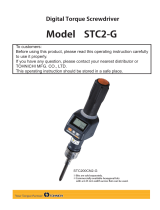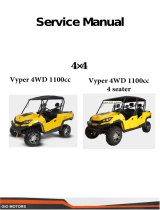Page is loading ...

1/35
MODEL CEM3-G-BTA
Instruction Manual

2/35
1. Outline
CEM3-G-BTA is the digital torque & angle wrench. It can measure the torque and angle
also does the judgments by the torque and angle. The Bluetooth® can output the data and
judgment result wireless. Any other specifications and features are same as CEM3-G
model.
1.1. Features
・ Records in memory and outputs torque and angle at final tightening.
・ Capable of performing Pass/Fail judgments of tightening torque and angle.
・ Uses torque and angle values to detect double tightening (human error).
・ Built-in Bluetooth® module to transmit data wirelessly.
1.2. Judgment features
You can set the threshold for torque and angle, the tool judge the result by your settings.
Trg: Trigger torque, TL: Lower limit torque, TH:Higher limit torque,
θW: Double tightening detection angle, θL: Lower limit angle, θH: Higher limit angle
First digit alphabet describes torque judgment and second one does angle judgment.
First digit alphabet (Torque):
“O”: OK, “L”: Low NG, “H”: High NG
Second digit alphabet (Angle):
“D”: Double tightening detection NG, “O”: OK, “L”: Low NG, “H”: High NG
Example)
“LD”: Low torque NG and Double tightening detection NG
T
θ
Judgment OK
Two rounds of tightening NG
Angle NG
Overtorqued NG
T
H
T
L
θ
H
θ
L
θ
W
Trg
OO
HD
OD
LD LL
HL
OL
HO
LO LH
HH
OH
L D
Torque judgment Angle judgment

3/35
CEM3-G-BTA makes judgment due to lower, higher limit torque, lower, higher limit angle
and double tightening detection angle if the tool is set. If you select the "M3 ID" output mode
the output data string will has the 2 digit of judment result with data. (Refer 7.5 Output
format for details)
If you set the "NG_MAN" for NG judment feature the left side dispaly on the tool shows the
2 digits of judment result. (Refer the 5.1 Tightening mode)
・ Prioritize tightening the direction NG over the torque judgment
・ Prioritize tightening the double tightening detection NG over the angle judgment
Judgment code OK / NG Judgment Conditions Judgment Conditions
No torque judgment or not reach on
minimum peak torque hold
--
(No judgment)
With torque judgment settings and
if used wrong tightening direction
DN
(
Tightening direction NG
)
NG
O-
(
Torque OK
)
OK OK TL
≦
T
≦
TH
L-
(
Torque LO-NG
)
NG LO-NG T<TL
H-
(
Torque HI-NG
)
NG HI-NG TH<T
OO
(
Torque OK & Angle OK
)
OK OK TL
≦
T
≦
TH OK θL(θw)
≦
θ
≦
θH
OD
(
Torque OK & Angle DT-NG
)
NG OK TL
≦
T
≦
TH DT-NG θ<θw
OL
(
Torque OK & Angle LO-NG
)
NG OK TL
≦
T
≦
TH LO-NG θw
≦
θ<θL
OH
(
Torque OK & Angle HI-NG
)
NG OK TL
≦
T
≦
TH HI-NG θH<θ
LO
(Torque LO-NG & Angle OK) NG LO-NG T<TL OK θL(θw)
≦
θ
≦
θH
LD
(Torque LO-NG & Angle DT-NG) NG LO-NG T<TL DT-NG θ<θw
LL
(
Torque LO-NG & Angle LO-NG
)
NG LO-NG T<TL LO-NG θ
w≦
θ<θL
LH
(
Torque LO-NG & Angle HI-NG
)
NG LO-NG T<TL HI-NG θH<θ
HO
(
Torque HI-NG & Angle OK
)
NG HI-NG TH<T OK θL(θw)
≦
θ
≦
θH
HD
(
Torque HI-NG & Angle DT-NG
)
NG HI-NG TH<T DT-NG θ<θw
HL
(
Torque HI-NG & Angle LO-NG
)
NG HI-NG TH<T LO-NG θw
≦
θ<θL
HH
(
Torque HI-NG & Angle HI-NG
)
NG HI-NG TH<T HI-NG θH<θ
With torque judgment, double
tightening detection angle and angle
judgment settings
With torque judgment settings and
no angle judgment setting
Settings
No Angle setting
Torque Angle
No Angle setting
No Angle setting
Judgment results
With torque setting

4/35
2. Method of operation
2.1. Continuous display (RUN mode) when the memory counter displays “000”
[Without angle setting]
[With angle setting]
2.2. Maximum value display (PEAK mode) when the memory counter displays between
“001” to “999”
[Without torque setting]
[With torque setting]
[With angle setting and data memory]

5/35
2.3. Button operations
▲: Upper arrow key
Send a counter one by one or continuously to read out the measured data.
Keep pushing to fast-forward.
▼: Down arrow key
Reverse one counter or continuously to read out the measured. Keep pushing to
fast-forward.
MD: Mode key
When counter "000": Push it for 2 seconds to enter settings.
When counter "001" - "999": Push it to process the measured data (Max., Min., Ave., etc.)
MEM: Memory key
Saves the measured data and proceed to the next counter. Transfers the data to external
device via Bluetooth® or cable.
C: Clear key
Clear saved measurement data. On RUN mode to auto zero adjust.
POWER: Power button
When angle setting is on and turning on the power, angle speed check will be automatically
conducted to make zero adjustment. During zero adjustment, the tool should be put still for
more than 2 seconds (do not move) otherwise the display may show "Err0".
When power is on, the Bluetooth is turned on and the red LED on. To power off the tool
only press Power key one time. To turn off the tool and Bluetooth press and hold it for 2
seconds.
2.4. Torque and angle calibration
Set the counter to "000" using the ▲ upper and ▼ down arrow keys. Calibrate the tool with
the torque wrench tester for torque and the angle calibrator for angle.

6/35
3. Explanation of each mode
The CEM3-G-BTA has two modes that are Measurement mode and Display mode
3.1. Measurement mode
Inspection mode (MODE-M)
MODE-M is used for the re-tightening and breakaway inspections. If you set the
high and low limit torque values the tool makes judgment the measured torque
result.
The double tightening detection feature will be off while MODE-M. When you set the
high and low torque values under MODE-M the display shows "M" on the left display
as below.
Tightening mode (MODE-T)
MODE-T is used for tightening process. When you set the high/ low torque and
angle, double tightening detection angle, and direction of tightening, the tool gives
the beep intermittent and blue LED if the torque value reaches about 80% of low
limit torque. Once reaches on low limit torque value the tool give beep continuous
and red LED. When you set high and low limit torque under MODE-T the left display
shows "T" as below.
3.2. Display mode
RUN mode (The counter is “000”)
The display shows the torque value being applied at the moment and returns to zero
when torque is released. When the angle setting is on, left display shows angle
value as well as. When you rotate to CW the angle is positive and to CCW it is
negative values.
Peak mode (The counter is “001” to “999”)
The maximum torque will be captured and the display holds it. When the low or high
limit torque values are set, the low limit value is shown on left upper corner of left
display, the high limit value on right of the left display.
When the trigger torque is set and torque reach on it the angle is measured. The
angle value has positive when to rotate to CW and angle has negative when to
CCW. The display holds maximum angle value even if the torque is released.

7/35
4. Explanation of functions
4.1. Angle measurement and output
When the angles and trigger torque are set, the tool can measure the angle. The
tool outputs the torque and angle data when the communication format setting is set
to "M3+ID".
4.2. Auto zero
In the RUN mode, press "C" key, and auto zero adjustment works.
If the displayed torque is more than 7.5 of the maximum capacity torque, the display
shows "Err9".
<Display shows “Err9”>
Press “C” key without torque load.
If “Err9” disappears, this instrument can be used normally.
If not, press reset key and "C" key once again.
4.3. Angle speed check/ zero adjustment
When turning on the power, angle speed check will be automatically conducted to
make zero adjustment. During zero adjustment, the tool should be put still (do not
move) otherwise the display may show “Err0”. The angle speed check will also be
automatically processed when it is in still kept still for more than 2 seconds.
In case of “Err0”, refer to next “4.4 Error message”.
During angle speed check, the display shows “ ”
OK Error
4.4. Error message
Key check and memory check will be conducted when turn on, press reset button or
leave setting mode after angle set is on.
<Err0>
Error in angle speed detection
Turn off the power once. Keep the body still (no movement) and turn on the power
again.
-If “Err0” disappears, then it operates normally.
-If not, contact TOHNICHI or the nearest distributor to ask for repair.

8/35
<Err 1 to 5>
Error in membrane switch
Turn off the power once and turn it on again without touching any keys.
-If error disappears, then is operates normally.
-If not, contact TOHNICHI or the nearest distributor to ask for repair.
<Err 8>
Error in data memory
-Contact TOHNICHI or the nearest distributor to ask for repair.
<Err 9>
Error in the circuit board or the torque sensor
At no load condition, press “C” key.
-If “Err9” disappears, then it operates normally.
-If not, contact TOHNICHI or the nearest distributor to ask for repair.
4.5. Auto memory/ reset
After tightening or measuring, the values are automatically saved and forward to the
counter to the next. Auto memory timing can be selected from 0.1 to 5 seconds.
If you do not want to use auto memory function, set it as 0.0 seconds.
4.6. Judgment
Set the torque, angle, double tightening detection angle and direction of tightening,
these judge whether the measured result are within the range or not.
Under the Tightening mode (MODE-T), when you set the high/ low torque and angle,
double tightening detection angle, and direction of tightening, the tool gives the
beep intermittent and blue LED if the torque value reaches about 80% of low limit
torque. Once reaches on low limit torque value the tool give beep continuous and
red LED.
Under the Inspection mode (MODE-M), if you set the high and low limit torque
values the tool makes judgment the measured torque result.
If you set the Auto memory/ reset, the judgment is made automatically.
4.7. Mute
By setting “Off” on buzzer output setting, the buzzer sound on key operation will be
turned off. However, over-torque alarm, tightening completion, NG judgment alarm
remains effective.
4.8. Electric power saving
When it is left without any key operation of tightening operation for about 1 minute
7-segment LED darkens to save electricity. This mode is available when Auto power
off is set ON.

9/35
4.9. Auto power off
When it is left without any key operation of tightening operation for a set time
(default setting is 3 minutes) or unloading condition (loading torque is less than
7.5% of the max. torque range of the model), the power will automatically turn off.
If you prefer not to use Auto power off, set it to OFF.
At “LoBATT” alarm condition, power will turn off in 1 minute regardless of the above
condition
4.10. Residual battery indicator
Residual battery amount is indicated on the display as follows:
Full
Half remaining
Time to charge battery
No battery available. Recharge immediately.
No key operation works, and it automatically turns off in 1 minute.
Each settings and data remain unchanged even after “LoBATT”
condition.
4.11. Over-torque alarm
When it exceeds 105% of the maximum measurable torque, the value on the
display and “- - - -“ blinks alternatively and the buzzer does on.
4.12. Over-torque alarm/ Peak torque hold starting value
※ Values in ( ) is the minimum setting value of trigger torque
※ Accuracy for the trigger torque set below the minimum torque value can’t be guaranteed
(N.m case)
Over-torque alarm Peak hold starting torque
Min. Max. (105% of Max.
capacity torque)
(7.5% of Max.
capacity torque)
CEM10N3X8D-G-BTA (0.50)2.00 10.00 0.01 10.50 0.75 0.75
CEM20N3X10D-G-BTA (1.00)4.00 20.00 0.02 21.00 1.50 1.50
CEM50N3X12D-G-BTA (2.50)10.00 50.00 0.05 52.50 3.75 3.75
CEN100N3X15D-G-BTA (5.0)20.0 100.0 0.1 105.0 7.5 7.5
CEM200N3X19D-G-BTA (10.0)40.0 200.0 0.2 210.0 15.0 15.0
CEM360N3X22D-G-BTA (18.0)72.0 360.0 0.4 378.0 27.0 27.0
CEM500N3X22D-G-BTA (25.0)100.0 500.0 0.5 525.0 37.5 37.5
CEM850N3X32D-G-BTA (43)170 850 1 893 64 64
Model
Torque range Auto zero range
(7.5% of Max.
capacity torque)
1 digit

10/35
5. Operation examples
5.1. Tightening mode operation
Shows example on the following settings:
Ang Angle setting ON
SEL Measurement mode setting MODE-T
Lo Lower limit torque setting 30N・m
HI Higher limit torque setting 45N・m
Trg Trigger torque setting 5N・m
An_d
Double tightening detection angle setting 5 deg
An_L
Lower limit angle setting 10 deg
An_h
Higher limit angle setting 50 deg
Ar Auto reset timer setting 0.5
ng NG output setting NG_MAN
dCn Output format setting M3+ID
※ Set both the angle setting and trigger torque setting to measure the angle.
i. Set to Peak mode (counter between "001" to "999") and start measurement.
ii. When torque load reaches on trigger torque, starts the angle measurement.
iii. When the tightening torque reaches to the 80% of lower limit torque, the tool
beeps intermittently while blue LED blinks to inform operator that the lower limit
torque is approaching.
iv. When it reaches to the lower limit torque, continuous beep sound and solid blue
LED inform the completion of tightening.

11/35
v. After release the torque load, the tool judges the measured data due to Auto
reset timer setting. (If Auto reset timer is off, press "MEM" key to judge the result)
[When judgment is OK]
The blue LED turns on and the tool outputs the measured data to external device.
If the Output format is set to “M3-ID”, it outputs the torque and angle data.
[When judgment is NG]
・ If you select “NGAUTO” in NG setting, solid red LED inform NG result for one
second and all measured data are automatically sent to external device.
・ If you select “NG_MAN”, the left display shows NG judgment result and measured
angle repeated alternatively each 1 second. About NG judgment result, refer the
"1.2. Judgment features".
vi. The tool saves data, send a counter to the next and reset the measured data.
Torque judgment result
Angle judgment result
After 1 second

12/35
5.2. Inspection mode operation
Shows example on the following settings:
Ang Angle setting ON
SEL Measurement mode setting MODE-M
Lo Lower limit torque setting 35N・m
HI Higher limit torque setting 45N・m
Trg Trigger torque setting 5N・m
An_d
Double tightening detection angle setting 0 deg
An_L
Lower limit angle setting 10 deg
An_h
Higher limit angle setting 50 deg
Ar Auto reset timer setting 0.5
ng NG output setting NG_MAN
dCn Output format setting M3+ID
※ Set both the angle setting and trigger torque setting to measure the angle.
i. Set to Peak mode (counter between "001" to "999") and start measurement.
ii. When torque load reaches on trigger torque, starts the angle measurement.
iii. After measure and release the torque load, the tool judges the measured data
due to Auto reset timer setting. (If Auto reset timer is off, press "MEM" key to
judge the result)

13/35
[When judgment is OK]
The blue LED turns on and the tool outputs the measured data to external device.
If the Output format is set to “M3-ID”, it outputs the torque and angle data.
[When judgment is NG]
・ If you select “NGAUTO” in NG setting, solid red LED inform NG result for 1 second and
all measured data are automatically sent to external device.
・ If you select “NG_MAN”, the red LED turns on and buzzer sounds continuously, the left
display shows the NG judgment result and measured angle repeated alternatively each
1 second. About NG judgment result, refer the "1.2. Judgment features".
Press "MEM" key to save and output the data, or press "C" key to clear.
iv. The tool saves data, send a counter to the next.
[When judgment is OK or use Auto reset]
The counter goes to next and reset the measured data automatically.
[When judgment is NG and use “MEM” key to save the data]
The counter goes to next and display shows the memory data on that counter if there is
data.
Torque judgment result
Angle judgment result
After 1 second

14/35
6. Power operation and connection for Bluetooth®
・ When press "Power" switch to turn on the tool the Bluetooth® powers on and the
red power LED turns on.
・ To turn off the Bluetooth® power, press and hold the “Power” switch more than 2
seconds during the tool power is on. (If press a “Power” switch the tool display only
turns off)
Please turn off the Bluetooth® power while not in use to save the battery.
・ When the Auto power off feature works the display turns but the Bluetooth® power
is on.
・ When the Bluetooth® is connected the blue STATUS LED turns on. It turns off after
disconnect.
7. External output format
7.1. Bluetooth® communication specifications
Bluetooth® version Ver. 3.0
Communication method AFH
Modulation system GFSK
Radio output power 4 dBm
Transmission power class
Class 2
Profile SPP
Communication distance
Approx. 10 m*
Acquisition condition TELEC, FCC, IC, CE, SRRC, NTC, NCC, ANATEL, KC, WPC
*Communication distance varies depending on the performance of the radio wave
environment and communication connection partner device.
7.2. Communication conditions
Baud rate Bluetooth® Depend on a host device
PC/ USB 2400, 4800, 9600, 19200 bps
Parity None
Data length 8 bit
Stop bit 1 bit
Flow control Hardware (RTS/CTS)
※ Bluetooth® may be required to enter PIN code or passcode by the connecting device.
In this case, enter "0000".
※ When using optional USB (USB connector corresponding serial output) cable, catalog
#584, driver software is required to be installed on your PC.

15/35
7.3. Communication format
When set “M3+ID” for communication format setting
※ The “7 digits ID” can be changed by the command from external device.
(Default: Serial number of CEM3-G-BTA)
When set “M-3” for communication format setting
7.4. Input commands
The settings can be changed from external if send the commands. The tool has to be no
torque loaded when changing the setting.
When send more than 2 commands continuously put the interval more than 200 [ms].
The tool respond external device the response command after process the action.
※ Commands are ASCII code.
※ Add the "CRLF" to the end of command.
1 2 3 4 5 6 7 8 9 10 11 12 13 14 15 16 17 18 19 20 21 22 23 24 25 26 27 28 29 30 31 32
R E , 0 0 1 , + 1 0 0 . 0 , n m , + 0 9 0 , d e g , O O ,
33 34 35 36 37 38 39 40 41 42 43 44 45 46 47 48 49 50 51 52 53 54 55 56 57 58 59
1 2 3 4 5 6 A , 1 6 / 1 2 / 3 1 , 1 2 : 5 9 : 5 9 CR LF
Header 3 digits counter torque with decimal point Unit of torque Angle Unit of angle Judgment result
7 digits ID Date (yy/mm/dd) Time (hh/mm/ss) Delimiter
1 2 3 4 5 6 7 8 9 10 11 12 13 14 15 16 17 18 19 20 21 22 23 24 25 26 27 28 29 30 31 32
R E , 9 9 9 , 1 0 0 . 0 , 1 6 / 1 2 / 3 1 , 1 2 : 5 9 : 5 9 CR LF
Header 3 digits counter torque with decimal point Date (yy/mm/dd) Time (hh/mm/ss) Delimiter
Input command Action/ Discription Note
AT008,**
Change the torque unit. Send numbers instead of "**". N
・
m
:
06, kgf
・
cm
:
02, kgf
・
m
:
03,
lbf
・
in
:
08, lbf
・
ft
:
09
AT037,*****,*****
Set the higher and lower limit torque values.
Send torque value with decimal point.
Send the higher limit torque first then lower limit torque.
The higher limit torque value has to be more than lower limit torque
value. ("0" can be set)
AT045,*****
Set the trigger torque value.
Send torque value with decimal point.
It has to be from 5% to 100% of maximum capacity torque.
("0" can be set)
Turn on the angle setting on the tool first by manual.
AT046,***,***,***
Set the double tightening detection judgment angle,
lower limit and higher limit angle settings in this order.
The value is valid between "000" to "999" degrees.
●
Double tightening detection judgment angle:
It can't be set under "MODE-M". In this case, send "000" for it.
●
Lower limit angle:
It has to be more than double tightening detection judgment angle value.
(Can be set "000")
●
Higher limit angle:
It has to be more than double tightening detection judgment angle and
lower limit angle values. (Can be set "000")
※
The trigger torque setting is required to accept above angle settings.
AT023,*******
Set the 7 digits ID number.
Send the capital alphabet or number. The tool outputs data include this ID.
Response command Discription
RE003,OK Received successfully
RE004,ERROR Received error, settings error
E10 Received error, commands error
(Missing the "AT" on the top of command)

16/35
7.5. Example of communication
When set to the 50.00 for Higher and 40.00 for lower limit torques
※ Adjust the decimal point depend on the model and unit of measure.
Example 1) Set to 20 Nm for higher and 15 Nm for lower limit for CEM20N3X10D-G-BTA
Send a command the “AT037,20.00,15.00CRLF”
Example 2) Set to 90 Nm for higher, 80 Nm for lower limit for CEM100N3X15D-G-BTA
Send a command the “AT037,090.0,080.0CRLF”
Example 3) Set to 600 Nm for higher, 500 Nm for lower limit for CEM850N3X32D-G-BTA
Send a command the “AT037,0600.,0500.CRLF”
When set to the 15 degrees for double tightening detection, 30 degrees for lower and
100 degrees for higher limit angles
External device
A T 0 3 7 , 5 0 . 0 0 , 4 0 . 0 0 CR LF
CEM3-BTA
R E 0 0 3 , O K CR LF
●
Hi/Lo limit torques
●
Response command
●
Double tightening
detection angle and
Hi/ Lo limit angles
●
Response command
External device CEM3-BTA
R E 0 0 3 , O K
CR LF
A T 0 4 6 , 0 1 5 , 0 3 0 , 1 0 0 CR LF

17/35
8. Various settings
8.1. Setting items
※ The time and date are held even if processed to default (factory reset).
Setting items
Display
Default Selectable from Note
Angle feature Ang OFF OFF/ ON
Measurement mode SEL MODE-M MODE-M/ MODE-T
Unit of torque USEL N
・
mN
・
m/ kgf
・
cm/ kgf
・
m/
lbf
・
in/ lbf
・
ft
Lower limit torque Lo 0 0
~
Maximum capacity
Higher limit torque HI 0 0
~
Maximum capacity More than lower limit torque
Trigger torque Trg 0 0/ 5%
~
100% of capacity
Double tightening
detection angle An_d 0 0
~
999 Enable when set on the "MODE-T" and
trigger torque
Lower limit angle An_L 0 0
~
999 Enable when set on the trigger torque.
More than double tightening detection angle
Higher limit angle An_H 0 0
~
999
Enable when set on the trigger torque.
More than double tightening detection angle
and lower limit angle
Tightening direction tUrn CW CW/ CCW/ BotH
Auto reset timer Ar 0.0 0.0/ 0.1
~
5.0
NG data processing ng NG_MAN NG_MAN/ NGAUTO
Buzzer bU ON ON/ OFF
Auto power off PoFF 3MIN 3MIN/ 10MIN/ 30MIN/ OFF
Communication mode do BT BT/ PC
Baud rate bps 9600 2400/ 4800/ 9600/ 19200 For "PC" communication mode
Data length dL 8bit 7bit/ 8bit For "PC" communication mode
Parity P
rt
None None/ Odd/ Even For "PC" communication mode
Communication format dCn M-3 M-3/ M3+ID
Default setting dFLt DFT-N DFT-N/ DFT-Y
Time rtC1 - -
Date rtC2 - -

18/35
8.2. Setting procedure by key operation
Set the counter to “000” using upper or down arrow keys. The following
displays are shown depend on the angle feature is on or off.
[Without angle setting]
[With angle setting]
Press and hold the “MD” key more than 2 seconds to move setting mode
i. Angle feature setting (Default: OFF)
Turn on or off the angle feature setting
[When turn on the angle feature]
・ At reset, power on or leaving setting mode after change the angle feature setting
from OFF to ON, an angle speed check will be automatically conducted.
・ At RUN mode, left display shows angle.
・ Enable to set the trigger torque
[When turn off the angle feature setting]
・ Trigger torque setting will be skipped
Select angle feature is ON or OFF using upper or down arrow keys. Press “MEM” key to
save setting and go to next. Press “MD” key to skip setting and go to next. Press “C” key to
go back to RUN mode (measurement mode).

19/35
ii. Measurement mode (Default: MODE-M)
Select the mode from “MODE-T” (Tightening mode) or “MODE-M” (Inspection mode).
※ When set to “MODE-M” the double tightening detection angle setting will be skipped. If
there is double tightening detection angle setting and change to “MODE-M” the double
tightening detection angle will be set to “0”.
Select the mode using upper or down arrow keys. Press “MEM” key to save setting and
go to next. Press “MD” key to skip setting and go to next. Press “C” key to go back to
RUN mode (measurement mode).
iii. Unit of torque (Default: N.m)
Select the unit of torque measurement from N.m, kgf.cm, kgf.m, lbf.in or lbf.ft.
Select the unit using upper or down arrow keys. Press “MEM” key to save setting and
go to next. Press “MD” key to skip setting and go to next. Press “C” key to go back to
RUN mode (measurement mode).
iv. Lower limit torque (Default: 0)
※ If the value is set out of tool range the display shows an error "SETERR".
Set the number using down arrow key and move the digit using upper arrow key. Press
“MEM” key to save setting and go to next. Press “MD” key to skip setting and go to next.
Press “C” key to go back to RUN mode (measurement mode).

20/35
v. Higher limit torque (Default: 0)
※ If the value is set less than lower limit torque the display shows an error "SETERR".
Set the number using down arrow key and move the digit using upper arrow key. Press
“MEM” key to save setting and go to next. Press “MD” key to skip setting and go to next.
Press “C” key to go back to RUN mode (measurement mode).
vi. Trigger torque (Default: 0)
It is the setting for starting angle measurement. If angle feature is OFF, this setting is
skipped.
※ If the value is set out of tool range the display shows an error "SETERR".
※ If it is set to "0", the double tightening detection angle, Hi/ Lo limit angle settings are
skipped and changed to "0". Then the display goes to tightening direction setting.
Set the number using down arrow key and move the digit using upper arrow key. Press
“MEM” key to save setting and go to next. Press “MD” key to skip setting and go to next.
Press “C” key to go back to RUN mode (measurement mode).
vii. Double tightening detection angle (Default: 0)
Set the angle for double tightening detection angle judgment.
※ If measurement mode was set to “MODE-M”, this setting is skipped.
Set the number using down arrow key and move the digit using upper arrow key. Press
“MEM” key to save setting and go to next. Press “MD” key to skip setting and go to next.
Press “C” key to go back to RUN mode (measurement mode).
/