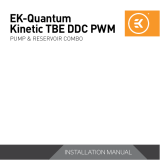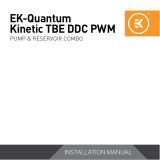INSTALLATION MANUAL
PUMP & RESERVOIR COMBO
EK-Quantum
Kinetic TBE 120/160 VTX PWM

- 2 - - 3 -
BOX CONTENT
EK-Quantum
Kinetic TBE 120/160 VTX
PWM D-RGB Allen Key 2 mm
Allen Key 2.5 mm
M4 PVC Washers (5 pcs)
M4x4 DIN7984 Screws
(5 pcs)
Gasket 10x1
Inle t Tube EK-Loop Multi Allen Key
(6 mm, 8 mm, 9 mm)
MOUNTING MECHANISM
MOUNTING MECHANISM

- 4 - - 5 -
Sealing Gasket
EK-Quantum
Kinetic TBE 120/160 VTX PWM
VTX Pump
M4 VTX Screw
Vibration Damper
EK-Quantum Kinetic TBE VTX can be used in any mounting
configuration (position) apart from being mounted upside-down.
Mounting the pump upside-down may result in the pump
running dry and eventually lead to its failure!
INSTALLING THE ASSEMBLY
EK-Quantum
Kinetic TBE VTX
Pump Bracket

- 6 - - 7 -
EK-Quantum
Kinetic TBE VTX
Pump Bracket
PVC Washer
1. Installing the EK-Quantum Kinetic TBE 120/160
VTX combo unit using the EK-UNI Pump Bracket
(sold separately):
M4 X 4 Screw DIN 7984
Pump bracket -
Vertical
Using the Vertical EK-UNI Pump Bracket (sold separately):
PVC Washer
M4 X 4 Screw DIN 7984
EK-Quantum
Kinetic TBE VTX

- 8 - - 9 -
2. Installing the EK-Quantum Kinetic TBE 120/160
VTX combo unit directly into the chassis:
50
50
The assembly can be mounted on any flat surface
inside your computer chassis. You must drill 4 (four)
4.2mm holes using the power drill in a 50 x 50mm
square pattern.
Please follow these steps:
- Drill four (4) 4.2 mm holes into the chassis
- Use enclosed M4 x 4 mm screws and PVC washers to
secure the reservoir to the chassis
CAUTION:
Mounting holes pattern is not in a 1:1 scale.

- 10 - - 11 -
USING TOP PORT AS INLET
Internal Tube
EK-Quantum
Kinetic TBE VTX
Fittings must be placed on the Top port before installing the
Internal tube! In other scenarios, you can damage the Top.
EK-Quantum Kinetic TBE 160 VTX combo unit:
The internal tube, which is enclosed in a mounting Kit,
can be used for fluid intake into the reservoir. Make sure
the sealing gasket on the internal tube is placed correctly.
EK-Quantum Kinetic TBE 120 VTX combo unit:
In the case of 120 Version, please follow these steps:
- Unscrew the reservoir and take off the pre-installed
Anticyclone
-
Remove the top part of the reservoir and attach the
internal tube on one of the three (3) G1/4 holes (make sure
that sealing gasket on the internal tube is placed correctly)
- Secure the top to the reservoir and make sure that all
gaskets are set appropriately.
CAUTION (120 version):
Using the internal tube and pre-installed Anticyclone at
the same time is strongly not recommended! This can
damage the Anticyclone!
EK-Fitting

- 12 - - 13 -
ATTACHING THE FITTINGS
INLET
(One must be used)
OUTLET
EK-Plugs
G1/4
EK recommends you use the EK-Quantum Torque
fittings with EK-Quantum Kinetic TBE VTX series
combo units. If you opt for barbs, make sure that tubes
are securely attached using the hose clamps or an
appropriate substitute.
All unused ports should be blocked with enclosed
G1/4 plugs.
CAUTION:
The OUTLET port must always be placed on the marked spot.
Ports on the top of the reservoir should only be used as
INLET ports with the enclosed Internal tube.
The INLET (suction) ports are those with the G1/4
threading plane.
Make sure not to use fittings or barbs longer than 5mm
with the G1/4 thread!

- 14 - - 15 -
CONNECTING THE PUMP
The EK-VTX Pump has two connectors:
1. 4-Pin Molex – must be connected directly to your
PSU at all times as it is used to power the pump;
2. 4-Pin PWM Fan – can be connected to your
motherboard CPU Fan or designated water pump
header. It can also be connected to a controller. This
cable is used to control and report the rotational
speed of the pump. If it’s not connected, the pump
will run at maximum speed (100% PWM).
4-Pin Molex
connector 4-Pin PWM
fan connector

- 16 - - 17 -
Plug the 3-pin connector from the EK-Quantum Kinetic
TBE VTX to the D-RGB header on the motherboard. . The
LED will work if the pin layout on the header is as follows:
+5V, Digital, Empty, Ground.
Please ensure that the arrow on the connector
is plugged into the +5V line, as indicated on
your motherboard.
Failure to do so will damage your motherboard or the
LED strip.
CONNECTING THE D-RGB LIGHTS
D-RGB Header
RGB Header

- 18 -
TESTING THE LOOP
To make sure the installation of EK components was
successful, we recommend you perform a leak test for
24 hours.
When your loop is complete and filled with coolant,
connect the pump to a PSU outside of your system. Do
not connect the power to any other components!
Turn on the PSU and let the pump run continuously. It is
normal for the coolant level to drop during this process
as air collects in the reservoir.
Inspect all the parts of the loop, and in the case of coolant
leaks, fix the issue and repeat the testing process. Ensure
that all hardware is dry before the system is powered on
in order to prevent any damage.

For assistance please contact:
http://support.ekwb.com/
EKWB d.o.o.
Pod lipami 18
1218 Komenda
Slovenia - EU
SUPPORT AND SERVICE
SOCIAL MEDIA
/